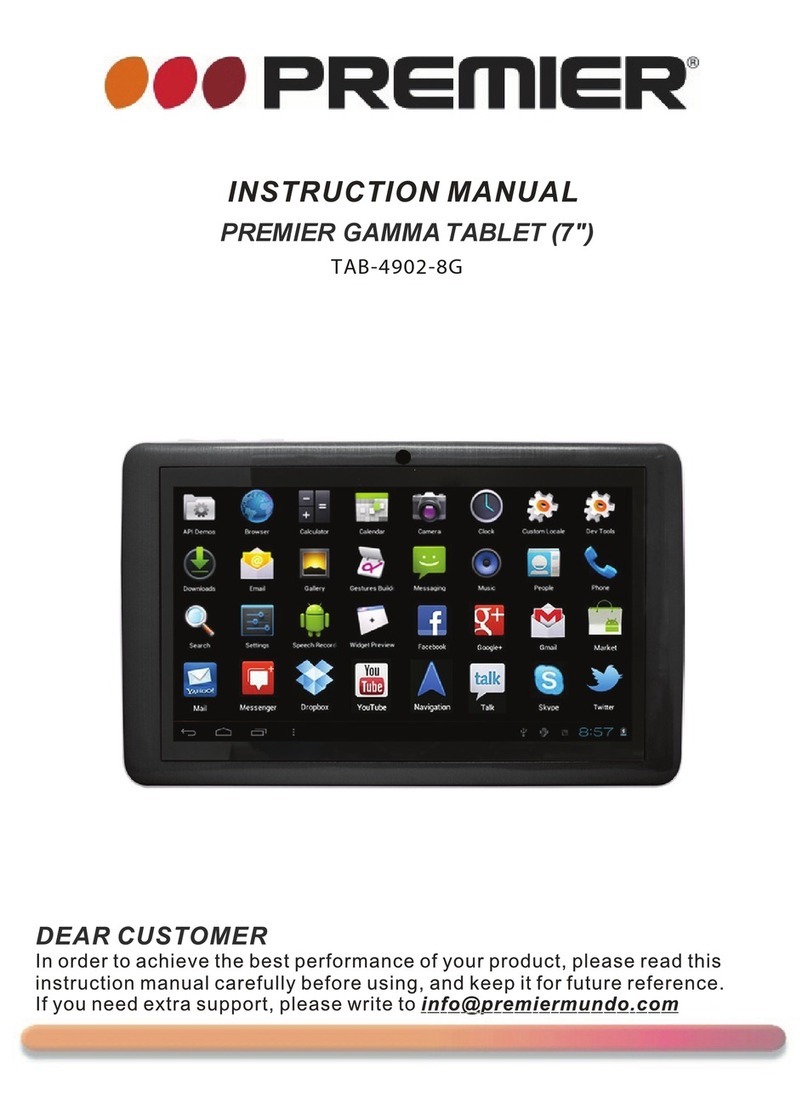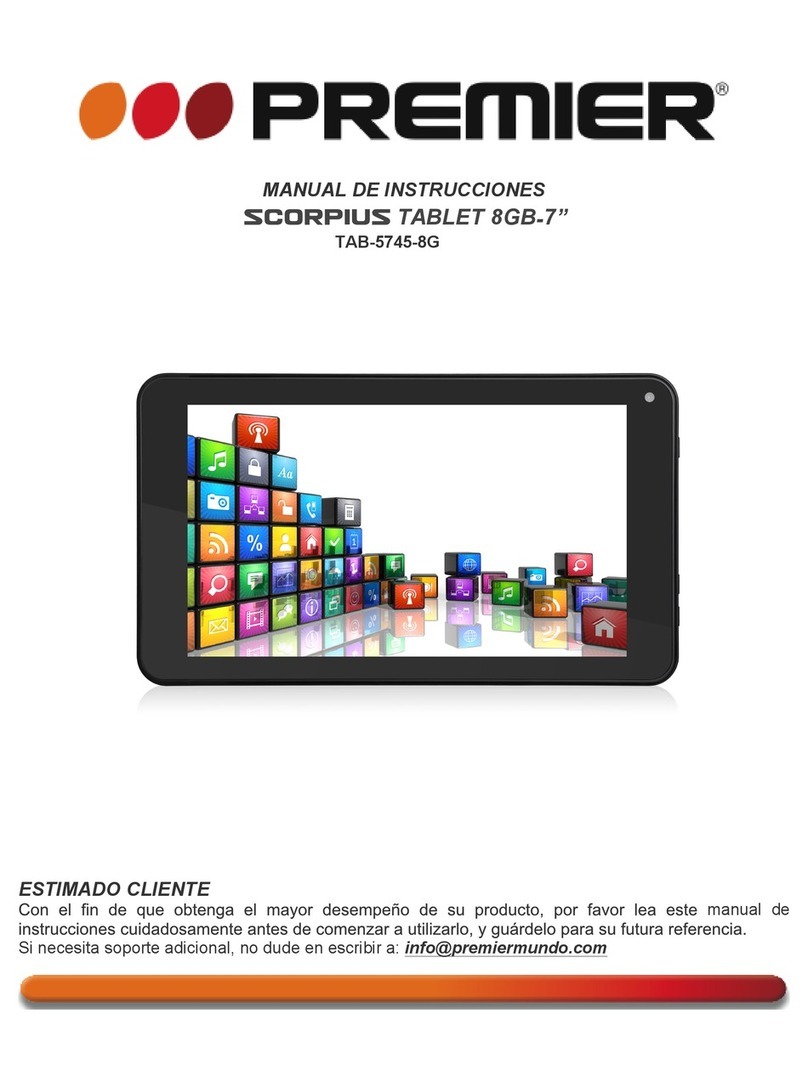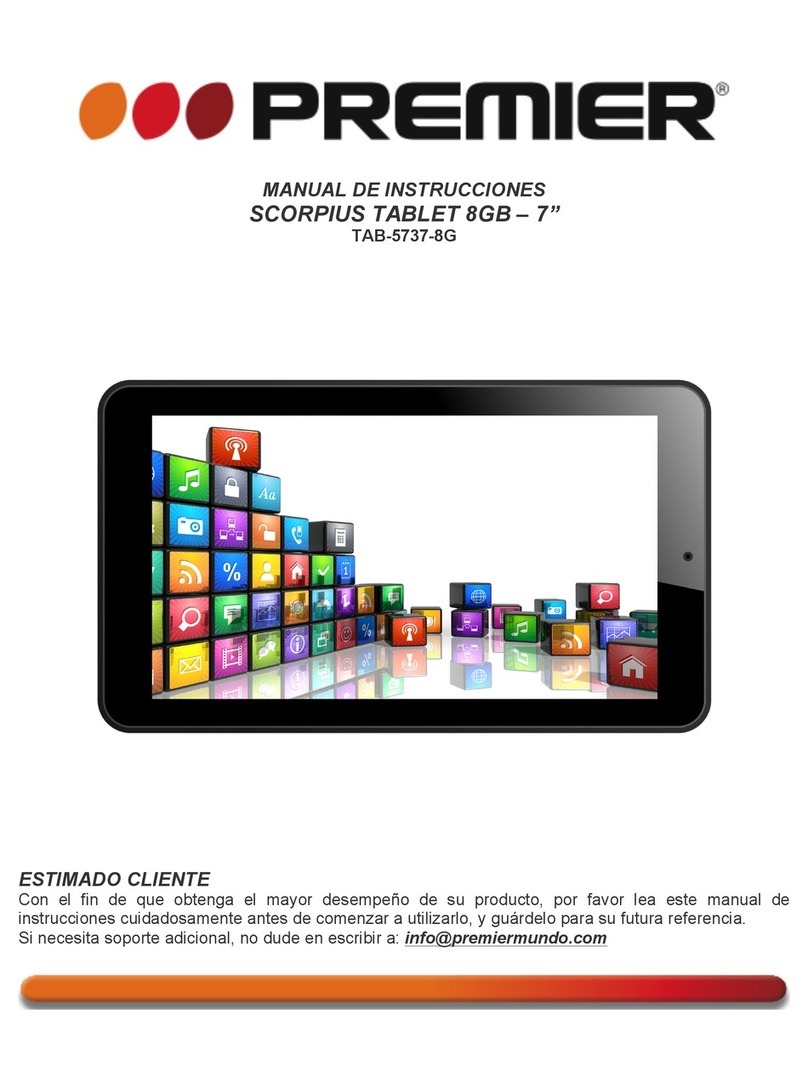Install / uninstall software
Browse the file or folder
USB connection
·In Desktop state, click the application bar icon, enter into the
application field, click into the" resource manager."
·In the file list can be clickable sliding, rolling.
·Click on the required file or folder, can open the file or folder.
·Click the status bar of the back button to return to the level folder.
·
Click
the Home button on the status bar, you can return to the
home page.
·Long press a file or folder, can popup a menu, for example: "Copy,
delete, move, paste, rename" and other additionaloptions. If you
do not execute the operation, click on the Cancel button. directly
·
Connect USB line interface, plug in the machine of right side
USB interface, the other point is inserted in the computer USB
interface connection, drag down the status bar, and then show
USB connection status, that will be appear ”USB connection”,
prompting USB connection.
·
If successful, your computer will be appear a new removable
·
On the computer desktop to open "My Computer", double-click
the new removable disk, where the data can be copied, deleted
·
Disconnect: Click the bottom left of the screen arrow to the
removable disk icon, pop up a small window safe deletion
·
MID operating system default for Android 4.1 version, install the
software required to process the format is*. Apk format.
·
MID supports many popular third-party application software
·
MID can be installed or uninstalled you need software.
·
To install an application, the need to*. Apk format copied to
your MID , thenopen” resource manager", click to install*. Apk
·
Installed application, willappear in the application bar.
·
If
want to installed software, click ”setting” enter into
“application process” bar, then Clck :”application”, click on the
software you want to ininstall. then click unstall.
·
MID can support HD video playback, photo viewing,and
·
Firstly. need to play music, video,photos copy to the MID .
·
Click the application icon, after enter, click on the
corresponding icon, such as "video" "picture" "music" into the
·
Click the file of play, it can be play file.
·
MID have camera equipment, can photograph and taking
·
Click the application bar, click on the "camera" icon, you can
practice taking pictures and filming video, and in the
corresponding function menu set the video clarity and screen
P-
P-
P-
P-3
3
3
3