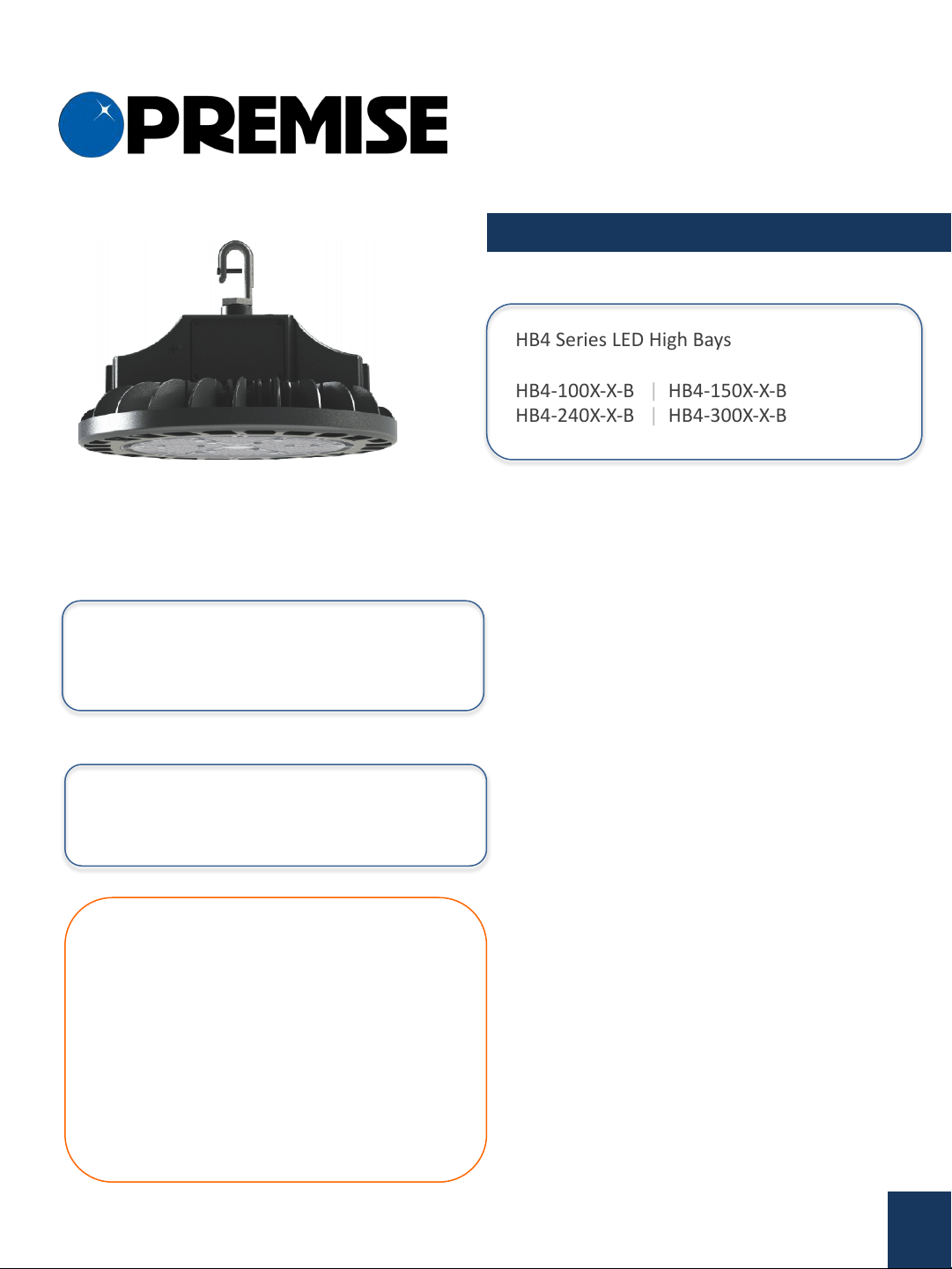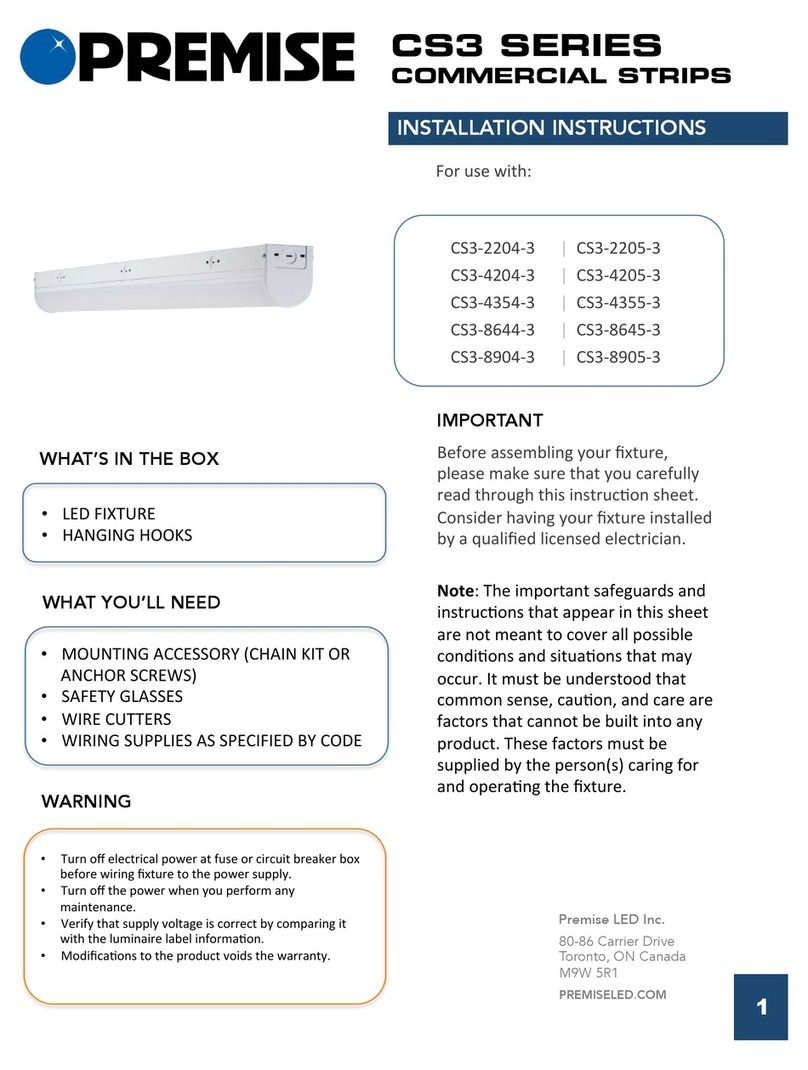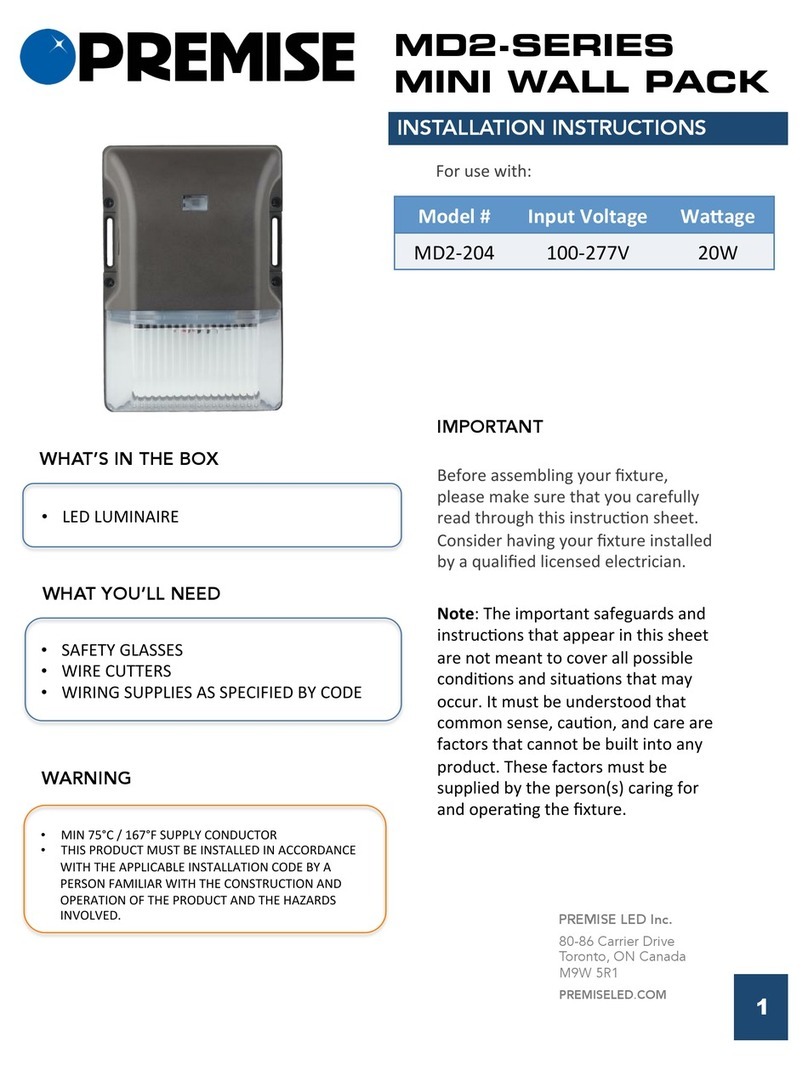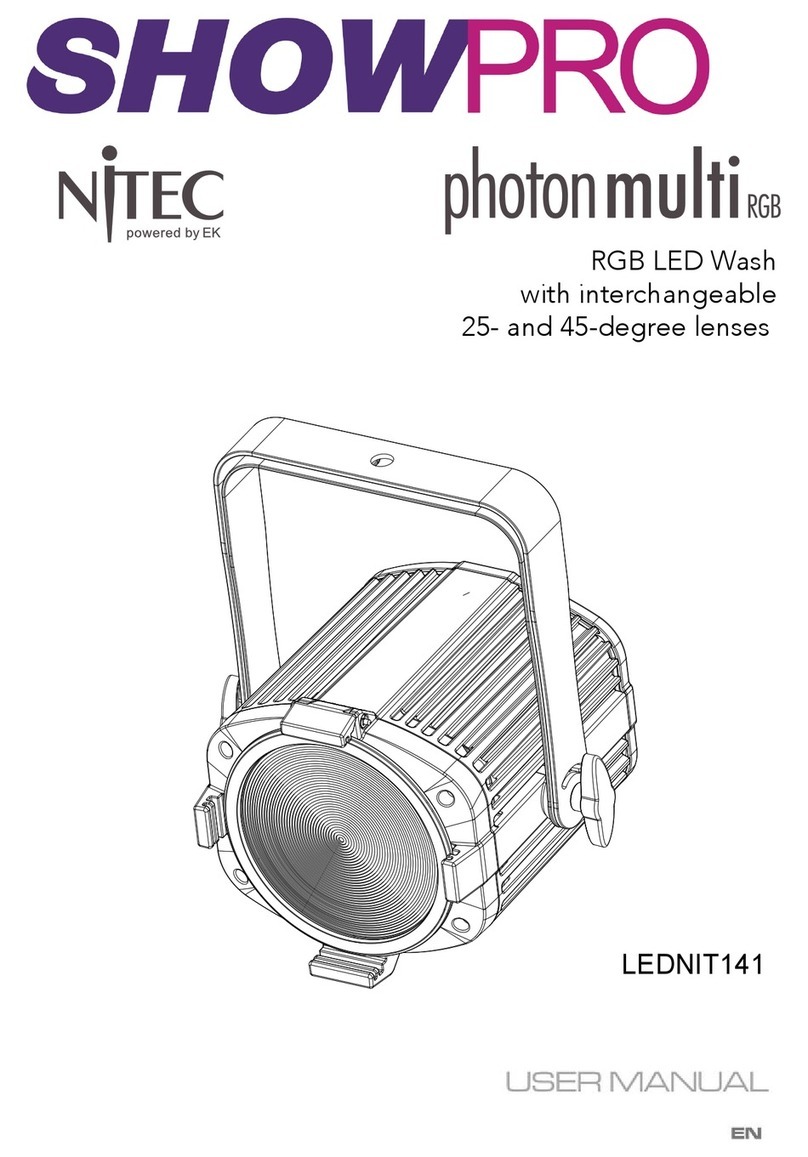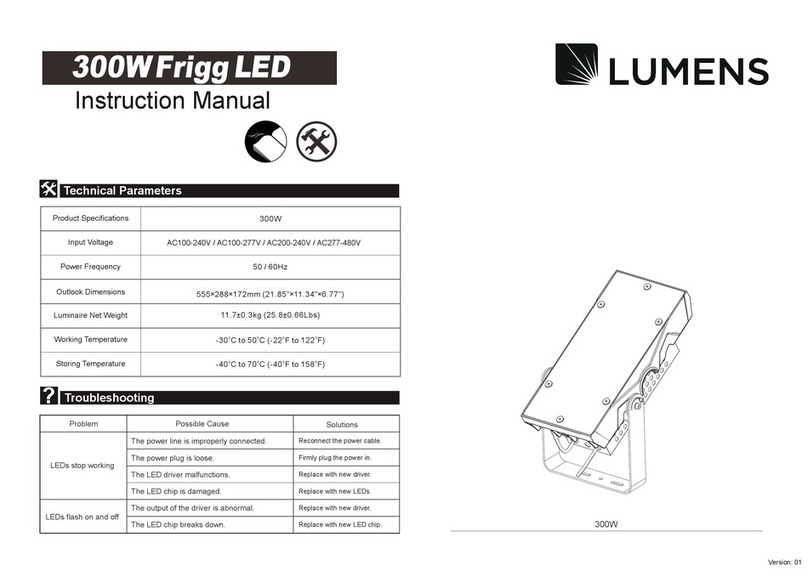Premise HB4 Series User manual
Other Premise Lighting Equipment manuals
Popular Lighting Equipment manuals by other brands
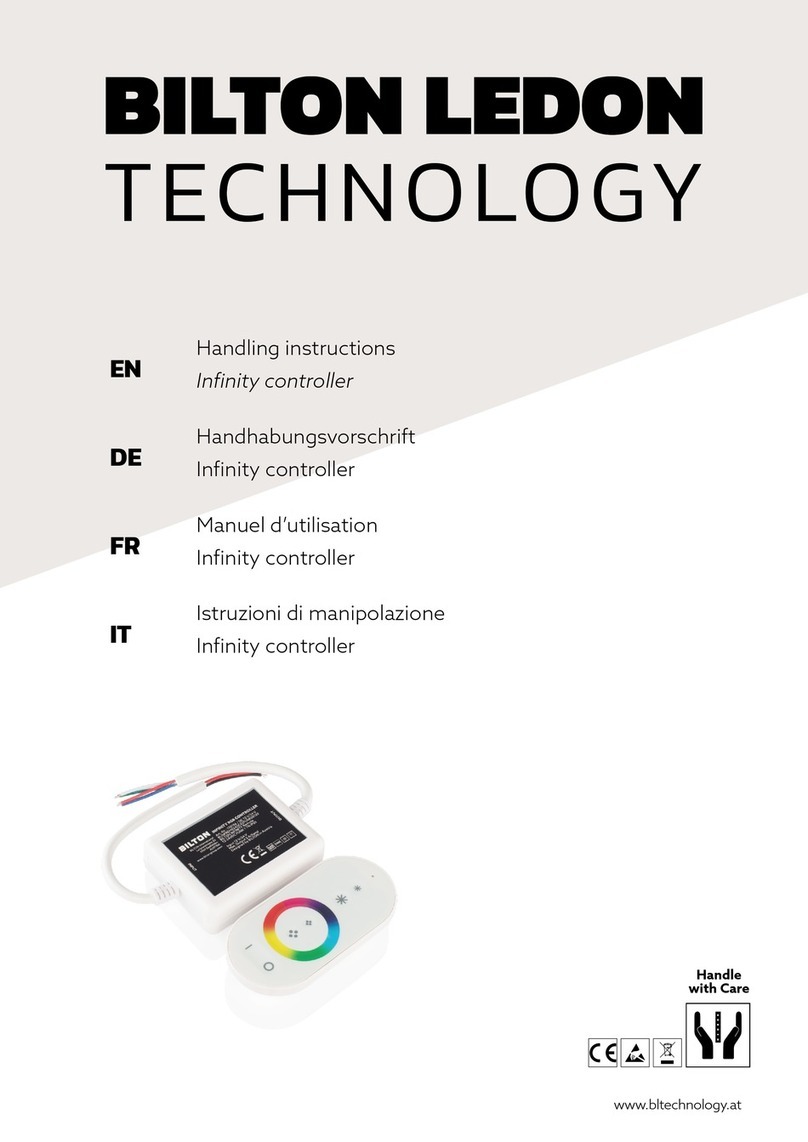
BILTON
BILTON Infinity Controller Handling instructions

SIWA
SIWA 200 Assembly instructions
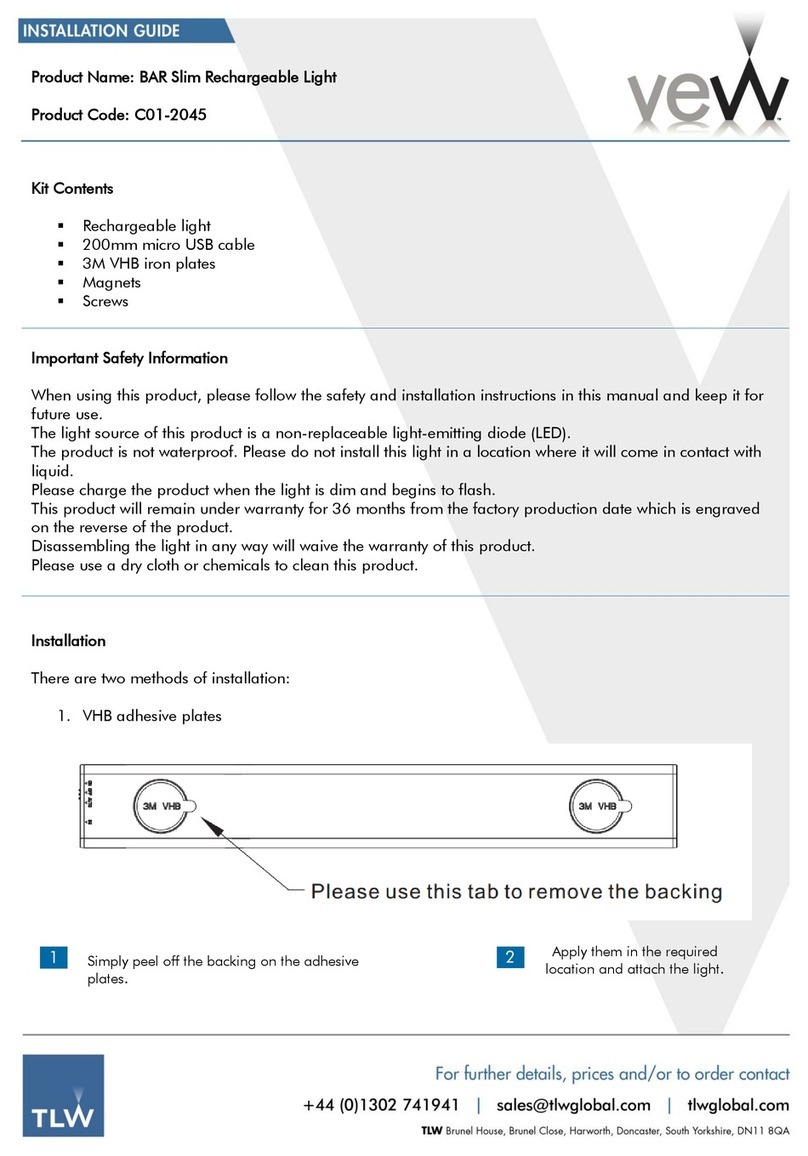
TLW
TLW C01-2045 installation guide

Feit Electric
Feit Electric STRP/2X2/4WY/LED Important Safety Instructions and Installation Guide
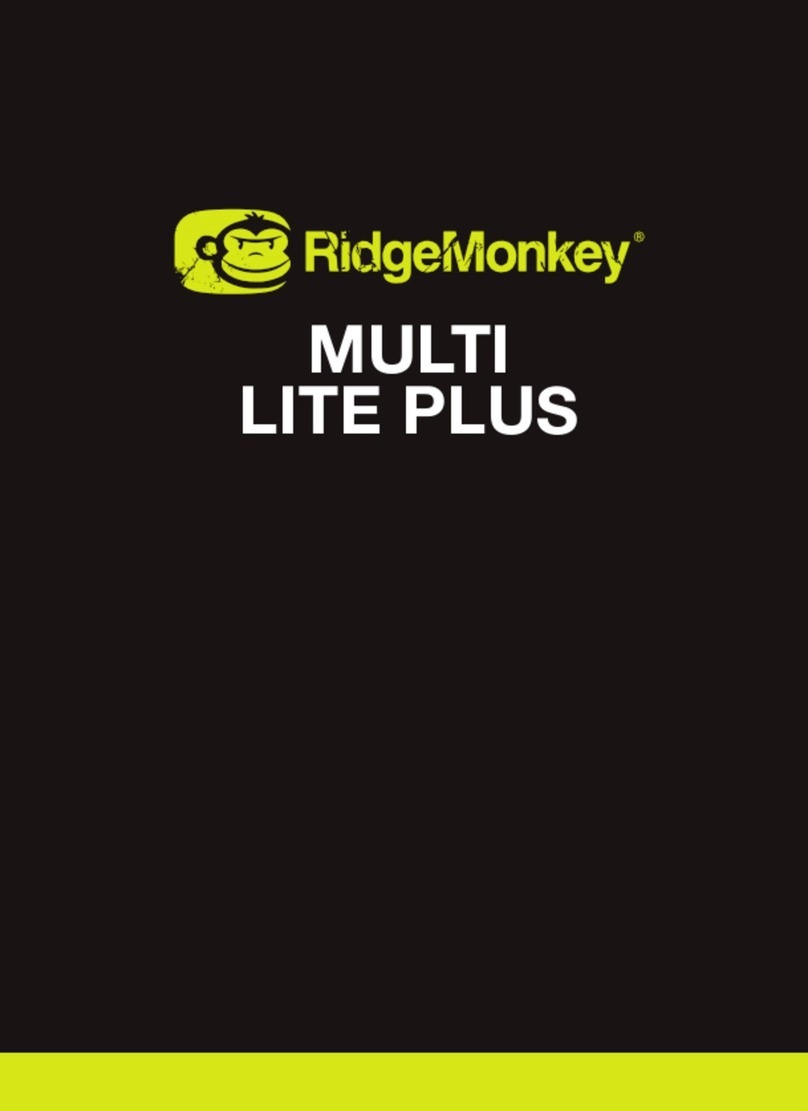
RidgeMonkey
RidgeMonkey MULTI LITE PLUS manual

Brookstone
Brookstone 322300 quick start guide

Hopkins
Hopkins NVision instructions
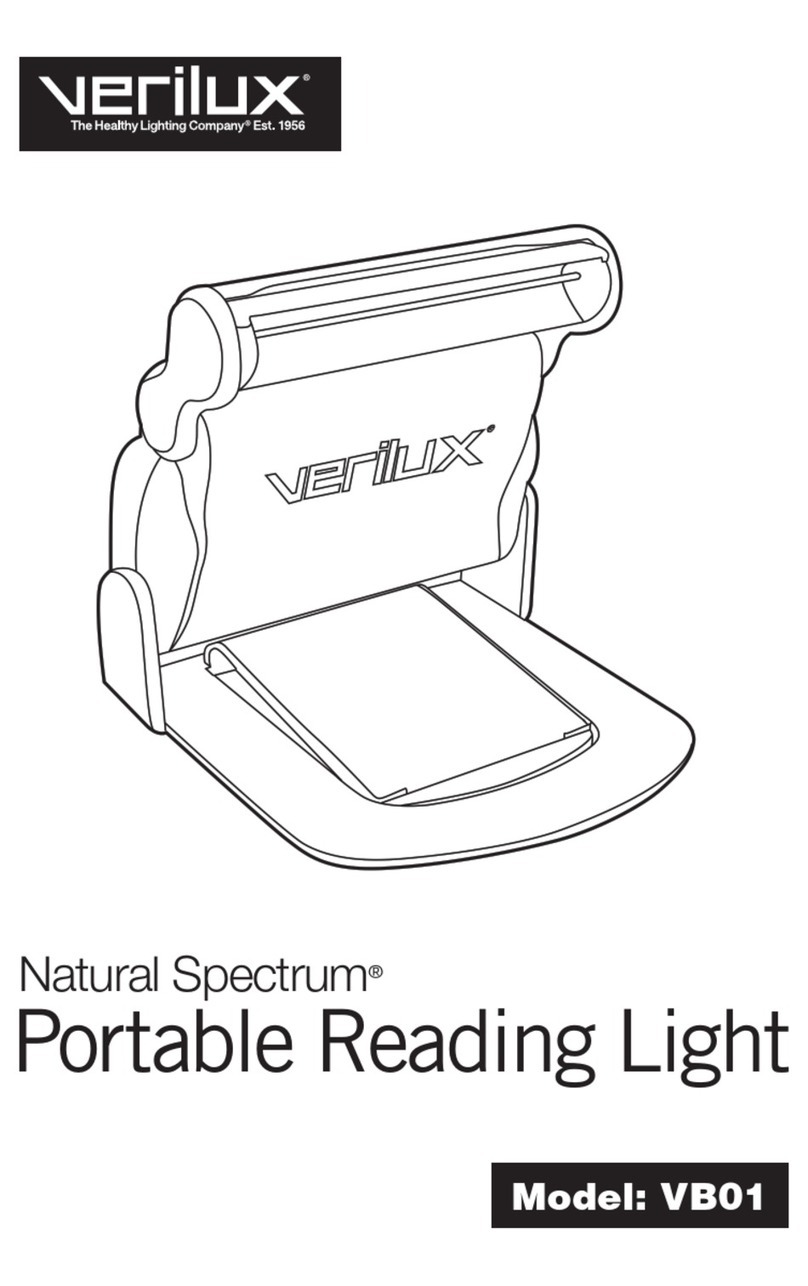
Verilux
Verilux Natural Spectrum VB01 manual
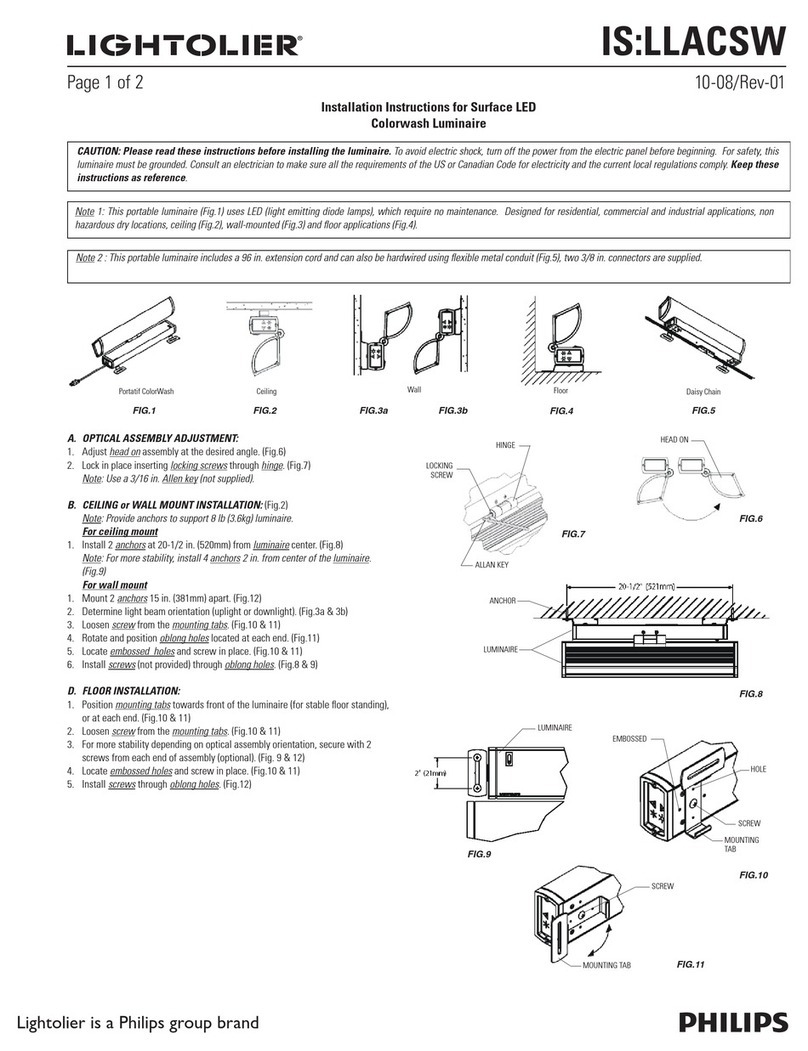
Lightolier
Lightolier Surface LED Colorwash Luminaire installation instructions
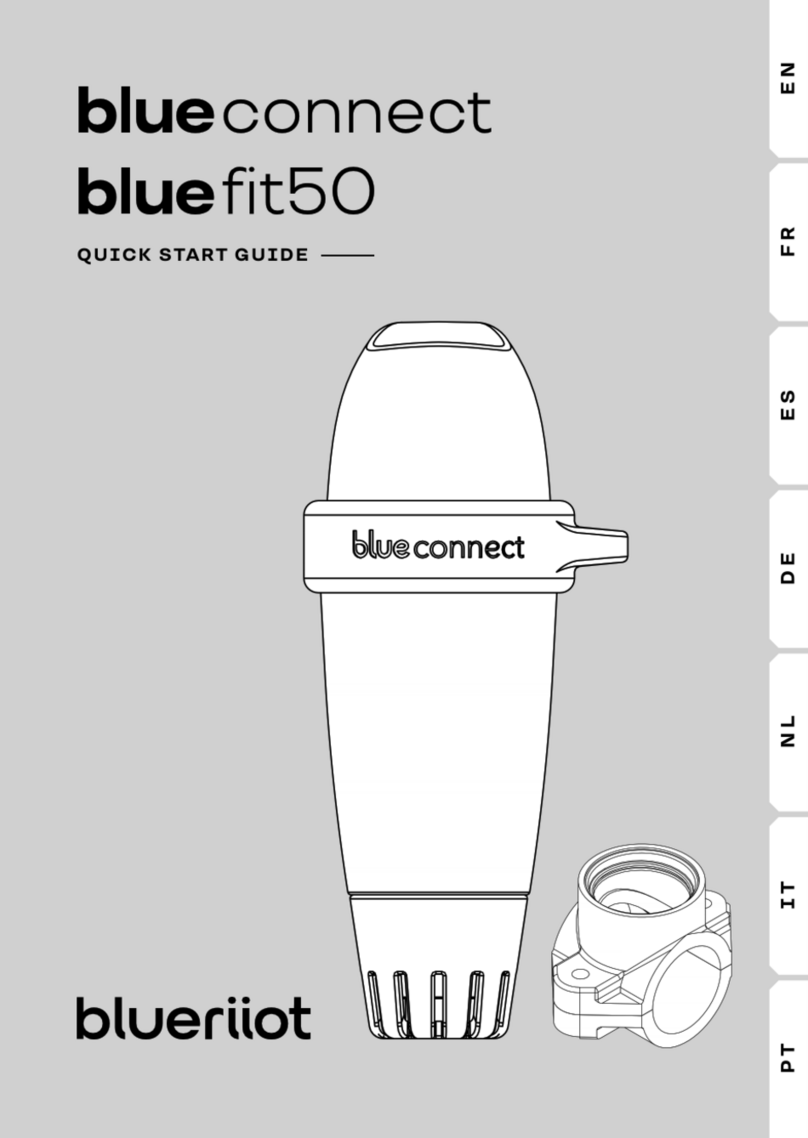
blueriiot
blueriiot Blue Connect quick start guide

Woodstock Chimes
Woodstock Chimes MOONLIGHT SOLAR CHIME Assembly and maintenance instructions

Denver
Denver LBF-405 user manual