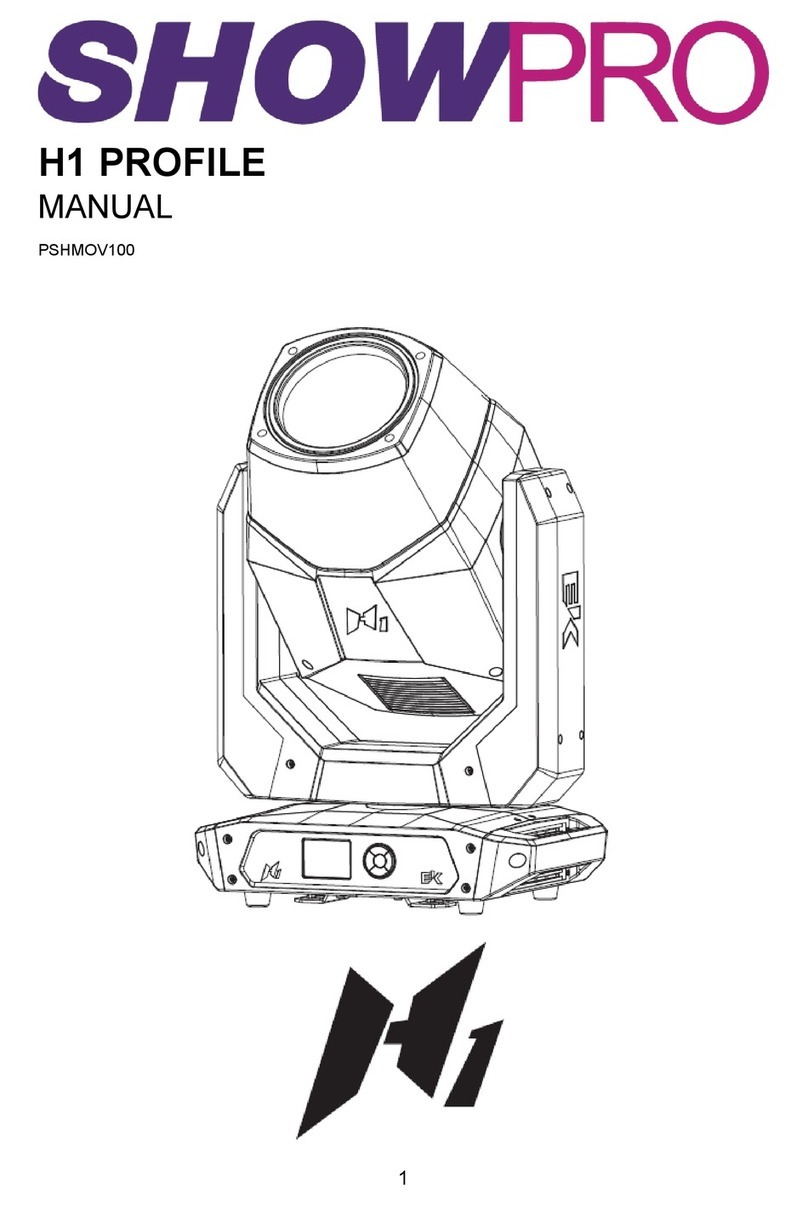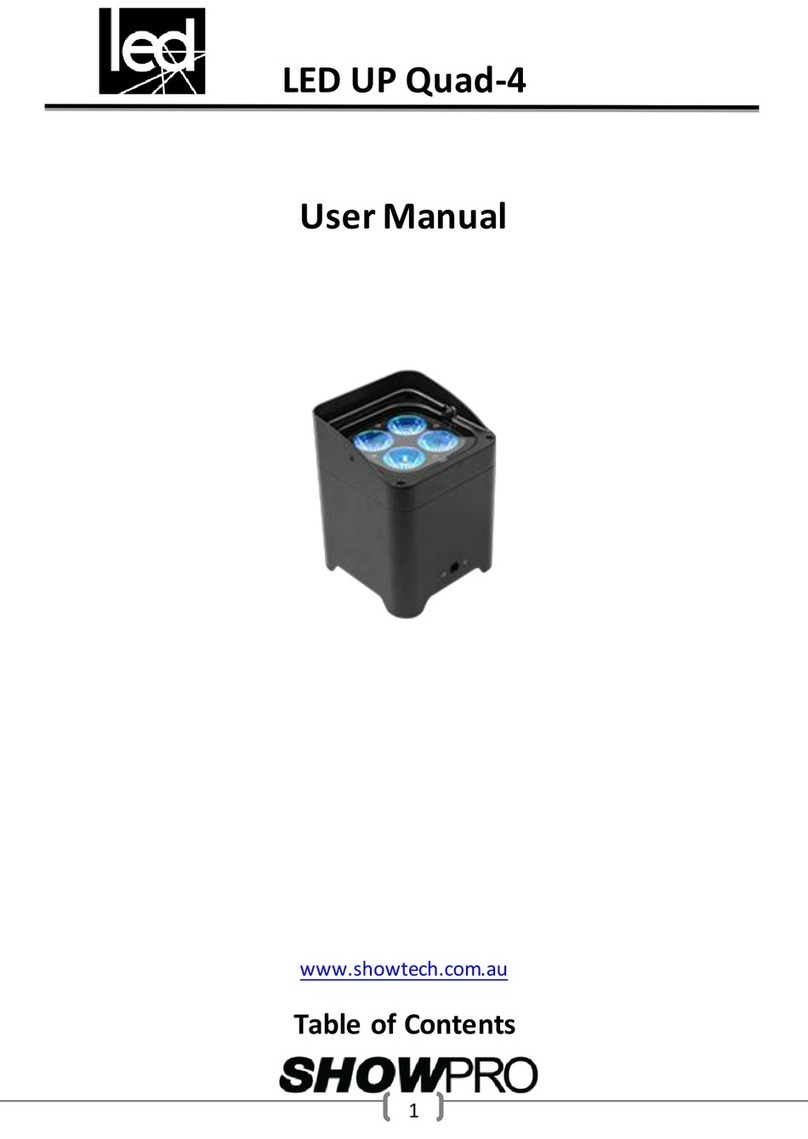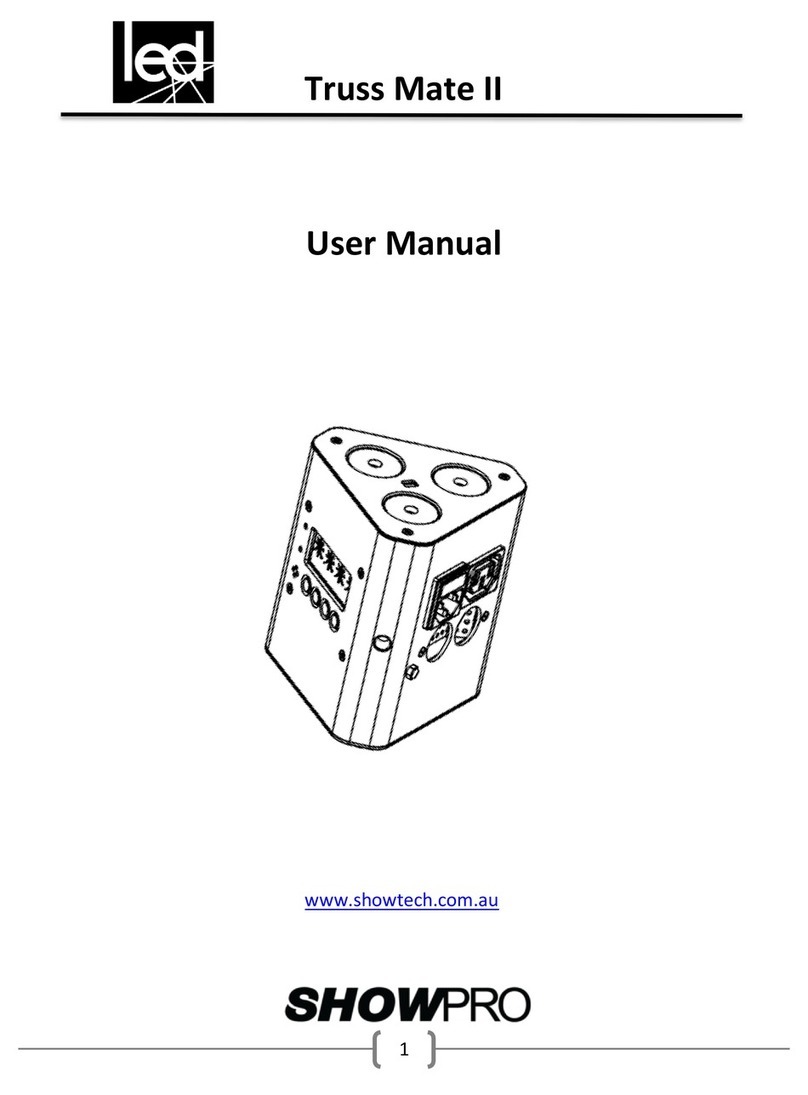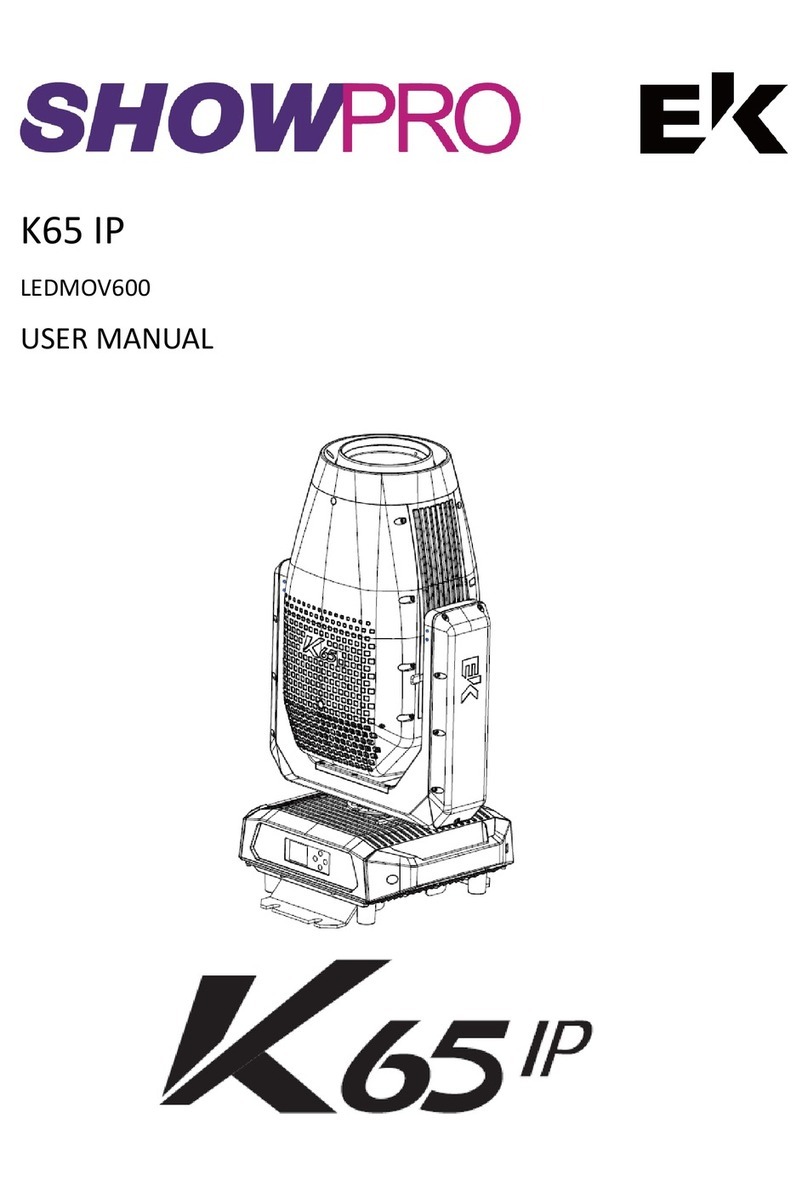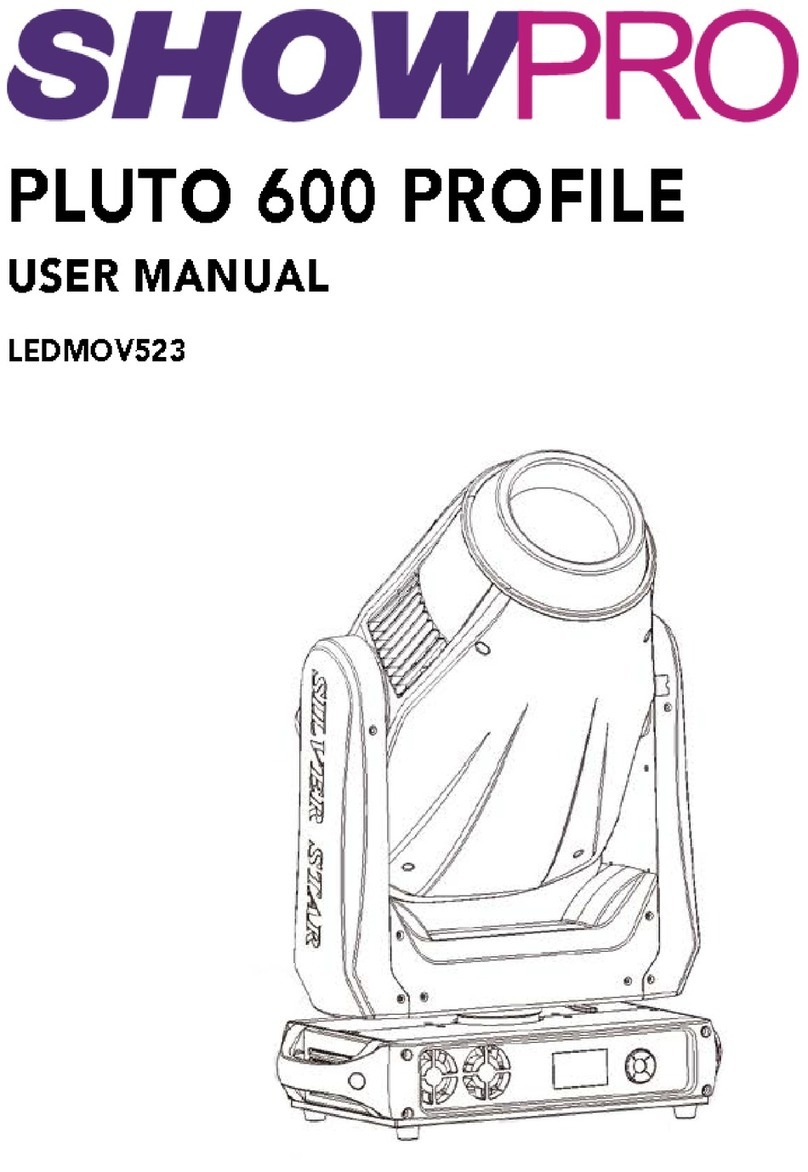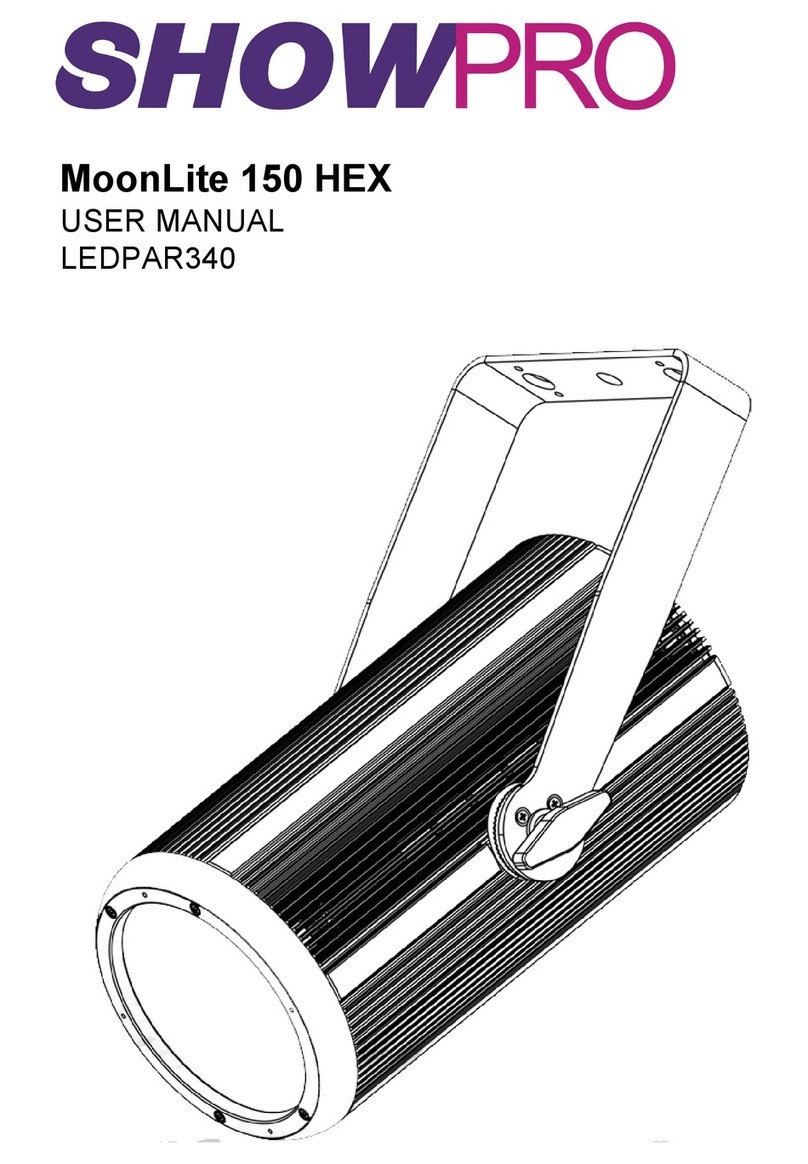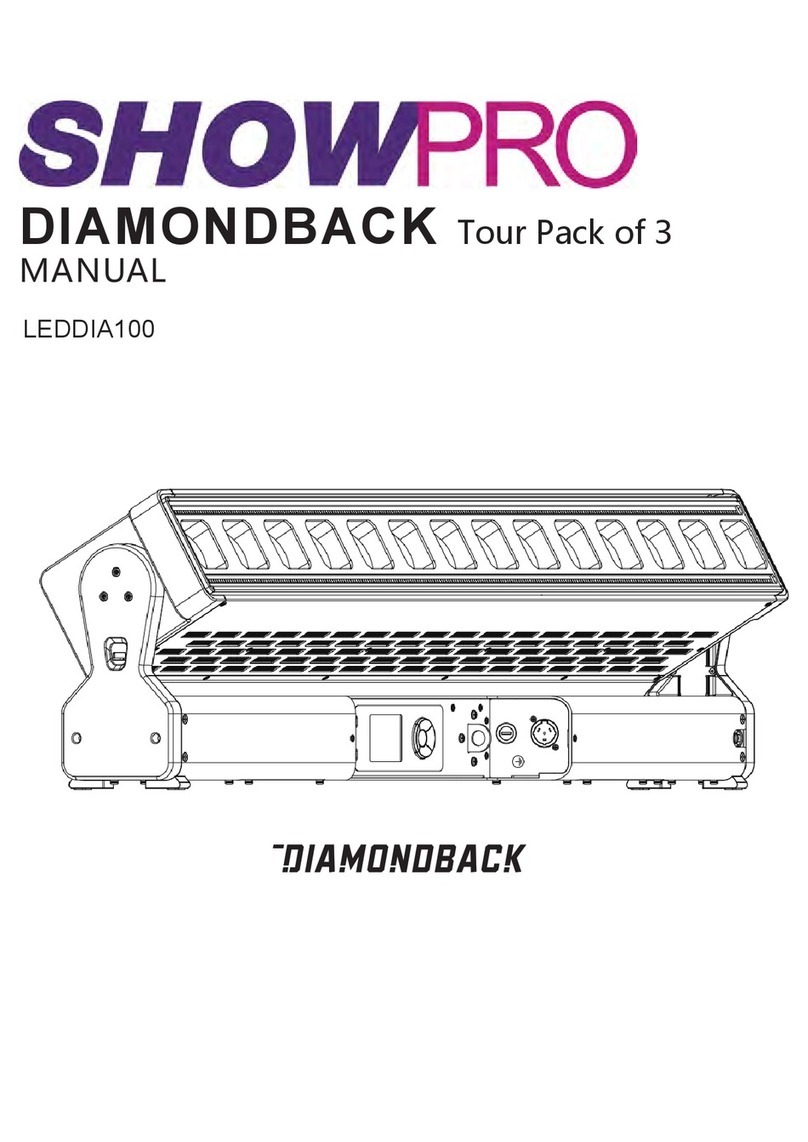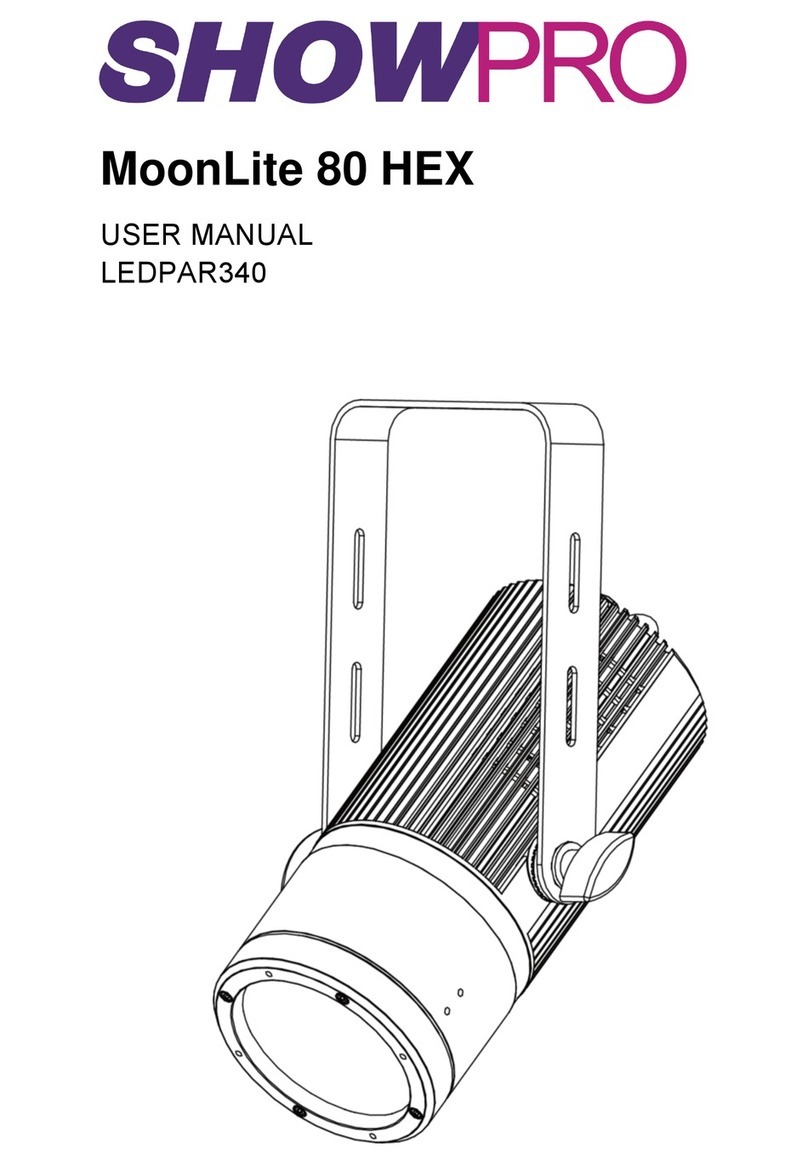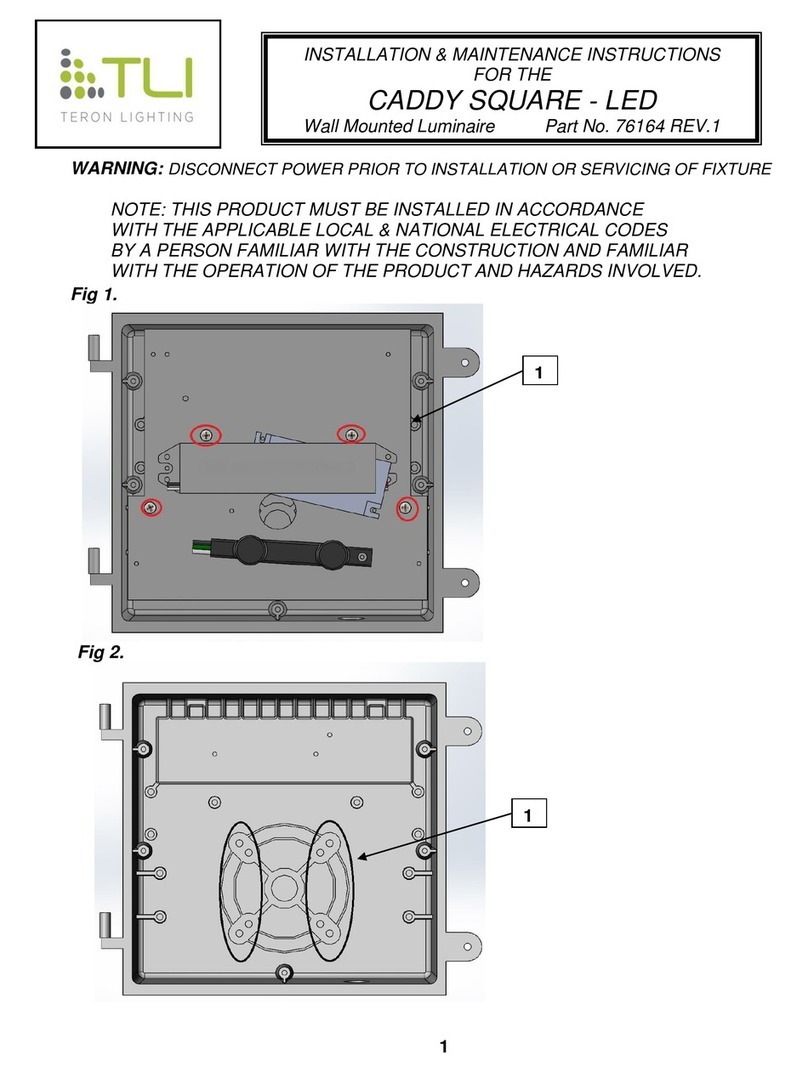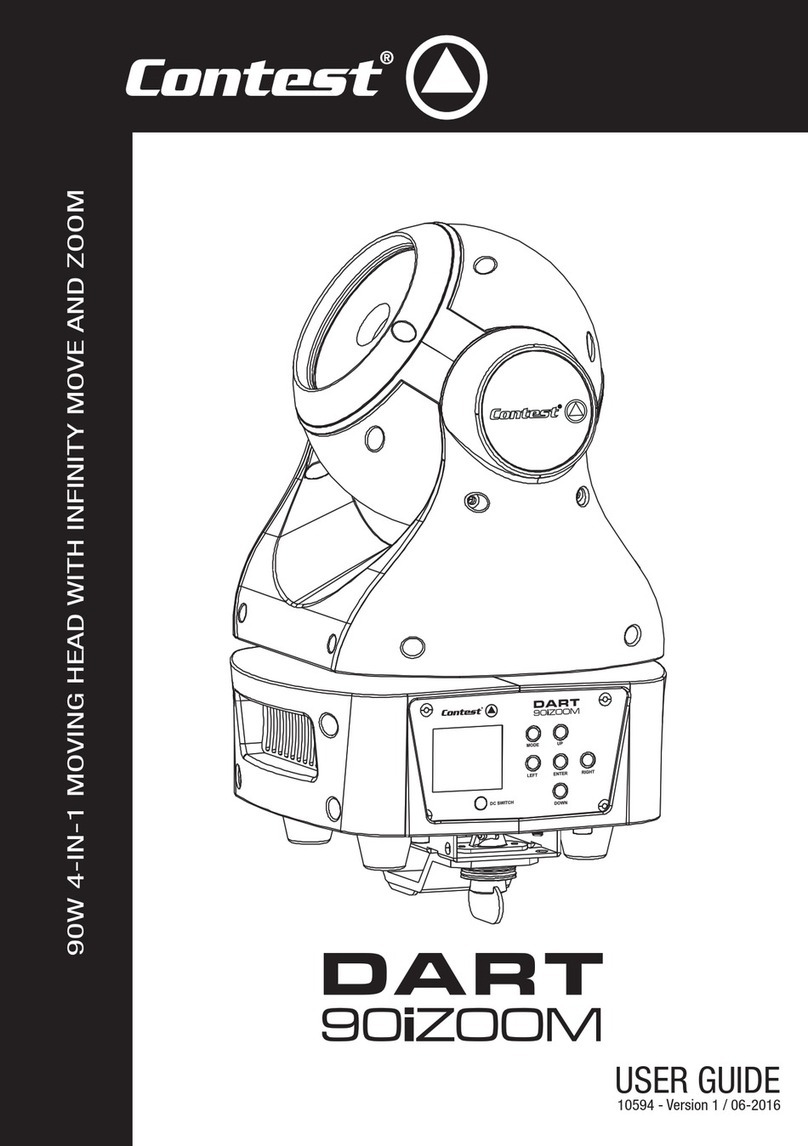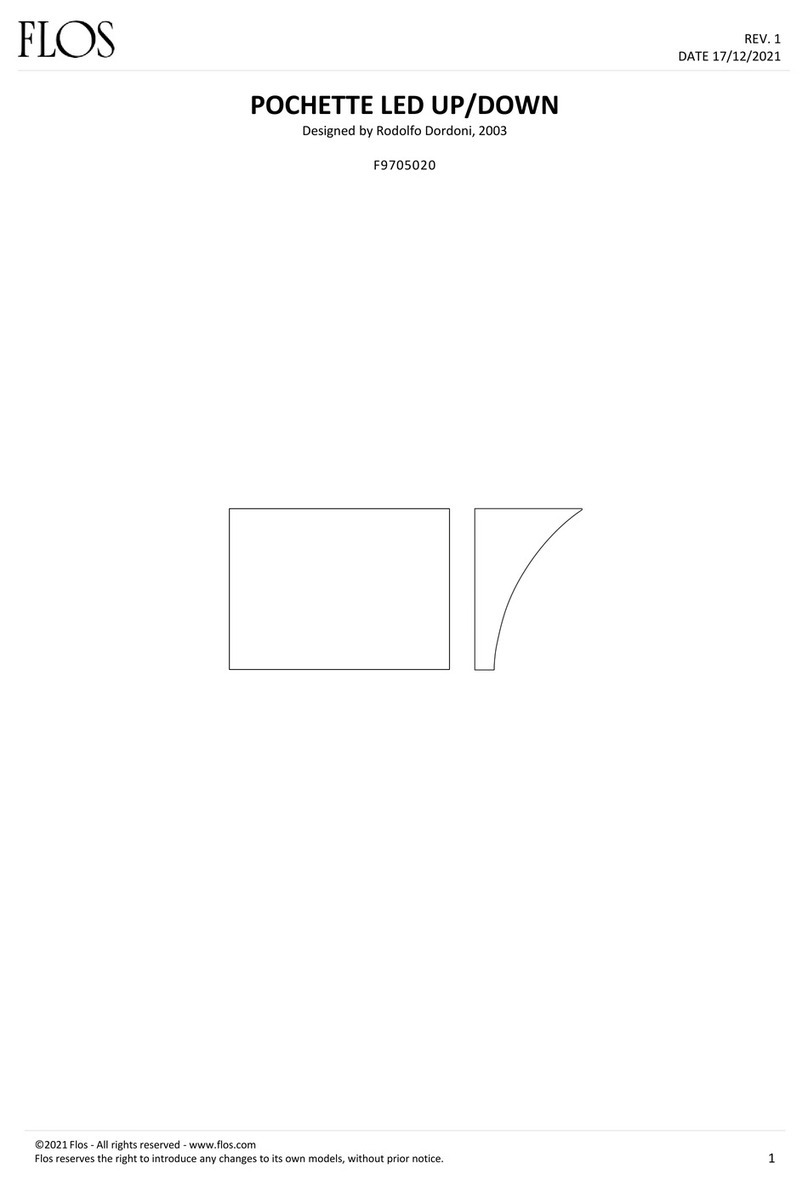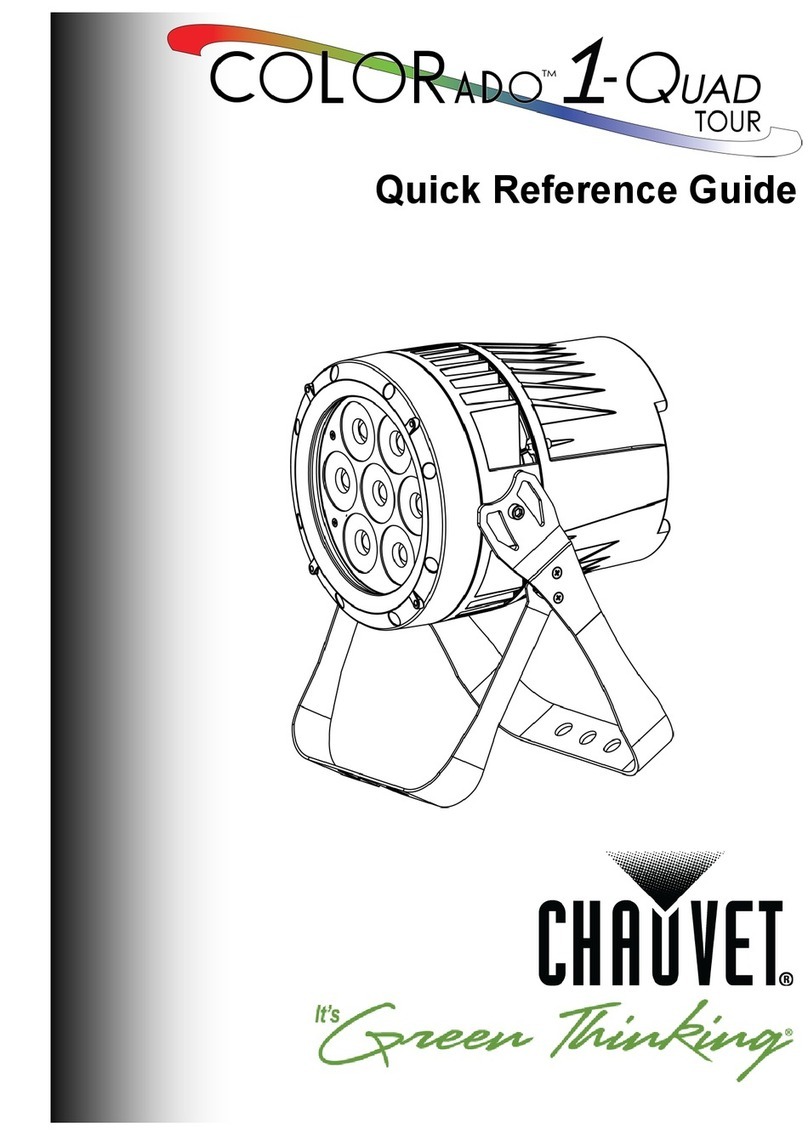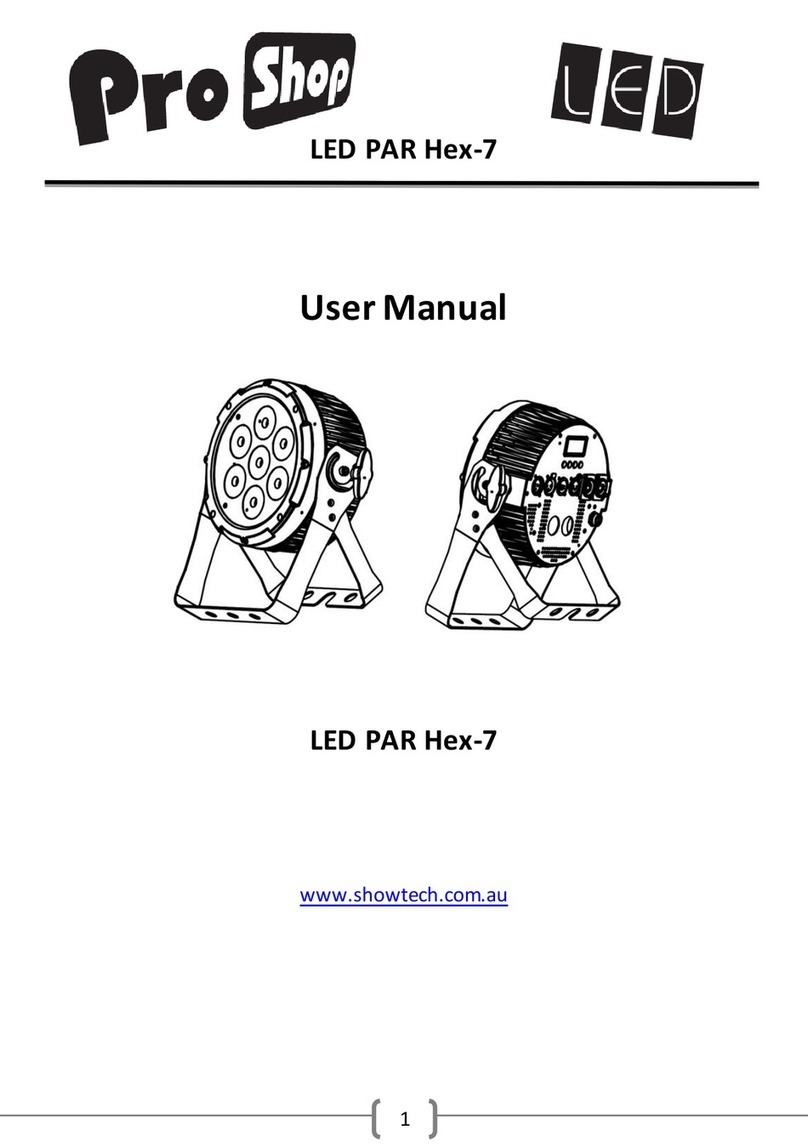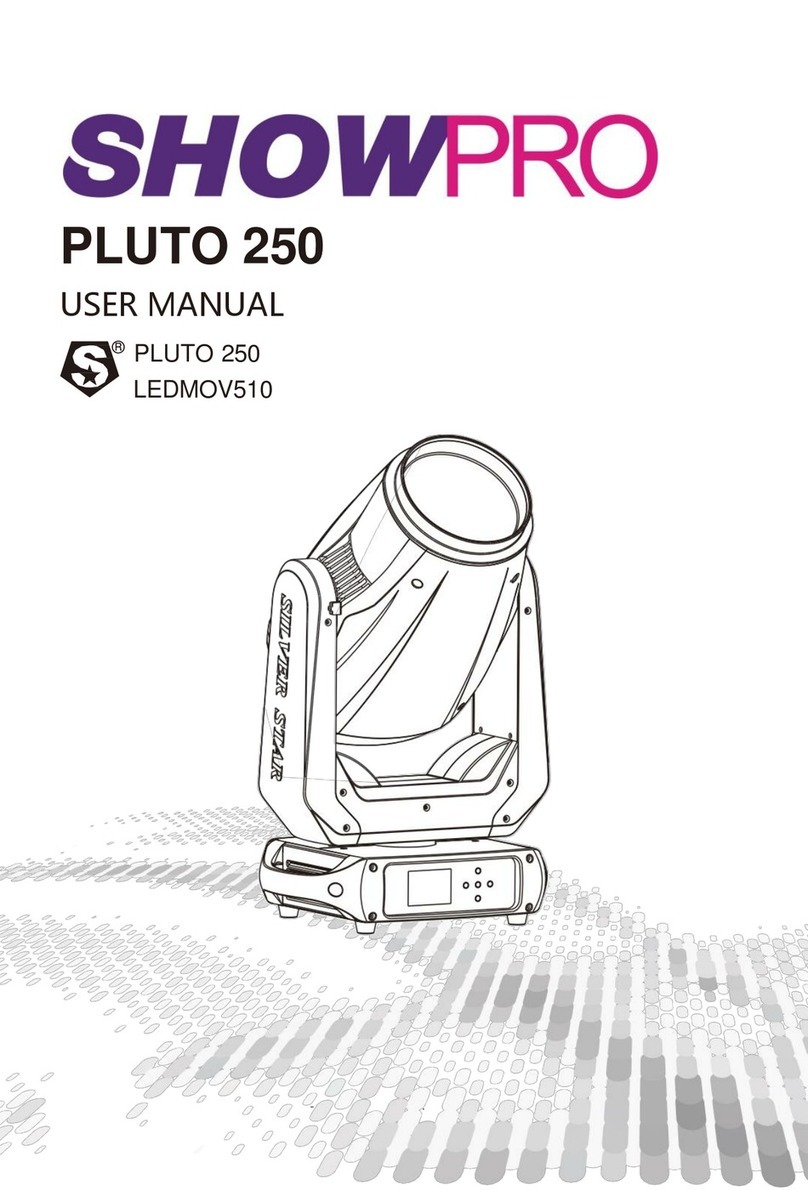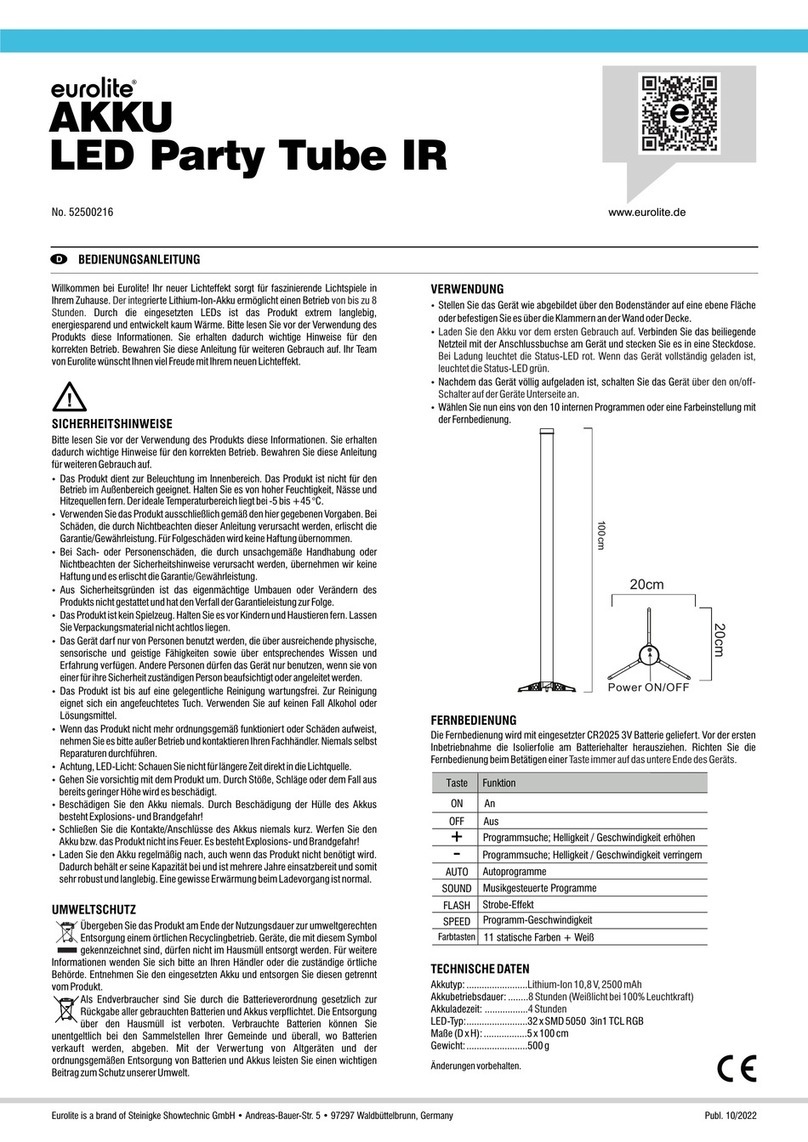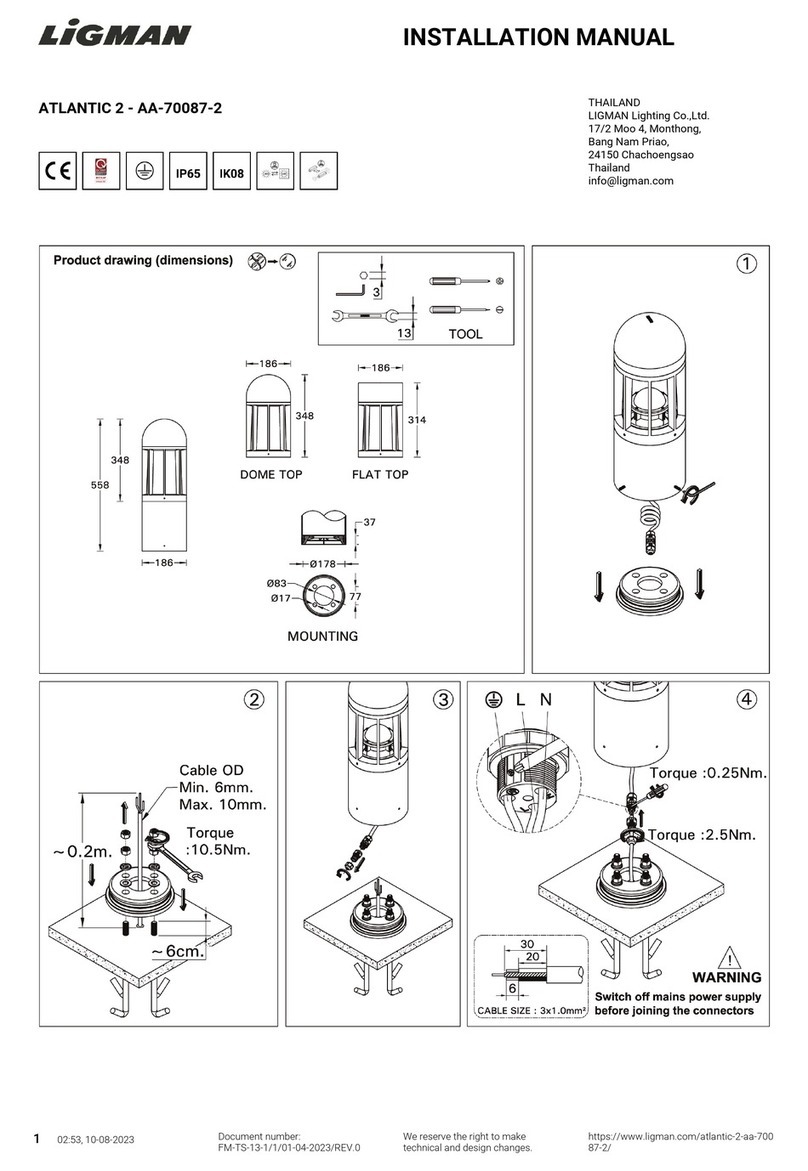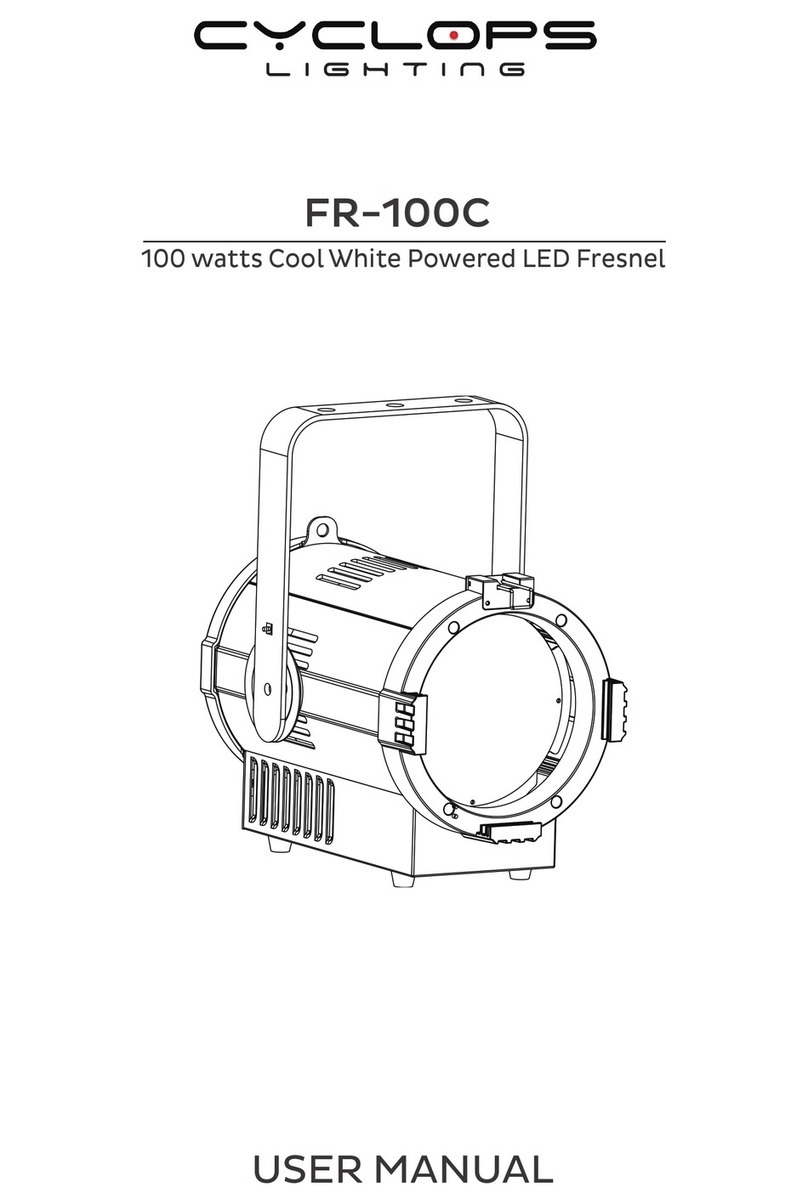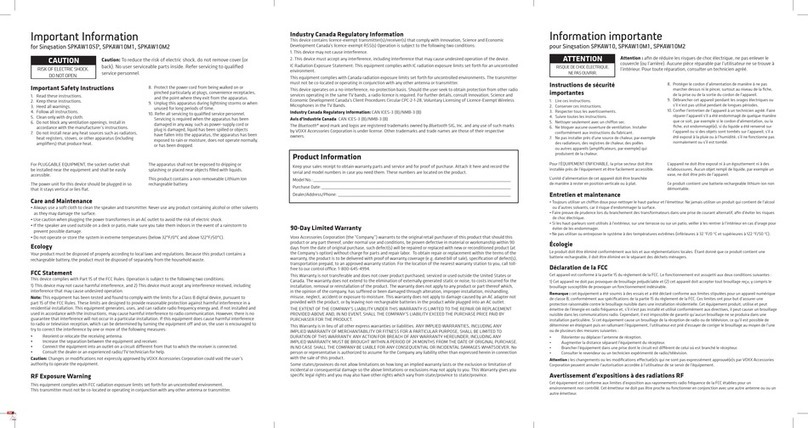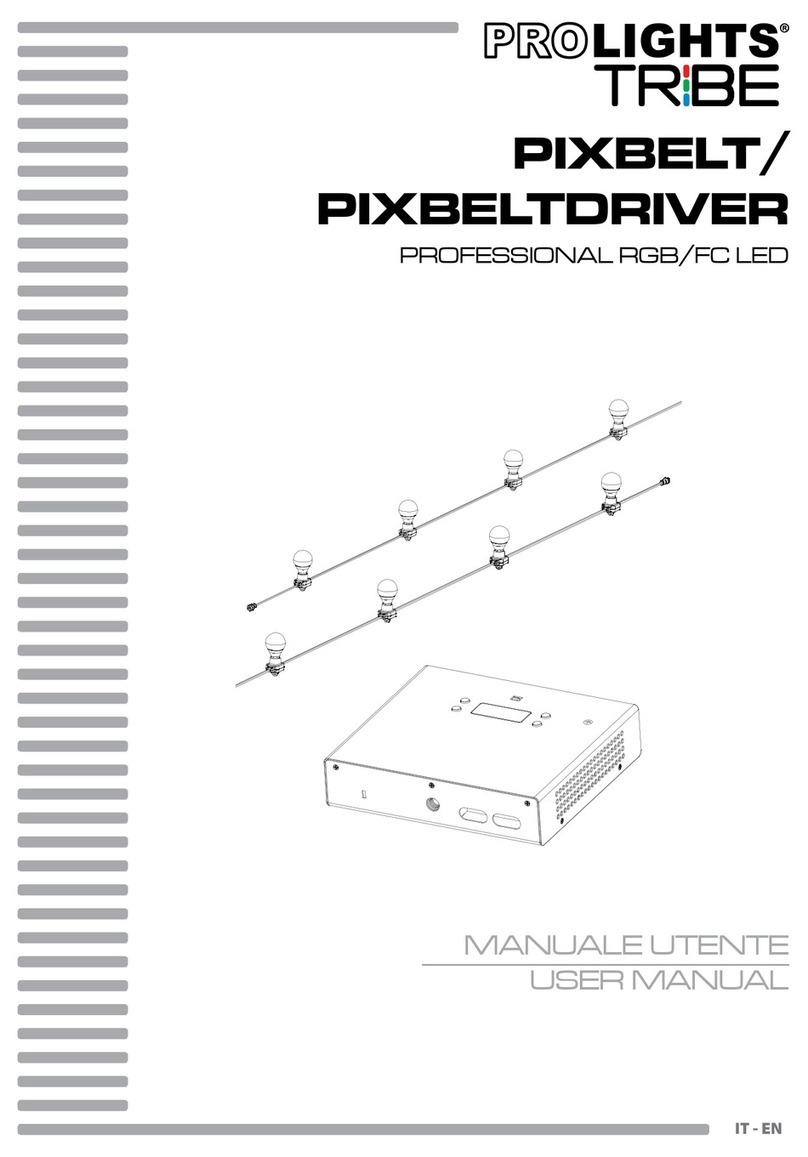INTRODUCTION
PHOTON MULTI RGB is an RGB LED Wash with interchangeable 25- and 45-degree
lenses
FEATURES
• RGB COB LED array allows for creating saturated pure color mixes
• Interchangeable magnetic lens attachment system for easy selection of 25° or 45° beam angles
• Rugged and lightweight die-cast housing
• Fanless design achieves silent operation
• High-frequency LED modulation for icker-free video playback
• Built-in sound-active and auto (stand-alone) programs
• Four selectable dimming curves
• Manual dimming and color mixing via onboard menu
• Power In and Out connections for linking multiple units
• Gel frame holder and accessory slot for optional barn doors
SPECIFICATIONS
Light Source: 120W RGB COB LED array
Beam Angle: 35° (without lens), 25° or 45° (with included lenses)
Colors: RGB
Strobe: 0 - 30 Hz
Dimming: 0-100% dimming, 4 selectable dimming curves
Control modes: DMX, Manual, Auto, Sound-Active, Master/Slave
DMX Channels: 3 / 4 / 9
Menu: 4-digit LED display
Mains: 100 - 240 VAC, 50/60 Hz (auto-ranging)
Power: 108W
Power Linking: Up to 9 units @ 120V ~ Up to 18 units @ 230V
Fuse: T 2A, 250V
Power connections: IEC power In/Out
Data connections: 3- and 5-pin XLR In/Out for DMX
Housing: Die-cast Aluminium
Finish: Matte Black
IP rating: IP20
Cooling: Passive
Dimensions: 201 x 244 x 288 mm
Weight: 3.5 KG
49
STAND-ALONE OPERATION
AUTO PROGRAM MODE
Press MENU button until P-- is displayed
Press ENTER
Press UP or DOWN to select program (P 1-4)
Press ENTER
SELECTING PROGRAM SPEED
Press MENU button until S-- is displayed
Press UP or DOWN to select speed (S 1-100)
Press ENTER
SOUND-ACTIVE MODE
Press MENU button until Snd is displayed
Press ENTER
Press UP or DOWN to select sound-active program (Snd1 or Snd2)
Press ENTER
ADJUSTING SOUND SENSIVITY
Press MENU button until Sens is displayed
Press UP or DOWN to adjust mic sensitivity (u 0-100)
Press ENTER
MANUAL COLOR MIXING
Press MENU button until U-- is displayed
Press ENTER and r, g, b will be displayed
Press ENTER and d___ will be displayed
Press UP or DOWN to adjust output
Press ENTER
DIMMING CURVE SELECTION
Press MENU button until dIM is displayed
Press ENTER
Press UP or DOWN to select dIM1 (fast), dIM2 (medium), dIM3 (slow), or OFF
Press ENTER
READING TEMPERATURE
Press MENU button until teMP is displayed
Press ENTER
COLOR TEMP PRESETS
Press MENU button until C-- is displayed
Press ENTER
Press UP or DOWN to select preset (C 1-18)
Press ENTER