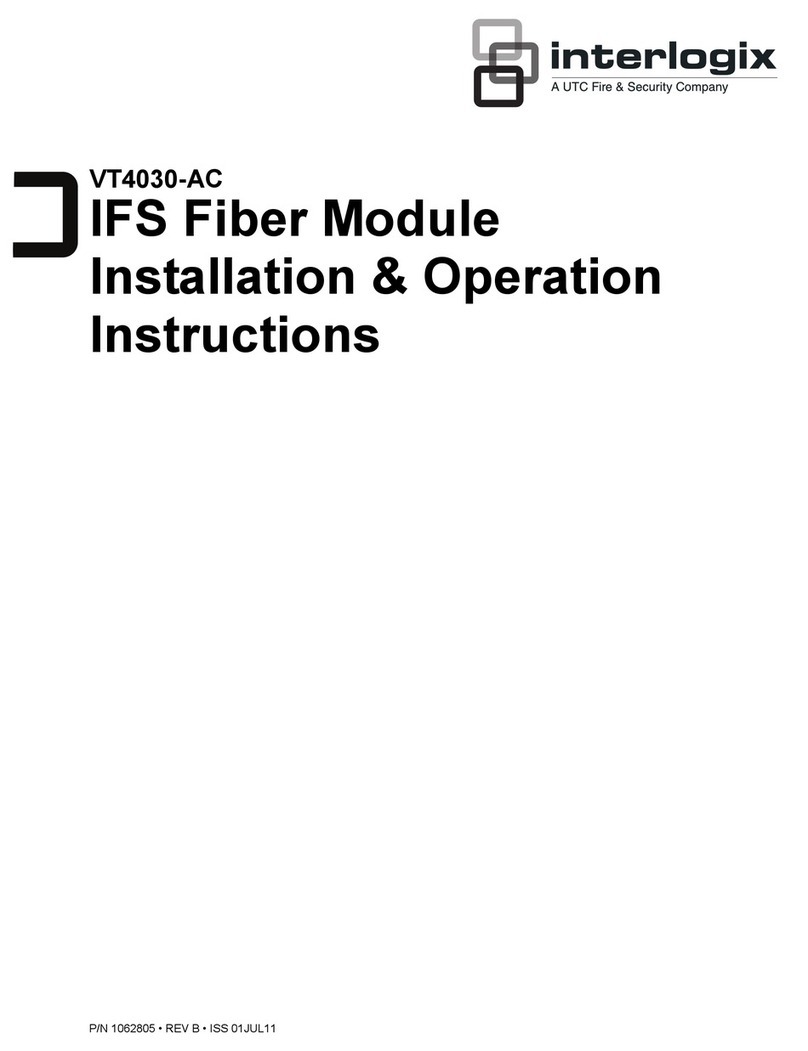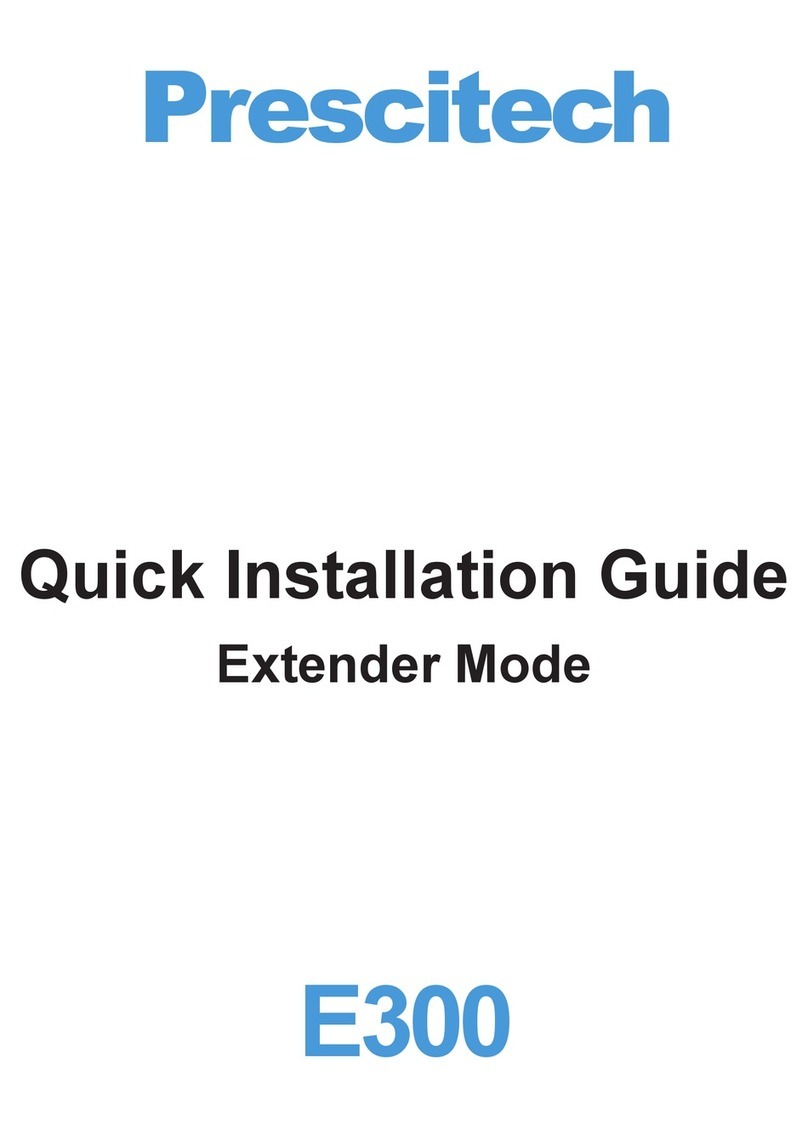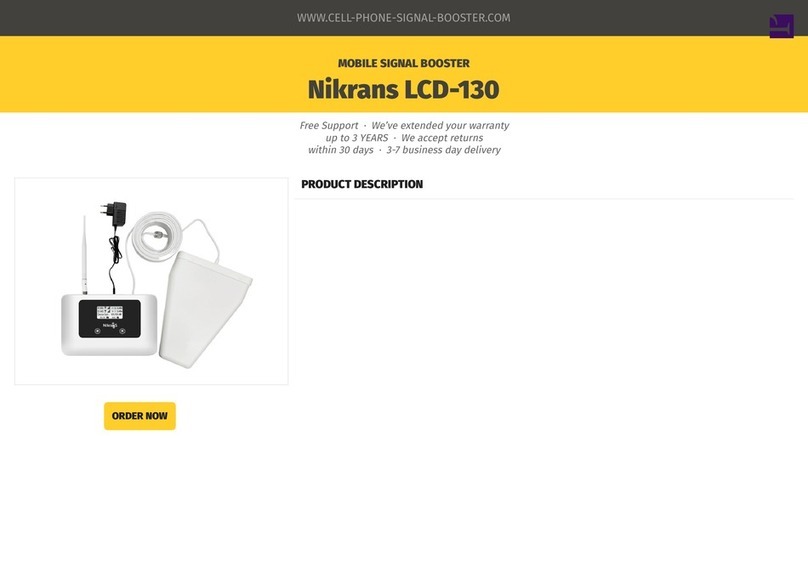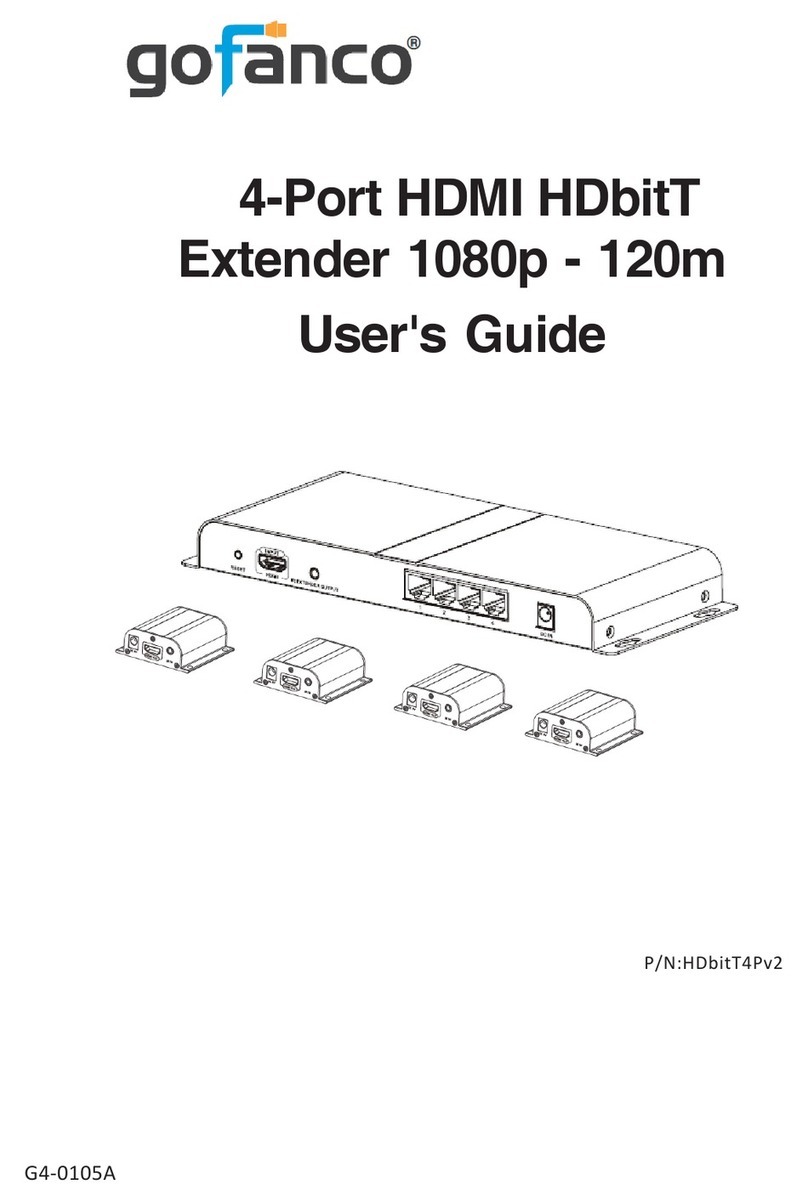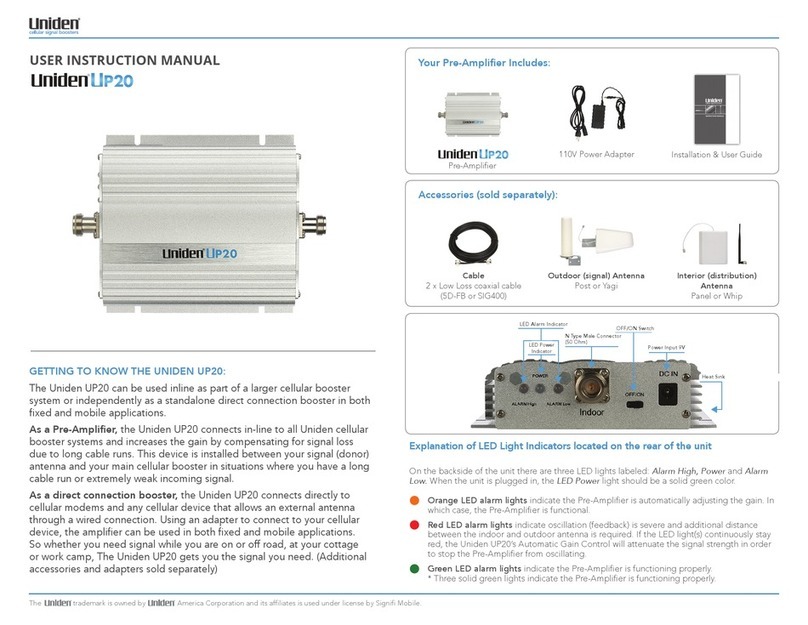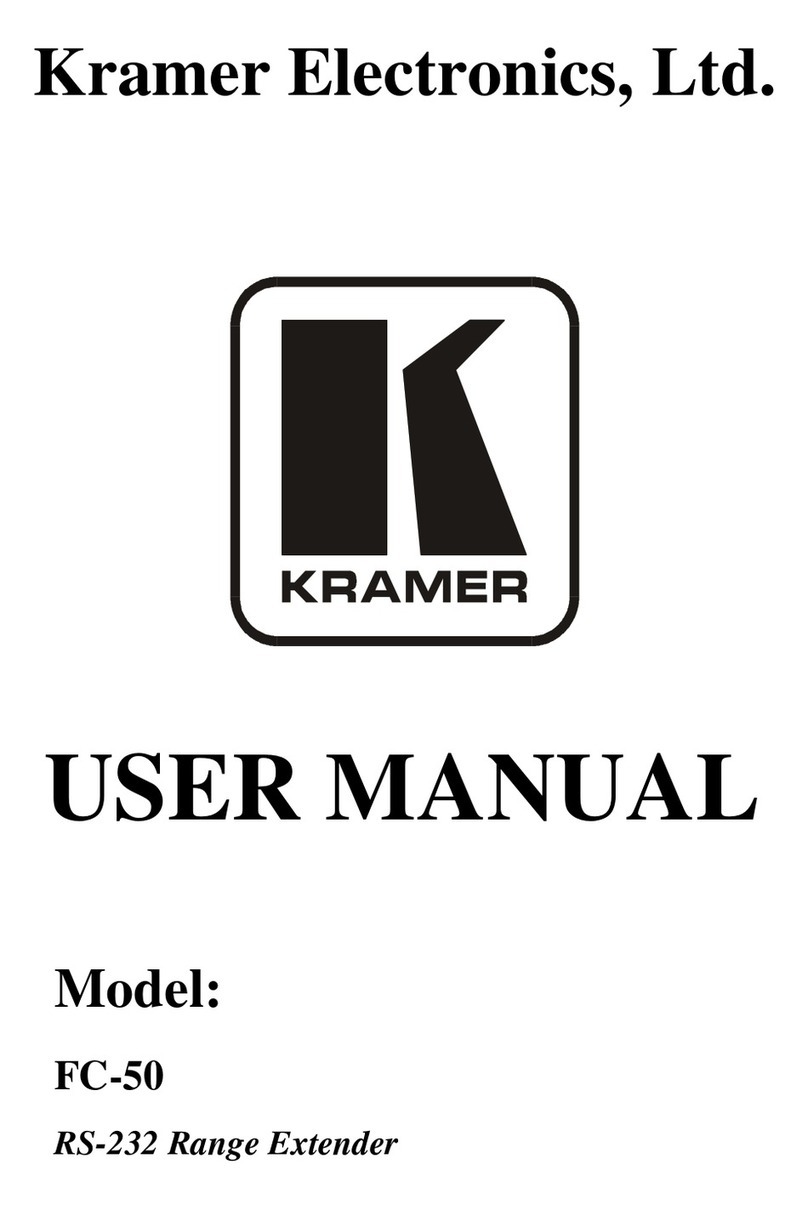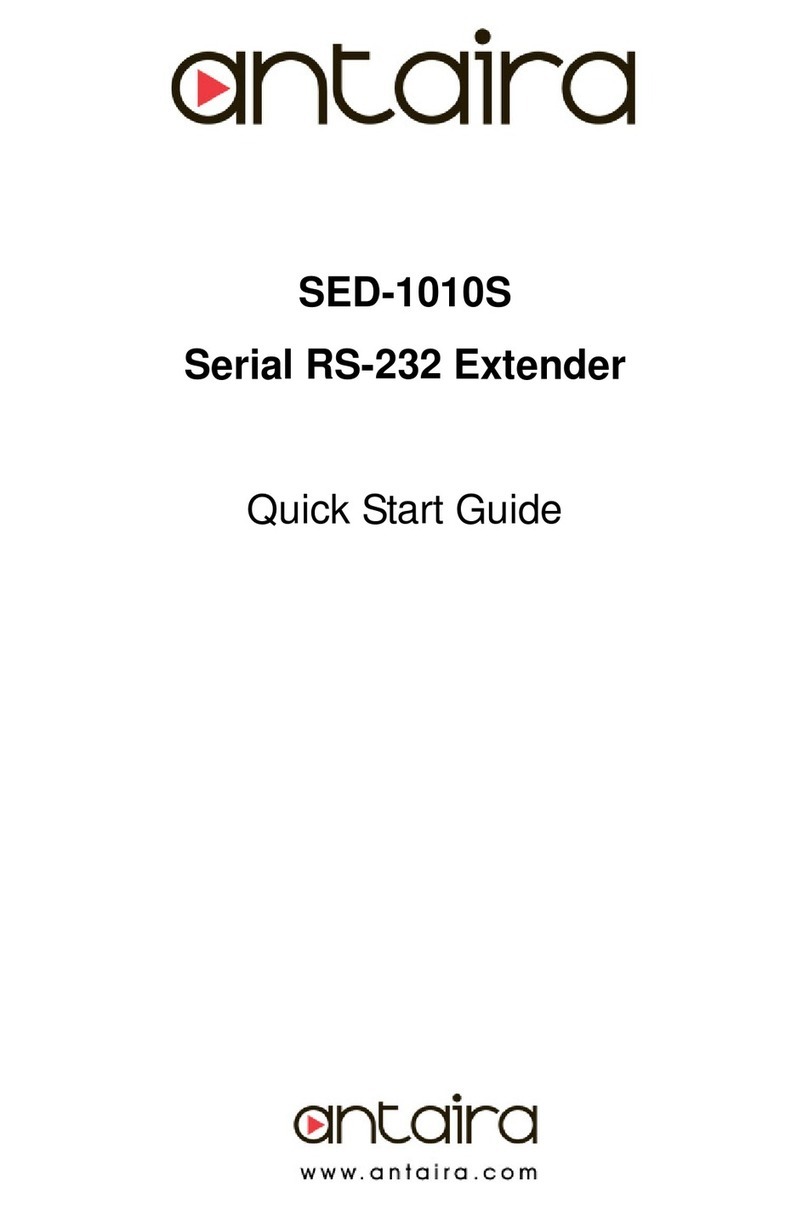Preparing
Below setup guide just for Extender Mode by smart
phone & WPS method.
For AP (Access Point) Mode & troubleshoots, please
refer to USER MANUAL.
1. The router/AP works normal.
2. Switch the side button of X12 into “ON”& “Extender”
Mode.
3. Plug the X12 into an electrical outlet.
Smart Phone Setup Guide
1. Power on the X12 next to your Router.
2. Disable your smartphone’s own Wi-Fi signal.
3. The smartphone connects to “Prescitech X12_2.4G”
or “Prescitech X12_5G”.
4. Once connected, the setup page would popup.
If not popup, please visit: http://extenderlogin.com
5. Setup your own admin password for the admin page.
6. Once login, select your router SSID to connect.
Fill in the passwords of your router. Click “Next”.
7. It is around half a minute to reboot the X12. You can
connect back the new SSID of X12 by locating the
suitable place you need (how to locate the repeater
please refer to the troubleshoots in USER MANUAL).