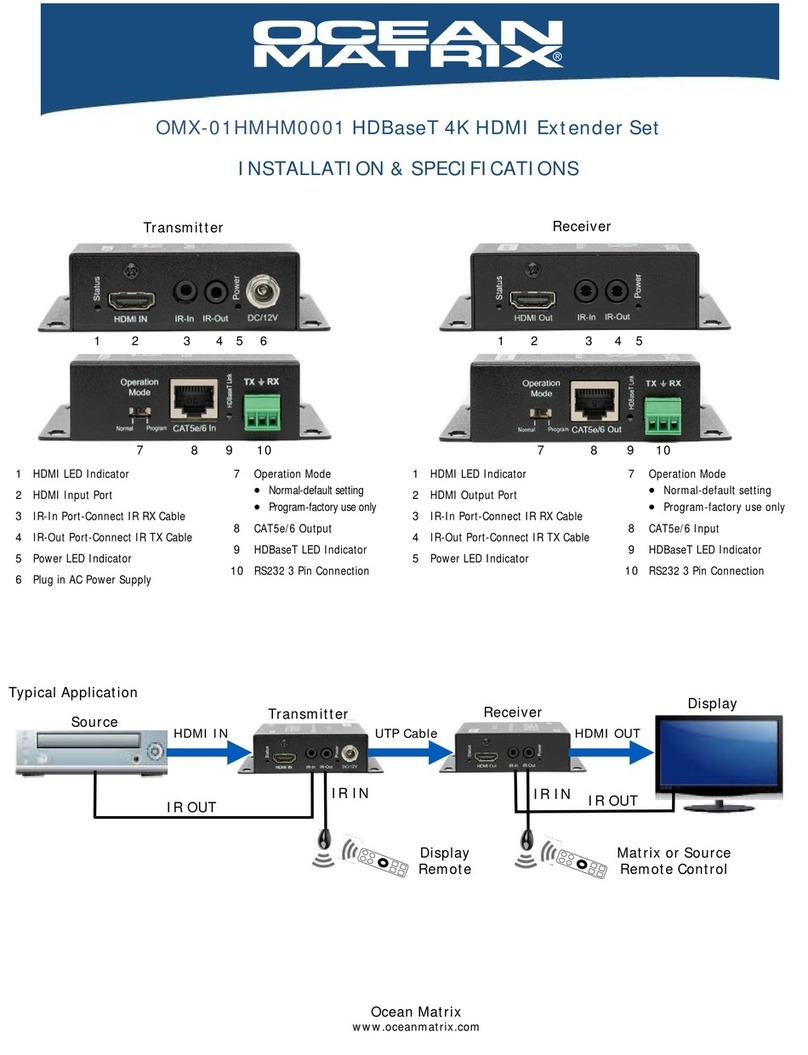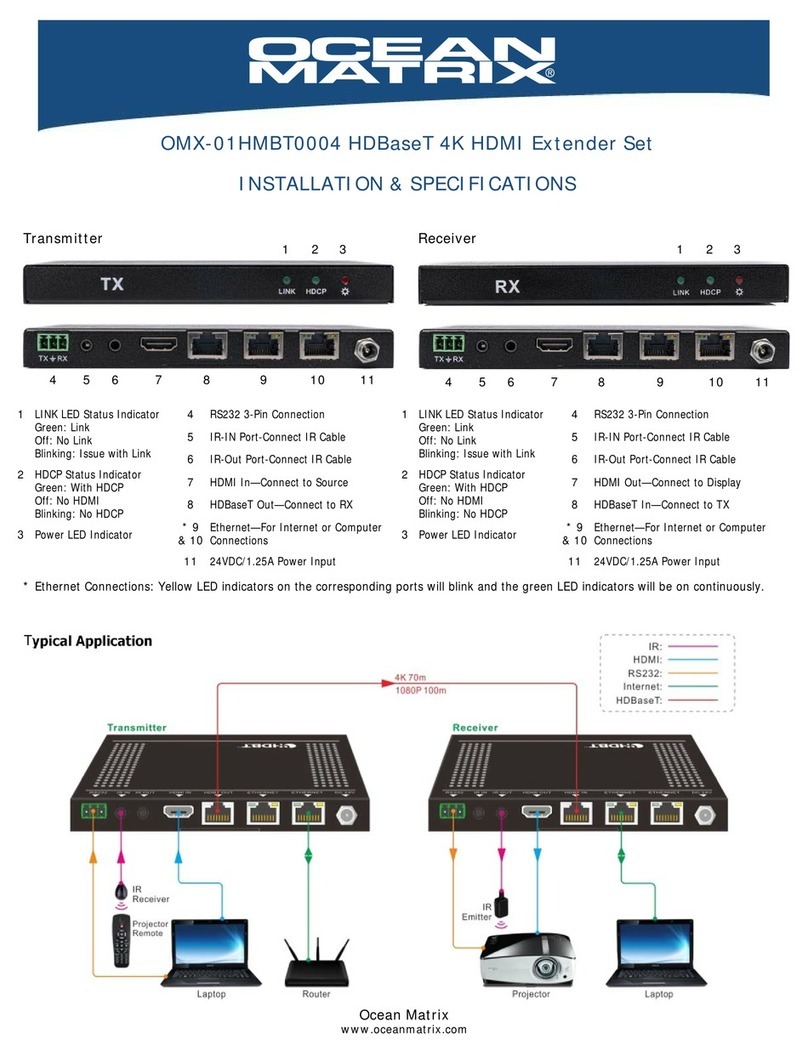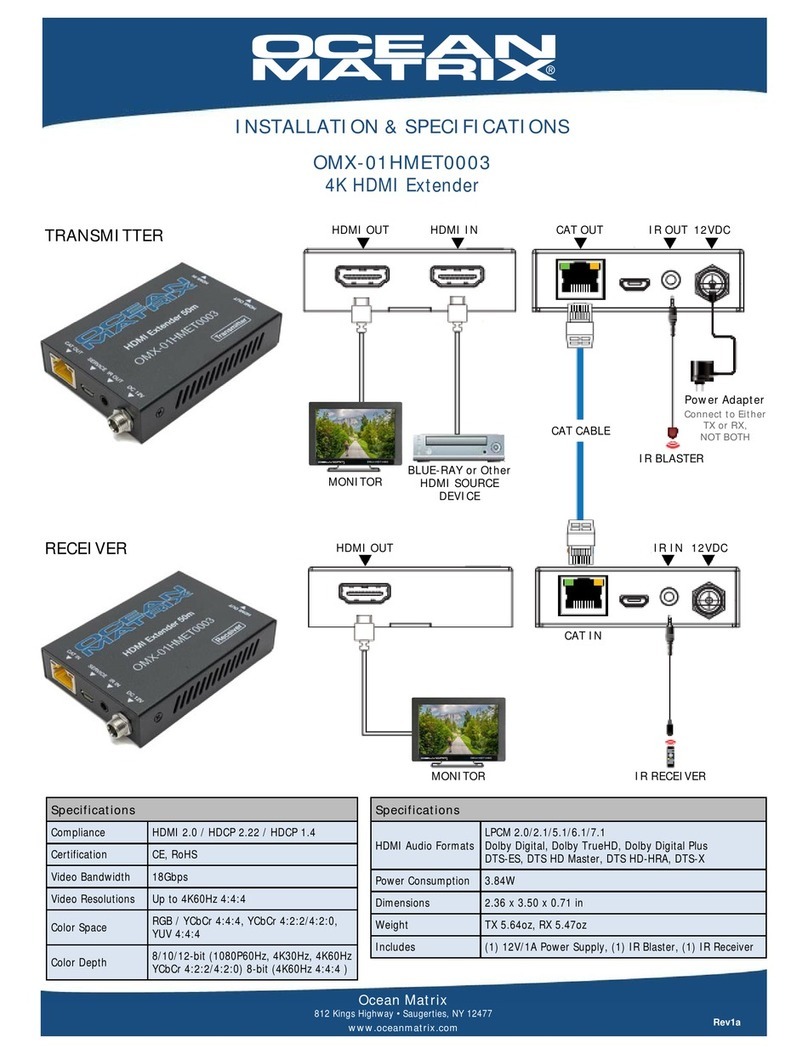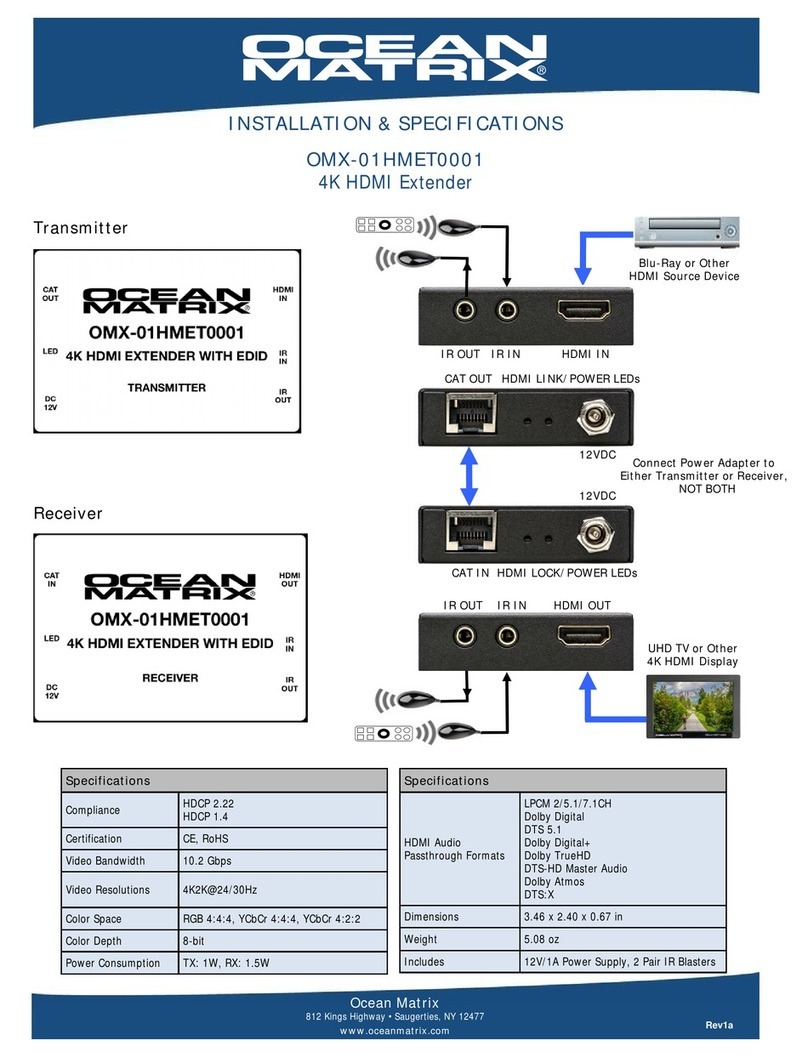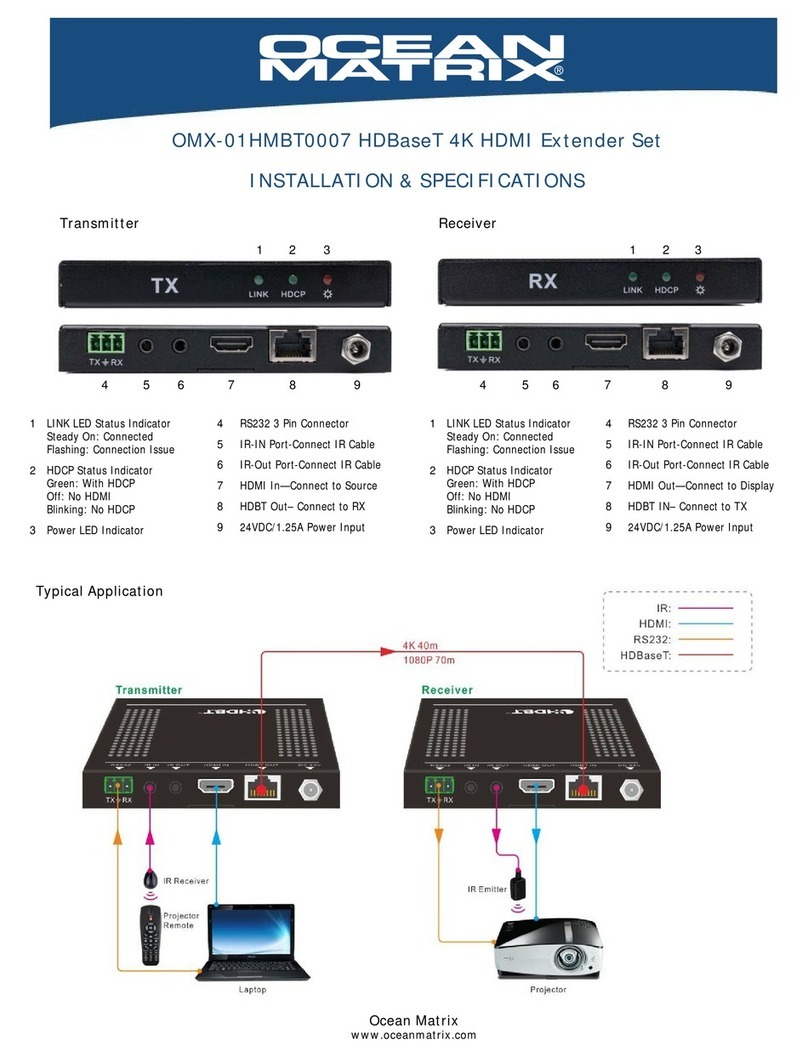LAN R X
1. HDMI Extender
Sender
DC 5V
HDM I IN
LAN TX
HDMI Extender
User Manual
IMPORTANT SAFETY INSTRUCTIONS
1. Do not unplug the device ,when it is in using,keep distance from inflammable
and explosive devices.
2. Power Supply :DC 5V ,Use only the supplied power supply unit ,Do not use the
power supply if it is damaged.
I. Package Contents
3. DC 5V/1A Power
Adapter x 2pc
2. HDMI Extender
Receiver
4. User Manual
1. Extends HDMI up to 100 meters for 1080p over one CAT5.
2. Follow the standard of IEEE-568B
3. Supports resolutions up to 1080p Full HD
4. Supports Ethernet bandwidth: 100M
5. HDCP compliant
6. Extends by Router connection or LAN connection ,Cable length requirements
are as follows
● CAT5 Maximum 80 meters between two Devices
● CAT5e Maximum 100 meters between two Devices
● CAT6 Maximum 120 meters between two Devices
II. Features
1. Cat5e/6 cable Follow the standard of IEEE-568B
III. Installation Guide
2. General Connection
Transmission distance can be up to 100 meters for 1080p over one CAT5
The product name and brand name may be registered tradem ark of r elated
manufacturer s.TM and ® may be omitt ed on the user manual. Design a nd
specificatio ns of this unit are subjec t to chang e without prior notice. Pictures
are for refer ence only. Produ cts may differ slightly from images shown.1111
Disclaimer
LAN RX
1. HDMI Extender
Sender
DC 5V
HDMI IN
LAN TX
HDMI E xtend er
User Ma nual
IMPORTANT SAFETY INSTRUCTIONS
1. Do not unplug the device ,when it is in using,keep distance from inflammable
and explosive devices.
2. Power Supply :DC 5V ,Use only the supplied power supply unit ,Do not use the
power supply if it is damaged.
I. Package Contents
3. DC 5V/1A Power
Adapter x 2pc
2. HDMI Extender
Receiver
4. User Manual
1. Extends HDMI up to 100 meters for 1080p over one CAT5.
2. Supports LPCM 7.1 Audio,Dolby Digital Plus,Dolby TrueHD and DTS Master
Audio.
3. Follow the standard of IEEE-568B
4. Supports resolutions up to 1080p Full HD
5. Supports Ethernet bandwidth: 100M
6. HDCP compliant
7. Extends by Router connection or LAN connection ,Cable length requirements
are as follows
● CAT5 Maximum 80 meters between two Devices
● CAT5e Maximum 100 meters between two Devices
● CAT6 Maximum 120 meters between two Devices
II. Features
1. Cat5e/6 cable Follow the standard of IEEE-568B
III. Installation Guide
2. General Connection
Transmission distance can be up to 100 meters for 1080p over one CAT5