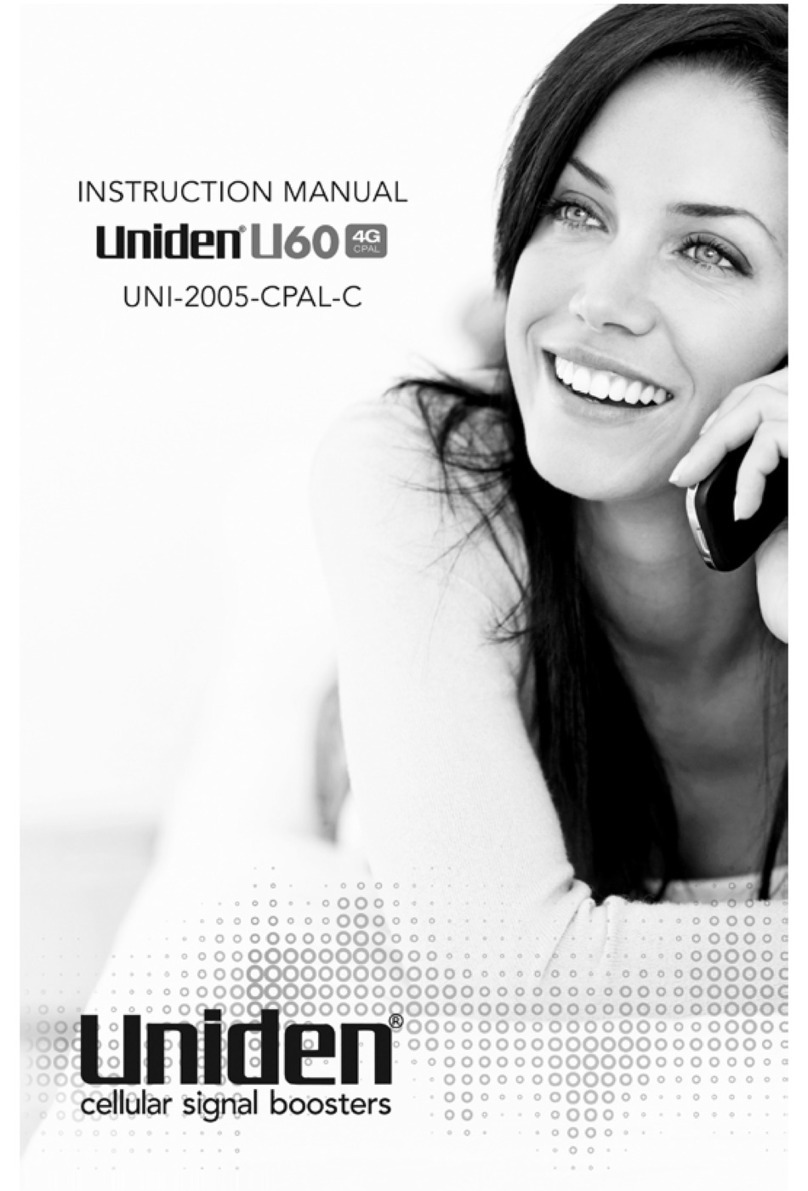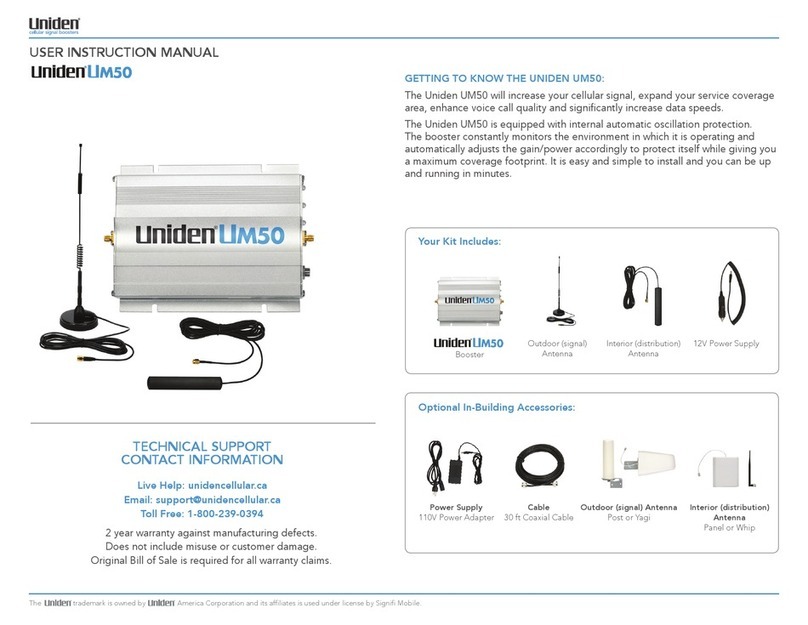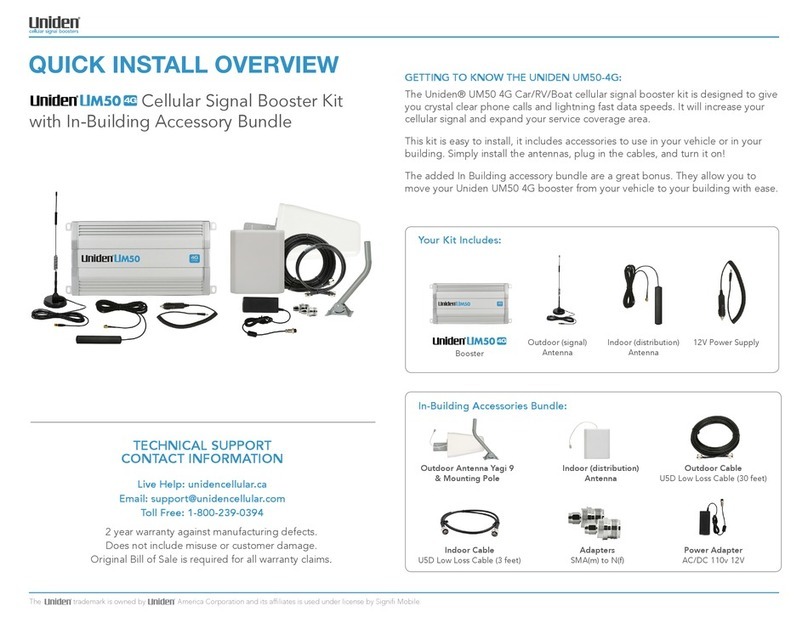TYPICAL PRE-AMPLIFIER IN-BUILDING INSTALLATION TYPICAL DIRECT CONNECTION INSTALLATION
Outdoor Antenna Outdoor Antenna
Cable Cable
Pre-Amplifier Pre-Amplifier Cellular Device
Indoor Antenna
Uniden Cellular Booster N-type Adapter
(sold separately)
1
1
2
2
3
3 5
5
4
4
INITIAL SETUP INSTALLATION & ASSEMBLY:
During this process, you will connect the outdoor antenna, interior distribution antenna
and a Uniden Cellular Booster to the Uniden UP20 Pre Amp as follows:
OUTDOOR SIGNAL ANTENNA
Place the outdoor antenna on the roof or peak of the building. Ideally, this antenna
should be placed high enough to ensure there are no physical obstacles directly in
its line of sight. Connect the outdoor antenna to the 50-ohm N-Type coaxial cable
and run the cable down to the Uniden UP20 on the connection labeled Outdoor.
CONNECTING THE UL20 TO THE UNIDEN CELLULAR BOOSTER
Position the UP20 in a cool dark and well-ventilated area and run a cable from the
connection labeled indoor to the connection on your Uniden cellular booster labeled
Outdoor.
UNIDEN CELLULAR BOOSTER PLACEMENT
You should place the cellular booster in an easily accessible, cool and well ventilated
location within the building. DO NOT keep the cellular booster in a location that is
continuously exposed to sunlight as it can overheat.
INTERIOR DISTRIBUTION ANTENNA
Identify an appropriate and centralized location for the interior antenna and connect
it to your Uniden cellular booster on the connection marked Indoor. The Whip
antenna can connect directly to the cellular booster where as the panel and dome
antennas have to be connected to the cellular booster via a 50-ohm coaxial cable.
It’s important to try to always maintain at least 15 to 20 feet of vertical separation
space between the indoor and outdoor antenna at all times to avoid oscillation and
feedback.
COMMISSIONING THE SYSTEM
Once everything has been connected and plugged in, you will need to switch ON
the power for the Uniden UP20 by pushing the power switch to the ON position.
Doing so will cause the Power LED light on the backside of the unit to remain lit
indicating the unit is properly powered.
DIRECT CONNECT INITIAL SETUP INSTALLATION & ASSEMBLY:
OUTDOOR SIGNAL ANTENNA
Place the outdoor antenna on the roof or peak of the building. Ideally, this antenna
should be placed high enough to ensure there are no physical obstacles directly
in its line of sight. Connect the outdoor antenna to one end of the 50-ohm N-Type
coaxial cable and run the cable down to Uniden UP20 on the connection labeled
Outdoor.
CONNECTING YOUR CELLULAR DEVICE TO THE UP20
Run another cable from the connection labeled Indoor on the Uniden UP20
amplier directly to your data card or cell phone using the appropriate adapter (sold
separately).
COMMISSIONING THE SYSTEM
Once everything has been connected and plugged in, you will need to switch ON
the power for the Uniden UP20 by pushing the power switch to the ON position.
Doing so will cause the Power LED light on the backside of the unit to remain lit
indicating the unit is properly powered on.
11
22
33
4
5
The trademark is owned by America Corporation and its afliates is used under license by Signi Mobile.
TECHNICAL SUPPORT
CONTACT INFORMATION
Live Help: unidencellularbooster.com
Email: support@unidencellularbooster.com
Toll Free: 1-800-215-7015
2 year warranty against manufacturing defects.
Does not include misuse or customer damage.
Original Bill of Sale is required for all warranty claims.