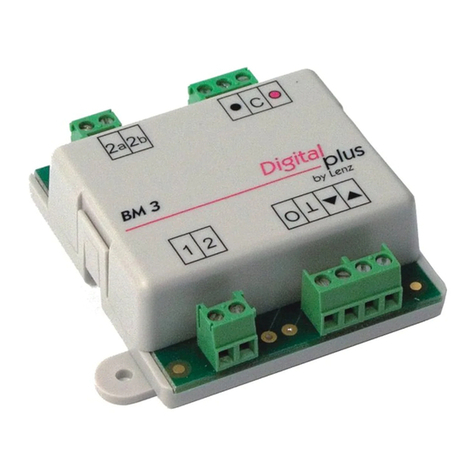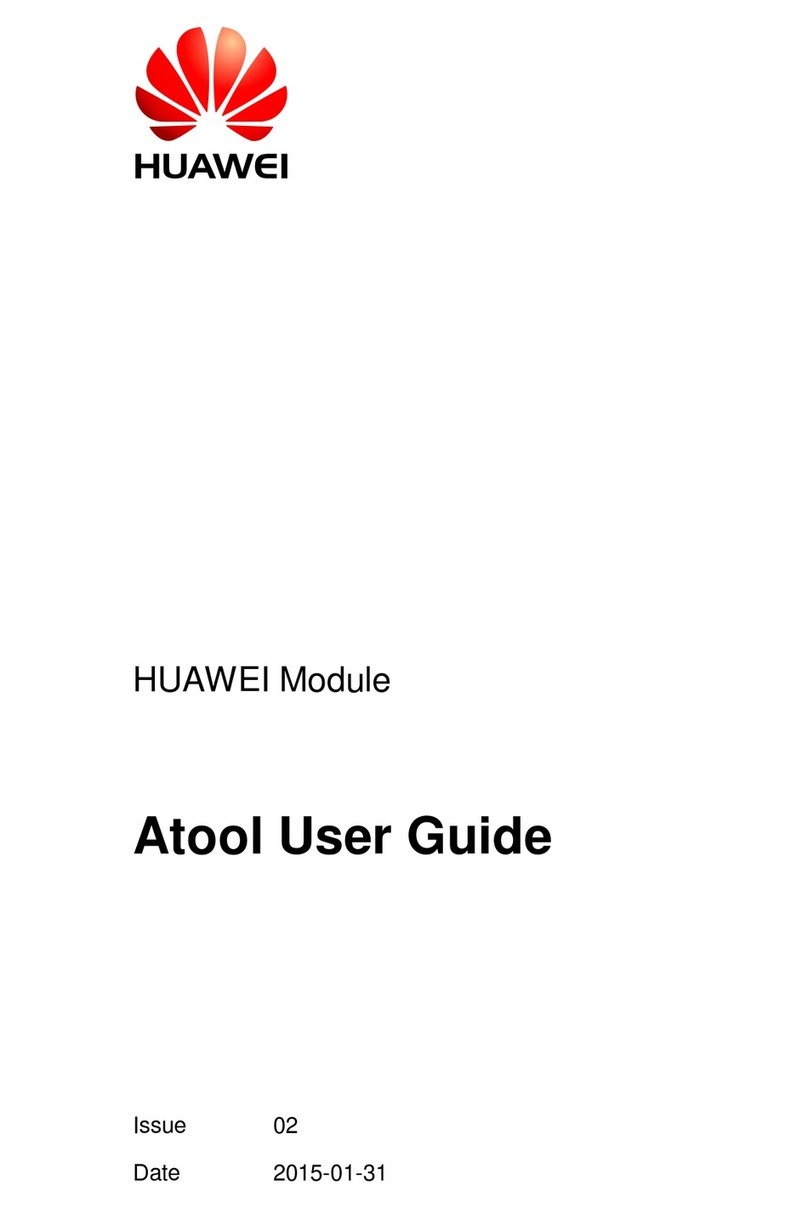PRESONUS CENTRAL STATION User manual

CENTRAL STATION
STUDIO CONTROL CENTER
USER’S MANUAL
version 1.1
©2004 PreSonus Audio Electronics, Incorporated.
All rights reserved.

WARRANTY
©2004, PreSonus Audio Electronics, Incorporated. All rights reserved.
PreSonus Limited Warranty
PreSonus Audio Electronics Inc. warrants this product to be free of defects in material and workmanship
for a period of one year from the date of original retail purchase. This warranty is enforceable only by the
original retail purchaser. To be protected by this warranty, the purchaser must complete and return the
enclosed warranty card within 14 days of purchase. During the warranty period PreSonus shall, at its
sole and absolute option, either repair or replace, free of charge, any product that proves to be defective
on inspection by PreSonus or its authorized service representative. To obtain warranty service, the
purchaser must first call or write PreSonus at the address and telephone number printed below to obtain
a Return Authorization Number and instructions of where to return the unit for service. All inquiries must
be accompanied by a description of the problem. All authorized returns must be sent to the PreSonus
repair facility postage prepaid, insured and properly packaged. PreSonus reserves the right to update
any unit returned for repair. PreSonus reserves the right to change or improve the design of the product
at any time without prior notice. This warranty does not cover claims for damage due to abuse, neglect,
alteration or attempted repair by unauthorized personnel, and is limited to failures arising during normal
use that are due to defects in material or workmanship in the product. Any implied warranties, including
implied warranties of merchantability and fitness for a particular purpose, are limited in duration to the
length of this limited warranty. Some states do not allow limitations on how long an implied warranty
lasts, so the above limitation may not apply to you. In no event will PreSonus be liable for incidental,
consequential or other damages resulting from the breach of any express or implied warranty, including,
among other things, damage to property, damage based on inconvenience or on loss of use of the
product, and, to the extent permitted by law, damages for personal injury. Some states do not allow the
exclusion of limitation of incidental or consequential damages, so the above limitation or exclusion may
not apply to you. This warranty gives you specific legal rights, and you may also have other rights, which
vary form state to state. This warranty only applies to products sold and used in the United States of
America. For warranty information in all other countries please refer to your local distributor.
PreSonus Audio Electronics, Inc.
7257 Florida Blvd.
Baton Rouge, LA 70806
(225) 216-7887
(800) 750-0323
www.presonus.com
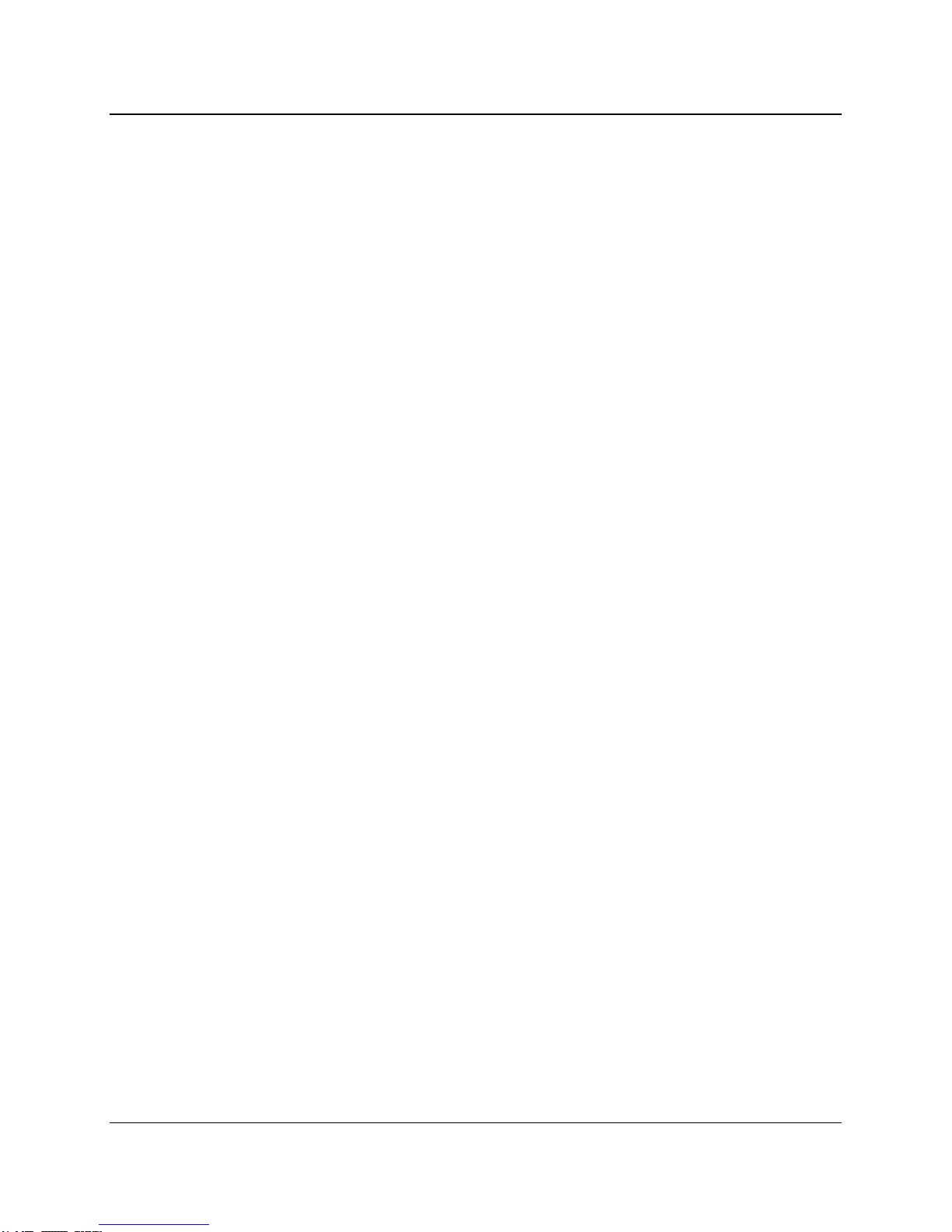
TABLE OF CONTENTS
3
1 Overview
1.1 Introduction 4
1.2 Features 4
2 Controls & Connections
2.1 Front Panel Layout 6
2.2 Talkback & Phones 6
2.3 Cue / Main Select 7
2.4 Meter 7
2.5 Passive Speaker Control 8
2.6 Back Panel Layout 9
2.7 Connectors 10
2.8 Power Supply 10
3 Operation
3.1 Quick Start Up 11
3.2 Hook Up Diagram 13
3.3 Meter Calibration Procedure 14
3.4 Application Diagrams 15
4 Technical
4.1 Specifications 17
4.2 Block Diagram 19

OVERVIEW
4
1.1 INTRODUCTION
Thank you for purchasing the PreSonus CENTRAL STATION. PreSonus Audio Electronics has designed the
CENTRAL STATION utilizing high-grade components to insure optimum performance for many years. We
believe the CENTRAL STATION to be an exceptional sounding unit and an exceptional value. We encourage
you to contact us at 1-800-750-0323 with any questions or comments you may have regarding your PreSonus
equipment. PreSonus Audio Electronics is committed to constant product improvement, and we value your
suggestions highly. We believe the best way to achieve our goal of constant product improvement is by
listening to the real experts, our valued customers. We appreciate the support you have shown us through the
purchase of this product.
Please pay close attention to how you connect your CENTRAL STATION to your system. Improper grounding
is the most common cause of noise problems found in studio or recording environments. We would like to
suggest that you use this manual to familiarize yourself with the features, applications and correct connection
procedure for your CENTRAL STATION before trying to hook it up to your system. Thank you, once again, for
buying our product and may we wish you Good Luck and enjoy your CENTRAL STATION!
1.2 FEATURES
The CENTRAL STATION is the ultimate studio-monitoring interface for the modern digital studio featuring three
sets of stereo analog inputs to accommodate DAW/Mixer or Tape/CD players. Two stereo analog inputs
feature TRS balanced and the third stereo input features RCA inputs with trim control for matching signals at
different levels. In addition, the CENTRAL STATION will accommodate two digital inputs via S/PDIF or
TOSLINK providing D/A conversion up to 24Bit/192kHz. This allows the user to monitor DAW and CD/DAT
outputs through the same converter for the most accurate A/B comparison. The digital to analog converter
offers the highest possible audio quality with over 115dB dynamic range and ultra high quality analog circuitry.
The CENTRAL STATION features three sets of monitor outputs, each with their own set of passive trim pots.
The monitoring section also provides MUTE, DIM and MONO controls. In addition, the CENTRAL STATION
includes a set of CUE outputs that can feed headphone amplifiers and a separate stereo MAIN line level
output.
PURELY PASSIVE SIGNAL PATH
The CENTRAL STATION features a PURELY PASSIVE SIGNAL PATH for ultimate sonic performance. The
main audio path of the CENTRAL STATION uses no amplifier stages including op amps or active IC's
(integrated circuits) that add noise, color, distortion, and give that "pinched" sound. Distortion produced by op
amps and IC's also gives added ear fatigue.
Signal routing in the CENTRAL STATION is achieved utilizing 34 sealed mechanical relays (instead of active
IC's) maintaining a minimal signal path design wherein extraneous electronics are hard-wire bypassed. Using

CONTROLS & CONNECTIONS
5
relays ensures the most transparent signal path maximizing dynamic range, frequency range, and headroom,
while minimizing noise and coloration. The CENTRAL STATION uses the highest quality passive components
including military grade 1% tolerance metal film resistors, multi-element potentiometers and ultra-durable
connectors to deliver the highest sonic performance.
METERING
The CENTRAL STATION has dual fast-acting 30-segment peak/hold LED's for accurate metering. The front
panel of the CENTRAL STATION includes both dBu and dBfs scale as well as peak/hold clear switch and
meter alignment switch for additional metering options.
TALKBACK
The CENTRAL STATION has an onboard omni directional condenser TALKBACK microphone which is routed
through the CUE outputs for communication between artist and engineer. The CENTRAL STATION also
includes a microphone XLR input on the rear panel for use with an external microphone. When TALKBACK is
used the CUE mix is automatically "dimmed" for added ease of communication.
REMOTE CONTROL (optional)
An additional DB15 connector on the rear of the CENTRAL STATION to allow for a wired remote which
controls VOLUME, TALKBACK, MUTE, input source switching and speaker output switching functions.
SUMMARY OF FEATURES
•Five stereo inputs (2 digital and 3 analog)
•24-Bit DAC for Digital Inputs (>115dB dynamic range)
•Passive Audio Path - no op amps or IC's in main audio path
•Three sets of monitor outputs; each with passive volume trims
•Talkback microphone with volume to feed CUE outputs
•Accurate dual 30-segment LED for metering
•Two front panel headphone jacks with separate volume control
•MAIN and CUE stereo output have independent input source
•Optional console remote control

CONTROLS & CONNECTIONS
6
2.1 FRONT PANEL LAYOUT
The front panel of the CENTRAL STATION is divided into four sections – Talkback/Headphones, Cue/Main
Select, Meter, Passive Speaker Control
2.2 TALKBACK / PHONES
•TB -Talkback ‘On’ Button: When pressed, this button activates the Talkback microphone. This is a
momentary type switch – the microphone is ‘ON’ only while the button is pressed. An external foot
pedal connected to the PEDAL input on the rear of the chassis can also be used to activate the
TALKBACK microphone.
•Mic Level: Adjusts the talkback microphone sensitivity.
•Phones Level (2): Dual function. When turned, the knob adjusts the headphone volume level. When
pressed in, switches between MAIN and CUE audio input paths.
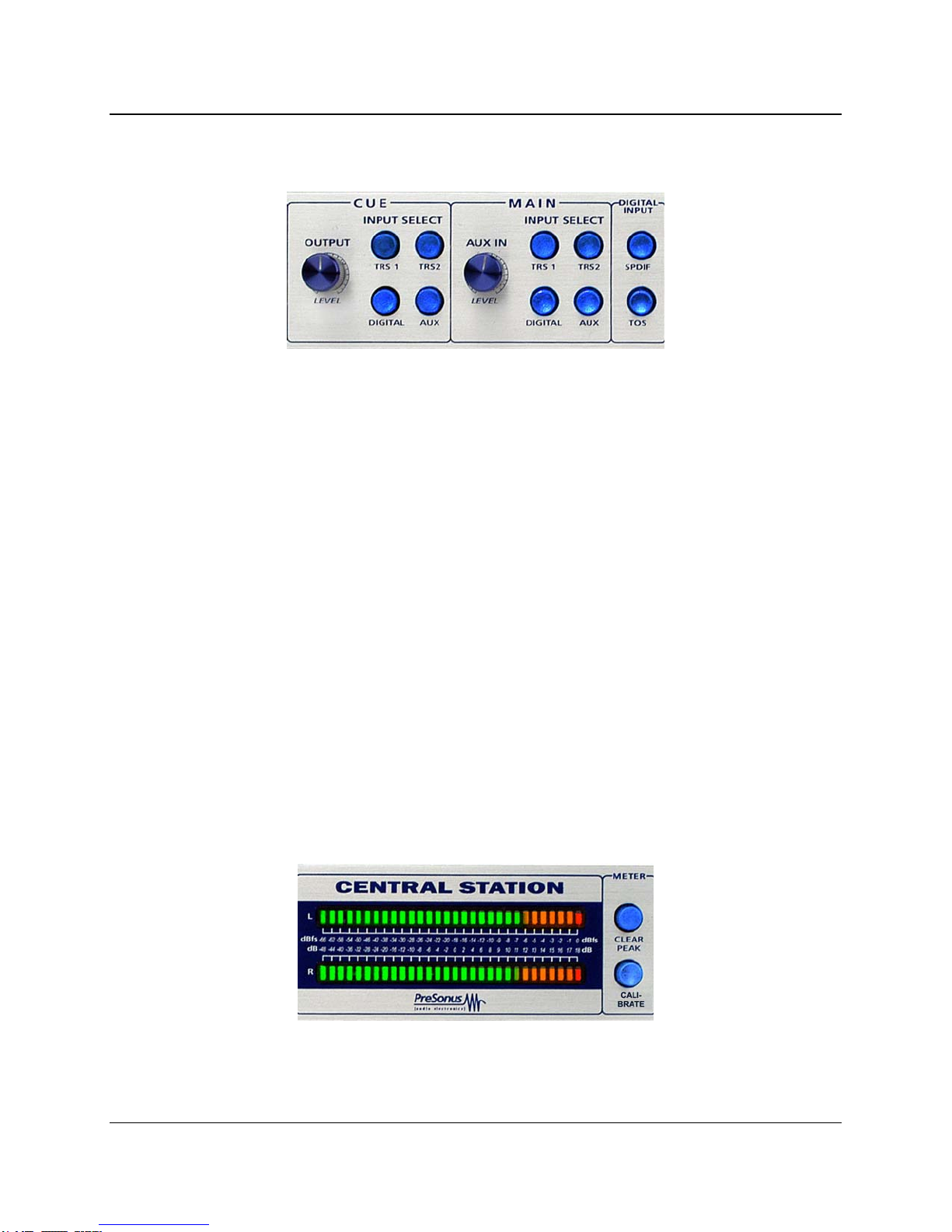
CONTROLS & CONNECTIONS
7
2.3 CUE / MAIN SELECT
The CENTRAL STATION is loaded with separate CUE and MAIN signal paths. The CUE signal path includes
the TALKBACK microphone signal and is intended for sending this signal to the recording artist via external
headphone amp, or the two on board headphone amp. The MAIN signal path is intended for the “control room”
and does not include the TALKBACK signal. (See application diagram for recording on page.)
•OUTPUT LEVEL control knob – adjusts the overall output level of the CUE audio path
(headphone/CUE outputs on rear of chassis).
•INPUT SELECT – for CUE and MAIN
oTRS 1 – Selects analog TRS 1 input (1/4” TRS connector on rear of chassis)
oTRS 2 – Selects analog TRS 2 input (1/4” TRS connector on rear of chassis)
oDIGITAL – Selects digital input signal path( TOSLINK of SPDIF)
oAUX – Selects analog AUX input (RCA TS connector on rear of chassis)
•DIGITAL INPUT – Selects between S/PDIF and TOSLINK (connections on rear of chassis) inputs.
Note that the DIGITAL button also must be selected in the CUE or MAIN section in order to route the
digital signal to the CUE or MAIN.
•AUX INPUT control knob – adjusts the overall input level of the AUX input.
2.4 METER
The CENTRAL STATION is loaded with dual independent tri colored 30 segment LED’s for metering of the
audio signal. The scale is represented in both dBfs and dBu for use with both analog outboard equipment as
well as digital audio workstations, sound cards and other digital processors.

CONTROLS & CONNECTIONS
8
•CLEAR PEAK –The meters on the CENTRAL STATION have a PEAK hold feature in which the RED
clip LED will remain on until the CLEAR PEAK button is pressed.
•CALIBRATE – You can calibrate the meters on your CENTRAL STATION to match the metering on
your other equipment. In some cases, audio software metering can vary depending on your DAW. It
may be desirable to calibrate the meters on your CENTRAL STATION to match the metering in your
audio software. For detailed instructions on calibrating the meters on your CENTRAL STATION
please refer to section 3.3 Meter Calibration Procedure on page 14.
2.5 PASSIVE SPEAKER CONTROL
•SPEAKER SELECT A, B C – Activates stereo speaker line level output A, B or C (balanced TRS on
rear of unit) in the main audio signal path. SPEAKER SELECT A & B cannot be on at the same time.
However SPEAKER SELECT C can be on while A or B are on. Typical use for SPEAKER C is for a
Subwoofer.
•SPEAKER TRIM L/R (A, B, C) – Recessed potentiometer for adjusting each speaker output
separately. Use a small flat head screwdriver to adjust this control.
•MAIN LEVEL – Multi-element potentiometer to adjust the overall volume level of the MAIN audio path.
•MUTE – Mutes the MAIN audio output
•DIM – Attenuates the main audio output by approximately -20dB.
•MONO – Combines the stereo signal to all for checking phase cancellation.
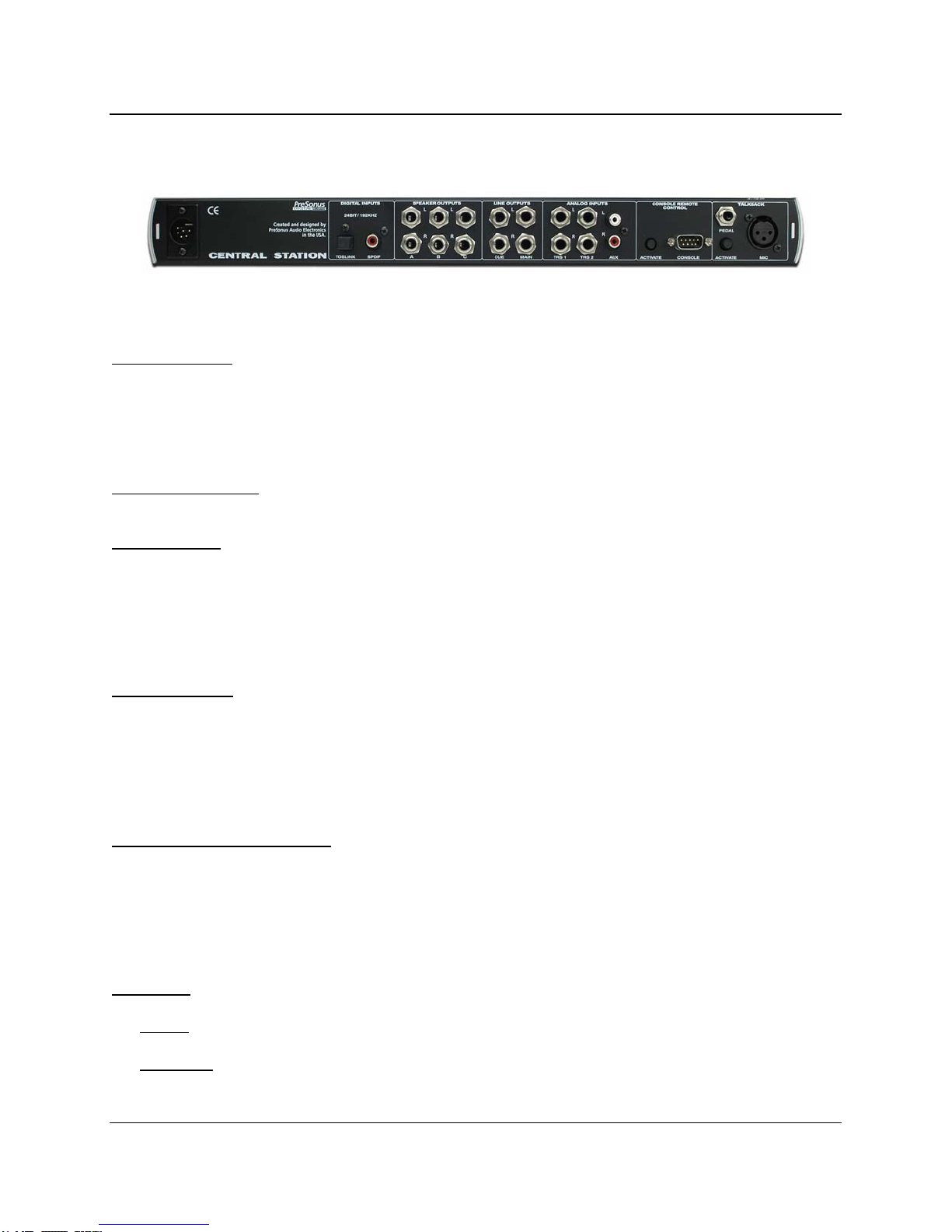
CONTROLS & CONNECTIONS
9
2.6 BACK PANEL LAYOUT
The back panel of the CENTRAL STATION is divided into six sections: DIGITAL INPUTS, SPEAKER
OUTPUTS, LINE OUTPUTS, ANALONG INPUTS, CONSOLE REMOTE CONTROL and TALKBACK.
DIGITAL INPUTS - 24 bit/192k digital inputs. Automatically reads and locks to sample rate of incoming digital
stream. Can receive and lock to sample rates of 44.1, 48, 96, and 192k.
•TOSLINK – optical stereo digital format. NOT THE SAME AS ADAT FORMAT.
•SPDIF INPUT - Stereo digital input format via digital RCA TS connector.
SPEAKER OUTPUTS L/R (A, B, C) – Left (L) and Right (R) stereo balanced line level 1/4” TRS outputs to
connect to powered monitors or speaker power amps.
LINE OUTPUTS
•MAIN (L/R) – Left and Right stereo balanced line level 1/4” TRS outputs to connect to recording device.
There is no attenuator (volume control) on this output.
•CUE (L/R) - Left and Right stereo balanced line level 1/4” TRS outputs to connect to headphone
distribution amplifier. Front panel CUE OUTPUT LEVEL adjustment controls volume level.
ANALOG INPUTS
•TRS 1 (L/R) – Left and Right stereo balanced line level 1/4” TRS inputs.
•TRS 2 (L/R) – Left and Right stereo balanced line level 1/4” TRS inputs.
•AUX (L/R) – Left and Right stereo unbalanced line level RCA TS inputs.
CONSOLE REMOTE CONTROL
•ACTIVATE – Activates CSR-1 optional remote control. When ACTIVATE is pressed, MAIN LEVEL
control on CENTRAL STATION IS BYPASSED. (All other controls function.)
•CONSOLE – DB15 15-pin connector for connection to optional CSR-1 CENTRAL STATION remote
control.
TALKBACK
•PEDAL – Unbalanced 1/4” TS cable for connecting momentary normal open type footswitch.
•ACTIVATE – Activates external dynamic microphone to be the TALKBACK . Onboard CENTRAL
STATION MIC is bypassed when ACTIVATE is pressed.
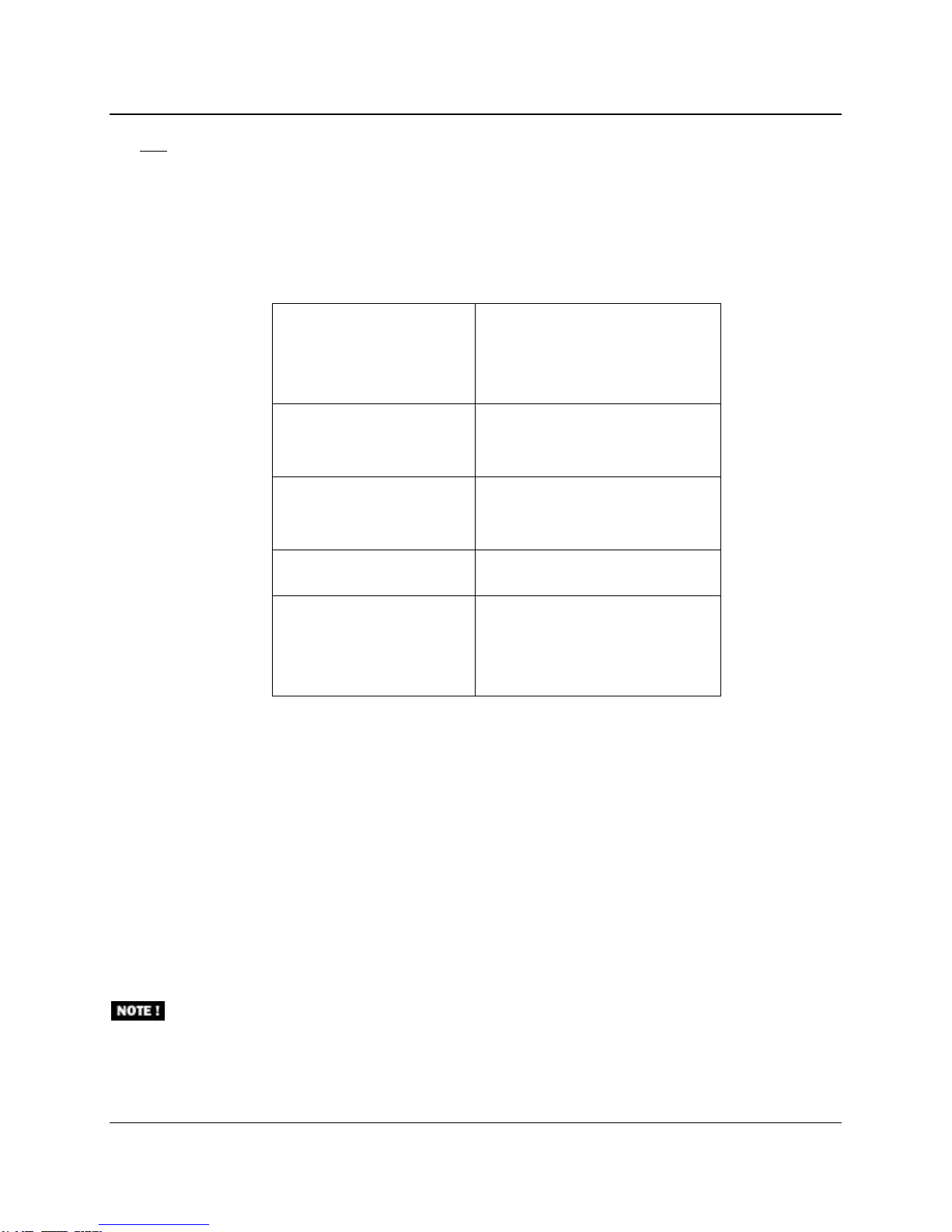
CONTROLS & CONNECTIONS
10
•MIC – Connect dynamic microphone for external TALKBACK microphone via balanced XLR connector.
2.7 CONNECTORS
All analog Input and Output connectors use the following standards:
Analog 1/4” TRS and XLR Sleeve = GRND = Pin 1 XLR
Tip = Hot (+) = Pin 2 XLR
Ring = Cold (-) = Pin 3 XLR
Analog RCA Sleeve = GRND
Tip = Hot (+)
Analog 1/4” TS (pedal) Sleeve = GRND
TIP = Hot (+)
Digital TOSLINK Optical SPDIF stereo (not ADAT)
Digital S/PDIF RCA, coaxial
Sleeve = GRND
TIP = Hot (+)
2.8 POWER SUPPLY
The external power supply included with your unit corresponds to the AC power requirements of the country in
which it was sold. Do not use your power supply if the AC Voltage on the power supply does not match the
power requirements of your country.
The CENTRAL STATION does not have a power ON/OFF switch. To power on your CENTRAL STATION
connect the locking round connector on the power supply to the CENTRAL STATION then connect the AC
connector on the power supply to your power source. You can connect your CENTRAL STATION power
supply to a power strip and use the switch on the power strip to turn your unit on and off.
Make sure you always turn off power amp and powered monitors before changing any cable
connections or turning your CENTRAL STATION on or off. Loud pops can clicks can occur when making cable
connections or powering up or down your CENTRAL STATION.

OPERATION
11
3.1 QUICK START UP
The following are step-by-step instructions on getting your CENTRAL STATION set up quickly.
MAIN VOLUME TRS1 AND AUX INPUT SWITCHING
1. Turn off powered monitors or power amp while making any cable connections.
2. Connect your DAW (digital audio workstation) main analog output to TRS 1 ANALOG INPUT on the
CENTRAL STATION.
3. Connect your powered control room monitors (or power amp) to SPEAKER OUTPUT A.
4. Connect external CD player analog RCA output to the RCA AUX ANALOG INPUT on the CENTRAL
STATION.
5. Turn the following controls completely counterclockwise: TALKBACK MIC LEVEL, HEADPHONE
LEVEL (2), OUTPUT LEVEL, AUX IN LEVEL, and MAIN LEVEL.
6. Using a flat screwdriver turn all PASSIVE SPEAKER OUTPUTS completely clockwise.
7. Power up your CENTRAL STATION by connecting power supply to rear of CENTRAL STATION and
into electrical outlet power source or power strip, then power up your power amp or powered monitors.
8. Press PASSIVE SPEAKER OUTPUT A button.
9. Press TRS 1 button in MAIN INPUT SELECT section.
10. Play stereo signal from DAW and slowly turn MAIN LEVEL control clockwise until you hear signal in
monitors. Adjust to comfortable listening level.
11. Press AUX button in MAIN INPUT SELECT section.
12. Play CD from CD player and slowly turn AUX INPUT clockwise until you hear CD in monitors.
13. While computer is playing into TRS1 and CD player is playing into AUX INPUT simultaneously press
TRS1 and AUX buttons to switch between computer output and CD player.
HEADPHONE AND TALKBACK – QUICK START UP
14. Double check that PHONES LEVEL and MIC LEVEL are turned completely counterclockwise.
15. PRESS PHONE LEVEL control knob so that the CUE light is illuminated (not MAIN).
16. Press INPUT SELECT TRS1 in CUE section.
17. Connect headphones to one of the PHONES 1/4” input.
18. Play stereo signal from computer connected to input TRS 1.

OPERATION
12
19. Slowly turn phones level clockwise while wearing headphones until level is comfortable.
20. Press TB button and talk into mic input grill on front panel while slowly turning MIC INPUT LEVEL
clockwise until talkback microphone is at a comfortable level.
ADJUST SPEAKER OUTPUT VOLUME
21. Make sure all six PASSIVE SPEAKER OUTPUT trim controls are turned completely clockwise.
22. Connect one set of speakers to SPEAKER OUTPUT A, a second set of speakers to SPEAKER
OUTPUT B, and a subwoofer to SPEAKER OUTPUT C.
23. Set the power amps on your powered monitors or speaker amps to their mid level position.
24. Play audio into the TRS 1 input of the CENTRAL STATION and select TRS 1 in the MAIN INPUT
SELECT section.
25. Press SPEAKER A button to select speaker A and use MAIN LEVEL control to adjust to desired
volume level.
26. Press SPEAKER B. You can now either adjust the power amp of your monitors or by using a flat
screwdriver adjust the speaker trim of the loudest speaker to match the quieter speaker. Turn the trim
potentiometer counter-clockwise to attenuate the output of the louder speaker and toggle back and
forth while adjusting the level in order to get the levels to match.
USING DIGITAL INPUT
27. Using a digital SPDIF cable, connect the SPDIF output from DAW , CD player or other digital device to
the SPDIF input on the CENTRAL STATION.
28. Press the DIGITAL button on the front panel MAIN INPUT SELECT section on your CENTRAL
STATION. Press the SPDIF button in the DIGITAL INPUT section of the front panel of the CENTRAL
STATION. Press SPEAKER OUTPUT of choice.
29. Play stereo audio from SPDIF source. CENTRAL STATION will automatically detect and lock to the
sampling rate of the source device.
30. Adjust MAIN LEVEL to desired level.
31. For TOSLINK following the same instructions. Note that TOSLINK format is a specific stereo digital
format found on many consumer audio devices. It is not the same format as ADAT light pipe format.
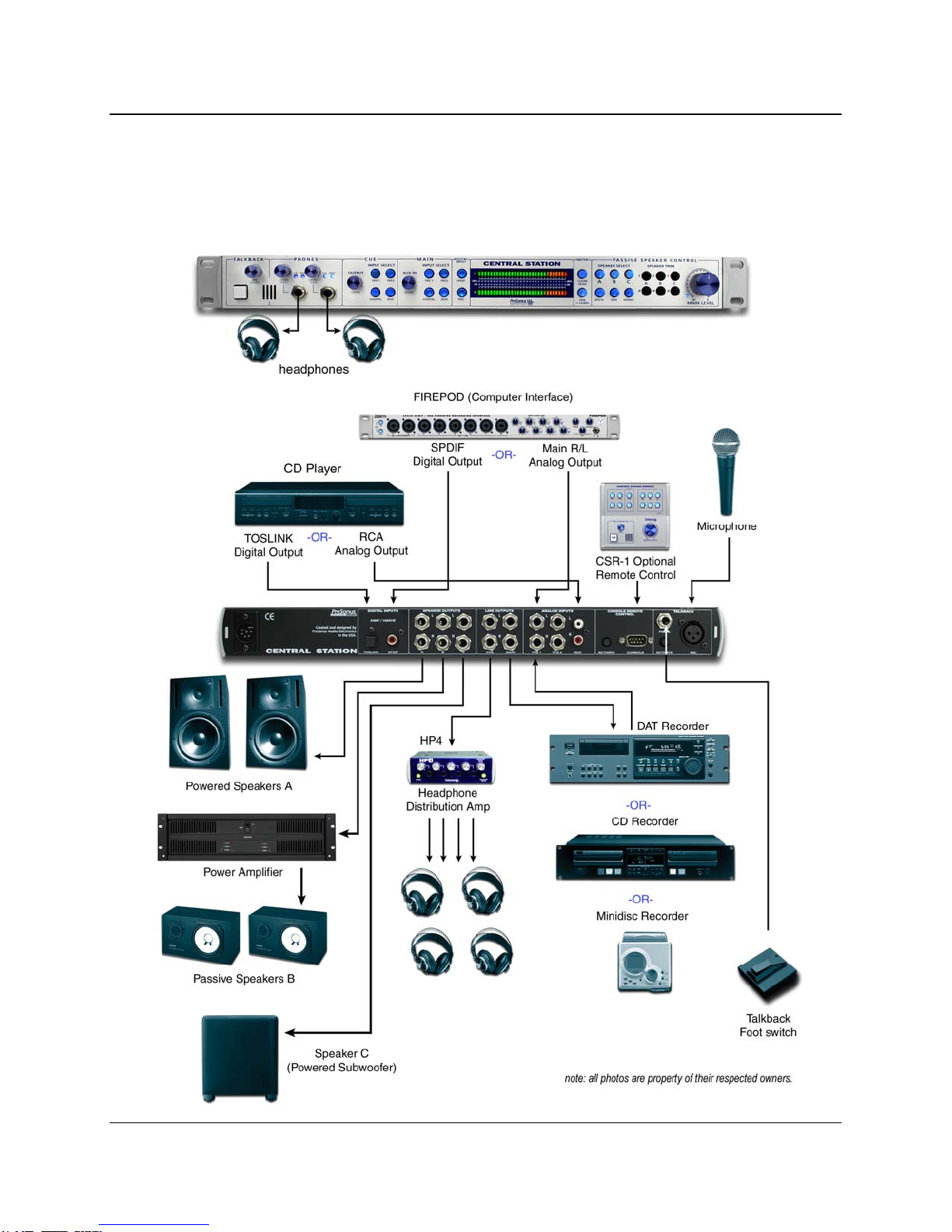
OPERATION
13
3.2 HOOK UP DIAGRAM
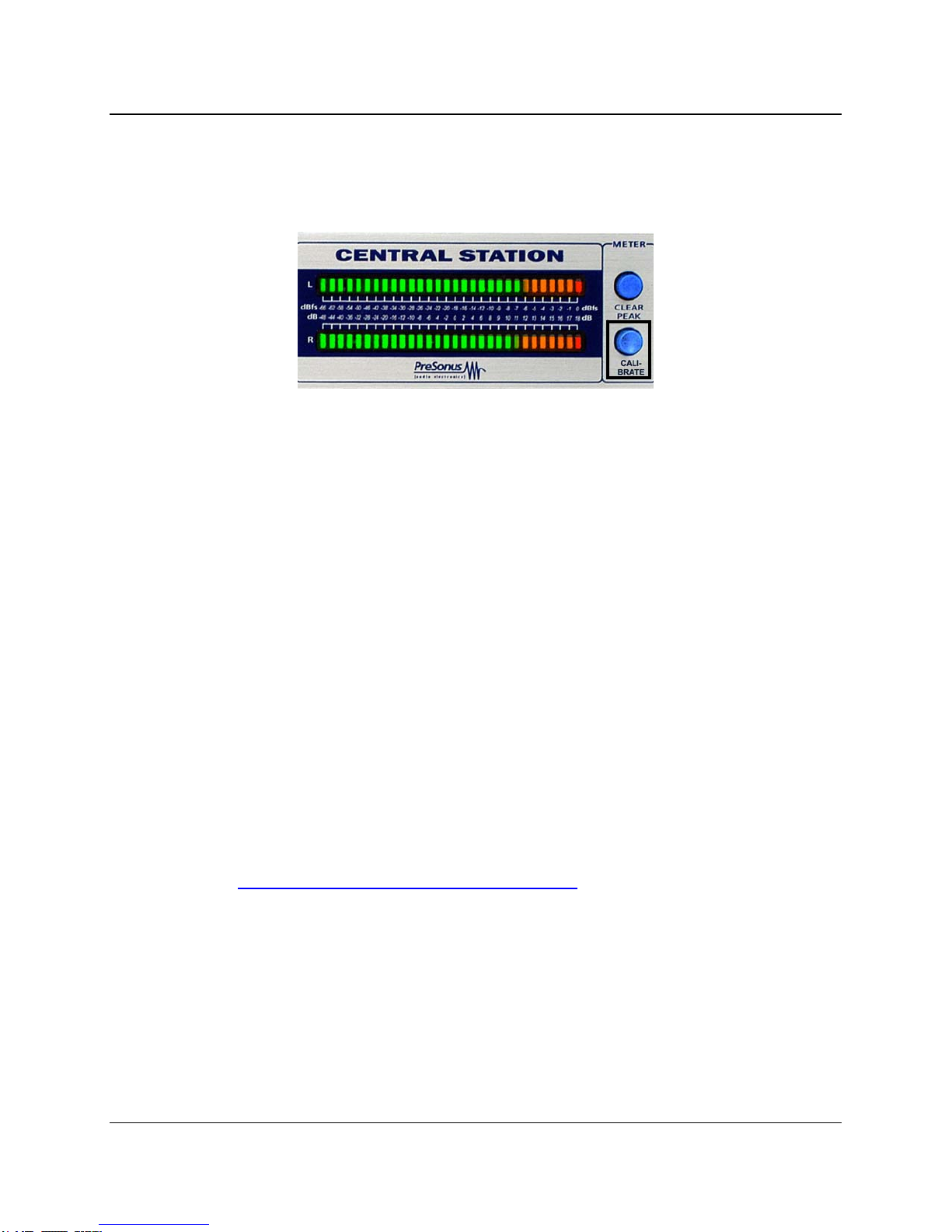
OPERATION
14
3.3 METER CALIBRATION
The meters of your CENTRAL STATION can be calibrated to match the meters in your DAW or other
audio device. Note that the main audio path does not go through the meters of your CENTRAL STATION
and the calibration procedure will not affect the sound of your unit.
To calibrate the meters on your CENTRAL STATION to an external DAW or audio device:
1. Input a 1kHz 0dBu sine wave test tone to ANY input on your CENTRAL STATION. Select the input you
are using in the MAIN INPUT SELECT section on the front panel. In a computer based recording system,
this can be accomplished by creating an audio channel and assign a test tone to it by either a tone
generator, plug-in or wav file.
2. Decrease the volume of the test tone channel until the meter on your DAW master section reads (-
18dB).
3. Press and hold the calibration button on the front panel of the CENTRAL STATION for two seconds.
The meter will recalibrate to read -18dBfs / 0dB.
4. Then raise the level of the test tone until the meter on your DAW’s master section reads 0dB and
check if the CENTRAL STATION reports a clipped (RED) signal.
5. For more accurate calibration raise or lower the test tone level plus or minus 0.10 dB and repeat steps
2 thru 4.
6. Note that the range of the calibration of the CENTRAL STATION is approximately +/-12dB.
PreSonus has provided a 1 kHz 0dBu sine wave test tone file on the CENTRAL STATION webpage for
download. Go to: http://www.presonus.com/html/centralstation.com for information.
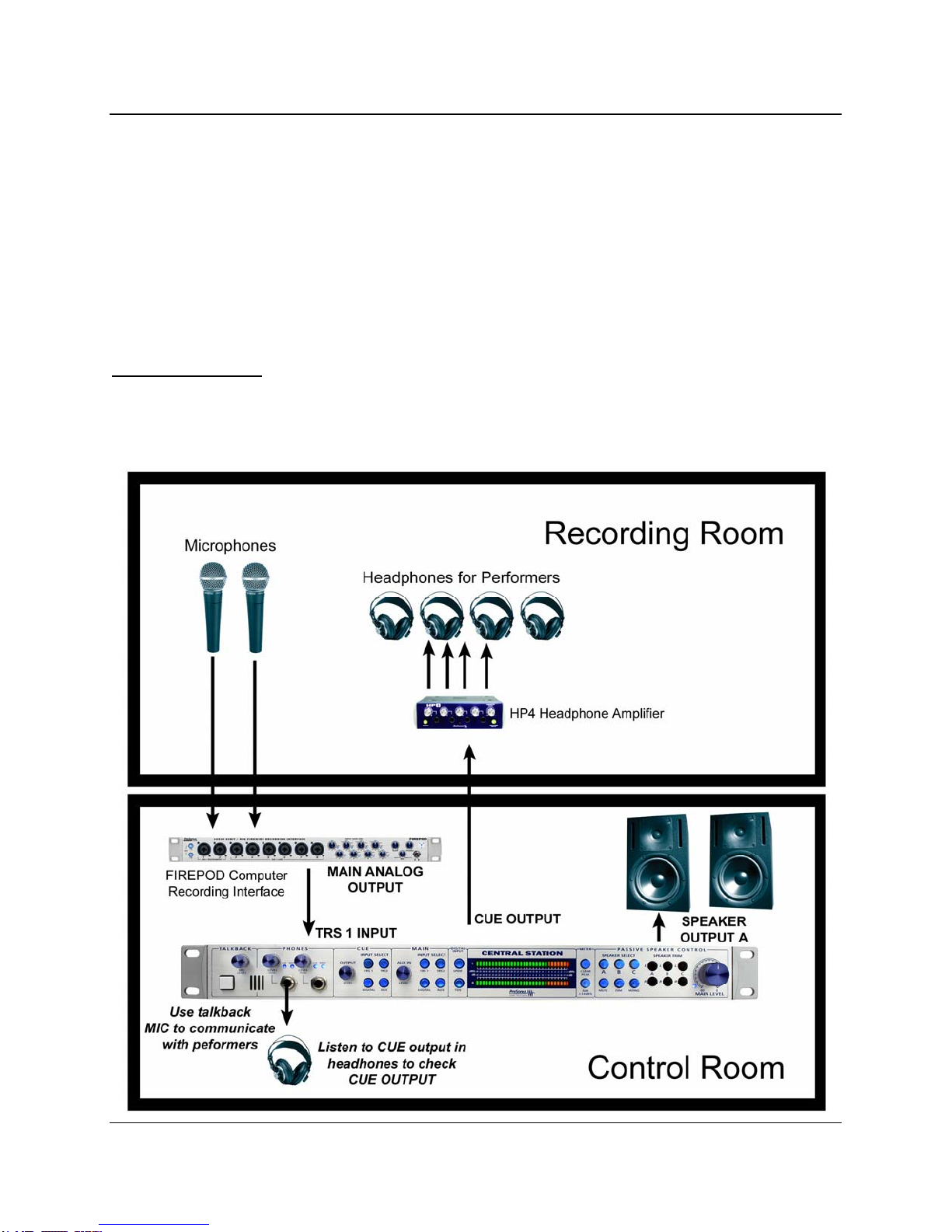
OPERATION
15
3.4 APPLICATION DIAGRAMS
The CENTRAL STATION is an extremely flexible tool and can be used in all stages of the recording and music
production process. Note that there are many ways to use and set up your CENTRAL STATION. Here are a
few typical application set ups that can be used with your CENTRAL STATION. Feel free to experiment and set
up your CENTRAL STATION to suit your needs.
RECORDING SET UP
Separate Control Room and Recording Room – Below is a typical recording set up where the band or artist
is in another (sound proof) room while the recording engineer (and producer) is in the control room listening to
the recording on speakers.
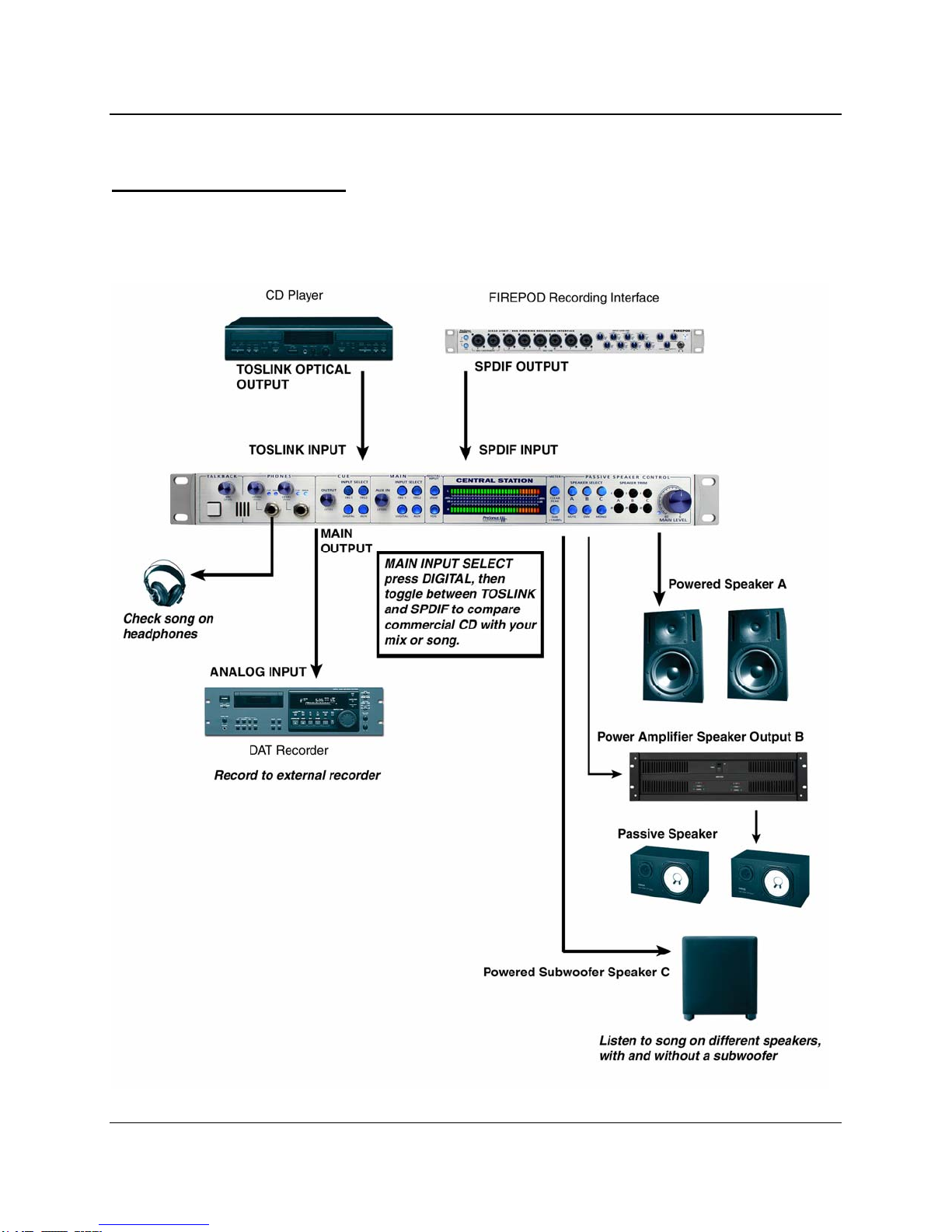
OPERATION
16
MIXDOWN / MASTERING SET UP
Using the CENTRAL STATION digital to analog converter – Below is a typical mix down or mastering set up
where the CENTRAL STATION’s 24 bit / 192k digital to analog converter is being used to compare the music
being created (mixed or mastered) with a commercial CD.
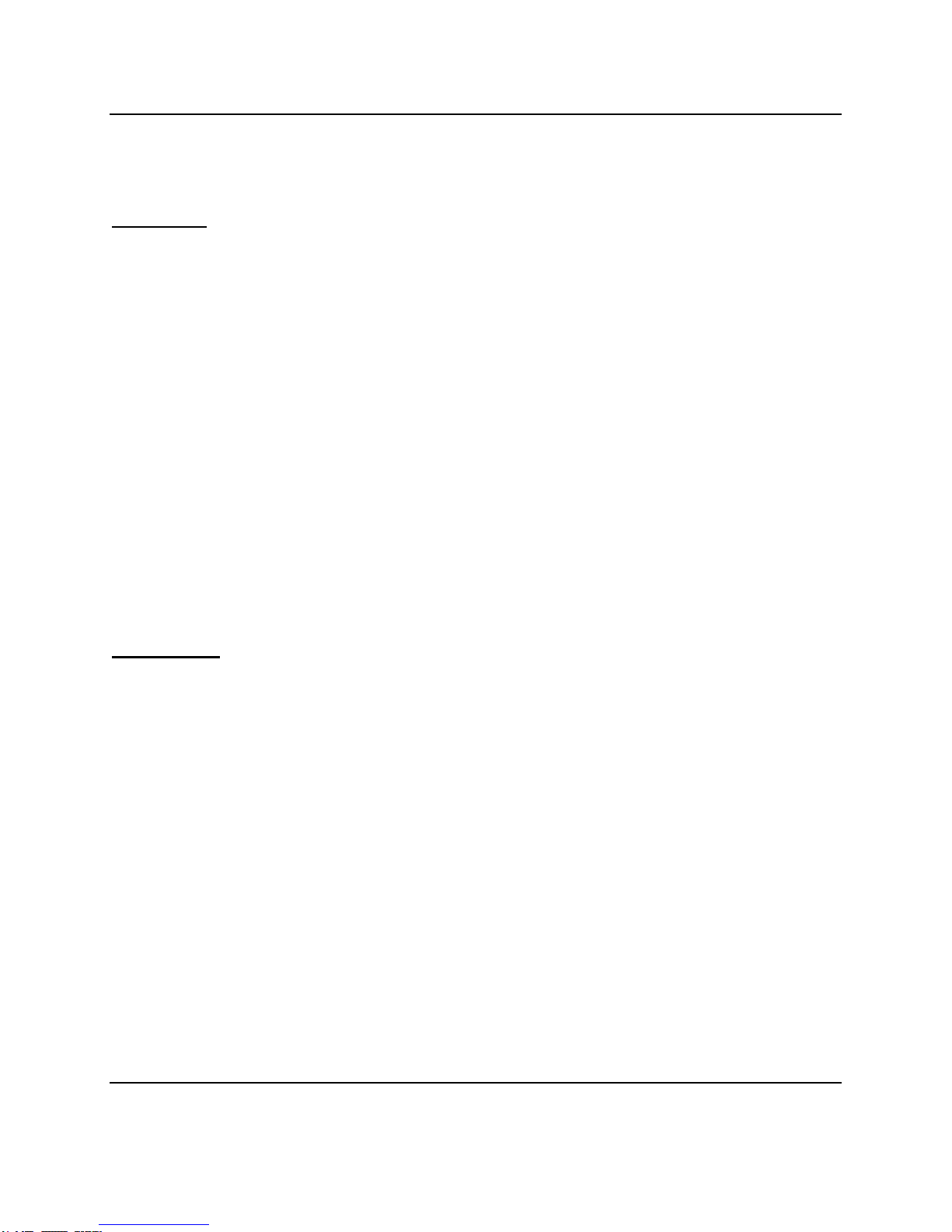
TECHNICAL
17
4.1 SPECIFICATIONS
Audio Inputs
TRS1&2
Type ¼” TRS Passive-Balanced
Input Impedance 2K-5K Ohm (Speaker load and Trim level dependent)
S/N Ratio Greater than 140dB
THD+N Less than .0005% (1KHz @ 0dBu)
Frequency Response Greater than 1MHz
AUX
Type RCA Active-Unbalanced
Input Impedance 8Kohm
S/N Ratio Greater than 115dB (1KHz @ 0dBu, Unity gain)
THD+N Less than .002% (1KHz @ 0dBu, Unity gain)
Frequency Response 10Hz-50KHz, -.5dB
Gain Range -90dB to +20dB
S/PDIF
Types RCA 75Ohm-coax and Toslink optical
Dynamic Range 117dB
THD+N .0025% (1KHz @ -1dBfs)
Maximum output +18dBu (Active-Balanced)
Sample Rates 44.1K, 48K, 88.2K, 96K, 176.4K, 192K
Note: All Input specifications (except Input Impedance) measured at Speaker A output, Trim and Main
Level set to maximum.
Audio Outputs
Speakers
Type ¼” TRS Passive-Balanced
Type-Mono Activated ¼” TRS Active-Impedance Balanced
Trim Range -90dB to 0dB
Main Level Range -90dB to 0dB
Dim Attenuation 30dB
Main
Type ¼” TRS Active-Balanced
Output Impedance 51Ohm
THD+N Less than .0025%
Frequency Response 10Hz-50KHz, -.5dB
Cue
Type ¼” TRS Active-Impedance Balanced
Output Impedance 51Ohm
THD+N Less than .003% (1KHz @ 0dBu)
Frequency Response 10Hz-50KHz, -.5dB
Gain Range -90dB to 0dB
Dim Attenuation 30dB (Talkback activated)
Headphones
Type ¼” TRS Active Stereo
Maximum Output 150mW/channel @ 60 Ohm load
THD+N .015% (150mW/channel @ 60 Ohm load)
Frequency Response 10Hz-50KHz, +1dB
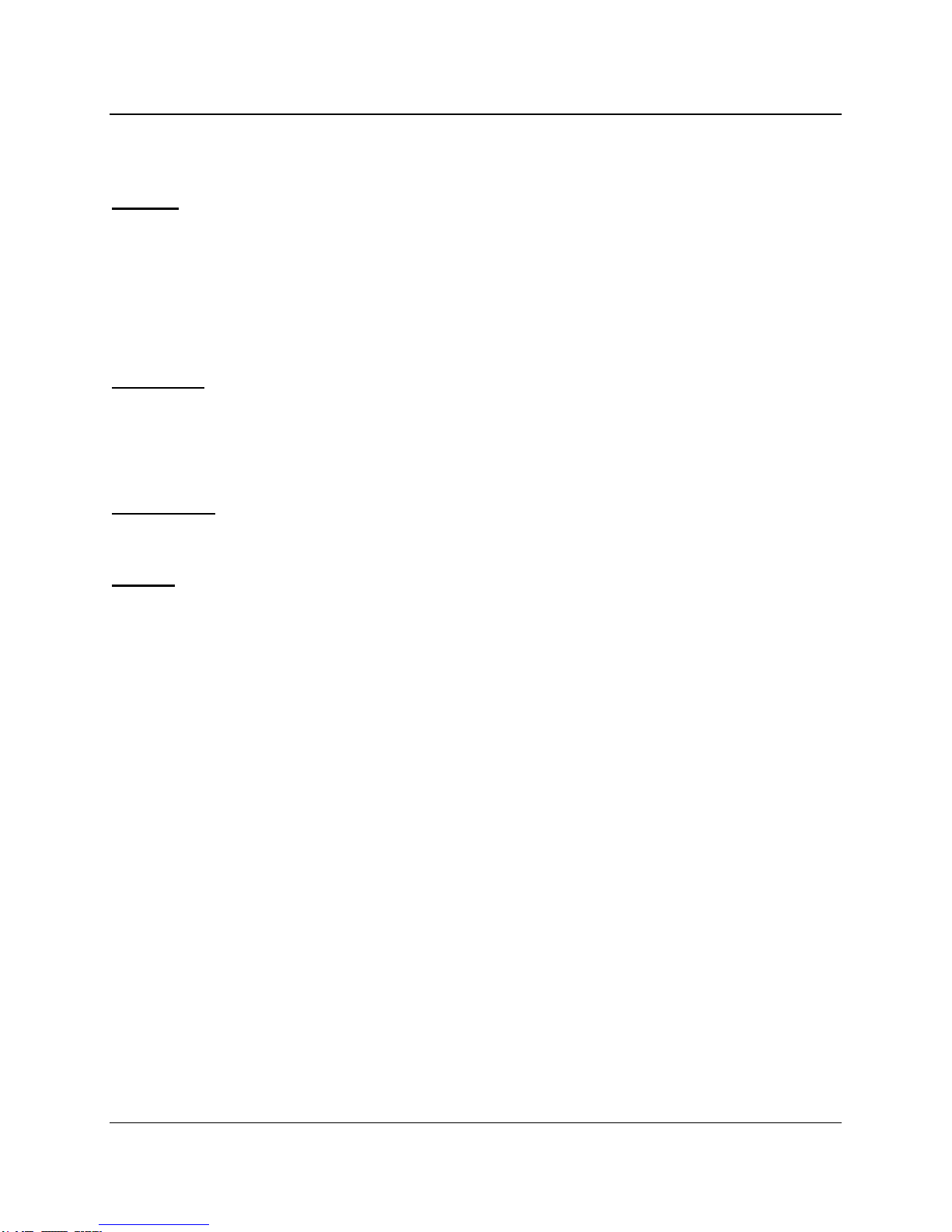
TECHNICAL
18
Talkback
Dynamic Microphone Input
Type XLR Female Balanced
Input Impedance 2400 Ohm
Internal Microphone
Type Electret Condenser
Sensitivity -42dB
Mic Preamp
Gain Range 15-55dB
Input Meters
Type 30 segment LED w/ Peak Hold
Range -48dB to +18dB (-66dBfs to 0dBfs)
Accuracy Better than .25dB
Frequency Range 10Hz-22KHz
Calibrate Range +/- 18dB
Power Supply
Type External A.C. Transformer/Internal Linear
Power Consumption 40VA
Physical
Main Chassis
Package Type 1U
Dimensions 19(W) X 1.75(H) X 5.50(D) inches
Weight 5.0lbs
External Power Supply
Package Type Molded Plastic
Dimensions 2.5(W) X 2.3(H) X 4.0(D) inches
Weight 2.5lbs
As a commitment to constant improvement, PreSonus Audio Electronics, Inc. reserves the right to
change any specification stated herein at any time in the future without notification.
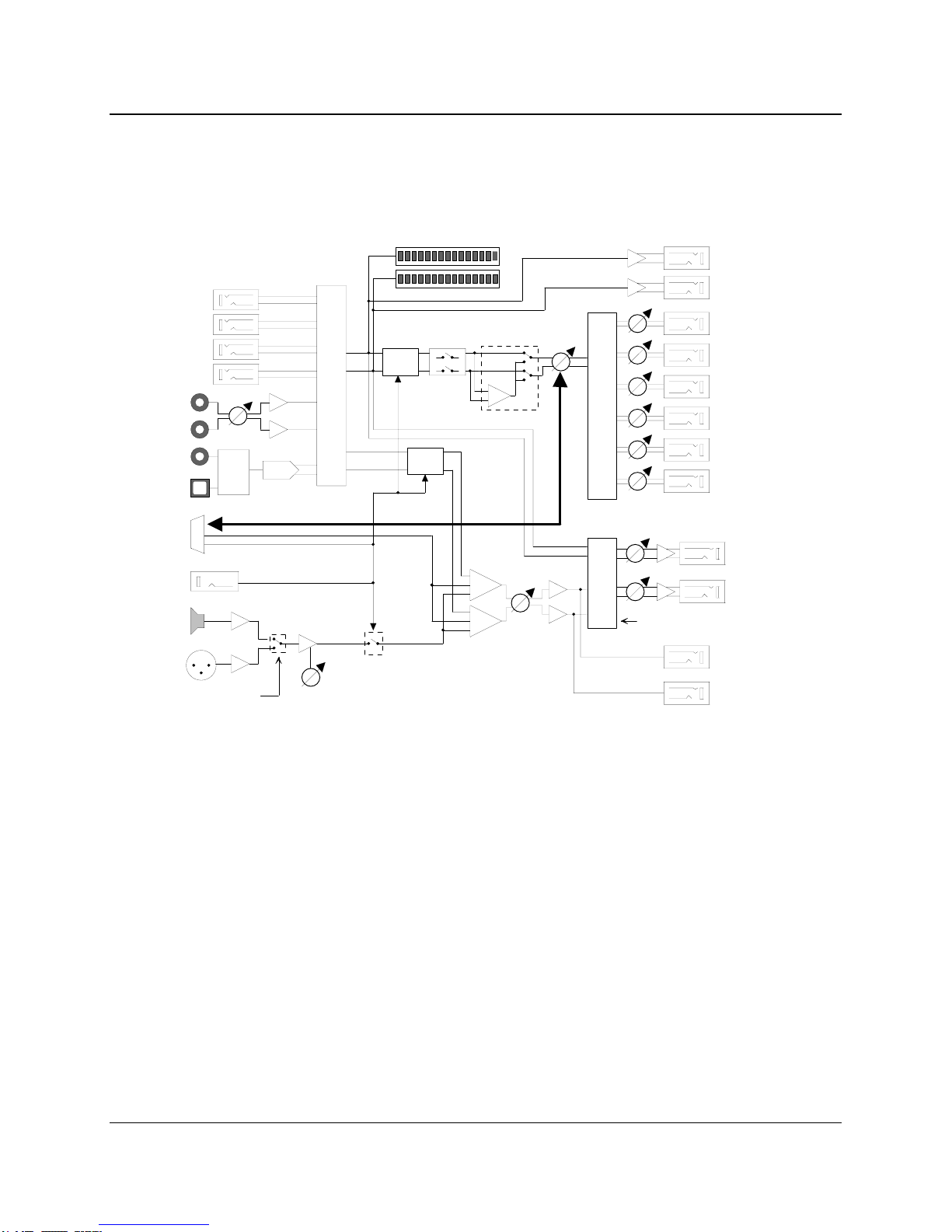
TECHNICAL
19
4.2 BLOCK DIAGRAM
INPUT
SWITCHING
DAC
SPDIF
COAX
TOSLINK
AUX L
R
L
L
R
R
TRS1
TRS2
INTERNAL
ELECTRET
EXTERNAL
DYNAMIC
EXTERNAL
ENABLE MIC
LEVEL
REMOTE
DIM
MUTE
MAIN OUT
L
R
INPUT METERS
MONO
MASTER
VOLUME
OUTPUT
SWITCHING
L
L
L
R
R
R
SPEAKER A
SPEAKER B
SPEAKER C
FOOTSWITCH
TALKBACK
DIM
HEADPHONE
SWITCHING
CUE
LEVEL L
R
CUE
PHONES
1
2
MIC
Other manuals for CENTRAL STATION
1
Table of contents
Popular Control Unit manuals by other brands

Pentair
Pentair SUDMO IntelliTop 2.0 operating instructions
NXP Semiconductors
NXP Semiconductors Digital DNA MSC8102 User Guide and Hardware Detailed Design Description
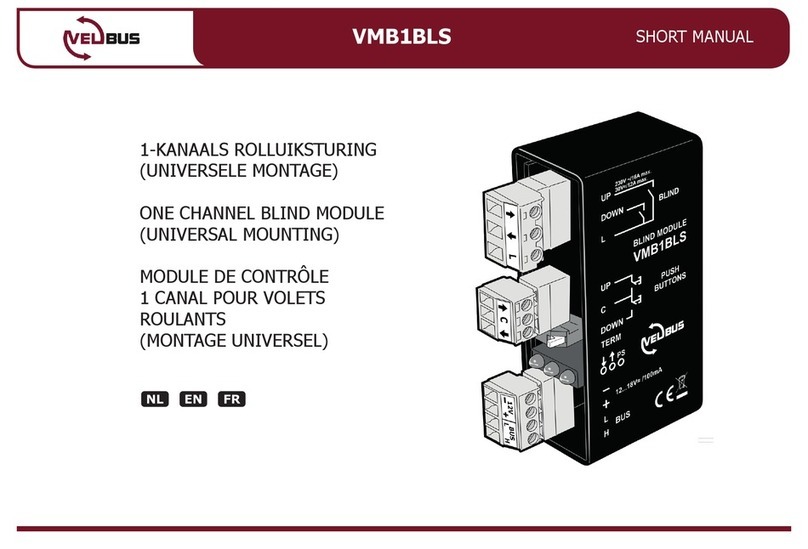
Velbus
Velbus VMB1BLS Short manual
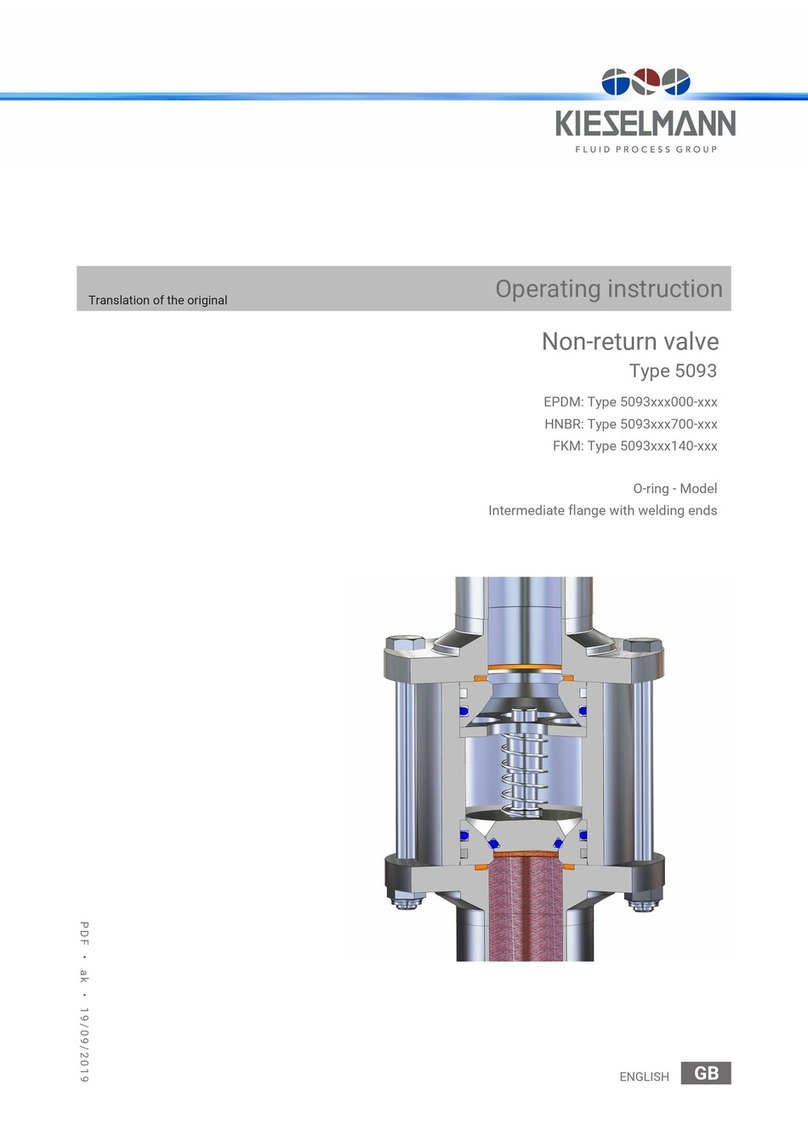
KIESELMANN
KIESELMANN 5093 Series Operating instruction

Telit Wireless Solutions
Telit Wireless Solutions WE310F5-I Quick setup guide

Balboa
Balboa MVP240 Reference card