PRESONUS Eris HD10BT User manual

1 Overview 概述 —1
Table of Contents
目录
1.1 Introduction 简介 —1
1.2.
What is in the box
包装里有什么
—1
1.3.
Companion PreSonus Products —2
2.
Hookup 联机 —3
2.1.
Right Earpiece Connections and Controls
右耳机的连接和控制
—3
2.1.1.
Bluetooth Pairing and Powering 蓝牙配对与供电
—3
2.1.2.
Track Navigation
and Bluetooth volume 跟踪导航和蓝牙音量
—3
2.1.3.
Phone Call Controls 呼叫控制 —4
2.1.4.
Hardwiring 线连接 —5
2.2.
Left Earpiece Connections and Controls
左耳机的连接和控制
—5
2.2.1.
Active Noise Canceling (ANC) 主动降噪 —5
2.2.2.
Charging 充电
—5
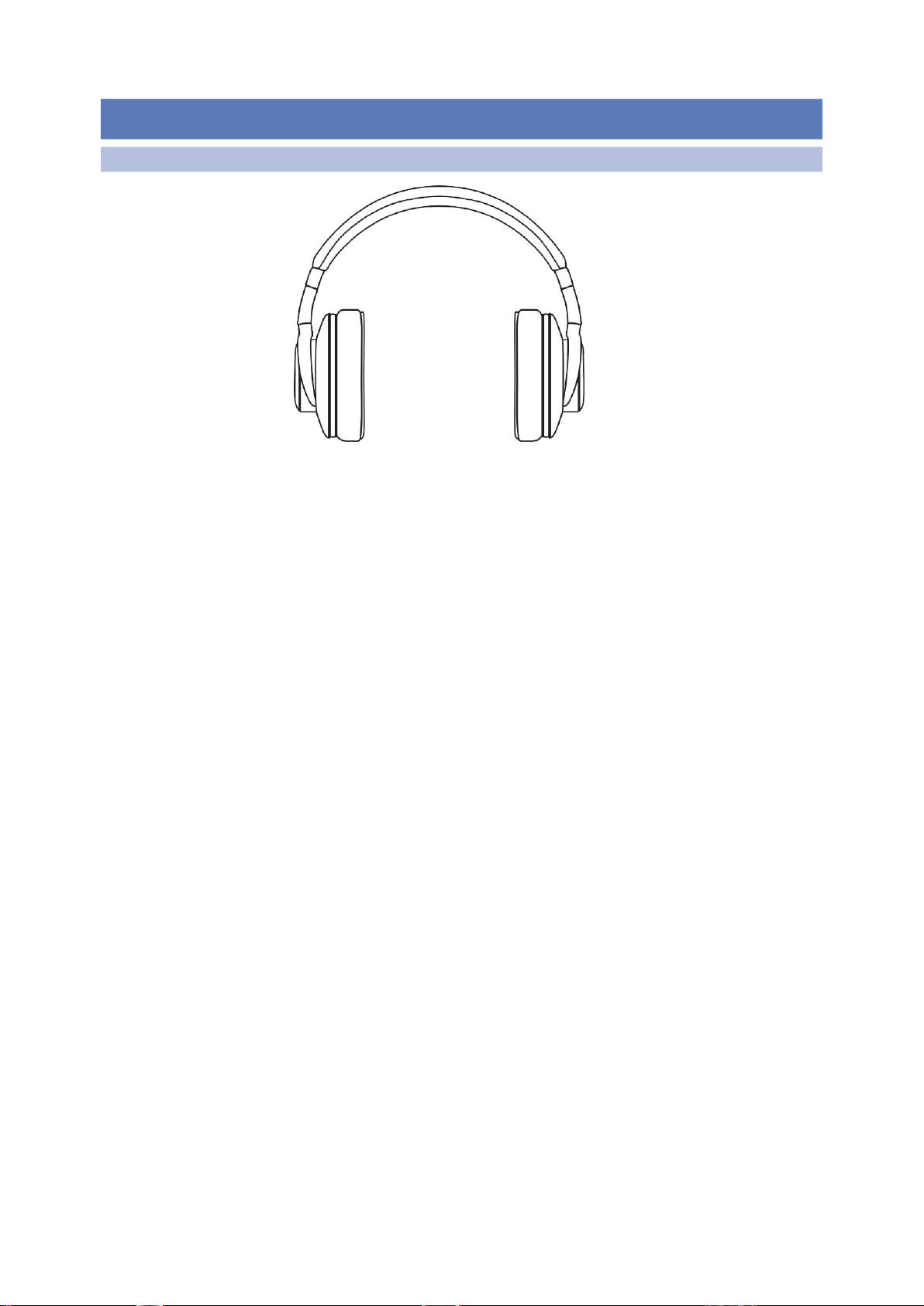
1
1.1 Introduction 简介
1 Overview
1.1
Introduction
Eris HD10BT
Owner’s Manual
1Overview 概述
Thank you for purchasing the PreSonus® Eris™ HD10BT professional
headphones
with Active Noise Canceling and Bluetooth wireless
technology. PreSonus®
Eris HD10BT headphones provide studio-quality
audio performance with the mobility and freedom of Bluetooth
connectivity. Active Noise Canceling (ANC)
reducesambientsoundsby
upto18dB–sowhetheryou’rewalkingdowna busystreet,orsittingin
themiddleseatonanairplane,youcanlistentoyour favoritemusic,
podcasts,or binge-worthyTV seriesin vividsonic fidelity.
谢谢你购买PreSonus Eris HD10BT 专业耳机,它具有主动降噪
(ANC)和蓝牙无线技术。PreSonus Eris HD10BT耳机提供录音室
质量的音频性能和蓝牙移动连接的自由度,主动降噪(ANC)将
环境声音降低了18分贝 -- 因此,无论你是走在繁忙的街道上,
还是坐在飞机的中间座位中,在生动的音质保真度方面,可以
聆听你最喜欢的音乐、播客或值得刷的影视剧。
PreSonus Audio Electronics is committed to constant product
improvement, and we highly value our customers and their creative
endeavors. We appreciate the support you have shown us by
purchasing your Eris HD10BT headphones and are confident that
you will enjoy it for years to come!
PreSonus Audio Electronics致力于不断 改进产品,我们高度重视
我们的客户和他们的创意努力,并感谢通过购买Eris HD10BT耳机
对PreSonus 的支持,相信你会在未来的日子里,享受到它的魅
力!

2
1.2. What is in the box 包装里有什么
Your Eris HD10BT package contains the following: PreSonus Eris
HD10BT professional headphones
Eris HD10BT包装包括以下内容:PreSonus Eris HD10BT专业耳机
Quick Start Guide 快速入门指南
1M(米) 1/8” (3.5mm) TRS-TRS cable
电缆
1/8” (3.5mm) TRS-to-1/4” (6.35mm) TRS
电缆
adapter
1M USB charging cable
适配器 1M USB充电线
Hardshell carrying case
硬壳携带箱
PreSonus Health, Safety, and compliance Guide for Headphones
PreSonus耳机的健康、安全和合规指南
PreSonus H ealth, Sa fety, and Comp liance Guide
Headph o nes
PreSo nu s Safe ty War nin gs an d Ins truc tio ns
PreSonus C omplianc e Informa tion
The CEma rk on this product
indicates that the devi ce is comp liant
with the EUC ounc il Dir ectives
2014/35/EU Low Voltag e Directive
2014/3 0/E U
EMC Di re ct i v e
WEEE Thissy mbol on this pro duct or i ts packagin g indicates that
thispro duct must notbe dispose d of with othe r
Thislightning flash
witharrowhead symbolwithinanequilateraltriangleis intendedtoalert theuserto thepresenceofnon-
waste. Instead,itis yourresponsibilitytodisposeofyourwasteequipmentbyhanding it overtoa designated
Electrical information andwarningsymbolsforPreSonus
adjacent to the ele ctrical plug or on the bo ttom of the unit along with othe r product comp liance
information. Europ ean Union ( EU)
insulated “danger ousvoltage ”wi thin the product’s enclosure that may be of sufficient magnitude tocon stitute arisk of electric shock.
collection poi nt for the recycling of wast e electr ical and electronic equipment. T he s eparate collection and recycling
of yourwaste equip mentat the time of disposal will help
conserve natur al r esources an d ensure thatit is r ecycled WA RNING: TO REDUCE THE RISK OF ELE CTRIC SHOCK, DO N OT
The exclamation point
withinanequilateral
purchased
important opera ting and maintenanc e instructions in the literatur e accompanying the appliance .
Radioand Television Interferenc e
CAUTION: To r educethe riskof elect ric shock, do no t expose this appli ance to rain and m oisture. Do not exp ose this devi ce Ifthese
symbols are m arked on the produ ct,the devi ce compl ies as follows:
perform repairs.
1.
Read these instru ctions.
2.
Keep these instru ctio ns.
3. Heedallwarnings.
4. Followallinstructions.
5. Donot usethisdevicenearwater.
6. Clean onlywith a dry cloth.
7. Donotinstall nearanyheatsources,
suchasradiators,heat registers,
stoves, or other device(including
amplifiers)thatproduceheat.
8. Protectthe powercord from being
walkedonor pinched,particularlyat
plugs,conveniencereceptacles, and
thepointwheretheyexit fromthe
device.
USA: This equipment has been tested and found to
Part15 of the FCC Rules.Op eration i s subjec t to the
following two cond itions: ( 1) This devic e may no t cause
harmful interfere nce, and (2) this device must accep t any
interference rece ived, including interfe rence that may
residential instal lati on. T his equip ment generates, uses,
damaged;or liquidis spilled,or objectshavefalleninto
the following measures:
• Reorient or relocate the receiving an tenna.
• Increase thes eparation between the equipment and the receiver.
• Connect the equip ment into anou tlet on a cir cuit different fr om that
to which the r eceiver is conn ected.
• Consult the de aler or an experienced radio/TV technician for help.
FCC Radiation Exposure Statement:
Thiseq uipmen t comp lies withFCC radiation exp osure limits set fort h
foran un controlled environment. T hiseq uipment sho uld be installed
mainssocket outletwith a
Radiation) Labeli ngNotice 2003.
IC WARNI NG
IC RSS warning: This device complies with Industry C anada licence-
exempt R SS standa rd (s) . Operation is subject to the following two
conditions: ( 1) this device m ay not cause inter ferenc e, and (2) this
type an d maxim um (or lesse r) gain appr oved for the transmitter by
noise-induce dhe aring loss but nearly everyone wil l lose some hearing if exposed to sufficien tly intense noise for a peri od of toopera te
with the antenna types l isted below with the m aximum permissib le gain and required an tenna impeda nce for each antenna
Exposure to extreme ly high noise levels may cause permanen t hearing loss. Indi viduals vary consi derably in suscepti bility to This radio
transmitter (identify the device by certif cation number, or model number if Category II) has been approved by Industry Canada
time. The U.S. Govern ment’s Occupat ional Safety and Heal th Administratio n (OSHA) has specifie d the permissible noise level type
indicated. Antenn a types not included in this list, having a gain gre ater than the maximu m gain indicated for that type, are stri ctly
exposures shown in
thefollo wing chart:
prohibited for use with this device.
IC Radiation Expo sure Statemen t:
This eq uipmen t comp lies with IC RF radiation exposure limi ts set
WARNIN G :
Cancer and reprod uctive harm
®
Pr e S on us H e a l t h , S a f e t y , a n d C om p l i a n c e G u i d e . Pa r t# 7 0 - 5 0 0 0 0 0 1 5 - A
©2019 PreSonusAudioElectronics,Inc. All Rights Reserved.
18011GrandBayCt.•BatonRouge,Louisiana70809USA•1-225-216-7887
www.pr es on us .com
Pre Sonu s Hea lth, S afe ty, and Com pli anc e Gui de
Head ph o ne s
Typical
Example
Duoina small
SPL
(dBA)
90
uration
(hours) per
da

3
1.3. Companion PreSonus Products 伴随 PreSonus 产品发展
1 Overview
1.3. Companion PreSonus Products
Eris HD10BT
Owner’s Manual
Thanks for choosing PreSonus! As a solutions company, we believe
the best way to take care of our customers (that’s you) is to ensure
that you have the best possible experience from the beginning of
your signal chain to the end. To achieve this goal, we’ve prioritized
seamless integration throughout every design phase of these
products from day one. The result is systems that communicate
with each other as intended – straight from the box – without
excessive configuration hassles. We’re here for you. Find out more
at www.presonus.com.
谢谢你选择 PreSonus! 作为一家解决方案公司,我们相信,照顾
客户(也就是你)的最佳方式是确保你从信号链的起点到终点
都能获得最佳体验。为了实现这一目标,我们从第一天起,就
把无缝集成放在这些产品的每个设计阶段。这样,系统可以按
照预期的方式相互通信--直接从包装里拿出来--没有过多的配置
麻烦。我们就在这里。通过 www.presonus.com 了解更多信息。
Other manuals for Eris HD10BT
2
Table of contents
Other PRESONUS Headphones manuals



















