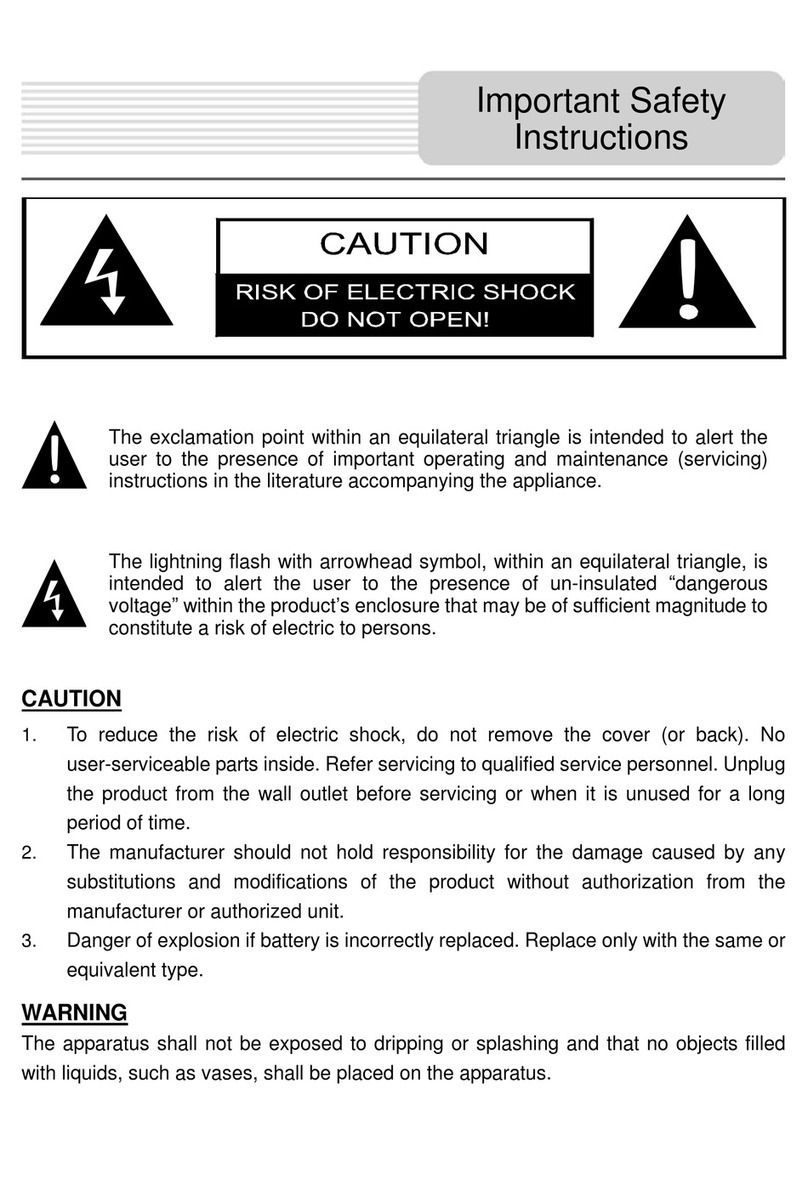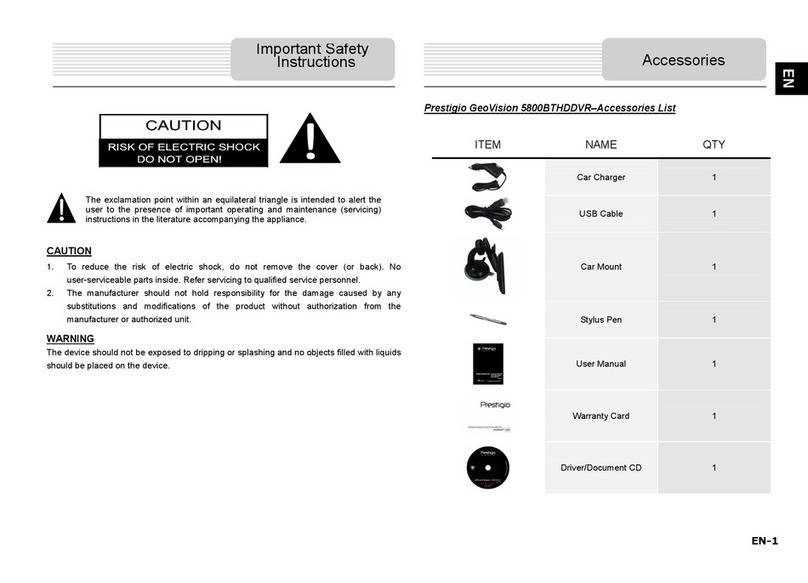EN-9
In the main menu, tap on
to enter the device settings.
You can scroll on the screen
upwards / downwards to
display other settings.
Wireless & Networks Configure the wireless connections, eg: Wi-Fi
Sound Adjust sound volume, mute device, or enable warning messages.
Display Set the screen brightness, auto-rotate, animation & screen
timeout
Storage Check the available storage card & device memory.
Apps Manage downloaded and running applications
Accounts& Sync Log in / out from the social network accounts, such as Google
Account, Exchange ActiveSync account.
Location service Enable applications using data from sources such as Wi-Fi and
mobile networks to orientate your location and improve Google
search results via check the options.
Security settings Set the screen lock mode and owner information, encrypt your
device, manage password and administrate your device.
Language & Keyboard Set the operating system language & onscreen keyboard options
Backup &reset Enable or disable the automatic backup feature and reset the device.
Date & Time setting Set up Time Zone/Date/Time.
Accessibility Enable your installed services and adjust related settings.
Developer options Set options for application development.
About device View the device system info, such as network type & name,
battery power level, Model number, legal information & software
version of the device.
Device Settings
EN