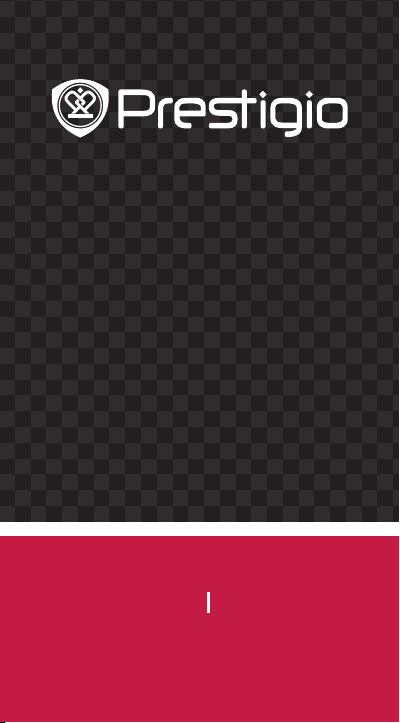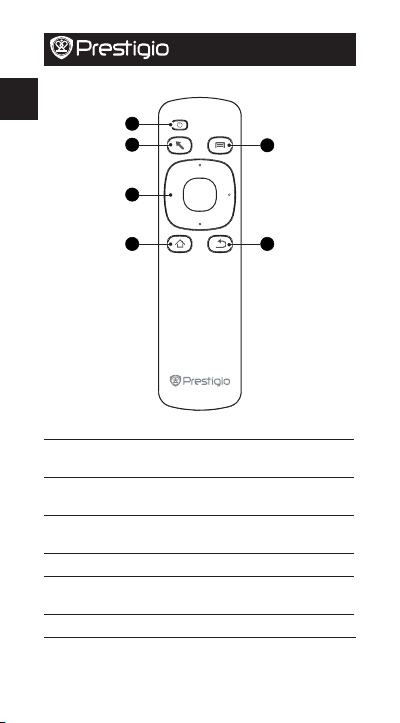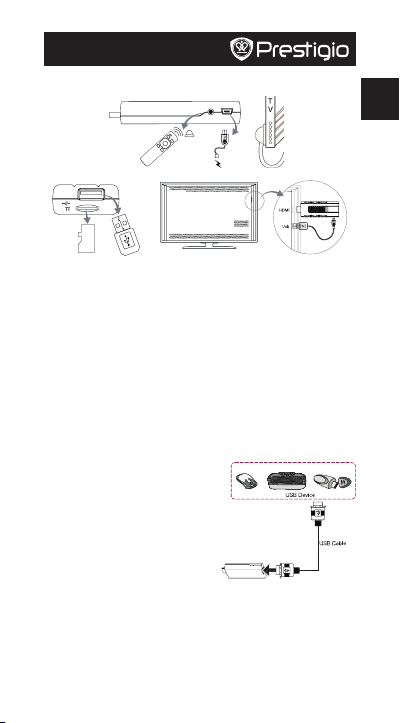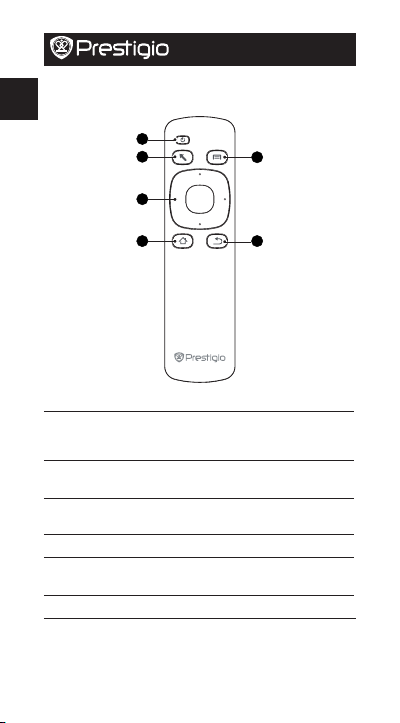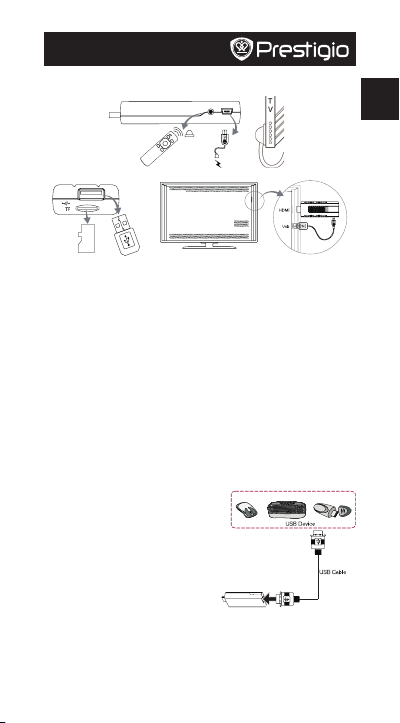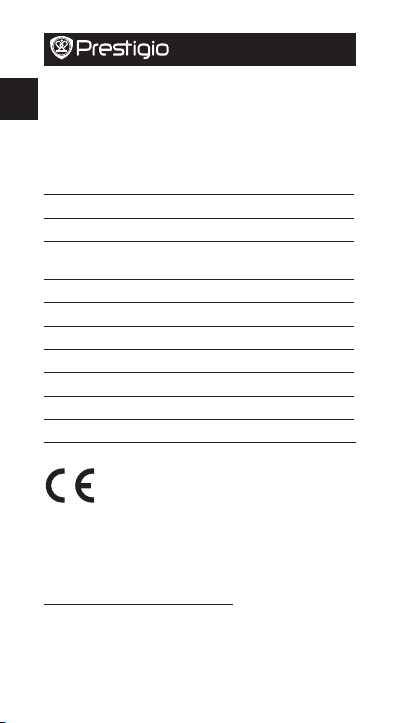Quick Start Guide
Prestigio MultiCenter
EN
EN-3
Getting started
1.Connectingtheremotesingalreceivertothedevice.
2.InserttheACconnectortotheDCportonthedeviceand
connectthepoweradaptertothewallsocket(prefered)OR
useUSBport.
3.ConnectMultiCentertothescreenviaHDMIcable.
4.ChoosecorrectsourceatyourTV.
5.Poweron/PoweroffPowerButtontoturnonthedevice.It
willautomaticallyentertheHomescreenafterthestart-up
screen.
6.PressthePowerButtononcetoentersleepmodeandpress
itagaintoawakethedevice.
USB host
YoucanconnectdifferentUSB
Devices,forexamplekeyboard,
mouse,airmouse,USBstorage,etc.
Startup wizard
• Whenusingthedeviceforthe
firsttime(orafterresettingall
users’personalizedsettings)thedevicewillautomatically
launchtheStartupWizard.
• TheStartupwizardinterfacewilloffertochoosethe
systemlanguagefromthelanguagelistandtheTimeZone.
(IMPORTANT:requiredbymostoftheAPPs).
PAD2411 QSG.indd 5 2013/12/16 15:35:07