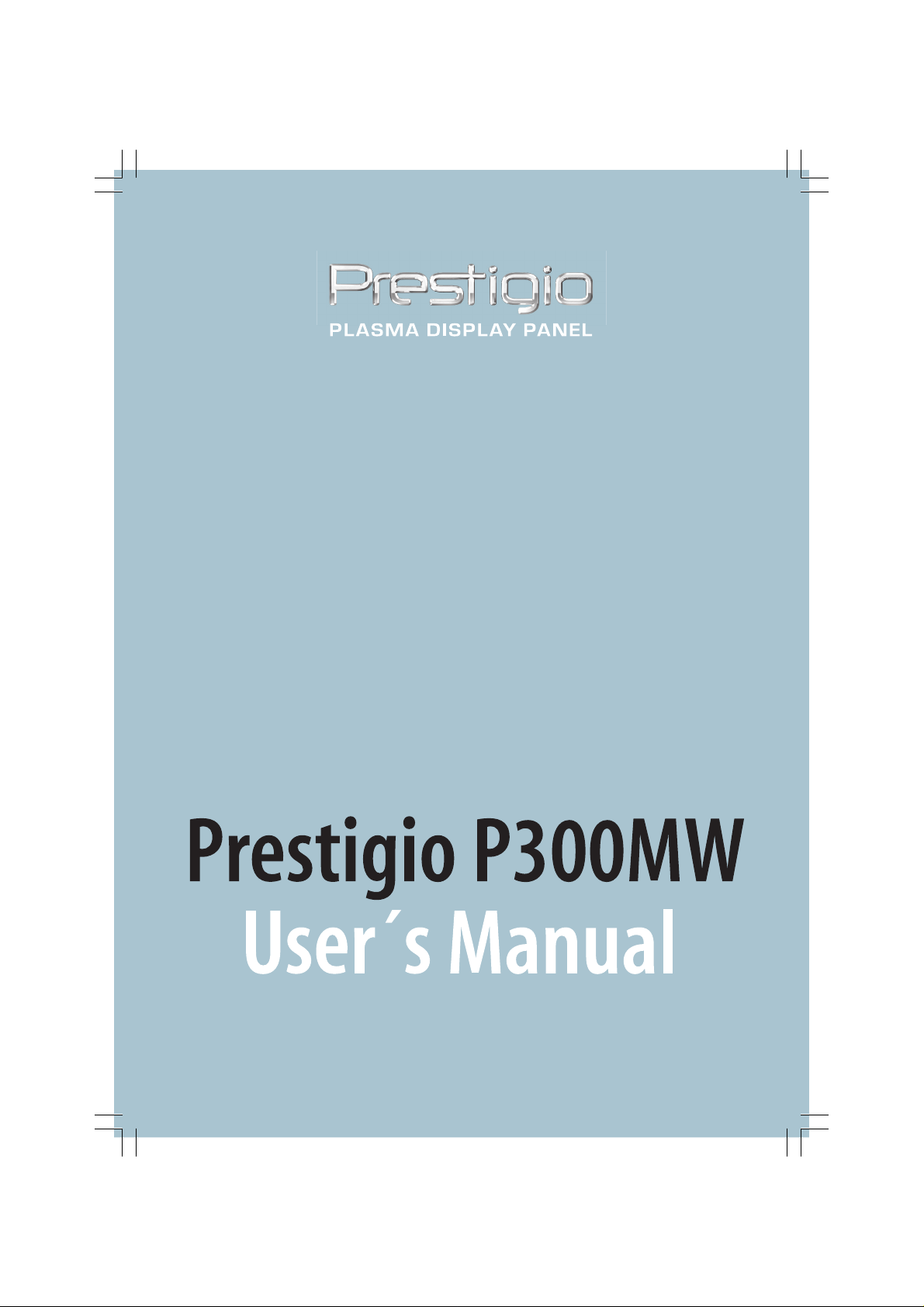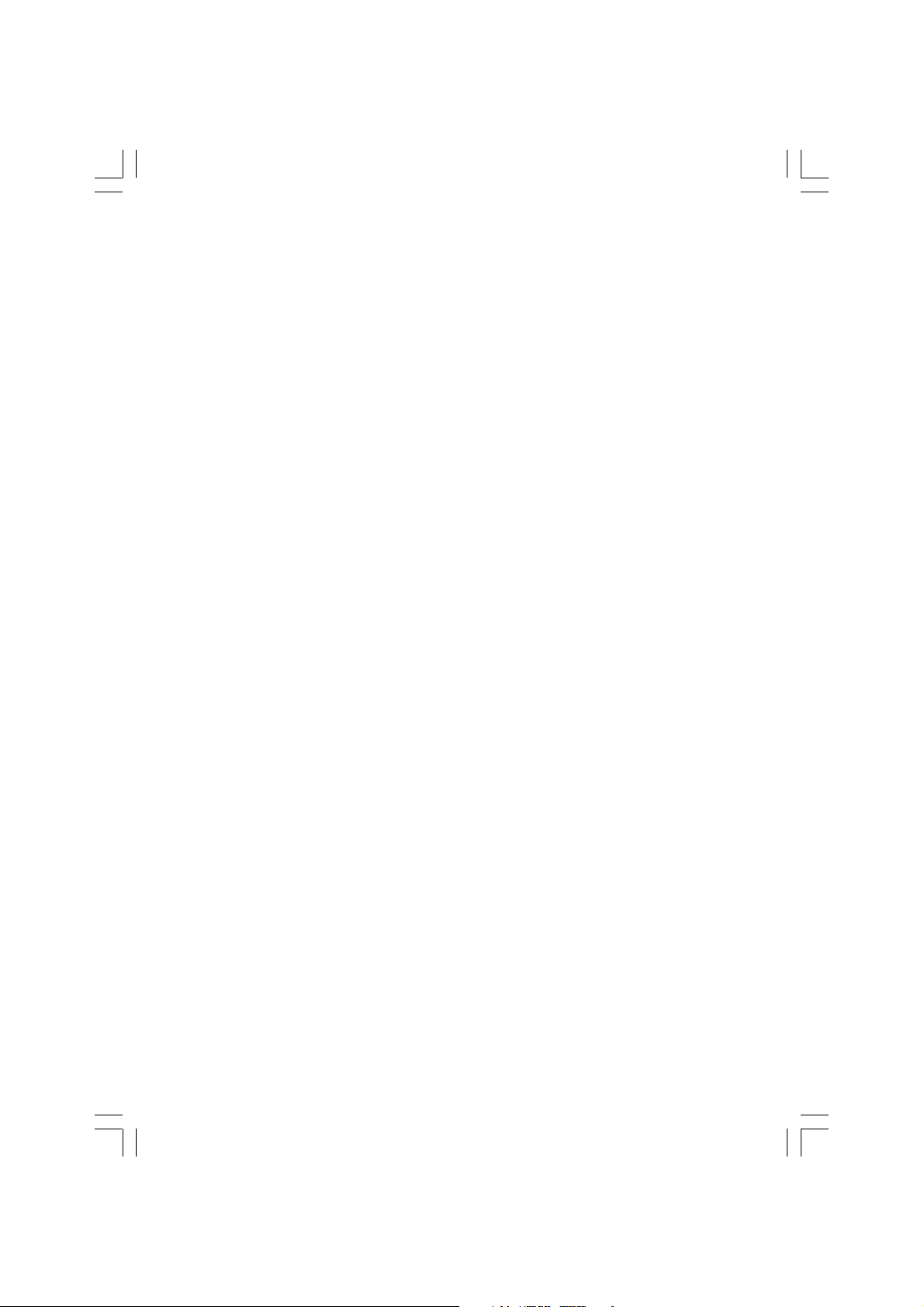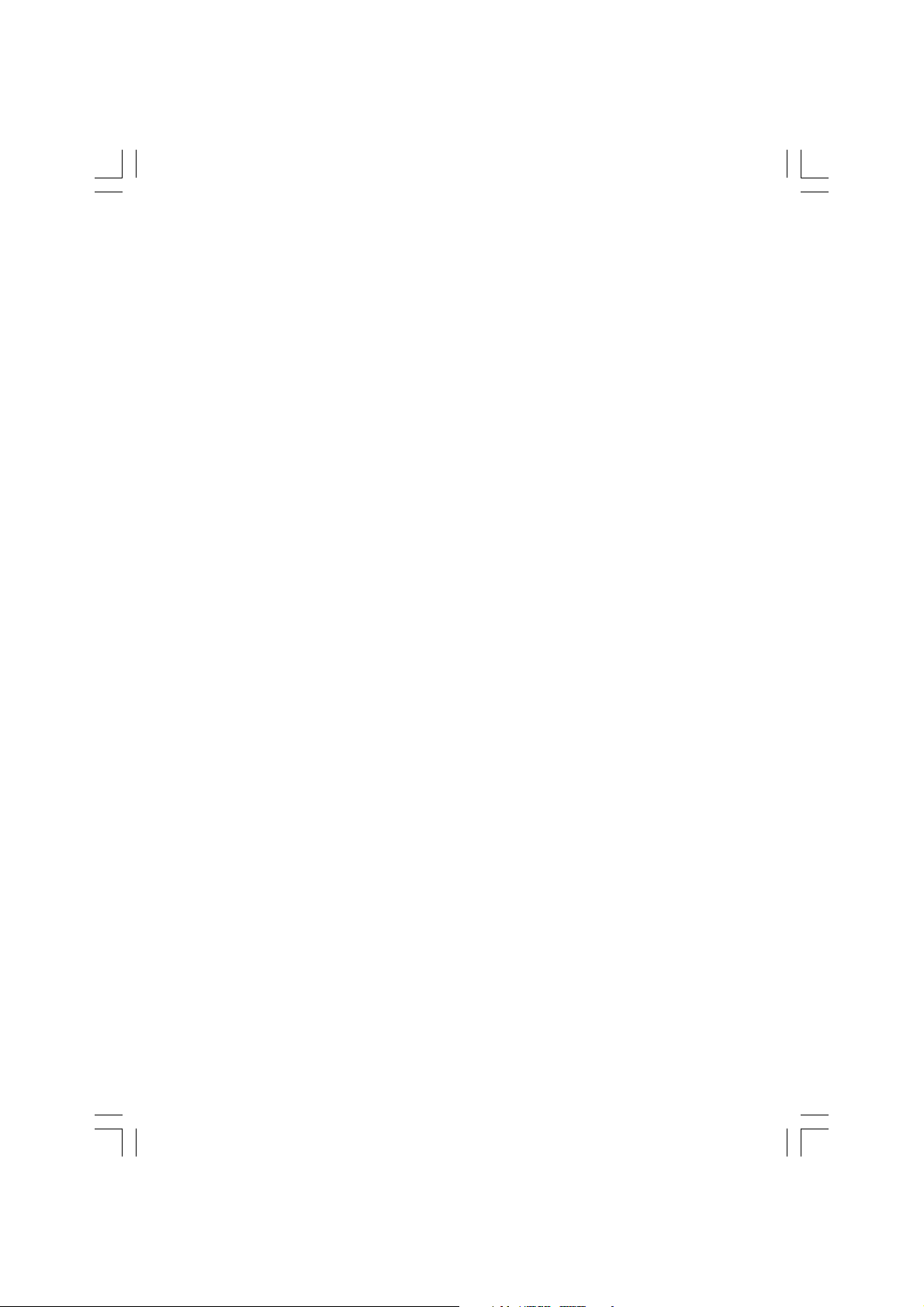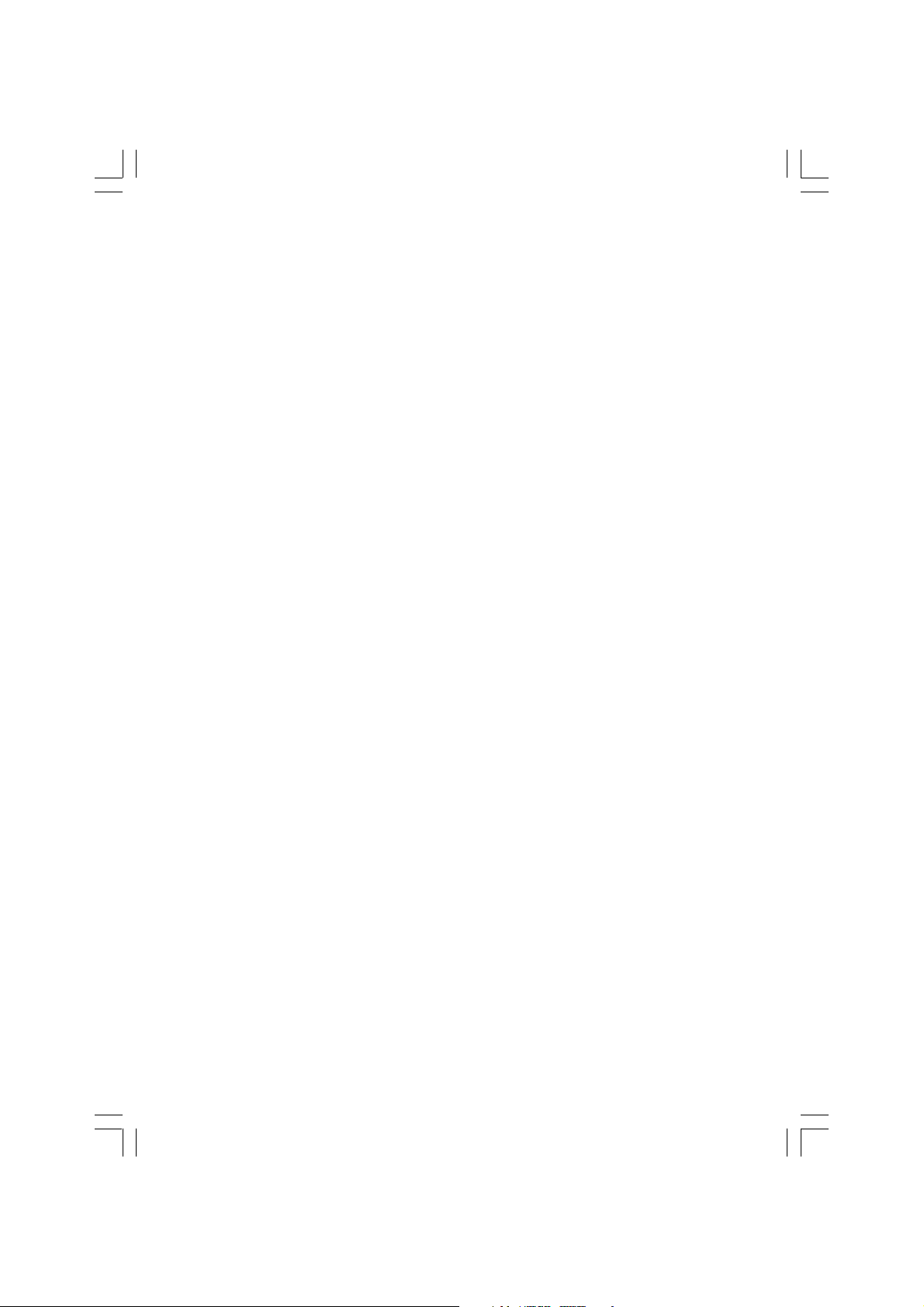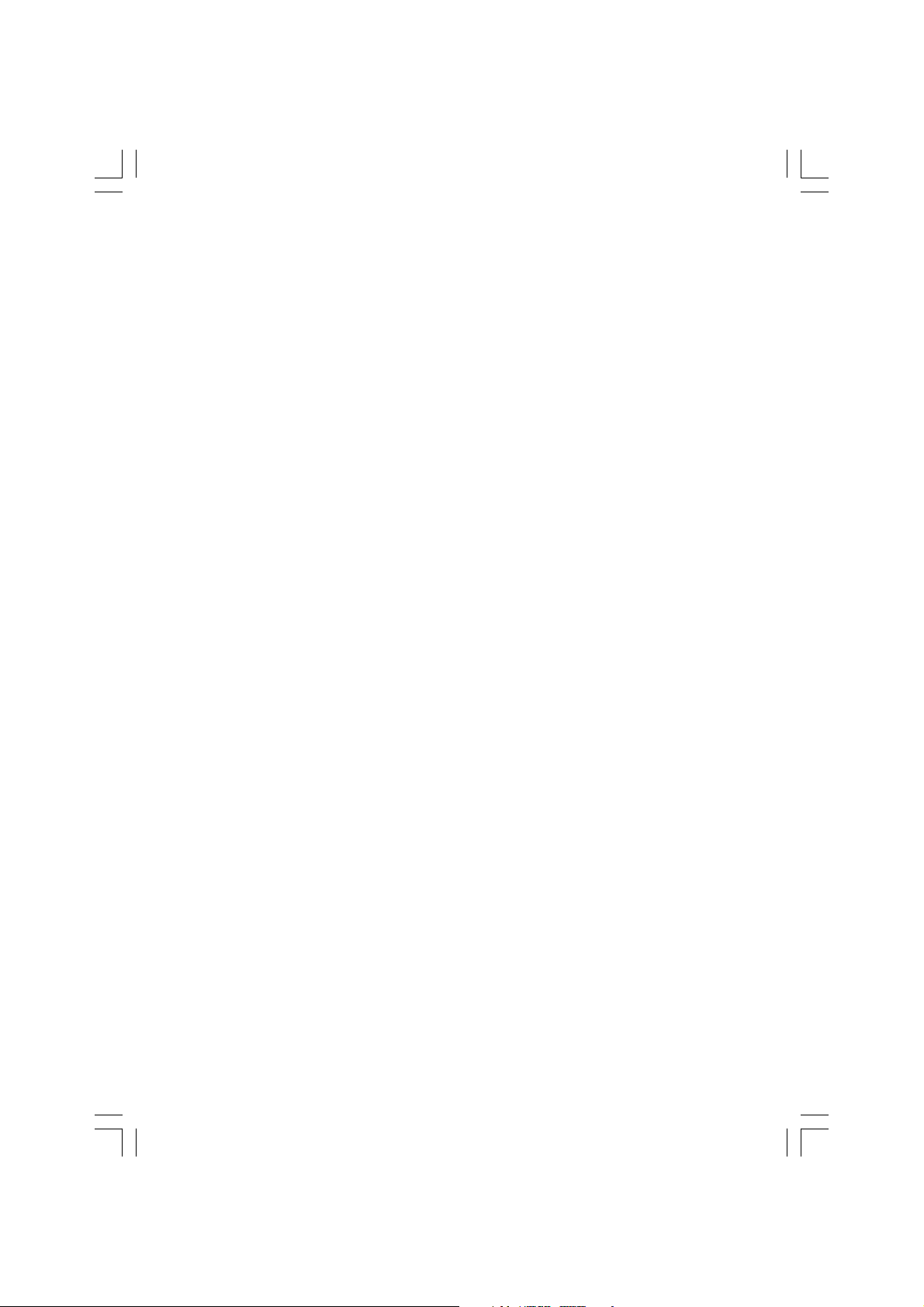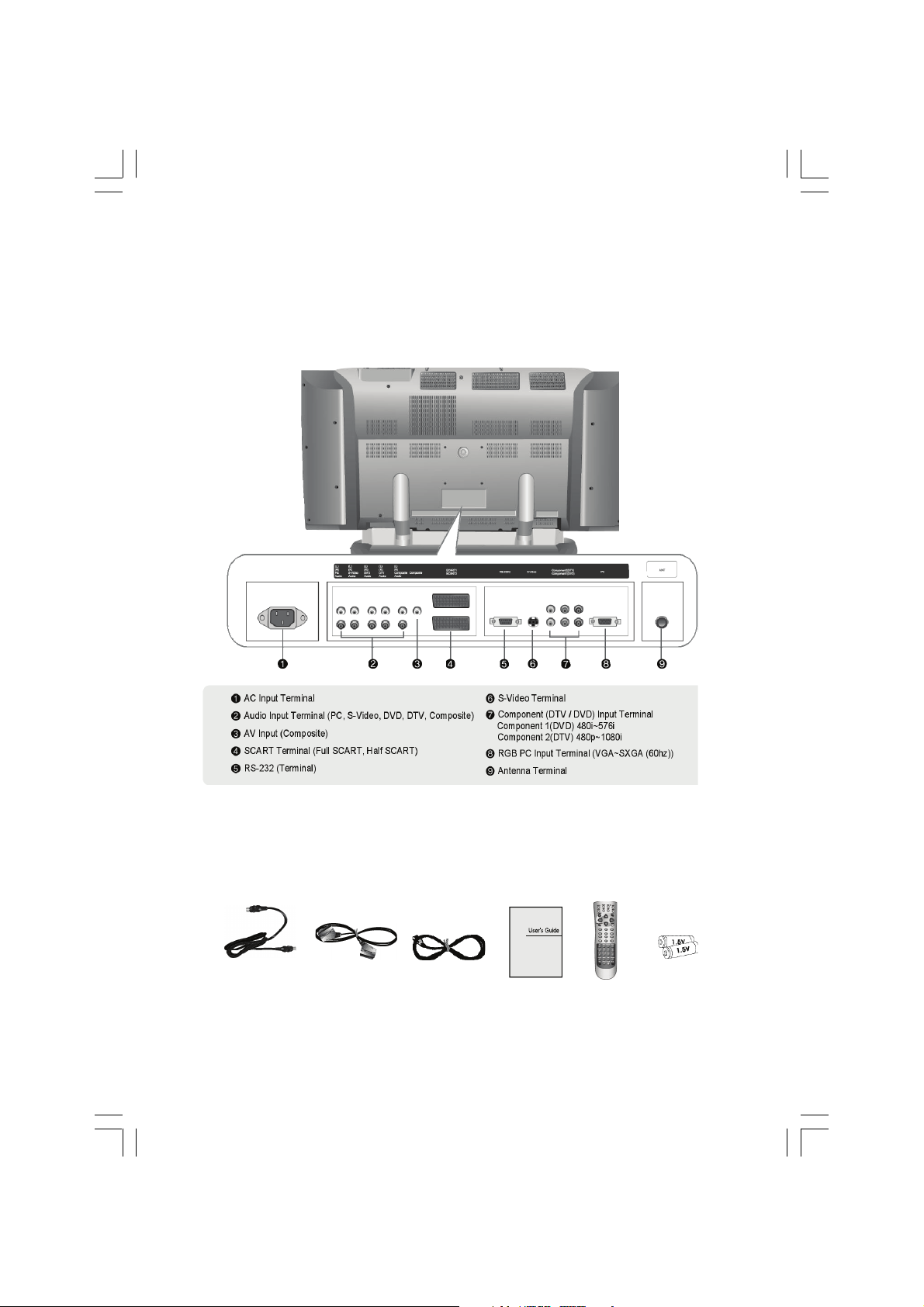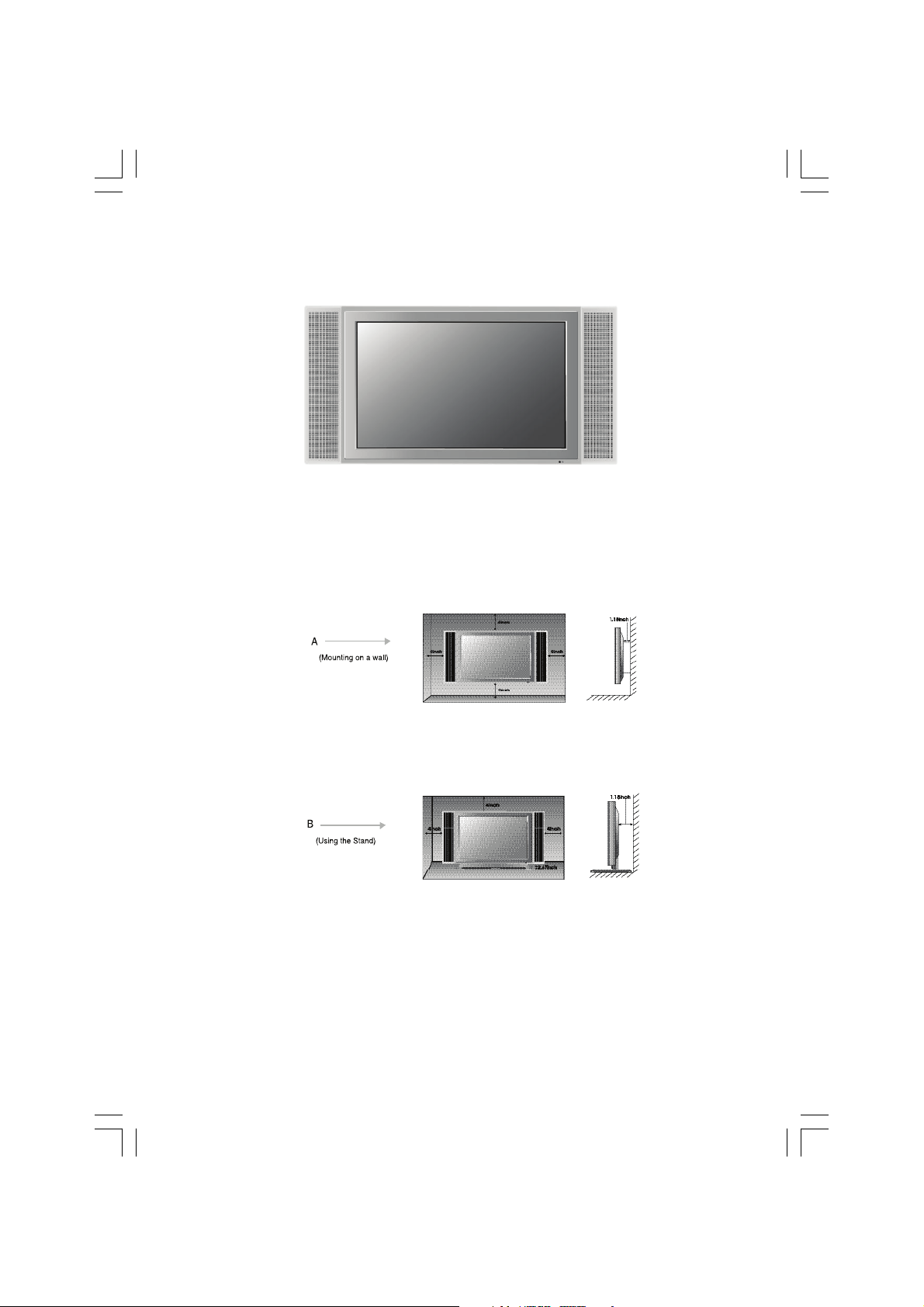4PRESTIGIO P300MW
ENG
Installation
Warnings
Donot placecontainerswithliquids suchasflowervases, soft
drinkcans, or medicine bottles or small metallic objects on
topof the unit.
Ifliquid enters the unit or anymetalobjectfalls into the unit,
itmay result in short-circuit, fire, or electric shock.
Do not place the unit where it is exposed to rain, excessive
moistureor grease.
Doing so may result in fire, electric shock, malfunction, or
deformation.
Do not use or store flamm able or combustible materials
neartheunit.
Doing so may result in fire or explosion.
Donot placetheunit onanunstable surface,suchas awobbly
standor sloped table,oronany surface whoseareaissmaller
than the bottom area of the unit.
Ifachild climbs on the unit, it could topple andfall onto the
child,resulting in serious injury tothechildor damage to the
unit.Place the unit on a flat stable surface.
Donotplaceaburning candle,burning anti-mosquitoincense,
orlighted cigarette on top of the unit.Do not place the unit
near any heat source such as a fireplace or space heater.
Doing so poses a serious risk of fire.
Donot place theunitina poorly ventilatedenclosure,suchas
acabinet.
Doing so poses a serious risk of fire.
Donot runpowercordsnear heat-producingappliancessuch
asradiators,stoves,or irons .
Theexcessive heat could melt the insulation and expose live
wires,resulting in fire or electric shock.
Installthe antenna away from high-voltagepowerlinesand
communicationcablesandmakesure it is installed securely
.
Ifthe antennatouches apowerline, contactwiththe antenna
couldresultin fire,electricshock,seriousinjury,ordeath.
Cautions
Install the unit at an adequate distance from the wall to
ensuresufficientventilation.
Ifthe temperature inside the unit rises, it may resultinfire.
Do not cover the unit with a tablecloth, curtain, or other
material.
Ifthe temperature inside the unit rises, it may result in fire.
Be sure to place the unit on a level surface.
Warnings
Forma driploopwherethe coaxialantennacableenters your
buildingto prevent rainwater fromtravelingalongthe cable
andcomingincontactwiththeantennainput terminal.
Ifrainwaterfindsits way inside the unit, it may result in fire
orelectricshock.
Thefollowing precautionsare dividedinto“Warnings”and“Cautions”.
Warning : Ignoring this precaution may result in death or serious injury.
Caution : Ignoring this precaution may result in injury or property damage.