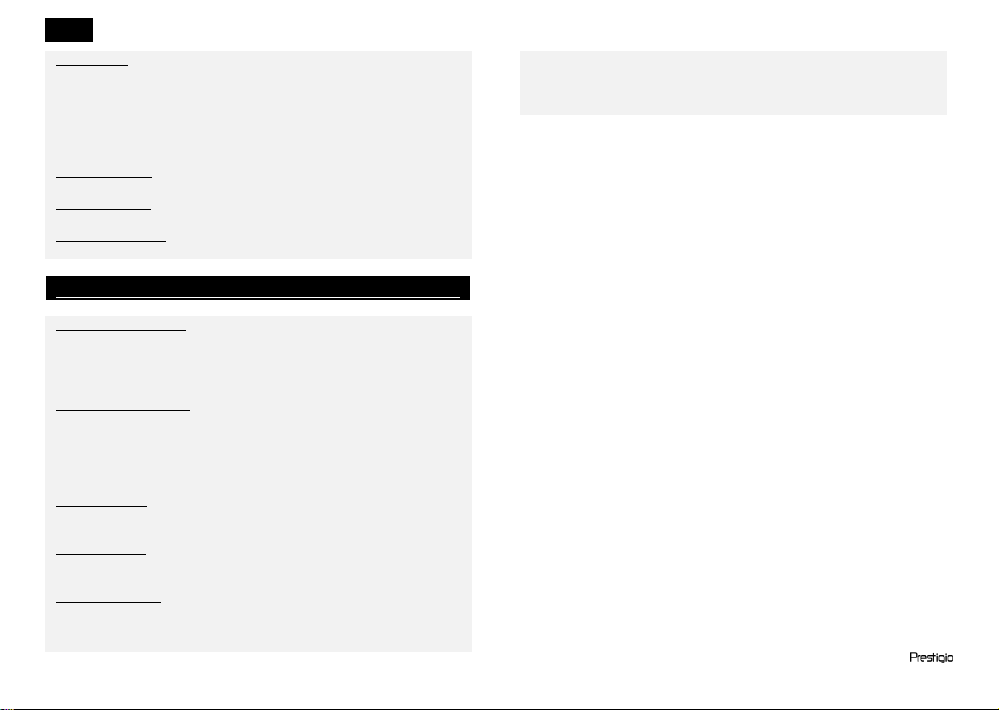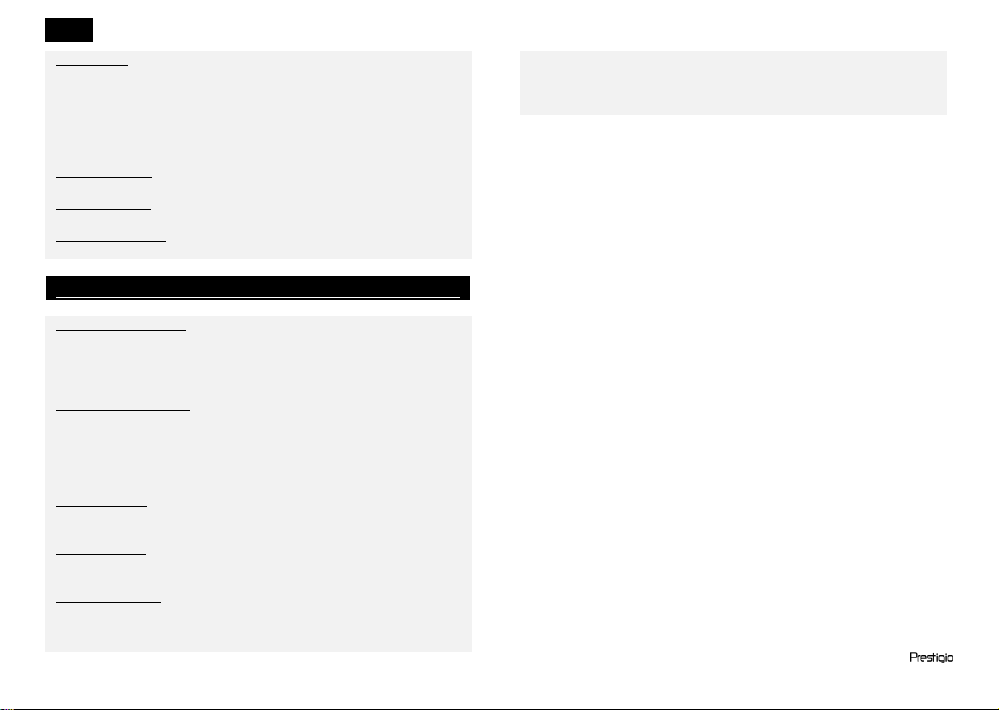
EN – 2
Press |
/
| to search for FM stations manually.
Radio Mode
Press and hold
/
for 2 seconds to search for FM stations
automatically.
Press MEM/SET on device to store current FM station in memory. Press
||/MEM+ to designate memory channel and SET/MEM to confirm.
Press
|| to skip to next FM station stored in memory.
Playback Pause
Press
|| to pause playback. Press the button again to resume.
Selecting Track
Press |
/
| to return/skip to previous/next track.
Adjusting Volume
Press Volume Knob to turn down/up volume.
Extra Functions
Adjusting Clock Time
Press and hold MEM/SET to start time setup.
Press |
/
| to select time format (12/24 hour), time hour, time
minute, and day of the week.
Press MEM/SET to confirm each setting and to complete setup.
Adjusting Alarm Time
During Standby Mode, press and hold SLEEP/AL on device to start
adjusting alarm time.
Press |
/
| to select time hour, time minute, day of the week, and
alarm method (FM/iPodTM/Beep).
Press SLEEP/AL to confirm each setting and to complete setup.
Sleep Function
During Music Mode, press SLEEP/AL on device to cycle through sleep
counter from 90, 60, 30, 15, 10, 5, and off.
Charging Dock
Simply connect iPodTM to appropriate port on top of device to charge
iPodTM.
Backup Batteries
2 X AA batteries can be stored at the button of device to ensure proper
functioning of device clock only.
NOTE:
Alkaline batteries will not be functional when DC Power Adapter is
connected to device. The design is to avoid damages to Alkaline batteries
as a result of difference in electricity voltage.