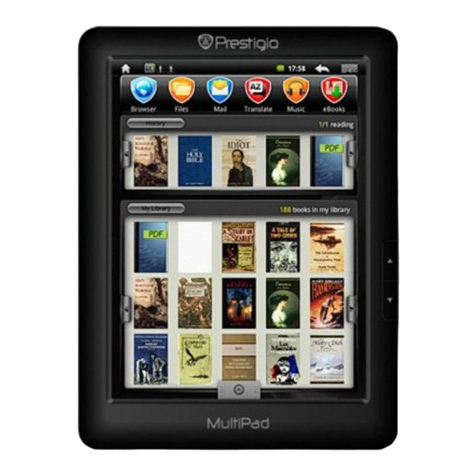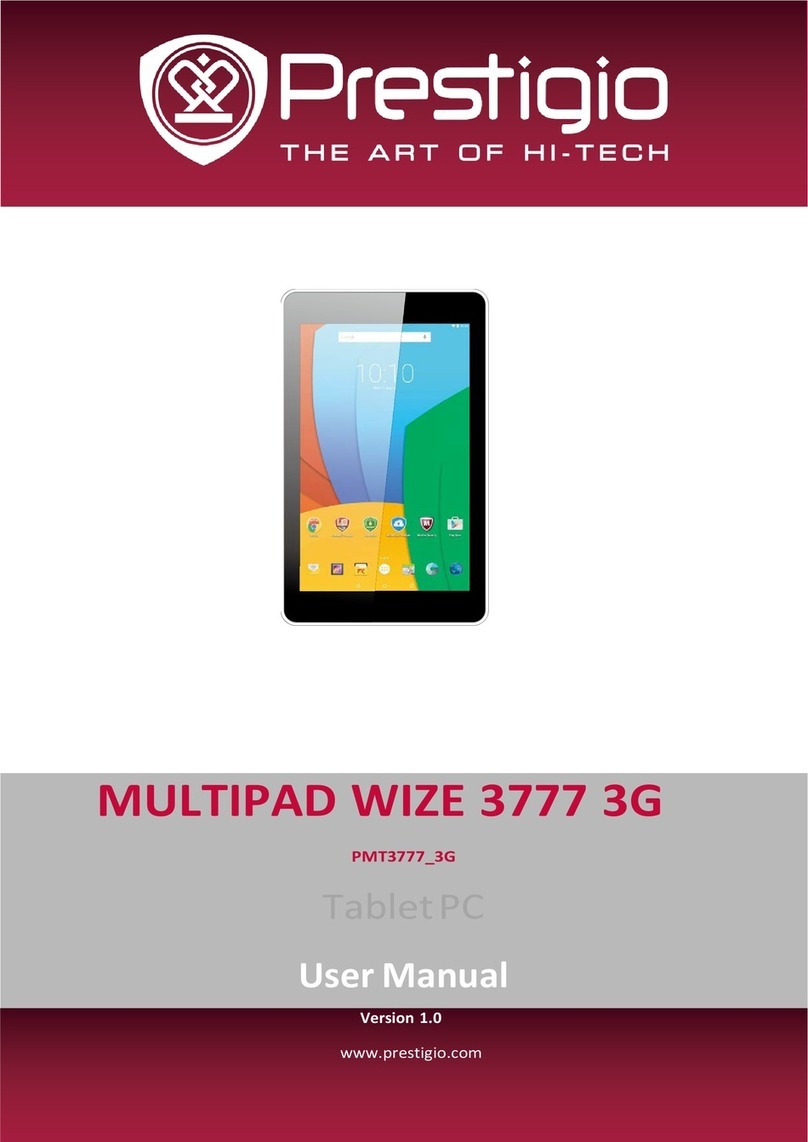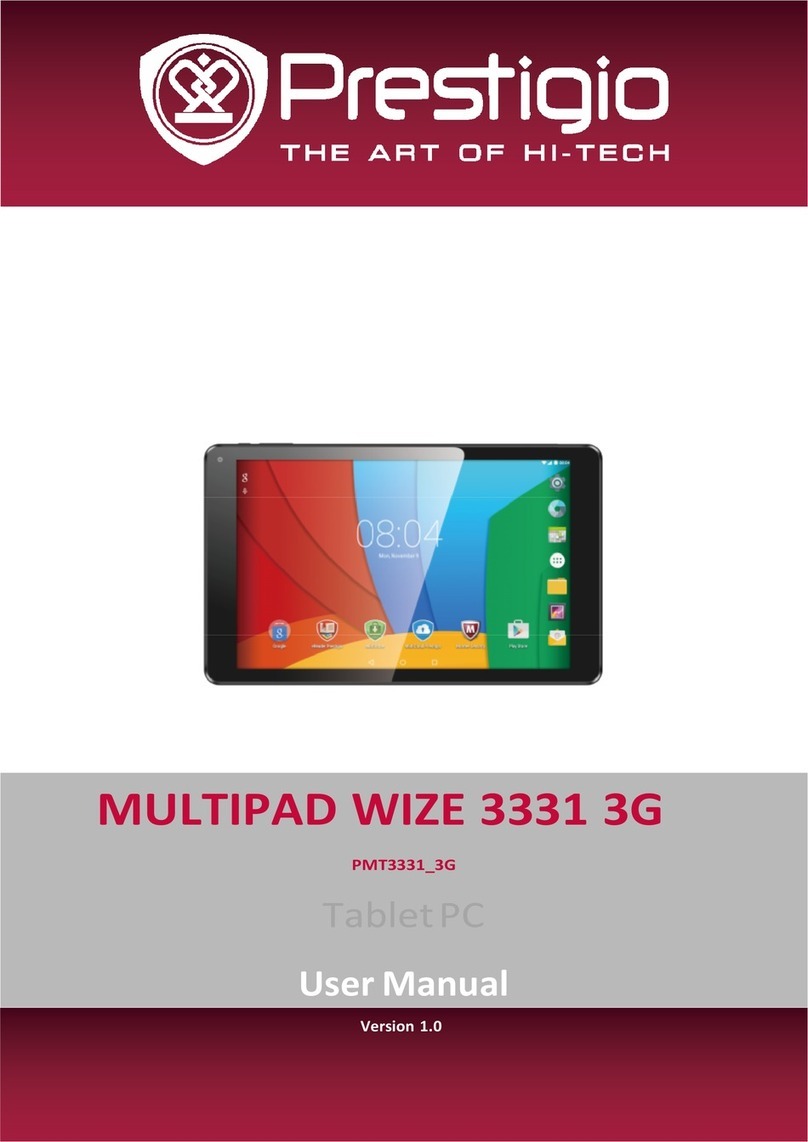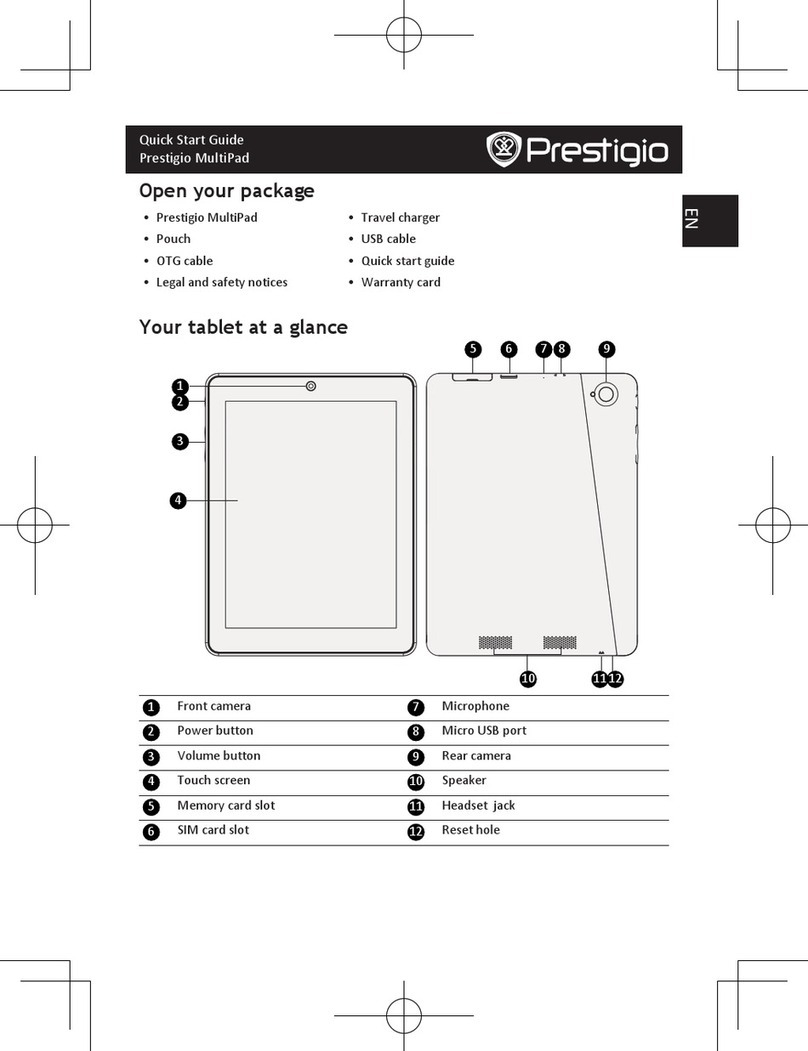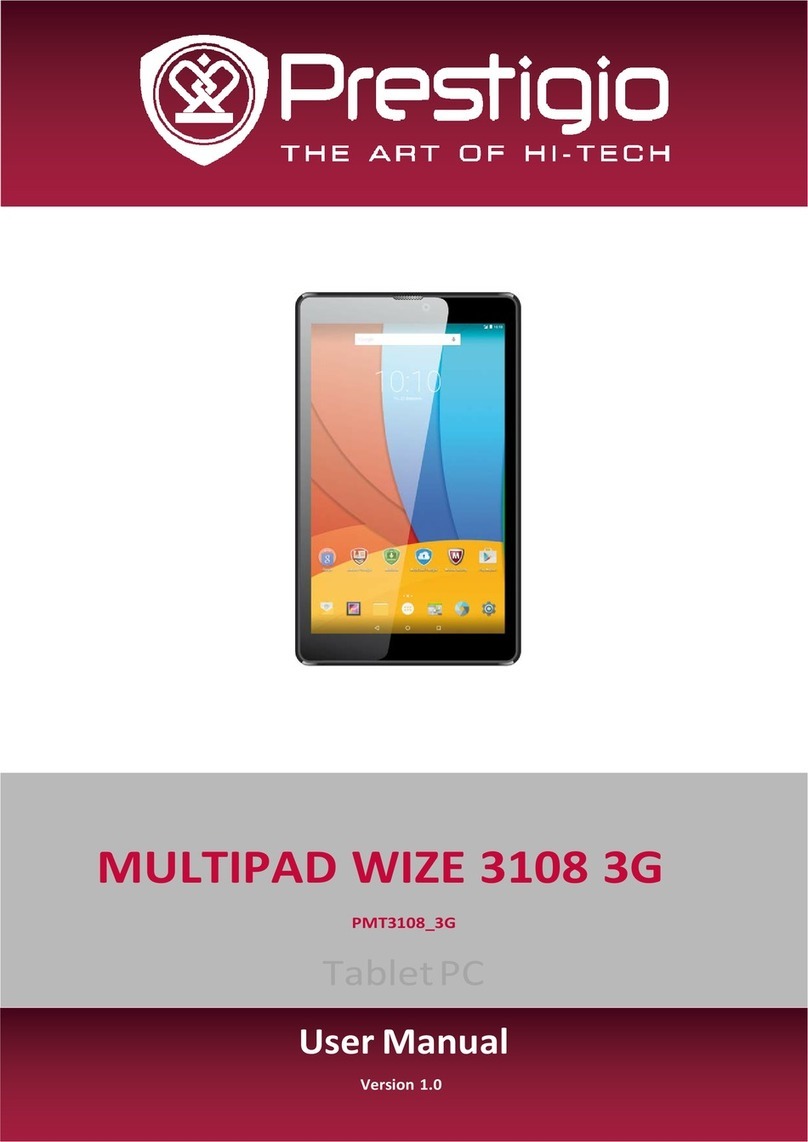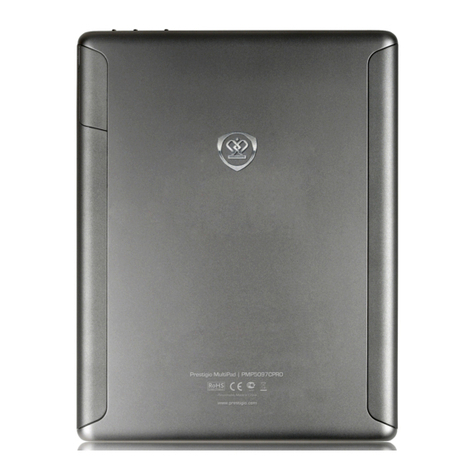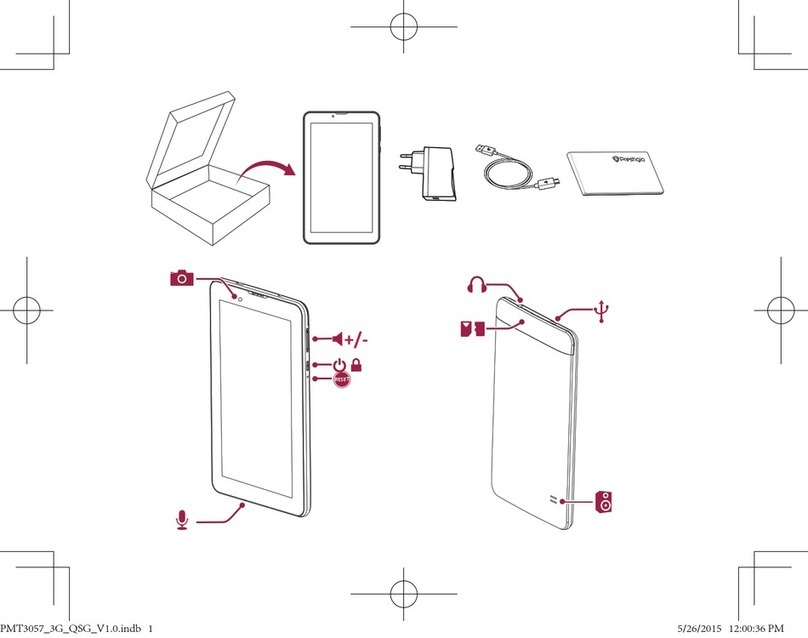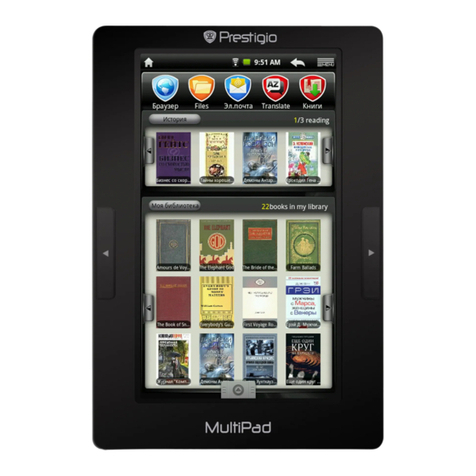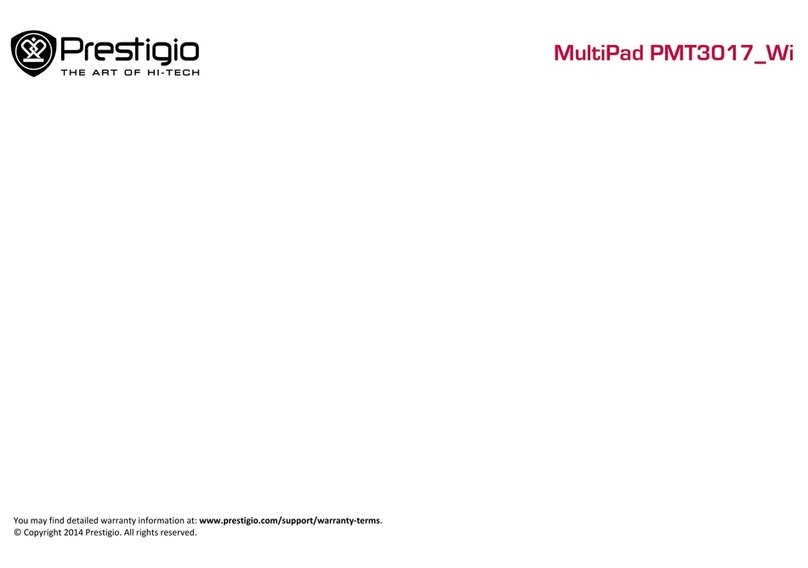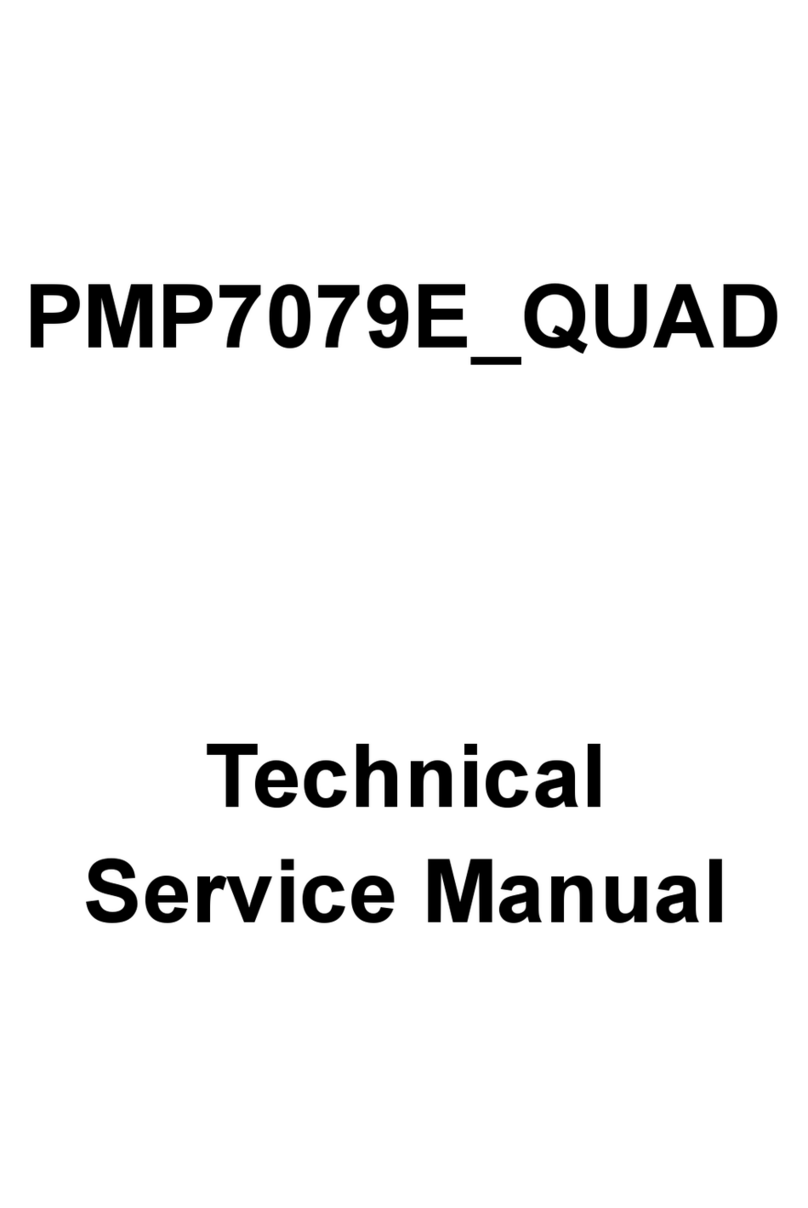|
Contents
1. Unboxing ....................................................................................................................... 3
Inside your package................................................................................................................................3
Your tablet at a glance ..........................................................................................................................3
Buttons ........................................................................................................................................................3
2. Getting started.............................................................................................................. 4
Insert a memory card .............................................................................................................................4
Charge the battery ..................................................................................................................................5
Optimise your battery performance........................................................................................................ 5
Power on your tablet..............................................................................................................................5
Home screen .............................................................................................................................................5
Personalise your wallpaper......................................................................................................................... 6
Add an app icon to Home screen ............................................................................................................ 6
Remove an item on Home screen............................................................................................................ 6
List menu ....................................................................................................................................................6
3. Basics.............................................................................................................................. 8
Finger tips...................................................................................................................................................8
Tap ....................................................................................................................................................................... 8
Tap and hold .................................................................................................................................................... 8
Swipe................................................................................................................................................................... 8
Zoom in.............................................................................................................................................................. 8
Slide or scroll.................................................................................................................................................... 8
Zoom out........................................................................................................................................................... 8
Flick...................................................................................................................................................................... 9
Notifications panel..................................................................................................................................9
Quick settings ...........................................................................................................................................9
Connect to your PC......................................................................................................................................10
Load files from your PC..............................................................................................................................10
Lock and unlock the screen ..............................................................................................................10
Auto lock..........................................................................................................................................................10
Set screen lock pattern...............................................................................................................................11
Unlock your tablet........................................................................................................................................11
Enter text ................................................................................................................................................. 11
Change the input method.........................................................................................................................11
Use the Prestigio keyboard.......................................................................................................................11
System upgrade ....................................................................................................................................11
4. Web & network ..........................................................................................................11
Connect to the Internet......................................................................................................................11
Wi-Fi ..................................................................................................................................................................11
Web browse............................................................................................................................................12
Browse a web page......................................................................................................................................12
Add bookmarks.............................................................................................................................................12
Download files...............................................................................................................................................12
5. Gmail............................................................................................................................13
View your Gmail Inbox........................................................................................................................ 13
6. Camera.........................................................................................................................14