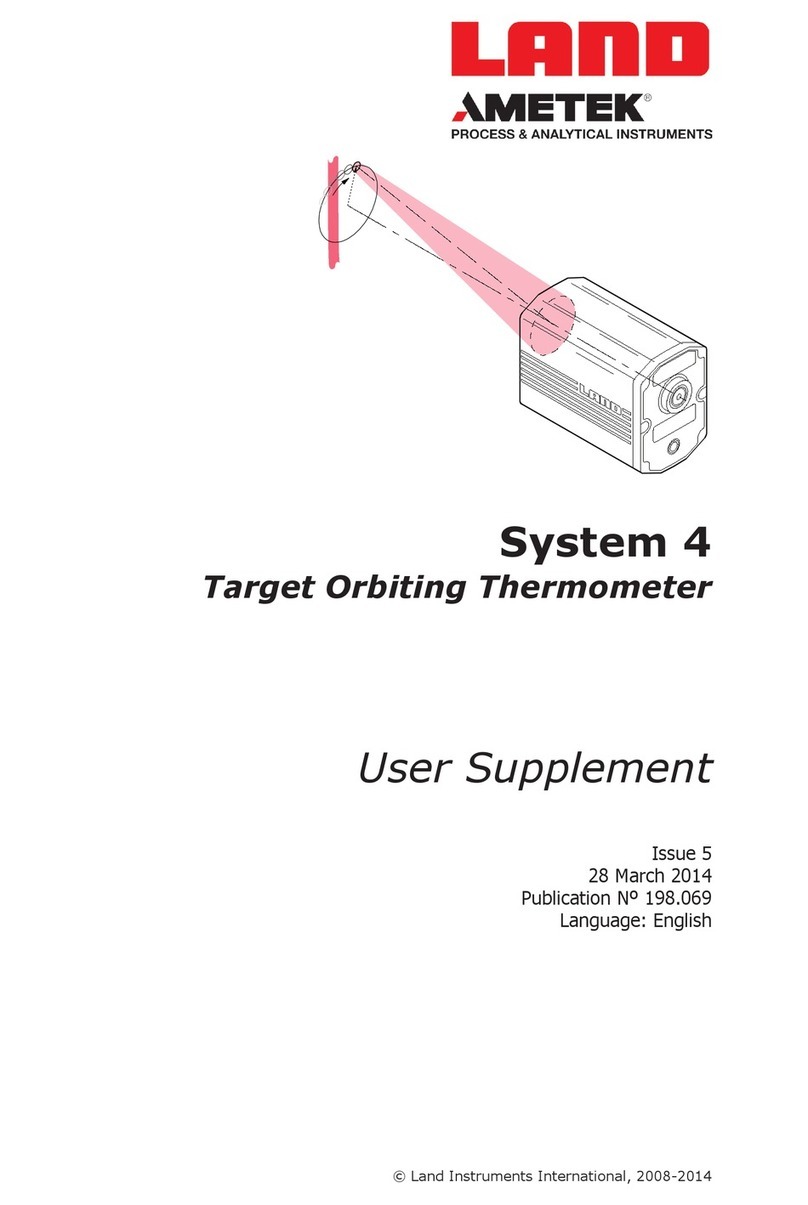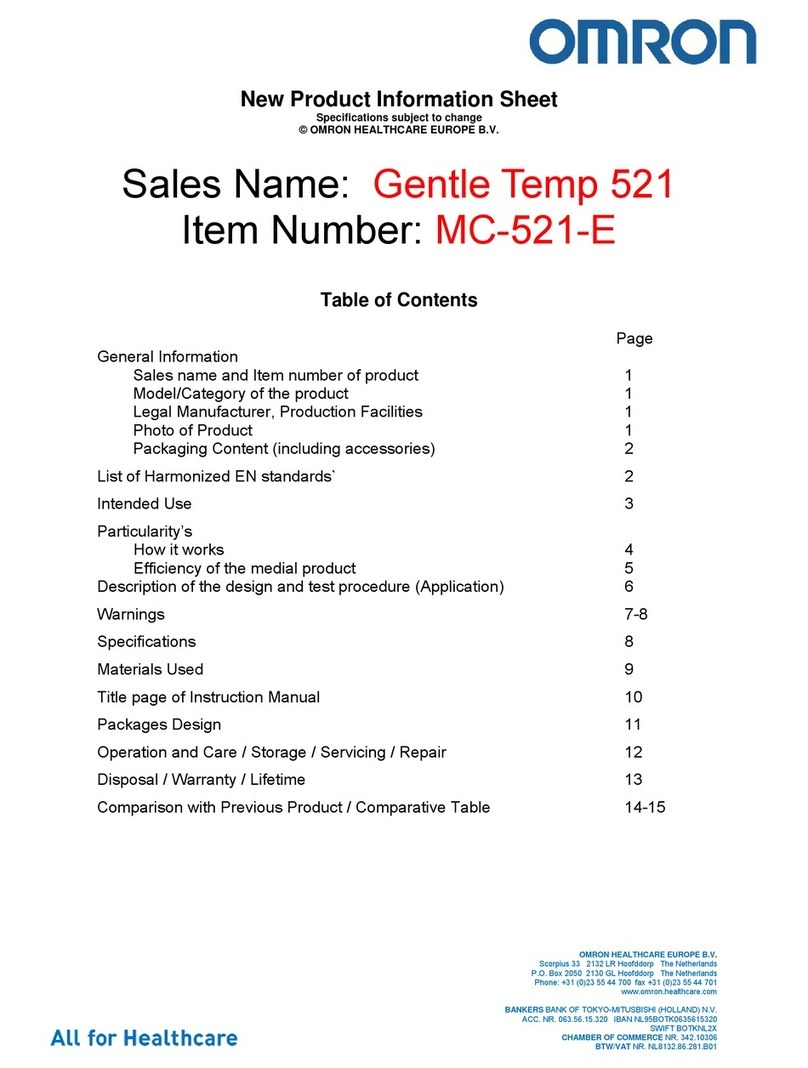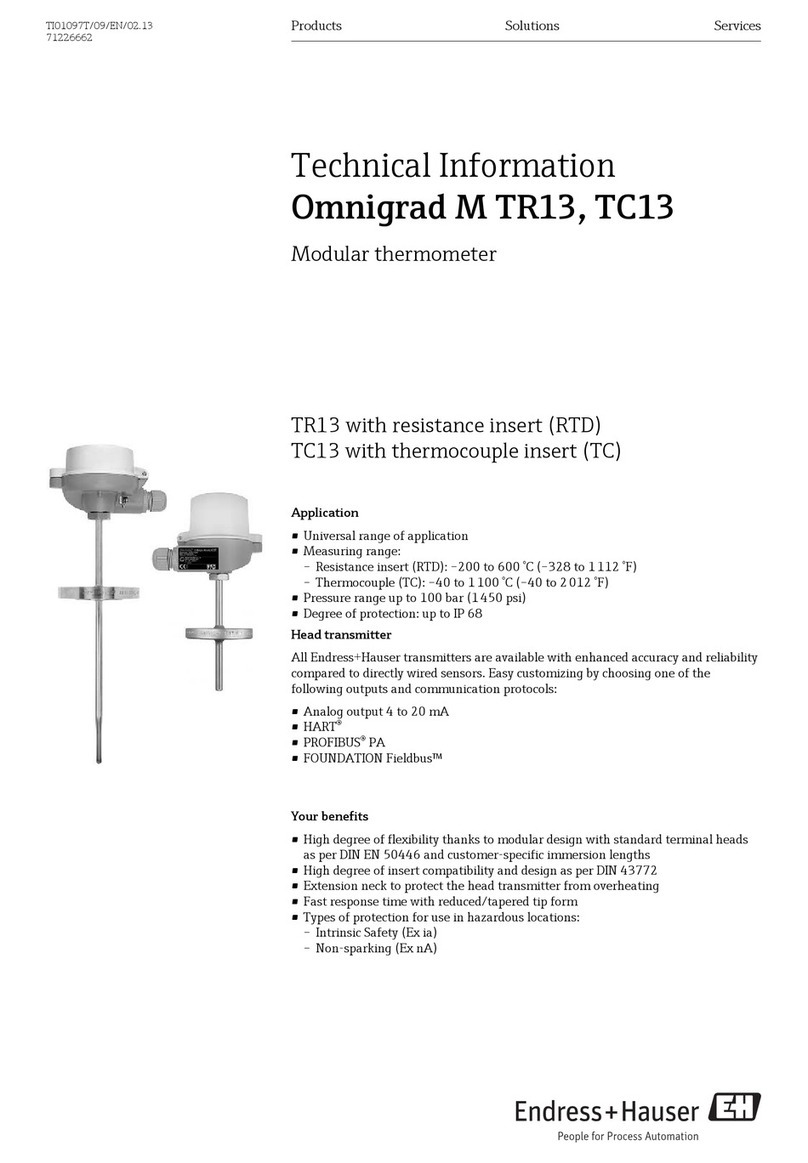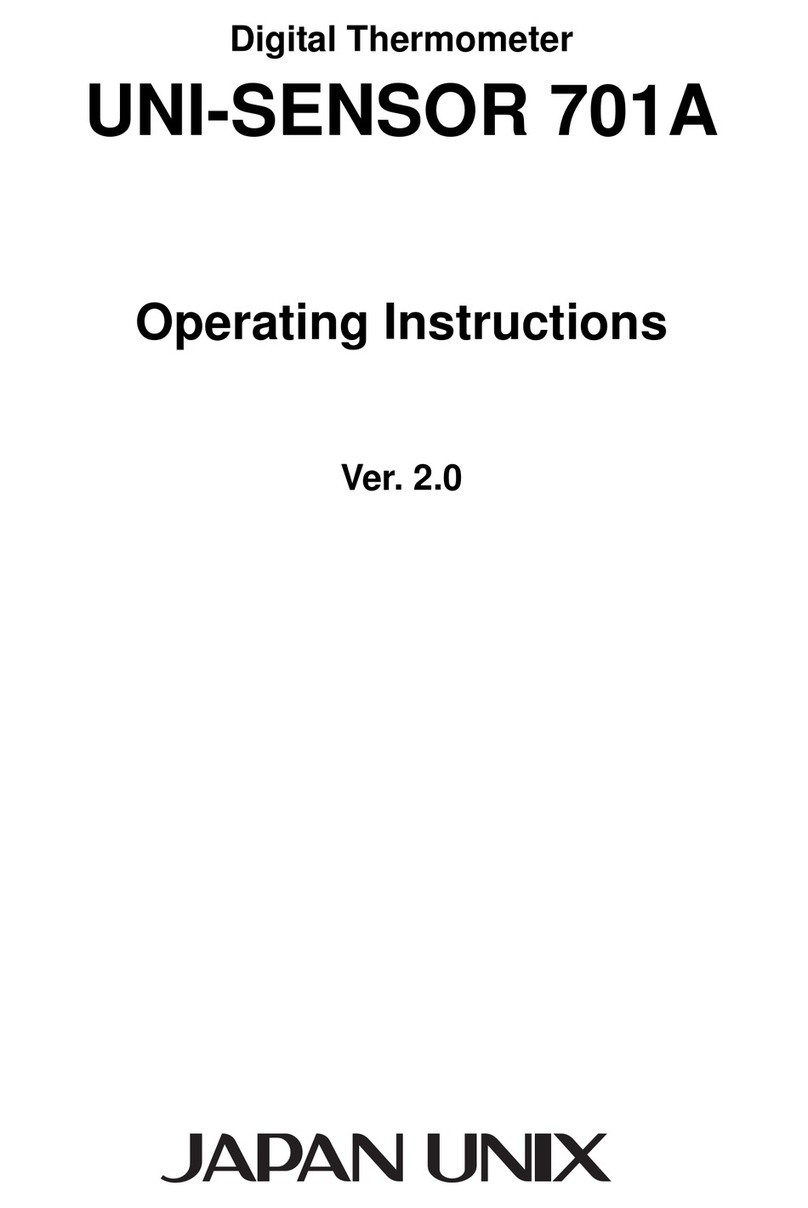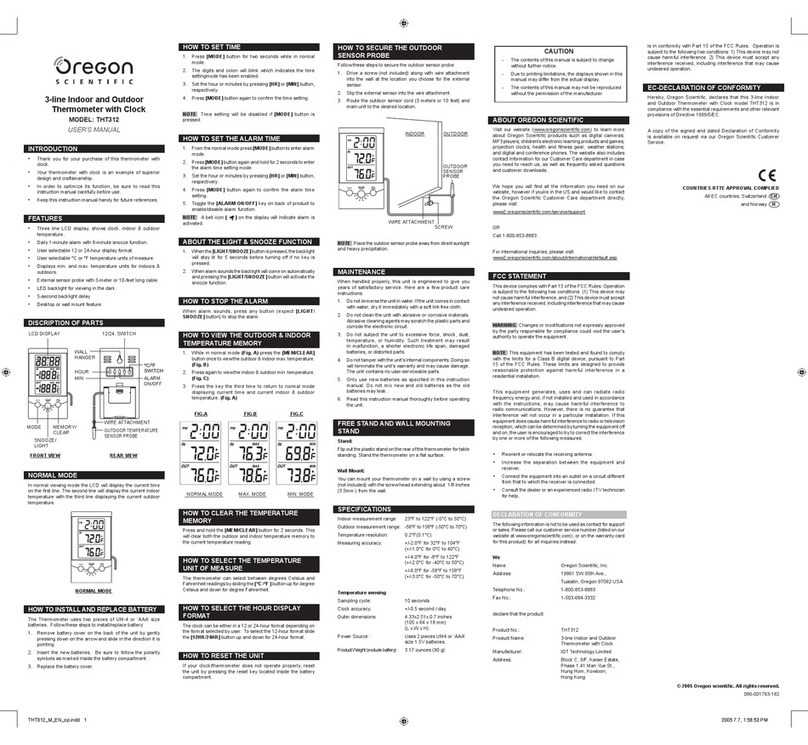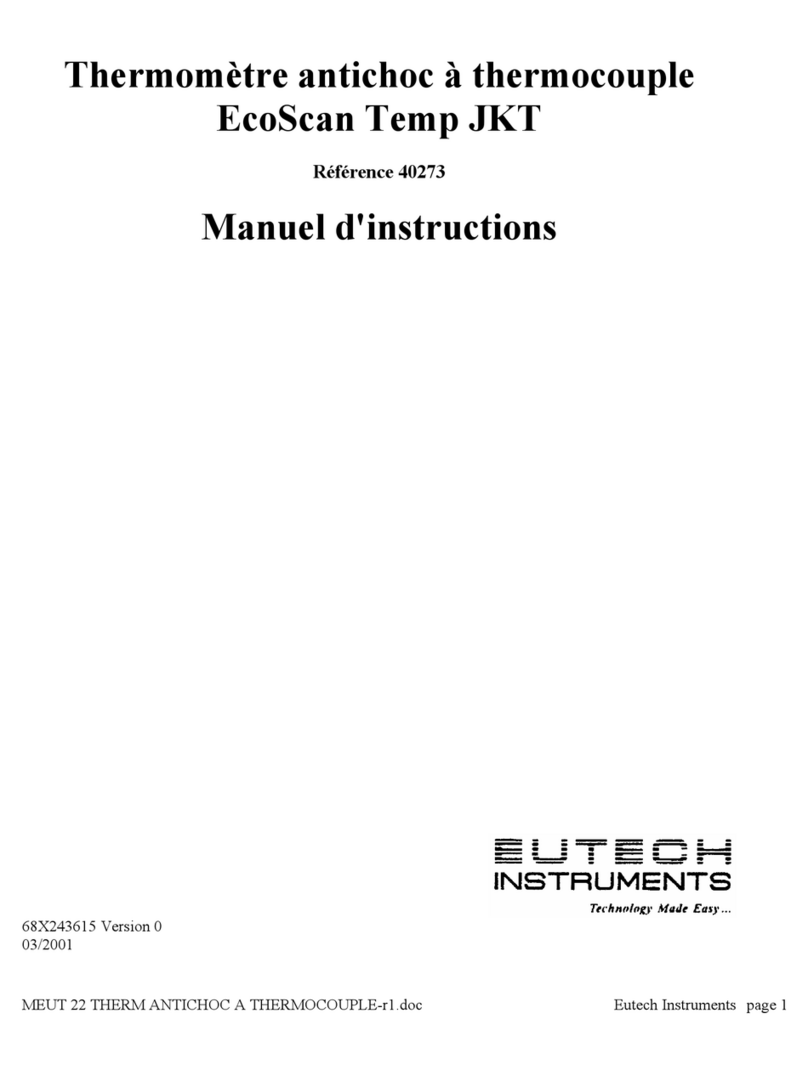Presys T-30NIR-H User manual

EM0419-03
R
Technical Manual
Q
Y
U
T
A
L
I
E
N
T
M
S
E
Y
G
S
A
T
N
E
A
M
M
T-30NIR-H
Calibrator for
Infrared Thermometer
presys
presys
presys
presys

The warranty conditions are available in our sites:
www.presys.com.br/warranty
presys
presys
presys

PRESYS Instruments T-30NIR-H
EM0419-03
Table of Contents
1 - Introduction ...............................................................................................................1
1.1 -Technical Specifications........................................................................................2
1.1.1 -Input Technical Specification..........................................................................2
1.2 -Order Code...........................................................................................................3
1.3 - Accessories ..........................................................................................................3
2 - T-30NIR-H Calibrator Operation ...............................................................................4
2.1 -IN Menu................................................................................................................5
2.1.1 -Input Connection Diagrams............................................................................5
2.1.2 -External Probe Connection.............................................................................6
2.2 -CONF Menu..........................................................................................................8
2.3 -Manual Operating Mode......................................................................................11
2.4 -Programable Operating Mode.............................................................................12
2.5 -Automatic Operating Mode .................................................................................13
3 - Usage Recommendations.......................................................................................15
4 - Calibrator Warning Messages ................................................................................16
5 - Calibration................................................................................................................17
5.1 -Input Calibration..................................................................................................17
5.2 -Probe Calibration ................................................................................................19
6 - Maintenance.............................................................................................................20
6.1 -Instructions for Hardware Maintenance...............................................................20
presys
................................
presys
................................
...............
presys
...............
................................
presys
................................
........................
presys
........................
................................
presys
................................
..........
presys
..........
................................
presys
................................
...........
presys
...........
3
presys
3
................................
presys
................................
..........
presys
..........
3
presys
3
................................
presys
................................
................................
presys
................................
...............
presys
...............
4
presys
4
................................
presys
................................
................................
presys
................................
................
presys
................
5
presys
5
................................
presys
................................
................................
presys
................................
............
presys
............
5
presys
5
................................
presys
................................
................................
presys
................................
.............
presys
.............
................................
presys
................................
................................
presys
................................
..........
presys
..........
................................
presys
................................
................................
presys
................................
......................
presys
......................
................................
presys
................................
................................
presys
................................
................................
presys
................................
................................
presys
................................
................................
presys
................................
................................
presys
................................
Calibrator Warning Messages
presys
Calibrator Warning Messages
................................
presys
................................
................................
presys
................................
................................
presys
................................
................................
presys
................................
................................
presys
................................
Input Calibration
presys
Input Calibration
................................
presys
................................
................................
presys
................................
Probe Calibration
presys
Probe Calibration
................................
presys
................................
................................
presys
................................
Maintenance
presys
Maintenance
................................
presys
................................
................................
presys
................................
Instructions for Hardware Maintenance
presys
Instructions for Hardware Maintenance

PRESYS Instruments T-30NIR-H
Page 1
1 - Introduction
T-30NIR-H
The Calibrator for Infrared Thermometer T-30NIR-H produces temperature values
in order to enable the calibration of infrared thermometers next to ambient temperature
which makes it suitable for calibrating forehead thermometers. The generated
temperatures have high accuracy. The calibrator also has a large area of known
emissivity and uniform temperature and is therefore compatible with target sizes of most
commercial infrared thermometers.
The calibrator also has an external probe input that makes it possible to control
the temperature from a standard thermoresistance sensor (optional) inserted in the
same measurement zone as the sensors under calibration, increasing accuracy and
decreasing setpoint errors and effects of block loading.
•The T-30NIR-H calibrator generates temperatures from 20 to 45 °C.
•The calibration curve of the standard sensor follows the Callendar -Van Dusen
parameterization.
•Has input for RTD.
•No use of external standard thermometer *.
•Performs automatic calibrations with or without the use of computers.
•Accuracy of up to 0.1 °C, 0.1 °C stability and resolution of 0.01 °C.
•Communication with computer and software ISOPLAN.
•Portable, compact, features handles and carrying case.
* For high performance calibration, it is possible to make use of an external sensor RTD
read in the input of the calibrator, with adjustment of the Callendar-Van Dusen
coefficients.
Has a wide variety of programming resources, where the calibrator is
programmed to generate pre-set temperatures. Compatible with automatic and
documented calibration programs, applying the ISOPLAN software on PC / Windows
platform, using the serial port for connection between the PC and the calibrator that
communicate via RS-232 or RS-485. With ISOPLAN software can register thermometers
presys
presys
T
presys
T
-
presys
-
30NIR
presys
30NIR
-
presys
-
H
presys
H
The Calibrator for Infrared Thermometer T
presys
The Calibrator for Infrared Thermometer T
-
presys
-
30NIR
presys
30NIR
-
presys
-
H produces temperat
presys
H produces temperat
in order to enable the calibration of infrared thermometers next to ambient temperature
presys
in order to enable the calibration of infrared thermometers next to ambient temperature
which makes it suitable for calibrating fore
presys
which makes it suitable for calibrating fore
head thermometers. The generated
presys
head thermometers. The generated
temperatures have high accuracy. The calibrator also has a large area of known
presys
temperatures have high accuracy. The calibrator also has a large area of known
vity and uniform temperature and is therefore compatible with target sizes of most
presys
vity and uniform temperature and is therefore compatible with target sizes of most
commercial infrared thermometers.
presys
commercial infrared thermometers.
The calibrator also
presys
The calibrator also
has an external probe input that makes it possible to control
presys
has an external probe input that makes it possible to control
the temperature from a standard thermoresistance se
presys
the temperature from a standard thermoresistance se
same measurement zone as the sensors under calibration, increasing accuracy and
presys
same measurement zone as the sensors under calibration, increasing accuracy and
decreasing setpoint errors and
presys
decreasing setpoint errors and
effects of block loading.
presys
effects of block loading.
The T
presys
The T
-
presys
-
30NIR
presys
30NIR
-
presys
-
H calibrator generates temperatures from 20 to 45 °C.
presys
H calibrator generates temperatures from 20 to 45 °C.
The calibration cur
presys
The calibration cur
ve of
presys
ve of
the standard sensor follows the Callendar
presys
the standard sensor follows the Callendar
parameterization.
presys
parameterization.
•
presys
•
Has input for RTD.
presys
Has input for RTD.
•
presys
•
No use of external standard thermometer *.
presys
No use of external standard thermometer *.
•
presys
•
Per
presys
Per
forms automatic calibrations with or without the use of computers.
presys
forms automatic calibrations with or without the use of computers.
Performs automatic calibrations with or without the use of computers.Per
presys
Performs automatic calibrations with or without the use of computers.Per
presys
•
presys
•
Accuracy of up to 0.1 °C, 0.1 °C stability and
presys
Accuracy of up to 0.1 °C, 0.1 °C stability and
•
presys
•
Communication with computer and software ISOPLAN.
presys
Communication with computer and software ISOPLAN.
•
presys
•
Portable, compact, features handles and carrying case.
presys
Portable, compact, features handles and carrying case.
* For high p
presys
* For high p
erformance calibration, it is possible to make use of an external sensor RTD
presys
erformance calibration, it is possible to make use of an external sensor RTD
read in the input of the calibrator,
presys
read in the input of the calibrator,
presys
coefficients.
presys
coefficients.

PRESYS Instruments T-30NIR-H
Page 2
and factory instruments, generate work orders, produce and print calibration certificates
and reports, that is, all the computer power is brought into the calibrations environment.
The calibrator T-30NIR-H has also many other features, such as:
•The electric signal calibrator is independent from the blackbody target function.
•Internal buzzer beeps when the temperature reaches the desired value.
•Keypad that eases the operation and configuration of the calibrator.
•Vacuum Fluorescent Display to present big-size numbers.
•Thermo-element reading scaled to ITS-90 or IPTS-68.
•RTD reading configurable with Callendar-Van Dusen coefficients adjustments.
•Independent circuitry for over-temperature protection and safety.
1.1 - Technical Specifications
Operating Range
20 to 45 °C
Power Supply
110Vac or 230 Vac 50/60 Hz,
according to order code
Target Diameter
80 mm
Resolution
0.01 ºC or 0.01 ºF
Display Accuracy (¹)
0.1 ºC
Target Emissivity (
)
(0.98 ±0.01) @ 8-14 µm
Target Uniformity
0.2 ºC
Stability
0.1 ºC
Power Consumption
120 W
Heating Time
15 minutes (20 ºC to 45 ºC)
Cooling Time
15 minutes (45 ºC to 20 ºC)
Dimensions (H,W,D)
260 x180 x270 mm
Reference Sensor Input
Diameter
3.0 mm
Weight
6 kg
•Note (¹): Accuracy referring only to external probe input. The value does not include
sensor accuracy or errors arising from the sensor characterization.
1.1.1 - Input Technical Specification
Input Ranges Resolution Accuracy Notes
Resistance 0 to 400
400to 2500
0.01
0.01 ±0.01 % FS
±0.03 % FS excitation current
0.9mA
Pt-100 -200 to 850 ºC / -328 to 1562 ºF 0.01 º / 0.01 ºF ± 0.1 ºC / ± 0.2 ºF IEC-60751
Pt-1000 -200 to 400 ºC / -328 to 752 ºF 0.1 ºC / 0.1 ºF ± 0.1 ºC / ± 0.2 ºF IEC-60751
Cu-10 -200 to 260 ºC / -328 to 500 ºF 0.1 ºC / 0.1 ºF ± 2.0 ºC / ± 4.0 ºF Minco 16-9
Ni-100 -60 to 250 ºC / -76 to 482 ºF 0.1 ºC / 0.1 ºF ± 0.2 ºC / ± 0.4 ºF DIN-43760
presys
nctio
presys
nctio
Internal buzzer beeps when the temperature reaches the desired value.
presys
Internal buzzer beeps when the temperature reaches the desired value.
Dusen coefficients adjustments.
presys
Dusen coefficients adjustments.
temperature protection and safety.
presys
temperature protection and safety.
20 to 45 °C
presys
20 to 45 °C
presys
presys
presys
11
presys
11
0
presys
0
Vac or 230 Vac 50/60 Hz,
presys
Vac or 230 Vac 50/60 Hz,
according to or
presys
according to or
d
presys
d
er code
presys
er code
presys
80 mm
presys
80 mm
presys
0.01 ºC or 0.01 ºF
presys
0.01 ºC or 0.01 ºF
presys
presys
0.1 ºC
presys
0.1 ºC
presys
presys
(0.98
presys
(0.98
±
presys
±
0.01) @ 8
presys
0.01) @ 8
-
presys
-
14
presys
14
presys
presys
presys
presys
presys
0.2 ºC
presys
0.2 ºC
presys
presys
presys
presys
presys
0.1 ºC
presys
0.1 ºC
presys
presys
presys
presys
Power Consumption
presys
Power Consumption
120 W
presys
120 W
presys
presys
presys
presys
1
presys
1
5
presys
5
minutes (20 ºC to 45 ºC)
presys
minutes (20 ºC to 45 ºC)
presys
presys
presys
presys
Cooling Time
presys
Cooling Time
1
presys
1
5
presys
5
minutes (45 ºC to 20 ºC)
presys
minutes (45 ºC to 20 ºC)
presys
presys
presys
presys
Dimensions (H,W,D)
presys
Dimensions (H,W,D)
2
presys
2
60
presys
60
presys
presys
presys
presys
presys
Reference Sensor Input
presys
Reference Sensor Input
Diameter
presys
Diameter
presys
presys
presys
presys
Weight
presys
Weight
presys
presys
presys
presys
presys
presys
presys
•
presys
•
No
presys
No
te
presys
te
(¹): Accuracy referring only to external probe
presys
(¹): Accuracy referring only to external probe
sensor accuracy or errors arising
presys
sensor accuracy or errors arising
fr
presys
fr
1.1.1
presys
1.1.1
-
presys
-
Input Technical Specification
presys
Input Technical Specification
Input Ranges
presys
Input Ranges
presys
Resistance
presys
Resistance
presys
0 to 400
presys
0 to 400
presys
40
presys
40
0
presys
0
to 2500
presys
to 2500
presys
presys
presys
presys
100
presys
100
-
presys
-
200 to 850 ºC /
presys
200 to 850 ºC /
presys
presys
presys
presys
presys
presys
presys

PRESYS Instruments T-30NIR-H
Page 3
1.2 - Order Code
T - 30NIR-H -- -
Power Supply
1–110Vac
2–230Vac
Reference Probe
0–No Reference Thermometer
1–Pt-100 Class A Sensor
1.3 - Accessories
•Temperature Sensors:
Description
Order Code
Straight Probe (170 mm X 3 mm) - Class A
04.06.0017 -00
•Adapter for Temperature Sensors:
Description
Order Code
Adapter Cable for Sensor (Female terminal J121 X
mini DIN 4 way Male)
06.07.0017 -00
•Communication Interface:
Description
Order Code
RS-232 - DB-9F Conector (COM1)
06.02.0002 -00
RS-232 -DB-25F Conector (COM2)
06.02.0004 -00
RS-485
06.02.0006 -00
•Carrying Case. Order Code: 06.01.1020-00.
•ISOPLAN Software.
•Calibration Certificate
presys
ription
presys
ription
Order Code
presys
Order Code
presys
presys
presys
presys
170 mm X 3 mm
presys
170 mm X 3 mm
)
presys
)
-
presys
-
Class A
presys
Class A
04.06.00
presys
04.06.00
presys
presys
presys
presys
presys
presys
presys
Temperatur
presys
Temperatur
e Sensors
presys
e Sensors
:
presys
:
Desc
presys
Desc
ription
presys
ription
presys
presys
presys
presys
able for
presys
able for
S
presys
S
ens
presys
ens
or (
presys
or (
F
presys
F
emale terminal J121 X
presys
emale terminal J121 X
mini DIN 4 way
presys
mini DIN 4 way
M
presys
M
ale)
presys
ale)
presys
presys
Communication Interface:
presys
Communication Interface:
Description
presys
Description
presys
RS
presys
RS
-
presys
-
23
presys
23
2
presys
2
-
presys
-
DB
presys
DB
-
presys
-
9F Conector (COM1)
presys
9F Conector (COM1)
presys
RS
presys
RS
-
presys
-
232
presys
232
-
presys
-
DB
presys
DB
-
presys
-
25F Conector (COM2)
presys
25F Conector (COM2)
presys
RS
presys
RS
-
presys
-
485
presys
485
presys
presys
presys
presys
•
presys
•
Carrying Case.
presys
Carrying Case.
Order
presys
Order
Code: 06.01.1020
presys
Code: 06.01.1020
•
presys
•
ISOPLAN Software.
presys
ISOPLAN Software.
•
presys
•
Calibration Certificate
presys
Calibration Certificate

PRESYS Instruments T-30NIR-H
Page 4
2 - T-30NIR-H Calibrator Operation
The T-30NIR-H controls the temperature of the blackbody target and is suitable
for calibration of infrared thermometer.
The calibrator has 3 operating modes:
•Manual Mode to select the block temperature straight from the keypad.
•Programmable Mode: 6 different programs with 11 temperature set point values. The
block temperature is selected among the programmed values by the keys and.
The Programmable Mode with Timer scans automatically the temperature set points.
•Automatic Mode the calibration is performed in an automatic way by the calibrator: the
schedule and the calibration results, besides the object under calibration readings are
stored in the calibrator memory. For pyrometers with local indication, readings are
entered manually and for pyrometers with response in mA, V or thermocouple signal,
reading is performed automatically by the input of the calibrator.
When powered on (ON/OFF key), the calibrator goes through a self-test routine
and shows the last calibration date and the value of the battery voltage. After the self-
test is completed, the display shows the starting menu.
IN EXEC
CONF CAL COM
The initial set point is 25.00 ºC:
Through the keys,,and , choose the menu options and press
ENTER.
IN: selection of the calibrator signal input. Choose between Ohms and RTD or
none. More details in item 2.1 –IN Menu.
EXEC: The calibrator enters the manual or programmable operating mode.
CONF: Accesses the calibrator configuration options. More details in item 2.2 –
CONF Menu.
CAL: This option accesses the calibrator adjustment functions, protected by
password. More details in section 5 - Calibration.
COM: Accesses the automatic calibration parameters. It is possible to perform a
calibration without a computer or using it (via ISOPLAN software). More details in item
2.5 -Automatic Operating Mode.
presys
rols the temperature of the blackbody target and is suitable
presys
rols the temperature of the blackbody target and is suitable
to select the block temperature straight from the keypad.
presys
to select the block temperature straight from the keypad.
11 temperature set point values. The
presys
11 temperature set point values. The
block temperature is selected among the programmed values by the keys
presys
block temperature is selected among the programmed values by the keys
presys
presys
an
presys
an
d
presys
d
presys
presys
.
presys
.
scans automatically the temperature set points.
presys
scans automatically the temperature set points.
the calibration is performed in an automatic
presys
the calibration is performed in an automatic
way by the calibrator: the
presys
way by the calibrator: the
schedule and the calibration results, besides the object under calibration read
presys
schedule and the calibration results, besides the object under calibration read
ings
presys
ings
are
presys
are
tor memory. For pyrometers with local indication, readings are
presys
tor memory. For pyrometers with local indication, readings are
entered manually and for pyrometers with response in mA,
presys
entered manually and for pyrometers with response in mA,
V or thermocouple signal,
presys
V or thermocouple signal,
reading is performed automatically by the input of the calibrator.
presys
reading is performed automatically by the input of the calibrator.
key), the calibrato
presys
key), the calibrato
r goes through a self
presys
r goes through a self
and shows the last calibration date and the value of the
presys
and shows the last calibration date and the value of the
battery voltage. After the
presys
battery voltage. After the
test is completed, the display shows the starting menu.
presys
test is completed, the display shows the starting menu.
presys
EXEC
presys
EXEC
presys
presys
CONF
presys
CONF
CAL
presys
CAL
COM
presys
COM
presys
The initial set point is 25.00 ºC:
presys
The initial set point is 25.00 ºC:
Through the key
presys
Through the key
s
presys
s
presys
presys
,
presys
,
presys
presys
,
presys
,
presys
presys
and
presys
and
presys
presys
, choose the menu options and press
presys
, choose the menu options and press
: selection of the calibrator signal input. Choose between
presys
: selection of the calibrator signal input. Choose between
none. More details in item
presys
none. More details in item
2.1
presys
2.1
–
presys
–
IN Menu
presys
IN Menu
.
presys
.
EX
presys
EX
EC
presys
EC
: The calibrator enters the manual or programmable operating mode.
presys
: The calibrator enters the manual or programmable operating mode.
CONF
presys
CONF
: A
presys
: A
ccesses the calibrator configuration options. More details in item
presys
ccesses the calibrator configuration options. More details in item
CONF Menu
presys
CONF Menu
.
presys
.
CAL
presys
CAL
presys
: This option accesses the calib
presys
: This option accesses the calib
password. More detai
presys
password. More detai
ls in section
presys
ls in section
COM
presys
COM
: Accesses the automatic calibration param
presys
: Accesses the automatic calibration param
calibration without a computer or using it (via ISOPLAN software). More details in i
presys
calibration without a computer or using it (via ISOPLAN software). More details in i
Automatic Operating Mode
presys
Automatic Operating Mode

PRESYS Instruments T-30NIR-H
Page 5
2.1 - IN Menu
OHM RTD NO
OHM: selects ohms input. Following, choose from the menu the wiring in 2, 3
or 4-wire.
2-WIRE 3-WIRE
4-WIRE
RTD: Selects the type of thermo resistance used. Choose from PT100,NI100,
CU10 and PT1000 types. Choose also if the wiring is 2, 3 or 4-wire.
NO: Disables reading of external signal.
Selecting one of the options above, the calibrator goes straight to the manual
operating mode, with no need to select the EXEC option.
2.1.1 - Input Connection Diagrams
presys
: selects ohms input. Following, choose from the menu the wiring in 2, 3
presys
: selects ohms input. Following, choose from the menu the wiring in 2, 3
presys
presys
presys
presys
presys
presys
presys
presys
presys
: Selects the type of thermo resistance used. Choose from
presys
: Selects the type of thermo resistance used. Choose from
PT100
presys
PT100
,
presys
,
NI100
presys
NI100
the wiring is 2, 3 or 4
presys
the wiring is 2, 3 or 4
-
presys
-
wire.
presys
wire.
: Disables reading of external signal.
presys
: Disables reading of external signal.
Selecting one of the options above, the calibrator goes straight to the manual
presys
Selecting one of the options above, the calibrator goes straight to the manual
operating mode, with no need to select the
presys
operating mode, with no need to select the
EXEC
presys
EXEC
presys
optio
presys
optio
n.
presys
n.
Input Connection Diagrams
presys
Input Connection Diagrams
presys

PRESYS Instruments T-30NIR-H
Page 6
2.1.2 - External Probe Connection
Insert the standard 4-wire Pt-100
sensor into the test block and fit its mini-
DIN connector to the external probe input
(EXT. PROBE) located on the front panel
of the thermal bath, as shown in the figure
below:
For the use of temperature control by the external probe, the function must be
enabled through the PRBe option of the PRG menu.
The consultation of the values of the steps of a program must be carried out using
the VARIABLE option, confirming the values shown onthe display with the ENTER key.
The options 10%,20% and 25% automatically change the number of steps and
recalculate their values using SETPOINT HIGH and SETPOINT LOW.
PRBe:This option allows you to enable the use of an external probe to control the
temperature of the thermal bath when selecting YES. To use the internal probe, select
NO. When the external probe is enabled, configure the calibration parameters in the
PARAM menu and the temperature unit in CF as degrees Celsius or Fahrenheit. The
calibration parameters correspond to the coefficients R0, A, B and C of the Callendar-
Van Dusen equation:
R (t) = R0 {1 + A.t + B.t2 + C.t3. (T -100 ºC)}, with C = 0 for t ≥ 0.
This equation is normally used on the IPTS -68 temperature scale, where t refers
to the temperature on this scale and R0, to resistance at 0 ºC. However, it can also be
used on the ITS-90 scale.
presys
presys
For t
presys
For t
h
presys
h
e use of temperature control by the external probe, the function must be
presys
e use of temperature control by the external probe, the function must be
enabled through the
presys
enabled through the
PRBe
presys
PRBe
option of the
presys
option of the
PRG
presys
PRG
The consultation of the values
presys
The consultation of the values
of the steps of a program must be c
presys
of the steps of a program must be c
the
presys
the
VARIABLE
presys
VARIABLE
option, confirming the values
presys
option, confirming the values
The options
presys
The options
10%
presys
10%
,
presys
,
20%
presys
20%
and
presys
and
25%
presys
25%
recalculate their values
presys
recalculate their values
using
presys
using
presys
SETPOINT HIGH
presys
SETPOINT HIGH
PRBe
presys
PRBe
:
presys
:
This o
presys
This o
ption allows you to enable the use of an external probe to control the
presys
ption allows you to enable the use of an external probe to control the
emperature of the thermal bath when selecting
presys
emperature of the thermal bath when selecting
. When the external probe is enabled, configure the calibration parameters in the
presys
. When the external probe is enabled, configure the calibration parameters in the
PARAM
presys
PARAM
menu and
presys
menu and
tion parameters correspond to the coefficients R0, A, B and C of the
presys
tion parameters correspond to the coefficients R0, A, B and C of the
equation:
presys
equation:
presys

PRESYS Instruments T-30NIR-H
Page 7
The configuration menu for these coefficients is given below:
R0 A B C
E_A E_B E_C
When entering the value of a coefficient, it must be separated into mantissa and
exponent as well as used in scientific notation. For a C coefficient of -3.151052 × 10-2,
for example, type your mantissa (an integer and fractional part of six digits) in the
mnemonic C and the exponent, in module, in the mnemonic E_C. Thus, we have C=
-3.151052 and E_C = 2.
It should be noted that the sign of a number can be inverted by pressing the
ZERO key when there is a null number on the display. This changes the + sign to -and
vice versa.
The coefficients for the ITS-90 scale according to the IEC -60751 standard are
shown below:
R0= 100.00000
A = +3.908300
E_A = -03
B = -5,775000
E_B = -07
C = -4,183000
E_C = -12
MD: Maximum deviation from the setpoint for temperature control with an
external probe. The temperature is stabilized by the external control after entering the
range limited by SET ± MD. If the value of the External Probe stabilizes at a value other
than the setpoint ± MD value, this value can be increased. The factory setting for this
parameter is 1.0 ° C.
presys
When entering the value of a coefficient, it must be separated into mantissa and
presys
When entering the value of a coefficient, it must be separated into mantissa and
exponent as well as used in scientific notation. For a C coefficient
presys
exponent as well as used in scientific notation. For a C coefficient
of
presys
of
-
presys
-
3.151052 × 10
presys
3.151052 × 10
-
presys
-
2,
presys
2,
for example, type your mantissa (an integer and fractional par
presys
for example, type your mantissa (an integer and fractional par
t of six digits) in the
presys
t of six digits) in the
mnemonic C and the exponent, in module, in the mnemonic
presys
mnemonic C and the exponent, in module, in the mnemonic
E_C
presys
E_C
. Thus, we have
presys
. Thus, we have
C
presys
C
=
presys
=
It should be noted that the sign of a number ca
presys
It should be noted that the sign of a number ca
n be inverted by pressing the
presys
n be inverted by pressing the
key when there is a null number on the display.
presys
key when there is a null number on the display.
This changes the + sign to
presys
This changes the + sign to
-
presys
-
and
presys
and
90 scale according to the IEC
presys
90 scale according to the IEC
-
presys
-
60751 standard are
presys
60751 standard are
R
presys
R
0
presys
0
= 100.00000
presys
= 100.00000
presys
presys
presys
presys
+3.908300
presys
+3.908300
E_A =
presys
E_A =
-
presys
-
03
presys
03
presys
presys
presys
presys
presys
presys
presys
B =
presys
B =
-
presys
-
5,775000
presys
5,775000
E_B =
presys
E_B =
-
presys
-
07
presys
07
presys
presys
presys
presys
presys
presys
C =
presys
C =
-
presys
-
4,183000
presys
4,183000
E_C =
presys
E_C =
-
presys
-
12
presys
12
presys
presys
presys
presys
presys
presys
presys
: Maximum deviation fr
presys
: Maximum deviation fr
om the setpoint for temperature control with an
presys
om the setpoint for temperature control with an
presys
external probe. The temperature is stabilized by the external control after entering the
presys
external probe. The temperature is stabilized by the external control after entering the
range limited by
presys
range limited by
SET ± MD
presys
SET ± MD
. If the valu
presys
. If the valu
e of the External Probe stabilizes at a value other
presys
e of the External Probe stabilizes at a value other
than the setpoint ± MD value,
presys
than the setpoint ± MD value,
this value can be increased. The factory setting for this
presys
this value can be increased. The factory setting for this
parameter is 1.0 ° C.
presys
parameter is 1.0 ° C.

PRESYS Instruments T-30NIR-H
Page 8
2.2 - CONF Menu
CF PRG MEM LCD
SC BT DT BZ
CF: Selects the temperature unit between ºC and ºF. The ITS-90 or IPTS-68
temperature scales are selected for both for input readings and the internal reference
blackbody target
ºC-90 ºF-90
ºC-68 ºF-68
If RTD Pt-100 input has been selected, this menu changes, adding the
options °C-CVD and ºF-CVD:
ºC-68 ºF-68
ºC-CvD ºF-CvD
LCD: This option sets the display contrast. Use the key and until you get a
better contrast and finish the operation by pressing the key ENTER.
BT: Indicates the battery voltage or the battery charger as the instrument's power
supply is switched off or on, respectively.
Battery level
Battery state
Display
4.0 to 7.0 V
normal
----------
< 4.0 V
low
LOW BATTERY
DT: Updates the date and time of the calibrator. Thus, when the calibrator
performs a calibration in the automatic mode via ISOPLAN, all data are registered
together with date and time of occurrence. Every time the calibrator is powered off, the
internal clock does not continue to be updated. However, the ISOPLAN software can
automatically update the calibrator date and time with the computer internal clock.
Otherwise, use keys and to change the field that blinks and the keys and to
go to another field. The key ENTER confirms the last selection.
BZ: Menu that configures the piezoelectric buzzer.
NO YES ENDCAL
NO: Disables the buzzer.
YES: The buzzer beeps when the block reaches the set point and
stabilizes.
ENDCAL: The buzzer beeps only at the end of a calibration in the
automatic operating mode
PRG: Menu that programs the calibrator.
presys
90 or IPTS
presys
90 or IPTS
-
presys
-
68
presys
68
d the internal reference
presys
d the internal reference
presys
presys
presys
presys
presys
presys
presys
presys
100 input has been selected, this menu changes, adding the
presys
100 input has been selected, this menu changes, adding the
presys
68
presys
68
presys
presys
presys
presys
ºF
presys
ºF
-
presys
-
CvD
presys
CvD
presys
presys
presys
: This option sets the display contrast. Use the key
presys
: This option sets the display contrast. Use the key
presys
presys
and
presys
and
presys
presys
until you get a
presys
until you get a
finish the operation by pressing the key
presys
finish the operation by pressing the key
ENTER
presys
ENTER
.
presys
.
: Indicates the battery voltage or the battery charger as the instrume
presys
: Indicates the battery voltage or the battery charger as the instrume
supply is switched off or on, respectively.
presys
supply is switched off or on, respectively.
Battery level
presys
Battery level
Battery state
presys
Battery state
presys
presys
presys
presys
presys
presys
presys
4.0 to 7.0 V
presys
4.0 to 7.0 V
normal
presys
normal
presys
presys
presys
presys
presys
presys
presys
< 4.0 V
presys
< 4.0 V
low
presys
low
presys
presys
presys
presys
presys
presys
presys
presys
presys
presys
: Updates the date and time of the calibrator. Thus, when the calibrator
presys
: Updates the date and time of the calibrator. Thus, when the calibrator
performs a calibration in the au
presys
performs a calibration in the au
tomatic mode via ISOPLAN, all data are registered
presys
tomatic mode via ISOPLAN, all data are registered
together with date and time of occurrence. Every time the calibrator is powered off,
presys
together with date and time of occurrence. Every time the calibrator is powered off,
internal clock does not continue to be updated. However, the ISOPLAN software can
presys
internal clock does not continue to be updated. However, the ISOPLAN software can
automatically update the calibrator
presys
automatically update the calibrator
date and time with the computer internal clock.
presys
date and time with the computer internal clock.
Otherwise, use keys
presys
Otherwise, use keys
presys
presys
and
presys
and
presys
presys
to change the field that blinks and the keys
presys
to change the field that blinks and the keys
go
presys
go
to another field. The key
presys
to another field. The key
ENTER
presys
ENTER
BZ
presys
BZ
: Menu that configures the piezoelectric buzzer.
presys
: Menu that configures the piezoelectric buzzer.
presys
presys
presys
NO
presys
NO
presys
presys
presys
presys
presys
NO
presys
NO

PRESYS Instruments T-30NIR-H
Page 9
DEC_IN DEC_PRB
SET POINT
DEC_IN: Selects the number of decimals of the thermo-element reading.
The default value depends on the input signal.
DEFAULT
0 1 2 3 4
DEC_PRB: Selects the number of decimals of the blackbody target
temperature and the set point value. The default number is 2.
0 1
2
SET POINT: Enables the calibrator Programmable Operating Mode, and
allows the configuration of programmed values. The selected program is indicated
by the selection arrow. Choose one of the 6temperature programs or NO to
disable this Programmable Mode.
Select any of the 6 programs and confirm with the key ENTER. Following, it is
shown the menu of temperature set point configuration.
10% 20% 25%
VARIABLE
Change the configuration to steps (STEPS) of 10%,20%,25%,VARIABLE or
press C/CE to maintain the configuration already stored in memory. The temperature
range of the program must be configured through the values in SET POINT HIGH and
SET POINT LOW in case of 10%,20% or 25% fixed steps of the range. The option
VARIABLE allows the user to define from 2 to 11 values of temperature set point, not
necessarily in ascending order.
To verify the step values of a program, select the VARIABLE option and confirm
the values shown in the display with the key ENTER. The 10%,20% and 25% options
change the number of steps automatically and recalculate the values according to SET
POINT HIGH and SET POINT LOW.
SC:This function scales the input reading.
Select the option SC and press ENTER. If no input is selected in IN, the calibrator
will show the SELECT INPUT FIRST message. In this case, go to menu IN and select
the input signal type.
The function SC will show IN or NO. Confirm IN to configure the scaling or NO to
disable the SC function, with the key ENTER.
The scaling is performed via the INPUT HIGH and INPUT LOW parameters,
corresponding to the maximum and minimum values of the calibrator signal input, in the
engineering unit of this signal. Following, configure the SCALE DEC (0-4),SCALE HIGH
and SCALE LOW parameters according to the maximum and minimum values of the
transmitter scale and the desired number of decimals. The scaled value is shown on the
display with the #unit.
For example, 0 to 50 ºC input scaled to percentage. The scaling with one decimal
would be:
presys
element reading.
presys
element reading.
presys
presys
presys
presys
presys
presys
: Selects the number of decimals of the blackbody target
presys
: Selects the number of decimals of the blackbody target
The default number is 2.
presys
The default number is 2.
presys
presys
presys
presys
presys
presys
presys
presys
: Enables the calibrator
presys
: Enables the calibrator
Programmable Operating Mode
presys
Programmable Operating Mode
grammed values. The selected program is indicated
presys
grammed values. The selected program is indicated
by the selection arrow. Choose one of the
presys
by the selection arrow. Choose one of the
6
presys
6
temperature programs or
presys
temperature programs or
Programmable Mode
presys
Programmable Mode
.
presys
.
Select any of the 6 programs and confirm with the key
presys
Select any of the 6 programs and confirm with the key
ENTER.
presys
ENTER.
erature set point con
presys
erature set point con
figuration.
presys
figuration.
presys
10%
presys
10%
20%
presys
20%
25%
presys
25%
presys
presys
presys
VARIABLE
presys
VARIABLE
presys
presys
presys
Change the configuration to steps (STEPS) of
presys
Change the configuration to steps (STEPS) of
to maintain the configuration already stored in memory. The temperature
presys
to maintain the configuration already stored in memory. The temperature
range of the program must be configured th
presys
range of the program must be configured th
rough the values in
presys
rough the values in
SET POINT LOW
presys
SET POINT LOW
in case of
presys
in case of
10%
presys
10%
,
presys
,
20%
presys
20%
or
presys
or
25%
presys
25%
ABLE
presys
ABLE
allows the user to define from 2 to 11 values of temperature set point, not
presys
allows the user to define from 2 to 11 values of temperature set point, not
necessarily in ascending order.
presys
necessarily in ascending order.
To verify the step val
presys
To verify the step val
ues of a program, select the
presys
ues of a program, select the
the values shown in the display with the key
presys
the values shown in the display with the key
change the number of steps automatically and recalculate the values according to
presys
change the number of steps automatically and recalculate the values according to
POINT HIGH
presys
POINT HIGH
and
presys
and
SET POINT LOW
presys
SET POINT LOW
SC
presys
SC
:
presys
:
This function scales the input reading.
presys
This function scales the input reading.
Select the option
presys
Select the option
SC
presys
SC
will show the
presys
will show the
SELECT
presys
SELECT
the input signal type.
presys
the input signal type.
The function
presys
The function
disable the
presys
disable the
SC
presys
SC
function, with the key
presys
function, with the key
presys
The scaling is perfo
presys
The scaling is perfo
corresponding to the maximum and minimum values of the calibrator signal input, in th
presys
corresponding to the maximum and minimum values of the calibrator signal input, in th

PRESYS Instruments T-30NIR-H
Page 10
INPUT HIGH: 0.00 °C
INPUT LOW: 50.00 °C
SCALE DEC (0-4): 1
SCALE HIGH: 100.0 #
SCALE LOW: 0.0 #
MEM: The T-30NIR-H calibrator allows many special programs and functions that
can be of frequent use. In situations like this, it would be useful to store the current
configuration in memory in order to save time. Up to 8 configurations can be stored in
memory.
Selecting the option MEM, it is possible to store the current configuration
(WRITE), restore a previous stored configuration (RECALL) or erase the 8
configurations from memory (CLEAR ALL).
WRITE RECALL
CLEARALL
Selecting the option WRITE or RECALL will present a new menu with numbers 1
to 8, representing each one of the memory positions. Choose one of the positions and
press ENTER. The writing operation (WRITE) can be made in an already used memory
position. The calibrator asks for the overwriting confirmation with the message
OVERWRITE MEMORY?. The CLEAR ALL operation shows a confirming message
ARE YOU SURE?. In both cases, press ENTER to confirm the operation or C/CE to
cancel.
presys
al programs and functions that
presys
al programs and functions that
can be of frequent use. In situations like this, it would be useful to store the current
presys
can be of frequent use. In situations like this, it would be useful to store the current
onfiguration in memory in order to save time. Up to 8 configurations can be stored in
presys
onfiguration in memory in order to save time. Up to 8 configurations can be stored in
to store the current configuration
presys
to store the current configuration
), restore a previous stored configuration (
presys
), restore a previous stored configuration (
RECALL
presys
RECALL
) or erase the 8
presys
) or erase the 8
presys
RECALL
presys
RECALL
presys
presys
presys
presys
presys
presys
presys
presys
RECALL
presys
RECALL
will present a new menu with numbers 1
presys
will present a new menu with numbers 1
representing each one of the memory positions. Choose one of the positions and
presys
representing each one of the memory positions. Choose one of the positions and
. The writing operation (
presys
. The writing operation (
WRITE
presys
WRITE
) can be made in an already used memory
presys
) can be made in an already used memory
position. The calibrator asks for the overwriting confirmation with the message
presys
position. The calibrator asks for the overwriting confirmation with the message
CLEAR
presys
CLEAR
ALL
presys
ALL
operation shows a confirming message
presys
operation shows a confirming message
. In both cases, press
presys
. In both cases, press
ENTER
presys
ENTER
to confirm the operation
presys
to confirm the operation

PRESYS Instruments T-30NIR-H
Page 11
2.3 - Manual Operating Mode
The display indicates the value of the selected temperature of the thermal block,
in addition to the current temperature value of the thermal block or thermoresistance.
There are 4 ways of visualization on the display, involving the value of the calibrator
input (IN): the temperature of the thermal block (PRBi or PRBe, measured with internal
or external probe, respectively) and the temperature setpoint (SET). The key changes
the way the display is presented:
IN =109,66
Ω
PRBi/PRBe = 25.01 ºC
PRBi/PRBe = 25.01 ºC
SET = 25.00 ºC
109,66
Pre (¹)
Ω
25.01
PRi/PRe
ºC
Note (¹): Ohms indication referring only to external probe input
The temperature setpoint of the thermal block is selected directly by the numeric
keypad, even if the indication SET is not appearing. The numeric keypad activates the
selection of SET, in any of the forms of presentation of the display for changing the
setpoint.
The setpoint value is increased by the key and decremented by the key. As
long as the keys are kept pressed, the setpoint continues to be increased or decreased.
When the display indicates the temperature of the External Probe (PRBe), when
pressing the key, it will indicate the resistance value read, without calculating the
temperature.
presys
dition to the current temperature value of the thermal block or thermo
presys
dition to the current temperature value of the thermal block or thermo
resistance
presys
resistance
e display, involving the value of the calibrator
presys
e display, involving the value of the calibrator
, measured with internal
presys
, measured with internal
SET
presys
SET
). The
presys
). The
presys
key changes
presys
key changes
key changes
presys
key changes
presys
presys
presys
presys
presys
presys
presys
presys
presys
presys
presys
presys
presys
presys
presys
presys
presys
presys
presys
presys
presys
presys
presys
presys
presys
presys
presys
presys
presys
presys
presys
presys
presys
presys
presys
PRi/PRe
presys
PRi/PRe
presys
presys
presys
presys
presys
ºC
presys
ºC
presys
presys
presys
presys
presys
Ohms indication
presys
Ohms indication
referring only to external probe
presys
referring only to external probe
input
presys
input
The temperature setpoint of
presys
The temperature setpoint of
the thermal block is selected directly by the numeric
presys
the thermal block is selected directly by the numeric
the indication
presys
the indication
SET
presys
SET
is not appearing. The numeric keypad activates
presys
is not appearing. The numeric keypad activates
SET
presys
SET
, in any of the forms of presentation of the display for changing the
presys
, in any of the forms of presentation of the display for changing the
The setpoint value
presys
The setpoint value
is increased by the
presys
is increased by the
presys
long as the keys are kept pressed, the setpoint continues to be increased or
presys
long as the keys are kept pressed, the setpoint continues to be increased or
When the display indicates the temperature of the External Probe (PRBe), when
presys
When the display indicates the temperature of the External Probe (PRBe), when
pressing the
presys
pressing the
presys
presys
key, it will in
presys
key, it will in
dicate the resistance value read, without calculating the
presys
dicate the resistance value read, without calculating the
temperature.
presys
temperature.

PRESYS Instruments T-30NIR-H
Page 12
2.4 - Programable Operating Mode
Pre-configured programs can be loaded from the calibrator memory, enabling the
programmable operating mode. The temperature programmed values of the target are
used directly, with no need to enter the set point.
The display shows STEPn beside the target temperature set point value in the
programmable mode. The number of the program is indicated by n. Using the keys
and , the programmed values of temperature set point are changed. The numeric
keypad continues available for manual selection of the temperature in the same way of
the manual operating mode.
The automatic scan over the programmed temperatures is implemented by
defining the stabilization time of the thermo-element.
The key enables the automatic scan over the points. When pressed, the
message STEPn gives place to 0s and the calibrator waits for the stabilization time
configured from 1 to 9 minutes, by the keys 1to 9. The automatic scan is disabled by
pressing key again.
A countdown of the stabilization time is only started when the temperature
reaches the programmed temperature and stabilizes within a range of approximately
0.15 ºC. At this time the buzzer beeps, in case it is configured to YES.
presys
rget are
presys
rget are
beside the target temperature set point value in t
presys
beside the target temperature set point value in t
he
presys
he
. Using the keys
presys
. Using the keys
presys
presys
presys
, the programmed values of temperature set point are changed. The numeric
presys
, the programmed values of temperature set point are changed. The numeric
keypad continues available for manual selection of the temperature in the same way of
presys
keypad continues available for manual selection of the temperature in the same way of
The automatic scan over the programmed temperatures is impleme
presys
The automatic scan over the programmed temperatures is impleme
nted by
presys
nted by
enables the automatic scan over the points. When pressed, the
presys
enables the automatic scan over the points. When pressed, the
e calibrator waits for the stabilization time
presys
e calibrator waits for the stabilization time
he keys
presys
he keys
1
presys
1
presys
to
presys
to
9
presys
9
. The automatic scan is disabled by
presys
. The automatic scan is disabled by
A countdown of the stabilization time is only started when the temperature
presys
A countdown of the stabilization time is only started when the temperature
erature and stabilizes within a range of approximately
presys
erature and stabilizes within a range of approximately
buzzer beeps, in case it is configured to
presys
buzzer beeps, in case it is configured to
YES
presys
YES

PRESYS Instruments T-30NIR-H
Page 13
2.5 - Automatic Operating Mode
The infrared thermometer calibration is performed in an automatic way by the T-
30NIR-H calibrator. The configuration, as well as the calibration verification is carried out
by the calibrator itself. Also it is possible to use the ISOPLAN software and its work
orders, like a CAC -Computer Aided Calibration.
The independent automatic calibration, without the use of ISOPLAN, is planned in
the option TAGMAN from menu COM.
TAG EXEC VERIF
ADDRESS
TAGMAN
Before you start programming, first configure the signal that will be read by the
calibrator in the menu IN. To calibrate infrared thermometers with local indication, as an
example, there is no electric signal to be read. In this case, option IN from the menu
must be configured to NO and the calibrator will ask to enter the value indicated by the
thermometer, at the end of the stabilization time of each calibration point.
The data for an automatic calibration concern:
•TAG: the infrared thermometer tag identification.
•SP: the blackbody target temperature reference values for the calibration (calibration
points).
•TOL: the maximum tolerance for the infrared thermometer operation.
•STB: the stabilization time, in seconds, so that the thermometer temperature indicates
correctly. This timer starts just after the target reaches and stabilizes at the set point
temperature.
•STR: the calibration strategy of the programmed reference values. The available
strategies are: (UP), (DOWN), (UP - DOWN), (DOWN - UP),
(UP - DOWN -UP) and (DOWN - UP -DOWN).
•RP: the strategy number of repetitions.
•RGI: the thermometer indication range.
•RGO: the operating temperature range that corresponds to the indication range
above.
The automatic calibration begins when the option EXEC from menu COM is
selected. All the operations are automatically performed by the T-30NIR-H calibrator.
The keypad does not work until the end of the calibration.
At the end of the stabilization time, the calibrator stores the thermometer reading
in memory and goes to the next point, in case some input signal has been previously
configured in the menu IN and connected to the calibrator terminals.
The CALIBRATION END message appears on the display at the end of the
automatic calibration. Press ENTER to confirm. The results can be verified in option
VERIF from menu COM.
The first message in option VERIF informs the calibration result, with the number
of points that have succeeded. Following, press ENTER to verify each one of the
presys
tor. The configuration, as well as the calibration verification is carried out
presys
tor. The configuration, as well as the calibration verification is carried out
the calibrator itself. Also it is possible to use the ISOPLAN software and its work
presys
the calibrator itself. Also it is possible to use the ISOPLAN software and its work
ithout the use of ISOPLAN, is planned in
presys
ithout the use of ISOPLAN, is planned in
presys
VERIF
presys
VERIF
presys
presys
presys
presys
TAGMAN
presys
TAGMAN
presys
presys
presys
Before you start programming, first configure the signal that will be read by the
presys
Before you start programming, first configure the signal that will be read by the
. To calibrate infrared thermometers wi
presys
. To calibrate infrared thermometers wi
th local indication, as an
presys
th local indication, as an
example, there is no electric signal to be read. In thi
presys
example, there is no electric signal to be read. In thi
s case, option
presys
s case, option
IN
presys
IN
from the menu
presys
from the menu
and the calibrator will ask to enter the value indicated by the
presys
and the calibrator will ask to enter the value indicated by the
thermometer, at the end of the stabilization time of
presys
thermometer, at the end of the stabilization time of
each calibration point.
presys
each calibration point.
The data for an automatic calibration concern:
presys
The data for an automatic calibration concern:
frared thermometer tag identification.
presys
frared thermometer tag identification.
: the blackbody target temperature reference values for the calibration (calibration
presys
: the blackbody target temperature reference values for the calibration (calibration
: the maximum tolerance for the infr
presys
: the maximum tolerance for the infr
ared thermometer operation.
presys
ared thermometer operation.
: the stabilization time, in seconds, so that the t
presys
: the stabilization time, in seconds, so that the t
hermometer temperature indicates
presys
hermometer temperature indicates
correctly. This timer starts just after the target reaches and stabilizes at the set point
presys
correctly. This timer starts just after the target reaches and stabilizes at the set point
temperature.
presys
temperature.
: the calibration strategy of the
presys
: the calibration strategy of the
programmed reference values. The available
presys
programmed reference values. The available
strategies are:
presys
strategies are:
presys
presys
(UP),
presys
(UP),
presys
presys
(DOWN),
presys
(DOWN),
presys
presys
presys
presys
(UP
presys
(UP
(UP
presys
(UP
-
presys
-
DOWN
presys
DOWN
-
presys
-
UP) and
presys
UP) and
presys
presys
presys
presys
presys
presys
(DOWN
presys
(DOWN
-
presys
-
RP
presys
RP
: the strategy number of repetitions.
presys
: the strategy number of repetitions.
•
presys
•
RGI
presys
RGI
: the thermometer indication range.
presys
: the thermometer indication range.
•
presys
•
RGO
presys
RGO
: the operating t
presys
: the operating t
emperature range that corresponds to the indication range
presys
emperature range that corresponds to the indication range
above.
presys
above.
The automatic cal
presys
The automatic cal
ibration begins when the option
presys
ibration begins when the option
selected. All the operations are automatically performed by the T
presys
selected. All the operations are automatically performed by the T
The keypad does not work until the
presys
The keypad does not work until the
At the end of the stabilization time, the calibrator stor
presys
At the end of the stabilization time, the calibrator stor
in memory and goes to the next point, in case some input signal has been previously
presys
in memory and goes to the next point, in case some input signal has been previously
presys
configured in the menu
presys
configured in the menu

PRESYS Instruments T-30NIR-H
Page 14
readings performed by the calibrator. The keys and interchange 2 screens: one
that displays the target and thermometer temperature value and the other displays a
message indicating the calibration point number and its state (OK or FAIL), besides the
error value in %.
The option TAG from menu COM can present a list of up to 4 tags that have been
downloaded or uploaded with ISOPLAN software. The key ENTER selects the tag to be
calibrated from the tag list. The automatic calibration starts by the option EXEC from
menu COM and the calibration data can be verified in option VERIF. To calibrate
automatically not using the ISOPLAN, there is a reserved place for one manual tag. The
selection of the manual tag is performed by confirming the option TAGMAN with the key
ENTER.
The option ADDRESS selects the communication address of the T-30NIR-H
calibrator. The communication protocol used is ModBus -RTU, with no parity and baud
rate of 9600. The calibrator communication with the computer can use RS-232 or
RS-485, for network option, according to the communication interface used. In order to
communicate with ISOPLAN software, configure ADDRESS to 1.
presys
n present a list of up to 4 tags that have been
presys
n present a list of up to 4 tags that have been
selects the t
presys
selects the t
ag to be
presys
ag to be
calibrated from the tag list. The automatic calibration starts by the option
presys
calibrated from the tag list. The automatic calibration starts by the option
EXEC
presys
EXEC
from
presys
from
VERIF
presys
VERIF
. To calibrate
presys
. To calibrate
automatically not using the ISOPLAN, there is a reserved place for one manual ta
presys
automatically not using the ISOPLAN, there is a reserved place for one manual ta
g. The
presys
g. The
selection of the manual tag is performed by confirming the option
presys
selection of the manual tag is performed by confirming the option
TAGMAN
presys
TAGMAN
with the key
presys
with the key
selects the communication address of the T
presys
selects the communication address of the T
-
presys
-
30NIR
presys
30NIR
-
presys
-
H
presys
H
calibrator. The communication protocol used is ModBus
presys
calibrator. The communication protocol used is ModBus
-
presys
-
RTU, with no parity and baud
presys
RTU, with no parity and baud
presys
ate of 9600. The calibrator communication with the computer can use RS
presys
ate of 9600. The calibrator communication with the computer can use RS
-
presys
-
232 or
presys
232 or
the communication interface used. In order to
presys
the communication interface used. In order to
communicate with ISOPLAN software, configure
presys
communicate with ISOPLAN software, configure
ADDRESS
presys
ADDRESS
to 1.
presys
to 1.

PRESYS Instruments T-30NIR-H
Page 15
3 - Usage Recommendations
It is of great importance to know the instrument to be calibrated. Infrared
thermometers have characteristics that must be met for the results to be correct, as the
emissivity adjustment (if any), focal length and focus area, for example. These data are
easily obtained on the thermometer user manual and this observation is needed to verify
the compatibility between thermometers and calibrator.
The forehead infrared thermometer measures the surface temperature of the
human body and corrects the value, bringing the indication closer to the internal body
temperature. To perform the calibration of these thermometers, it is necessary to use it in
the surface measurement function. Refer to the forehead thermometer manual for how to
make this change.
To perform the readings, align the infrared thermometer with the blackbody target
horizontally. Observe the distance from the thermometer to the blackbody target,
respecting the size of effective target, as seen on thermometer user manual. Remember
that the area targeted by the infrared thermometer to be calibrated must be less or equal
to the blackbody target size in order to avoid introducing measurement errors.
The external sensor is an optional accessory that may be installed to increase the
accuracy of temperature indication. This sensor can be supplied with the Callendar-Van
Dusen parameters and configured in the Probe Input of T-30NIR-H calibrator.
presys
of great importance to know the instrument to be calibrated. Infrared
presys
of great importance to know the instrument to be calibrated. Infrared
met for the results to be correct, as the
presys
met for the results to be correct, as the
emissivity adjustment (if any), focal length and focus area, for example. These data are
presys
emissivity adjustment (if any), focal length and focus area, for example. These data are
obtained on the thermometer user manual and this observation is needed to verify
presys
obtained on the thermometer user manual and this observation is needed to verify
The forehead infrared thermometer measures the surface temperature of the
presys
The forehead infrared thermometer measures the surface temperature of the
e indication closer to the internal body
presys
e indication closer to the internal body
temperature. To perform the calibration of these thermometers, it is necessa
presys
temperature. To perform the calibration of these thermometers, it is necessa
r
presys
r
y to use it in
presys
y to use it in
presys
the surface measurement function. Refer to the forehead thermometer manual for how to
presys
the surface measurement function. Refer to the forehead thermometer manual for how to
adings, align the infrared thermometer with the blackbody target
presys
adings, align the infrared thermometer with the blackbody target
horizontally. Observe the distance from the thermome
presys
horizontally. Observe the distance from the thermome
t
presys
t
er to the blackbody target,
presys
er to the blackbody target,
respecting the size of effective target, as seen on thermometer user manual. Remember
presys
respecting the size of effective target, as seen on thermometer user manual. Remember
y the infrared thermometer to be calibrated must be less or equal
presys
y the infrared thermometer to be calibrated must be less or equal
to the blackbody target size in order to avoid intr
presys
to the blackbody target size in order to avoid intr
o
presys
o
ducing measurement errors.
presys
ducing measurement errors.
presys
presys

PRESYS Instruments T-30NIR-H
Page 16
4 - Calibrator Warning Messages
Warning
Meaning
Procedure
RAM ERROR
READ MANUAL Problem in RAM
memory
Turn the calibrator off and
on. If the error persists,
send the instrument to the
factory
EEPROM ERROR
READ MANUAL
Problem in EEPROM
memory
Same as the previous item
LOW BATTERY
Level of battery voltage is
low
Check the calibrator power
supply
UNDER / OVER
Input signal out of
specifications or scaling
range
See item 1.11 on Input
Specifications
????.??ºC Input sensor is open
Check input connections
and sensor
Prbe = ????? °C External Probe input open
Connect an external probe
or disable the external
Probe function in the menu
CONF > PRG > Prbe > NO
presys
ibrator off and
presys
ibrator off and
on. If the error persists,
presys
on. If the error persists,
send the instrument to the
presys
send the instrument to the
presys
presys
Same as the previous item
presys
Same as the previous item
presys
presys
presys
Check the calibrator power
presys
Check the calibrator power
supply
presys
supply
presys
presys
presys
See item 1.11 on Input
presys
See item 1.11 on Input
Specifications
presys
Specifications
presys
presys
presys
presys
Input sensor is open
presys
Input sensor is open
Che
presys
Che
c
presys
c
k input connections
presys
k input connections
and sensor
presys
and sensor
presys
presys
presys
presys
presys
presys
presys
External Probe input open
presys
External Probe input open
Connect an external probe
presys
Connect an external probe
or disable the external
presys
or disable the external
Probe functi
presys
Probe functi
on in the menu
presys
on in the menu
CONF > PRG > Prbe > NO
presys
CONF > PRG > Prbe > NO
presys
presys
presys
presys
presys
presys
presys

PRESYS Instruments T-30NIR-H
Page 17
5 - Calibration
Warning: Enter the following options only after understandingthem completely.
Otherwise, it may be necessary to return the instrument to the factory
for recalibration! In this manual, calibration means adjustment.
Select CAL option from the main menu and press the ENTER key. You should
then enter the password (PASSWORD) 9875 to access the calibration menu.
The password functions as a protection to calibration ranges. After the password
is entered, the menu displays the options:
IN OUT DATE
You should then choose the input range (IN) as the output range (OUT) is not
available for the user. DATE is an option which allows you to record the date on which
the calibration was performed and once it has been filled in, it will be displayed every
time the calibrator is turned on.
Options for IN calibration are:
mV OHM
5.1 - Input Calibration
The ohms/RTD input adjustment depends on the right adjustment of mV input.
Select the corresponding mnemonic and apply the signals presented in the tables
below.When calibrating inputs, the display shows on the 2nd line the value measured by
the calibrator and on the 1st line the same value is expressed as a percentage.
Note that the applied signals just need to be close to the values shown in the
table. Once the signal has been applied, store the values of the 1st and 2nd calibration
points, by pressing keys 1 (1st point) and 2 (2nd point).
mV Input
1
st
point
2
nd
point
G3
0.000 mV
120.000 mV
G2
0.000 mV
600.000 mV
G1
600.000 mV
2400.000 mV
presys
Otherwise, it may be necessary to return the instrument to the factory
presys
Otherwise, it may be necessary to return the instrument to the factory
ans adjustment.
presys
ans adjustment.
ENTER
presys
ENTER
key. You should
presys
key. You should
) 9875 to access the calibration menu.
presys
) 9875 to access the calibration menu.
The password functions as a protection to calibration ranges. After the password
presys
The password functions as a protection to calibration ranges. After the password
presys
DATE
presys
DATE
presys
presys
presys
presys
presys
presys
presys
You should then choose the input range (
presys
You should then choose the input range (
IN
presys
IN
) as the output range (
presys
) as the output range (
OUT
presys
OUT
) is not
presys
) is not
is an option which allows you to record the date on which
presys
is an option which allows you to record the date on which
the calibration was performed and once it has
presys
the calibration was performed and once it has
been filled in, it will be di
presys
been filled in, it will be di
splayed every
presys
splayed every
calibration are:
presys
calibration are:
presys
OHM
presys
OHM
presys
presys
presys
presys
presys
Input Calibration
presys
Input Calibration
The ohms/RTD input adjustment depends on the right adjustment of mV input.
presys
The ohms/RTD input adjustment depends on the right adjustment of mV input.
Select the corresponding mnemoni
presys
Select the corresponding mnemoni
c and apply the signals prese
presys
c and apply the signals prese
below.
presys
below.
When calibrating inputs, the display shows on the 2
presys
When calibrating inputs, the display shows on the 2
the calibrator and on the 1
presys
the calibrator and on the 1
st
presys
st
line the same value is expressed as a percentage.
presys
line the same value is expressed as a percentage.
Note that the applied signals just need
presys
Note that the applied signals just need
table.
presys
table.
Once the signal has been applied, store the values of the 1
presys
Once the signal has been applied, store the values of the 1
points, by pressing keys 1 (1
presys
points, by pressing keys 1 (1
st
presys
st
mV Input
presys
mV Input
presys
presys
presys
presys
presys
presys
presys
presys
presys
presys
presys
presys
presys
presys
presys
Table of contents