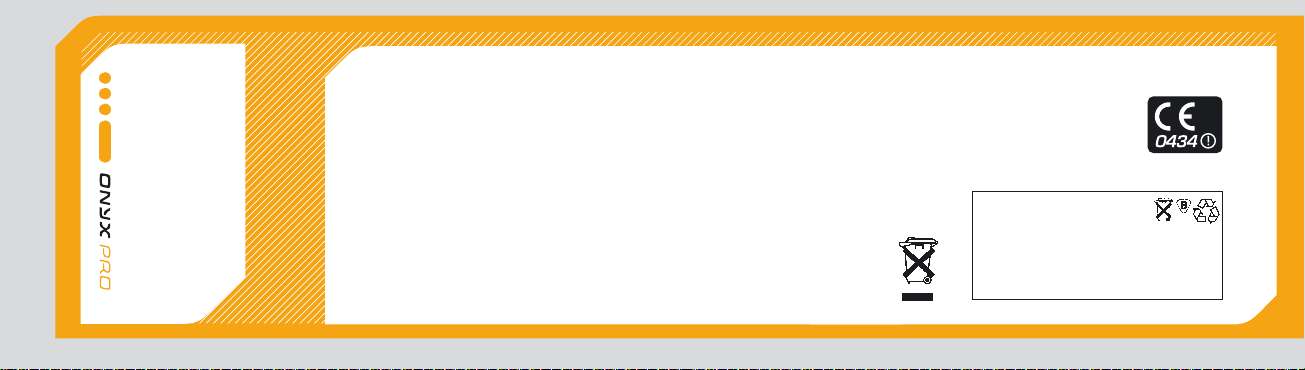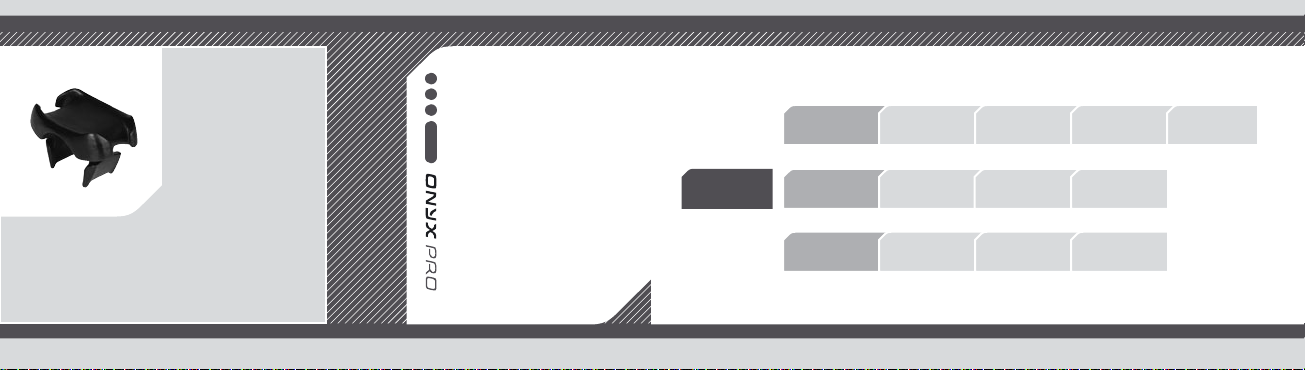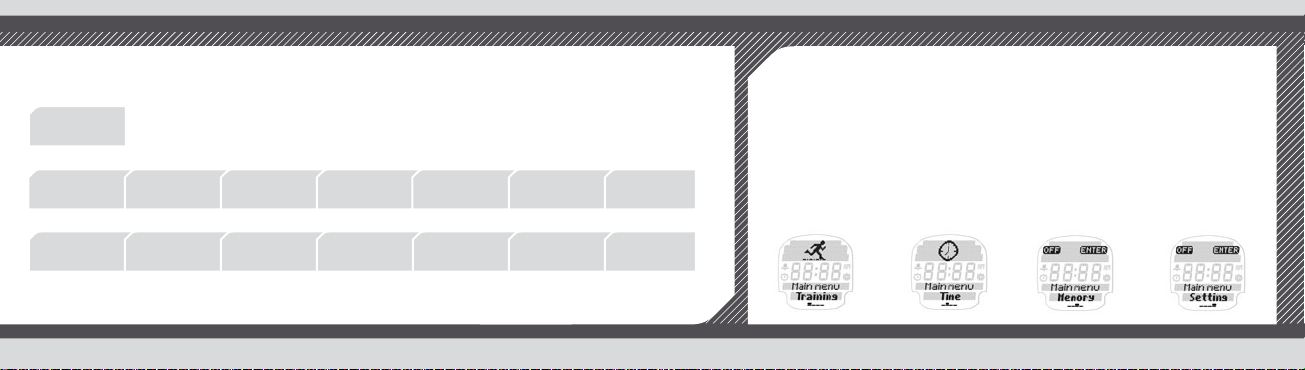ONYX Pro Manual_GB 21.08.2006 15:55 Uhr Seite 9
C M Y CM MY CY CMY K
PAGE 8
2.2 Key occupancy and navigation
principle
The ONYX PRO covers three menu levels. When
navigating through the menus and submenus of the
ONYX PRO the user should always refer to the tree
diagram in Chapter 2.1 Function summary.
The menu guidance on the ONYX PRO is made much
simpler by the navigation level. The navigation level
always appears when you press one of the two upper
function buttons. The possible buttons functions for
the two upper buttons are shown in the navigation
level in order to:
kMove to the next deeper level (ENTER)
kGo back to the next higher level (BACK/OFF)
kStart training (START)
kEnd training (END)
kSave training (SAVE)
kStart another training phase (SKIP) or move to
the next lap (NEXT).
Confirm the function shown in the navigation level
with another click. Use the two lower buttons
PLUS/MINUS to change between the individual
menu options on one level.