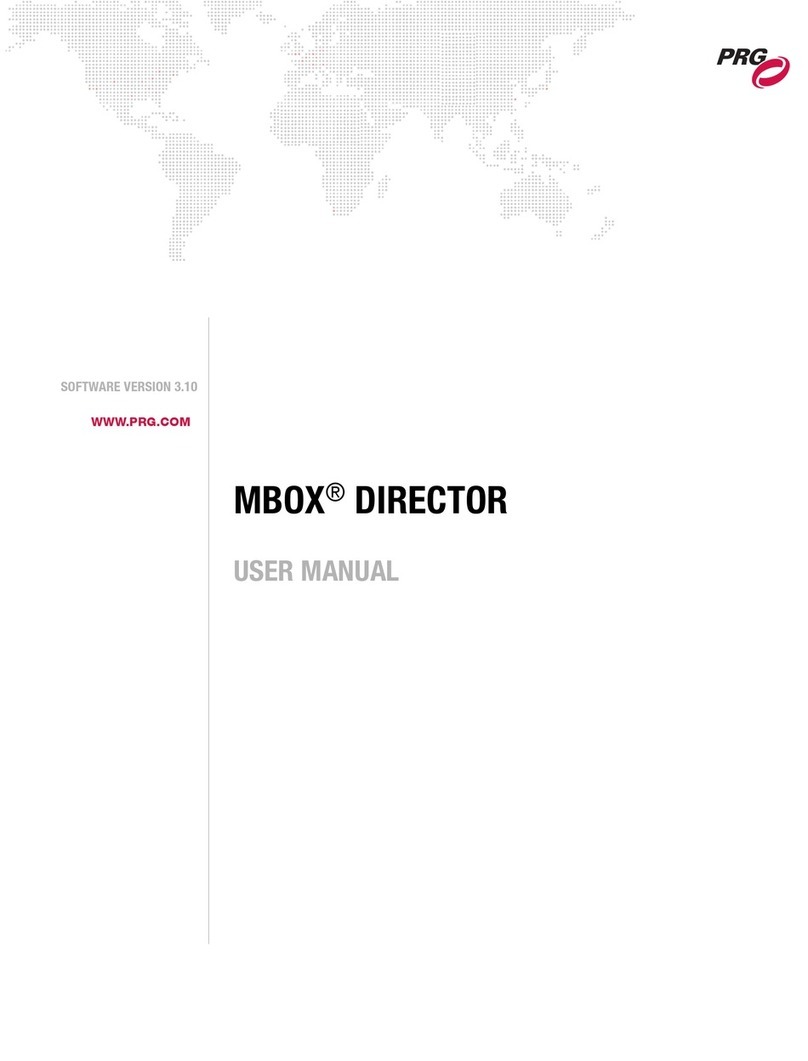2GROUNDCONTROL™ REMOTE FOLLOWSPOT SYSTEM™ USER MANUAL
DESCRIPTION
Overview
The PRG GroundControl™ Remote Followspot System™ allows a technician to remotely operate a high-output,
automated luminaire as a followspot from up to 2,000 feet away. The GroundControl (GC) Remote Followspot System
(RFS) consists of three parts: a GC Luminaire, a GC Truss Box, and a GC Followspot Controller.
The GC Luminaire is a Bad Boy® or Best Boy® spot luminaire that has been
modified and optimized for followspot work. It has a high-definition camera
mounted on the fixture which outputs HD-SDI at 1080p enabling the operator
on the ground to see the stage from the same point of view as the fixture, thus
allowing the operator fast and amazingly accurate pick-ups. The on-board
camera has an optical zoom, targeting reticle, and a night-vision mode that
enables operators to pick up a performer on a virtually black stage. In addition
to CMY color mixing, the GC Luminaire has been further optimized for
followspot work by having two dedicated color correction wheels, a CTO, and
a CTB Wheel. Both wheels are loaded up with a wide variety of color
correction options. Having CMY color mixing along with the CTO and CTB
wheels gives designers the ultimate in flexibility to dial in and tune the GC
luminaire to their exact needs.
The second component of the GroundControl RFS is the GC Truss Box. DMX,
camera control and video are fed to and from the fixture directly to the Truss
Box where all data is converted and sent down a robust Neutrik®
opticalCON® QUAD armored fiber optic cable to the GC Followspot Controller
on the ground. The multi-mode quad fiber allows the Controller to be placed
up to 2,000 feet away from the fixture. It also reduces the likelihood of data
corruption and/or signal interference due to the proximity of other power and
data cables typically found in entertainment venues.
The final component of the GroundControl RFS is the GC Remote Followspot Controller. This device is an intuitive
control station that mimics the typical form factor and familiarity of a traditional followspot. The GC RFC has a monitor
on a moving yoke whose movements are sent to and mimicked by the GC luminaire. Any way the Controller is moved,
the GC luminaire will respond. There are also intuitive controls for Intensity, Iris, Zoom, Frost, and Edge as well as
buttons that can be used for color and beam presets. The GC Followspot Controller features an on-board
touchscreen for easy addressing, configuring, and diagnostics. The GC Followspot Controller is mounted on a robust,
adjustable slider stand and has Neutrik® powerCON® In and Thru connectors for power, XLR 5-pin In and Thru, as
well as a BNC connector that outputs HD-SDI video. The video output is a direct feed from the camera on the GC
luminaire which can be used for a variety of things, such as routing to an LD Followspot Preview Monitor or to even
use the feed for I-Mag use.
The GroundControl 4-Way Switch is an optional component which allows control of up to four different fixtures from
the same Control Arm (one at a time).
Features:
+ Monitor and high definition camera
+ HD-SDI camera output
+ Local control for Intensity, Iris, Zoom, Edge, and Frost
+ On-board touchscreen for easy addressing, configuring, and diagnostics
+ Wide range of color correction + CMY color mixing
+ Easy grip handles for manual control of Pan and Tilt