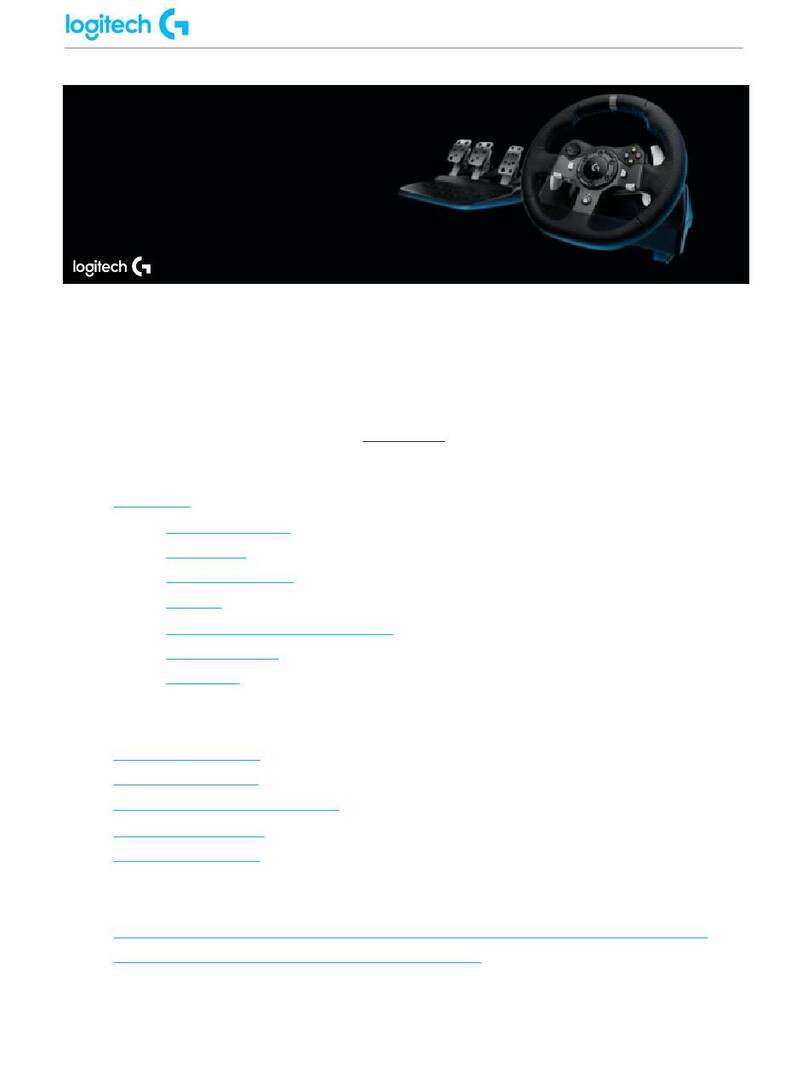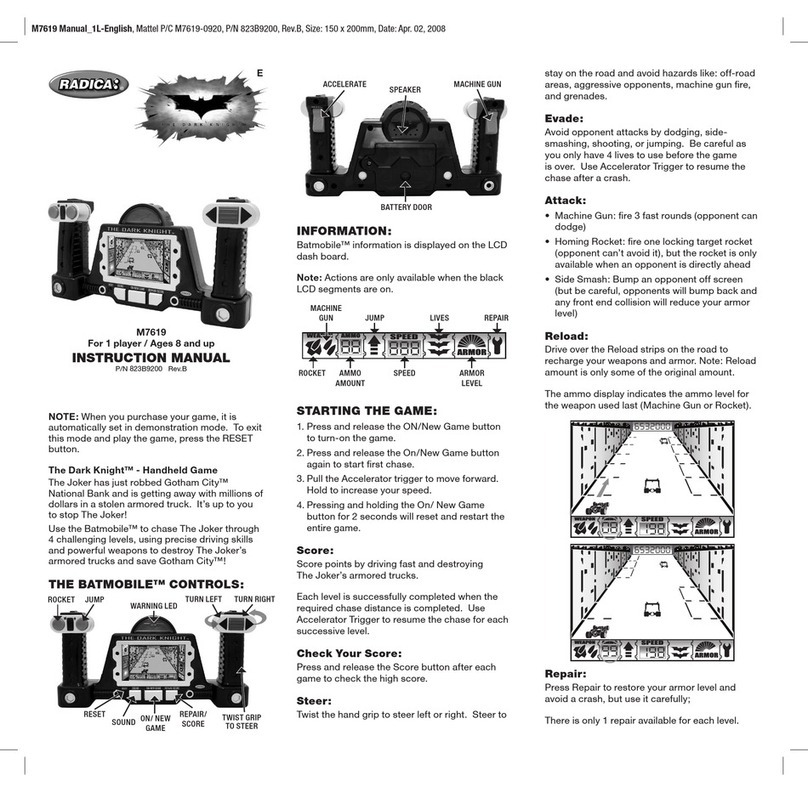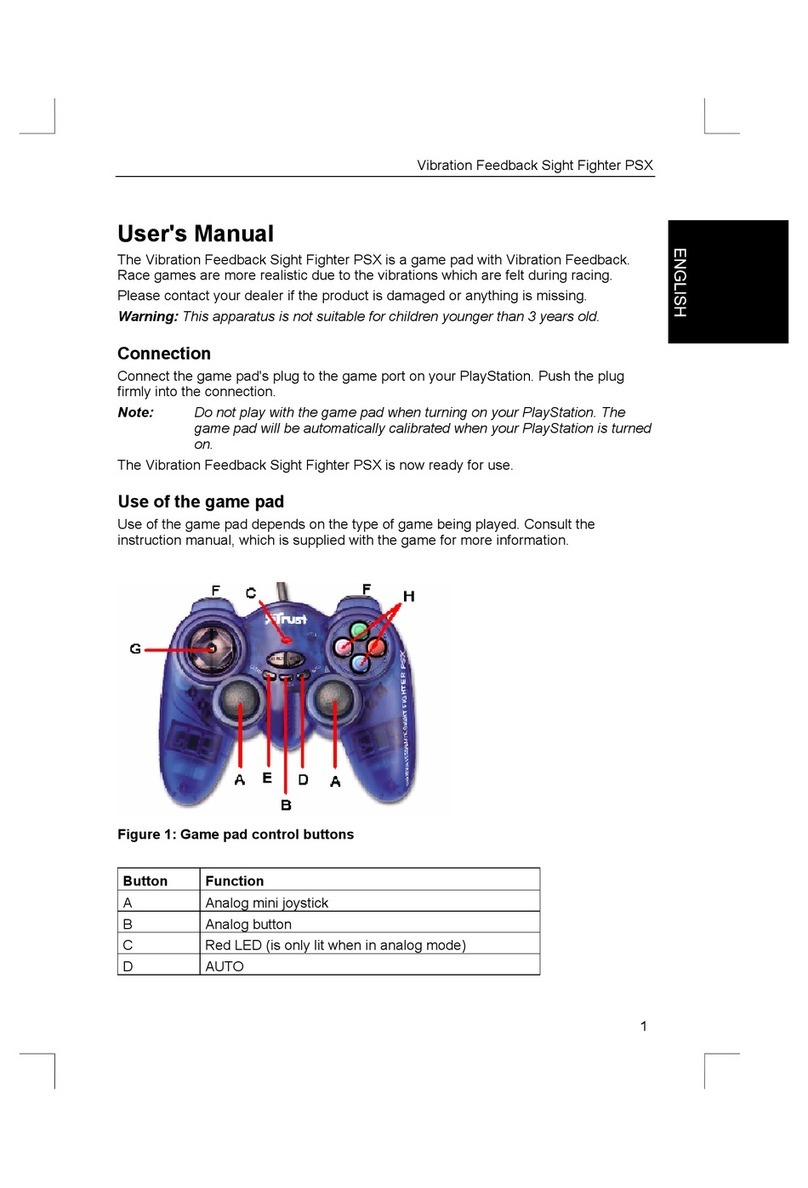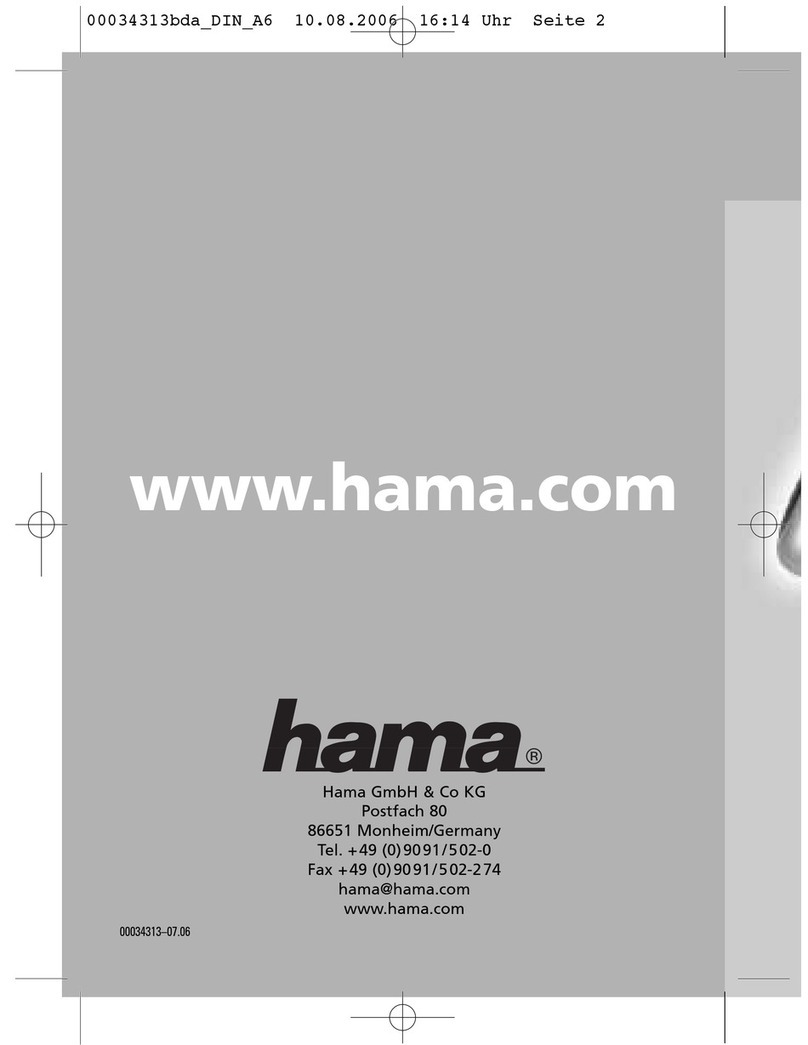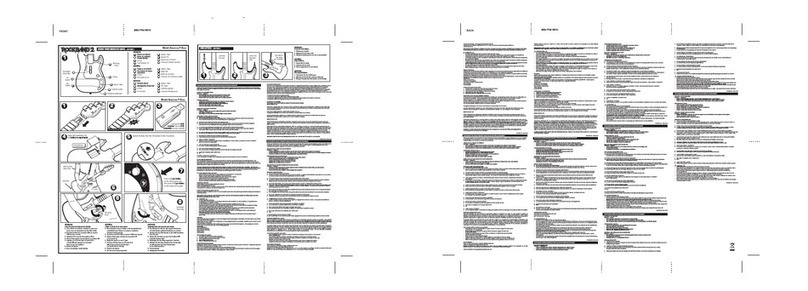Prif Crescendo 1 User manual

21
1. 2.
3-4h

43
3. 4.
POWER BUTTON
BOTÓN DE ENCENDIDO
BOTÃO DE ALIMENTAÇÃO
TOUCHE D’ALIMENTATION
POWER-TASTE
PULSANTE DI ACCENSIONE
LED : POWER ON/OFF, LOW BATTERY
LED: ENCENDIDO/APAGADO, POCA BATERÍA
LED : LIGAR/DESLIGAR, BATERIA FRACA
DEL : BOUTON ON/OFF, BATTERIE FAIBLE
LED: STROM AN/AUS, AKKU SCHWACH
LED: ACCENSIONE/SPEGNIMENTO, BATTERIA IN ESAURIMENTO
MICRO-USB INPUT
ENTRADA MICRO-USB
ENTRADA MICRO-USB
ENTRÉE MICRO-USB
MICRO-USB-EINGANG
INGRESSO MICRO-USB

65
POWER ON/OFF
ACCENSIONE/SPEGNIMENTO
LAUTSTÄRKE
BOUTON ON/OFF
LIGAR/DESLIGAR
ENCENDIDO/APAGADO
5. 6.
VOLUME
VOLUMEN
LAUTSTÄRKE
MIC MUTE
SILENCIADOR DEL MICRÓFONO
SILENCIAR MIC
SOURDINE
MIKROFON STUMMSCHALTEN
DISATTIVA AUDIO MICROFONO

87
7.

10
SETUP
The Crescendo 1 comes in two parts:
i. The main amplier unit (with volume and mute
controls), which plugs into the 3.5mm headphone
jack on the front edge of the PS4 controller.
ii. The PowerPak 1 which plugs into the Micro-USB slot on
the PS4 controller and ts underneath the controller.
You will need to install the PowerPak 1 rst.
1. The PowerPak 1 will require charging before use.
Please give the PowerPak 1 a full 3-4 hour charge
utilising the micro-usb cable provided in the box.
2. Connect the PowerPak 1 to the PS4 controller by
plugging it into the Micro-USB slot on the rear of the
controller below the Sony logo and light panel.
3. The device won’t provide power to the PS4 controller
until the power button is pressed, at which point a
small red LED will illuminate and the controller’s light
panel will glow. Whilst plugged into the PS4 controller,
if the LED ashes red, it indicates the battery is low.
Please charge the PowerPak 1 immediately.
9
Thanks for purchasing the Crescendo 1 ! We would like to
thank you for choosing this prif product and welcome you
to the prif family.
Please read this booklet thoroughly before using the product.
Please register this product NOW.
It’s easy to do via your computer or phone. This way we
will know when you bought the product and if you need help
in the future will make life much easier for you and us.
Just go to www.prifgear.com/register
Also please Follow us @prifgear and
Like our Facebook Page www.facebook.com/prifgear
For help with the set-up or operation of this product,
please contact our customer support team via
social media or through our tech support page
www.prifgear.com/customersupport

You will need to install the amplier next.
4. Take your amplier and locate the two connectors.
Simultaneously push the connectors into the
headphone jack of the PS4 controller and
the port in the back of the PowerPak 1.
5. Switch the unit ON via the On/Off switch.
6. Utilise the volume wheel to boost the volume to
your satisfaction. You can mute your mic from the
Crescendo 1 itself instead of via your headset if you
prefer, or if your headset lacks a mute control.
CAUTION!
• Not suitable for children under 3 years of age. An adult
should supervise young children when using this product.
• Do not store in areas of extreme low (0°C) or
high (40°C) temperatures. Avoid direct sunlight,
heat sources and extreme humidity.
• Do not allow the product to get wet or
dirty; doing so may cause damage.
• Do not clean any parts with alcohol, cleaning solutions
containing alcohol or strong abrasives.
• Do not dispose of this product in re or in normal household
waste. Please take it to an electrical waste collection point.
• There are no user serviceable parts within this product. Do not
take the product apart; doing so will void your warranty and
may cause electrical shock or damage to internal components.
This product is covered by two [2] years warranty.
For full Terms and Conditions, and for Technical Assistance,
go to : www.prifgear.com/customersupport
Priferential Accessories Ltd hereby declares that this product is in
compliance with the essential requirements and other provisions
of Directive 2004/108/EC and R&TTe 1999/5/EC.
1211
Both the PowerPak 1 and Crescendo Amplier must
be switched on for audio to pass through to your
headset. If the PowerPak 1 is on but the Crescendo 1
amplier is switched off, no audio will be heard.

14
INSTALLATION
Le Crescendo 1 comprend deux éléments :
i. L’amplicateur principal (avec les commandes de
volume et de sourdine), à brancher sur la che
casque 3,5 mm sur la face avant de la manette PS4.
ii. Le PowerPak 1, à brancher sur la che micro-USB de la
manette PS4, et qui se loge en dessous de la manette.
Vous devez commencer par installer le PowerPak 1.
1. Il est nécessaire de charger le PowerPak 1
avant de l’utiliser. Veuillez laisser le PowerPak
1 se charger pendant 3 à 4 heures à l’aide du
câble micro-USB fourni dans la boîte.
2. Branchez le PowerPak 1 sur la che micro-USB
située à l’arrière de la manette PS4, en dessous
du logo Sony et des voyants lumineux.
3. L’appareil n’alimentera pas la manette PS4 tant que vous
n’aurez pas appuyé sur la touche d’alimentation. Une fois
ceci fait, un petit voyant DEL s’allumera, et les voyants
lumineux de la manette se mettront à briller. Si le voyant
DEL clignote en rouge pendant que la manette PS4 est
branchée sur l’appareil, cela signie que la batterie est
faible. Veuillez immédiatement recharger le PowerPak 1.
13
Merci d’avoir acheté le Crescendo 1! Nous tenons à vous
remercier d’avoir choisi ce produit Prif, et nous vous
souhaitons la bienvenue au sein de la famille Prif.
Veuillez lire attentivement ce manuel
avant d’utiliser ce produit.
Veuillez enregistrer votre produit dès MAINTENANT.
La procédure d’enregistrement peut facilement être
effectuée via téléphone ou ordinateur. De cette manière,
nous saurons que vous avez acheté notre produit, et
si vous avez besoin d’aide dans le futur, nous serons
capables de vous aider bien plus facilement. Vous n’avez
qu’à vous rendre sur www.prifgear.com/register
Nous vous serions également reconnaissants
de suivre @prifgear, et d’aimer notre page
Facebook : wwwfacebook.com/prifgear
Si vous avez besoin d’aide au cours de l’installation
ou de l’utilisation de ce produit, veuillez contacter
notre équipe d’assistance client via réseaux
sociaux, ou par le biais de notre page de soutien
technique : www.prifgear.com/customersupport

Vous devez ensuite installer l’amplicateur.
4. Prenez l’amplicateur et localisez les deux
connecteurs. Insérez simultanément les deux
connecteurs dans la che casque de la manette
PS4 et dans le port à l’arrière du PowerPak 1.
5. Mettez l’appareil en MARCHE en
appuyant sur le bouton ON/OFF.
6. Utilisez la molette de volume pour augmenter le son selon
vos préférences. Vous pouvez mettre votre microphone
en sourdine depuis le Crescendo 1 au lieu de passer par
les commandes de votre casque si vous le préférez,
ou si ce dernier est dénué d’un bouton de sourdine.
ATTENTION !
• Ne convient pas aux enfants de moins de 3 ans.
L’utilisation de ce produit par un enfant doit se
produire sous la supervision d’un adulte.
• Ne pas stocker dans des températures extrêmes (0 °C
ou 40 °C). Éviter toute exposition à la lumière du soleil,
ou à des sources de chaleur ou d’humidité extrême.
• Éviter de mouiller ou de salir le produit.
Cela pourrait l’endommager.
• Ne pas nettoyer les composants avec de l’alcool, des solutions
de nettoyage alcoolisées ou des abrasifs virulents.
• Ne pas jeter ce produit dans le feu ou dans les déchets
ordinaires de la maison. Ce produit est à emporter
à un point de collecte des déchets électriques.
• Ce produit ne contient aucun composant remplaçable par
l’utilisateur. Ne pas démanteler ce produit. Ceci pourrait
annuler la garantie et engendrer un choc électrique ou
endommager les composants intérieurs.
Ce produit est couvert par une garantie d’deux [2] ans.
Pour connaître toutes les modalités et conditions, ou pour
toute assistance technique, rendez-vous ici :
www.prifgear.com/customersupport
Par ce document, Priferential Accessories Ltd déclare ce produit
conforme aux critères fondamentaux et autres dispositions de la
Directive 2004/108/EU et R&TTe 1999/5/CE.
1615
Le PowerPak 1 et le Crescendo Amplier doivent tous deux
être allumés pour que l’audio puisse passer dans votre
casque. Si le PowerPak est allumé mais que le Crescendo
1 Amplier est éteint, vous n’entendrez aucun son.

18
EINRICHTUNG
Der Crescendo 1 besteht aus zwei Teilen:
i. Die primäre Audioverstärkereinheit (mit
Steuerung für Lautstärke und Stummschalten),
die an die 3,5-mm-Kopfhörerbuchse vorne
am PS4-Controller angeschlossen wird.
ii. Das PowerPak 1, das über den Micro-USB-
Port des PS4-Controllers verbunden und
unter dem Controller angebracht wird.
Du musst zuerst das PowerPak 1 installieren.
1. Das PowerPak 1 muss vor der erstmaligen Verwendung
aufgeladen werden. Lade das PowerPak 1 vollständig über
das mitgelieferte Micro-USB-Kabel auf (3-4 Stunden).
2. Verbinde das PowerPak 1 mit deinem PS4-
Controller, indem du es an den Micro-USB-Port
an der Unterseite des Controllers (unter dem
Sony-Logo und der Beleuchtung) anschließt.
3. Das Gerät versorgt den PS4-Controller erst dann mit
Strom, wenn du die Power-Taste drückst. Eine kleine
rote LED wird dann aueuchten und die Beleuchtung
des Controllers wird aktiviert. Wenn die LED rot
blinkt, während das Gerät mit dem PS4-Controller
17
Danke, dass du dich für Crescendo 1 entschieden
hast! Wir möchten uns bei dir dafür bedanken, dass
du dich für dieses Prif-Produkt entschieden hast, und
dich herzlich in der Prif-Familie willkommen heißen.
Lies dir dieses Booklet genau durch,
bevor du das Produkt nutzt.
Registriere dieses Produkt JETZT GLEICH. Das geht ganz
einfach über deinen Computer oder dein Smartphone.
So wissen wir, wann du das Produkt gekauft hast, und
wenn du in der Zukunft Hilfe benötigst, erleichterst du
uns die Arbeit und sparst dir unnötigen Stress. Besuche
einfach folgende Website: www.prifgear.com/register
Du kannst uns auch auf Twitter folgen (@prifgear) oder
Fan auf Facebook werden (www.facebook.com/prifgear).
Wenn du Hilfe bei der Einrichtung oder Bedienung
dieses Produkts benötigst, wende dich einfach an unser
Kundensupport-Team über ein soziales Netzwerk oder unsere
technische Supportseite www.prifgear.com/customersupport

verbunden ist, bedeutet das, dass der Akku schwach
wird. Lade das PowerPak 1 in diesem Fall sofort auf.
Als Nächstes musst du den Verstärker installieren.
4. Nimm den Verstärker in die Hand und suche die zwei
Anschlüsse. Führe die beiden Anschlüsse simultan
in die Kopfhörerbuchse des PS4-Controllers und
den Port an der Rückseite des PowerPak 1 ein.
5. Schalte die Einheit über den An-/Aus-Schalter EIN.
6. Stelle die Lautstärke mit dem Lautstärkeregler
entsprechend ein. Du kannst dein Mikrofon
entweder direkt über den Crescendo 1
stummschalten, wenn du möchtest oder dein
Headset nicht über diese Funktion verfügt.
WARNUNG!
• Nicht geeignet für Kinder unter 3 Jahren. Kleine Kinder dürfen das
Produkt nur unter der Aufsicht eines Erwachsenen verwenden.
• Nicht an Orten aufbewahren, die extrem niedrige (0°C) oder
extrem hohe (40°C) Temperatur aufweisen. Vermeiden Sie direkte
Sonneneinstrahlung, Hitzequellen und extreme Feuchtigkeit.
• Das Gerät darf weder nass noch schmutzig
werden, da dies zu Schäden führen kann.
• Reinigen Sie das Produkt nicht mit Alkohol oder mit
Reinigungsmitteln, die Alkohol oder starke Scheuermittel enthalten.
• Entsorgen Sie das Produkt nicht, indem Sie es verbrennen.
Entsorgen Sie es nicht im normalen Haushaltsmüll. Bitte bringen
Sie das Produkt zu einer Annahmestelle für elektronische Abfälle.
• Dieses Produkt enthält keine Teile, die vom Verbraucher
gewartet oder repariert werden können. Nehmen Sie
das Produkt nicht auseinander – dies würde zum Verlust
der Garantie führen und Sie könnten einen Stromschlag
erleiden oder interne Bauteile beschädigen.
Dieses Produkt beinhaltet einer zwei [2] Jahre Garantie.
Die Geschäftsbedingungen, sowie technische Unterstützung
erhalten Sie unter www.prifgear.com/customersupport
Priferential Accessories Ltd erklärt hiermit, dass dieses Produkt
die Grundanforderungen sowie weitere Vorschriften der Richtlinie
2004/108/EC und R&TTe 1999/5/EC.
2019
PowerPak 1 und der Crescendo-Verstärker müssen
eingeschaltet sein damit das Tonsignal an Ihrem Headset
ankommt. Falls der PowerPak 1 eingeschaltet ist aber
der Crescendo-Verstärker nicht, hören Sie nichts.

22
CONFIGURACIÓN
El Crescendo 1 tiene dos piezas:
i. La unidad de amplicador principal (con controles
de volumen y de silenciador), que se conecta
al conector para auriculares de 3,5 mm del
borde anterior del mando del sistema PS4™,
ii. y la PowerPak 1, que se conecta al puerto
USB del mando del sistema PS4™ y se
acopla a la parte inferior del mando.
Primero tienes que instalar la PowerPak 1.
1. Debes cargar la PowerPak 1 antes de usarla. Te
recomendamos que cargues la PowerPak 1 durante 3-4
horas con el cable micro-USB que se suministra en la caja.
2. Conecta la PowerPak 1 al mando del sistema PS4™
mediante el puerto micro-USB de la parte trasera del
mando, bajo el logotipo de Sony y la barra luminosa.
3. El dispositivo no alimentará el mando del sistema PS4™
hasta que pulses el botón de encendido y se iluminen el
LED rojo de la PowerPak 1 y la barra luminosa del mando.
Mientras la PowerPak 1 esté conectada al mando del
sistema PS4™, el LED rojo parpadeará para indicar que
queda poca batería. Asegúrate de cargar la PowerPak 1
21
¡Gracias por comprar tu(s) Crescendo 1! Nos gustaría
agradecerte que hayas elegido este producto
prif y darte la bienvenida a nuestra familia.
Lee atentamente este folleto antes de usar el producto.
Te recomendamos que lo registres AHORA.
Puedes hacerlo fácilmente por ordenador o por
teléfono. De este forma sabremos cuándo lo compraste
y, si necesitas ayuda en el futuro, será mucho más
sencillo prestártela tanto para ti como para nosotros.
Simplemente ve a www.prifgear.com/register
También nos gustaría que nos siguieses en Twitter en
@prifgear e hicieses clic en “Me gusta” en nuestra
página de Facebook, www.facebook.com/prifgear
Si necesitas ayuda para montar o usar este producto,
contacta con nuestro equipo de atención al cliente
mediante las redes sociales o en nuestra página de
asistencia técnica: www.prifgear.com/customersupport

de inmediato. Please charge the PowerPak 1 immediately.
Después, tienes que instalar el amplicador.
4. Sostén tu amplicador y busca las dos clavijas.
Conecta las clavijas al conector para auriculares
del mando del sistema PS4™ y al puerto de
la parte trasera de la PowerPak 1.
5. Enciende la unidad con el interruptor
de encendido/apagado.
6. Usa la rueda de volumen para amplicar el volumen a
tu gusto. Puedes silenciar tu micrófono desde el propio
Crescendo 1 en vez de desde tus auriculares si lo
preeres o si estos no tienen control de silenciador.
¡PRECAUCIÓN!
• No apto para niños menores de 3 años. Se recomienda
siempre la supervisión de un adulto durante la
utilización del producto por parte de un niño.
• No guarde el producto en zonas con temperaturas
extremadamente bajas (0 °C) o altas (40 °C). Evite
que entre en contacto directo con la luz solar, con
fuentes de calor y con humedad extrema.
• No permita que el producto se moje o
ensucie; podría sufrir daños.
• No limpie ninguno de los componentes con alcohol o detergentes
que contengan alcohol u otras sustancias abrasivas.
• No tire el producto al fuego ni a la basura doméstica normal.
Llévelo a un punto de recogida de residuos eléctricos.
• El producto no incluye componentes susceptibles de
mantenimiento por parte del usuario. No desmonte el
producto; hacerlo invalidaría la garantía y podría provocar
descargas eléctricas o daños en los componentes internos.
Este producto está cubierto por dos [2] años de garantía.
Para consultar las Condiciones de uso completas y para
obtener asistencia técnica, visita: www.prifgear.com/
customersupport
Priferential Accessories Ltd declara que este producto cumple
los requisitos esenciales y demás disposiciones de la Directiva
2004/108/EC y R&TTe 1999/5/EC.
2423
Tanto la batería “PowerPak 1” como el amplicador
“Crescendo” deberán estar encendidos para
que puedas amplicar el sonido de tus juegos.
En el caso de que la batería “Powerpak 1” este
encendido y el amplicador “Crescendo” estuviera
desconectado, el audio no funcionaría.

26
CONFIGURAZIONE
Crescendo 1 è costituito da due componenti:
i. L’unità amplicatore principale (con comandi
di volume e disattivazione audio) che si
collega all’ingresso cufe da 3,5 mm sul bordo
anteriore del controller per sistema PS4™.
ii. L’unità PowerPak 1 che si collega alla porta
micro-USB del controller per sistema PS4™ e
si inserisce sotto il controller stesso.
Per prima cosa è necessario installare l’unità PowerPak 1.
1. L’unità PowerPak 1 dovrà essere caricata prima
dell’uso. Lasciare caricare completamente
l’unità PowerPak 1 per 3-4 ore con il cavo
micro-USB in dotazione nella confezione.
2. Connettere l’unità PowerPak 1 al controller per sistema
PS4™ collegandolo al connettore micro-USB sul retro
del controller sotto il logo Sony e la barra luminosa.
3. Il dispositivo non alimenta il controller per sistema PS4™
nché non viene premuto il pulsante di accensione; a
questo punto, una piccola spia LED rossa si accende
e la barra luminosa del controller si illumina. Se,
25
Grazie di aver acquistato Crescendo 1! Vogliamo
ringraziarti di aver acquistato questo prodotto
Prif e darti il benvenuto nella famiglia Prif.
Leggi con attenzione questo manuale
prima di usare il prodotto.
Ti invitiamo a registrare il prodotto ORA. È facile e puoi
farlo dal computer o dal telefono. In questo modo sapremo
quando hai acquistato il prodotto e, se in futuro avrai
bisogno d’aiuto, sarà tutto più semplice per te e per noi. Non
devi fare altro che accedere a www.prifgear.com/register
Ti invitiamo anche a seguirci su @prifgear
e a cliccare Mi piace per la nostra pagina
facebook www.facebook.com/prifgear
Se ti serve aiuto per congurare questo prodotto,
contatta il nostro team di assistenza clienti tramite i
social media o la nostra pagina di assistenza tecnica
all’indirizzo www.prifgear.com/customersupport

quando il dispositivo è collegato al controller per
sistema PS4™, il LED lampeggia in rosso, la batteria
è in esaurimento. Ricaricare immediatamente l’unità
PowerPak 1. Please charge the PowerPak 1 immediately.
Sarà quindi necessario installare l’amplicatore.
4. Prendere l’amplicatore e individuare i due connettori.
Premere contemporaneamente i due connettori
nell’ingresso cufe stereo del controller per sistema
PS4™ e nel connettore sul retro dell’unità PowerPak 1.
5. Accendere l’unità con il pulsante di accensione (ON/OFF).
6. Regolare il volume a piacimento con la rotella del volume.
È possibile disattivare l’audio del microfono dall’unità
Crescendo 1 invece che dall’auricolare, se lo si preferisce
o se l’auricolare non è dotato di disattivazione audio.
ATTENZIONE!
• Prodotto non adatto a bambini di età inferiore ai 3 anni.
È necessaria la supervisione di un adulto quando
il prodotto viene utilizzato da un bambino.
• Non conservare il prodotto in luoghi con temperature
troppo basse (0°C) o troppo alte (40°C). Evitare l’esposizione
alla luce diretta del sole e alle fonti di calore.
• Non permettere che il prodotto entri in contatto con
liquidi o polvere, perché potrebbe danneggiarsi.
• Non pulire alcuna delle componenti del prodotto con alcool,
detergenti a base di alcool o sostanze fortemente abrasive.
• Non dare fuoco al prodotto e non smaltirlo tra
i normali riuti domestici, bensì consegnarlo al
centro di raccolta dei riuti elettrici più vicino.
• Il prodotto non presenta parti che richiedano manutenzione.
Non disassemblare il prodotto per non renderne la
garanzia inefcace, per evitare il vericarsi di scosse
elettriche o il danneggiamento delle componenti interne.
Questo prodotto è coperto dalla garanzia di due [2] anni.
Per tutti i termini e le condizioni, e per l’assistenza tecnica,
visitare: www.prifgear.com/customersupport
Priferential Accessories Ltd dichiara che questo prodotto
soddisfa i requisiti essenziali e altre clausole della direttiva
2004/108/EC e R&TTe 1999/5/EC.
2827
Sia il PowerPak 1 che l’amplicatore Crescendo 1 devono
essere accesi per far passare l’audio nelle cufe.
Se PowerPak 1 è acceso ma l’amplicatore Crescendo
1 non lo è, l’audio non potrà essere sentito.

30
INSTALAÇÃO
O Crescendo 1 inclui duas partes:
i. A unidade do amplicador principal (com
controlos de volume e mute) que podem ser
ligados à cha dos auscultadores de 3,5 mm
na extremidade frontal do comando PS4.
ii. O PowerPak 1 liga-se à ranhura Micro-USB no comando
PS4 e encaixa-se na parte inferior do comando.
Tem de instalar primeiro o PowerPak 1.
1. Tem de carregar o PowerPak 1 antes de o utilizar.
Carregue totalmente o PowerPak 1 durante 3-4
horas utilizando o cabo micro-usb fornecido.
2. Ligue o PowerPak 1 ao comando PS4 encaixando-o na
ranhura Micro-USB na parte posterior do comando
por baixo do logótipo Sony e painel de iluminação.
3. O dispositivo só liga o comando PS4 depois de premir o
botão de alimentação. Nesse momento, o LED vermelho
ca iluminado e o painel de iluminação do comando
ca iluminado. Se o LED vermelho piscar enquanto o
dispositivo estiver ligado ao comando PS4, signica que a
bateria está fraca. Carregue o PowerPak 1 imediatamente.
29
Agradecemos a compra do Crescendo 1!
Gostaríamos de agradecer a sua preferência por este
produto prif e queríamos dar-lhe as boas-vindas à família prif.
Leia este folheto com atenção antes de utilizar este produto.
Registe este produto AGORA. Pode fazê-lo facilmente
através do seu computador ou telemóvel. Desta forma,
camos a saber quando comprou o produto e, se
necessitar de ajudar no futuro, é mais fácil conseguir
ajudá-lo. Basta aceder a www.prifgear.com/register
Siga-nos em @prifgear e clique em Gosto na nossa
página do Facebook www.facebook.com/prifgear
Para obter ajuda na instalação ou funcionamento deste
produto, contacte a nossa equipa de suporte ao cliente
através do site de rede social ou através da nossa página
de suporte técnico www.prifgear.com/customersupport

Em seguida, tem de instalar o amplicador.
4. Segure no amplicador e localize os dois conetores.
Ao mesmo tempo, encaixe os conetores na
cha para auscultadores do comando PS4 e da
porta na parte posterior do PowerPak 1.
5. Ligue a unidade através do botão Ligar/Desligar.
6. Utilize a roda de volume para aumentar o volume como
desejar. Se preferir, pode silenciar o microfone a partir
do Crescendo 1, em vez dos auscultadores ou se os
auscultadores não tiverem um controlo para silenciar.
CUIDADO!
• Não adequado para crianças menores de 3 anos. Um adulto
deverá supervisionar as crianças no uso deste produto.
• Não guardar em áreas com temperaturas extremamente
baixas (0°C) ou altas (40°C). Evite a luz direta do
sol, fontes de calor e de extrema umidade.
• Não permita que o produto se molhe ou suje;
se o zer, pode provocar danos.
• Não limpe nenhuma das peças com álcool, produtos de
limpeza que contenham álcool, ou abrasivos fortes.
• Este produto não pode ser eliminado junto com
o lixo doméstico normal. Por favor, leve-o para
um ponto de recolha de resíduos elétricos.
• Este produto não contém partes substituíveis. Não desmonte
o produto; se o zer pode anular a garantia e pode provocar
choque elétrico ou danos nos componentes internos.
Este produto está coberto com uma garantia de dois [2]
anos. Para car a saber os Termos e condições gerais e para
Assistência técnica, vá a: www.prifgear.com/customersupport
Priferential Accessories Ltd declara que este produto cumpre os
requisitos essenciais e outras provisões da Diretiva 2004/108/EC e
R&TTe 1999/5/EC.
3231
Tanto o amplicador Crescendo 1 como a bateria têm de
estar ligados para o áudio passar para os auscultadores.
Se a bateria estiver ligada e o amplicador
Crescendo 1 desligado, nenhum áudio será ouvido.

you may be required by Prif to return the product directly to Priferential
Accessories Ltd in the United Kingdom for inspection and evaluation, along
with evidence of purchase (including the price paid and the date the item
was purchased), for a determination of whether the warranty applies.
If you have been asked by Prif to return the product to Priferential
Accessories Ltd in the United Kingdom, and the product is defective
and covered under the applicable warranty period, Priferential
Accessories Ltd shall provide the appropriate warranty services.
If the warranty does not apply (either due to misuse, damage, negligence,
etc., or because the warranty period has expired), you may be charged
to return the product to you (if you instruct us to do so). Any applicable
implied warranties, including warranties or merchantability and tness
for a particular purpose are hereby limited to the length of time specied
in the warranty periods below, beginning from the date of purchase
and are subject to the conditions set forth in this limited warranty.
In no event shall Priferential Accessories Ltd be accountable for
incidental damages resulting from the breach of any express or implied
warranties. You may have different or additional legal rights, including
longer warranty periods, which vary from jurisdiction to jurisdiction.
Some jurisdictions do not allow certain limitations on how long an implied
warranty lasts, so the above limitations may not apply to you. In addition,
consumers have legal rights under applicable national legislation
governing the sale of consumer goods. Such rights are not affected by
the warranties set forth herein, except to the extent allowed by law.
Regulation 90 - Australia only:
This product is manufactured by Priferential Accessories Ltd of the
United Kingdom. Our goods come with guarantees that cannot be
excluded under the Australian Consumer Law. You are entitled to a
replacement or refund for a major failure and for compensation for
any other reasonably foreseeable loss or damage. You are also entitled
to have the goods repaired or replaced if the goods fail to be of
acceptable quality and the failure does not amount to a major failure.
Priferential Accessories Ltd warrants to the original consumer purchaser that
the product will be free of defects in materials and/or workmanship for the
length of time specied in the warranty period from the date of purchase,
this being 1 Year, as set forth at : www.prifgear.com/customersupport
If a defect covered by this warranty occurs during the warranty period,
Priferential Accessories Ltd at its option will repair or replace, at no charge,
any part that Priferential Accessories Ltd determines to be defective.
To make a warranty claim please contact Prif’s Australian distributor,
Turn Left Distribution at : [email protected] Turn Left Distribution is
responsible for the servicing of warranty claims for purchases made in
Australia. The purchaser will be required to bear the expense of sending
the product back to the Australian distributor to claim the warranty.
If you are unable to satisfactorily resolve your issue with the retailer,
please contact Prif through its website at : www.prifgear.com/
customersupport or alternatively, you can contact Priferential Accessories
Ltd, at: Priferential Accessories Ltd, The Bluebells, Station Road, St Albans,
Hertfordshire, AL2 3PQ, United Kingdom. This warranty shall not apply if
the product has been damaged by abuse, misuse, negligence, accident,
modication, tampering or by any causes unrelated to defective materials
and/or workmanship. Repair or replacement as provided under this
warranty is Priferential Accessories Ltd exclusive prerogative.
In order to obtain warranty services under certain circumstances (particularly
when the retailer will not accept the return of the defective product),
33 34

Federal Communications Commission Interference Statement
Note: This equipment has been tested and found to comply with the limits
for a Class B digital device, pursuant to part 15 of the FCC Rules. These
limits are designed to provide reasonable protection against harmful
interference in a residential installation. This equipment generates, uses
and can radiate radio frequency energy and, if not installed and used in
accordance with the instructions, may cause harmful interference to radio
communications. However, there is no guarantee that interference will
not occur in a particular installation. If this equipment does cause harmful
interference to radio or television reception, which can be determined
by turning the equipment off and on, the user is encouraged to try to
correct the interference by one or more of the following measures:
• Reorient or relocate the receiving antenna.
• Increase the separation between the equipment and receiver.
• Connect the equipment into an outlet on a circuit different
from that to which the receiver is connected.
• Consult the dealer or an experienced radio/TV technician for help.
This equipment complies with FCC radiation exposure limits set forth for
an uncontrolled environment. End user must follow the specic operating
instructions for satisfying RF exposure compliance. This transmitter must not be
co-located or operating in conjunction with any other antenna or transmitter.
FCC Caution:
The user is cautioned that changes or modications not
expressly approved by the party responsible for compliance
could void the user’s authority to operate the equipment.
FCC Declaration of Conformity
This device complies with Part 15 of the FCC Rules. Operation is subject
to the following two conditions: (1) this device may not cause harmful
interference, and (2) this device must accept any interference received,
including interference that may cause undesired operation.
35 36
Canada, Industry Canada(IC) Notice
This device complies with Industry Canada RSS 210 standard(s). Operation
is subject to the following two conditions: (1) this device may not cause
interference, and (2) this device must accept any interference, including
interference that may cause undesired operation of the device.
Canada, avis d’Industry Canada (IC)
Le présent appareil est conforme aux CNR d’Industrie Canada applicables
aux appareils radio exempts de licence. L’exploitation est autorisée aux deux
conditions suivantes : (1) l’appareil ne doit pas produire de brouillage, et (2)
l’utilisateur de l’appareil doit accepter tout brouillage radioélectrique subi,
même si le brouillage est susceptible d’en compromettre le fonctionnement.


CRESCENDO 1
VERSION 1.0
MODEL NO. CRSPS4-11-MU
Copyright © 2015 Priferential Accessories Limited. All rights reserved. PlayStation is a registered
trademark. PS3 and PS4 are trademarks of Sony Computer Entertainment Inc. XBOX, XBOX 360,
XBOX ONE AND XBOX LIVE are registered trademarks of Microsoft Corporation. All other
trademarks are properties of their respective companies and are hereby acknowledged.
Table of contents
Languages:
Other Prif Video Game Controllers manuals