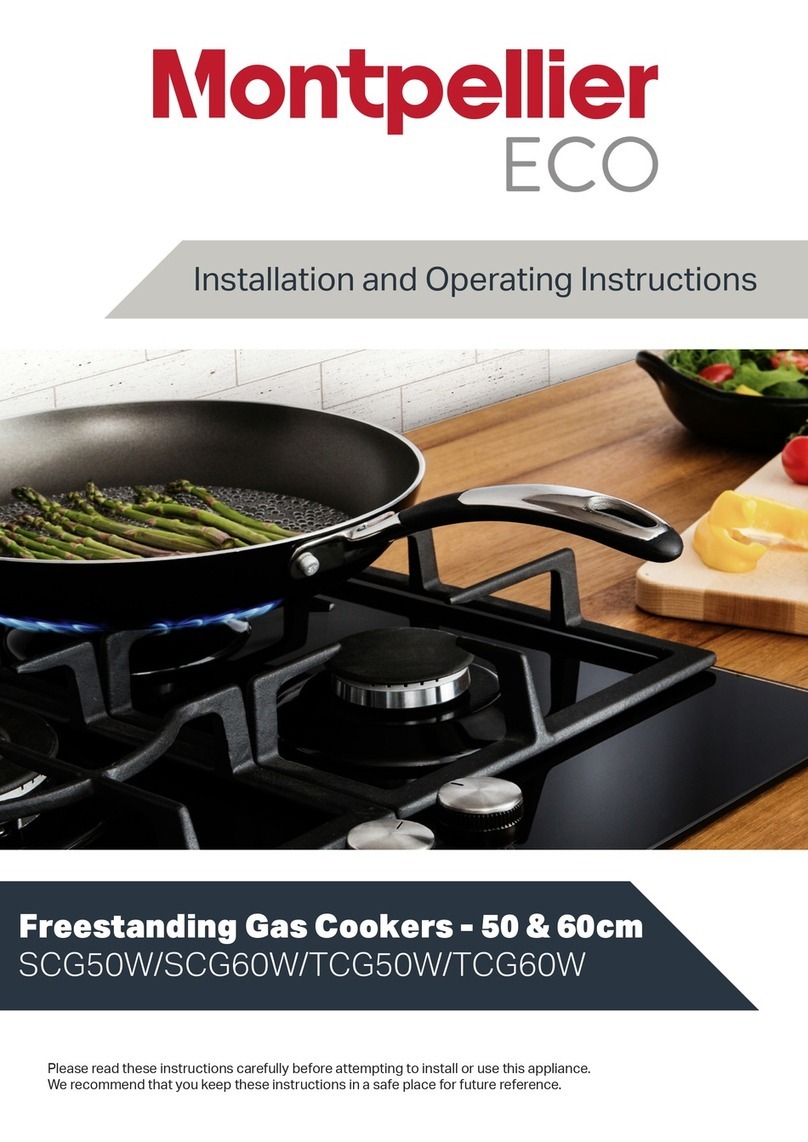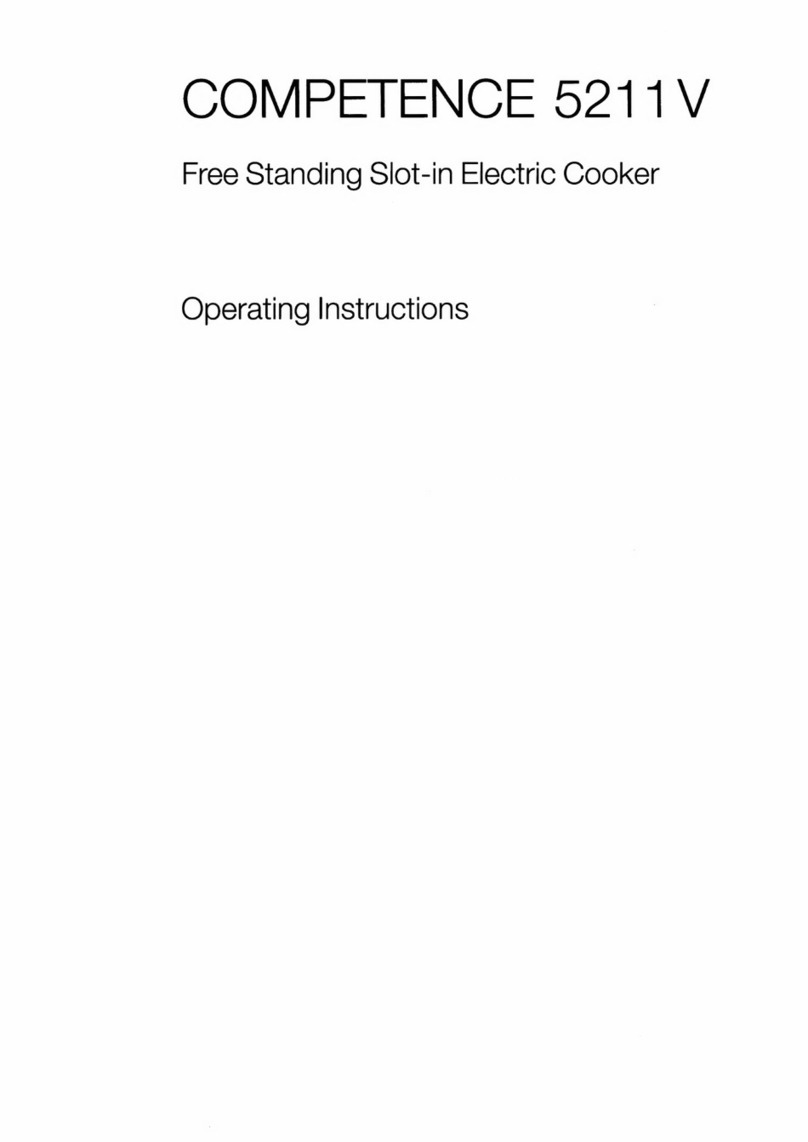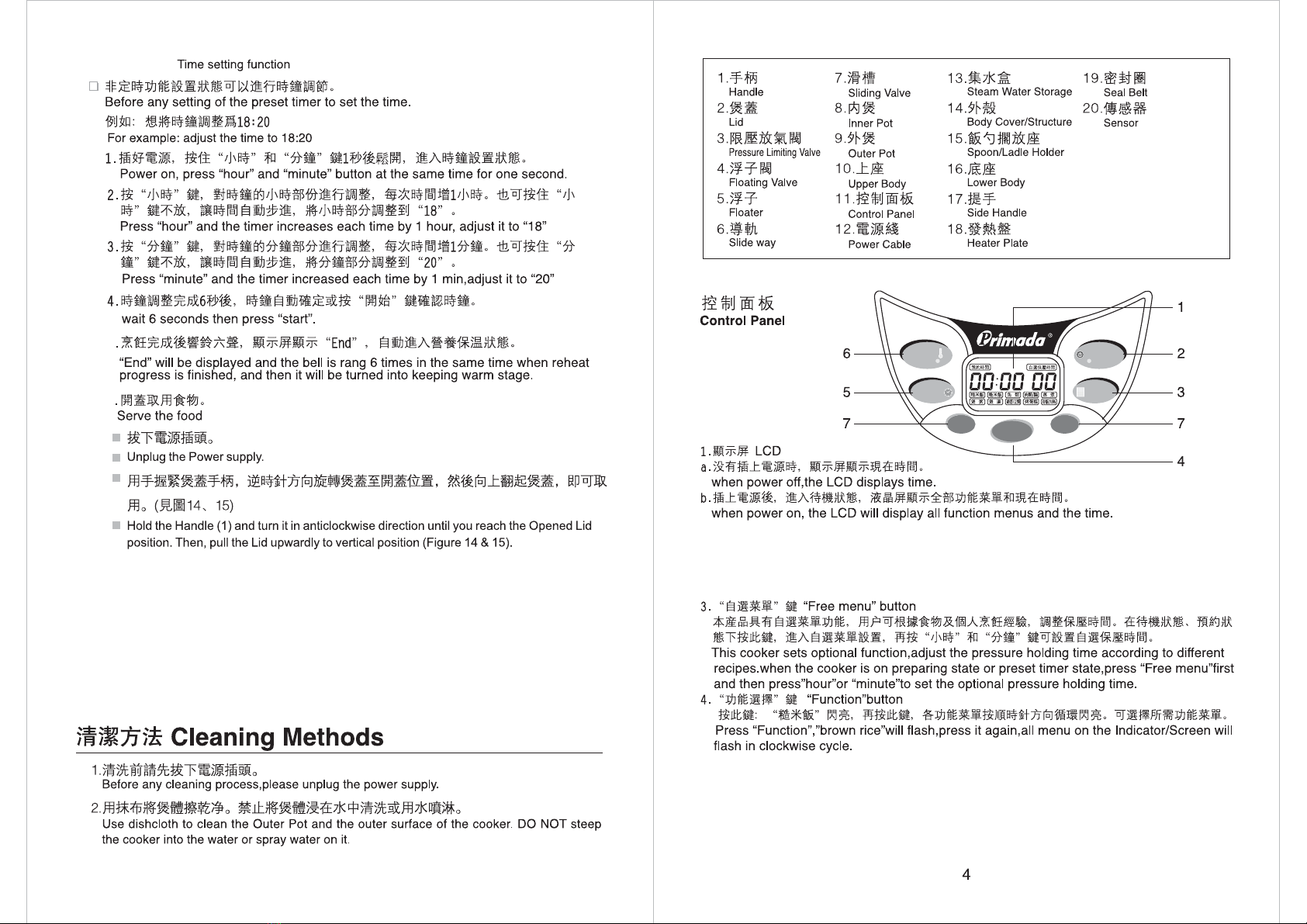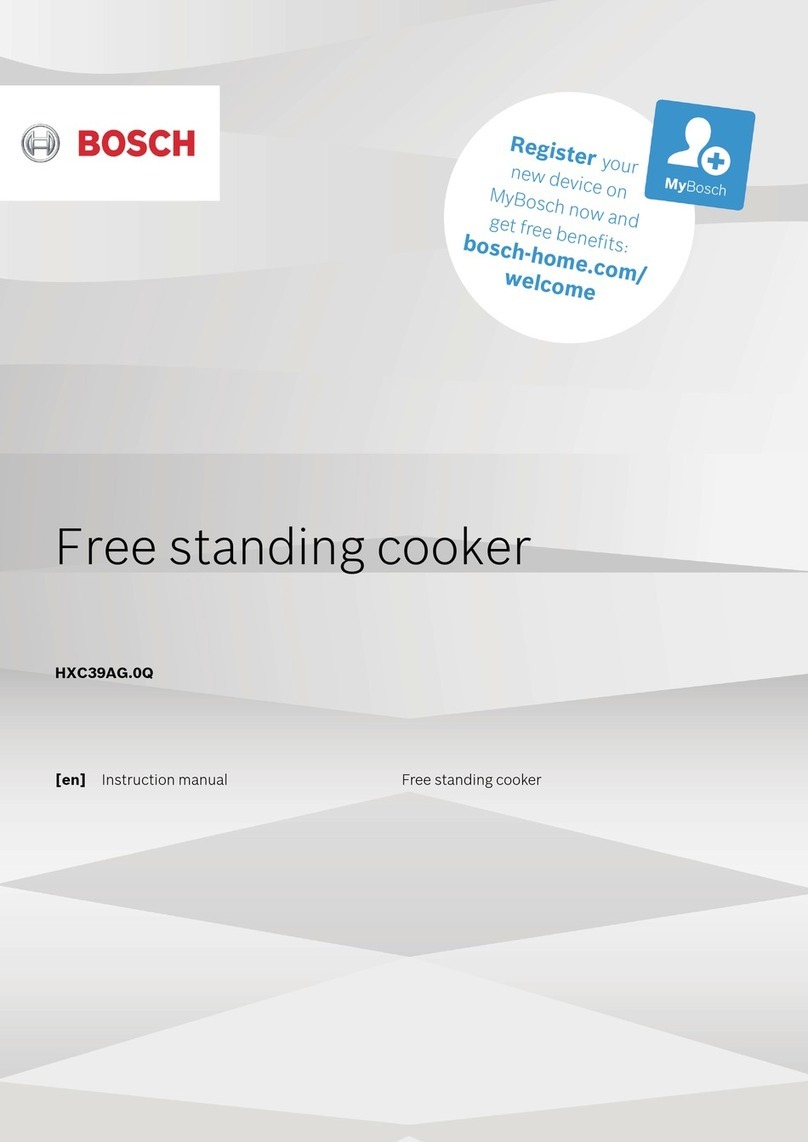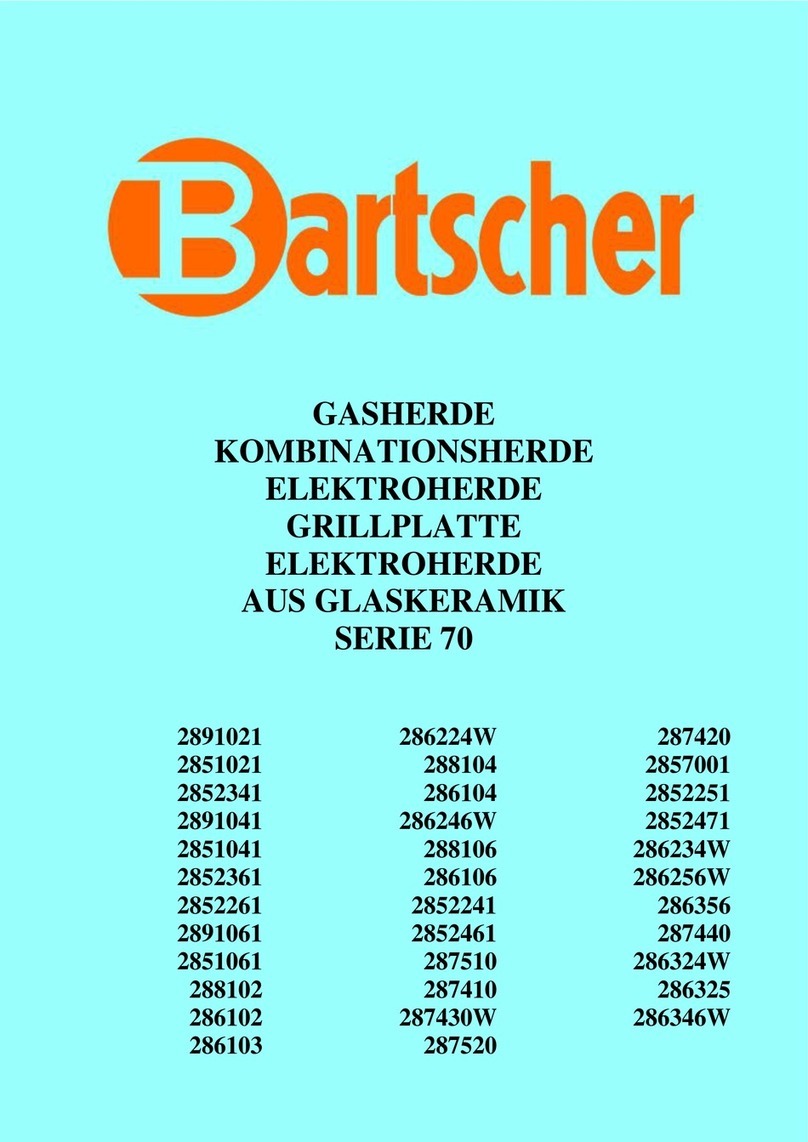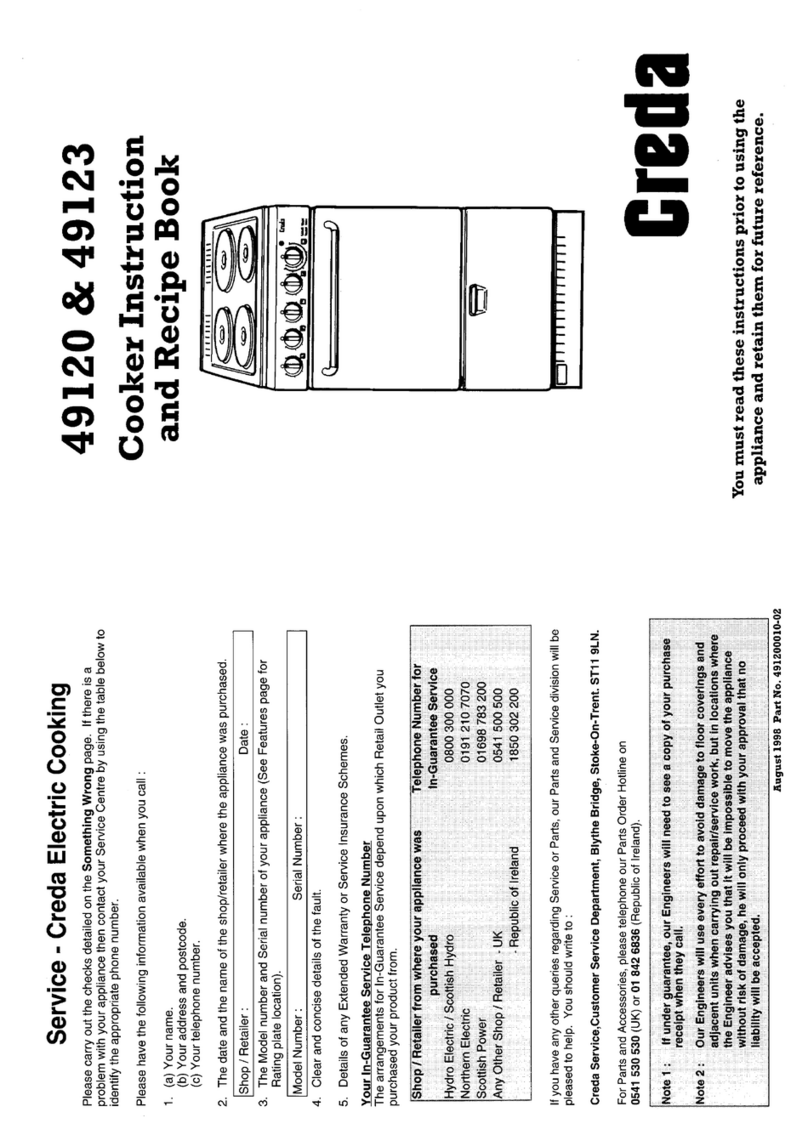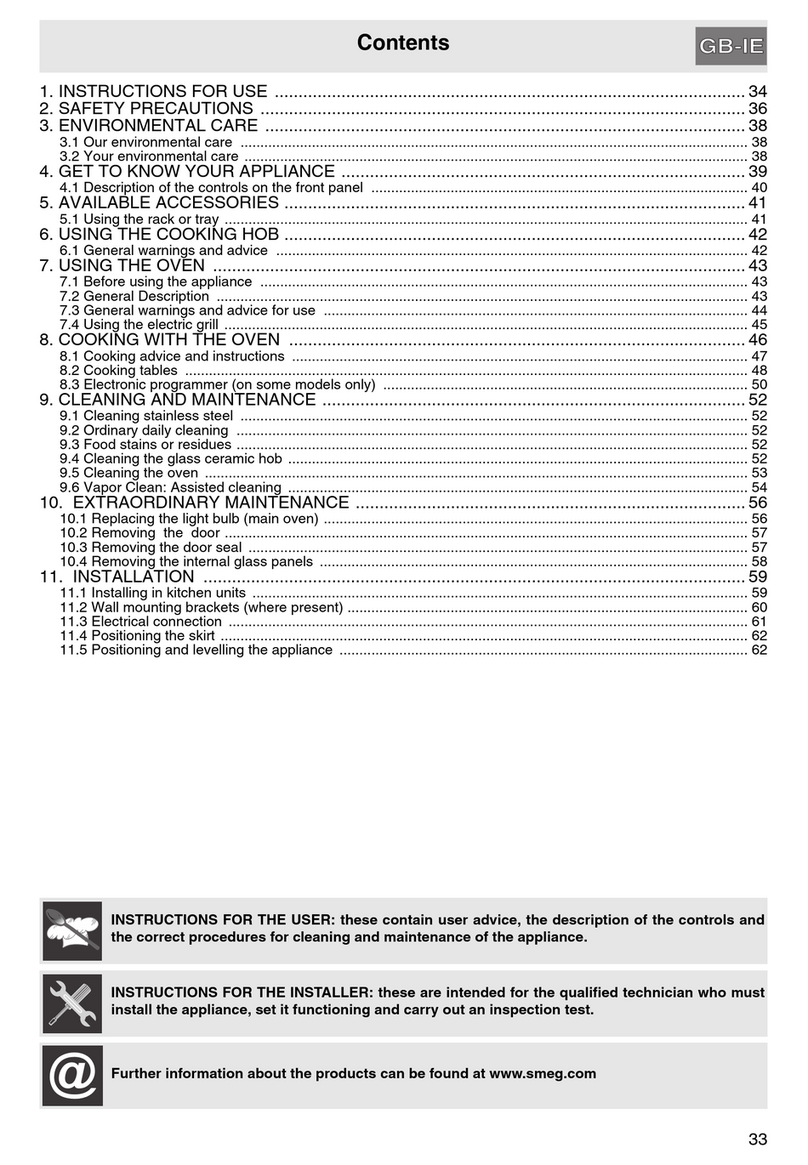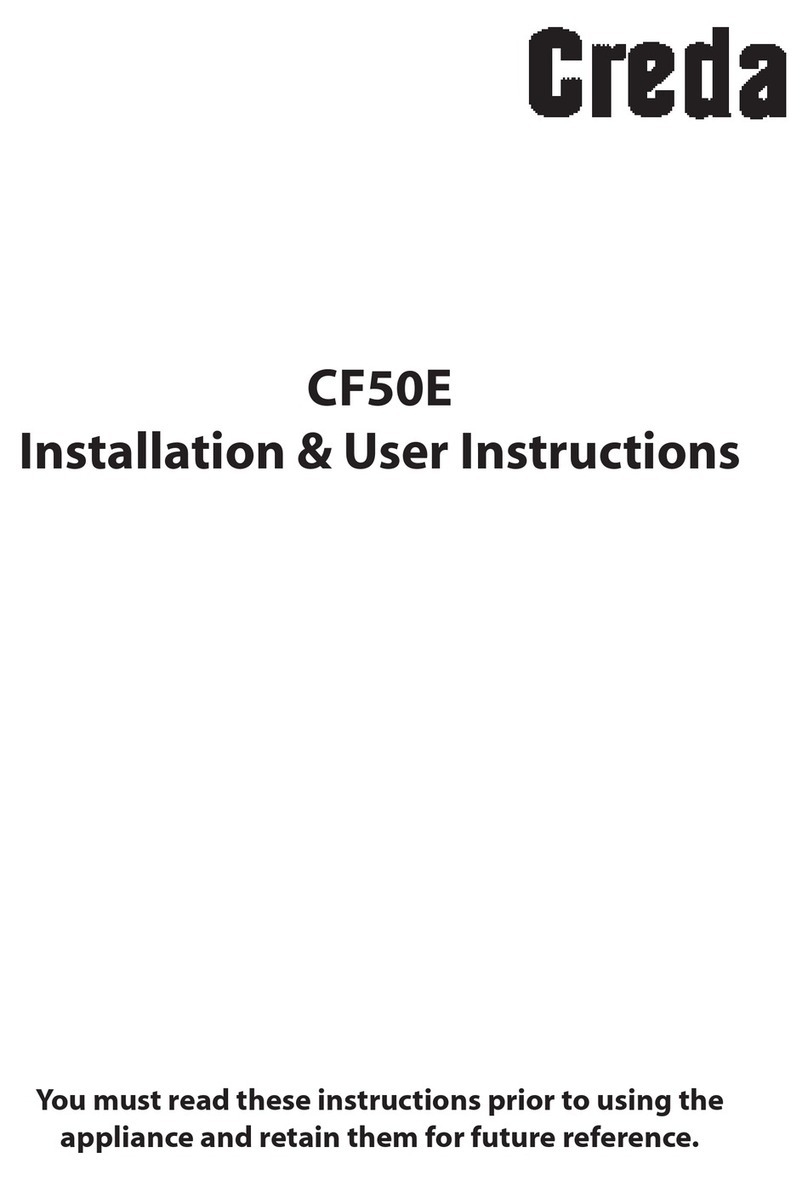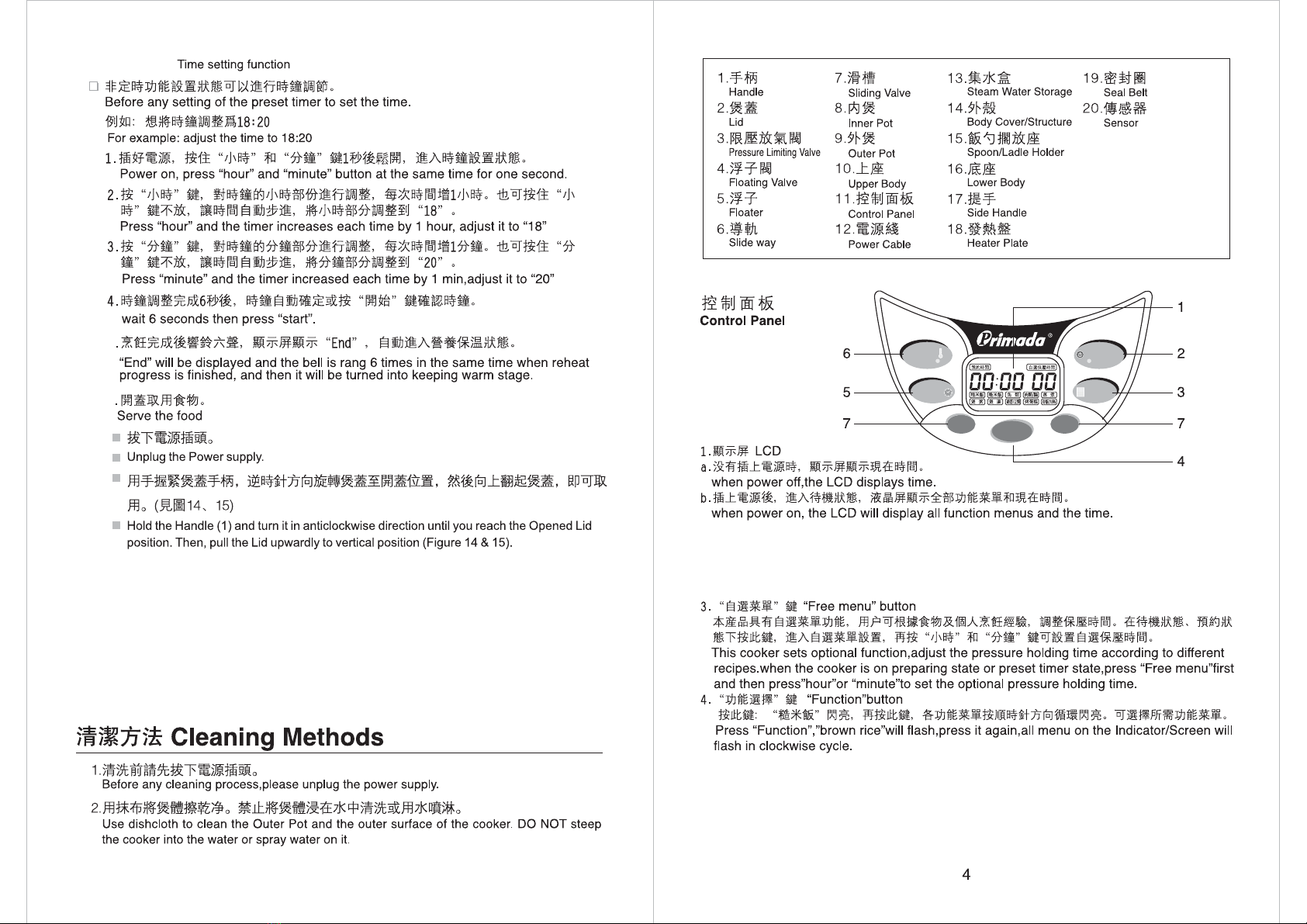
Hour
Function
Minute
/
Keep Warm / Cancel
Preset Timer
/
Start / Unlock
Free Menu
2.“/” “Start/Unlock” button
,,“/”,,。
“/”。
Power on, press “Start/Unlock” button, it will flash and start heating progress, by pressing
“Start/Unlock” again, the cooker will be on preparing state.
10. Language Setting
1. ,“”“”,。
Power on, press “Preset timer” and “Free Menu” button.
“”。
Press “Hour” button for choosing language.
“/”。
Press “Start/Unlock” button to confirm setting.
2.
2.
,,
(, ,)180
Choose Cake function, put the food inside without additional water, user should set the
cooking time according to the food inside and cancel it by himself(Note: the cooker will
be turned to keep warm stage in 2 hours after the temperature reach 180 celsius degree)
9.
5
6
11