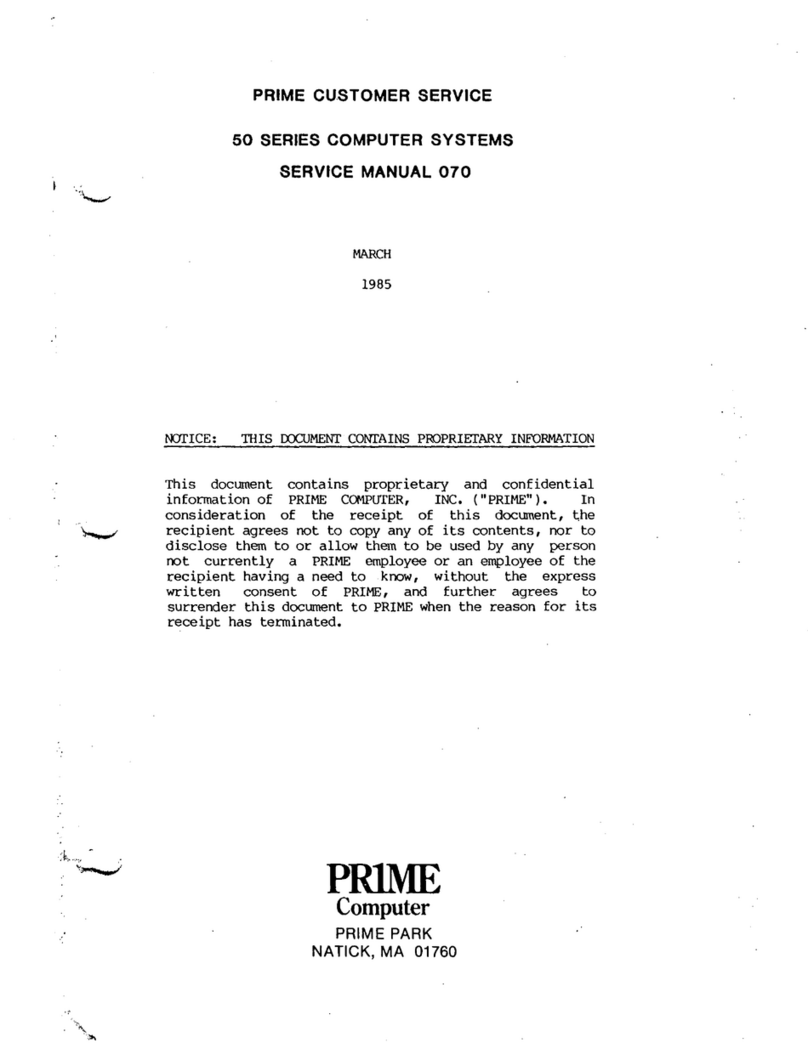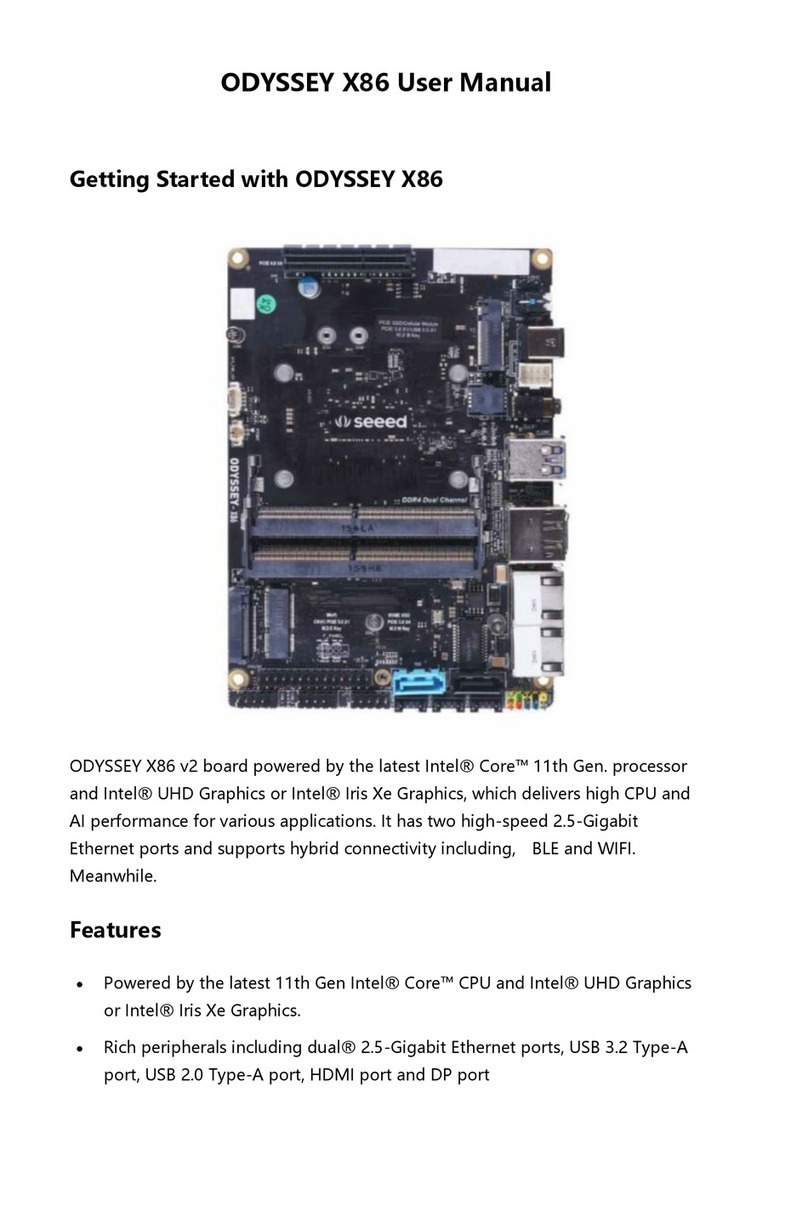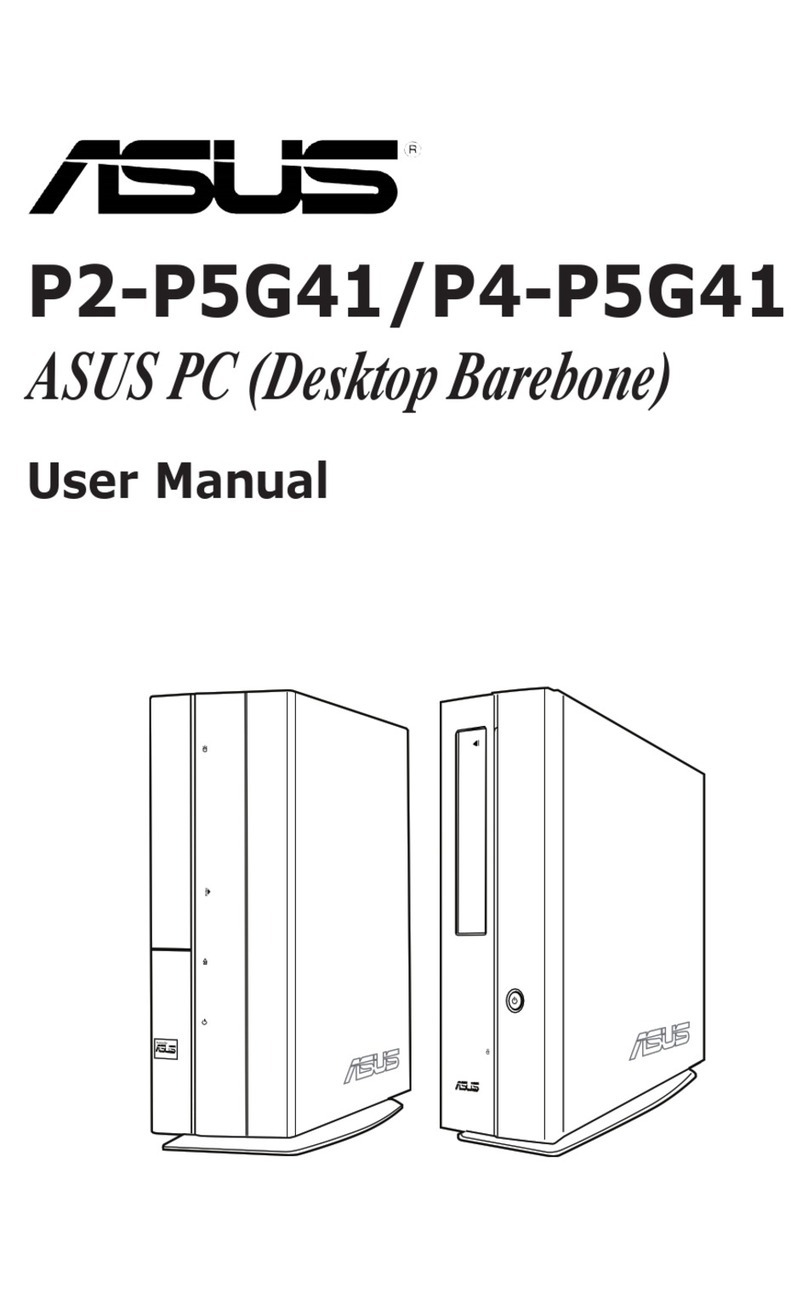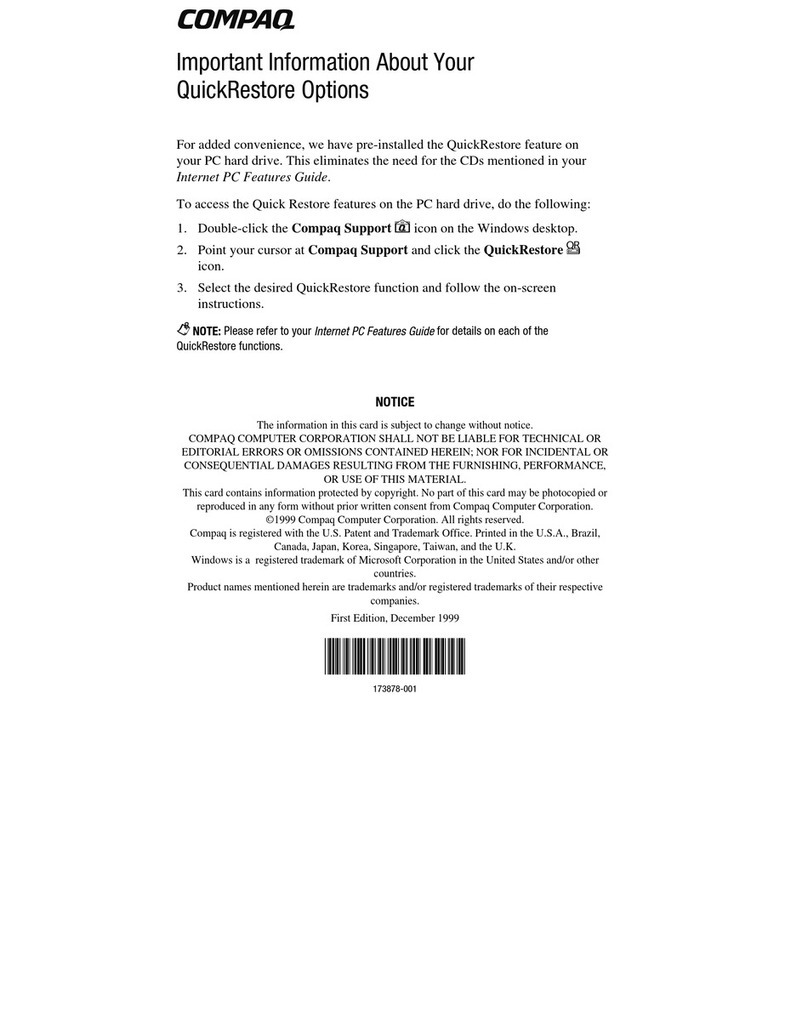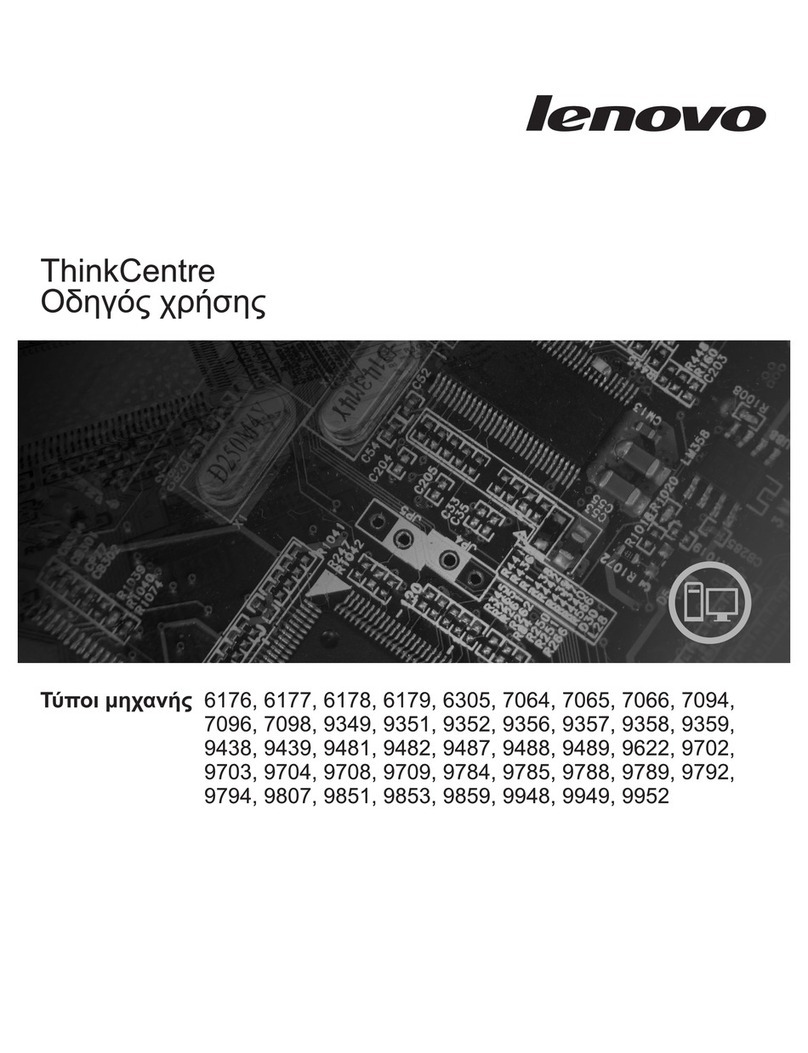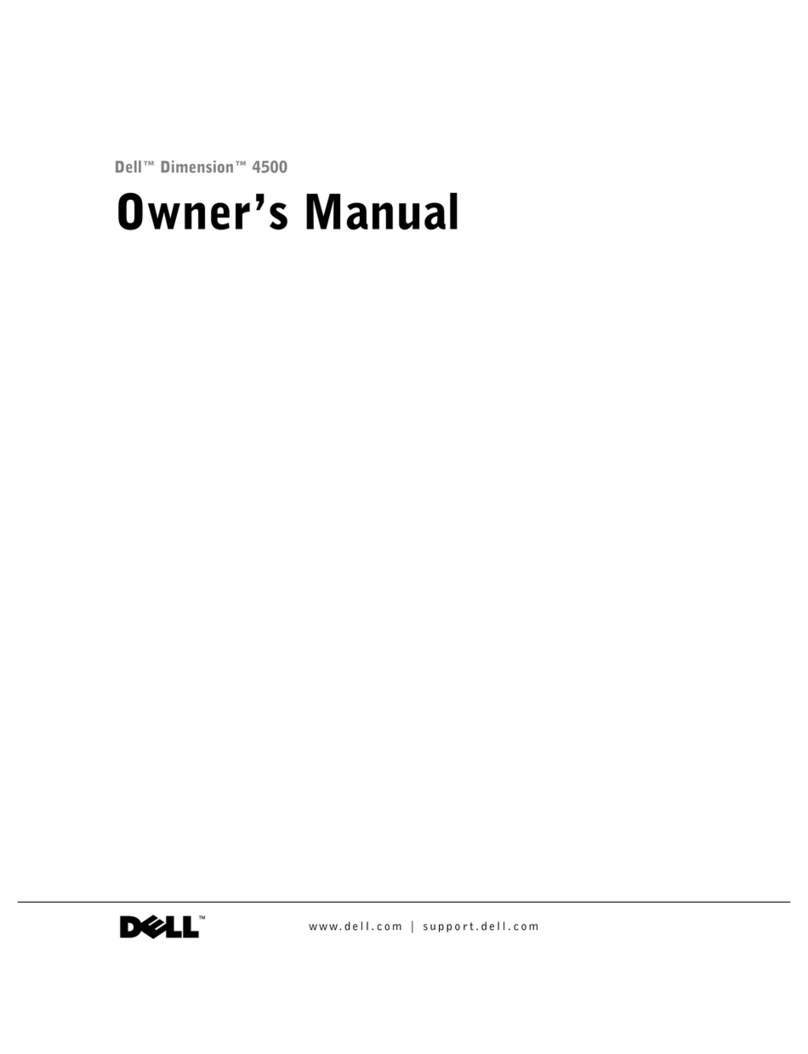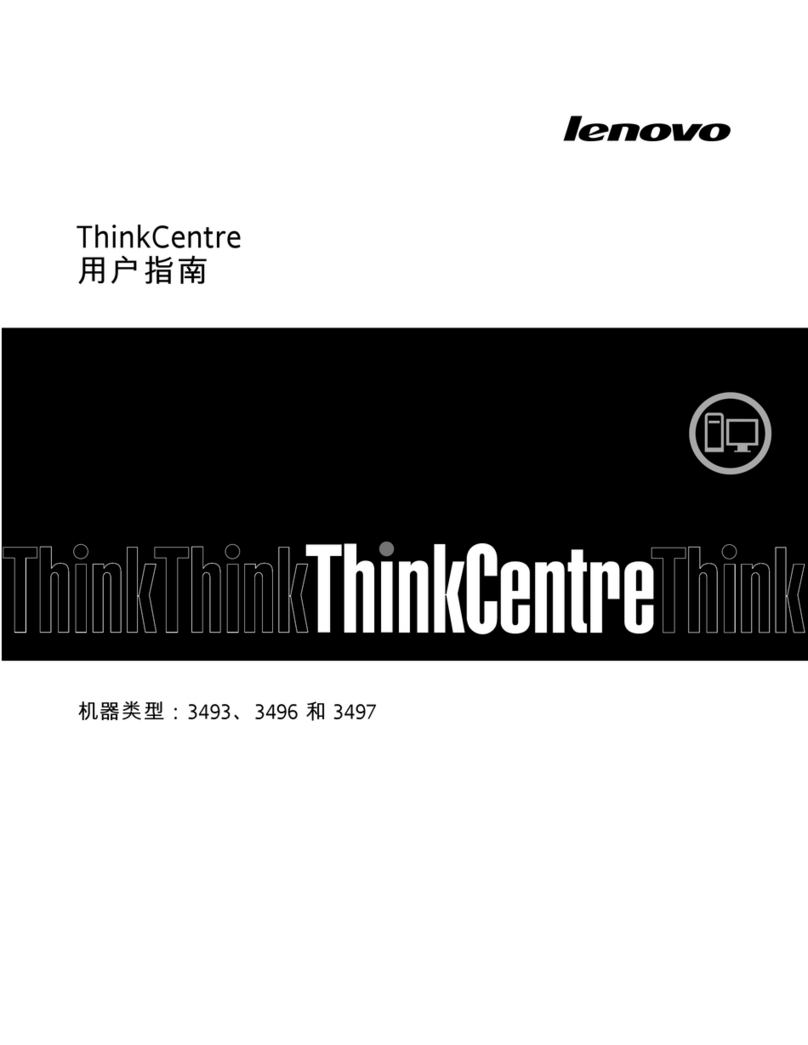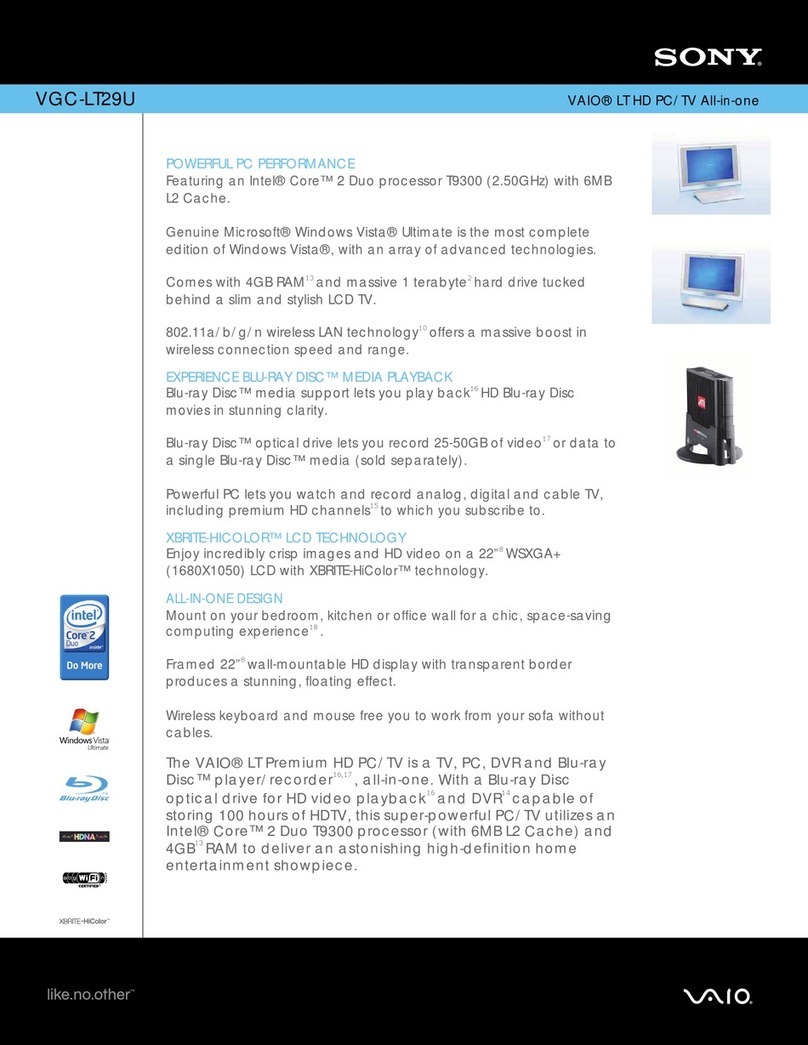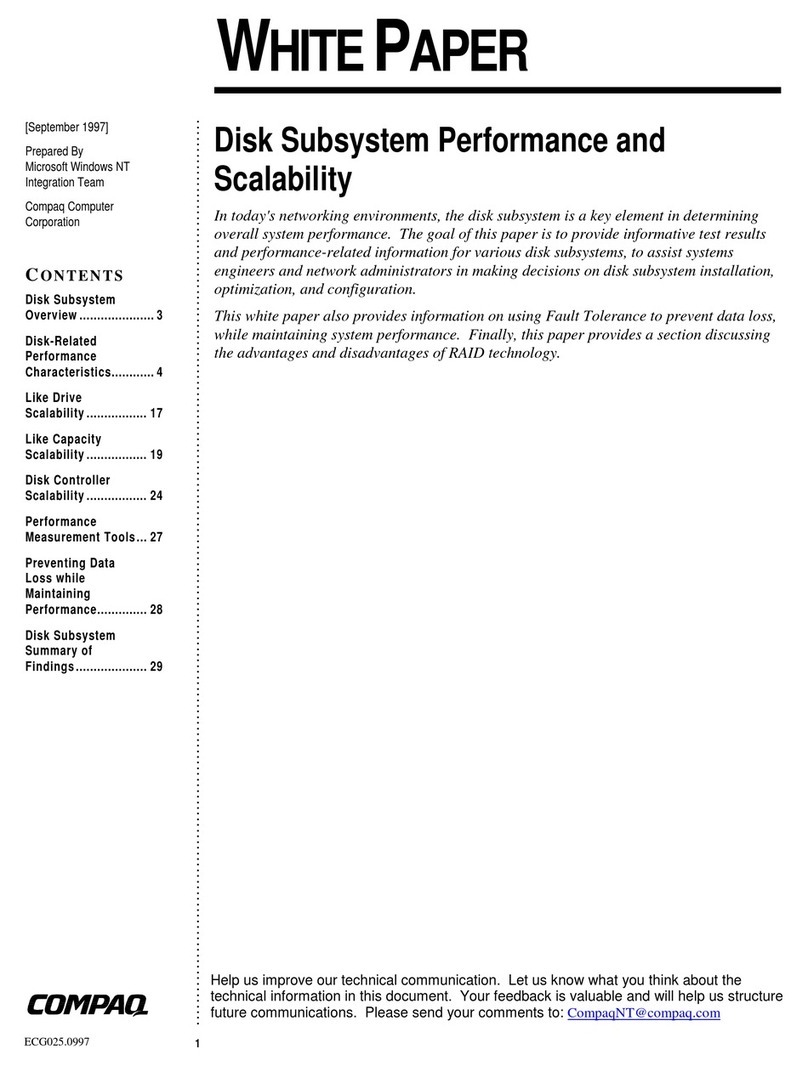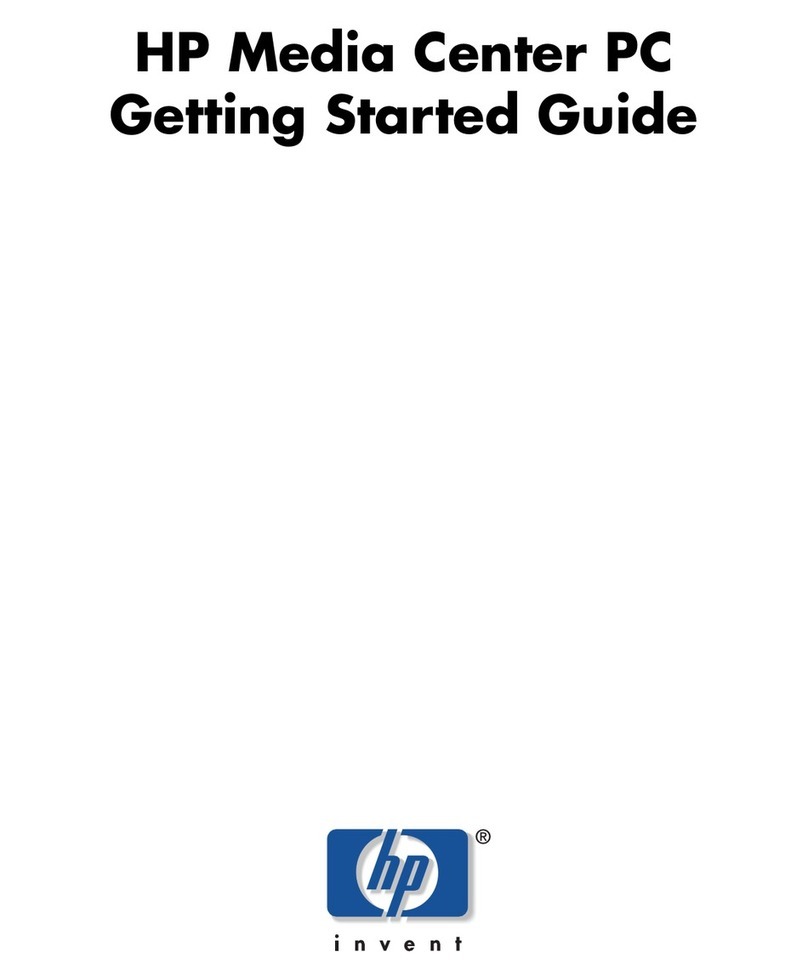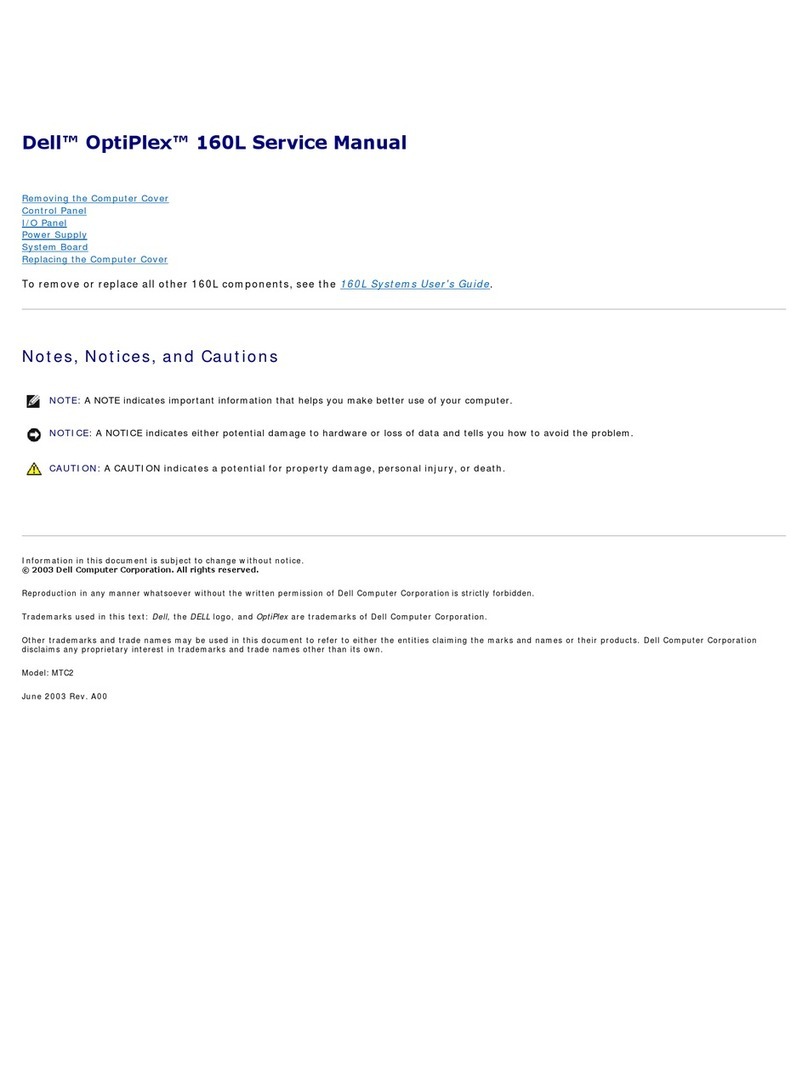Prime Computer PrimeMini User manual

PrimeMini Connect
Kurzanleitung
Quick Start
Guide rapide
Guida rapida

© Copyright 2021 by Prime Computer AG

DE
Vielen Dank, dass du dich für Prime Computer
entschieden hast.
Bitte lies die ganze Betriebsanleitung vor Inbetriebnahme
deines Gerätes. Weiterführende Informationen findest du unter
www.primecomputer.ch/support
EN
Thank you for choosing Prime Computer.
Please read the entire user manual before putting
the device into operation. For further information please visit
www.primecomputer.co/support
FR
Nous te remercions d’avoir choisi Prime Computer.
Veuilles lire le mode d’emploi complet avant la mise en service
de ton appareil. Tu trouveras des informations supplémentaires
sous: www.primecomputer.co/support
IT
Molte grazie per aver scelto Prime Computer.
Prima di avviare il tuo dispositivo, ti preghiamo di leggere
l‘intero manuale operativo. Per ulteriori informazioni puoi
consultare il sito: www.primecomputer.co/support

DE EN
PrimeMini Connect
VORDERSEITE
1 Ein/Aus-Taste
2 USB 3.1
3 Combo Line-in/Line-out
FRONT
1 On/Off button
2 USB 3.1
3 Combo line-in/line-out
1 2 3

DE EN
BACK
1 Kensington Lock
2 Serial number
3 Wi-Fi
4 Power connection
5 DisplayPort 1.4
6 HDMI 2.0
7 USB 3.1
8 Ethernet
Model: PrimeMini Connect
SN: CH:1-8:####
41 2 3 5 6 5 7 8 7 8 3
RÜCKSEITE
1 Kensington Lock
2 Seriennummer
3 WLAN
4 Stromanschluss
5 DisplayPort 1.4
6 HDMI 2.0
7 USB 3.1
8 Ethernet

PrimeMini Connect
FACEAVANT
1 Touche marche/arrêt
2 USB 3.1
3 Combo line-in/line-out
PARTEANTERIORE
1 Pulsante on/off
2 USB 3.1
3 Combo line-in/line-out
FR | IT
1 2 3

FACE ARRIÈRE
1 Kensington Lock
2 Numéro de série
3 Wifi
4 Raccord électrique
5 DisplayPort 1.4
6 HDMI 2.0
7 USB 3.1
8 Ethernet
PARTE POSTERIORE
1 Kensington Lock
2 Numero di serie
3 WiFi
4 Collegamento all‘alimentazione
5 DisplayPort 1.4
6 HDMI 2.0
7 USB 3.1
8 Ethernet
FR | IT
Model: PrimeMini Connect
SN: CH:1-8:####
41 2 3 5 6 5 7 8 7 8 3

LIEFERUMFANG
1x PrimeMini Connect
1x Netzteil
1x Kurzanleitung
Optional bestelltes Zubehör
BEDIENUNGSANLEITUNG
ERSTE SCHRITTE
1 Monitor anschliessen
2 Netzwerkkabel verbinden und/oder
WLAN-Antennen anschrauben
3 Maus, Tastatur und weiteres Zu-
behör verbinden
4 Mitgeliefertes Netzteil zuerst an
das Gerät, dann an die Steckdose
anschliessen
5 Ein/Aus-Taste drücken
6 Optional bei Windows-Vorinstalla-
tion: Windows-Setup-Anweisun-
gen befolgen
7 Windows Lizenzschlüssel eingeben:
Originaletikette bendet sich an
der Unterseite des Gerätes.
DE

WARTUNGS- UND
REPARATURHINWEISE
Es befinden sich keine zu wartenden oder zu rei-
nigenden Teile innerhalb des Gerätes. Bei Ausfall
das Gerät nicht selbst reparieren, da ansonsten die
Garantie erlischt. Bei Fragen oder Problemen kontak-
tiere bitte unser Support-Center.
www.primecomputer.ch/support
BETRIEBSSICHERHEIT
UND WARNHINWEISE
Bitte befolge die Warnhinweise, um einen zuverlässi-
gen Betrieb und eine lange Lebenserwartung deines
PCs zu gewährleisten. Für Schäden, die durch Nicht-
beachten dieser Bedienungsanleitung entstehen,
wird jegliche Haftung abgelehnt. Der Verwendungs-
zweck ist hierbei ausdrücklich einzuhalten.
Allgemeine Hinweise
Beschränkung (der Verwendung bestimmter) gefährlicher Stoffe
Nicht im Hausmüll entsorgen
Entspricht den europäischen Rechtsnormen
Vorsicht, die Oberfläche wird heiss (bis 60°C/140°F)
DE

RECHTLICHE HINWEISE
Die Prime Computer AG haftet nicht für redaktionelle Fehler
oder Auslassungen in diesem Handbuch. Auch werden inhaltli-
che Änderungen ohne Ankündigung ausdrücklich vorbehalten.
Die Informationen in dieser Veröffentlichung werden ohne Ge-
währ für ihre Richtigkeit zur Verfügung gestellt. Insbesondere
enthalten diese Informationen keinerlei zugesicherten Eigen-
schaften. Alle sich aus der Verwendung dieser Informationen
ergebenden Risiken trägt der Benutzer. Aus dem vorliegenden
Dokument sind keine weiterreichenden Garantieansprüche
oder Geltendmachung von Schadensersatzansprüchen abzu-
leiten, insbesondere nicht für Softwaredefekte, Datenverluste,
sowie daraus resultierende Folgeschäden. Mit dem Kauf und
der Annahme der Lieferung, hast du bereits die allgemeinen
Geschäftsbedingungen (AGB) akzeptiert.
Gerät nicht verwenden wenn das Netz-
kabel oder die daran angebrachten Ste-
cker angeschmort oder beschädigt sind.
Netzkabel und andere Kabel nicht ein-
klemmen.
Weiterführende Informationen findest du
unter www.primecomputer.ch
DE

Gerät während dem Betrieb nicht abdecken.
Gerät nicht verwenden wenn Flüssigkeiten
hineingelaufen sind. Gerät nicht unter fliessend
Wasser halten oder in Wasser tauchen.
Gerät nicht selbst reparieren. Öffne niemals
selbst das Gehäuse des PCs (ausser für Revisions-
öffnungen) und betreibe niemals den PC bei
geöffnetem Gehäuse.
Aufgrund der passiven Kühlung besteht Verbren-
nungsgefahr. Je nach Umgebungstemperatur
und Auslastung kann das Gerät an der Oberflä-
che heiss werden. Dies ist normal und beein-
trächtigt die Funktionsweise und Leistung nicht.
Umgebungstemperatur für stabilen Betrieb:
-20°C/-4°F bis 40°C/ 104°F. Vermeide Temperatur-
schwankungen zwischen Minus- und Plusgra-
den (Kondensationsgefahr).
Ausgediente Geräte und Verpackung fachge-
recht entsorgen lassen oder zum Recycling an
unser Support-Center zurückschicken.
DE

SCOPE OF SUPPLY
1x PrimeMini Connect
1x Power supply cable
1x Quick Start
Optionally ordered accessories
USER MANUAL
FIRST STEPS
1 Connect the monitor
2 Connect the network cable and/or
attach the WLAN antennas
3 Connect the mouse, keyboard
and other hardware
4 Plug the power supply cable into
the device first and into the outlet
second
5 Press the On/Off button
6 Optionally with preinstalled
Windows: Follow Windows’ setup
instructions
7 Enter the Windows license key:
The original label is located on
the bottom of the device.
EN

MAINTENANCE AND
REPAIR NOTICES
The device does not contain any components in need
of maintenance or cleaning. If the device fails, do not
attempt to repair it yourself. This will void the war-
ranty. If you have questions and/or difficulties, please
contact our support center.
www.primecomputer.co/support
WARNINGS AND SAFETY
PRECAUTIONS
To ensure steady performance and long-lasting
functionality, please observe the warnings pertaining
to the device. Prime Computer does not assume any
liability for damage that may occur on account of
noncompliance. Use the device in accordance with its
designated use and for its intended purpose only.
General information
Restriction (the use of certain) hazardous substance
Do not dispose of with normal household waste
Conforms to European legal norms
Caution, the surface of the device can run hot(up to 60°C/140°F)
EN

LEGAL NOTICES
The Prime Computer AG does not accept liability for errors, omis-
sions or any other type of clerical defect in this user manual. Furt-
hermore, the information is subject to change without notice. It
has been provided without warranty of its correctness and does
not constitute any warranted qualities. The user bears all risks of
usage of this information. No further-reaching warranty claims
or assertion of compensation claims can be derived from this
document, particularly with regard to software defects, loss of
data, and resulting consequential damage. With the purchase
and receipt of the delivery, you have approved to have accepted
the terms and conditions (T&C).
For further information please visit
www.primecomputer.co
Do not use the device if the power
cable or attached plug is melted or
otherwise damaged.
Do not pinch or mechanically stress
the cables.
EN

Do not cover the device during use.
Do not use the device if liquids have entered it.
Do not submerge the device in water or hold it
under running water.
Do not attempt to repair the device yourself.
Never open the chassis yourself (except inspec-
tion openings) or operate the device with the
chassis open.
Danger of burns due to passive cooling. Depen-
ding on the load and ambient temperature, the
surface of the device can run hot. This is due to
passive cooling and is normal. The functionality
and performance are not affected.
Ambient temperature for steady performance:
-20°C/-4°F to 40°C/ 104°F. Avoid temperature
fluctuations between minus and plus degrees
(danger of condensation).
Please properly dispose of end-of-life devices
and packaging or return them to our support
center for recycling.
EN

CONTENU
1x PrimeMini Connect
1x bloc d‘alimentation
1x guide rapide
Accessoires commandés en option
MODE D’EMPLOI
PREMIÈRES ÉTAPES
1 Brancher l’écran
2 Connecter le câble et/ou visser
l’antenne wifi
3 Connecter la souris, le clavier et les
accessoires supplémentaires
4 Connecter le bloc d’alimentation
fourni d’abord à l’appareil et ensui-
te à la prise électrique
5 Appuyer sur la touche marche/arrêt
6 En option, dans le cas d’une pré-in-
stallation Windows : Suivre les inst-
ructions de configuration Windows
7 Saisir la clé de licence Windows :
l’étiquette originale se trouve sur
le dessous de l’appareil
FR

INDICATIONS CONCERNANT LA MAINTE-
NANCE ET LES RÉPARATIONS
Il n’existe pas de pièces devant être entretenues ou
nettoyées à l‘intérieur de l’appareil. Ne répares pas
toi-même l’appareil en cas de panne, faute de quoi la
garantie sera annulée. En cas de questions ou de pro-
blèmes, veuilles contacter notre centre d’assistance.
www.primecomputer.co/support
MISES EN GARDE ET PRÉCAUTIONS
DE SÉCURITÉ
Pour garantir des performances constantes et une
fonctionnalité durable, veuilles respecter les avertisse-
ments relatifs à l‘appareil. Prime Computer n‘assume
aucune responsabilité pour les dommages pouvant
survenir en cas de non-conformité. Utiliser l‘appareil
conformément à l‘usage auquel il est destiné.
Indications générales
Limitation (de l’utilisation de certaines) matières dangereuses
Ne pas éliminer avec les déchets domestiques
Correspond aux normes juridiques européennes
Attention, la surface devient chaude (jusqu‘à 60 °C/140 °F)
FR

MENTIONS LÉGALES
Prime Computer Corporation décline toute responsabilité
en cas d‘erreurs, d‘omissions ou de tout autre type de défaut
d‘écriture dans ce manuel d‘utilisation. De plus, les informa-
tions sont sujettes à changement sans préavis. Elles ont été
fournies sans garantie d‘exactitude et ne constituent pas des
qualités garanties. L‘utilisateur assume tous les risques liés à
l‘utilisation de ces informations. Ce document ne peut donner
lieu à aucune autre revendication de garantie ou d‘indemni-
sation, en particulier en ce qui concerne les défauts du logi-
ciel, la perte de données et les dommages consécutifs. Avec
l‘achat et la réception de la livraison, tu reconnais avoir accep-
té les conditions générales de vente (CGV).
Pour de plus amples informations, veuilles
consulter le site www.primecomputer.co
N‘utilises pas l‘appareil si le câble
d‘alimentation ou la fiche est fondu
ou endommagé.
Ne pinces pas les câbles et ne les
mets pas sous tension mécanique-
ment.
FR

Ne couvres pas l‘appareil pendant son utilisa-
tion.
Ne pas utiliser l‘appareil si des liquides y ont
pénétré. Ne pas immerger l‘appareil dans l‘eau
ou le maintenir sous l‘eau courante.
N‘essayes pas de réparer l‘appareil toi-même.
N‘ouvres jamais le boîtier PC toi-même et ne
fais jamais fonctionner l‘appareil avec le boîtier
PC ouvert.
Selon la charge et la température ambiante,
la surface de l‘appareil peut chauffer. Ceci est
dû au refroidissement passif et est normal. La
fonctionnalité et les performances ne sont pas
affectées.
Température ambiante pour une performance
constante: -20°C/-4°F à 40°C/ 104°F. Évitez les
variations de température entre moins et plus
de degrés (risque de condensation).
Veuilles tu débarrasser correctement des appareils
en fin de vie et de leurs emballages ou les retourner
à notre centre d‘assistance pour les recycler.
FR

CONTENUTO DELLA CONFEZIONE
1 PrimeMini Connect
1 Alimentatore
1 Guida rapida
Accessori opzionali ordinati
ISTRUZIONI PER L‘USO
PRIMO PASSO
1 Collegare il monitor
2 Collegare il cavo di rete e/o avvitare
le antenne WLAN
3 Collegare il mouse, la tastiera e gli
altri accessori
4 Collegare prima l‘alimentatore in
dotazione al dispositivo, quindi la
presa
5 Premere il pulsante on/off
6 Opzionale con preinstallazione
Windows: Seguire le istruzioni di
installazione di Windows
7 Immettere la chiave di licenza di
Windows: l‘etichetta originale
si trova nella parte inferiore del
dispositivo.
IT
Table of contents
Languages:
Other Prime Computer Desktop manuals