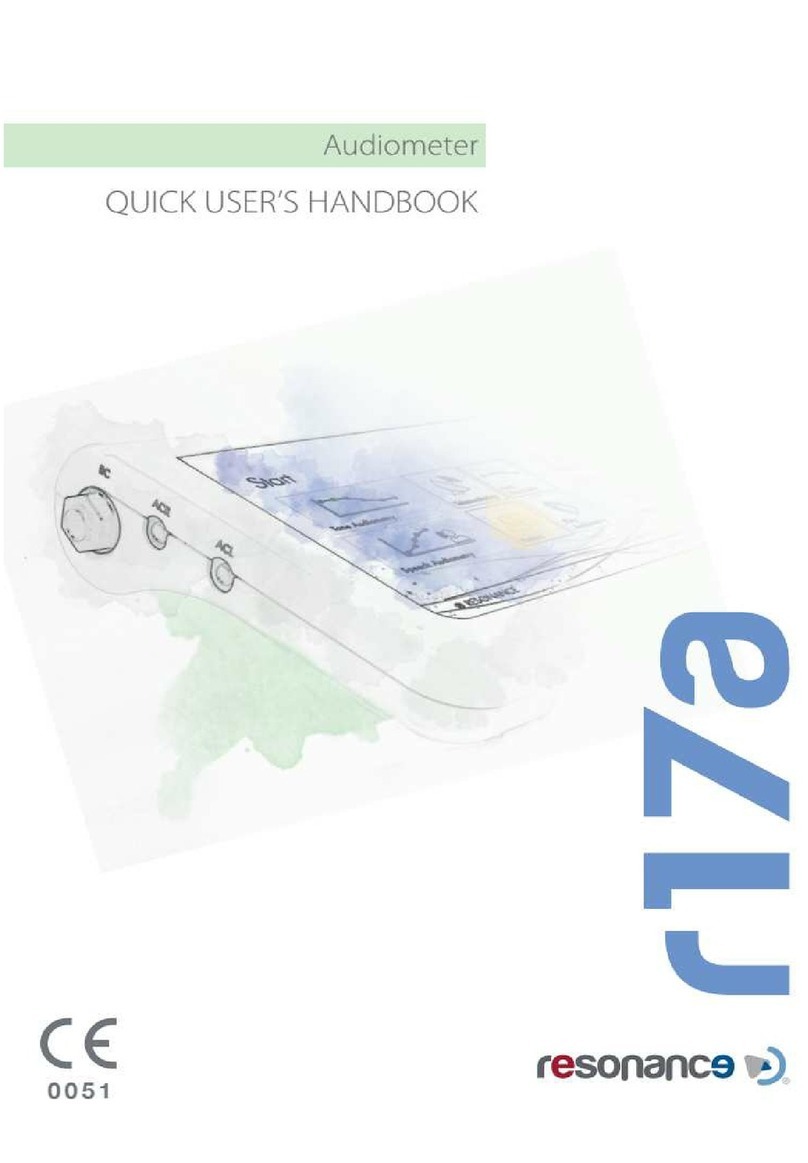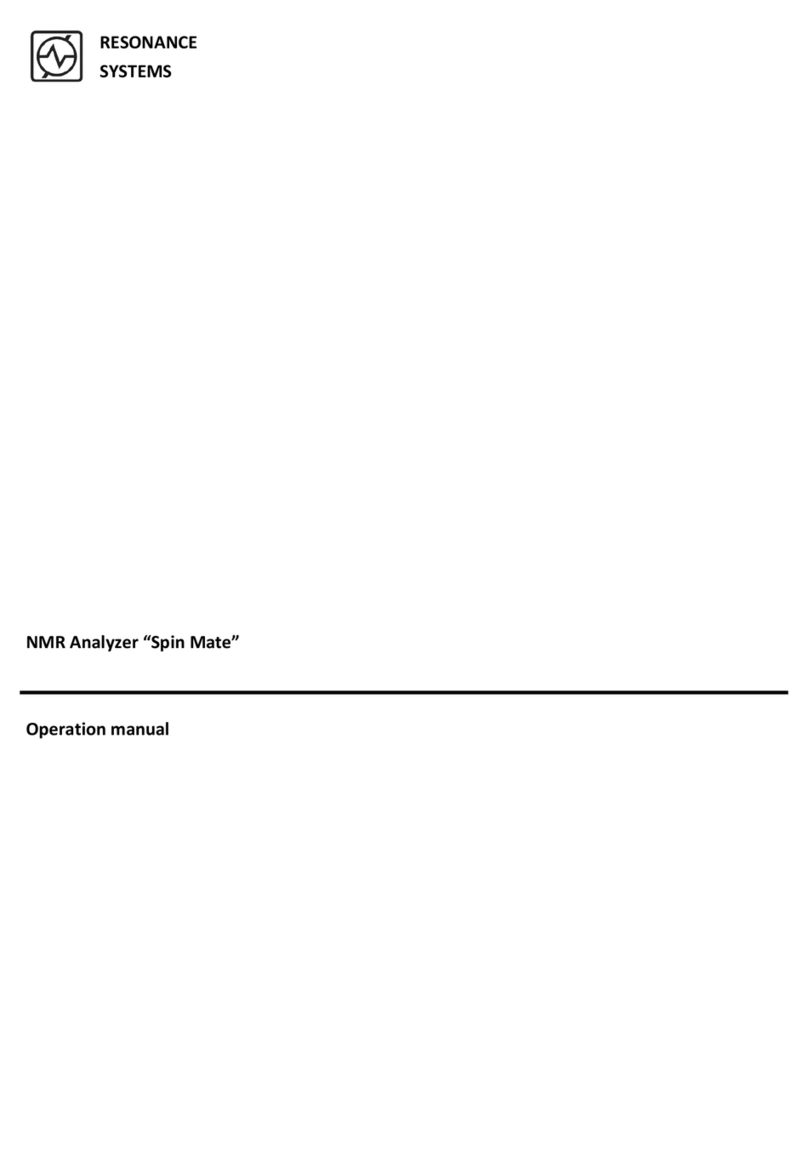TABLE OF CONTENTS
TABLE OF CONTENTS............................................................................................................................. 2
TABLE OF FIGURES ................................................................................................................................. 3
GENERAL INFORMATION...................................................................................................................... 4
SYSTEM OVERVIEW.................................................................................................................................. 4
PACKING LIST........................................................................................................................................... 5
SETUP........................................................................................................................................................... 6
SYSTEM OPERATION .............................................................................................................................. 7
OPERATING IN MONOCHROMATOR MODE............................................................................................... 7
PERFORMING A SCAN................................................................................................................................ 8
OPERATING IN SPECTROMETER MODE .................................................................................................... 9
OBTAINING SPECTRA................................................................................................................................ 9
MOUNTING AND OPERATING WITH A LAMP.................................................................................11
CALIBRATING THE MONOCHROMATOR........................................................................................12
FOCUSING THE VM200...........................................................................................................................13
IN MONOCHROMATOR MODE..................................................................................................................13
IN SPECTROMETER MODE........................................................................................................................14
ADD-ON OPTIONS....................................................................................................................................15
APPENDIX:.................................................................................................................................................16
SYSTEM COMPONENTS ............................................................................................................................16
Monochromator ..................................................................................................................................16
Photodiode Detector............................................................................................................................17
CCD.....................................................................................................................................................17
Adjustable Slits....................................................................................................................................18
NIST CALIBRATION.................................................................................................................................19