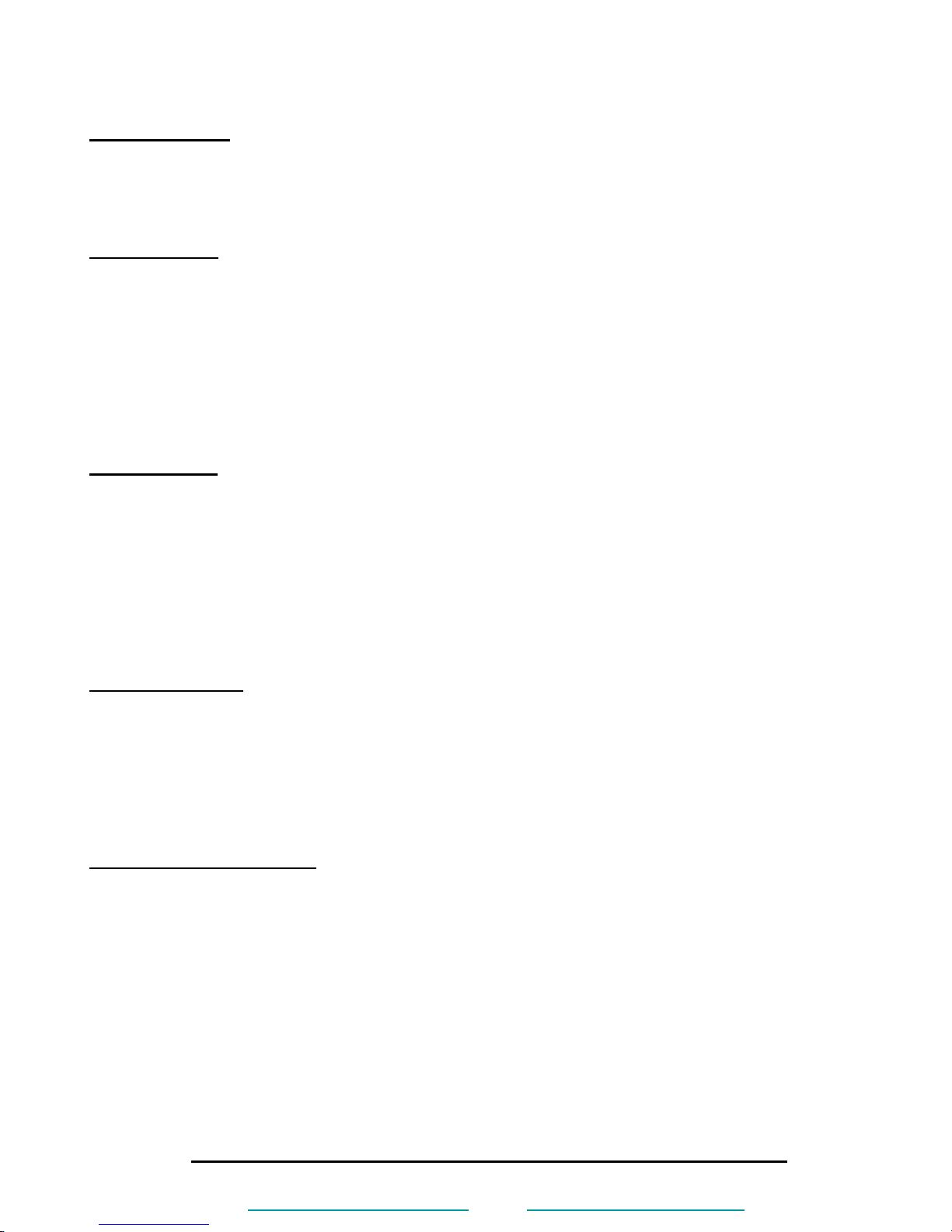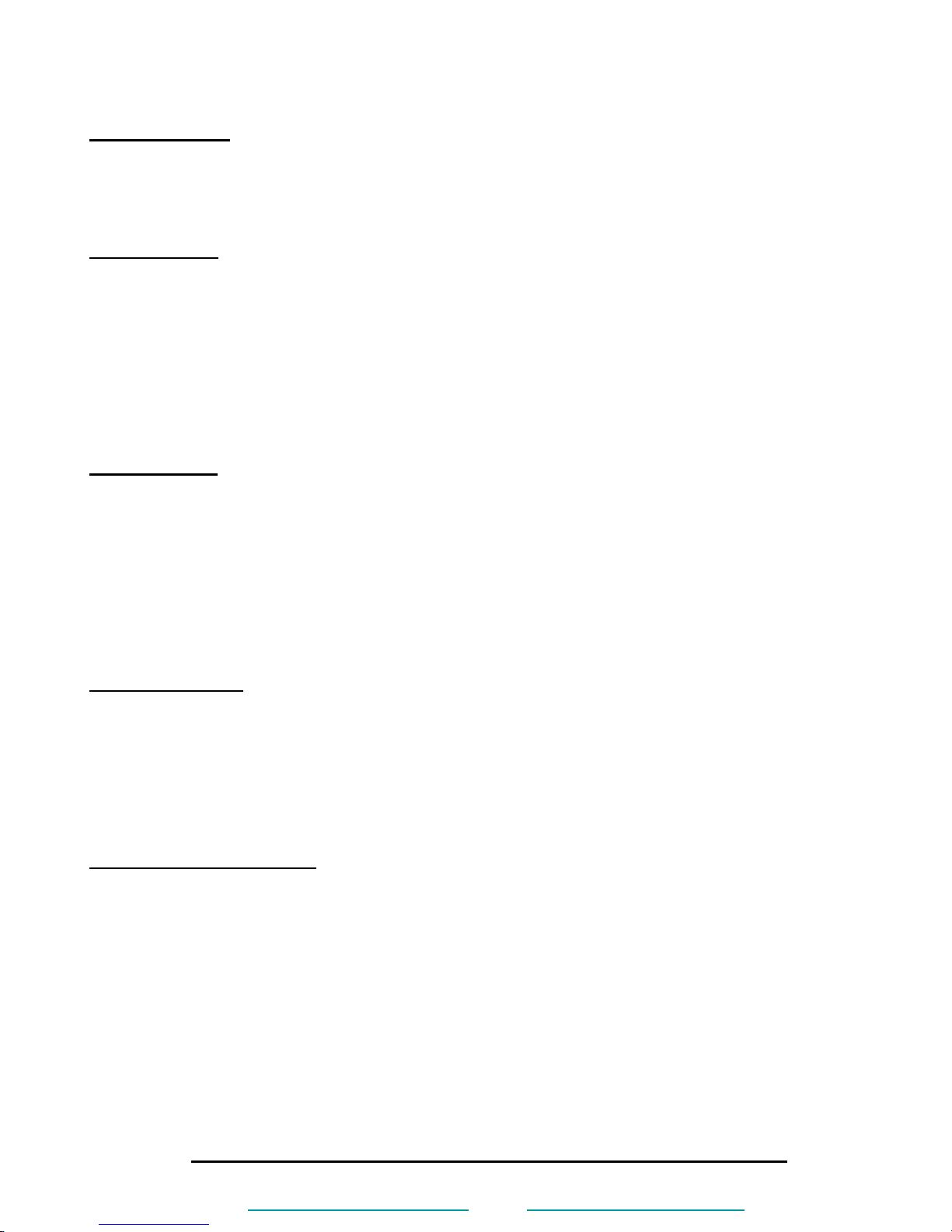
PRIMUS Sterilizer Company, LLC
Phone (402) 344-4200 - Fax (402) 344-4242
PRIMUS Sterilizer PSS500 Quick Reference Guide
Selecting a Cycle
1) To select Cycle 1 – 4, press the corresponding button 1 – 4.
2) For Cycle 5 – 8, press the up UP ARROW () and then the 1 – 4 button where 1 = Cycle 5,
2 = Cycle 6, etc.
Starting a Cycle
1) Select the desired cycle (see Selecting a Cycle above)
2) Close the door(s)
a. For power door units, press and hold the DOOR button until the door is fully closed
b. For non-power door units, manually slide the door into the closed position
c. For either type unit, the DOOR CLOSED light indicates that the door is fully closed
3) When the jacket has warmed to the appropriate temperature, the READY LIGHT and the
START button light will illuminate
4) Press the START button. The gasket(s) will seal and the cycle will operate automatically
Cycle Complete
1) At the completion of the cycle, the buzzer will sound and the display will read CYCLE
COMPLETE
a. For non-bio-seal units, the gaskets will retract automatically
b. For bio-seal units, the gasket will remain sealed until one of the DOOR buttons is
pressed
2) Open the door
a. For power door units, press the DOOR button once
b. For non-power door units, manually slide the door into the open position
Setting Time / Date
1) Press the ASTERISK button (*)
2) Press the UP ARROW () until the desired parameter (day, month, hour, etc) is listed
3) Press the ENTER button
4) Press the UP ARROW or DOWN ARROW (or ) until the desired value is displayed
5) Press the ENTER button to lock in desired value
6) Press the ADV button when all changes are complete
Changing Cycle Parameters
1) Select the desired cycle
2) Press the MENU key
3) Press the UP ARROW or DOWN ARROW (or ) until the desired parameter is displayed
4) Press the ENTER button
5) Press the UP ARROW or DOWN ARROW (or ) until the desired value is displayed
6) Press the ENTER button to lock in desired value
7) Repeat for all desired changes
8) Press the ADV button when all changes are complete