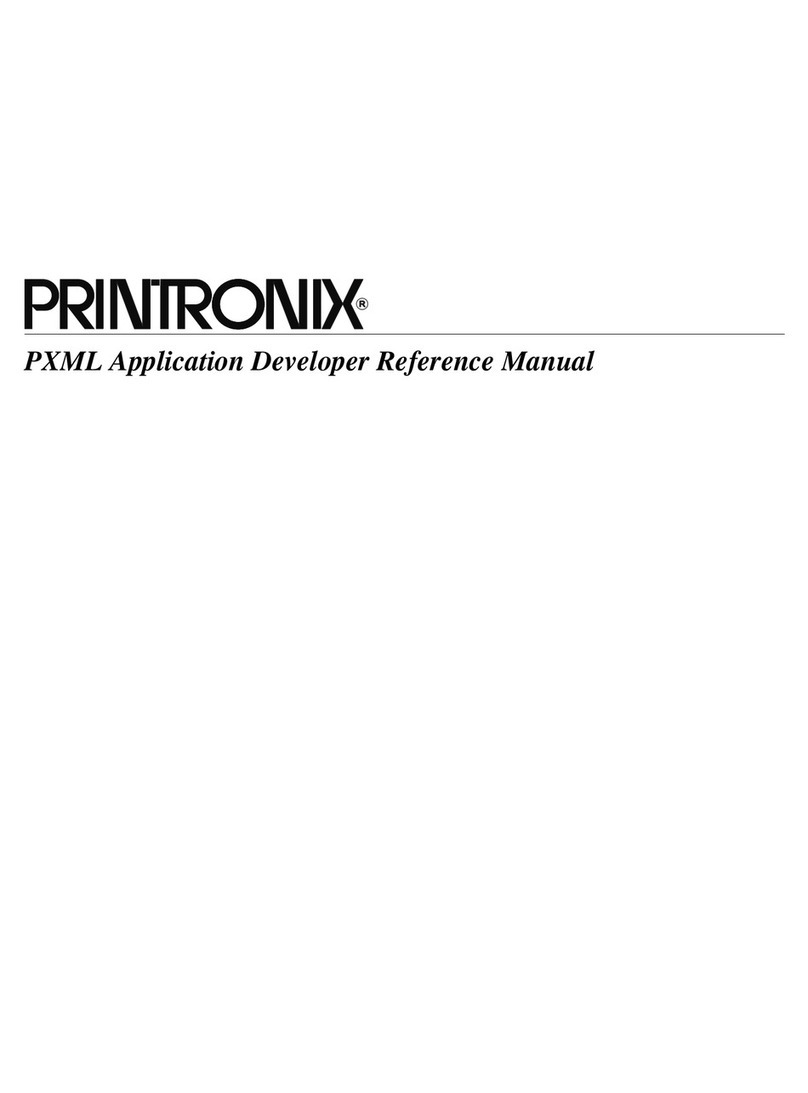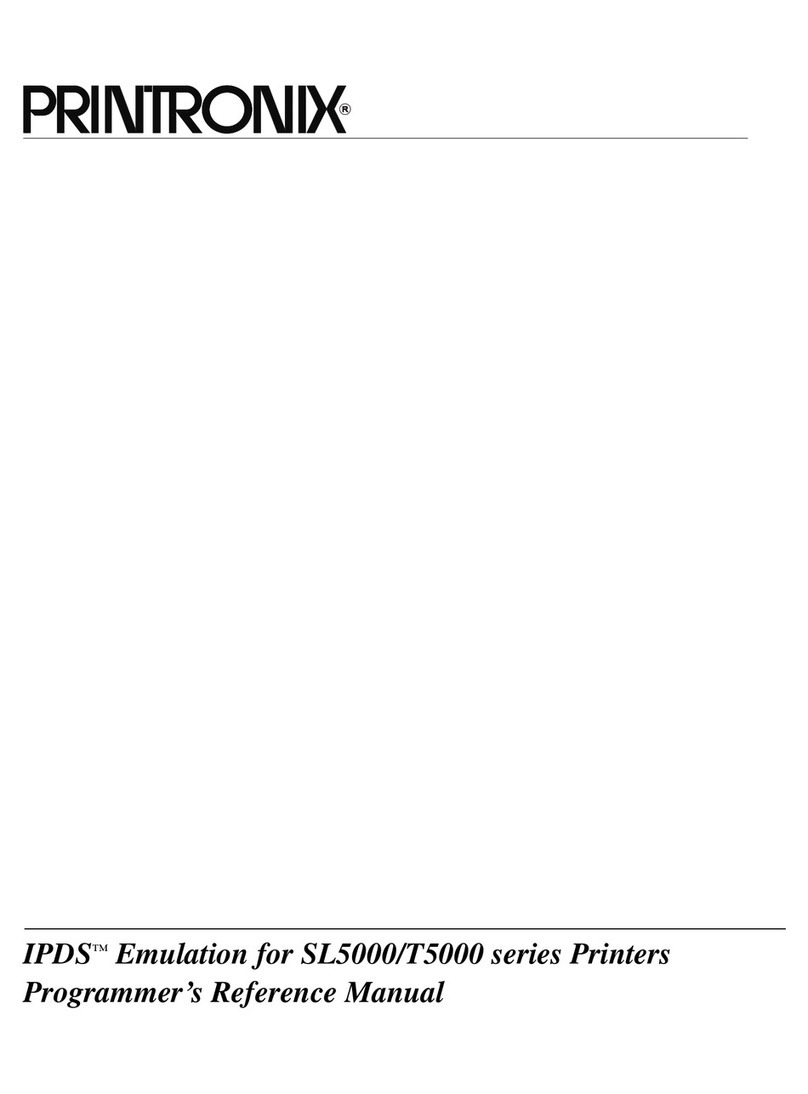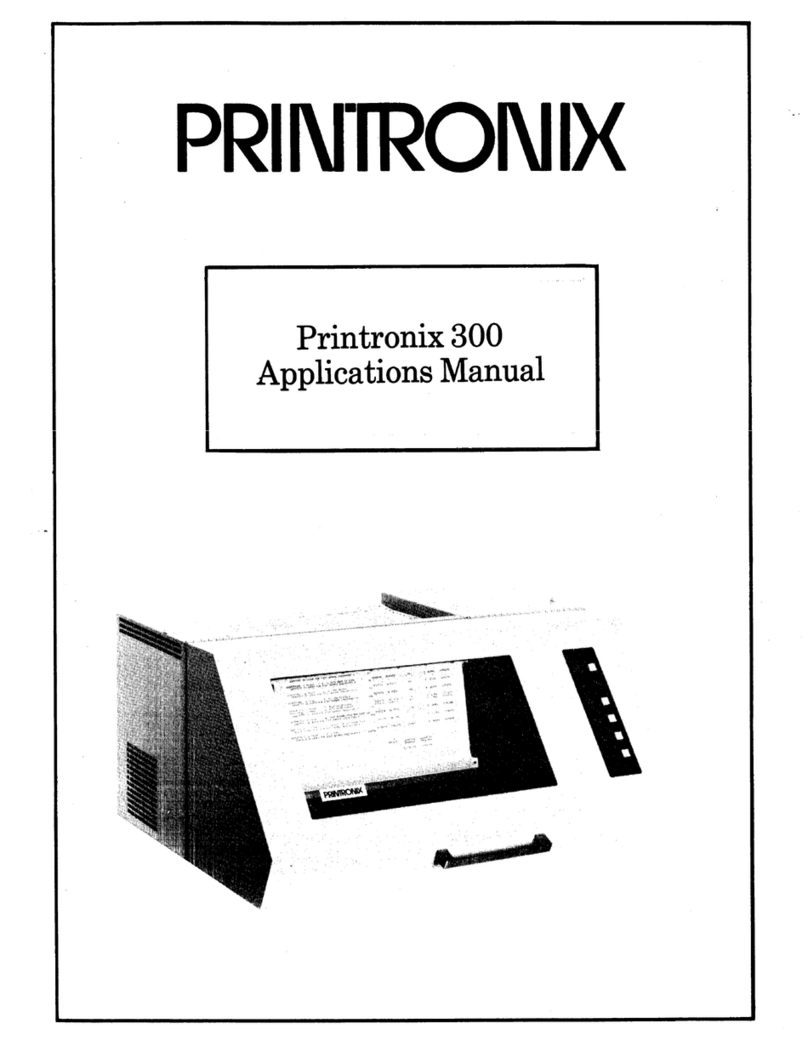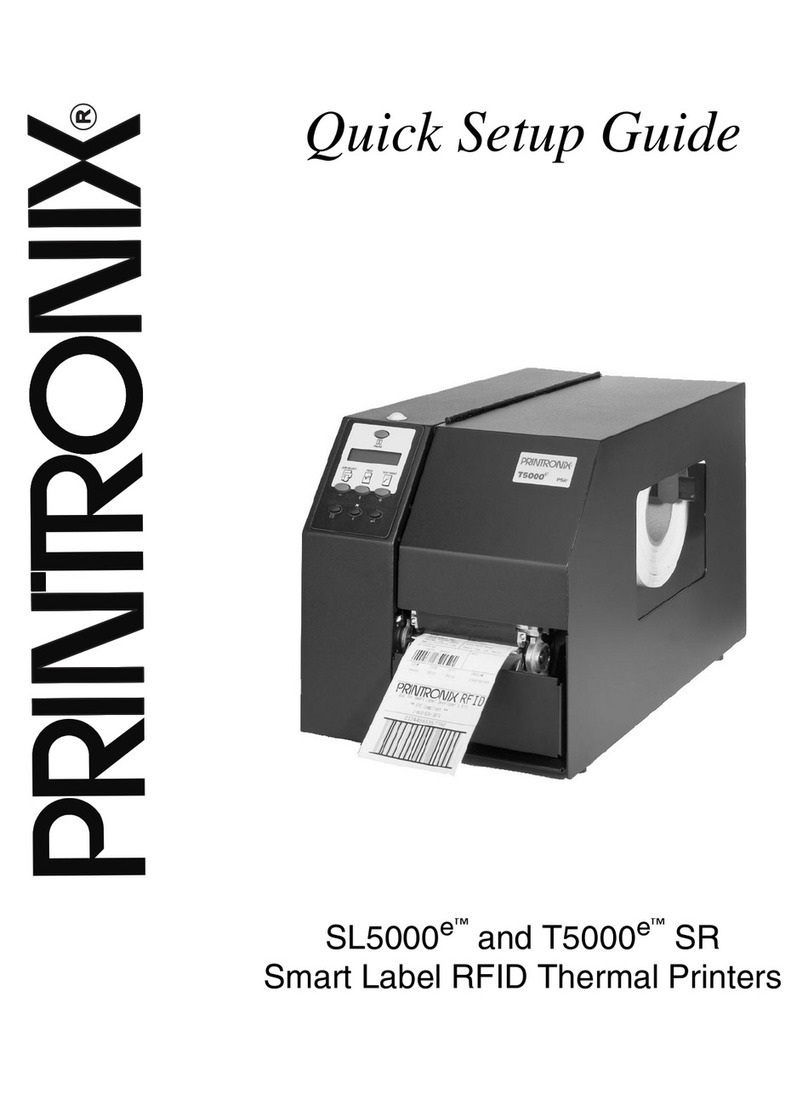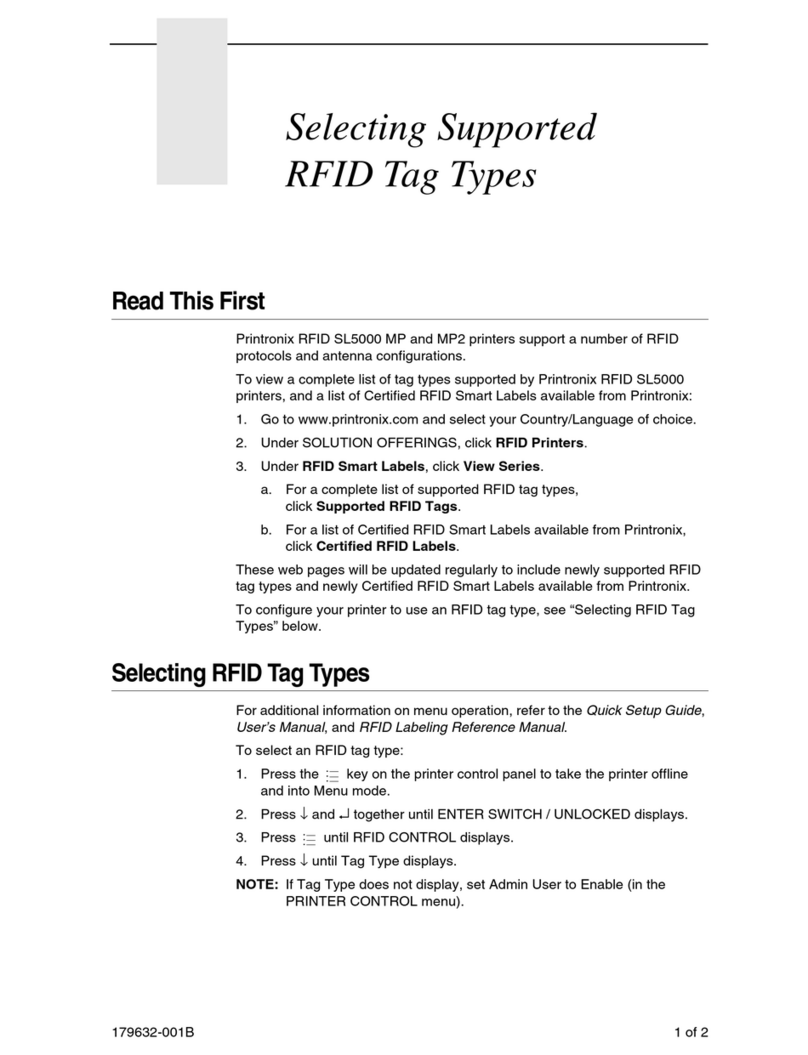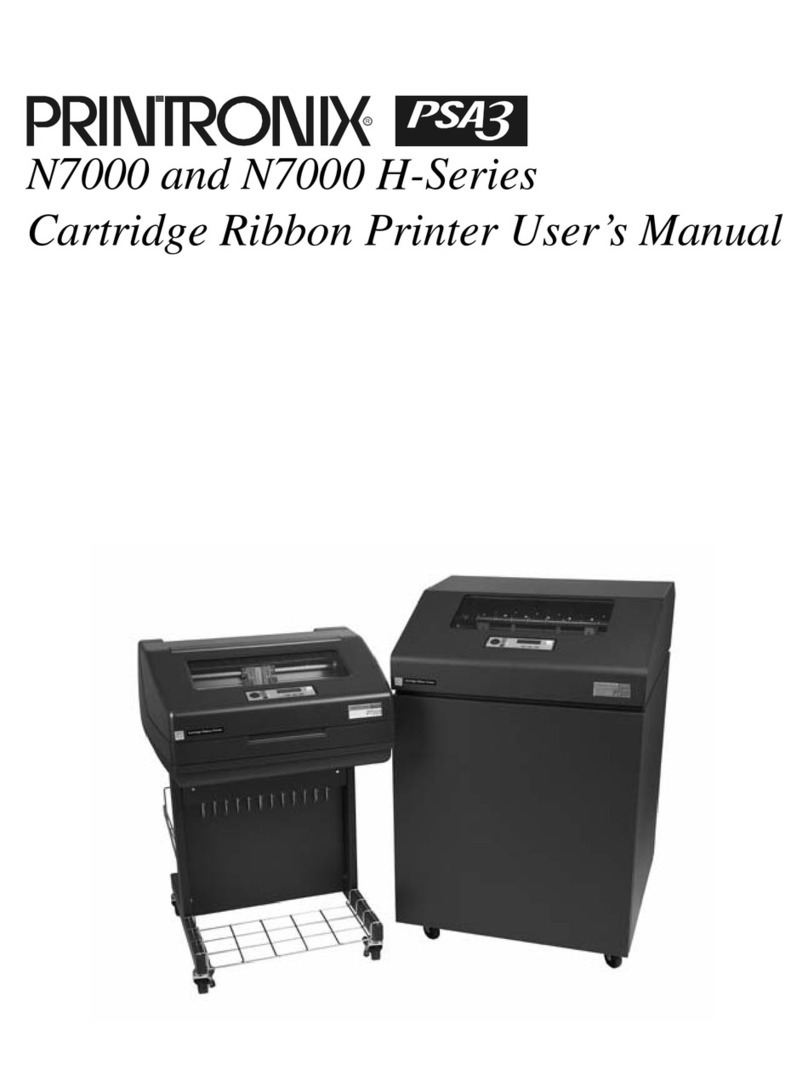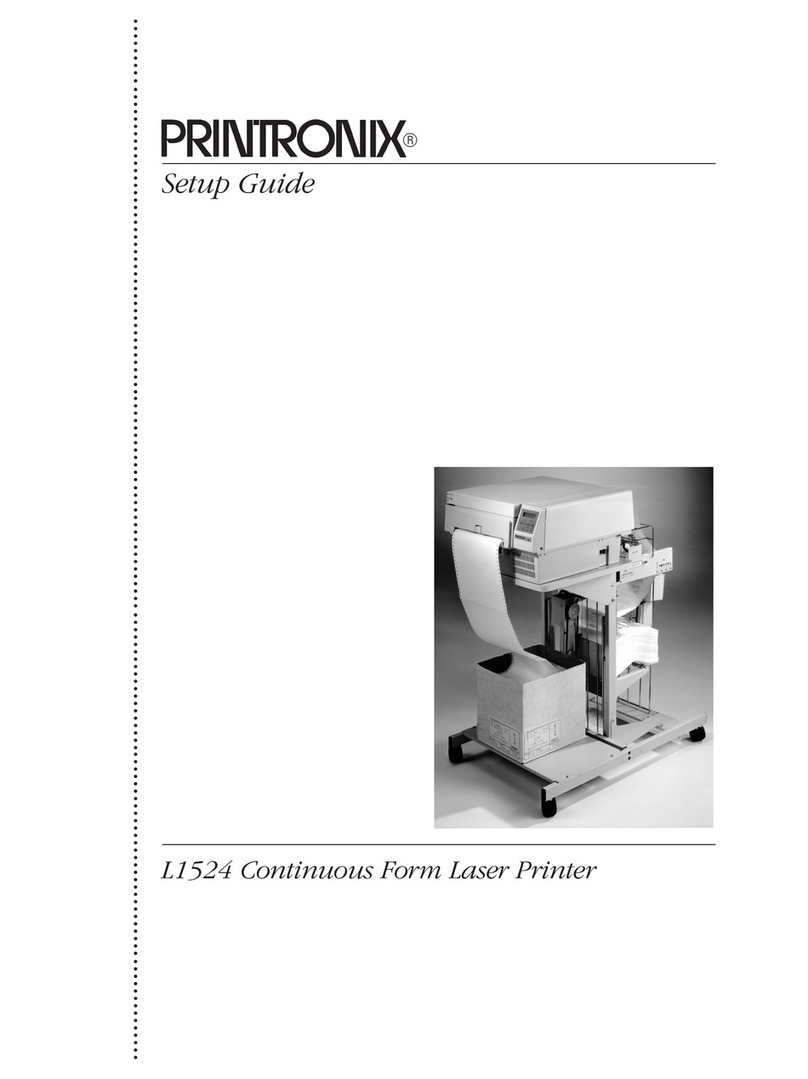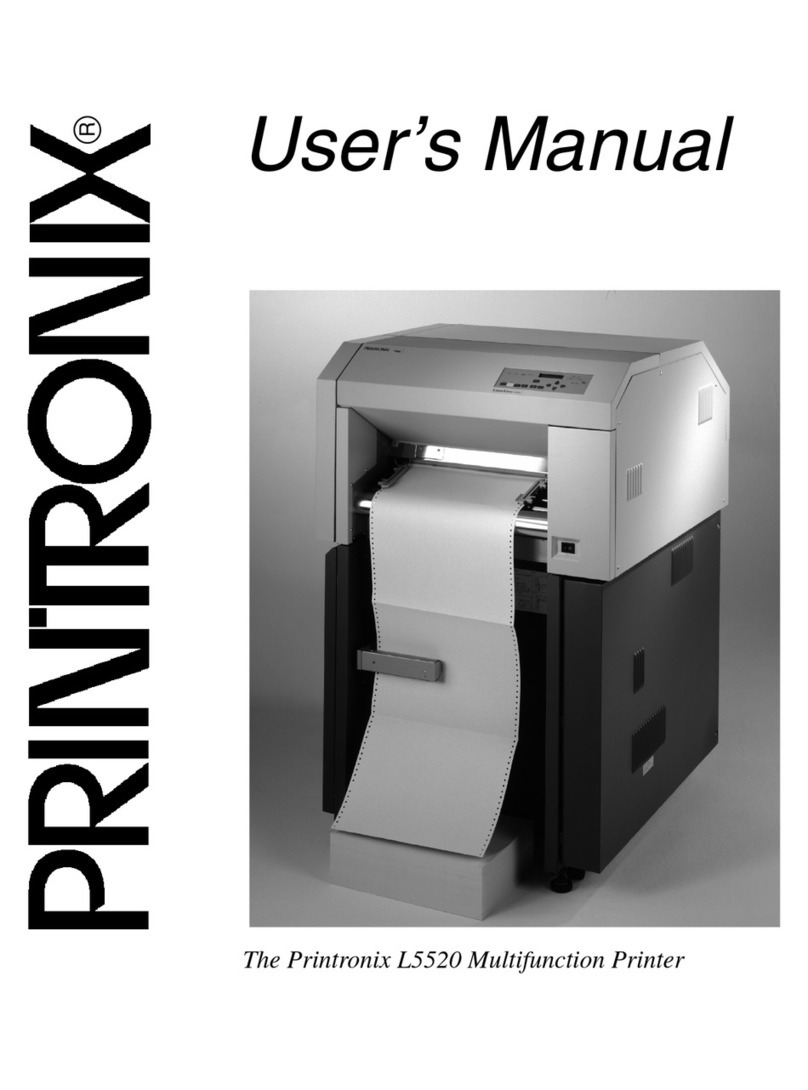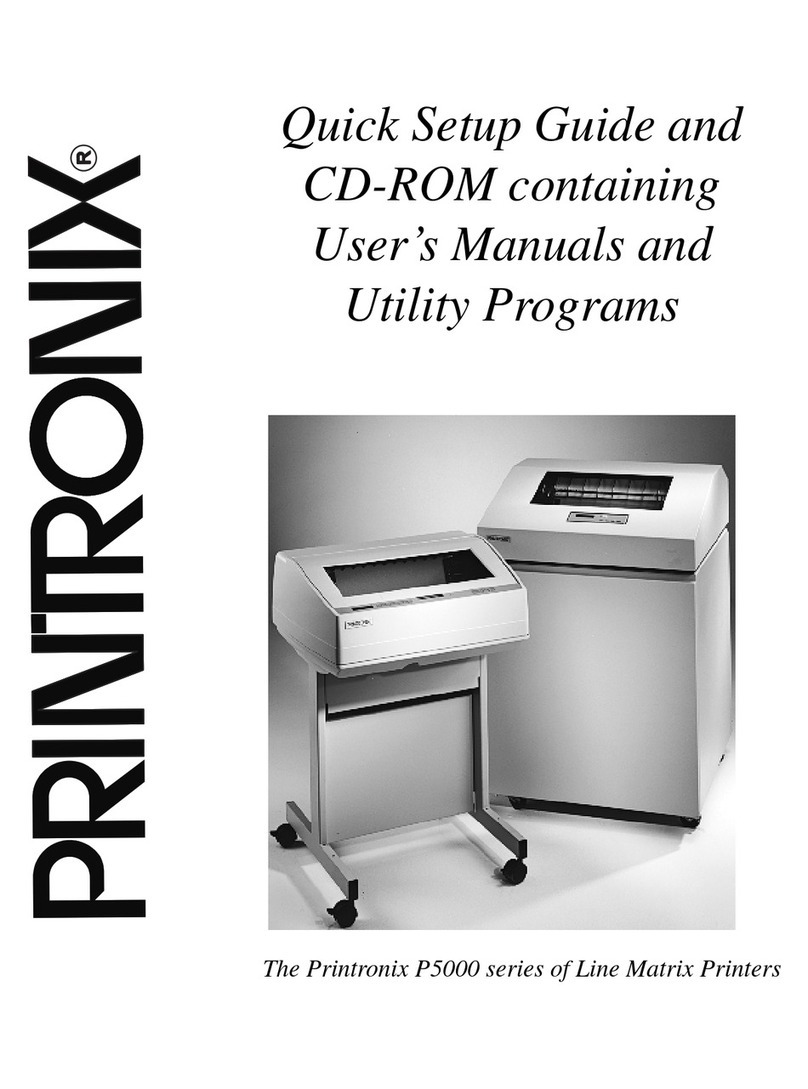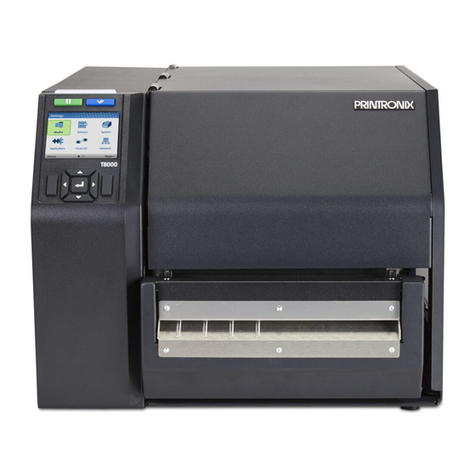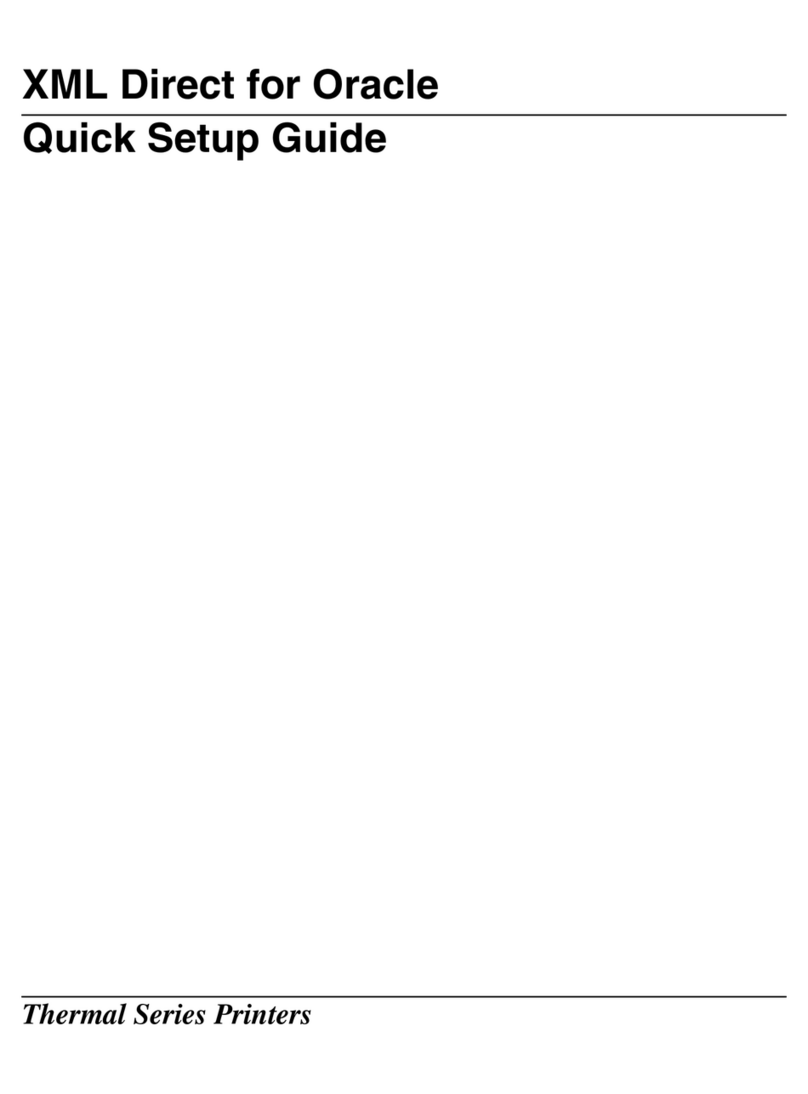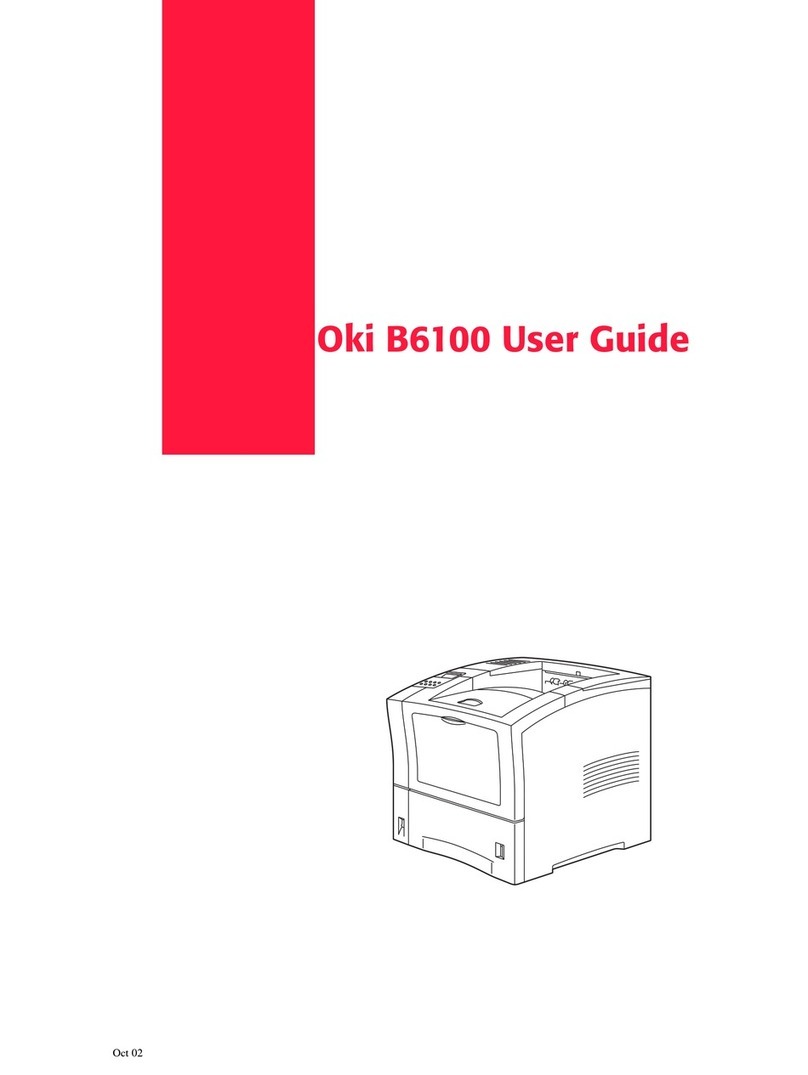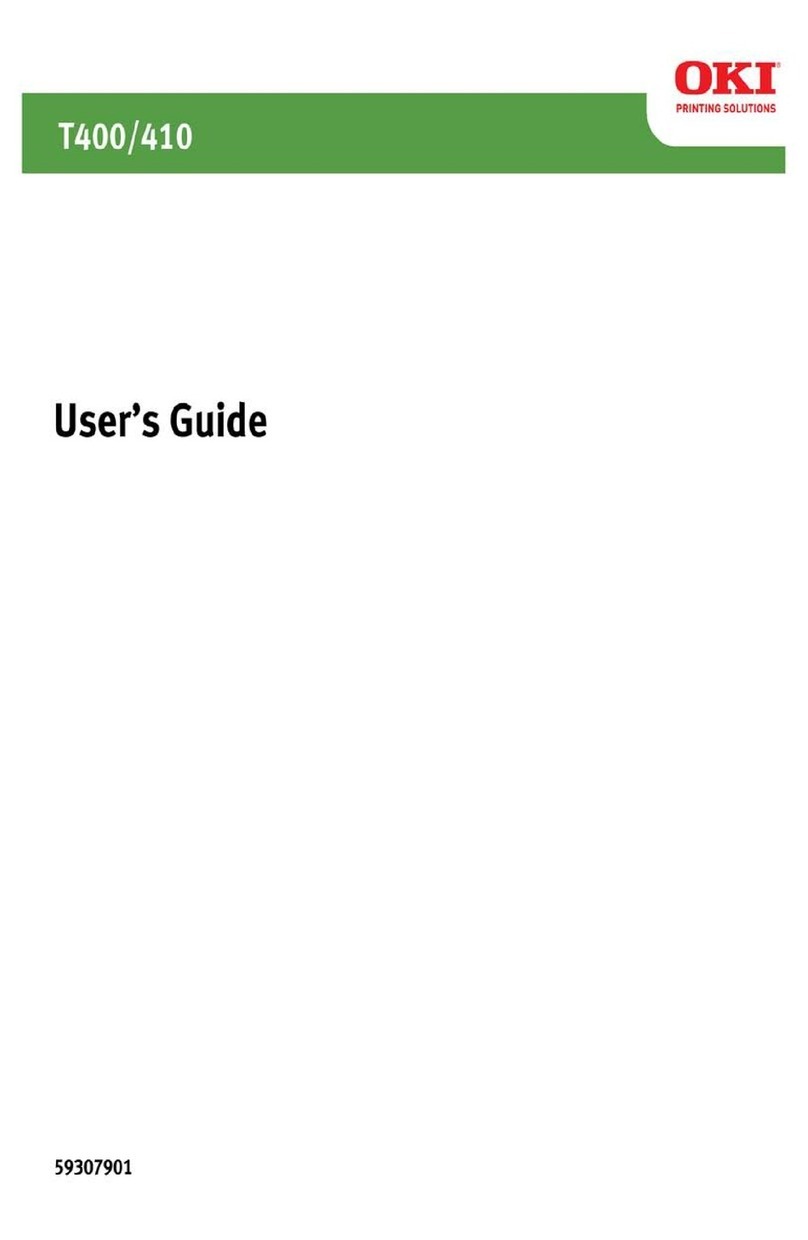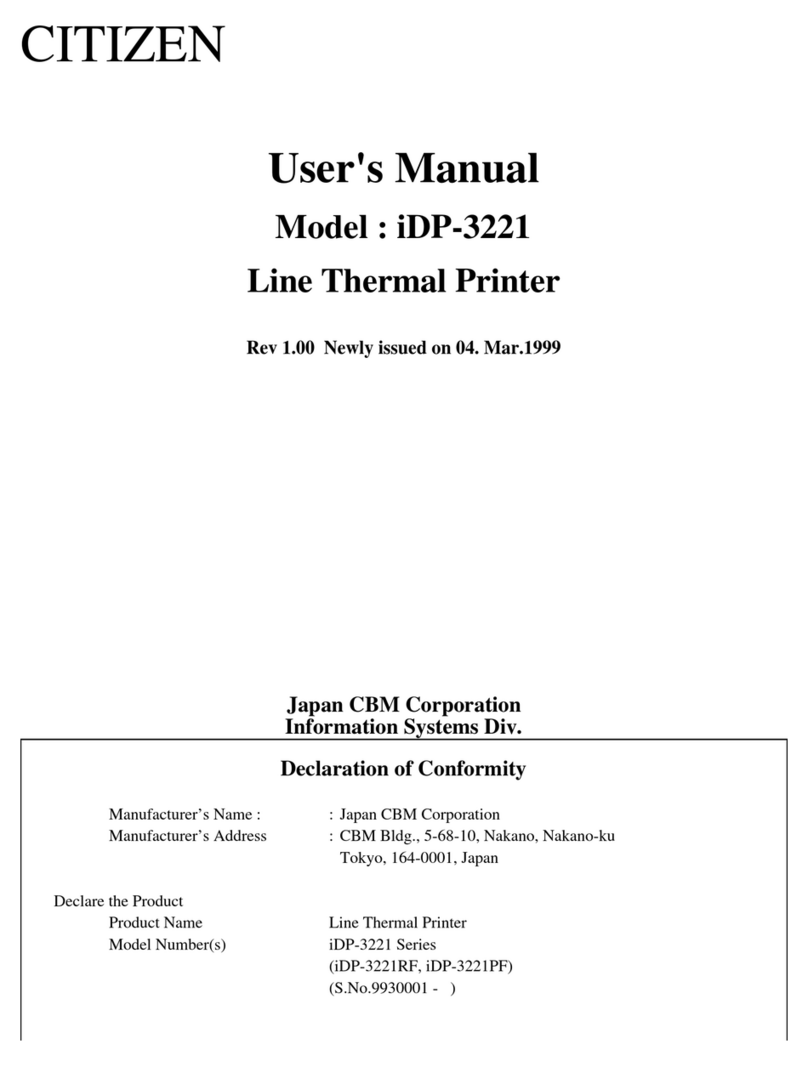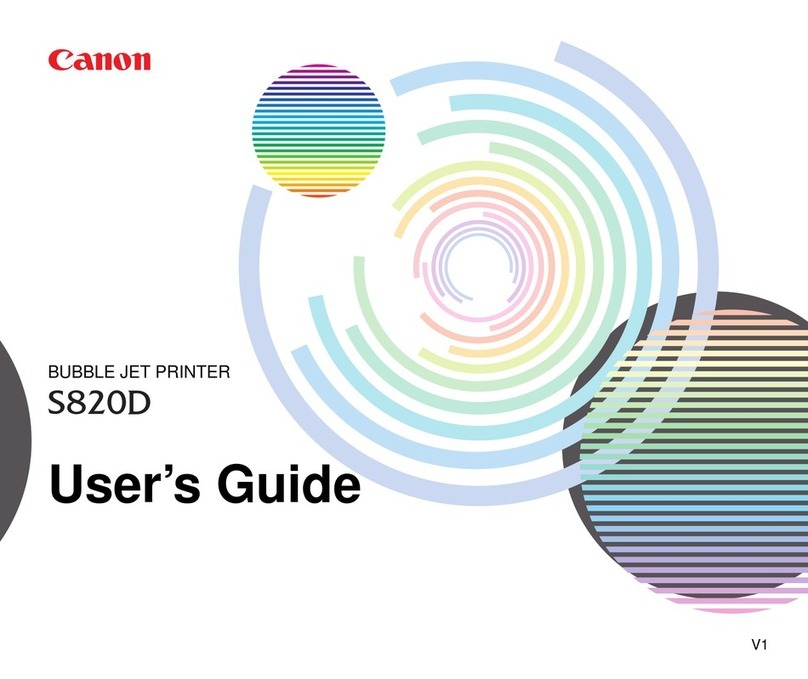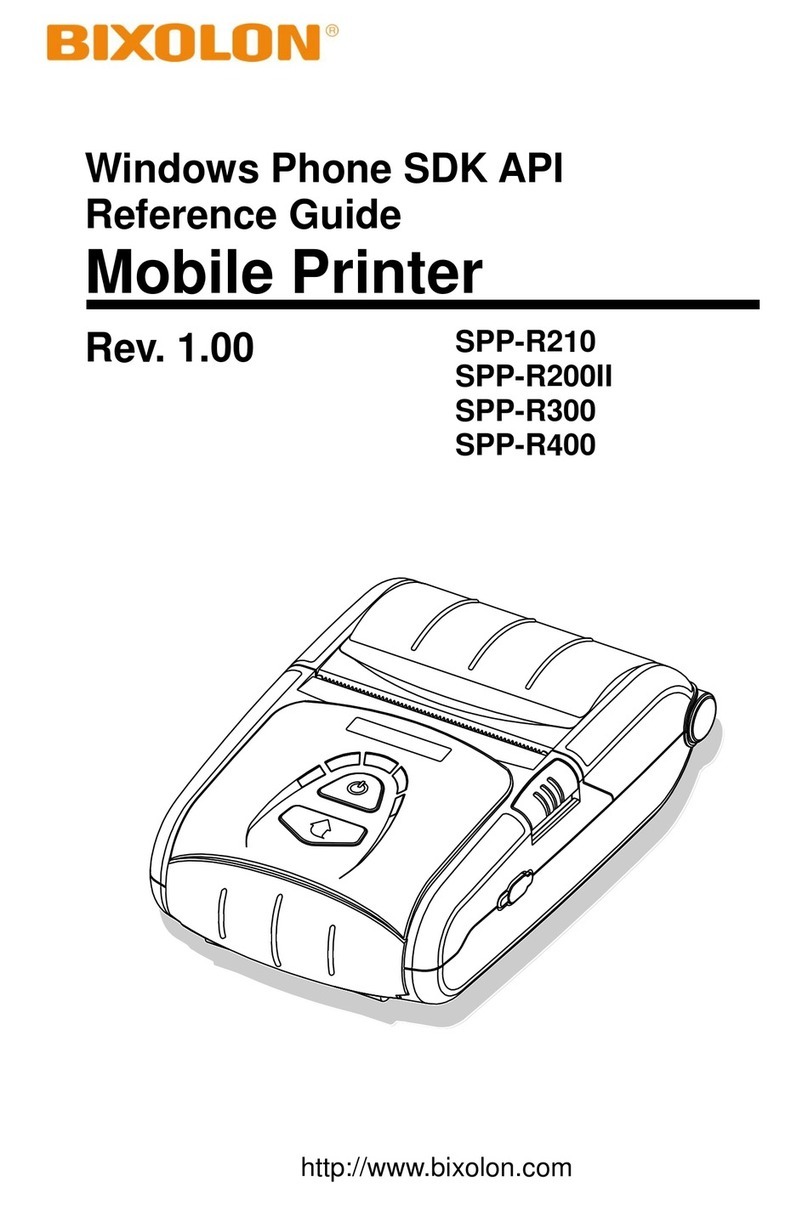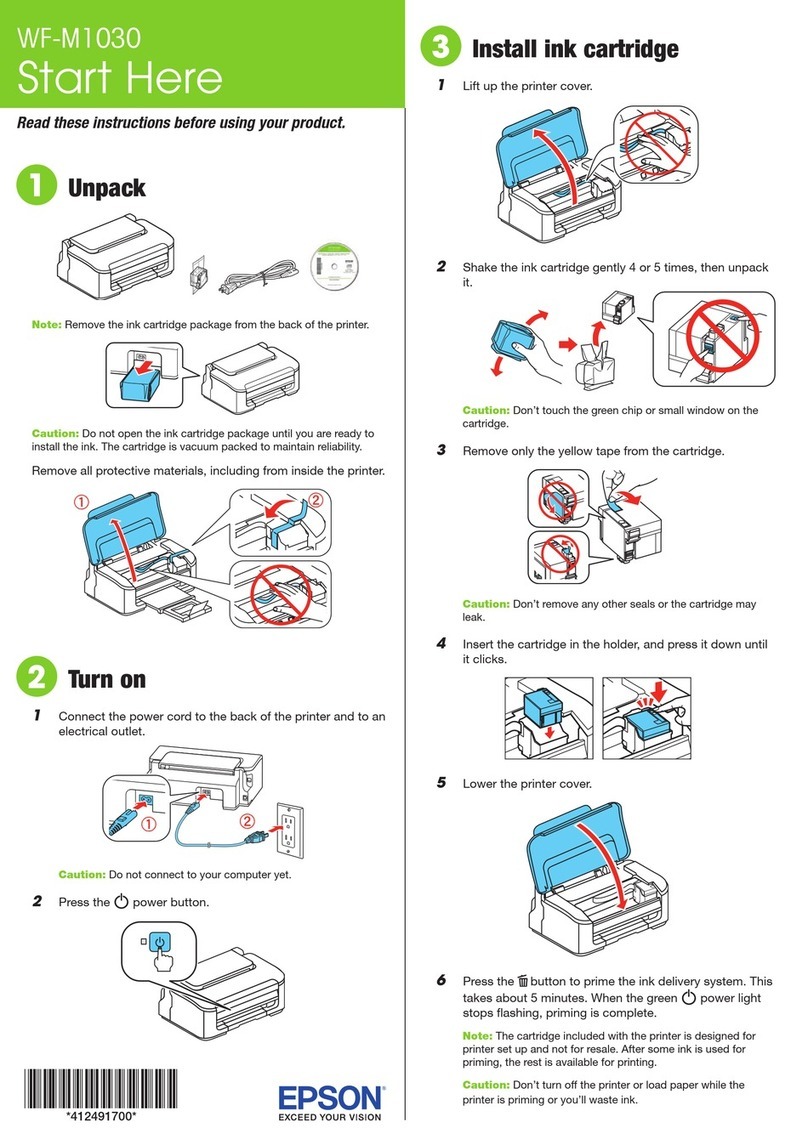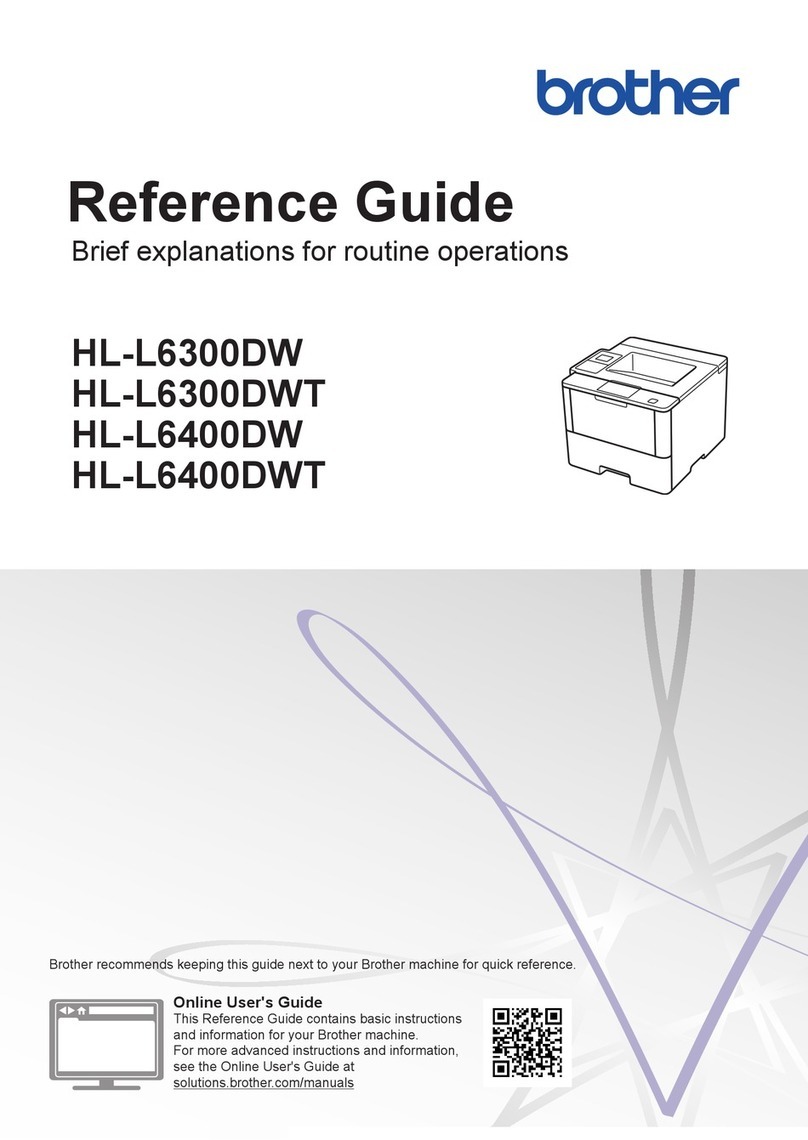Table of Contents
- 4 -
Inserting and printing a watermark text
(watermark).....................................................159
Printing overlaid text or logos (overlay printing)160
Outputting to a file without printing on paper...161
Printing frequently used documents without using
a PC ................................................................162
Printing an email attachment...........................164
Printing in economy mode............................. 165
Printing on both sides of paper........................165
Printing in the toner save mode....................... 165
N-in-1 printing..................................................167
Printing as an image (image)...........................168
Color setup.................................................... 169
Printing color data in monochrome.................. 169
Color matching in the printer driver .................170
Simulating print results.................................... 171
Printing with color separation ..........................172
Adjusting registration manually........................172
Adjusting the density manually........................ 173
Adjusting the color balance (density)...............173
Changing mono print mode............................. 174
Adjustment with utilities................................... 174
Refining your finishing................................... 175
Printing sharper photos ...................................175
Printing with the specified print resolution .......175
Printing by correcting fine lines........................ 176
Printing by specifying the font to use...............177
Changing black finishing..................................179
Blurring white streaks between text and
background (black overprint)...........................180
Inconspicuous white streaks in color superposition
(trapping function) ........................................... 180
Useful functions............................................. 182
Printing with multiple pages sorted into one
complete set (Collate) .....................................182
Printing from the last page of your document..183
Printing by automatically selecting a tray for the
specified paper................................................183
Switching tray automatically at running out of
paper...............................................................184
Changing default settings of the printer driver.186
Printing with frequently used settings registered in
the printer driver ..............................................186
Printing data stored in this machine ................ 188
Printing data from a USB memory...................188
Printing QR codes or barcodes .......................190
Printing PS errors............................................191
Editing margins................................................191
Correcting the print position of the tray............192
Printing with print data encrypted and password
set (Private Print).............................................193
Canceling the printing.................................... 195
Admin password............................................ 198
Checking the factory default admin passwords198
Inputting the factory default admin passwords 200
Changing the admin password........................201
Changing settings of Admin Setup.................203
Web page (Managing this machine from a PC)
.......................................................................204
Opening the web page ....................................204
Logging in as an administrator ........................204
Changing admin password (Web page) ..........205
Checking/Changing the state of this machine .206
Saving configurations...................................... 207
Communication encryption (SSL/TLS) ............208
Using IPP ........................................................210
Communication encryption (IPSec).................211
Using the access control function (IP filter) with the
IP address.......................................................212
Using the access control function with the MAC
address............................................................213
Notifying errors via e-mail................................213
Using SNMPv3................................................214
Using IEEE802.1X (Wired LAN)......................214
Setting IEEE802.1X (Wireless LAN)................216
Connecting to a wireless LAN (WPA/WPA2-EAP)
........................................................................217
Setting the LDAP server..................................218
Setting E-mail receiving (Web page)...............219
Setting the power save mode (Web page) ......219
Setting the sleep mode (Web page)................220
Setting "Auto Power Off" (Web page)..............220
Copying the setup information of this machine to
other devices...................................................220
Setting items of the web page.........................222
User restriction (Access control)....................228
Preparations (For the administrator)................228
Logging into this machine................................235
Printing from a PC...........................................236
Registering IC card information.......................238
Initializing the settings....................................240
Initializing network settings..............................240
Initializing the flash memory............................240
Initializing settings of this machine ..................241
Moving/Transporting this machine.................242
Moving this machine........................................242
Shipping this machine .....................................242
Disposal .........................................................246
Software list....................................................248
Windows software ...........................................248
macOS software..............................................248
Applications for mobile devices .......................249
Installing software ..........................................250
For Windows ...................................................250
For macOS......................................................251
For mobile devices ..........................................251
Monitoring Tool (Windows) ............................252
Registering the printer..................................... 252
Updating the printer software ..........................253