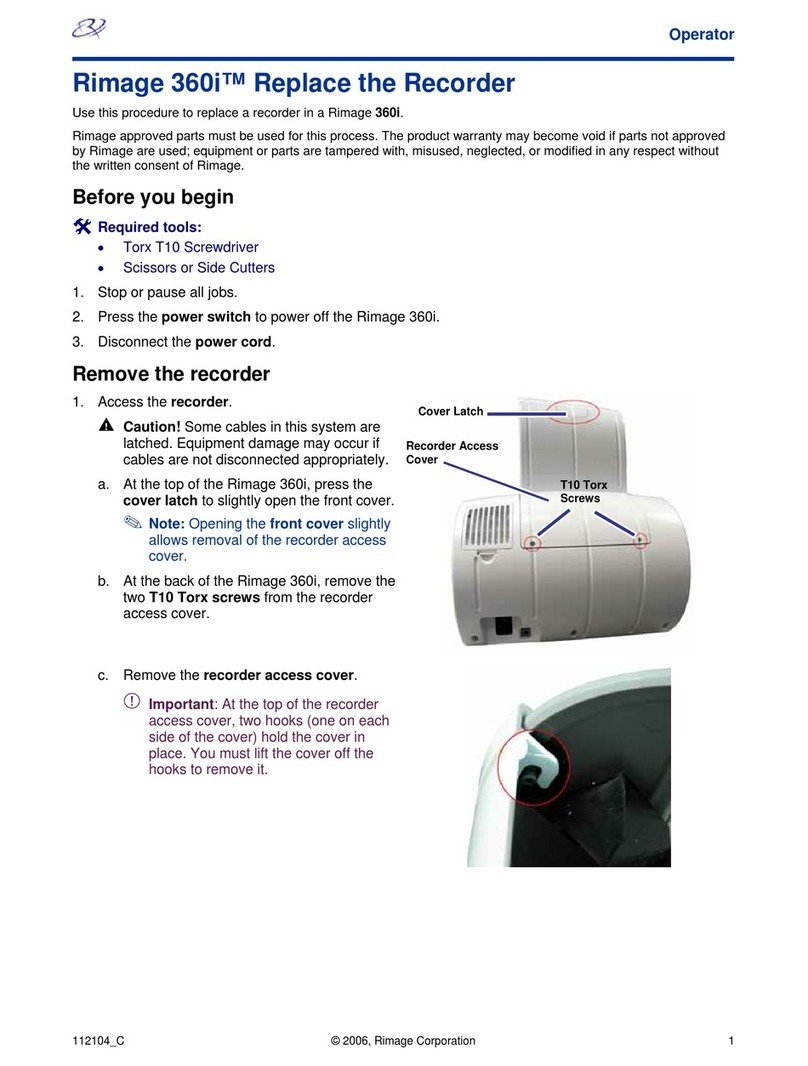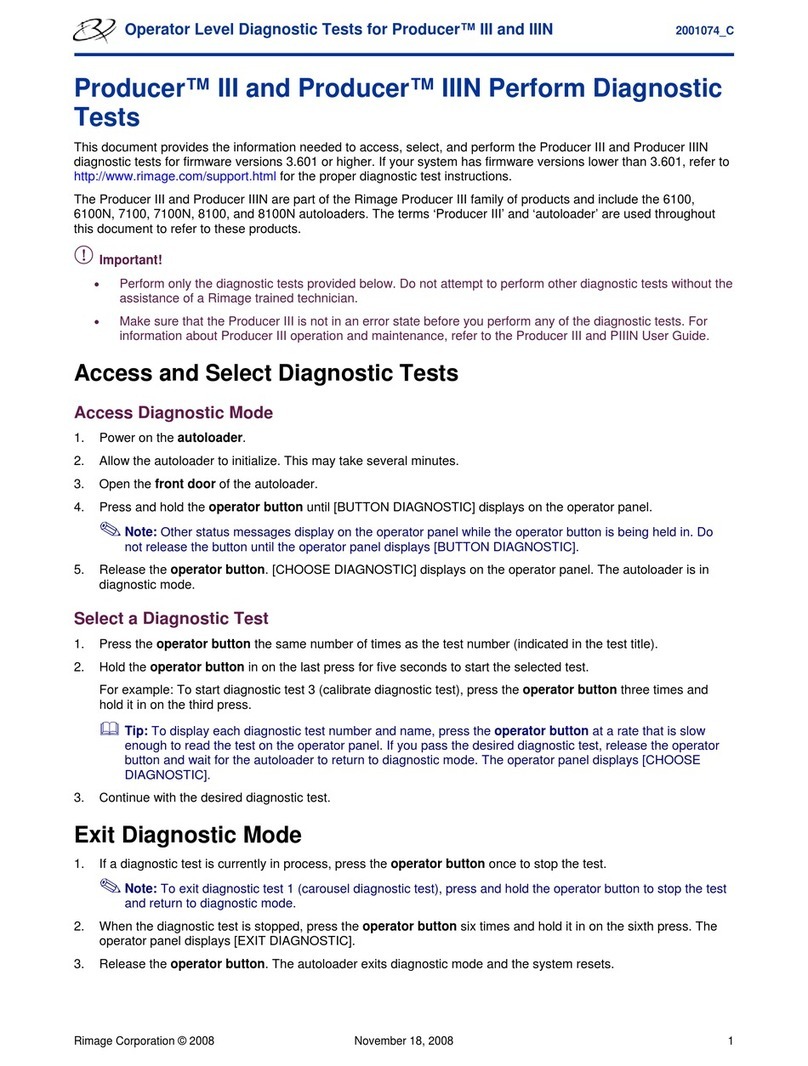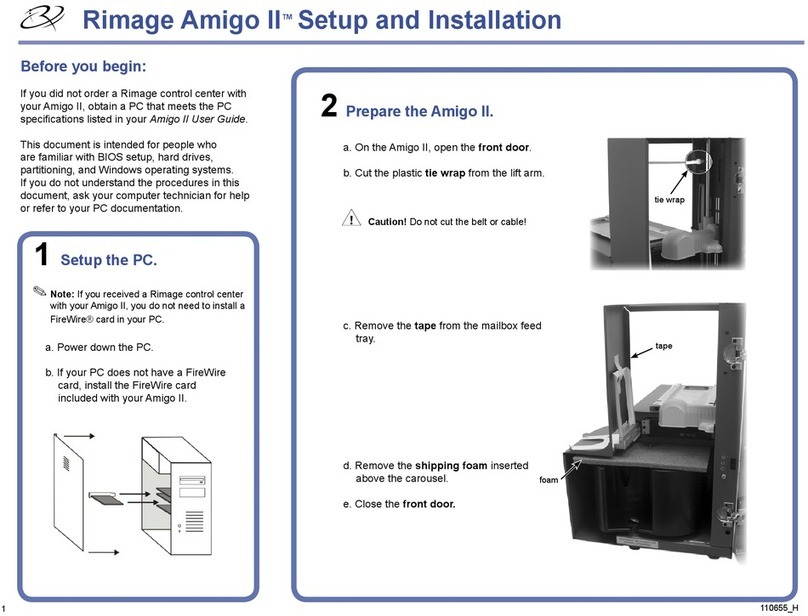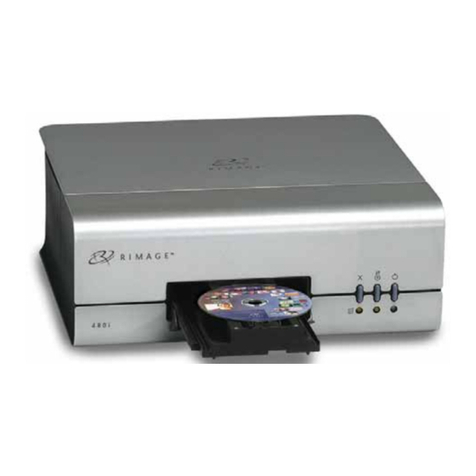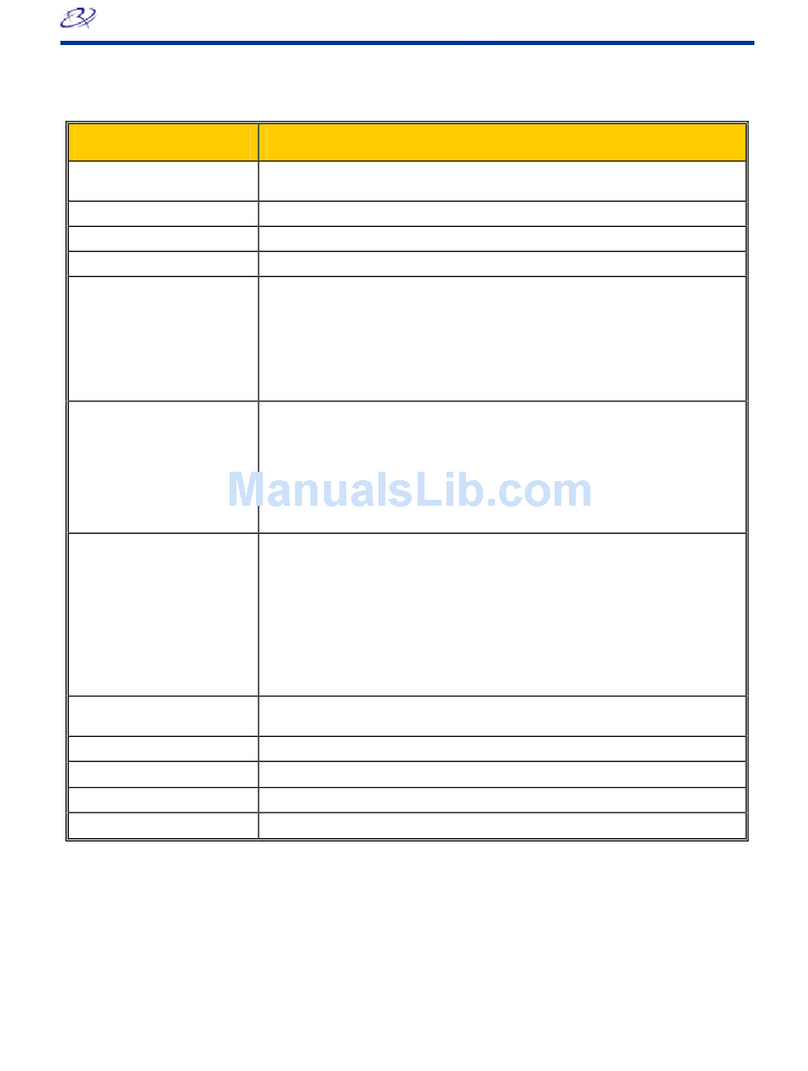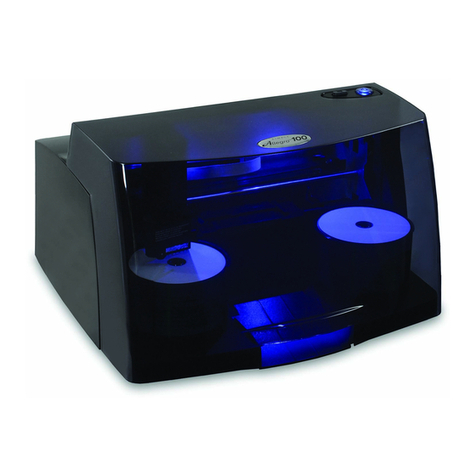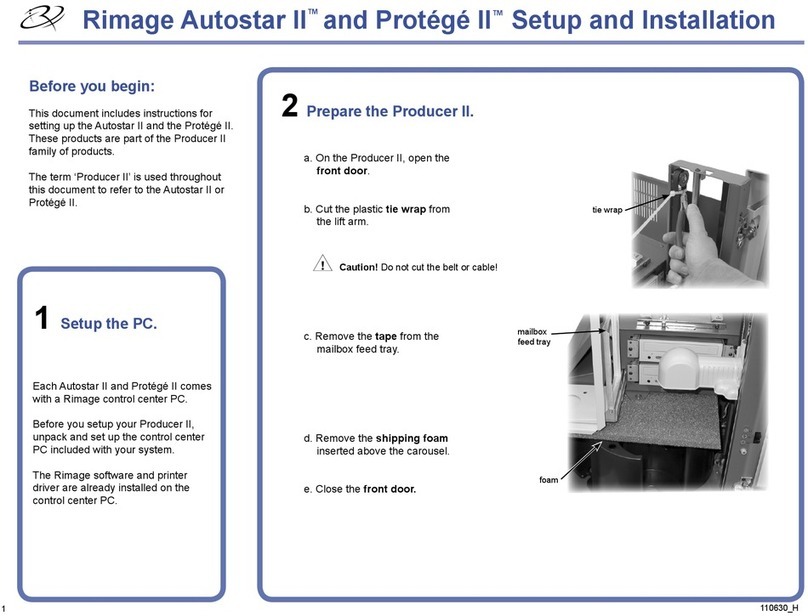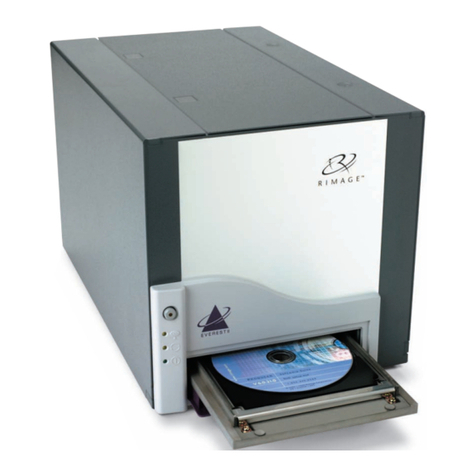Contents
For more information visit rimage.com/support
2001474_B
Introducon .................................................................................... 1
About this User Guide .............................................................................................. 1
About the Everest 600 Printer ................................................................................. 1
Unpacking and Setup Instrucons ........................................................................... 1
Important Informaon .................................................................... 2
Support Informaon ................................................................................................ 2
Learn More Online ................................................................................................... 2
Technical Support .................................................................................................... 2
Opcal Disc Recording Soware Disclaimer ............................................................2
Safety and Compliance Informaon ........................................................................ 3
Safety Precauons .............................................................................................................. 3
Compliance Informaon ..................................................................................................... 4
Everest 600 Printer Requirements.................................................... 5
Ribbon Requirements .............................................................................................. 5
Everest 600 Ribbons ........................................................................................................... 5
Label Design Requirements ..................................................................................... 5
Print Requirements .................................................................................................. 6
Idenfying the Parts of the Everest Printer ...................................... 7
Front View ............................................................................................................... 7
Control Panel ........................................................................................................... 7
Control Panel Indicators ..................................................................................................... 7
Back View ................................................................................................................. 8
Switches ................................................................................................................... 9
AC Voltage Switch ............................................................................................................... 9
Mode Switch ....................................................................................................................... 9
Operang the Everest 600 Printer.................................................. 10
Power On or O the Everest 600 Printer ...............................................................10
Power On or O a Standalone Printer .............................................................................. 10
Power On or O a Printer Connected to an Autoloader or AutoPrinter...........................10
Place a Disc on the Printer Tray ............................................................................. 10
Set your Prinng Preferences......................................................... 11
Default Printable Area Sengs .............................................................................. 11
Set Your Prinng Preferences on a
Windows PC ........................................................................................................... 11
Access Prinng Preferences (PC) ...................................................................................... 11
Access Prinng Preferences through the Windows Start Menu ....................................................11
Access Prinng Preferences through CD Designer ......................................................................... 11
Access Prinng Preferences when Prinng PDFs ...........................................................................12
Set the Media Type, Media Size, Orientaon, and Ribbon Type (PC) ...............................12
Set the Print Quality, Color Matching, and Image Adjustments (PC) ................................12
Set the Printable Area (PC) ............................................................................................... 13
Adjust the Print Alignment and Color Density (PC) .......................................................... 13
Dene Your Print Sengs on a Macintosh ............................................................. 14
Access Print Sengs (Macintosh)..................................................................................... 14
Set the Media Type, Ribbon Type and Print Quality (Macintosh) ..................................... 14
Set the Color Matching and Image Adjustments (Macintosh) .......................................... 14
Set the Printable Area (Macintosh) .................................................................................. 15
Adjust the Print Alignment and Color Density (Macintosh) ............................................. 15
Check the Ribbon Remaining ................................................................................. 15
View the Ribbon Status (PC) ............................................................................................. 16
View the Ribbon Status (Macintosh) ................................................................................ 16
Maintaining the Everest 600 Printer............................................... 17
Maintenance Schedule .......................................................................................... 17
Change the Print Ribbon ........................................................................................ 17
Remove the Print Ribbon ................................................................................................. 17
Install the Print Ribbon ..................................................................................................... 19
Change the Retransfer Ribbon ............................................................................... 20
Remove the Retransfer Ribbon......................................................................................... 20
Install the Retransfer Ribbon ............................................................................................ 21
Clean the Everest 600 Printer ................................................................................21
Clean the Print Head ........................................................................................................ 21
Clean the Tacky Rollers ..................................................................................................... 22
Clean the Rear Air Filter.................................................................................................... 23
Clean the Side Air Filters .................................................................................................. 24
Clean the Platen Roller ..................................................................................................... 25
Clean the Sensors ............................................................................................................. 27