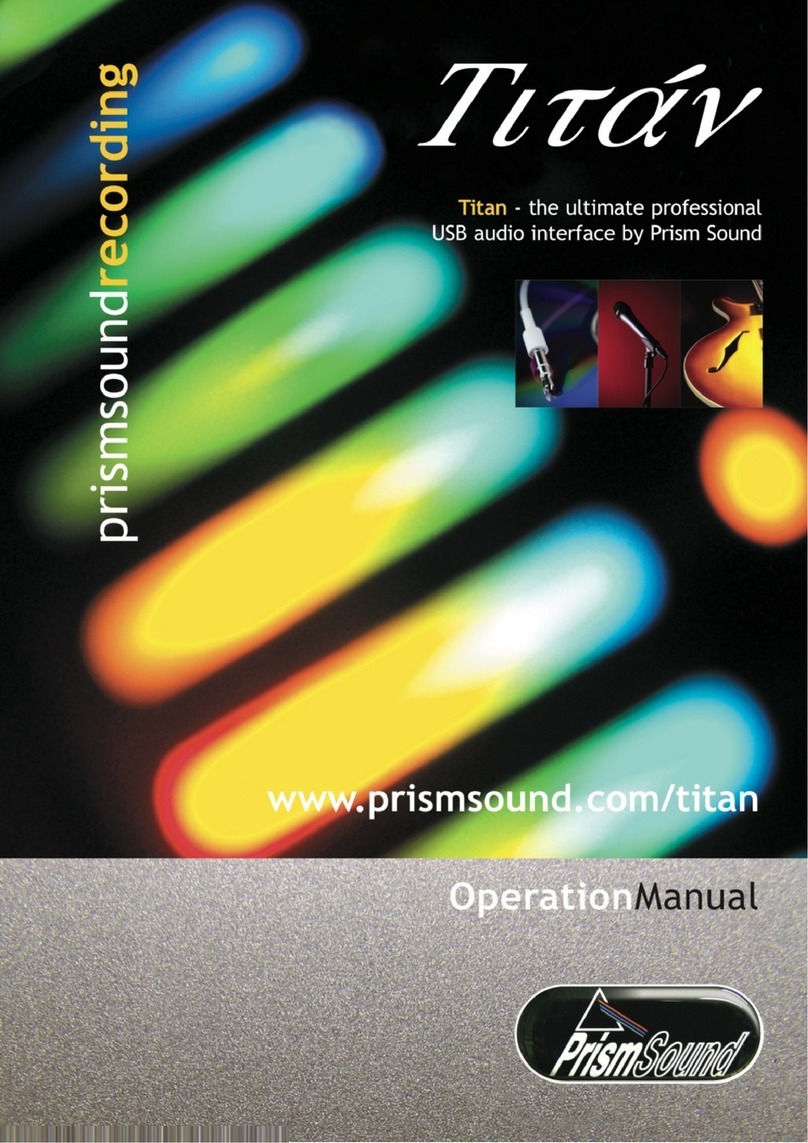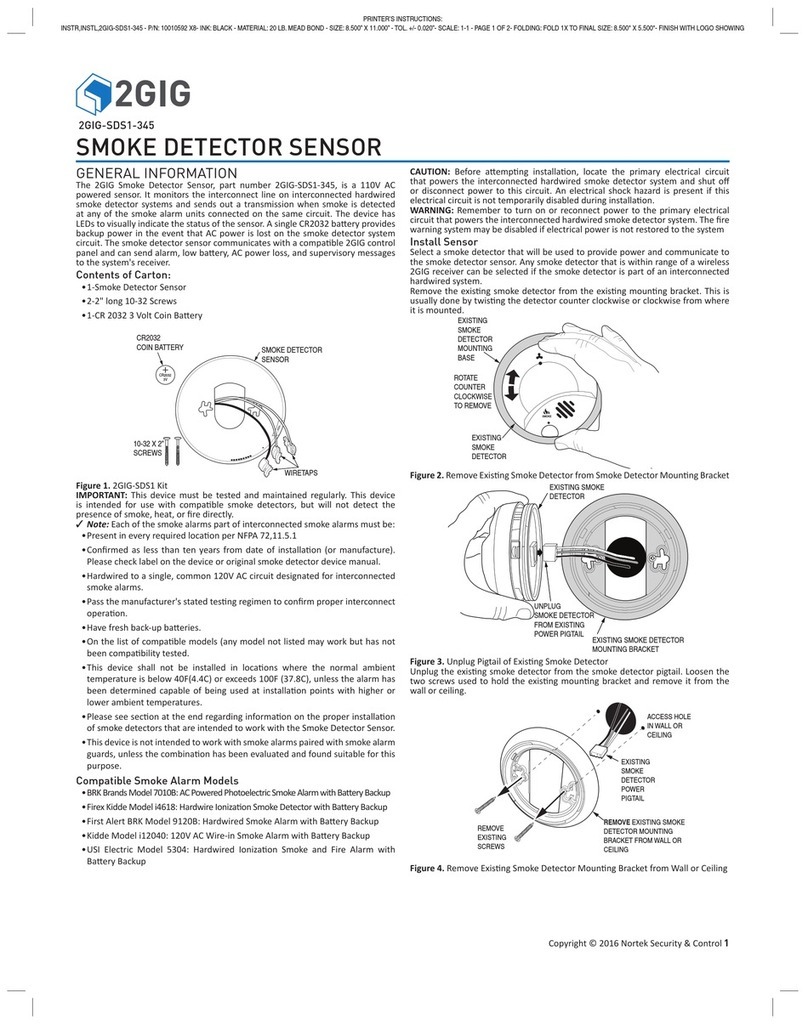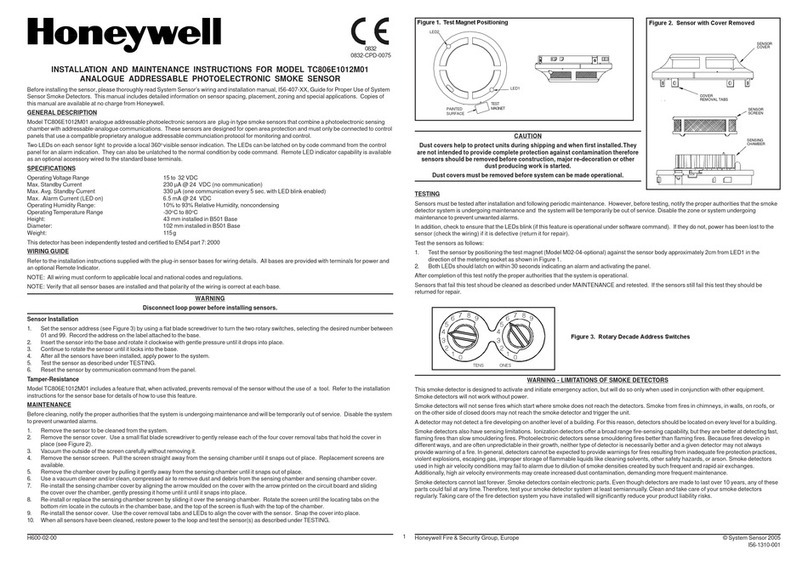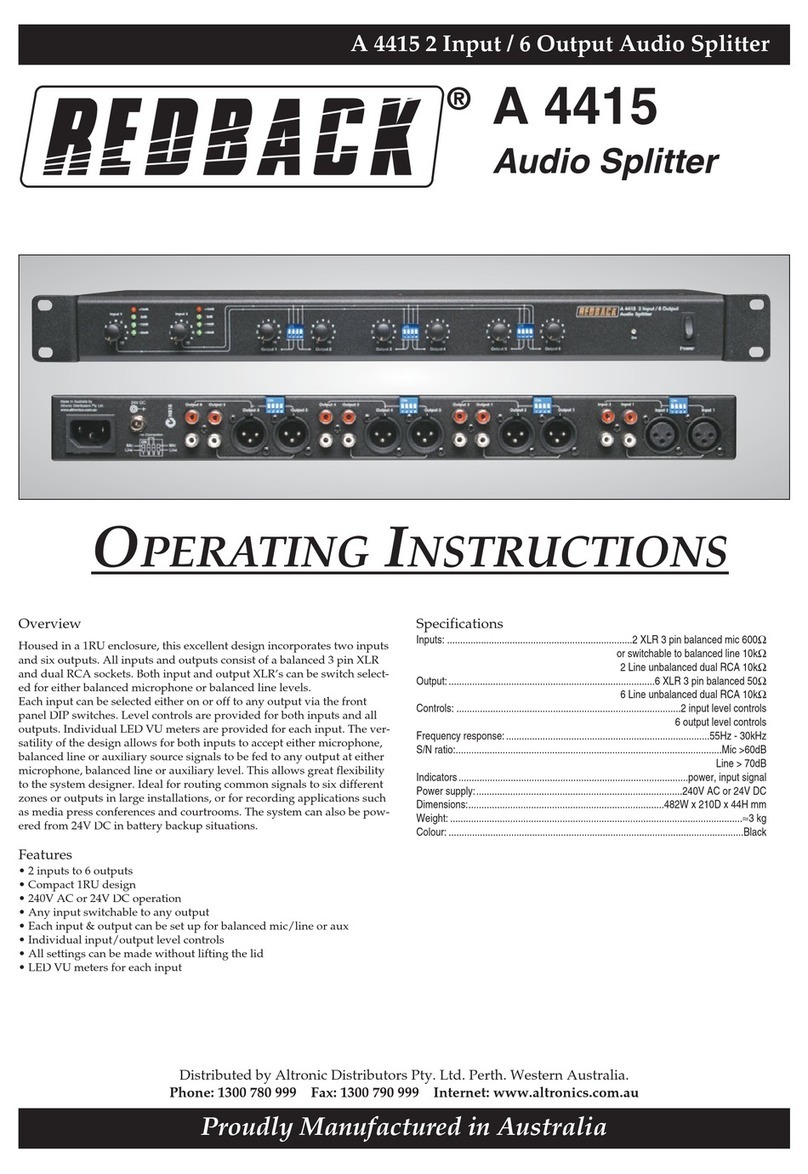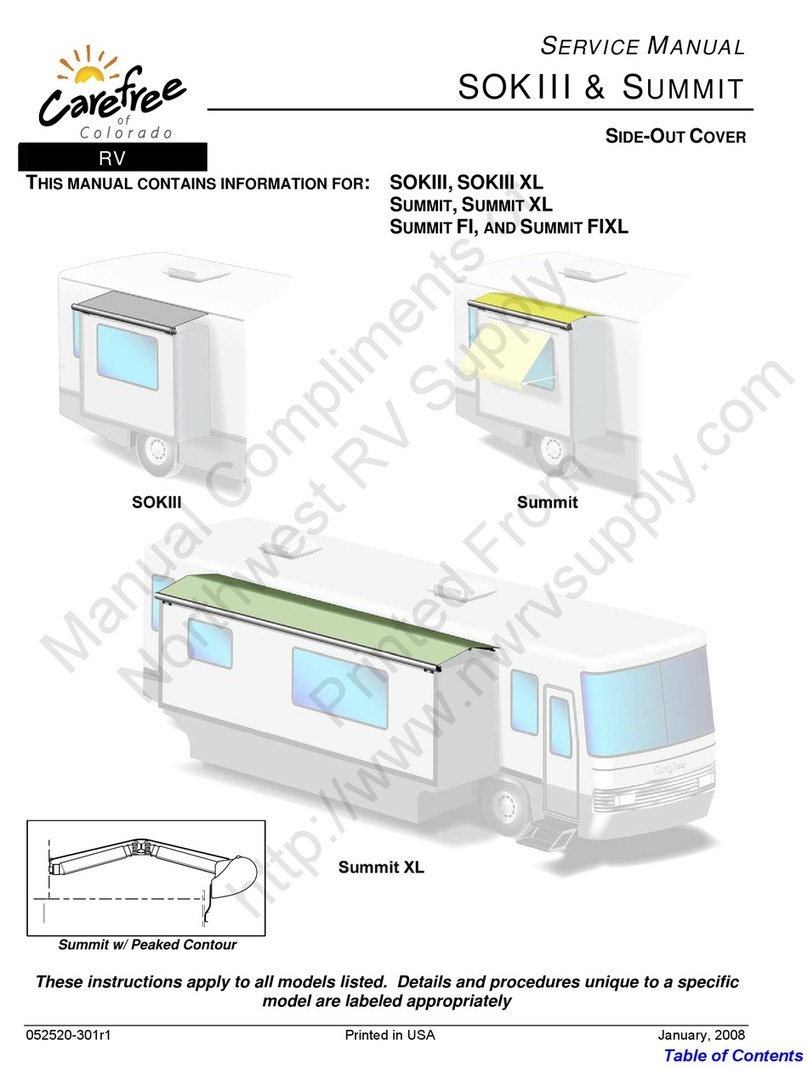Prism Sound Lyra User manual



Lyra
Operation Manual
by Ian Dennis
This manual is also available as 'on-line help' from the
Orpheus Control Panel applet. You can access the on-line
help from the 'Help' button in the top right-hand corner of the
applet.

Table of Contents
Part 1 General information 2
Part 2 Introduction to Lyra 6
.................................................................................................................................61Features
.................................................................................................................................72System requirements
.................................................................................................................................83About this manual
Part 3 Quick start guides 10
.................................................................................................................................101 Quick start for Mac
.................................................................................................................................102Quick start for Windows
Part 4 Installation procedures 12
.................................................................................................................................121Mac installation
.................................................................................................................................142Windows installation
.................................................................................................................................183Operating multiple units
.................................................................................................................................194Software and firmware updates
Part 5 Lyra hardware 22
.................................................................................................................................221 Signal path architecture
....................................................................................................................................................... 22Analogue inputs
................................................................................................................................................ 23Overkiller
................................................................................................................................................ 23High-pass filter
................................................................................................................................................ 23MS matrix
....................................................................................................................................................... 23Digital inputs
................................................................................................................................................ 24Sample-rate converter
................................................................................................................................................ 24DI synchronization
....................................................................................................................................................... 24Analogue outputs
....................................................................................................................................................... 25Digital outputs
................................................................................................................................................ 25Sample-rate converter
................................................................................................................................................ 26Word-length
................................................................................................................................................ 26DO synchronization
....................................................................................................................................................... 26Output mixers and routing matrix
....................................................................................................................................................... 27Assignable level control
....................................................................................................................................................... 27Headphone outputs
....................................................................................................................................................... 27Metering system
.................................................................................................................................282Synchronization
.................................................................................................................................293 Front panel
.................................................................................................................................304 Rear panel
....................................................................................................................................................... 31Fuses and ratings
.................................................................................................................................315 Stand-alone operation
.................................................................................................................................316 Rack mounting
Part 6 Lyra software 34

.................................................................................................................................341Lyra Control Panel app
....................................................................................................................................................... 35Unit settings
....................................................................................................................................................... 37Inputs tab
....................................................................................................................................................... 38Outputs tab
....................................................................................................................................................... 39Mixer tabs
.................................................................................................................................402Lyra drivers
Part 7 Technical topics 42
.................................................................................................................................421Stability and latency
.................................................................................................................................432Clocking and jitter
.................................................................................................................................453 Dither and noise-shaping
.................................................................................................................................484 Analogue interconnections
.................................................................................................................................515 Digital interconnections
Part 8 Specifications 54
Index 60


General information
Part 1

1.2
Operation Manual
© 2013 Prism Media Products Ltd
Revision 1.00Prism Sound Lyra
1General information
Manual revision history
Rev
Date
Author
Notes
1.00
8th January 2013
I.G.Dennis
Product Launch
Support contacts
Prism Media Products Limited
Prism Media Products Inc
The Old School
21 Pine Street
Stretham
Rockaway
Cambridge CB6 3LD
NJ 07866
UK
USA
Telephone: +44 1353 648888
Telephone: +1 973 983 9577
Fax: +44 1353 648867
Fax: +1 973 983 9588
Email: [email protected]
Web: http://www.prismsound.com
Or contact your local Prism Sound distributor as detailed on the website.
WARNING!
TO PREVENT FIRE OR SHOCK HAZARD DO NOT EXPOSE THIS EQUIPMENT TO
RAIN OR MOISTURE. DO NOT REMOVE THE COVER. NO USER-SERVICEABLE
PARTS INSIDE. REFER SERVICING TO QUALIFIED SERVICE PERSONNEL.

1.3
Operation Manual
© 2013 Prism Media Products Ltd
Revision 1.00Prism Sound Lyra
Statements of conformity
This equipment has been tested and found to comply with the limits for a Class B digital device,
pursuant to Part 15 of the FCC Rules. These limits are designed to provide reasonable protection
against interference in a residential area. This device generates and uses radio frequency energy
and, if not installed and used in accordance with the instructions, may cause interference to radio or
TV reception. If this unit does cause interference to radio or TV reception, please try to correct the
interference by one or more of the following measures:
a) Reorient or relocate the receiving antenna.
b) Increase the separation between the equipment and the receiving antenna.
c) Plug the equipment into an outlet on a different circuit from the receiver.
d) If necessary, consult your dealer or an experienced radio or TV technician.
CAUTION: Changes or modifications to this equipment not expressly approved by the manufacturer
could void the user's authority to operate this equipment.
THIS DIGITAL APPARATUS MEETS ALL CLASS B LIMITS FOR RADIO NOISE EMISSIONS AS
LAID DOWN IN THE RADIO INTERFERENCE REGULATIONS OF THE CANADIAN DEPARTMENT
OF COMMUNICATIONS.
CET APPAREIL NUMÉRIQUE RESPECTE TOUTES LES EXIGIENCES APPLICABLES AUX
APPAREILS NUMÉRIQUES DE CLASSE B SUR LE BROUILLAGE RADIOELECTRIQUE EDICTE
PAR LE MINISTERE DES COMMUNICATIONS DU CANADA.
Prism Media Products Ltd hereby declares that this equipment conforms to the following standards:
EN55103-1, environment category E4
EN55103-2, environment category E4
NOTE: The use of this equipment with non-shielded interface cabling is not recommended by the
manufacturer and may result in non-compliance with one or more of the above directives. All coaxial
connections should be made using a properly screened 75R cable with the screen connected to the
outer of the connector at both ends. All analogue XLR and jack connections should use screened
cable with the screen connected to pin 1 of the XLR connector, or the jack outer, at both ends.
Trademarks
SNS, Super Noise Shaping, Overkiller and CleverClox are trademarks of Prism Media Products Ltd.
Windows, XP and Vista are trademarks of Microsoft Corporation.
Mac, OS X, and Macbook are trademarks of Apple Computer Inc.
All trademarks acknowledged.
© 2013 Prism Media Products Ltd. All rights reserved.
This manual may not be reproduced in whole or part, in any medium, without the written permission
of Prism Media Products Limited.
In accordance with our policy of continual development, features and specifications are subject to
change without notice.


Introduction to Lyra
Part 2

1.6
Operation Manual
© 2013 Prism Media Products Ltd
Revision 1.00Prism Sound Lyra
2Introduction to Lyra
Lyra is a USB audio interface for Windows PC and Mac. As well as analogue line inputs and outputs,
Lyra provides high-quality microphone preamplifiers and high-impedance instrument inputs, plus
stereo digital I/O and a host of advanced synchronization and monitoring facilities.
Lyra is intended to provide 'studio in a box' functionality for the digital audio workstation (DAW) user.
That's not so unusual - there are many other interfaces on the market which provide similar
functionality. However, Lyra is unique among them in providing Prism Sound's unique pedigree of
conversion, analogue, clocking and signal processing to the DAW user for the first time in a compact
form, with the plug-and-play convenience of an ordinary sound card.
Lyra is available in two versions: Lyra 2 has four analogue line outputs, and full mic/line/instrument
capability of each of its two analogue inputs, whereas Lyra 1 provides more limited functionality,
having only two analogue line outputs and only supporting one mic/line and one instrument/line input.
For a more detailed summary of the features of Lyra 1 and Lyra 2, continue to the Features section.
For directions for getting started quickly, see the Quick start guides.
For detailed hardware and software installation procedures, see the Installation procedures.
For full details of the hardware controls and connections, as well as a block diagram, look at the
Hardware section.
To learn about the control software, see the Lyra Control Panel section.
2.1 Features
Lyra 2 provides two line input channels and four line output channels, which can be operated in
balanced or unbalanced mode, and each of which can be used with professional ('+4dBu') or
consumer ('-10dBV') signal levels. The input channels have selectable microphone preamplifiers,
and selectable high-impedance, unbalanced instrument input jacks. 24-bit conversion is used
throughout.
In Lyra 2, stereo digital I/O is provided in both S/PDIF and optical (TOSLINK) formats. The S/PDIF
input can also accept professional AES3 signals, and the S/PDIF output can be switched to AES3
mode if required. A high-quality sample-rate converter (SRC) can be applied to either the stereo
digital input or output. The TOSLINK connectors can alternatively carry eight channels of ADAT I/O
at 44.1k or 48kHz sample rates, or four channels at 88.2kHz or 96kHz (SMUX mode).
Lyra's sample rate (44.1kHz, 48kHz, 88.2kHz, 96kHz, 176.4kHz or 192kHz) can be sourced from its
high-stability internal clock, or locked to the stereo digital or ADAT inputs. In Lyra 2, BNC Wordclock
I/O is also provided.
Lyra has a dedicated stereo analogue headphone output jack with its own level control.
Under Windows, Lyra can be accessed by any software applications with ASIO or WDM audio
capability. Under Apple OS X, Lyra appears as a Core Audio device.

1.7
Operation Manual
© 2013 Prism Media Products Ltd
Revision 1.00Prism Sound Lyra
To deal with low-latency requirements in live sound and over-dubbing, Lyra has its own fully-featured
mixer for each output channel pair (including the stereo digital, ADAT and headphones). When
selected, each mixer allows a low-latency mix of any input channels (as well as the output's
associated workstation feeds) to be sent to the required outputs. Additionally, each output can be
switched to follow the output of any other output's mixer.
A front-panel volume control can be assigned to any desired analogue or digital outputs, primarily for
use as a monitor level control.
Lyra 1 offers a subset of the Lyra 2 functionality - it has only two analogue line outputs, and only a
single instrument and a single mic preamplifier, as well as more limited digital I/O capability. The
following table details the differences between Lyra 1 and Lyra 2:
Feature
Lyra 1
Lyra 2
Analogue input 1
Instrument/line capable
Mic/instrument/line capable
Analogue input 2
Mic/line capable
Mic/instrument/line capable
RIAA de-emphasis
-
Available in analogue inputs 1/2
MS matrix
-
Available in analogue inputs 1/2
Analogue outputs
Two (1-2)
Four (1-4)
Coaxial digital input
-
Stereo S/PDIF, or AES3 with adaptor
(included)
Coaxial digital
output
-
Stereo S/PDIF, or AES3 with adaptor
(included)
TOSLINK digital I/O
Stereo S/PDIF only
Stereo S/PDIF, 8ch ADAT or 4ch
ADAT/SMUX
BNC clock input
-
Wordclock
BNC clock output
-
Wordclock, Baseclock or 256x clock
SRC
Available in stereo digital input
Available in stereo digital input or output
Ethernet port
-
For future use
2.2 System requirements
Lyra will work with any modern host PC or Mac with a suitable operating system and USB 2.0 or 3.0
port. Macs must be Intel platform and must be running OS X 10.5 Leopard or later; PCs must be
running Windows Vista, 7 , 8 or later (32-bit or 64-bit).
This is not to say that the computing power of the host is unimportant, but it is more a requirement of
the audio applications than of Lyra. If you need to record or playback large numbers of channels,
perhaps at high sample rates or with a lot of processing or plug-ins, you will need a host computer
with a fast processor and bus, plenty of RAM, and probably a fast hard disk too. On the other hand,
playback of moderate channel counts at lower sample rates can be accomplished with even a
modest computer.
A good way to gauge this is to be guided by the system requirements of the audio software which
you are intending to use. For more information about this, see the Stability and latency section.

1.8
Operation Manual
© 2013 Prism Media Products Ltd
Revision 1.00Prism Sound Lyra
2.3 About this manual
The Lyra Operation Manual is provided in two different formats: as a conventional manual in pdf
format, and also as HTML-based 'on-line help' which can be viewed on your computer. The on-line
help version can be launched directly from the Lyra Control Panel app by clicking the help [?] button
in the upper right-hand corner of the panel.
The on-line version of the manual is displayed with a navigation panel to the left of the topic pages.
Links within each topic page can be clicked to navigate to pages of interest. The heading bar of each
topic page contains buttons for navigating to the previous or next topics, and for moving back to the
start of the current chapter. Alternatively, the navigation area on the left contains a "Contents"
section which shows a hierarchical map of the entire document from which desired pages can be
selected directly. The navigation area can also be used to select topics using a full keyword index,
or by searching the document for a particular word or phrase. The selection mode is switched using
the controls at the top of the navigation area.
The pdf version can be viewed and printed using the Adobe Acrobat Reader, which can be
downloaded free at www.adobe.com.
Updates of both the on-line and pdf forms of the manual are available from the Prism Sound website
at www.prismsound.com.

Quick start guides
Part 3

1.10
Operation Manual
© 2013 Prism Media Products Ltd
Revision 1.00Prism Sound Lyra
3Quick start guides
This section contains brief instructions to get up and running quickly. If you need more detailed
instructions, see the Installation procedures section.
3.1 Quick start for Mac
The Lyra software can be installed on Macs with Intel processors. You need a spare USB 2.0 or
USB 3.0 port. You must have OS X 10.5 Leopard, or later.
·Connect your Lyra to the mains supply and to a USB port on your Mac with the cables provided.
·Insert the installation disc into a DVD-ROM drive on your Mac.
·Double-click on the "Lyra control app" package.
·Follow the on-screen instructions.
When software installation is complete, the Lyra device's ports should be visible in Audio/MIDI Setup
as Core Audio ports.
3.2 Quick start for Windows
To install the Lyra software, your PC must be running Windows Vista, 7, 8 (32-bit or 64-bit), or later.
You need a spare USB 2.0 or USB 3.0 port.
·Connect your Lyra to the mains supply and to a USB port on your PC with the cables provided.
·Insert the installation disc into a DVD-ROM drive on your PC.
·If the PC is set to 'Autoplay', installation will begin automatically, otherwise double-click on the
"setup.exe" icon in the root folder of the disc.
·Follow the on-screen instructions.
When software installation is complete, the Lyra device's ports should be visible to Windows as
WDM audio devices, and to any suitable applications as ASIO audio ports.

Installation procedures
Part 4

1.12
Operation Manual
© 2013 Prism Media Products Ltd
Revision 1.00Prism Sound Lyra
4Installation procedures
This section contains detailed installation instructions for your Lyra. If you are keen to get going
quickly, you could use the Quick start guides section.
4.1 Mac installation
The Lyra Control Panel app can be installed on Macs with Intel processors. You need a spare USB
2.0 of USB 3.0 port. You must have OS X 10.5 Leopard, or later. No driver is required, since OS X
can interface to Lyra directly.
The full installation procedure is as follows:
·Connect your Lyra to the mains supply and to a USB port on your Mac with the cables provided.
·Insert the installation disc into a DVD-ROM drive on your Mac.
·If 'Autorun' is not enabled, double-click on the DVD-ROM device.
·Double-click on the "Lyra control app" package.
·A dialogue box will guide you through the installation process; click 'Continue':

1.13
Operation Manual
© 2013 Prism Media Products Ltd
Revision 1.00Prism Sound Lyra
·A copy of the Lyra EULA will appear, which you should read:
·Agree to the EULA by clicking 'Continue'.
·Having selected an install destination if required, click 'Install' to perform the installation::
·You may need to enter an administrator's name and password.

1.14
Operation Manual
© 2013 Prism Media Products Ltd
Revision 1.00Prism Sound Lyra
·The installation process will then complete:
·When software installation is complete, close the dialogue box.
The Lyra device's ports should now be visible in Audio/MIDI Setup as Core Audio ports.
·Remember to register your Lyra at http://www.prismsound.com/register.
4.2 Windows installation
The following procedure installs the Lyra ASIO and WDM audio drivers, and the Lyra Control Panel
app, on your Windows PC. You must have Windows Vista or later (either 32-bit or 64-bit), and a
spare USB 2.0 or USB 3.0 port.
·Connect your Lyra to the mains supply and to a USB port on your PC with the cables provided.
·Insert the installation disc into a DVD-ROM drive on your PC.
·If the PC is set to 'Autoplay' , installation will begin automatically, otherwise double-click on the
"setup.exe" icon in the root folder of the disc.
Table of contents
Other Prism Sound Accessories manuals
Popular Accessories manuals by other brands

Siemens
Siemens milltronics MFA 4P operating instructions

AGT
AGT PSG BCR01 Installation Manual, Operating Manual, Maintenance Manual, Spare Part List

CYBEX
CYBEX PARASOL instructions

Dension
Dension Blueway 500 General installation guide

Coleman
Coleman POWERCHILL 5644 Instructions for use

Evenflo
Evenflo Stroller Child Snack Tray manual