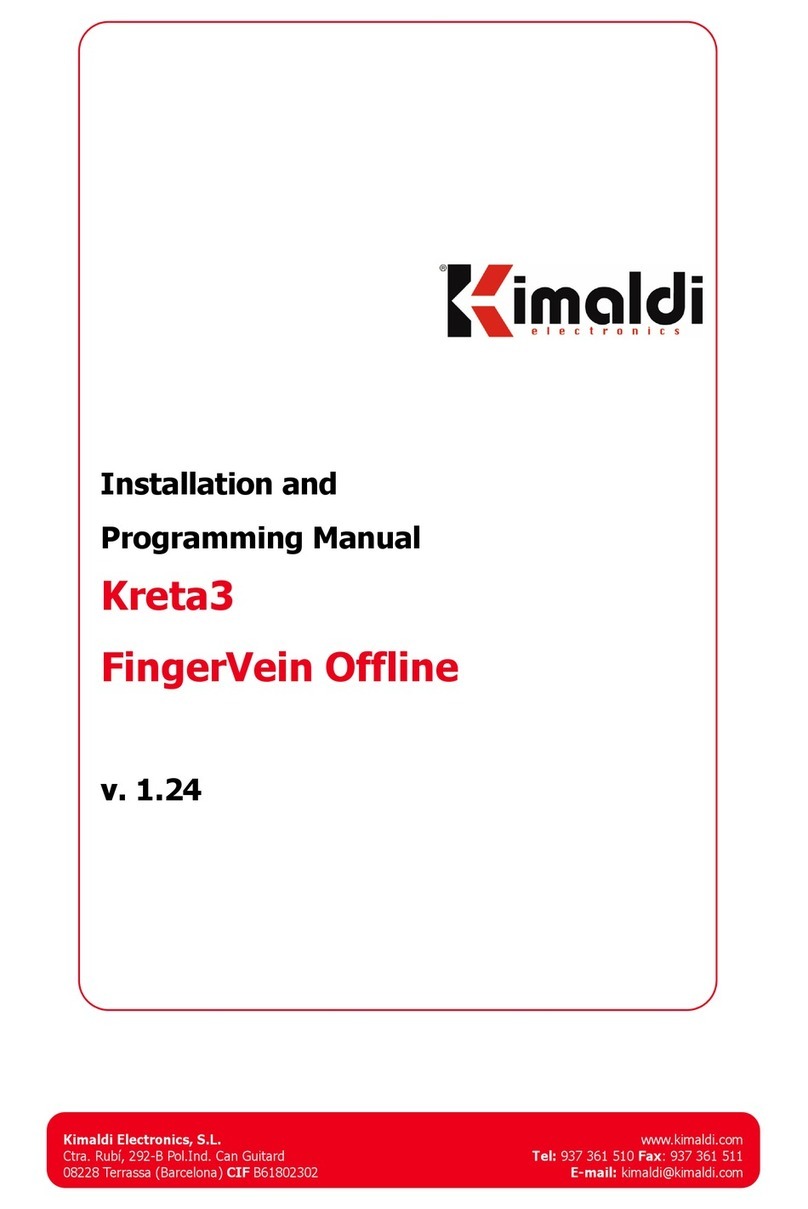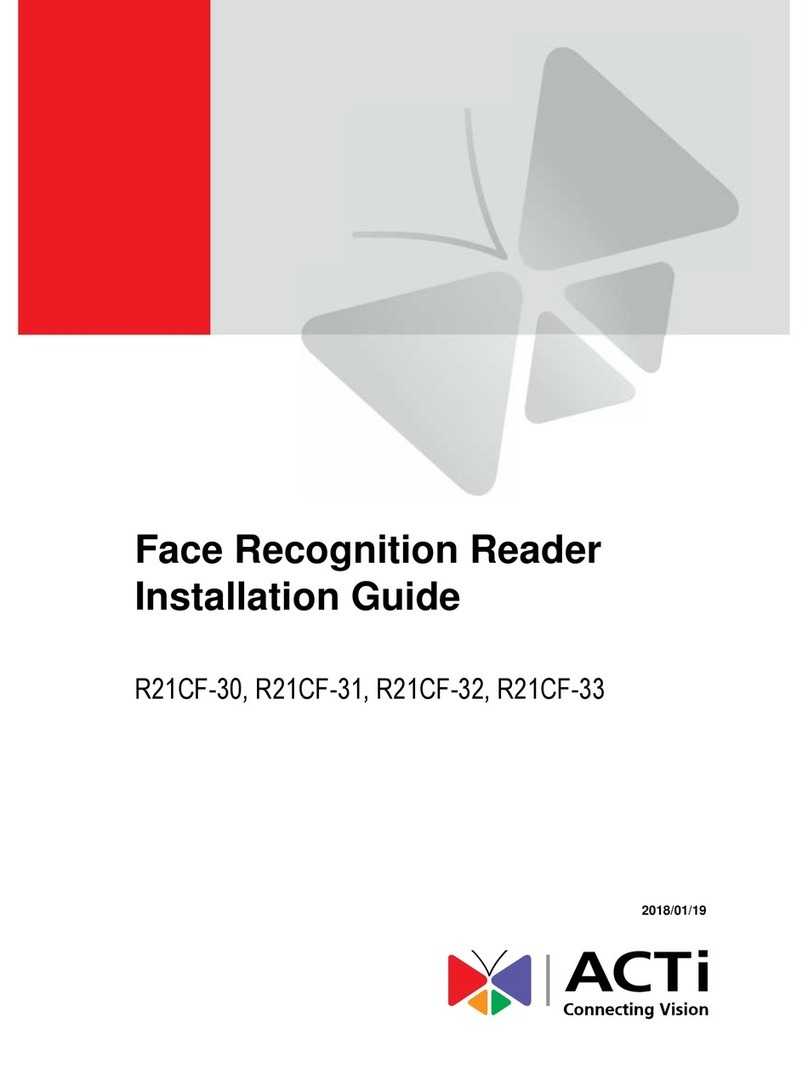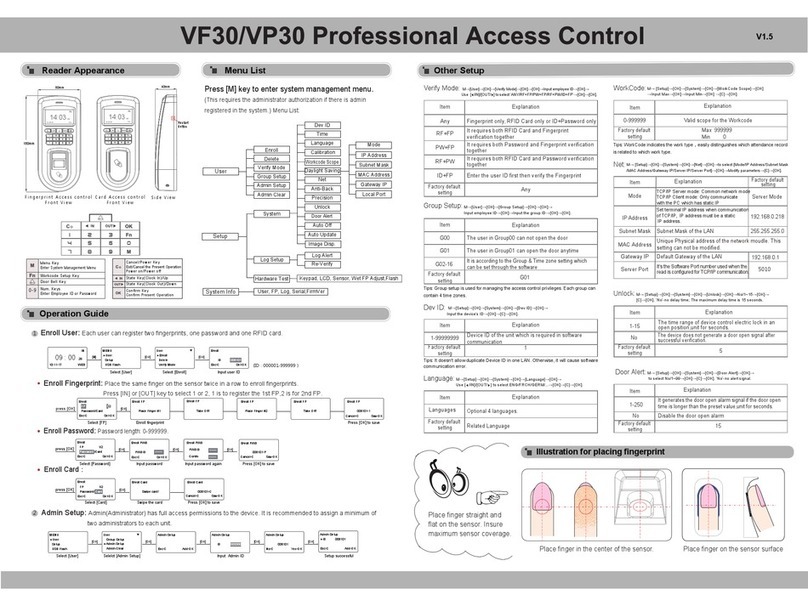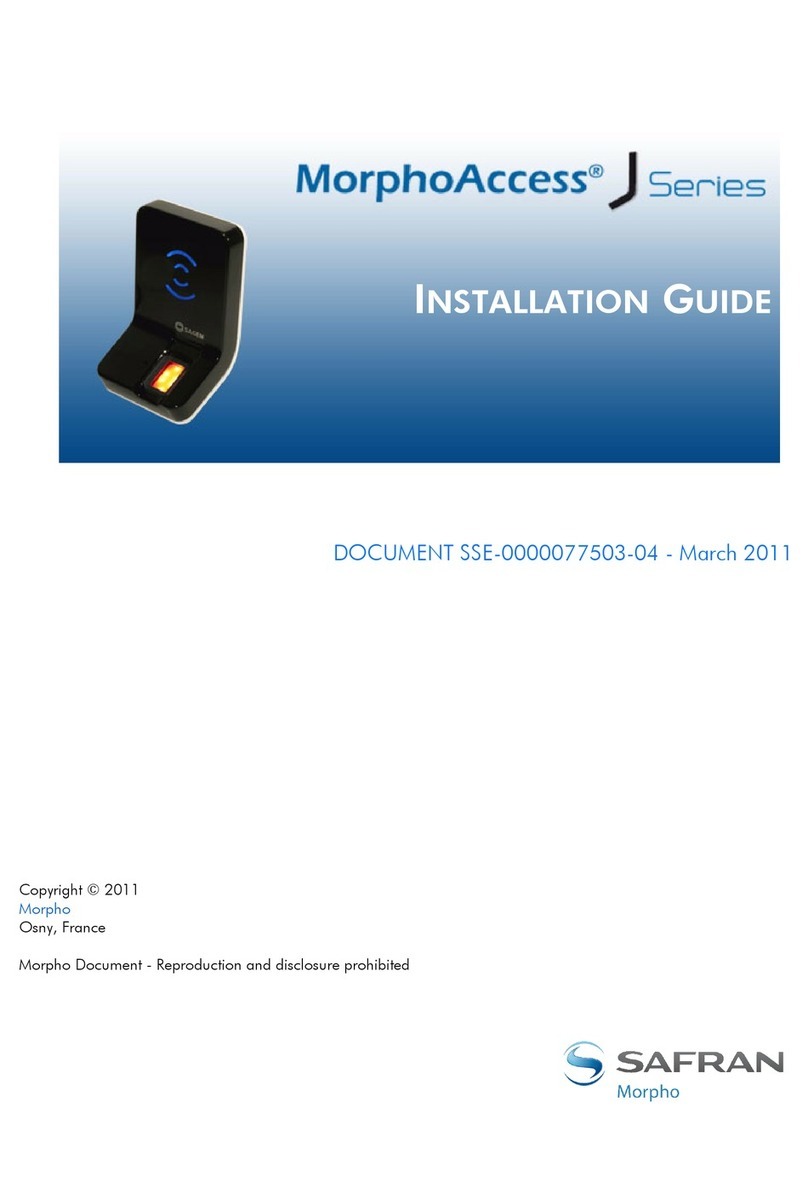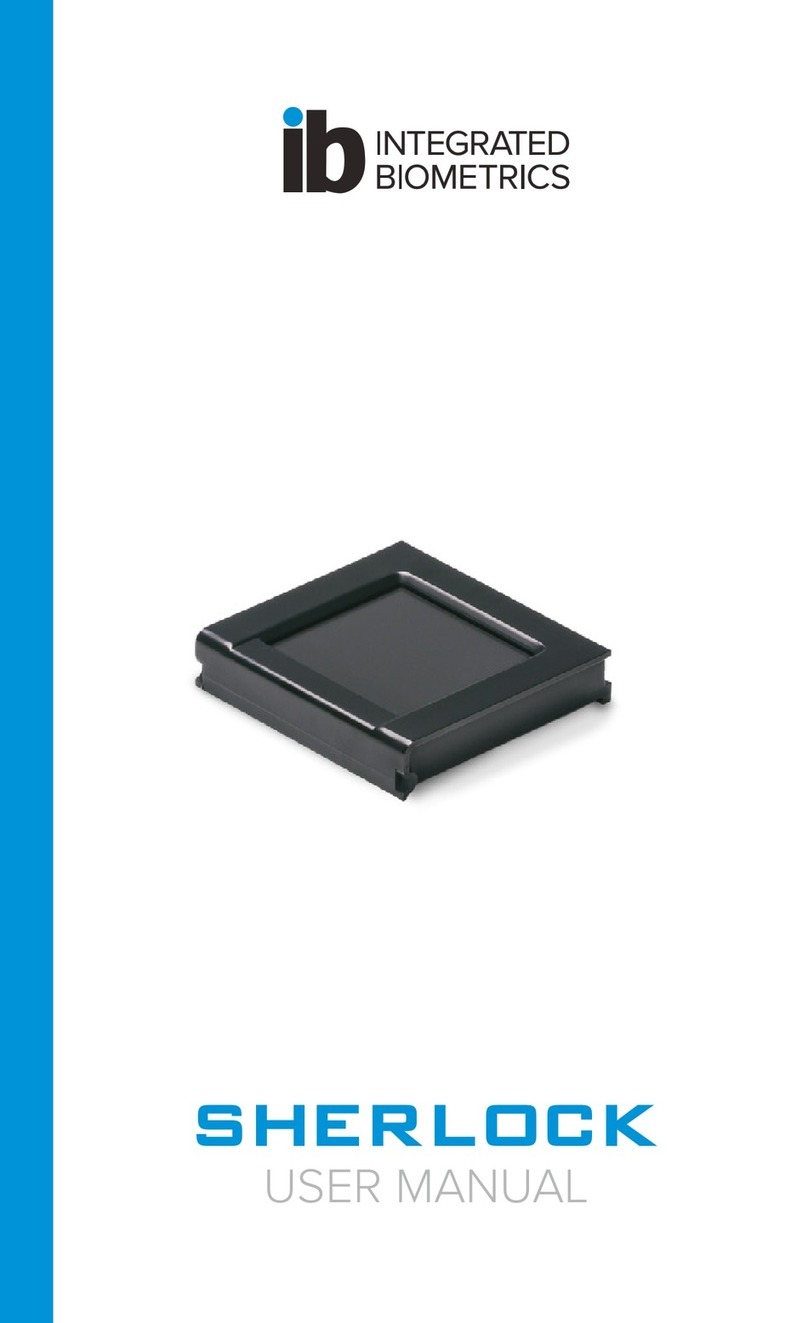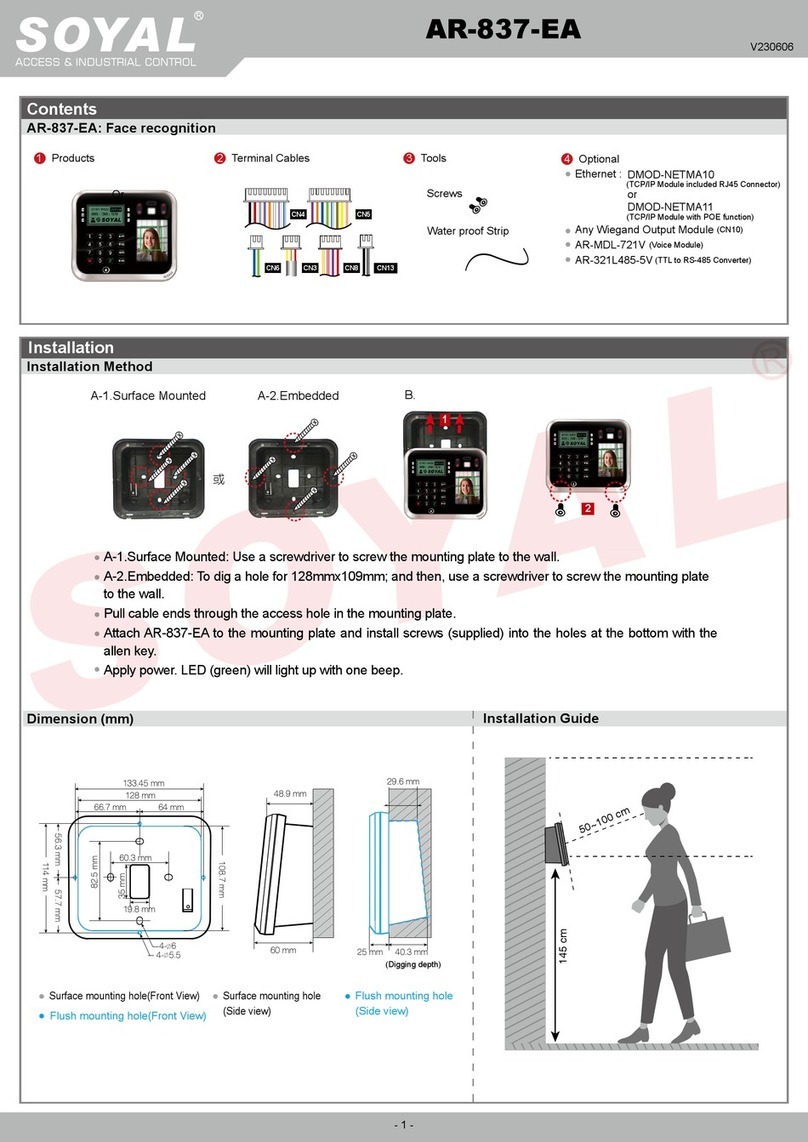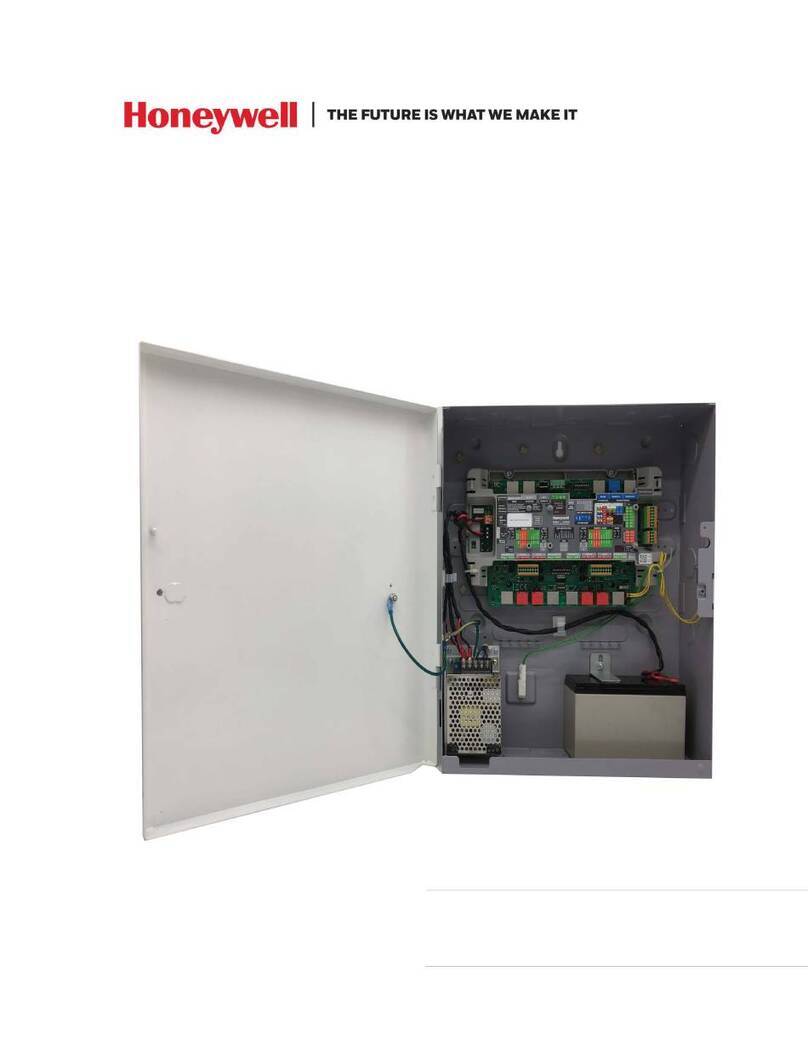Prisma H701 User manual

USERS’ MANUAL
Rev. 01_ February 2015

Specification

Specification

How to Use
Caution !
Make sure to leave the door open
when registering password
Open the battery cover of indoor
body and press [Registration]
button
Please check outdoor body from here
Enter password
(4 to 12 digits)
Press [*] button to complete and
confirmation sound will be followed
Note:
To add more password (up to 4), repeat steps ③and ④
before keypad light turns off
Caution !
- If do not enter password for 10 seconds after press [Registration] button,
the process will be canceled.
- When new password is registered, previously registered-password
will be automatically deleted.
Check if the keypad’s light is on
1. Register and Change Password
2. Register and Change Fingerprint
Please check outdoor body from here
Caution !
When you register new fingerprint, remember that already registered
fingerprints are still in the memory. So if you want to erase already
registered fingerprints, please refer to next page and erase them.
When 100 fingerprints are registered, you cannot register before you erase
all fingerprint already registered.
Press [Registration] button to
complete and confirmation sound
will be followed
Note:
To add more fingerprints (up to 100), repeat step ③and ④
before keypad light turns off
Caution !
- If do not register fingerprints for 20 seconds after press [Registration]
button, the process will be canceled.
- Weak fingerprints from elderly or young children might not be easy to
register.
Open the battery cover of the
indoor body and press
[Registration] button
Check if the keypad’s light is on
and [Auto Cover] is opened
Sweep your fingerprint through the fingerprint sensor
2 times to register. You can hear a confirmation sound
and see the number of registered fingerprint.
Note: if the first fingerprint dose not match with the
second one, you cannot register fingerprint.
Please check indoor body from here

How to Use
3. Erase
All Registered Fingerprints
4. To Open
Door from Outside (Continued)
4. Open
Door from Outside
By Fingerprint
Touch [Activation Sensor],
[Auto Cover] will be open
and green light on the
sensor will be on
Sweep registered
fingerprint through the
fingerprint sensor
With a confirmation sound,
the door will be opened
Open the battery cover of indoor
body and press [Registration]
button
Please check outdoor body from here
Check if the keypad’s light is on
Press [#] button for 5 seconds to
delete and confirmation sound will be
followed
5 Seconds
Note:
-If you sweep unregistered fingerprint more then 5 times, the lock will
activate 1-Minute Lock mode.
- Pushing Auto cover is a same function with touching sensor bar.
By password
Touch keypad first and
enter your password
Press the [*] button,
open the door with
confirmation sound
By Password with Random No. Function
Touch keypad first, enter random numbers, enter your password and press [*]
OR Touch keypad first, enter your password, enter random numbers,
and press [*]. Open door with confirmation sound
Note:
This function is useful when your password can be exposed.
Make sure enter under 20 digits including your password.
Caution !
When ‘Multi-Touch Security’ is on, first enter your password and touch
automatic random 3 numbers seen, and press [*] button to open door.
Random No. Function is automatically off when ‘Multi-Touch Security
Function’ is on and vice versa.
New products are set with Random No. Function by default.
5. Close Door from Outside
If Auto Lock is set
A door will automatically be closed once
closed within 2 seconds
Touch keypad, a door will be closed
If Auto Lock is NOT set

How to Use
6. Open Door
from Inside
Caution !
If you close a door in Auto Lock status, it will be closed within 7 seconds
by the automatic lock sensor.
7. Close
Door from Inside
By [Open/Close] button
Press [Open/Close] button
When a door is closed
By Manual Knob
Turn the [Manual Open/Close
Knob] to OPEN side
When a door is closed
If Auto Lock is set
A door will automatically be closed
once closed within 2 second.
By [Open/Close] button
Press [Open/Close] button
By Manual Knob
Turn the manual open/close
knob to CLOSE side
□Outside Forced Lock : To stop the function of [Open/Close] button
Setting
Unsetting
Touch the
keypad
when a door is
locked
Enter your
password Press
[#] button
and press
[0] button
Outside Forced
Lock is set with a
confirmation
sound
Enter password and card to open the door. The function will be unset.
□Inside Forced Lock : To stop password and card to open the door
Setting
Unsetting
Press the [Double Lock] button for 3
seconds to complete the setting
with a confirmation sound
Press the [Open/Close]
button OR turn the
[Manual Open/Close] Knob
and open the door
8. Forced
Lock

Settings
1.
Mute
3. Auto Lock and Manual Lock
□To stop the volume when you want to use without sound (For one time)
Touch the keypad and press the [#] button
2.
Volume Control
Note:
This is just for one time, sound will be activated from very next time.
With Password
Enter password, press [#] button, and a door will be
unlocked (No sound, and only keypad light blinking)
With RFID Card
Touch RFID card on reader and a door will be unlocked.
Volume can be adjusted in 7 levels.
Make the
deadbolt is
out
Touch the
keypad Enter your
password
And press
[#] button twice
Press [4] : Auto
Lock set
Press [7]: Manual
Lock set
Touch the
keypad Enter your
password Press
[#] button Press
[3] OR [6] button
Note:
Press [3] button, the volume will be up,
press [6] button, the volume will be down.
On mute status, the keypad lamp will be blinking when pressing the buttons
□The function is to open the door by automatically or manual
Setting Note: Leave the door open
Note:
New products are set with Auto Lock by default.

Alarm Feature
Touch the keypad
Enter password
Press [#] button
Press [5] button and Multi-Touch Security
function will be set with confirmation sound
Note:
If you unset Multi-Touch Security, repeat step ①, ②, ③and ④when the
function is set.
Caution !
When ‘Multi-Touch Security’ is ON, first press password and automatically
chosen 3 random number will show. Press the numbers and [*] button
This will automatically be off when Random Number is on and vice versa.
2.
Break-in Alarm
Caution !
If the indoor body is exposed by direct sunlight for long time,
the temperature sensor will work and will go off the alarm.
The lock will be unlocked automatically even in Inside Forced Lock status.
When temperature sensor notice the temperature drops,
the lock will be work normally.
When someone tries to Break-in
by opening a door when it was locked,
the alarm will go off.
(more then 80db)
Release Alarms
Remove batteries, OR
Enter the registered password or RFID cards
When the high temperature is still detected, the alarm cannot be released.
Released
5. Multi
-Touch Security
1.
High Temperature Alarm
Note:
Beside password, touch automatic random 3 numbers. Useful to remove
remaining fingerprint smudges and prevent exposure of password.
(Activated only when a door is closed)
New products are not set with Multi-Touch Security function.
If there is a situation along with high
temperature, which can be possible fire,
62°C±5°C, the alarm will go off.
The door will be unlocked automatically.

3. Prank Alarm
5. Low Battery Alarm
If a password or a RFID card is yet to be
registered is entered for 5 consecutive times,
the alarm will go off and
nothing will work for 1 minute.
5 consecutive times??
4.
Deadbolt Alarm
When a door is opened or closed, if a deadbolt work abnormally,
the alarm will go off with ‘Beep’ sound for 3 times.
Beep, Beep, Beep
Caution !
If Deadbolt Alarm keeps going off and the lock is not working normally, the lock
may need be to re-installed. Please contact to experts.
Beep, Beep, Beep
When Low Battery Lamp is on
and battery alarm goes off,
please change batteries.
Make sure change the all used
batteries and put all new ones.
Emergency Power Supply for Discharged Batteries
Prepare
9V battery Contact the
9V Battery
onto the
emergency
power supply
terminal
Press [*]
button Enter each
number of
your password
Press [*]
button again
With a
confirmation
sound, the
door will be
unlocked
Vertical
deadbolt Beep, Beep, Beep
Deadbolt
Alarm Feature
Caution !
Please use batteries from same manufacturers because it may lead
leakage problem.
After Low Battery Alarm, password and/or RFID card registration
may not work before changing the batteries.
This manual suits for next models
1
Table of contents