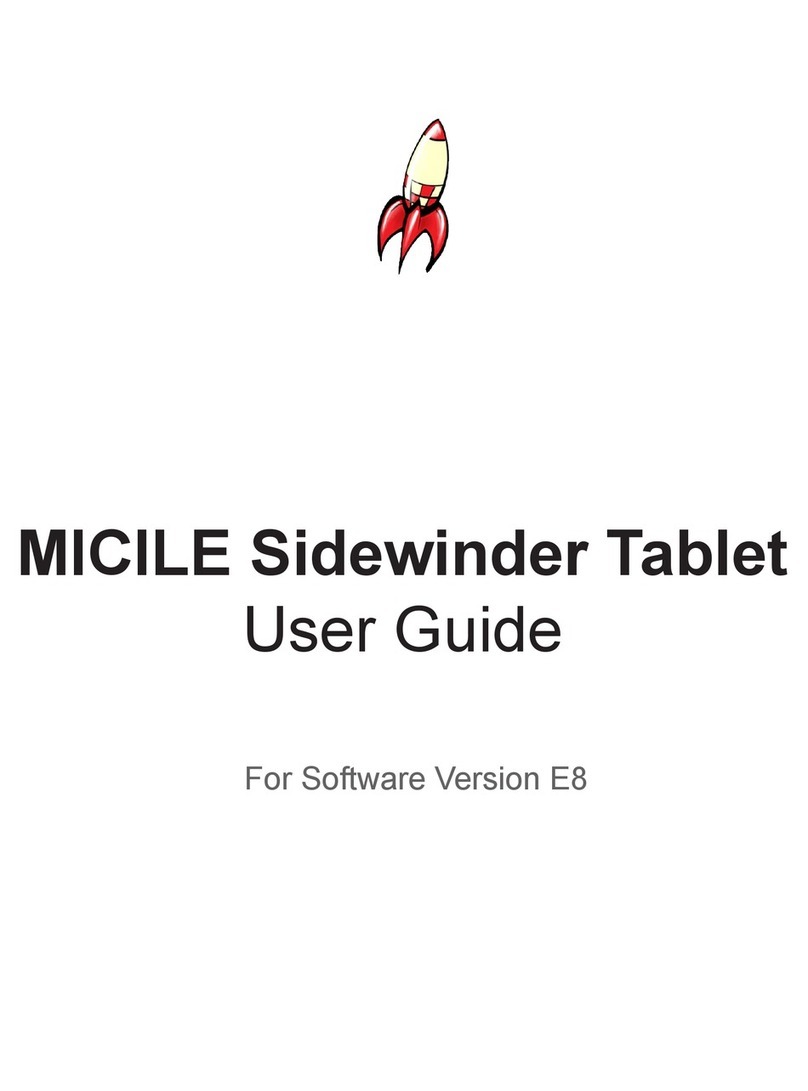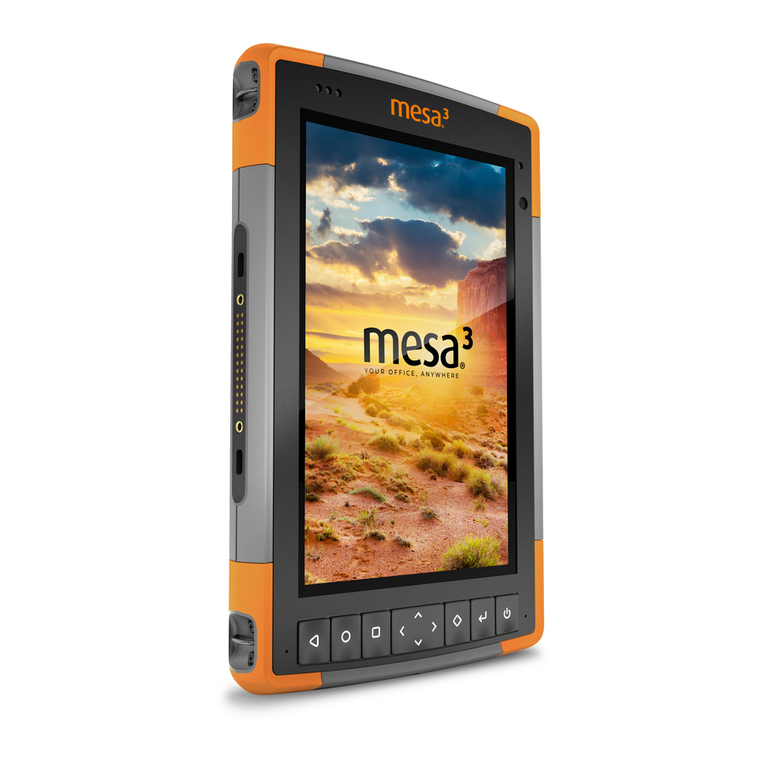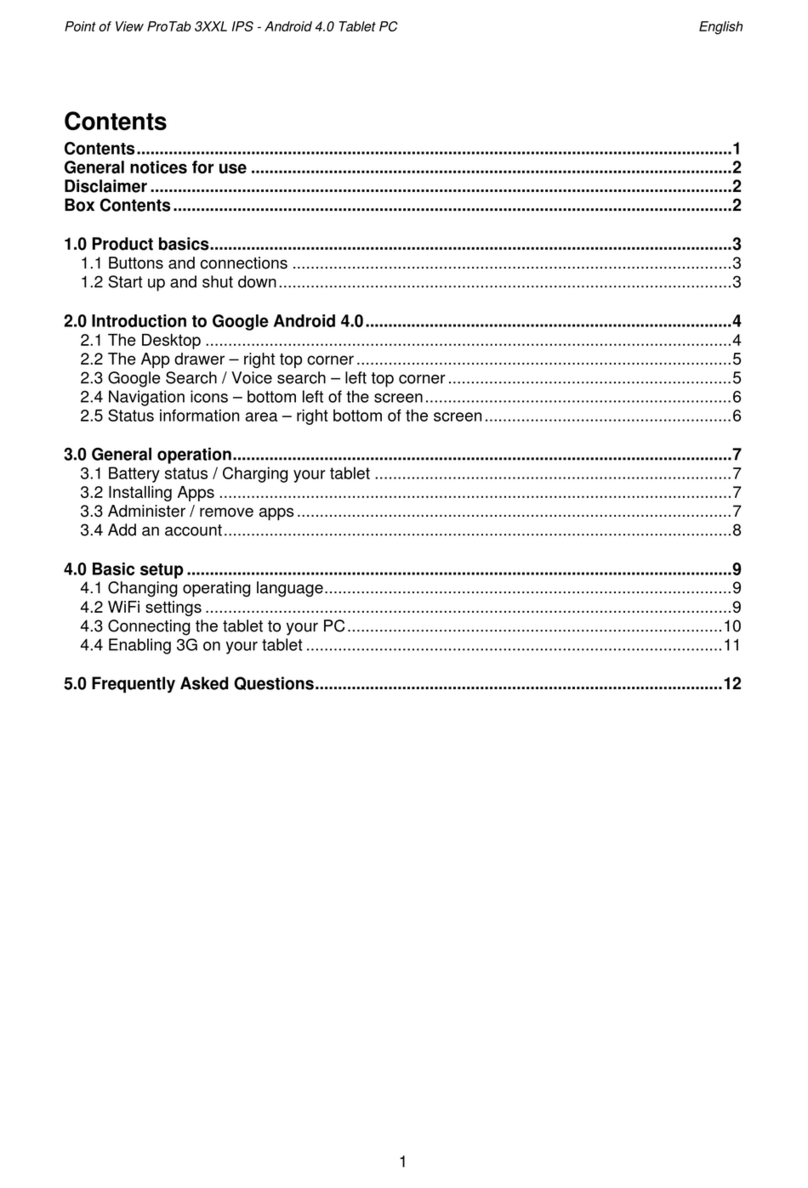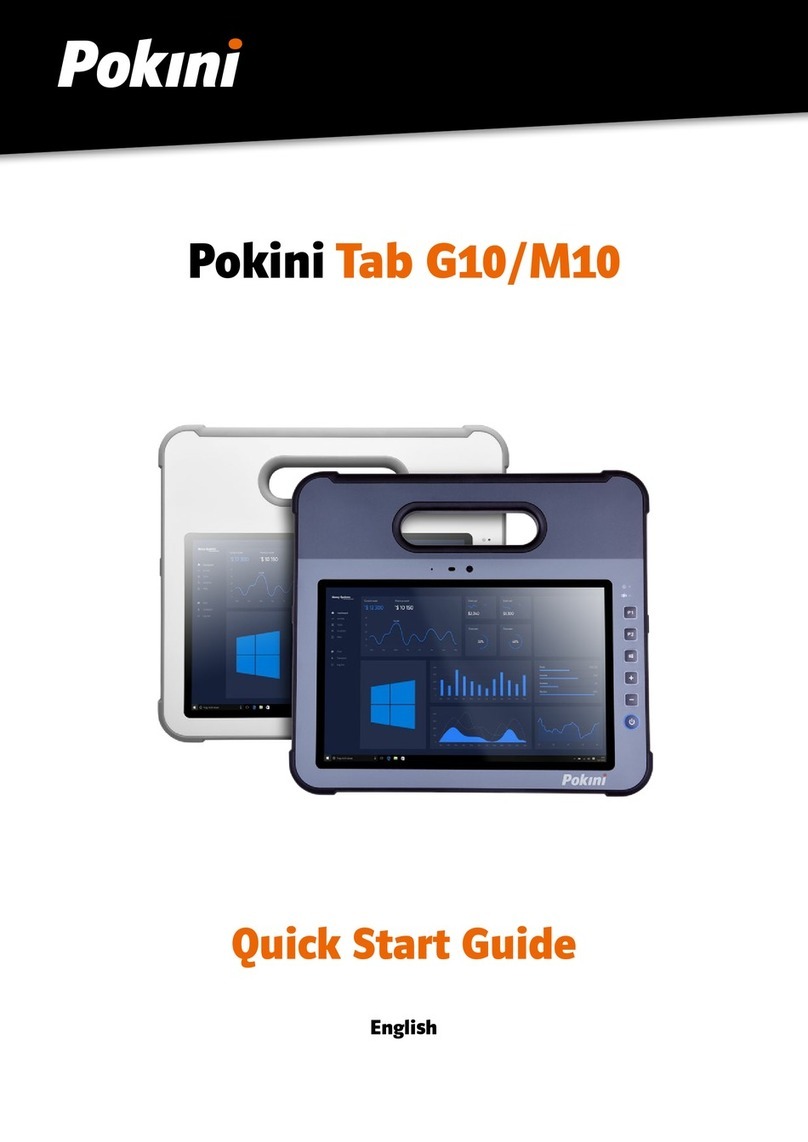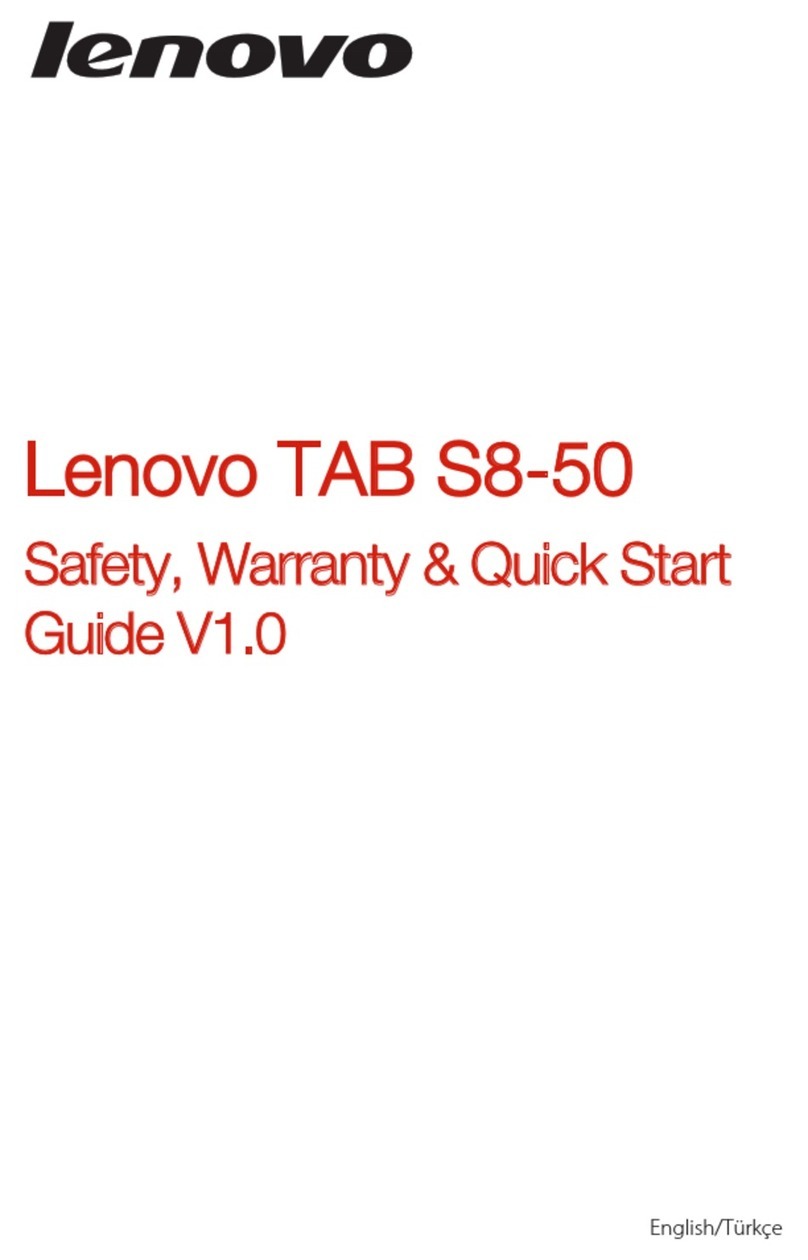Pro 12 CT9223W97 User manual

1
It's important to read this instruction prior to using your new product for the rst time.
Equipment tested for
compliance as a
complete unit
This device complies with Part 15 of the FCC Rules. Operation is subject to the following two conditions: (1) This
device may not cause harmful interference, and (2) this device must accept any interference received, including
interference that may cause undesired operation.
This equipment has been tested and found to comply with the limits for a Class B digital device, pursuant
to Part 15 of FCC Rules. These limits are designed to provide reasonable protec tion against harmful
interference in a residential installation. This equipment generates, uses, and can radiate radio
frequency energy and, if not installed and used in accordance with the instructions, may cause harmful
interference to radio communications.
However, there is no guarantee that interference will not occur in a particular installation. If this equipment
does cause harmful interference to radio or television reception, which can be determined by turning the
equipment off and on, the user is encouraged to try to correct the interference by one or more of the
following measures:
• Reorientorrelocatethereceivingantenna.
• Increasetheseparationbetweentheequipmentandreceiver.
• Connecttheequipmentintoanoutletonacircuitdierentfromthattowhichthereceiverisconnected.
• Consultthedealeroranexperiencedradio/TVtechnicianforhelp.
CAN ICES-3(B) / NMB-3(B)
Warning:Changesormodificationsnotexpresslyapprovedbythepartyresponsibleforcompliance(MLB
InternationalInc.,POBox1214,Lockport,NY,14095,Tel:716-240-0902)couldvoidtheuser’sauthoritytooperate
the equipment.
CT9223W97

2
Warning: the AC adapter is used as disconnect device and it should remain readily operable during
intended use. In order to disconnect the mains plug from mains completely, the AC adapter should
be disconnectedfromthemains socketoutletcompletely. Thesocket-outletshallbeinstallednearthe
equipment and shall be easily accessible.
ThisdevicecomplieswithIndustryCanadaLicense-exemptRSSStandard(s).Operationissubjecttothefollowing
two conditions: (1) This device may not cause interference, and (2) this device must accept any interference,
including interference that may cause undesired operation of the device.
IMPORTANT SAFETY INSTRUCTIONS
Someofthefollowinginformationmaynotapplytoyourparticularproduct;however,aswithanyelectronic
product, precautions should be observed during handling and use.
• Readtheseinstructions.
• Keeptheseinstructions.
• Heedallwarnings.
• Followallinstructions.
• Donotusethisapparatusnearwater.
• Cleanonlywithdrycloth.
• Donotblockanyventilationopenings.Installinaccordancewiththemanufacturer’sinstructions.
• Do not install nearanyheatsourcessuchasradiators,heatregisters,stoves,or other apparatus(including
ampliers) that produce heat.
• Protectthepowercordfrombeingwalkedonorpinchedparticularlyatplugs,conveniencereceptacles,
andthepointwheretheyexitfromtheapparatus.
• Onlyuseattachments/accessoriesspeciedbythemanufacturer.
• Unplugthisapparatusduringlightningstormsorwhenunusedforlongperiodsoftime.

ADDITIONAL SAFETY INFORMATION
• TheACadapterandapparatusshallnotbeexposedtodrippingorsplashingandnoobjectsfilledwith
liquids, such as vases, shall be placed on the apparatus.
• Alwaysleavesucientspace around the product for ventilation. Do not place product in or on a bed, rug,
inabookcaseorcabinetthatmaypreventairowthroughventopenings.
• Donotplacelightedcandles,cigarettes,cigars,etc.ontheproduct.
• Careshouldbetakensothatobjectsdonotfallintotheproduct.
• Donotattempttodisassemblethecabinet.Thisproductdoesnotcontaincustomerserviceable
components.
• Topreventtheriskofreorelectricshock,donotexposethisapparatustorainormoisture.
• Donotplayyourheadsetathighvolume.Hearingexpertswarnagainstextendedhigh-volumeplay.
• Referallservicingtoqualifiedservicepersonnel.Servicingisrequiredwhentheapparatushasbeen
damagedinanyway,suchaspower-supplycordorplugisdamaged,liquidhasbeenspilledorobjectshave
fallenintotheapparatus,theapparatushasbeenexposedtorainormoisture,doesnotoperatenormally,or
has been dropped.
3

Getting to know your tablet
4
Micro-USB
port
Front
camera
USB
port
HDMI
port
Microphone
Volume +/-
Reset
MicroSD card slot
Rear
camera
Headphone
jack
DC
jack
Power

IMPORTANT! Please Read.
We recommend fully charging your tablet before using it for the rst time. For optimal operation,
pleaseconnecttheprovidedACadaptertoyourtabletoncethebatteryreaches20%charge.
Beforeturningonyourtablet forthersttime,connect thesuppliedACadapterintothetablet'sDC5V port
and to a nearby wall outlet to activate the battery.
YoumayalsochargethetabletwiththemicroUSBport.
NOTE
• Youcannotswitchontheunitifthebatterylevelislessthan5%.Pleasechargetheunitformorethan20
minutes then switch on the unit.
Turning on your tablet for the rst time
5
Charging your tablet

Selectthelanguageand
region, then tap and
follow the onscreen
instructions to setup the
tablet.
6
BesureyourhomeWi-Finetworkisturnedonandconnectedtotheinternet.
Turning on your tablet
Press and hold the
Power
button 4~5 seconds
to turn on the unit.

NOTE
ThekeyboardconnectstothetabletviatheMagnalink™connector.Whentheconnectionissuccessful,thetablet
willautomaticallyadjustitssettingstousethekeyboard.
7
Tablet docking/undocking
Connector
Trackpad

Touchanddragtounlock.
Sleep / Standby mode
Press the Power buttontoturnothetabletscreen.
8
Turning on the tablet screen from standby mode
Press the Power button
to turn on the tablet screen.

Power:DCIN5V(operatewithACadapter)
9
Power o your tablet
Specication
Press and hold the Power
button until
Power o appears and tap it.
The tablet will be completely
poweredo.

10
HDMI,theHDMIlogoandHigh-DefinitionMultimediaInterfacearetrademarks,registeredtrademarksorservice
marksofHDMILicensing,LLCintheUnitedStatesand/orothercountries.
TheWi-FiCERTIFIEDLogoisacertificationmarkoftheWi-FiAlliance.TheWi-FiProtectedSetupMarkisamarkofthe
Wi-FiAlliance.
The Bluetooth®wordmarkandlogosareregisteredtrademarksownedbytheBluetoothSIGInc.Othertrademarks
and trade names are those of their respective owners.
About HDMI
High-Denition MultimediaInterface(HDMI) isa high-speed digitalinterfacethatcantransmit uncompressed
high denition video and digital multichannel audio. It delivers high quality picture and sound quality. HDMI
isfullybackwardcompatiblewithDVI.AsrequiredbytheHDMIstandard,connectingtoHDMIorDVIproducts
withoutHDCP(HighbandwidthDigitalContentProtection)willresultinnoVideoorAudiooutput.
Allothertrademarkappearinghereinarethepropertyoftheirrespectiveowners.Specificationssubjecttochange
without notice.
Copyright and trademark notices
Table of contents