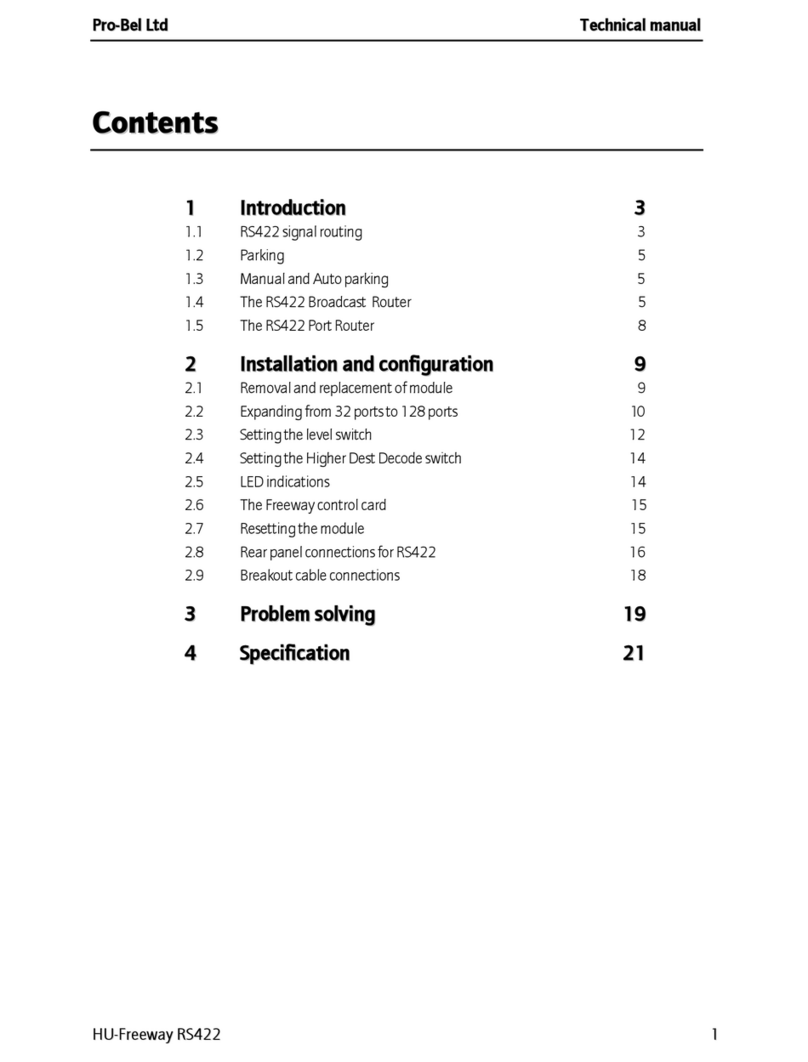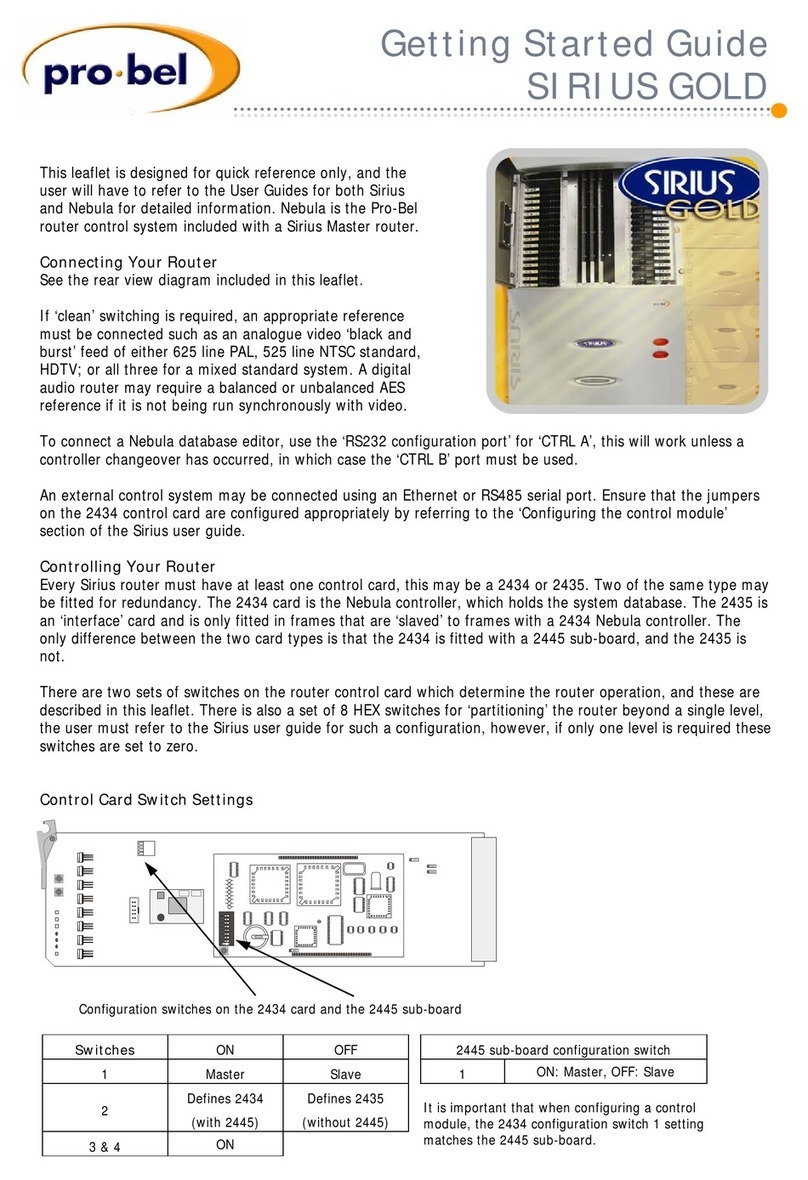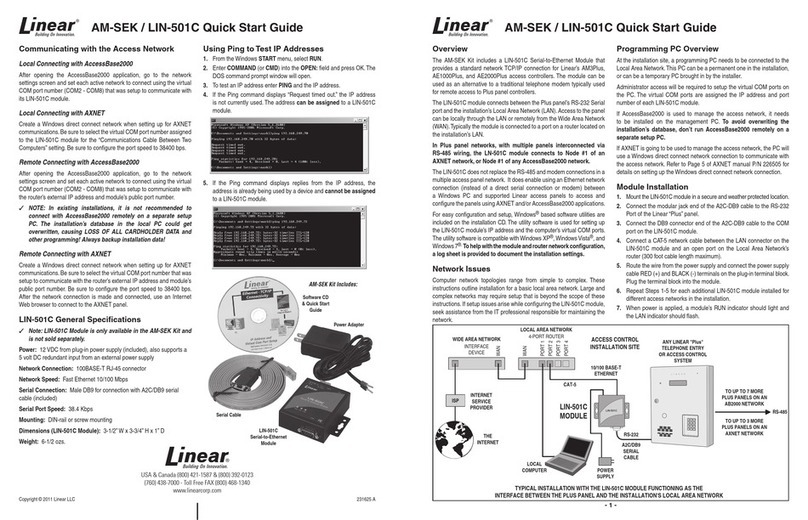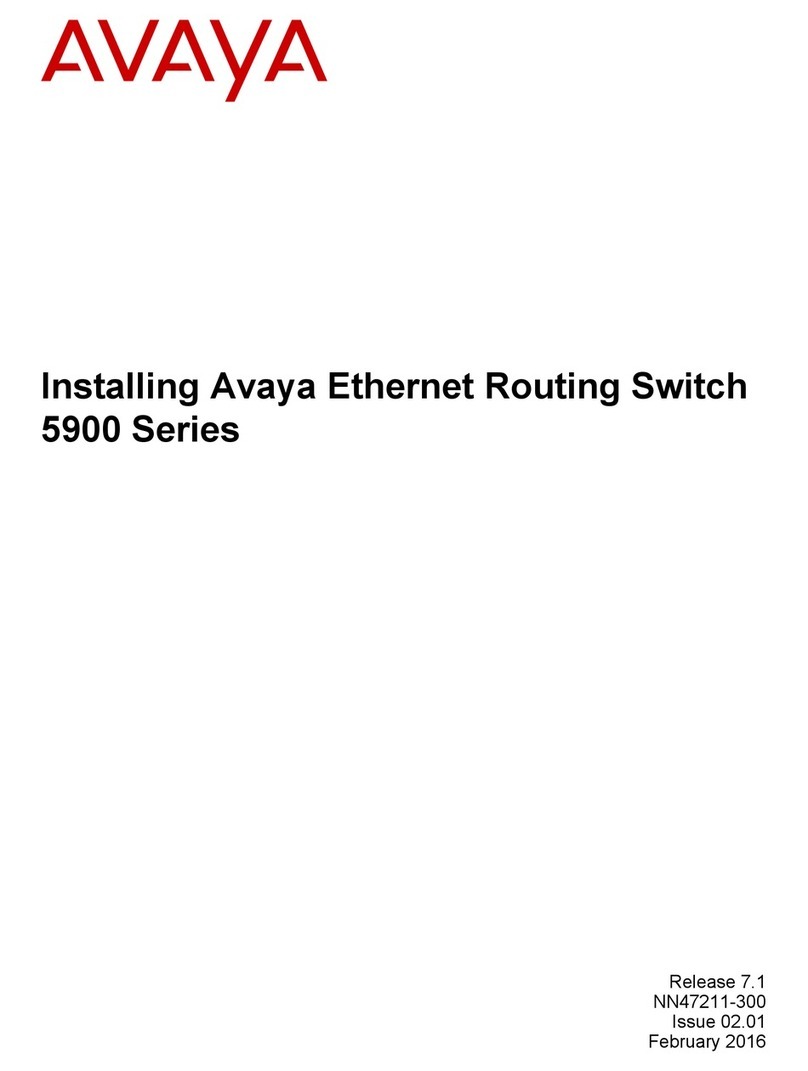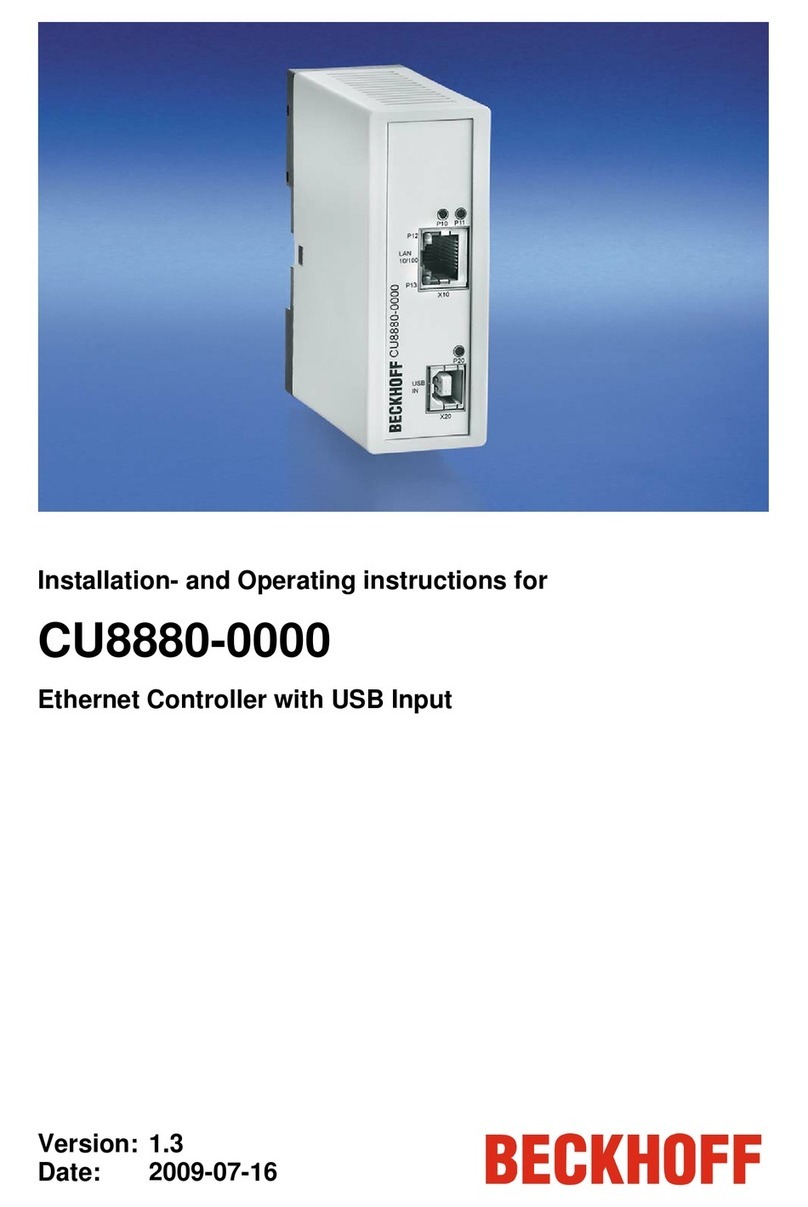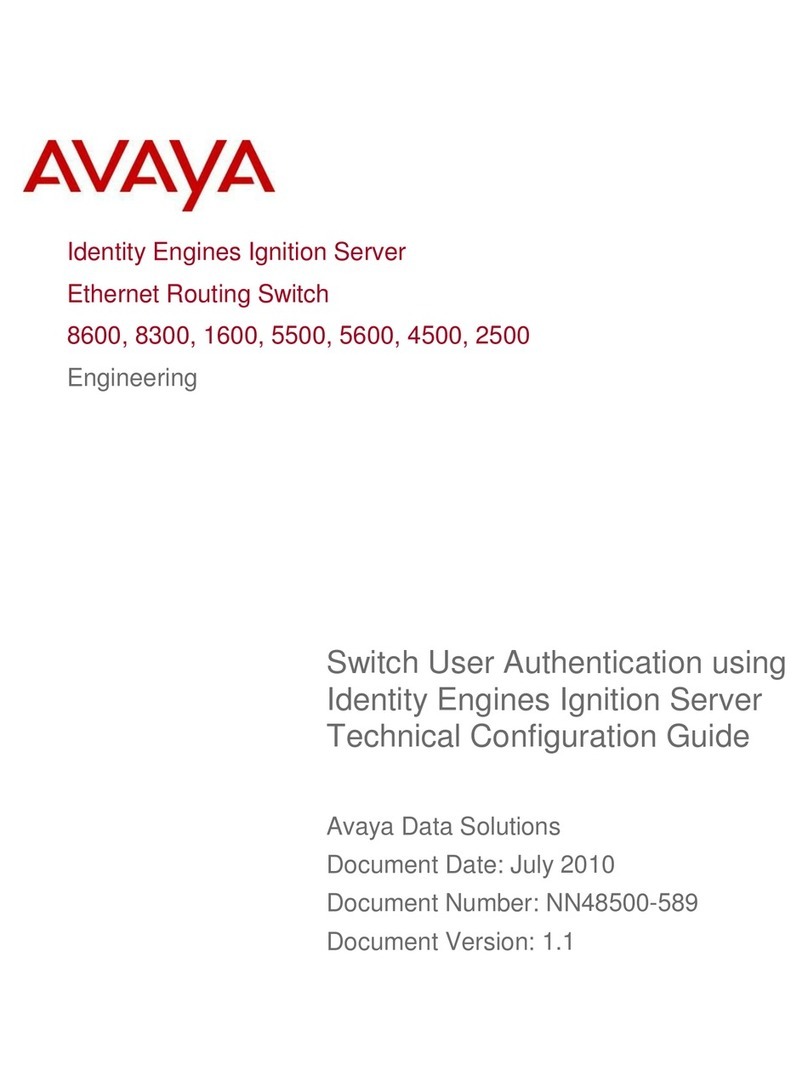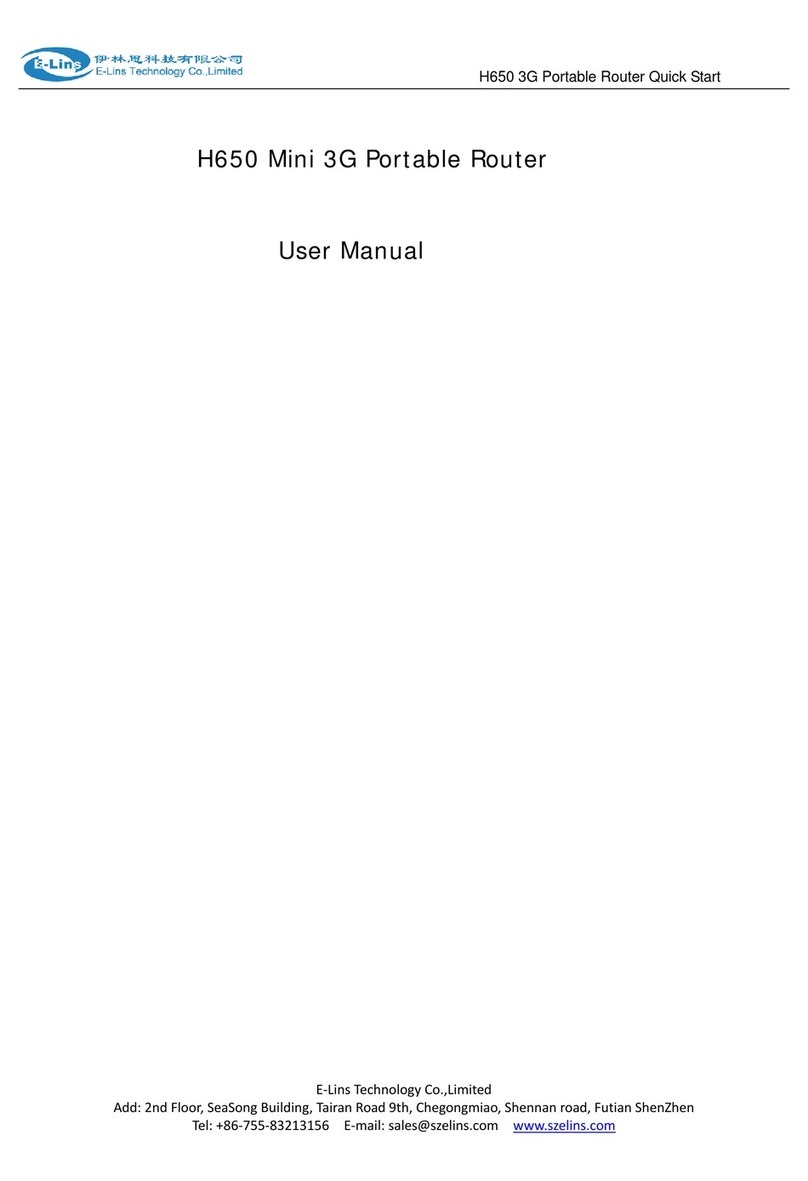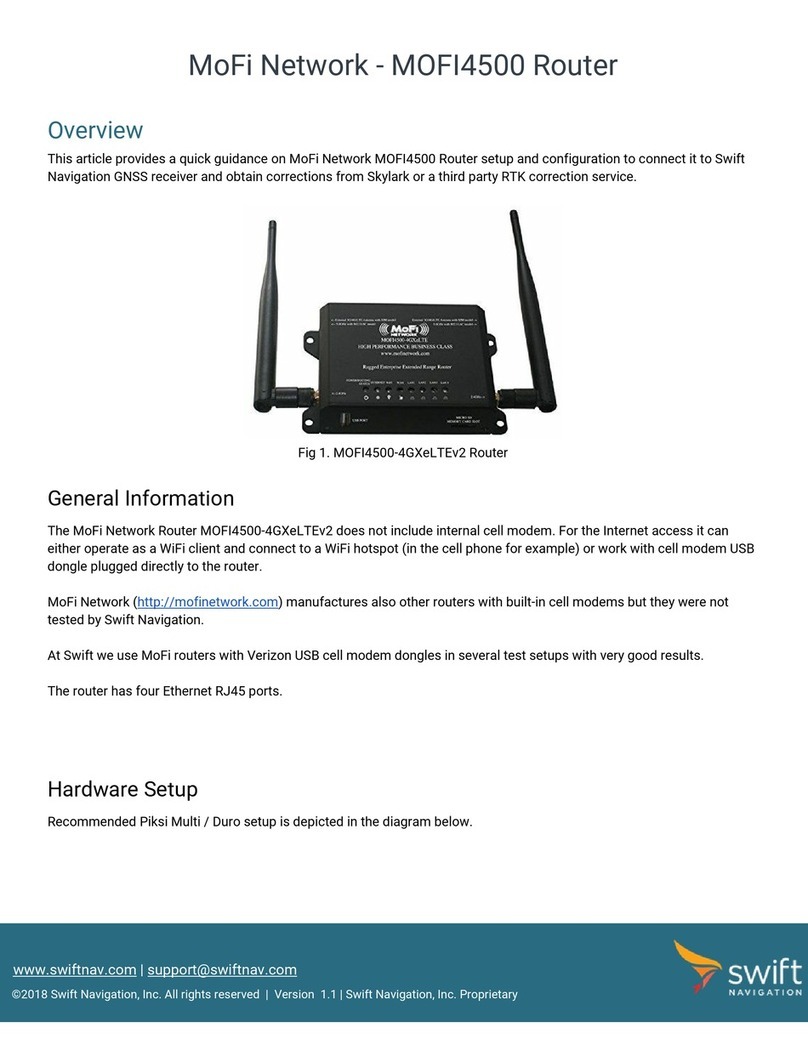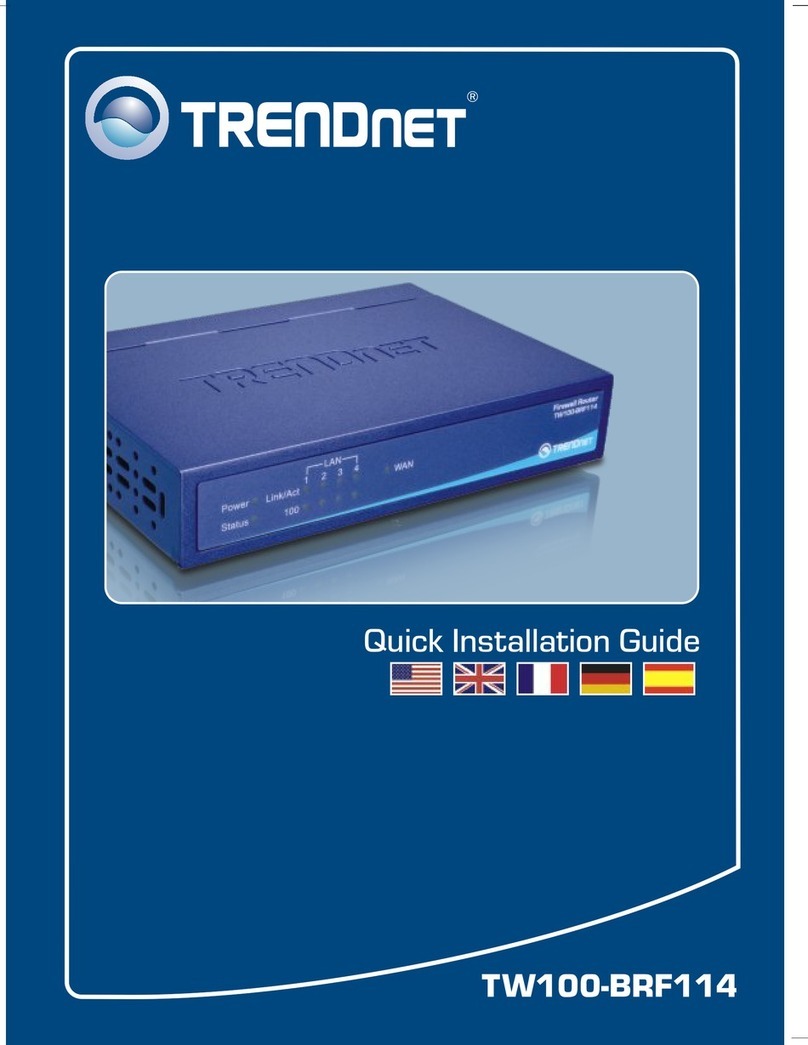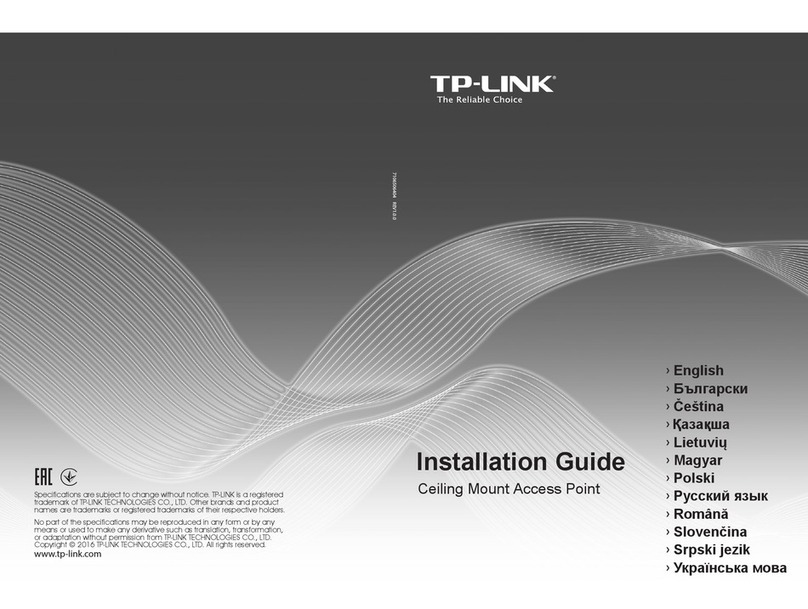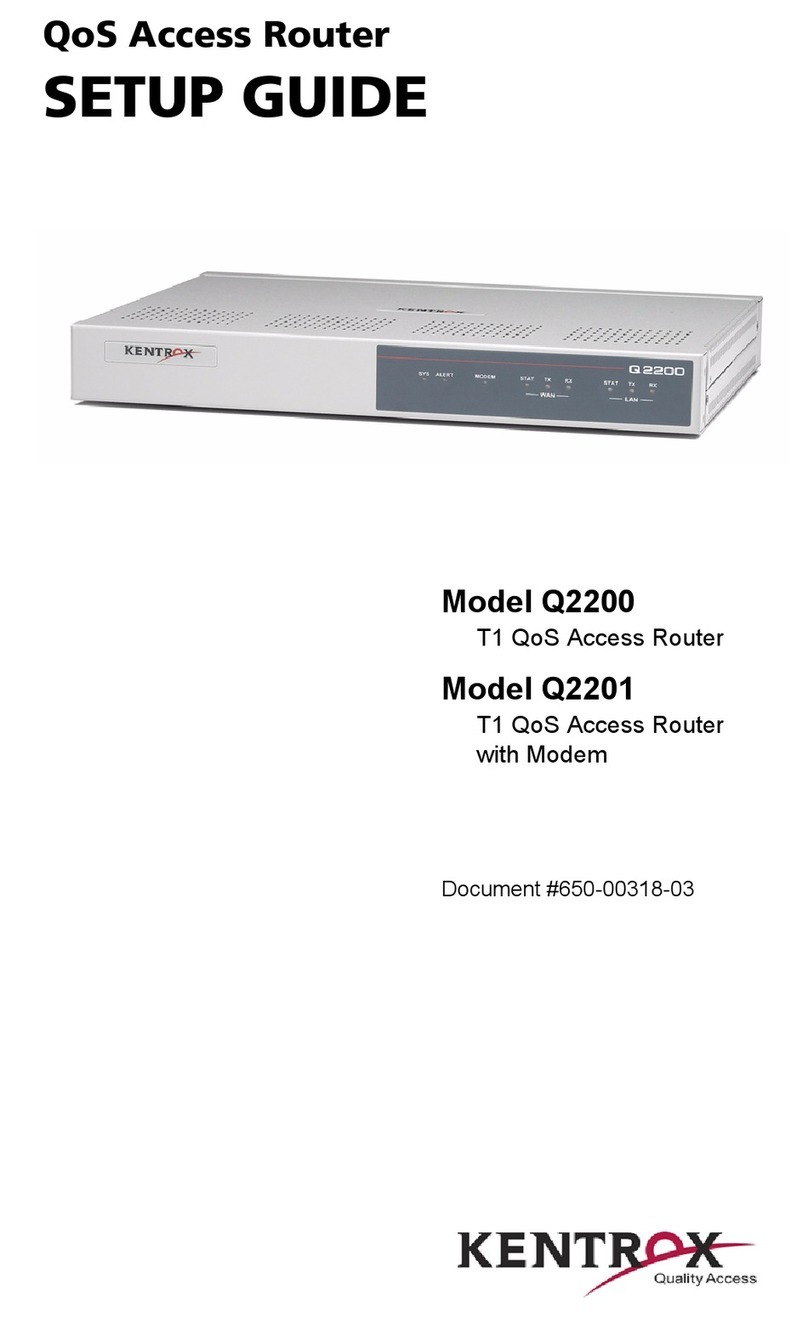pro bel AXIS User manual

1
AXISUSER GUIDE
Contents
1Introduction 4
2Installation 5
2.1 Rear panellayouts 5
2.1.1 Digital/ Analogue Video and Unbalanced DigitalAudio 5
2.1.2 BalancedDigitalAudio 5
2.1.3 Analogue Audio 5
2.1.4 HD DigitalVideo 5
2.2 Ventilation 6
2.3 Power supplies 6
2.4 Signalconnections 7
2.4.1 Analogue/ digitalvideo, unbalanceddigitalaudioand HD
digitalvideo 7
2.4.2 Digitalaudio(balanced)connectorpinout 8
2.4.3 Analogue audioconnectorpinout 9
2.5 Controlconnections 10
2.5.1 Serialcontrolconnector 10
2.5.2 Parallelcontrolconnector 12
2.6 LEDindicators 13
2.7 Video reference 13
2.8 AES reference 14
2.9 Setting thelevelswitches 14
3Hardwareconfiguration 15
3.1 Router details 15
3.1.1 Masterframes 15
3.1.2 Slaveframes 16

2 Issue 6
Issue 1
AXIS userguide
3.2 Systeminterconnections 17
3.2.1 Multilevelsystems 17
3.2.2 Controlpanelinterconnection 17
3.2.3 Othercontroloptions 18
4Fixeddatabase systems 19
4.1 Databasesettings 19
4.2 Paneldetails 20
4.3 Remotecontroloptions 21
4.4 Port definitions 21
4.4.1 Port characteristics 21
4.4.2 Pro-BelGeneralSwitcherProtocol(SW-P-02) 22
5Editabledatabasesystems 23
5.1 Leveltypes 23
5.2 Paneldetails 24
5.2.1 Supported Devices 24
5.2.2 Generalpaneldetails 25
5.2.3 Panelfeatures 25
5.2.4 Assigning Audioparametersfrompanels 35
5.3 Remotecontroloptions 39
5.4 Port definitions 40
5.4.1 Port characteristics 40
5.4.2 Pro-BelGeneralSwitcherProtocol(SW-P-02) 40
5.4.3 Pro-BelGeneralRemoteControlProtocol(SW-P-08) 41
6Configuring thedatabase 42
6.1 The Axisdatabaseeditor 42
6.1.1 Hardwarerequirements 42
6.1.2 Installingthe Editors 42
6.2 Understanding thedatabase 43
6.2.1 Leveltypes 43
6.2.2 Sourceand destinationassociations 43
6.2.3 Sourcenames 45

HU-AXIS
3
AXIS userguide
6.2.4 Destination association names 45
6.2.5 Routeinhibits 45
6.2.6 Salvos 45
6.2.7 Configuring sourcekeypads 45
6.2.8 Configuring destinationkeypad 46
6.2.9 Assigning paneltypesand keypads 46
6.2.10Assigning sourceoverrides 46
6.2.11Assigning controllabledestination association indices 46
6.2.12Assigning controllablelevels/brightness 46
6.2.13Configuring port characteristics 46
6.2.14Audiofeatures 46
7Troubleshooting 48
8Specification 50
8.1 General 50
8.1.1 Control 50
8.1.2 Powersupplies 50
8.1.3 General 50
8.1.4 Temperaturerange 50
8.2 Performance 51
8.2.1 DigitalVideo 51
8.2.2 HD/SDDigitalVideo 51
8.2.3 Analogue video 52
8.2.4 Digitalaudio(Balanced andUnbalanced) 53
8.2.5 Analogue audio 53

4 Issue 6
Issue 1
AXIS userguide
1 Introduction
TheAxisrouterfamilyaddressestheneedforsmallerutilityrouters,byprovidingarange of
compact, 1U,16x16 selfcontainedroutingswitchersforSDI and HDvideo, analoguevideo,
balancedorunbalancedAESdigitalaudioandstereo analogue audiosignalformats.
Axisrouterscanbesupplied ineitherMasterorSlaveframeconfigurationspermitting
multilevelroutingsystemswithuptoeight levelstobeconstructed.Increasingtheflexibility
ofthesystemfurther,Masterframesaresuppliedwithaninternalcontrolmoduleand
containaneditabledatabase.
Thesystemsupportsawiderange of standardPro-Belcontrolpanels,howeverMaster
framescanalsobesuppliedwithanintegral16x16X-Ycontrolpanel,permitting ‘plugand
play’operationstraight fromthebox.
Itshouldbe notedthatAxisframescontainnouserserviceableparts, thereforeshouldthis
productrequireservicing,youshouldrefertoPro-Beloryourlocaldistributor.

HU-AXIS
5
AXIS userguide
2 Installation
TheAxisrange of self-containedroutingswitchersaresuppliedasfixedframeunitsand
thereforedonotcontain anyuserserviceableparts.
ShouldyouexperienceanydifficultieswithanyAxisframe, pleasereferfirsttoChapter7–
TroubleShooting,andthenifyouarestill havingdifficultiescontactcustomersupportas
detailed inChapter9ofthishandbook.
2.1 Rearpanel layouts
Thelayout fortherearof eachAxisframevariantisshownbelow.
2.1.1 Digital/ Analogue Video and Unbalanced DigitalAudio
2.1.2 BalancedDigitalAudio
2.1.3 Analogue Audio
2.1.4 HD DigitalVideo
SLAVEBUS
VIDREFLEVELCONTROL
1
2
0
8
3
4
5
6
7
9
A
B
C
D
E
F
1
2
0
8
3
4
5
6
7
9
A
B
C
D
E
F
Outputs1–16Inputs1–16
SLAVEBUS
VIDREFLEVELCONTROL
1
2
0
8
3
4
5
6
7
9
A
B
C
D
E
F
1
2
0
8
3
4
5
6
7
9
A
B
C
D
E
F
Outputs1–16Inputs1–16
SLAVEBUS
VIDREFLEVELCONTROL
1
2
0
8
3
4
5
6
7
9
A
B
C
D
E
F
1
2
0
8
3
4
5
6
7
9
A
B
C
D
E
F
Outputs9–16Outputs1–8 Inputs9–16Inputs1–8
SLAVEBUS
VIDREFLEVELCONTROL
1
2
0
8
3
4
5
6
7
9
A
B
C
D
E
F
1
2
0
8
3
4
5
6
7
9
A
B
C
D
E
F
Outputs9–16Outputs1–8 Inputs9–16Inputs1–8
SLAVEBUS
VIDREFLEVELCONTROL
Inputs 15131197531
w16 1412108642Inputs
w
Outputs 15 13 1197531
u16 1412108642Outputs
u
1
2
0
8
3
4
5
6
7
9
A
B
C
D
E
F
1
2
0
8
3
4
5
6
7
9
A
B
C
D
E
F
SLAVEBUS
VIDREFLEVELCONTROL
Inputs 15131197531
w16 1412108642Inputs
w
Outputs 15 13 1197531
u16 1412108642Outputs
u
1
2
0
8
3
4
5
6
7
9
A
B
C
D
E
F
1
2
0
8
3
4
5
6
7
9
A
B
C
D
E
F
SLAVE BUS
VIDREFLEVELCONTROL
w
1
2
0
8
3
4
5
6
7
9
A
B
C
D
E
F
1
2
0
8
3
4
5
6
7
9
A
B
C
D
E
F
SLAVE BUS
VIDREFLEVELCONTROL
1
2
0
8
3
4
5
6
7
9
A
B
C
D
E
F
1
2
0
8
3
4
5
6
7
9
A
B
C
D
E
F
Outputs
1615141312 1110 98765
4321
Inputs

6 Issue 6
Issue 1
AXIS userguide
2.2 Ventilation
Eachframeemploysan internalfanassemblyproviding horizontalcross ventilationto
maintainacool,internal, airtemperature. Framesmaythereforebemounteddirectlyontop
ofeachother,orotherequipment,withouttheneedforvertical separation.Careshould
howeverbetaken when mountingframesdirectlyaboveotherequipmenttoensurethat
theyarenotsubjectedtoexcessiveheatfromthatequipment,andthatcoolingventsin
equipment directlyaboveorbelowthemarenotobstructed.
It isthereforeessentialduringtheinstallationprocess toobservethefollowing points:
•Do notobstruct the ventsontheunittoallowcoolingtotakeplace,allowatleast
40mm freespaceoneachsideoftheframe
•Ensurethat boththe fansand ventshaveaccess totheambienttemperature
roomair
•Do notobstructcooling ventsinequipment directlyaboveorbelowtheframe.
Axis
Axis
Axis
Axis
Axis
Axis
Axis
Axis
Axis
Axis
Axis
Axis
Axis
Axis
Axishorizontalcross ventilation
2.3 Powersupplies
Axisframesarefittedwithasingle, auto-sensing,powersupplyunitandwilloperatefrom
mainsvoltagesbetween 100and230Vac,withfrequenciesof 47 to63Hz. ThesePSU’s
automaticallyadapttothe suppliedmains(line)input voltage,thereforeno useradjustment
ofthePSUisrequired
Themains(line)inputtoeachAxisunitshouldbe connectedviathe IECconnectorfittedon
therearoftheframeat the lefthandside. Foradditionalsafety,theIECconnectorisfitted
withan integrated fuseholder.
SLAVEBUS
VID REF LEVEL CONTROL
1
2
0
8
3
4
5
6
7
9
A
B
C
D
E
F
1
2
0
8
3
4
5
6
7
9
A
B
C
D
E
F
SLAVEBUS
VID REF LEVEL CONTROL
1
2
0
8
3
4
5
6
7
9
A
B
C
D
E
F
1
2
0
8
3
4
5
6
7
9
A
B
C
D
E
F

HU-AXIS
7
AXIS userguide
ForEMCandsafetyreasonsthe mains,chassisand signalearthsarepermanently
connectedtogetherwithintheframe.
Axisslaveframes,andMasterframeswithout anintegralpanel,arefittedwithapower
presentLED(V)onthefrontpanelindicating thatpowerispresenton theroutermodule.
Forsystemsfitted withanintegralpanel, thefactthatthepanel illuminatesindicatesthat
powerispresent inthe unit.
2.4 Signal connections
2.4.1 Analogue/ digitalvideo, unbalanceddigitalaudioand HD
digitalvideo
Inputs
15
13
11
9
7
5
31
w
16 14
12 10
8
6
4
2
Inputs
w
Outputs
15
13
11 9
7
5
31
u
16 141210
8
6
4
2
Outputs
u
Inputs
15
13
11
9
7
5
31
w
16 14
12 10
8
6
4
2
Inputs
w
Outputs
15
13
11 9
7
5
31
u
16 141210
8
6
4
2
Outputs
u
SLAVEBUS
VIDREFLEVELCONTROL
Inputs 1513 11 97531
w16 14 12 10 8642 Inputs
w
Outputs 15 13 11 97531
u16 14 12 10 8642Outputs
u
1
2
0
8
3
4
5
6
7
9
A
B
C
D
E
F
1
2
0
8
3
4
5
6
7
9
A
B
C
D
E
F
SLAVEBUS
VIDREFLEVELCONTROL
Inputs 1513 11 97531
w16 14 12 10 8642 Inputs
w
Outputs 15 13 11 97531
u16 14 12 10 8642Outputs
u
1
2
0
8
3
4
5
6
7
9
A
B
C
D
E
F
1
2
0
8
3
4
5
6
7
9
A
B
C
D
E
F
Power present LED
Output
15
13
11 9
7
5
3
u
8
6
4
2
Output
u
15
13
16 15 14 1312 1110 987654321
Inputs
Outputs

8 Issue 6
Issue 1
AXIS userguide
2.4.2 Digitalaudio(balanced)connectorpinout
Outputconnector Inputconnector
50 way‘D’type socket(female) 50 way‘D’type plug (male)
Channel Function Pin Channel Function Pin
Signal + 18 Signal + 26
1 Signal −2 9 Signal −10
Signal GND 34 Signal GND 42
Signal + 35 Signal + 43
2 Signal −19 10 Signal −27
Signal GND 3 Signal GND 11
Signal + 20 Signal + 28
3 Signal −4 11 Signal −12
Signal GND 36 Signal GND 44
Signal + 37 Signal + 45
4 Signal −21 12 Signal −29
Signal GND 5 Signal GND 13
Signal + 22 Signal + 30
5 Signal −6 13 Signal −14
Signal GND 38 Signal GND 46
Signal + 39 Signal + 47
6 Signal −23 14 Signal −31
Signal GND 7 Signal GND 15
Signal + 24 Signal + 32
7 Signal −8 15 Signal −16
Signal GND 40 Signal GND 48
Signal + 41 Signal + 49
8 Signal −25 16 Signal −33
Signal GND 9 Signal GND 17
Screen ChassisGND 1 Screen ChassisGND 50
50
34
17
33
1
18
50
33
17
34
18
1
SLAVEBUS
VIDREFLEVELCONTROL
1
2
0
8
3
4
5
6
7
9
A
B
C
D
E
F
1
2
0
8
3
4
5
6
7
9
A
B
C
D
E
F
Outputs1–16 Inputs1–16
SLAVEBUS
VIDREFLEVELCONTROL
1
2
0
8
3
4
5
6
7
9
A
B
C
D
E
F
1
2
0
8
3
4
5
6
7
9
A
B
C
D
E
F
Outputs1–16 Inputs1–16

HU-AXIS
9
AXIS userguide
2.4.3 Analogue audioconnectorpinout
Outputconnector Inputconnector
50 way‘D’type socket(female) 50 way‘D’type plug (male)
Channel Function Pin Channel Function Pin
Signal + 18 Signal + 26
1L/9L Signal −2 5L/13L Signal −10
Signal GND 34 Signal GND 42
Signal + 35 Signal + 43
1R/9R Signal −19 5R/13R Signal −27
Signal GND 3 Signal GND 11
Signal + 20 Signal + 28
2L/10L Signal −4 6L/14L Signal −12
Signal GND 36 Signal GND 44
Signal + 37 Signal + 45
2R/10R Signal −21 6R/14R Signal −29
Signal GND 5 Signal GND 13
Signal + 22 Signal + 30
3L/11L Signal −6 7L/15L Signal −14
Signal GND 38 Signal GND 46
Signal + 39 Signal + 47
3R/11R Signal −23 7R/15R Signal −31
Signal GND 7 Signal GND 15
Signal + 24 Signal + 32
4L/12L Signal −8 8L/16L Signal −16
Signal GND 40 Signal GND 48
Signal + 41 Signal + 49
4R/12R Signal −25 8R/16R Signal −33
Signal GND 9 Signal GND 17
Screen ChassisGND 1 Screen ChassisGND 50
SLAVE BUS
VIDREFLEVELCONTROL
1
2
0
8
3
4
5
6
7
9
A
B
C
D
E
F
1
2
0
8
3
4
5
6
7
9
A
B
C
D
E
F
Outputs9–16 Outputs1–8 Inputs9–16 Inputs1–8
SLAVE BUS
VIDREFLEVELCONTROL
1
2
0
8
3
4
5
6
7
9
A
B
C
D
E
F
1
2
0
8
3
4
5
6
7
9
A
B
C
D
E
F
Outputs9–16 Outputs1–8 Inputs9–16 Inputs1–8
17
33
50
1
18
34
50
33
17
34
18
1

10 Issue 6
Issue 1
AXIS userguide
2.5 Control connections
2.5.1 Serialcontrolconnector
Thecontrolport isonlyactiveon MasterAxisframesand,dependinguponthedatabase
optionfitted, provideseithertwoorthreeserialports.Thefollowingtable detailsthe pin out
forthe 15wayconnectorcarryingthesecontrolconnections.
15 way‘D’type socket(female)
Pin Function Port
1 GND
2 TX1-RS485 Port 1
3 RX1+ RS485 Port 1
4 TX2- RS485 Port 2
5 RX2+ RS485 Port 2
6 GND
7 TX RS232 Port 3(Editor)*
8 RX RS232 Port 3(Editor)*
9 GND
10 TX1+ RS485 Port 1
11 RX1-RS485 Port 1
12 TX2+ RS485 Port 2
13 RX2- RS485 Port 2
14 CTS RS232 Port 3(Editor)*
15 RTS RS232 Port 3(Editor)*
*TheEditorport functionisonlyavailableonAxisframeswiththeconfigurabledatabase
optionfitted.
SLAVE BUS
VIDREF LEVEL CONTROL
1
2
0
8
3
4
5
6
7
9
A
B
C
D
E
F
1
2
0
8
3
4
5
6
7
9
A
B
C
D
E
F
SLAVE BUS
VIDREF LEVEL CONTROL
1
2
0
8
3
4
5
6
7
9
A
B
C
D
E
F
1
2
0
8
3
4
5
6
7
9
A
B
C
D
E
F
8
15 1
9

HU-AXIS
11
AXIS userguide
EachMasterAxisframeissuppliedwitha0.5metrebreakoutcable,detailedbelow,to
facilitateeasy connection tothesystemcontrolports.ThecablepermitsPro-Belcontrol
panelstobe connectedtotheunit usingapin-to-pincable.
9WaySockets 15 Wayplug
Port 1-Pin Function Pin Function
1 GND* 1 GND (Port 1)
2 TX– 2 TX–(Port1)
3 RX+ 3 RX+(Port1)
4 GND*
5 N/C
6 GND*
7 TX+ 10 TX+(Port 1)
8 RX– 11 RX–(Port 1)
9 GND*
Port 2-Pin Function
1 GND* 9 GND (Port 2)
2 TX– 4 TX–(Port2)
3 RX+ 5 RX+(Port2)
4 GND*
5 N/C
6 GND*
7 TX+ 12 TX+(Port 2)
8 RX– 13 RX–(Port 2)
9 GND*
Port 3-Pin Function
1 N/C
2 RX 7 TX
3 TX 8 RX
4 N/C
5 GND* 6 GND
6 N/C
7 RTS 14 CTS
8 CTS 15 RTS
9 N/C
*All GNDpinsareconnectedtogetherinside theconnectors orequipment.
RS485 PORT1
RS485 PORT2
RS232 PORT3
65433
-
1
15 way‘D’ type
plug
3x9way‘D’
socket
RS48
Port
RS48
Port
RS23
Port
RS485 PORT1
RS485 PORT2
RS232 PORT3
65433
-
1
15 way‘D’ type
plug
3x9way‘D’
socket
RS485 PORT1
RS485 PORT2
RS232 PORT3
65433
-
1
15 way‘D’ type
plug
3x9way‘D’
socket
RS48
Port
RS48
Port
RS23
Port

12 Issue 6
Issue 1
AXIS userguide
2.5.2 Parallelcontrolconnector
TheParallelcontrolconnectorprovidedon bothMasterandSlaveframes, labelledas
‘SLAVEBUS’,extendstheinternalcrosspointcontrolbustotherearof eachframe.This
permitsslaveframestobeinterconnectedusing thethreewaycontrolcable(shownbelow)
supplied withthemtoconstructmulti-levelrouting switchers.
37 way‘D’type socket(female)
Pin Function Pin Function
1 Enable 20 H/Shake
2 Level A3 21 Level A2
3 Level A1 22 Level A0
4 Dest A6 23 Dest A5
5 Dest A4 24 Dest A3
6 Dest A2 25 DestA1
7 Dest A0 26 A6Source
8 A5Source 27 A4Source
9 A3Source 28 A2Source
10 A1Source 29 A0Source
11 Aud 0 30 Aud 1
12 Aud 2 31 F/Sync
13 Strobe 32 N/C
14 N/C 33 N/C
15 N/C 34 N/C
16 N/C 35 N/C
17 N/C 36 N/C
18 N/C 37 Chassis
19 Chassis
SLAVEbusexpansioncable
19
37 1
20
37way‘D’type
plug(male)
37way‘D’type
plug (male)
37 way‘D’type
socket (female)
37way‘D’type
plug(male)
37way‘D’type
plug (male)
37 way‘D’type
socket (female)

HU-AXIS
13
AXIS userguide
2.6 LED indicators
Slaveframes, andMasterframeswithoutintegralcontrolpanelsarefitted withtwofront
mounted blueLED’s,one isapowerpresent indicatorandthe other,a’hello’orhandshake
indicator.
ThepowerpresentLEDindicatesthatpowerispresenton the routermodule.Systems
fittedwithan integralpaneldonot havetheseindicators,howeverthe fact that thepanel
illuminatesindicatesthat powerispresentintheunit.
The‘Hello’LEDisusefultodeterminewhetherthe controlsystemhasspokento,orcan
‘see’aparticularrouterframe/level.Whenthecontrollersendsacommand,forexamplein
responsetoabuttonpush, the appropriatepartofthe routerresponds, depending onhow
theleveladdress switchesareset. Ifallframesareset aslevel1,the‘Hello’LEDonevery
framewillflashwhen acrosspointcommandissent fromthecontrollerinthemasterframe.
If howeverthe routerissetupasamultilevelsystem,andacrosspointcommand issent for
arouteonone level–onlythat framewillrespond.
2.7 Videoreference
WhileeveryAxisframeissuppliedwithaterminatingvideoreferenceinput,it isonly
necessary toprovideareferencesignal, ideallycolourblackoranystableanalogue video
signal, totheMasterframewithinthe system.
BecauseAxisrouterscanoperatewithsignalsofeither525/60or625/50 standards,the
video referenceinputautomaticallyadaptstothe standardofthereferenceappliedtoit.
Fromthissignal,thecontrollerhoused inthe Masterunitgeneratesafieldpulse‘strobe’
SLAVE BUS
VID REF LEVEL CONTROL
1
2
0
8
3
4
5
6
7
9
A
B
C
D
E
F
1
2
0
8
3
4
5
6
7
9
A
B
C
D
E
F
SLAVE BUS
VID REF LEVEL CONTROL
1
2
0
8
3
4
5
6
7
9
A
B
C
D
E
F
1
2
0
8
3
4
5
6
7
9
A
B
C
D
E
F
SLAVE BUS
VID REF LEVEL CONTROL
1
2
0
8
3
4
5
6
7
9
A
B
C
D
E
F
1
2
0
8
3
4
5
6
7
9
A
B
C
D
E
F
Powerpresent LED
‘Hello’handshakeLED

14 Issue 6
Issue 1
AXIS userguide
whichisfedtoallslaveframesinthesystemvia theSLAVEBUSinordertoensurevertical
intervalswitching.
2.8 AESreference
ThereisnodedicatedAES referenceinput, howevertheAESrouterderivesitsreference
fromthesignalpresentoninput1.Forcorrectoperationit isimportantthat input 1hasa
validAES signalpresent atall times.
2.9 Setting thelevel switches
EachAxisframe,whetherit isaMasterorSlavevariant,must haveitsaddress set fromthe
rearpanel.
Inordertoprovideasystemofferingmultilevelbreakaway, eachframemusthavea unique
address.Forrouterswhereitisdesirabletoswitchall levelsat thesametime,suchasYUV
routers,thesameaddress canbeused across all threeframes.
Thefollowing tabledetailstheswitchsettingrequiredforeachavailableleveladdress.
Switchposition Routerlevel
0 Level 1
1 Level 2
2 Level 3
3 Level 4
4 Level 5*
5 Level 6*
6 Level 7*
7 Level 8*
8toF Unused
*Levels5to8areonlyavailableinsystemsfittedwiththeeditable databaseoption.
SLAVE BUS
VIDREF LEVEL CONTROL
1
2
0
8
3
4
5
6
7
9
A
B
C
D
E
F
1
2
0
8
3
4
5
6
7
9
A
B
C
D
E
F
SLAVE BUS
VIDREF LEVEL CONTROL
1
2
0
8
3
4
5
6
7
9
A
B
C
D
E
F
1
2
0
8
3
4
5
6
7
9
A
B
C
D
E
F
Leveladdressswitch
SLAVE BUS
VIDREF LEVEL CONTROL
1
2
0
8
3
4
5
6
7
9
A
B
C
D
E
F
1
2
0
8
3
4
5
6
7
9
A
B
C
D
E
F
SLAVE BUS
VIDREF LEVEL CONTROL
1
2
0
8
3
4
5
6
7
9
A
B
C
D
E
F
1
2
0
8
3
4
5
6
7
9
A
B
C
D
E
F
LeveladdressswitchLeveladdressswitch

HU-AXIS
15
AXIS userguide
3 Hardwareconfiguration
3.1 Routerdetails
3.1.1 Masterframes
Masterframesaresupplied withaninternalcontrolmoduleand areavailablewitheithera
fixedoreditabledatabase. Thiscontrollercanbeused eitherasasystemcontroller,
providingcontrolforastandaloneAxisroutingsystemwithup toeightbreakawaylevels,or
toacceptcontrolfroman externalsystemcontrollerallowingthe frametooperateasa
standalonerouter.
Thecontroller,offeringextensivefacilities,supportsupto32panelsorundermonitor
displayswiththe editabledatabaseoption.Axissupportsthefollowingpanelsfromthe
standardPro-Belpanelrange;
•6276 X-Y
•6277 multibus
•6700 Seriesbutton panels
Thesystemisfurtherenhanced, byutilising theFreewayeditortoprovideextensivesystem
databaseconfigurationfacilities.Editablefeaturesinclude; source/destinationnamesand
associations,programmable salvos,routeinhibits, audiochannel configurationsand
joystickoverrides.Full detailsofthe Axiscontrolsystemanddatabaseconfigurationcanbe
foundinChapters4to6ofthisuserguide.
3.1.1.1Integralcontrolpanel
Masterframescanbesupplied withanintegral16x16X-Ycontrolpanel,enabling‘plugand
play’operation-straight fromthebox.
Axis
1234567812345678LVL1LVL3LOCK
910 11 12 13 14 15 16 910 11 12 13 14 15 16 LVL2LVL4PROT
SOURCES DESTINATIONS
Axis
1234567812345678LVL1LVL3LOCK
910 11 12 13 14 15 16 910 11 12 13 14 15 16 LVL2LVL4PROT
SOURCES DESTINATIONS
Axis
1234567812345678LVL1LVL3LOCK
910 11 12 13 14 15 16 910 11 12 13 14 15 16 LVL2LVL4PROT
SOURCES DESTINATIONS
Axis
1234567812345678LVL1LVL3LOCK
910 11 12 13 14 15 16 910 11 12 13 14 15 16 LVL2LVL4PROT
SOURCES DESTINATIONS

16 Issue 6
Issue 1
AXIS userguide
3.1.2Inserting and removing the legend strip
Thelegendstripused intheintegralX-Ycontrolpanelcanbe simplyremovedandreplaced
bysliding it fromunderneaththefrontpanelmembranefromeitherendofthepanel.
Replacement legendstripscaneasilybemade usingeitherawordprocessoror
spreadsheet,then printing ontotransparentfilmusingalaserprinter.Asthelegendstripis
approximately460mmx19mm, itmaybenecessary tomaketwoshorterstripsthatcanbe
inserted fromeitherendofthecontrolpanel(asshownbelow).Atemplateforthepanel
legendstrip, inMicrosoftExcelformat, can bedownloadedfromthePro-Belwebsiteat
www.pro-bel.com/support/documentation/templates/6700 seriesBPXlabelstrip.
3.1.3 Slaveframes
Slaveframesarefittedwithaparallelcontrolport enabling themtobeconnected toa
Masterframeaspartof amultilevelroutingsystem.BecauseAxisframesutilisethe same
controlpin outasthe Freewaycontrolbus,theycanalsobeconnected toFreewaysystems
and controlled asadditionalrouterlevels.
12345678
910 11 12 13 14 15 16
12345678 Level 1 Level 3
9
10
11
12
13
14
15
16
Level 2 Level 4 Protect
#
#
#
1234567812345678LVL1LVL3LOCK
9101112 13 14 15 16910 11 1213141516LVL2LVL4PROT
Axis
SOURCES DESTINATIONS
1234567812345678LVL1LVL3LOCK
9101112 13 14 15 16910 11 1213141516LVL2LVL4PROT
Axis
SOURCES DESTINATIONS
Axis
Axis
Axis
Axis
Axis
Axis

HU-AXIS
17
AXIS userguide
3.2 Systeminterconnections
3.2.1 Multilevelsystems
MultilevelAxissystemscanbeconstructedbyinterconnecting SlaveframestoaMaster
frameusingthe SLAVEbusexpansion cableasshownin the diagrambelow.
Whilemultilevelrouterswithup toeightindependentbreakawaylevelscan bebuilt inthis
way,itispossibletointerconnectamaximumoftwelveframesusingthismethod.Typical
applicationsforsystemsbuilt inthiswaycouldinclude YUVrouters,wherethreevideo
levelscansharethesameleveladdress making thempermanentlymarried.
3.2.2 Controlpanelinterconnection
Pro-Bel’srangeof standardcontrolpanelsconnecttothe MasterframeviaanRS485,
multidropcontrolport.Thecontrol‘breakout’cablesuppliedwithMasterframes,presents
thecontrolportreadytosimplyconnecttothepanelsusingasimplepin-to-pincable. Full
detailsof settingupcontrolpanelsandtheircontrolconnectionpinoutscan be foundinthe
relevantcontrolpanelhandbook.WhereanAxisframeissuppliedwithafront mounted
controlpanel, it formsanintegralpartoftheAxishousingand thereforeshouldnotbe
removed fromtheframe.
SLAVEBUS
VIDREFLEVELCONTROL
Inputs 1513 1197531
w161412108642 Inputs
w
Outputs 1513 1197531
u161412108642Outputs
u
1
2
0
8
3
4
5
6
7
9
A
B
C
D
E
F
1
2
0
8
3
4
5
6
7
9
A
B
C
D
E
F
1
2
0
8
3
4
5
6
7
9
A
B
C
D
E
F
1
2
0
8
3
4
5
6
7
9
A
B
C
D
E
F
1
2
0
8
3
4
5
6
7
9
A
B
C
D
E
F
SLAVEBUS
VIDREFLEVELCONTROL
Inputs 1513 1197531
w161412108642 Inputs
w
Outputs 1513 1197531
u161412108642Outputs
u
1
2
0
8
3
4
5
6
7
9
A
B
C
D
E
F
1
2
0
8
3
4
5
6
7
9
A
B
C
D
E
F
1
2
0
8
3
4
5
6
7
9
A
B
C
D
E
F
SLAVE BUS
VIDREFLEVELCONTROL
1
2
0
8
3
4
5
6
7
9
A
B
C
D
E
F
1
2
0
8
3
4
5
6
7
9
A
B
C
D
E
F
1
2
0
8
3
4
5
6
7
9
A
B
C
D
E
F
1
2
0
8
3
4
5
6
7
9
A
B
C
D
E
F
1
2
0
8
3
4
5
6
7
9
A
B
C
D
E
F
Outputs1–16Inputs1–16
SLAVE BUS
VIDREFLEVELCONTROL
1
2
0
8
3
4
5
6
7
9
A
B
C
D
E
F
1
2
0
8
3
4
5
6
7
9
A
B
C
D
E
F
1
2
0
8
3
4
5
6
7
9
A
B
C
D
E
F
1
2
0
8
3
4
5
6
7
9
A
B
C
D
E
F
1
2
0
8
3
4
5
6
7
9
A
B
C
D
E
F
Outputs1–16Inputs1–16
SLAVEBUS
VIDREFLEVELCONTROL
1
2
0
8
3
4
5
6
7
9
A
B
C
D
E
F
1
2
0
8
3
4
5
6
7
9
A
B
C
D
E
F
1
2
0
8
3
4
5
6
7
9
A
B
C
D
E
F
1
2
0
8
3
4
5
6
7
9
A
B
C
D
E
F
1
2
0
8
3
4
5
6
7
9
A
B
C
D
E
F
Outputs1–16Inputs1–16
SLAVEBUS
VIDREFLEVELCONTROL
1
2
0
8
3
4
5
6
7
9
A
B
C
D
E
F
1
2
0
8
3
4
5
6
7
9
A
B
C
D
E
F
1
2
0
8
3
4
5
6
7
9
A
B
C
D
E
F
1
2
0
8
3
4
5
6
7
9
A
B
C
D
E
F
1
2
0
8
3
4
5
6
7
9
A
B
C
D
E
F
Outputs1–16Inputs1–16

18 Issue 6
Issue 1
AXIS userguide
3.2.3 Othercontroloptions
Full controlcompatibilityofthe‘SLAVEBUS’withthe Freeway,interframe, parallelcontrol
busand theuseofPro-Belgeneralswitcherprotocolontheremotecontrolport,ensures
seamless operationofAxisframeswithall Pro-Belcontrolsystems.
AxisSlaveframesmaybeused withinFreewayroutingsystems,providingadditional,
smallerrouterlevelsworkingalongsidebaserouterframes.
•Freeway/Axiscontrolinterconnection
•Aurora/Axiscontrolinterconnection
free wayfree way
AxisAxis
AxisAxis AxisSlaveframes
FreewayBaseframe
Freewayinterframe
controlbus/ Axis
SLAVE BUS
interconnection
AxisAxis
AxisAxis AxisSlave frames
RS 485
Aurora–Systemcontroller
(HardwareorSoftwarebased)
AxisMasterframe
Axis
SLAVEBUS
AxisAxis

HU-AXIS
19
AXIS userguide
4 Fixeddatabase systems
Systemssuppliedwithafixed databasecontainasingle,non-editable,database. Inthese
systems,theeditorport–port 3isdisabledanddoesnotthereforepermitanysystem
changestobemade.Thissection detailsthedatabasesettingsand controlpanelsthatcan
be used.
4.1 Databasesettings
Thefollowing tabledetailsthedefaultsettingsforthedatabase.Itshouldbenotedthat the
maximumnumberoflevelsthat can beindependentlycontrolledinthisconfigurationisfour.
Thedatabasewithinafixedconfigurationsystemispre-configuredtopermitoperationasa
multi-levelrouter.Thesystemsupportsuptofifteenbutton percrosspointpanels, each
controllingasingle, dedicatedoutput; plusamasterX-Ypanel withaccess toall sources
and destinations. ThisX-Ypanelcanbeeithertheintegral–frontmountedpanelora
discreteunit.
It isessential,inorderforthesystemtofunction correctly,thateachpanelusedonthe
systemshouldbe configuredwithauniqueaddress matching the one set foritinthe
systemdatabase. Thisaddress,inthecaseofafixed configurationsystem,correspondsto
thedestination being controlled,wherethepanelset toaddress 1controlsdestination 1;
address 2controlsdestination2etc.right throughtopanel15 withaddress 15.The
followingtablesummarisesthecontrolpanel types, theiraddress, controlled destination(s),
thenumberoflevelscontrollableandtheirnameinthedatabase.
Item Configuration details
Maximumnumberof levels 4
Maximumnumberof controlpanels 16 (including the integralpaneliffitted)
Controlports 2(1xPanelportand 1xRemotecontrolport)
RouteInhibits None
Salvo’s None
SourceAssociations One toone across alllevels
Destination Associations One toone across alllevels
Triggermethod persource Withrespect tothe applied video reference
SourceAudioparameters Not available
Destination Audioparameters Not available

20 Issue 6
Issue 1
AXIS userguide
Port 1-Fixed databaseconfiguration
Panel
Address Panel
Name Paneltype Controlled
Destinations
Controlled
Sources Override
Sources Controlled
Levels
1 PNL 1-1 6709-BPX 1 1 to16 1 to8 4
2 PNL 1-2 6709-BPX 2 1 to16 1 to8 4
3 PNL 1-3 6709-BPX 3 1 to16 1 to8 4
4 PNL 1-4 6709-BPX 4 1 to16 1 to8 4
5 PNL 1-5 6709-BPX 5 1 to16 1 to8 4
6 PNL 1-6 6709-BPX 6 1 to16 1 to8 4
7 PNL 1-7 6709-BPX 7 1 to16 1 to8 4
8 PNL 1-8 6709-BPX 8 1 to16 1 to8 4
9 PNL 1-9 6709-BPX 9 1 to16 1 to8 4
10 PNL 1-10 6709-BPX 10 1 to16 1 to8 4
11 PNL 1-11 6709-BPX 11 1 to16 1 to8 4
12 PNL 1-12 6709-BPX 12 1 to16 1 to8 4
13 PNL 1-13 6709-BPX 13 1 to16 1 to8 4
14 PNL 1-14 6709-BPX 14 1 to16 1 to8 4
15 PNL 1-15 6709-BPX 15 1 to16 1 to8 4
16 PNL 1-16 6707-X-Y*1to16 1 to16 None 4
*OnlyoneX-Ypanel(Type6707)can beused withafixeddatabasesystem–thiscanbe
eitherthe front mounted paneloradiscreteunit.
4.2 Panel details
Panelsavailableforuseinthefixeddatabasesystemarelimitedtothe6709,sixteenway
button percrosspointandthe 6706,16x16 X-Yversions.Full detailsforconfiguringthese
panelscan befoundinthe6700seriescontrolpaneluserguide,howeverit isimportant to
ensurethat the panelisconfiguredforboththecorrectcontrol systemand paneloperation.
Thefollowing tabledetailstheswitchsettingsrequiredforeachpaneltypetoprovidecorrect
operationwithanAxissystem.
Switchsettings
Paneltype Operation 1 2 3 4 5 6 7 8
6709 BPXBPX 0 0 N/U N/U 0 0 0 0
6707 16x16 XY X-Y 0 0 N/U N/U 0 1 1 1
Inadditionit isimportanttoensurethateachcontrolpanelconnectedtothesystemhasa
Table of contents
Other pro bel Network Router manuals