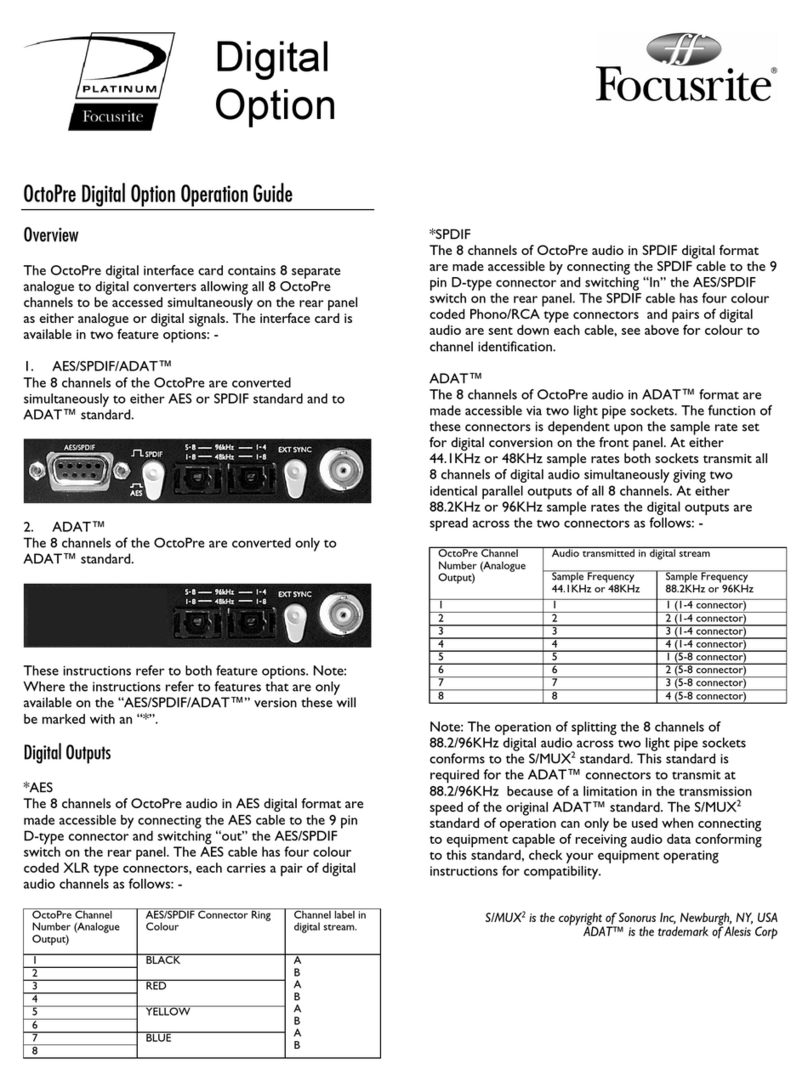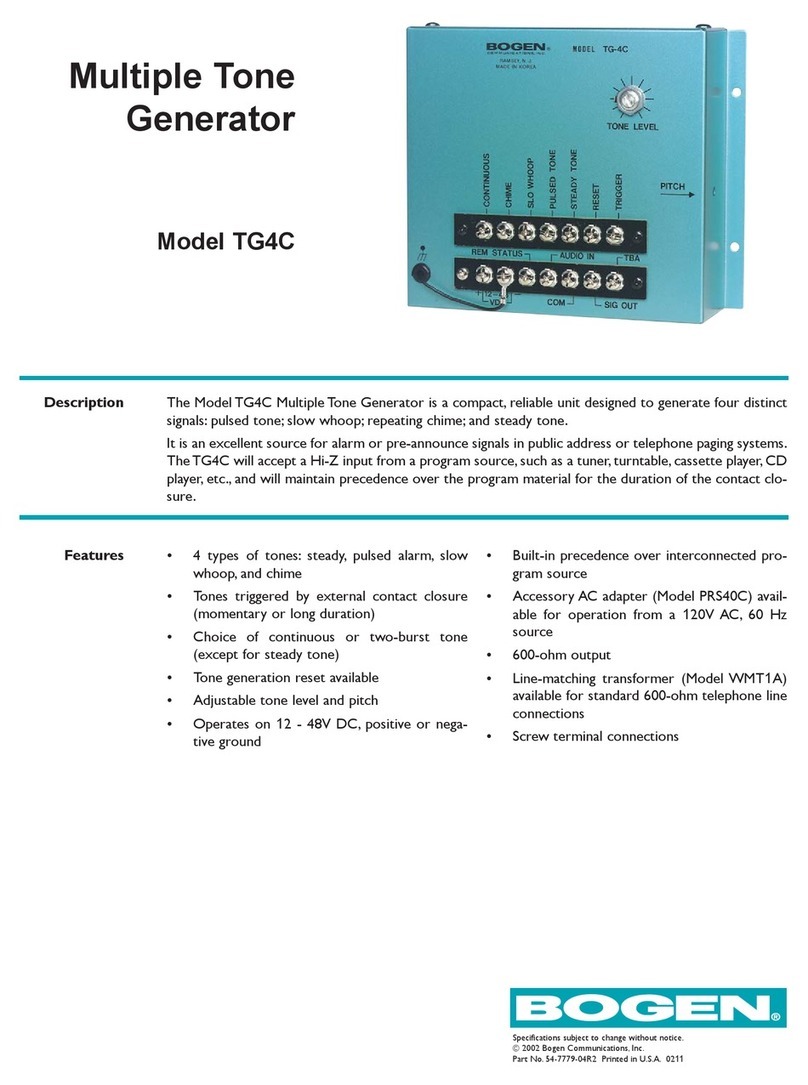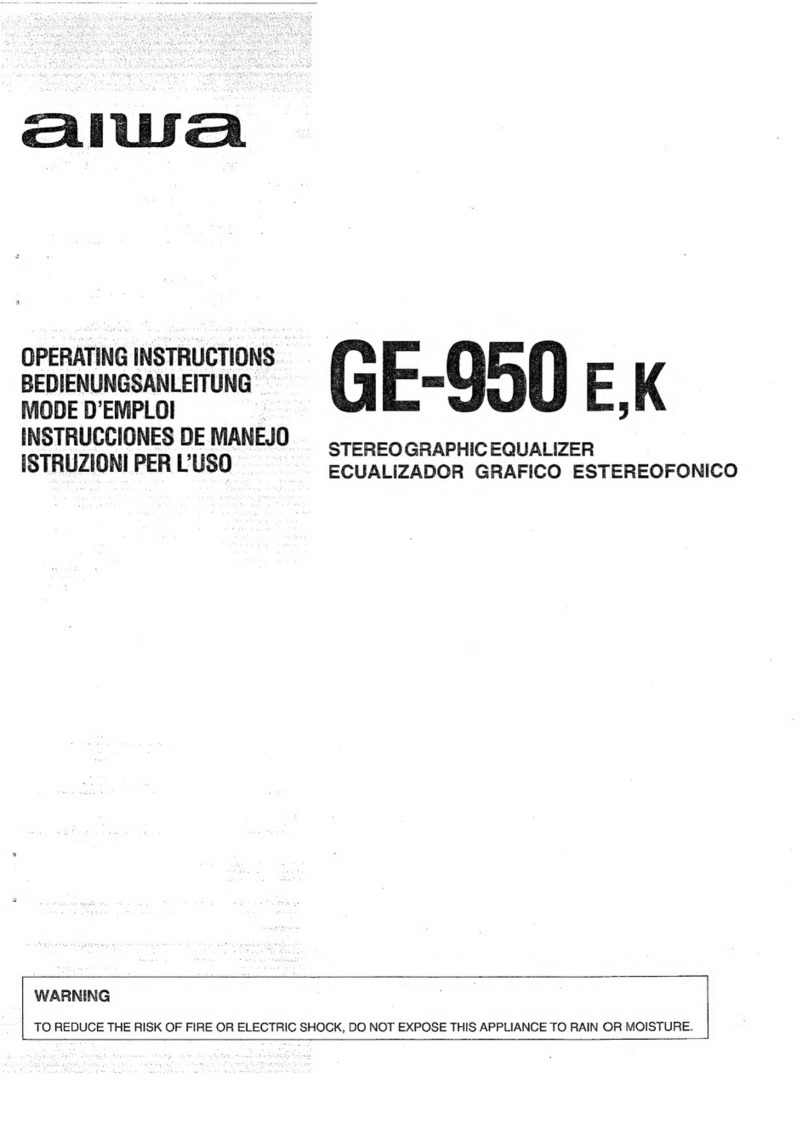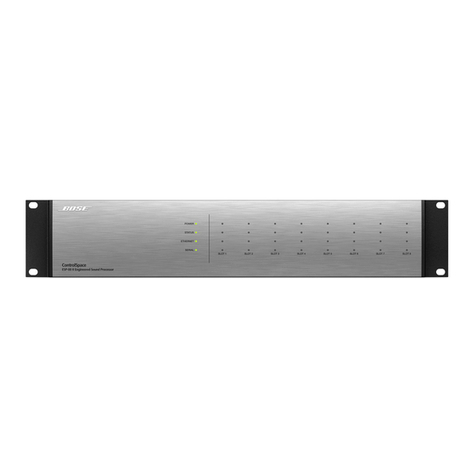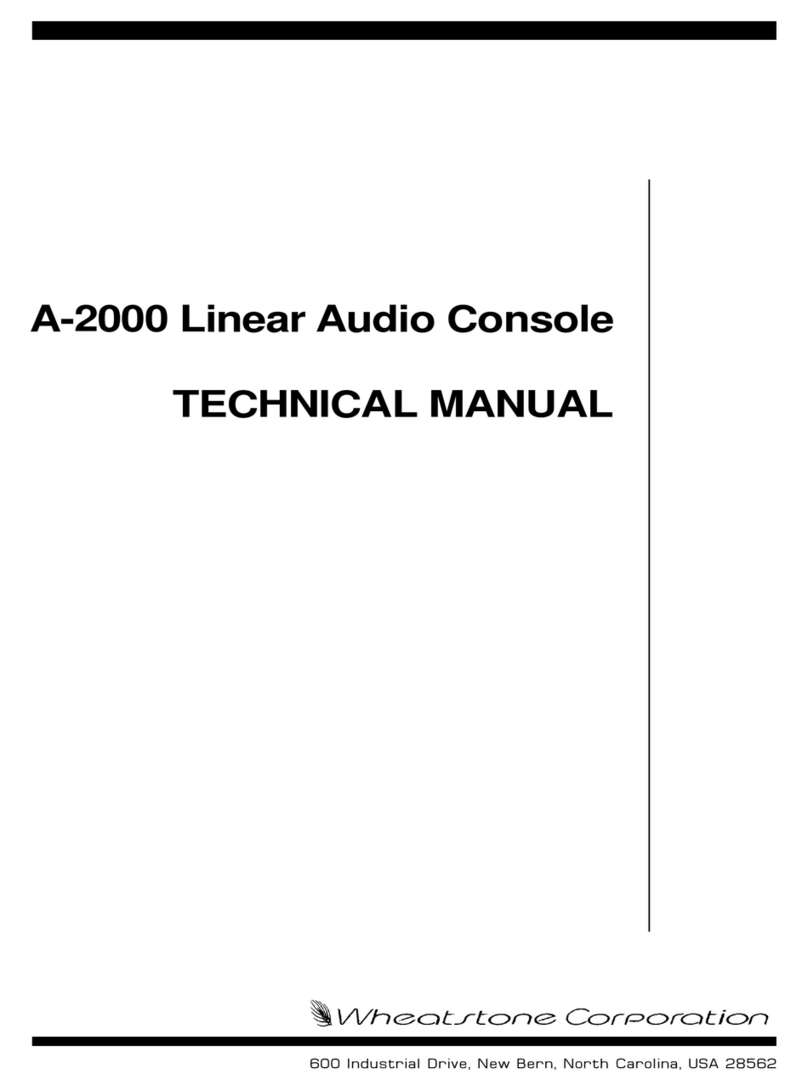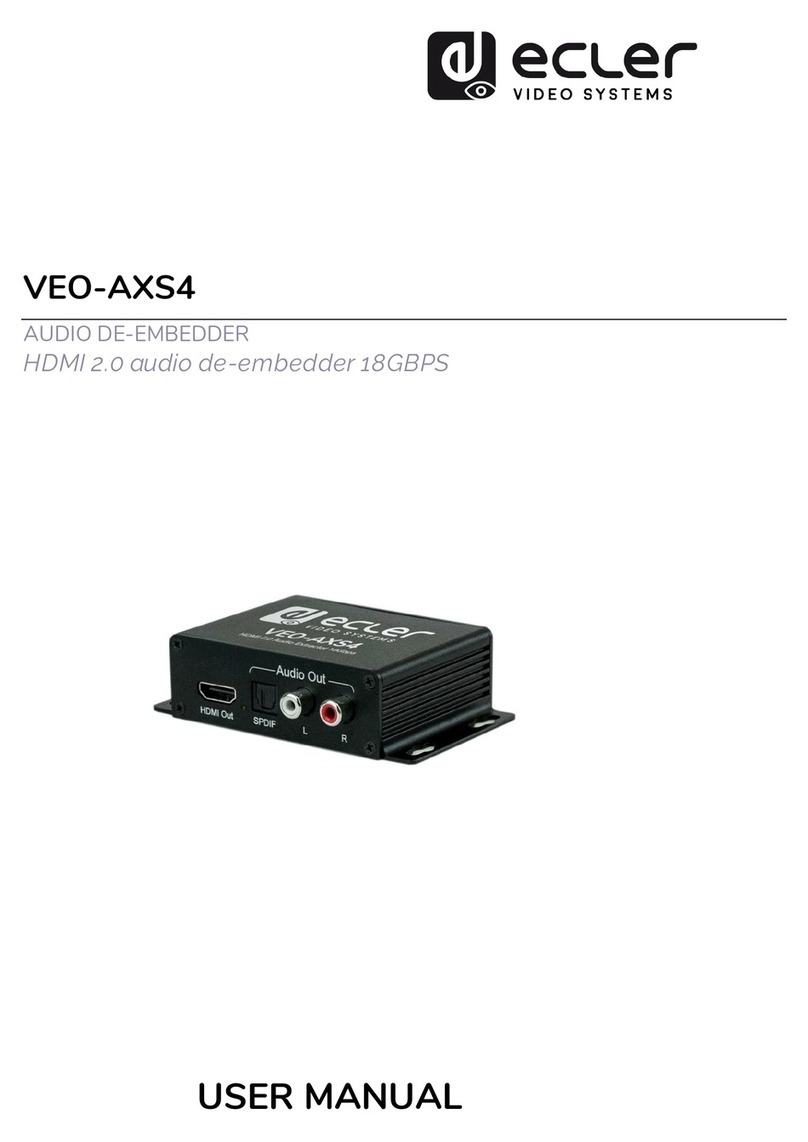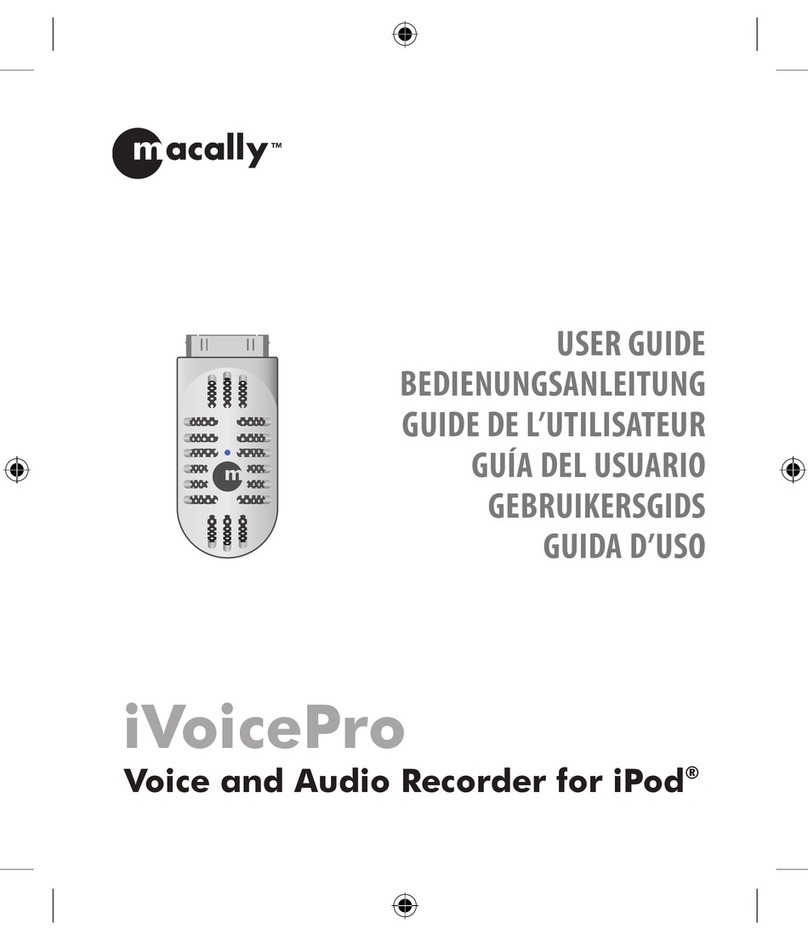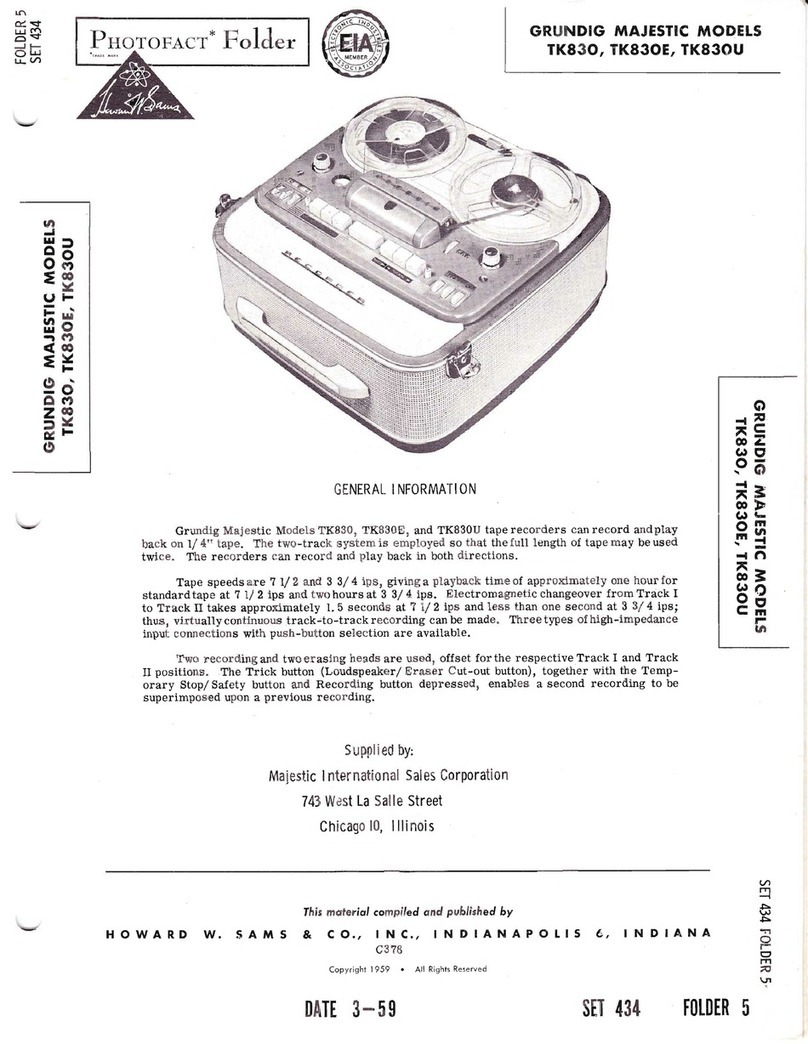pro bel TX500 Series User manual

HU-TX500-TECH
1
TX500SERIES TECHNICAL
MANUAL
1 Contents
1Contents 1
2Introduction 9
2.1 Systemconfigurations 11
2.1.1 Part numbers 12
2.1.2 Cardlocationsinmainframe 13
2.1.3 Optionalcards 13
2.2 Abbreviations 14
3Installation 15
3.1 Preparing for installation 15
3.2 Shipping bracketsand transit screws 16
3.3 Installing the equipmentframe 16
3.3.1 Fitting andremoving theframedoor 17
3.3.2 Inserting and removing modules 18
3.3.3 Fitting rearconnectorpanels 18
3.4 Installing the controlpanels 20
3.4.1 TX520 20
3.4.2 TX510 21
3.4.3 The faderpanel 22
4System interconnections 24
4.1 Rear paneltypes 25
4.1.1 1447 4KeyerUnbalanced AES 26
4.1.2 1446 4KeyerBalanced AES 26
4.1.3 1445 2KeyerUnbalanced AES 27
4.1.4 1444 2KeyerBalanced AES 27
4.1.5 1443 NoKeyersUnbalanced AES 28
4.1.6 1442 NoKeyersBalanced AES 28

2
Issue 21
TX500 seriestechnical manual
4.2 MainFramecontrolconnections 29
4.2.1 Breakout cable 29
4.2.2 AES ExpControl 32
4.2.3 LTC&AES Ref 32
4.2.4 GPIs 33
4.2.5 PSUmonitoring 33
4.3 Controlpanelconnections 34
4.4 Fader panelconnections 36
4.5 Multi-channelconnections 40
4.6 Video signals 42
4.6.1 Connecting the DVE 44
4.7 Audiosignals 46
4.7.1 BalancedAES 46
4.7.2 Unbalanced AES 48
4.7.3 Embedded Audioforbalancedsystems 49
4.7.4 Embedded Audioforunbalanced systems 50
4.7.5 Multilevelaudio 51
4.7.6 Multi-LevelEmbedded Example 57
5Hardwareconfiguration 62
5.1 5029 AudioMixer 62
5.1.1 Dolby-Ecompatiblefunctions 62
5.1.2 Transitionsand Voice-Overs 62
5.1.3 Monitoring 63
5.1.4 Multi-levelsystems 63
5.1.5 UsewithaManualFaderpanel 63
5.1.6 Faderlaws 65
5.1.7 Input terminations 65
5.1.8 Input statusLEDS 66
5.1.9 CardstatusLEDs 67
5.1.10Configurationswitches 67

HU-TX500-TECH
3
TX500 seriestechnical manual
5.2 Vision mixer configuration 68
5.2.1 Systemdiagram 69
5.2.2 3423 Keyer/Mixermodule 70
5.2.3 Timing adjustments 74
5.2.4 Lineand Fraction adjustment 75
5.2.5 Manualadjustment: 76
5.2.6 3428 Mixerconfigurationcard 77
5.2.7 DVE positioning inthe programmepath 78
5.3 3426 DVE 80
5.3.1 DiagnosticLEDs 82
5.3.2 Switchsettings 83
5.4 3403 SDIFramestore synchroniser 87
5.5 2330 TXseriescontrolcard 88
5.6 2646 TXseriespanelcontrolcard 91
5.7 TX520 panelbutton configuration 91
5.8 2235 Fader panel 93
6TX520 Operatorsettings 96
6.1 The homepage 96
6.1.1 Page title 98
6.1.2 Page and homebuttons 98
6.1.3 Audiometering 99
6.1.4 Realtimeclock 99
6.1.5 Stop-watchand timermodes 99
6.2 Screensaccessiblefromthe homepage 102
7TX510 Operatorsettings 103
7.1 The homepage 103
7.1.1 Page title 105
7.1.2 Viewing multi-levelaudiometering 106
7.1.3 Stop watchand timermodes 106
7.2 Screensaccessiblefromthe homepage 109

4
Issue 21
TX500 seriestechnical manual
8TX520 System configuration 111
8.1 Accessingthesystemconfigurationpage 111
8.2 Changing the configurationpage PIN 114
8.3 Transitionrates 115
8.3.1 Changing thetransition rates 115
8.3.2 Configuring ‘flip-flop’fortransitions 116
8.4 Configuring fade toblackoptions 116
8.4.1 Fade toblack rate 116
8.4.2 FTBColourselection 117
8.5 Configuring the display 117
8.5.1 PanelDisplay 117
8.5.2 Stop WatchMode 117
8.5.3 DisplaySaver 118
8.5.4 Audiomonitoring displaycharacteristics 118
8.5.5 MeterCharacteristic 119
8.5.6 MeterScale 119
8.5.7 LineUp 119
8.5.8 PeakBar 119
8.6 Configuring the sourcesignals 120
8.6.1 Routerconfiguration 121
8.6.2 SourceNames 123
8.6.3 Pre-roll 124
8.6.4 VTRsources 125
8.6.5 VTRDestinations 126
8.6.6 RouterDestinations 127
8.7 PGMfollow 128
8.8 Video pathsetup 131
8.8.1 Configuring the DSKs 131
8.8.2 DSK operating mode 132
8.8.3 Selecting the followmode 133
8.8.4 DVE positioning inthe programmepath 133

HU-TX500-TECH
5
TX500 seriestechnical manual
8.9 Audiosetup 136
8.9.1 Levels 136
8.9.2 Edit names 137
8.9.3 Preset faderposition 138
8.9.4 AudioOverfollow 138
8.9.5 Levelbreak-awaycancel 138
8.9.6 Lead rate 138
8.9.7 Audiomonitorlevelcontrol 139
8.9.8 Speakermonitoring 139
8.10 Configuring the GPIs 140
8.10.1Changing GPI assignment 141
8.10.2GPI Macros 141
8.11 PGMFollow 142
8.12 Systemsetup 142
8.12.1Reset SystemDefaults 143
8.12.2Checkingsystemversions 146
9TX510 System configuration 148
9.1 Accessingthesystemconfigurationpage 148
9.2 Changing the configurationpage PIN 151
9.3 Transitionrates 152
9.3.1 Changing thetransition rates 152
9.3.2 Configuring ‘flip-flop’fortransitions 153
9.4 Configuring fade toblackoptions 154
9.4.1 Fade toblack rate 154
9.4.2 FTBColourselection 155
9.5 Setting up the panel 156
9.5.1 Levelbreak-awaycancel 156
9.5.2 AudioMonitoring 156
9.5.3 SpeakerMonitoring 157
9.5.4 Stop WatchMode 157
9.5.5 KeyFunctions 157

6
Issue 21
TX500 seriestechnical manual
9.6 Configuring the sourcesignals 159
9.6.1 Routerconfiguration 160
9.6.2 SourceNames 163
9.6.3 Edit Names 163
9.6.4 VTRsources 164
9.6.5 VTRDestinations 166
9.6.6 Pre-roll 167
9.6.7 RouterDestinations 168
9.7 PGMfollow 170
9.8 Video pathsetup 172
9.8.1 Configuring the DSKs 172
9.8.2 DSK operating mode 172
9.8.3 Selecting the followmode 173
9.8.4 Configuring the DVE 174
9.9 Audiosetup 177
9.9.1 Preset faderposition 177
9.9.2 AudioOverfollow 178
9.9.3 Levels 178
9.9.4 Edit names 180
9.9.5 Lead rate 181
9.10 Configuring the GPIs 182
9.10.1Changing GPI assignment 182
9.10.2GPI Macros 183
9.11 Programmefollow 183
9.12 Meter setup 184
9.13 Systemsetup 185
9.13.1Reset toDefaults 185
10 System configurations 191
10.1 Requirements 191
10.2 Backing up 192
10.2.1Using Compact FlashReader 192
10.2.2Using FTP 192
10.3 Configuring an IPAddress 195

HU-TX500-TECH
7
TX500 seriestechnical manual
10.4 Other configurationsettings 198
10.4.1[NETWORK] Section: 198
10.4.2[AUTOMATION] Section: 198
10.4.3[DEBUG] Section: 198
10.4.4[DEVICENAMES] Section: 199
10.4.5[TRANSITIONS] section: 200
10.4.6[SYSTEMSETUP] section: 203
10.4.7[CHANNELNAMES] section: 203
10.4.8[GPIMACROS] section: 204
10.4.9[LOCALROUTER] section: 204
10.5 RemoteLogging Screen 205
10.6 Using DHCP 207
10.7 GPIMacros 208
10.7.1Configuring GPI Macros 208
10.7.2GPI MacroFiles 209
11 Problem solving 210
11.1 Removing aframepower supply 211
12 Specification 212
12.1 Serialdigitalvideo 212
12.2 AES digitalaudio 213
12.3 Performance 214
13 TheTX500 HD Mixer 215
13.1 Introduction 215
13.2 Overview 216
13.3 PCB Layout 218
13.4 Rear PanelLayout 219
13.5 Input and Outputs 220
13.6 Removing frontfascia 223
13.7 Power SupplyUnit (PSU) 223

8
Issue 21
TX500 seriestechnical manual
13.8 Mixer BlockDiagram 226
13.9 Setting theSignalPath 227
13.10 Setting theHD Standard 228
13.11 CompactFlashCard Contents 229
13.12 Indication LED’s 232
13.13 StatusLED’s 232
13.14 Other LED’s 233
13.15 Connecting intoaTX500 system 234
13.16 Specification 236

HU-TX500-TECH
9
TX500 seriestechnical manual
2 Introduction
The TX500seriesisPro-Bels4th generationofMasterControl Switcher.Twoversionsofthe
switcherareavailable,theTX510and TX520,the TX510beingthe cut-down,costeffective
versionoftheTX520.Thismanualdescribesalltechnicalaspectsof bothversions.
The TX500serieshasimprovedandbuiltupontheoperational featuresofitspredecessors,
withtheknowledgethat thetelevisiontransmissionenvironmenthasbecomeincreasingly
complexandpressurized. Technically, the TX500serieshasbecomefullymodularand
scalable,allcomponentsarePro-Belmanufacturedandtherackspacerequiredsignificantly
reduced.
Theswitcherisdesignedtoperformthefullrangeofmastercontrolfunctions,withthe
greatestoperationalefficiency, whichcanbesummarized asfollows:
•All transition types,includingwipesandUfades
•Split videoandaudiotransitions
•Up to4lineardown-stream-keyers(2onthe TX510)
•Audioleading and lagging
•Optional2channelDVE forsqueezeandwarpeffects
•Audiolevelandroutingcontrolforupto4stereolevels
•SerialorGPImachine controlforup to20devices
•Controlofup to6channelsfromonepanel
•4audiooverswithoptionalfaderpanel
•Bypass routercontroldirectfromtheTXpanel
TheswitcherwillfullyintegratewithanyPro-Belrouter, forfixed sourceallocation, andwith
Pro-BelsAuroraroutercontrolsystemforassignablesourceselection inalargescalerouter
system. The switcherreadilyadaptstomulti-channel operation,and willswitchacross tie-
linesinamulti-matrixsystem.WheninterfacedwithPro-Belsautomationsystem,all switcher
functionscan be bothautomatedandoverriddenbytheuser.
Full operationalinstructionsfortheswitcherareprovidedinaseparateuserguide.

10
Issue 21
TX500 seriestechnical manual
Theemphasisisoneaseofuse,withall commonlyused functionsavailablefromasingle
button press, andless frequentlyused functionsaccessibleviasoftkeysassociatedwiththe
integraldisplay.Bymakinguseofcolouredbuttons,button groupsaredifferentiatedby
colouraccordingtotheirfunction.Inaddition,theplasmadisplayprovidesthe audio
meteringfacilitywhiledoublingup toprovideaccess tosystemset-upandconfiguration
screens, enabling onlinechangestobemadewithout theneed foranexternalPCor
terminal.
Thefourdownstreamlinearkeyersenablecaptionsandlogostobe insertedintothe
programmevideo,witheachkeyerabletobeindependentlycutormixedtoair, orpreset to
followthenext transitionand/orthenextDVE sequence.
Thefouraudiooverinputsprovidedwiththesystemhaveindependent levelcontrol, and
maybecut orfadedtoair.Likethedownstreamkeyers, theoverfacilitycan alsobepreset
tofollowthenexttransitionorDVE.Thenewfaderpaneloptionenablesmanualreal-time
controloftheaudiooversaswell astheaudioleadandlagfunctions.
EnhancedaudiofacilitiesofferuptofourAESlevelsforeitherbalancedorunbalanced
operation,plusembeddedoranalogue optionsusingexternal converters.Thepanel also
providestheabilitytomodifyaudiolevel,phaseandchannel routingforeachsource.
Fullyredundant powersuppliesinboththe controlpanelandassociatedframes, andthe
abilityto‘hotswap’anysystemmoduleprovidetheonairreliabilityandeaseofmaintenance
demandedinthemastercontrolenvironment.
Thecontrolpaneldisplayprovides‘ataglance’monitoring ofaudiolevelsandsingle
keystrokeaccess toless commonlyused operationalfunctions. Systemset-upand
configuration screenspermitonlinechangestobemadewithouttheneedforexternal
equipment.The configurationscreensarePINprotectedandall configurationparameters
maybebacked-uptoanexternalPCusing thecontrolframe’sEthernetport.
Comprehensivemachinecontrolfacilitiesareprovidedasstandard.Thethreemachine
controlportscaneitherbe connectedtodedicatedmachines, orassignedtooperatewith
routedmachinesviaan RS422router.

HU-TX500-TECH
11
TX500 seriestechnical manual
2.1Systemconfigurations
ThereareseveralsystemconfigurationsavailableintheTX500 seriesrange,whichwillbe
decided at the ordering stage.Tosummarize,thefollowingchoiceswill bemade:
•TX510 or520controlpanel
•Optionalfaderpanel
•OptionalDVE
•NumberofDownStreamKeyers:
•Up to2inaTX510
•Up to4inaTX520
•3423 or3422video mixercard*
•Numberofaudiolevels(between 1and4)
•Audioformat:
•BalancedAES
•UnbalancedAES
•Embeddedaudio
•Analogueaudio
•16 or32GPIs
•The3422mixercardperformsaVfadeontheembedded audiotomatchthe video
transition,andthereforemaybe used insteadof anaudiomixerinasystemwhere
audioovers, loudspeakermonitoringandlevelcontrolarenotrequired.

12
Issue 21
TX500 seriestechnical manual
2.1.1Part numbers
Thefollowing tableshowsthe partnumbersforallsystemcomponentswhichmaybe
presentin aTX500 seriessystem:
Modulename Partnumber
Visionmixer 3423/3422
DownStreamKeyer 3423
Visionrouting/configuration module 3428
Controller TX-2330
Audiomixer 5029
AudioEmbedder 4425
AudioExtractor 4429
DVE 3426
ICONFrame
FrameStore 3403
TX510 (TX5-PNLS-510) 2241ControlPanel
TX520 (TX5-PNLS-520) 2240
AudioFaderPanel AudioFaderPanel(TX5-PNLA-500D) 2235
NokeyersBalanced AES 1442/100
NokeyersUnbalanced AES 1443/120
2keyersBalanced AES 1444/180
2keyersUnbalancedAES 1445/200
4keyersBalanced AES 1446/220
4keyersUnbalancedAES 1447/240
Embedder/Extractor(forupto2levelsof
balanced AESaudio) 1449/60
Embedder/Extractor(for1levelof
unbalancedAESaudio) 1471/60
DVE and FrameStore 1448/100
3additionallevelsbalancedAESaudio 1438/90
1additionallevelbalanced AESaudio 1439/150
3additionallevelsunbalanced AES audio 1440/40
ICONrearconnector
panels
Widthinmmshown
after/
ICONframehas
360mmconnector
space
1additionallevelunbalancedAESaudio 1441/70

HU-TX500-TECH
13
TX500 seriestechnical manual
2.1.2Cardlocationsinmainframe
Thefollowing drawingshowsthe cardpositionsin themainICONforafullyequipped
TX520,withan externalDVE and asinglelevelof embeddedAESaudio:
STATUS
Pro-bel
STATUS
Pro-bel
3423
MIXER
3423
DSK1 3423
DSK2 3423
DSK3 3423
DSK4 2330
CONTROLLER
3428
MIXER CONFIGURATION
CARD 2332
ADDITIONAL
GPIs
5029
AUDIO
MIXER
4425
AUDIO
EMBEDDER
44294429
AUDIO
EXTRACTORS
3403
FRAME
STORE
3426
DVE
2.1.3Optionalcards
It isnotedthat the following cardsareoptional,depending onthe systemconfiguration:
•2332: if numberofGPIsneedsincreasingfrom16 to32
•4425: forembedding upto2audiolevelsintothemainvideooutput
•4429:2required (PGM&PST)inanembedded audiosystemperaudiolevel
•3403:toadd1framedelayinthevideopathifaDVEisinuse
A1449 rearpanelisrequiredforeachpairof 4429cardsand single4425card.A1448rear
panel isrequired fortheFrameStore/DVEoption.

14
Issue 21
TX500 seriestechnical manual
2.2Abbreviations
Thefollowing abbreviationsareused throughout thismanual.
PST Preset
PGM Programme
DVE DigitalVideo Effects
RTC Real TimeClock
TOD TimeOfDay
TC TimeCode
VU VolumeUnit(meter)
PPM PeakProgramMeter
dBFS DecibelsrelativetoFullScaleDigital
dBu Decibelsrelativeto1mW, impedanceassumed 600
AUX Auxiliary
DSK DownstreamKeyer
FTB FadetoBlack
PIN PersonalIdentificationNumber
Namesof buttonsandcontrolsontheTX500areshowninthisguideinbold capitals,within
brackets,likethis: <VIDEO ONLY> .

HU-TX500-TECH
15
TX500 seriestechnical manual
3 Installation
ThebasicTX500package consistsofthefollowingelements:
•Controlpanel
•Audiofaderpanel(optional)
•MainICONframeincorporating:
•Vision mixer(upto53423sand a3428)
•Controlmodule(2330)
•Audiomixer(5029)
•Onesetof panelinterconnection cables
Systemsmayalsobesuppliedwithfurtheroptions, enhancing systemoperation,and
include:
•DVEpluscableand FrameSynchroniser
•Audioembedders/extractors/DACs/ADCs
•Audiomixerforeachadditionalaudiolevel
The TX500mainframeconformsto19”rackmounting standards.Seesection3.3forframe
installation guidelines.
3.1Preparing forinstallation
During theinstallation process itisimportanttoobservethefollowing points:
•Theshippingbracketsonframesandtransitscrewson the controlpanelshould
be removedpriortoinstallationasit maynot be, insomecases, possibleto
removethemoncetheequipment isinstalled
•Rackequipmentshouldbe securelymounted
•Do notobstructanyventsonthe unitsasthismaycauseequipmenttooverheat,
orpreventcoolingfromtakingplace

16
Issue 21
TX500 seriestechnical manual
3.2Shipping bracketsand transitscrews
Thecontrolpanel
Twotransitarescrewsarelocatedbeneaththe frontedgeofthecontrolpanel.Theseshould
be removedbeforeproceeding withthe installation.
Anadditionalsecuringscrewtopreventthepanellidbeingopened duringshipping,andafter
theremovalofthetransitscrews,islocatedbeneaththe red<PREROLL&TAKE> button.
Toaccess thisscrew, lift offthebutton,andreleasethescrew.Oncereleased,the <PRE
ROLL&TAKE> buttoncanbereplaced.
WARNING:Ifthe<PREROLL&TAKE>buttonisremovedwhilethepanelis
active,replacingthe buttonmaycausethenexteventtobetaken.
Foraddedsecurity,andsafety,duringnormaloperation,the lidcanbesecuredwiththis
screwtopreventunauthorised access tothe PSUandcontrol modulecontainedwithinthe
panel.
Theframe
Forshipping purposes,modulesintheICONframearesecured inplacewithbrackets
mounted bytwoscrewson thesidesofthepowersupplyslots.Theseshouldbe removed
priortoinstallingtheframe.
3.3Installing theequipment frame
Themainframeshouldbeinstalled instandard19”wide equipmentrackswithsufficient
depthtoaccommodatecable bundlesat therear.Ensurethatthecablebundleweight is
properlysupportedwithintheequipmentracktoavoidunduestress ontheconnectors.
Forsafetyreasons, all equipmentracksshouldbesecurelyfastenedtothe floororwallto
eliminatethepossibilityoftipping.
Afterensuring thatallpackingmaterialshavebeenremovedfromtheframe,alignthemso
thatthescrewholesmatchup withthoseinthe rackandsecureeachframewithfourrack
screwsand washers.

HU-TX500-TECH
17
TX500 seriestechnical manual
Ascoolingisforced,using integralfanassemblies,caremust betakentoensurethatthe
ventsonthe rearoftheframearenotobstructed.Thefollowing diagramshowsthe airflow
throughtheframe.
Thedrawingshowstheframewiththedoorremovedtoaididentification. Forcorrectcooling,
thedoormust befittedandclosed.
3.3.1Fitting andremoving theframedoor
Topreventdamage totheframeordoorduring transit, theframeispacked andshipped
withouthavingthe doorfitted.Oncetheframeisinstalled,the horizontallyhinged doorcan
easilybefitted tothe framesasdetailedbelow.
Forcorrect fittingofthedoor,holdthedoorat approximately30°fromthe frontoftheframe
ensuringthat itiscentrallylocated abovethe hinge.The doorcan thenbeplacedonthe
hingeandthenclosed.
Toremovethedoorfromtheframe, openittoapproximately30°and lift upwards.The
design ofthe hinge assemblypreventsthedoorfrombeingremoved ifit isatagreater
angle.
Forcorrectcooling, thedoormust befittedandclosedexcept whenaccess tothemodules
isrequired.

18
Issue 21
TX500 seriestechnical manual
3.3.2Inserting and removing modules
It isnotnecessarytoremovepowerfromtheframewhen inserting orremovingsystem
modulesastheyhavebeen designedsothattheycanbe ‘hot-plugged’withthesystem
powered.
Themodulesslidealongguiderailsintheframeandplugintoconnectorsattached tothe
motherboard,orrearconnectorassembly:
•Ensurethatthemoduleislocatedinthecorrectposition
•Slide thecardalong theguiderail oftherequiredslot, gentlypushingit fullyhome
until it marriesupwiththe connector
•Connectribboncables,whereapplicable,bypushing themhomeuntil the catches
locate
If acardhasaboardresetswitch,it iswisetoexercisethisafterplugging aboardin withthe
poweron. Toremoveamodule, lift upthecardejectoronthemoduleandgentlypull the
cardout
3.3.3Fitting rearconnectorpanels
Therackframeissuppliedwithrearconnectorpanelsand, wherenecessary, blankingplates.
Incaseswhereaframeisbeing upgraded,toaddmoreaudiolevelsforexample, itmaybe
necessary tofit newrearpanels. Tofitpanels, ortolaterchange thepositionof amodule,
theprocedureisasfollows:
•Locatethecorrectpositionontheframeand removeanyblanking platesor
existing rearconnectorpanels
R
Re
em
mo
ov
vi
in
ng
g
t
th
he
e
f
fr
ra
am
me
e
d
d
o
o
o
o
r
r

HU-TX500-TECH
19
TX500 seriestechnical manual
•Beforefitting newrearpanelensurethattheconnectorsmateon aone-to-one
basisandthatthereisnooffseteitherverticallyorhorizontally.Misalignment could
resultindamagetotheconnectorsonthe motherboard(Notethatonlyminimal
forceisrequiredforthisoperation)
•Oncefitted,securethe rearconnectorpaneltothe frameusing thesupplied
fixings.
WARNING: Wherescrewsarepresent, theyformanessentialchassis
connectionforEMCcomplianceandmustnotbe omitted

20
Issue 21
TX500 seriestechnical manual
3.4Installing thecontrol panels
3.4.1TX520
The TX520panelhasbeendesignedtoeithersitonthedesktop orbe flushmounted.The
8°inclineon thepanelensuresthatall areasofthe panelarevisiblewhen free standing,
whiletheaddedinclineofthepanel’stopsectionenhancesthevisibilityoftheplasma
display.
Note: When installingthe controlpanel,ensurethat thereisenoughclearancetoopenthe
topfullyand thattherearofthepanel can beaccessed forcableconnections.
Flushmounting the controlpanel
Thebaseofthecontrolpanelfitsintothecut-out(630mm x505mm) fromaboveandisheld
inplacebythreemountingflangessecuredbysixscrews-twoon theleft andrightflanges
and twoalongthefront.
662mm
216mm
50mm
60mm
510mm Connectorsfitted
here.
662mm
216mm
50mm
60mm
510mm Connectorsfitted
here.
662mm
216mm
50mm
60mm
510mm Connectorsfitted
here.
This manual suits for next models
2
Table of contents
Other pro bel Recording Equipment manuals