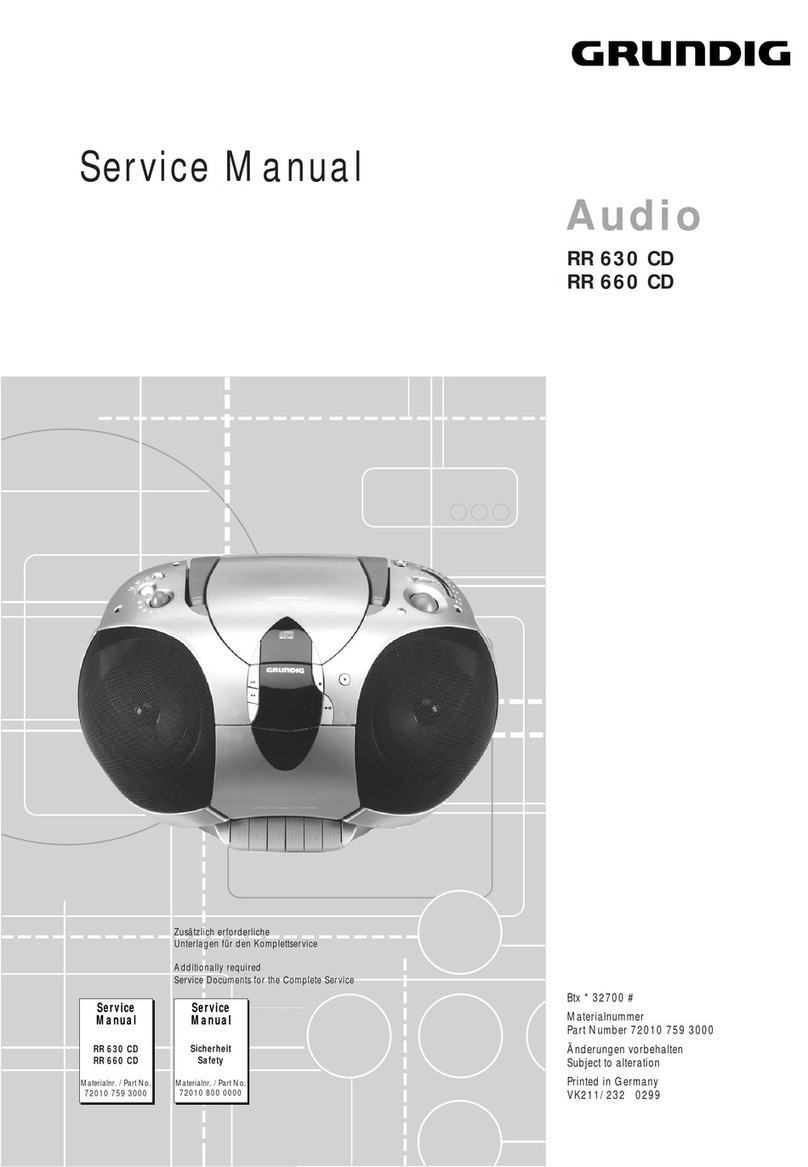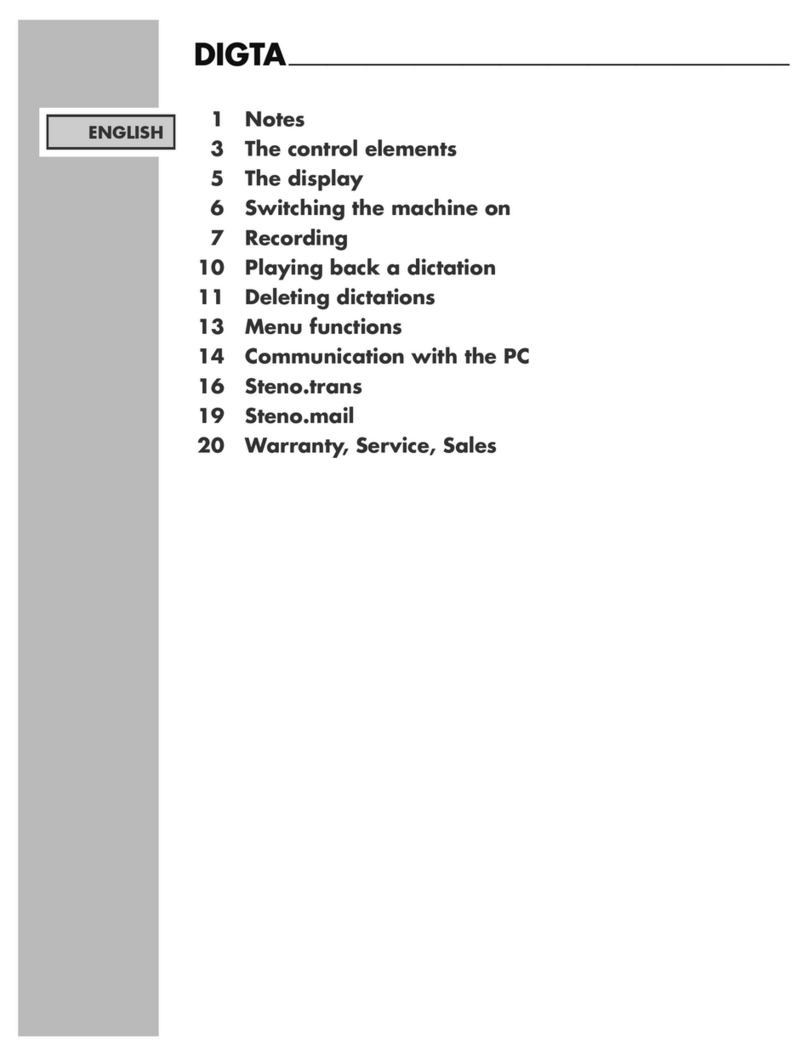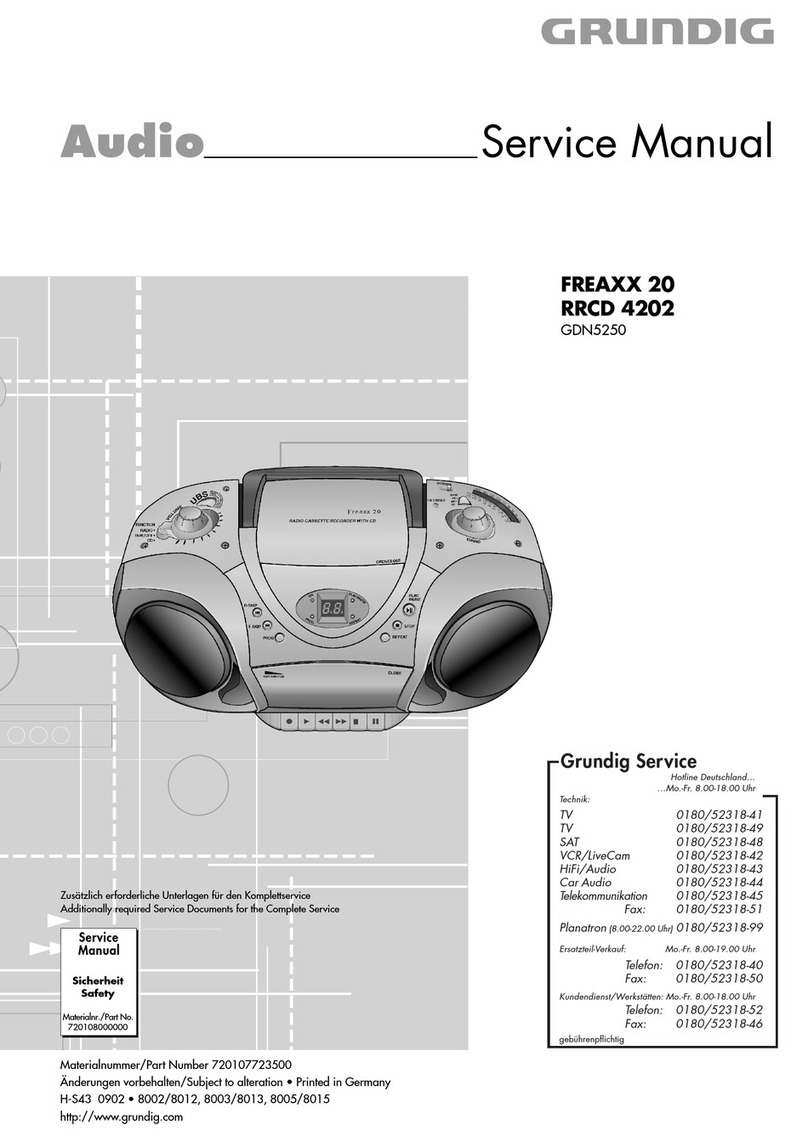DI SASSEMBLY I NSTRUCTIONS
1. Remove the two control knobs and the two-
speed knob.
Unscrew the four coil-slotted brass screws.
Lift offtop deck (38) and unscrew the six small
nuts securing the chassis to the cabinet.
Lift the chassis partly out of the cabinet.
5. Unplug the loudspeaker leads.
Now lift the chassis completely out of the cab-
inet. Never lift the chassis by the clutches because
serious damage will result. When the chassis is clear
ofthe cabinet, alltubes willbe readily accessible. By
removing the bottom screen, all components can be
easily reached.
2.
3.
4.
All bearings are oilite, and regular lubrication
ls unnecessary, After approximately 1,000 hours,
however, lubrication may be required. Two types of
motors are used, and they should be lubricated as
follows:
1. Motor with oiling facilities in friction and
lower ball bearing only--These types can be
recognized by the shallow dish in the upper
mounting plate, with an inserted felt ring, ol
by the cap, with an oiling ho1e. Oil the felt
inserts and fill the containers for lubricant
with light machine oil.
2. Motor with oiling facilities in lower friction
Pressure Roller and Drive Capstan
Dirt or other foreign matter on the pressure
roller or capstan will increase wow and may cause tape
to jump from its guides. Remove any tape residue,
bearing and ball bearing for splndle, and
facilities for greasing upper friction bearing
througha grease container--These types can
be recognizedby the shallowdish inthe upper
mounting plate, with cover and wittrout felt
insert. Lubricate thelower bearing as in step
1, and fill the grease container in the upper
mounting plate with Sta-Put gTease.
Clean all other self-lubricating bearings by wip-
ing off dust, 8;rease, and all other foreign matter.
Then lubricate the bearings with machine oil. Avoid
excessive oiling, because surplus oil nrill be thrown
ontodrive belts, clutches, pressure roller, orfrlction
wheels.
LU BRI CATI ON
CLEANI NG
ADJUSTMENTS
dust, and dirtfrom therollerby holding a pieceof fine
sandpaper against the roller while it ie rotating.
Crocug paper is recommended for cleaning the drive
capstan; lts surface should always look highly polished.
El ectromagnetic Cl utches
Clutch components or the complete clutch as-
semblymay beeasily adjusted or replaced. However,
faults must be correctly diagnosed before any clutch
repairs are attempted.
A braking actionis obtained from the left clutch
in the Record and Playback positions on Track I, and
in the Fast Wind right to left. The right-hand clutch
acts as a brake in the Record and Playback positions
on Track tr. Clutching coil (4) is not energized, and
the felt insert of upper clutch spindle (3), which is
braking, regtg on the polished top of surface of its
clutch drive pulley (8). The pulley is kept static by
unidirectional drive pulley (13) or (14), to which it is
coupled by drive belt (16). Upper clutch spindle (3) is
rotated by the unreelingof the tape and exertsa brak-
ing action proportionalto the weight of the tape or reel.
A smallamount of torque is appliedto the right-
hand upper clutch spindle (3) in the Record and Playback
positionson Track I, and to the left-hand upper clutch
spindle (3) in the Record and Playback positions on
Track II. Ctutching coil (4) is not energized, and
clutching disc (6) rests on its three washers (7) in
clutchdrivepulley(8). The pulleyis driven at approx-
imately 650 rpm at 7 I/ 2 ips and approximately 325
rpm at 3 3/ 4 ips, and a slipping clutch action occurs
PAGE 8
between the felt inserts of upper clutch spindte(B) and
tlte top of clutch drive pulley (8). This action is dir-
ectly proportional to the amount of tape on the reell
i. e., the torque increases at the weight of the tape
increases. The tapepull shouldbe reasonablyuniform
over the entire tape. In both Fast Wind positions,
clutching coil (4) of the take-up clutch is energized.
This liJts clutching disc (6) and tocks it to the plastic
insert of upper clutch spindle (3). The tape will then
be rapidly wound onto the reel.
Replacing Clutch
To remove complete clutch (2), firstdisassemble
unit and remove from cabinet (see "Disassembly In-
structions").
1. Unsolder the two leads to clutching coil (4)
and remove upper clutch spindle (3).
2. Remove bottom locking nuts (11) and lift out
clutch.
3. Insertnew assembly and half-tighten thebot-
tom nut.
4. Insert two 0.2-mm steel washers between
clutching coil(4) and upper clutch spindle(3).
Rotate upper clutch spindte (3) and observe