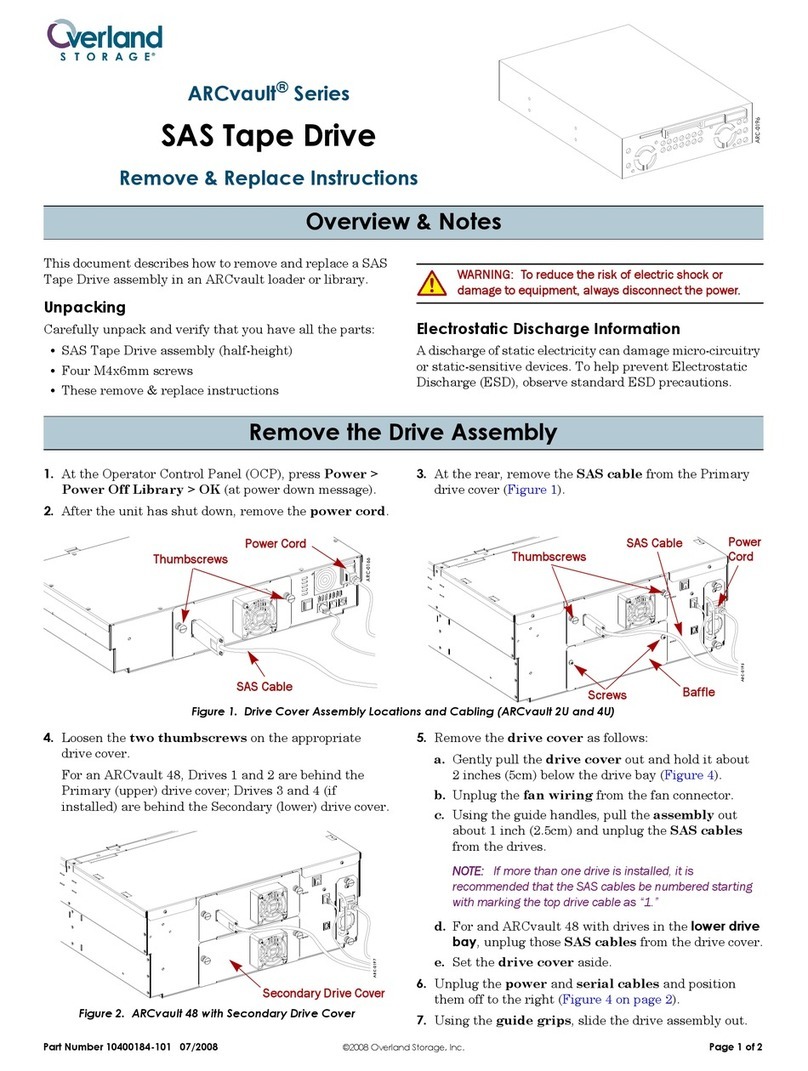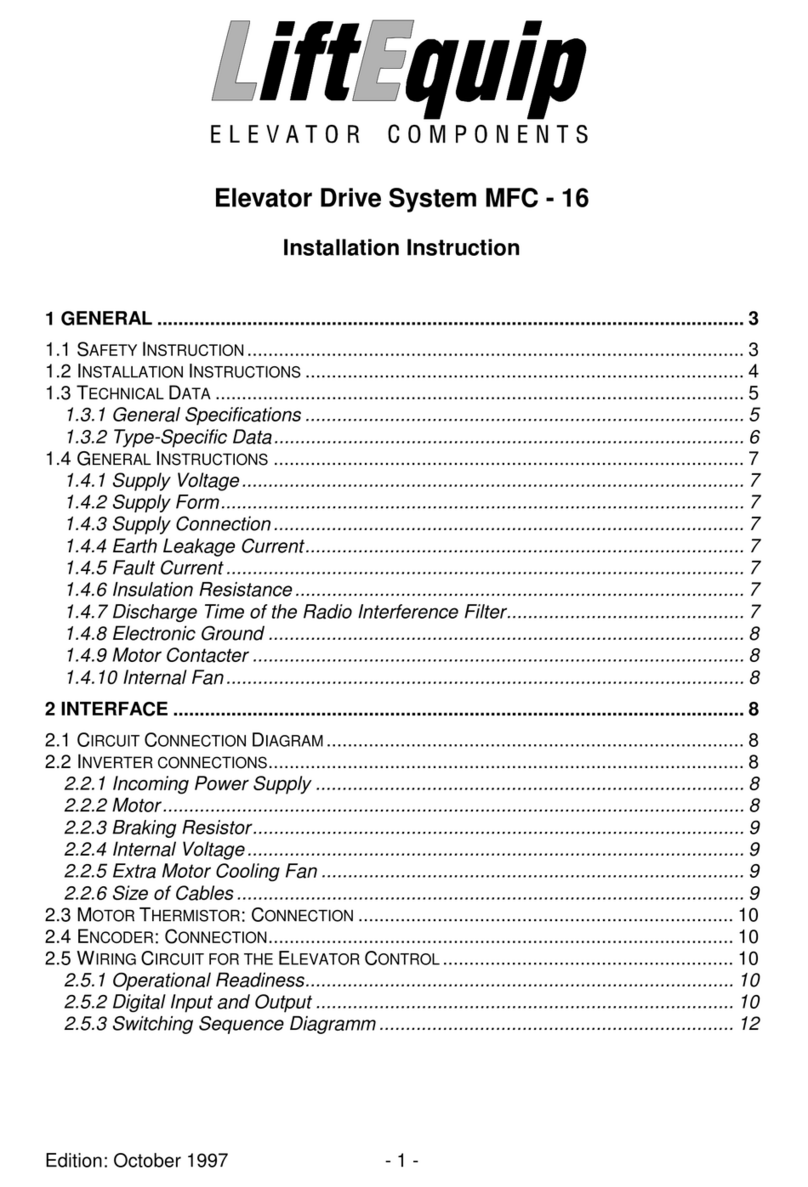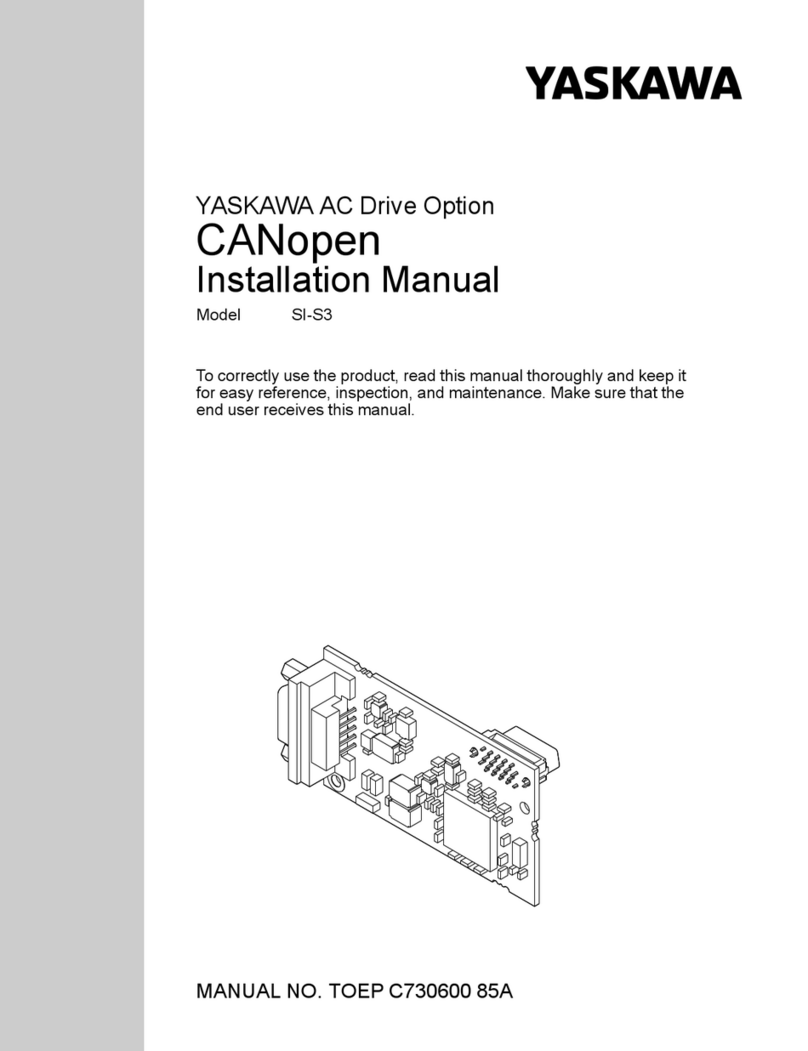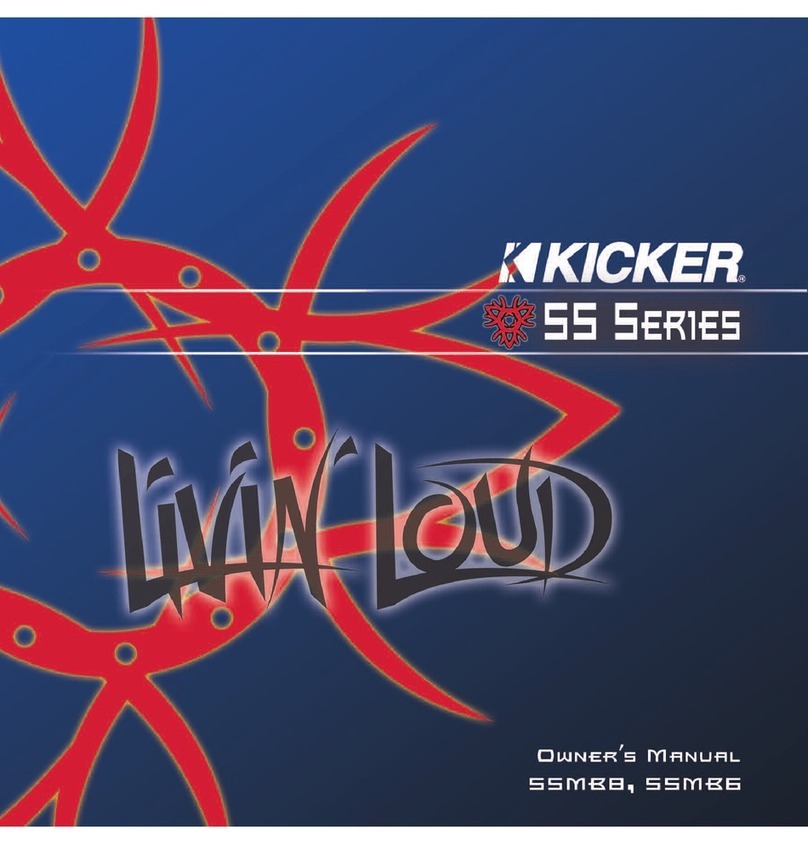Pro-dig X9K5 User manual

Auger & Anchor Drive
(Single Speed)
X9K5
720 E 9th St., Lawrence, KS 66044
866.259.1801 • 785. 856.2661
www.pro-dig-usa.com • [email protected]
Instruction Manual
Owners Manual
Safety Precautions
Operating Instructions
Maintenance
Parts Lists
Manual Number: PROX9K5
Release Date: September 3, 2011

Reliability Under Pressure
X9K5
PREFACE
This manual is used to familiarize you with safety, assembly, operation, adjustment, troubleshooting,
and maintenance. Read and follow the recommendations in this manual to ensure safe and
efcient operation. The information contained in this manual was current at the time of printing.
Some items may change slightly to assure, you the customer, the best performance.
We want you to be completely satised with your new product, feel free to contact your local
Authorized Service Dealer for help with service, replacement parts or any other information you
may require.
Whenever you contact your Authorized Service Dealer or the factory, always have the model
number and serial number of your product available. These numbers will help provide exact
information about your specic product. You will nd the model and serial numbers on an ID plate
located on the product.
For your convenience, write the product model number, serial numbers and date of purchase in
the spaces below.
MODEL NO: ___________________________
SERIAL NO: ___________________________
DATE OF PURCHASE:
__________________
TABLE OF CONTENTS
Preface/Table of Contents .......................................................................................... 2
Safety Statements ...................................................................................................... 3
General Precautions................................................................................................ 4-5
Safety Decal Locations/Serial Tag Location ............................................................... 5
Specications/Component and Control Locations...................................................... 6
Set-up Instructions/Operating Procedures/Storage.................................................... 7
General Maintenance/Checking and Changing the Gear Oil ..................................... 8
Maintenance Cont./Troubleshooting........................................................................... 9
X9K5 Gearbox Parts Breakdown ............................................................................. 10
Guarantee/Warranty ..................................................................................................11
SAFETY STATEMENTS
THIS STATEMENT IS USED WHERE SERIOUS INJURY OR DEATH WILL
RESULT IF THE INSTRUCTIONS ARE NOT FOLLOWED PROPERLY.
THIS STATEMENT IS USED WHERE SERIOUS INJURY OR DEATH COULD
RESULT IF THE INSTRUCTIONS ARE NOT FOLLOWED PROPERLY.
THIS STATEMENT IS USED WHERE MINOR INJURY COULD RESULT IF
THE INSTRUCTIONS ARE NOT FOLLOWED PROPERLY.
THIS SYMBOL BY ITSELF OR USED WITH A SAFETY SIGNAL WORD
THROUGHOUT THIS MANUAL IS USED TO CALL YOUR ATTENTION TO
INSTRUCTIONS INVOLVING YOUR PERSONAL SAFETY OR THE SAFETY
OF OTHERS. FAILURE TO FOLLOW THESE INSTRUCTIONS CAN RESULT
IN INJURY OR DEATH.
READ MANUAL PRIOR TO INSTALL
Improper installation, operation or maintenance of the equipment could result
in serious injury or death. Operators and maintenance personnel should read
this manual as well as all manuals related to this equipment. Follow all safety
instructions in this manual.
READ AND UNDERSTAND ALL SAFETY STATEMENTS
Read all safety decals and safety statements in all manuals prior to operating
or working on this equipment. Know and obey all OSHA regulations, local laws
and other professional guidelines for your operation. Know and follow good
work practices when assembling, maintaining, repairing, mounting, removing or
operating this equipment.
KNOW YOUR EQUIPMENT
Know your equipment’s capabilities, dimensions and operations before
operating. Visually inspect your equipment before you start, and never operate
equipment that is not in proper working order with all safety devices intact. Check
all hardware to assure it is tight. Make certain that all locking pins, latches, and
connection devices are properly installed and secured. Remove and replace any
damaged, fatigued or excessively worn parts. Make certain all safety decals are
in place and are legible. Keep decals clean, and replace them if they become
worn and hard to read.
DO NOT MODIFY EQUIPMENT
Modications may weaken the integrity of the equipment and may impair the
functions, safety, life, and performance of the equipment. When making repairs,
use only the manufactures genuine parts, following authorized instructions.
Other parts may be substandard in t and quality.
!
DANGER
!
WARNING
!
CAUTION
!
WARNING
!
WARNING
!
WARNING
!
!
3www.pro-dig-usa.com 785.856.2661 • 866.259.18012

Reliability Under Pressure
X9K5
GENERAL PRECAUTIONS
PREPARE FOR EMERGENCIES
• Be prepared if a re starts.
• Keep a rst aid kit near by when operating equipment.
OPERATOR SAFETY
• Protective clothing and equipment should be worn at all times.
• Wear protective clothing and equipment appropriate for the job. Avoid loose tting clothing.
• Prolonged exposure to excessive noise can cause hearing loss. Wear suitable hearing protection
such as ear plugs.
• Operating equipment safely requires the full attention of the operator. Avoid distractions.
• Do not operate the unit when you are tired, ill or under the inuence of alcohol, drugs or
medication.
• Never let a minor or inexperienced person operate the unit.
• Keep hands away from the drilling bit at all times.
• Inspect the area to be drilled before operation. Remove objects which
can be thrown or become entangled.
UNIT AND TOOL SAFETY
• Inspect the entire tool before operation.
• Replace parts that are cracked, chipped or damaged in any way before operation.
• Keep others away when making any adjustments to the unit.
• Damage to the PRO-DIG™ Auger Drive and auger bit can result if the prime mover moves while
the auger is still in the hole.
PRACTICE SAFE MAINTENANCE
• Use proper tools and equipment when conducting maintenance, refer to this manual for additional
information.
• Work in a clean dry area.
• Inspect all parts. Be sure parts are in good working condition and installed properly.
• Remove build up of grease, oil or any debris.
• Remove all tools and unused parts from equipment before beginning operation.
DRILLING SAFETY
Tragic accidents can occur if the operator is not alert to the presence of children. Children are often
attracted to machinery and work activity. Never assume that children will remain where you last saw
them. BE ALERT and turn the equipment off if children enter the work area. Keep children out of the
work area and under supervision of another responsible adult.
!
WARNING
!
CAUTION
!
WARNING
!
WARNING
!
WARNING
!!
WARNING
GENERAL PRECAUTIONS (cont.)
DRILLING SAFETY
• Inspect the area to be drilled before operation. Remove objects which can be thrown or become
entangled.
• Keep all parts of your body away from the drilling bit when operating the unit.
• DO NOT operate the PRO-DIG™ Auger Drive when the auger bit is more than 12” (305mm) above
ground. The auger bit may bind and cause injury to the operator and damage to the equipment.
• While the auger bit is rotating, DO NOT attempt to manually guide the auger to a location.
UNDERGROUND HAZARDS
It is the responsibility of the operator to know where buried power, gas, telephone, and other utilities
are in the work area. This may lead to shock or an explosion. Have the work area marked for buried
lines and do not dig in marked areas set by your local municipals. Striking a hard object underground
with the auger turning can result in the slowing or stopping of the auger.
SAFETY DECAL LOCATIONS
SAFETY DECALS
This unit comes equipped with all safety decals in place. They are designed to help you safely
operate your unit. Read and follow all safety decals.
(Locations shown below in gure 1)
• Keep all safety decals clean and legible at all times
• Replace safety decals that are missing or have become illegible.
• Safety decals are available from your distributor or manufacture.
• Some parts installed during repair may require safety decals to be afxed to the replacement
part. When ordering the replacement part(s) be sure the correct safety decal(s) are included in
your order.
INSTALLING SAFETY DECALS
• Clean the desired are with warm soapy water.
• Decide on exact position before your remove the backing paper.
• Peel backing paper from decal. Press rmly on the surface.
• Air pockets can be pierced with a pin and smoothed.
!
!
5www.pro-dig-usa.com 785.856.2661 • 866.259.18014

Reliability Under Pressure
X9K5
Before operating always ensure that the PRO-DIG™
Auger Drive and auger or anchor are connected
correctly to the parent machine.
DRILLING OPERATIONS
1. To begin drilling, position the auger or anchor on the ground
in the desired location. Engage the parent machines
auxiliary hydraulics to rotate the auger or anchor in a
clockwise direction.
2. Lower the parent machines arm(s) to engage the auger or
anchor into the ground. Use only enough down pressure
to assure positive penetration of the auger. Ease up on the
down pressure if the auger rotation slows down drastically
or stalls. Excessive down pressure will cause the auger to
stall frequently.
Note: Do not continually stall the PRO-DIG™ Auger
Drive! Continued stalling may cause excessive
heating of the hydraulic system and possible
damage to the PRO-DIG™ Auger Drive.
3. As the auger or anchor digs in the ground, the parent
machines arm(s) or boom may travel through an arc. This
means the operator may need to continually reposition
the machine to ensure vertical application of the auger or
anchor.
4. When the auger has penetrated the ground about 24”
(610mm), raise the auger from the hole to clean out the
loose material.
5. Once the required hole depth is reached, allow the auger
to turn a few seconds at this depth to clean the hole.
6. Stop rotation of the auger and raise the auger out of the
hole. Swing the auger away from the newly drilled hole.
Spin the loose material off the auger.
Note: Do not reverse the auger rotation while the
auger is still in the hole. The loose material will
back ll the hole.
7. If necessary, repeat steps 2 through 3 to obtain a cleaner
hole.
OPERATIONS TO AVOID
1. In some soil conditions or when excessive down pressure
is applied, the auger may screw itself in to the ground.
This can cause the auger to become stuck causing the
PRO-DIG™ Auger Drive to stall. If this situation occurs,
reverse the auger rotation and slowly raise the auger from
the hole.
2. If the auger becomes lodged under rocks, tree roots, or
other large obstructions, do not attempt to raise the auger
out of the ground. See Step 1 of this section to relieve the
auger.
3. Avoid excessive side loading. This can cause damage to
both the PRO-DIG™ Auger Drive and the auger.
4. Keep all auger teeth and pilot bits in good condition. Avoid
using damaged teeth and holders.
• Following operation, or when unhooking, stop, set
brakes, disengage power drives, shut off engine, and
remove the ignition key.
• Store the unit in and way from human activity.
• Before long term storage, wash the unit with mild
detergent and water to remove any debris and grime.
• Do not permit children to play on or around the stored
area.
• Protect the shafts and ports with a grease or rust-
inhibitor.
• Grease bearing seals.
• Check and tighten all bolts, nuts and screws. Paint is
available from your Authorized Service Dealer.
• When storing the unit for any length of time be sure
the unit is stored with clean gear oil.
SAFETY DECAL LOCATIONS
This unit comes equipped with all safety decals in place. They are designed to help you safely
operate your unit. Read and follow all safety decals.
OPERATING PROCEDURES
SPECIFICATIONS/COMPONENT AND CONTROL LOCATIONS
Note: PRO-DIG™ continually looks for new ways to improve its products.
Therefore, PRO-DIG™ reserves the right to make changes to our products
and specications without notice.
X9K5
Motor Mount SAE “CC” 4 Bolt
Motor 315.0cc
Bidirectional Speed
Min. Hydraulic Flow 10 GPM
Max. Hydraulic Flow 35 GPM
Max. Continuous Pressure 3000 PSI
Output Shaft 2 1/2” Hex
Output speed
FLOW SPEED
GPM (LPM) RPM
10 (38) 7.5
12 (45) 9
15 (57) 11.2
17 (64) 12.7
20 (76) 14.9
22 (83) 16.4
25 (96) 18.7
27 (102) 20.1
30 (114) 22.4
32 (121) 23.9
35 (133) 26
Output tOrque
PRESSURE TORqUE
PSI (BAR) FT/LBS (Nm)
1000 (69) 3221 (4368)
1200 (83) 3865 (5241)
1400 (96) 4509 (6115)
1600 (110) 5154 (6988)
1800 (124) 5798 (7862)
2000 (138) 6442 (8735)
2200 (152) 7086 (9609)
2400 (166) 7730 (10482)
2600 (179) 8375 (11356)
2800 (193) 9019 (12230)
3000 (207) 9663 (13103)
P/N 750002
P/N 330003
P/N 220005
Motor Port Size:
2 NO -16 SAE O-Ring
P/N 120005
7www.pro-dig-usa.com 785.856.2661 • 866.259.18016

Reliability Under Pressure
X9K5
GENERAL MAINTENANCE
• Good maintenance is your responsibility. Poor maintenance is an invitation to trouble.
• Always use proper tools or equipment for the job at hand.
• Use extreme caution when making adjustments.
• Never use your hands to locate a hydraulic leak on attachments. Use a small piece of cardboard or wood. Hydraulic uid
escaping under pressure can penetrate the skin.
• Hydraulic uid escaping under pressure can penetrate skin and cause injury.
• Fluid accidentally injected into the skin must be surgically removed within a few hours by a doctor familiar with this form
of injury or gangrene may result.
• When disconnecting hydraulic lines, shut off hydraulic supply and relieve all hydraulic pressure.
• Clean hydraulic oil daily for contamination. If contamination is present, determine the source and correct the problem.
• When replacing bolts refer to this manual.
• Clean the exterior of the unit with a mild detergent and water to remove any debris and grime.
• Paint all scratched or bare metal surfaces.
• Check and tighten all bolts, nuts, and screws.
• Repair or replace any cutting head components that are damaged or worn.
• Check the gearbox for sufcient amount of oil.
• Check the PRO-DIG™ Auger Drive output shaft for bends, cracks, breaks, or wear. Replace if any of these conditions appear.
• Where replacement parts are necessary for periodic maintenance and servicing, genuine factory replacement parts must
be used to restore you unit to original specications. PRO-DIG™will not claim responsibility for use of unapproved parts
or accessories and other damages as a result of their use.
• If equipment has been altered in any way from it original design, PRO-DIG™ does not accept any liability for injury or warranty.
CHECKING AND CHANGING THE GEAR OIL
The Planetary gearbox used on your PRO-DIG™ Drive Head uses a gear oil to keep the internal gears
lubricated. To check and or replace the oil, follow these simple steps.
CHECKING THE GEAR OIL:
1. Make sure the PRO-DIG™ Auger Drive unit is in an upright
position when checking the oil.
2. Slowly loosen the oil ll-drain plug located on the under
side of the gearbox. As you reach the end of the threads
on the plug, oil should start to come out.
3. If you see oil starting to pour out of the port, quickly retighten
the plug. This is an indication that the oil level is adequate, but
in order to correctly measure the amount of oil, the gearbox
should be drained and the correct amount of oil replenished.
See “Changing Gear Oil” section for oil capacity.
CHANGING THE GEAR OIL:
1. Position the PRO-DIG™ Auger Drive unit in a position in
which the oil can ow freely from the gearbox once the
plug is removed.
2. Place a drain pan under the drain port that will hold at
least one gallon of oil.
3.
Remove the drain plug and allow the oil to completely drain out.
4. Position the gearbox for lling by orientating the unit so that
the same port used for draining can now be used to ll.
5. Fill the gearbox with 0.75 Gallons/2.84 Liters of gear oil.
See oil specications below.
LUBRICATION RECOMMENDATIONS:
Mobil Delvac Synthetic Gear Oil 75W-90
Density @15°C 0.859 Viscosity Index: 140
Viscosity @40°C 120 Flash Point °C: 205
Viscosity @100°C 15.9 Pour Point °C: -48
LUBRICATION AND MAINTENANCE
The oil should be changed after the rst 50 hrs. of use and
at 500 hr. intervals thereafter. Geardrives in auger drives
require GL-5 grade EP 80/90 gear oil for lubrication. PRO-
DIG™ recommends that the unit be partially disassembled to
inspect gears and bearings at 1000 hr. intervals.
MAINTENANCE
Below you will nd some general maintenance instructions. For further information contact your authorized service dealer.
• Clean the exterior of the unit with a mild detergent and water to remove any debris and grime.
• Check and tighten all bolts, nuts and screws.
• Repair or replace any cutting head components that are damaged or worn.
• Clean the exterior and surrounding area near the hydraulic motor.
• Paint all scratched or bare metal surfaces.
TROUBLESHOOTING
In the event your PRO-DIG™ Auger Drive unit malfunctions or does not appear to have enough speed or power, please refer to
the section below to identify the cause of the problem and possible remedy. If the problem persists, contact your Authorized
service dealer for assistance.
SLOW SPEED (RPM) OR INSUFFICIENT DIGGING POWER:
• Low oil ow.
Check parent machine specications.
• PRO-DIG™ Auger Drive is too large for machine.
Contact your Authorized Service Dealer.
• Check auger and teeth for excessive wear.
Replace worn auger components.
NO OUTPUT ROTATION:
• Quick release couplers not engaged.
Check connections.
• Quick release coupler is faulty.
Replace faulty coupler.
• Hydraulic oil tank is low.
Fill oil tank to maximum level.
• Planetary gear failure.
Contact your Authorized Service Dealer.
• Machine or hydraulic pump failure.
Refer to parent machine manual.
BAIL HOUSING LEAKING OIL:
• Hose(s) of tting(s) leaking.
Tighten or replace.
• Motor O-ring failure.
Replace damaged O-ring.
OUTPUT SHAFT LEAKING OIL:
• Oil seal failure.
Contact your Authorized Service Dealer.
• Hydraulic motor failure.
Contact your Authorized Service Dealer.
AUGER BIT WILL NOT ENGAGE OR DIG:
• Auger big is worn or damaged.
Replace cutting head or entire auger bit.
NO TORQUE:
• Oil pressure is too low.
Contact your Authorized Service Dealer.
• Drive unit is too small for parent machine.
Contact your Authorized Service Dealer.
• Hydraulic system is overheating.
See the “Oil Overheating” section below.
HYDRAULIC OIL OVERHEATING:
• Oil pressure is too low.
Set relief valve to machine specications.
• Hydraulic line is restricted.
Inspect and repair.
• Auger continually stalling.
Limit down pressure level.
• Hydraulic oil tank is low.
Fill oil tank to maximum level.
• Insufcient oil capacity.
Check oil cooler.
• Parent machine is too small.
Couple PRO-DIG
™
Auger Drive to larger machine.
9www.pro-dig-usa.com 785.856.2661 • 866.259.18018

Reliability Under Pressure
X9K5
2010 PD International Manufacturing
ITEM QTY DESCRIPTION
29
30
31
33
32
17
22
19
23
24
18
15
5
4
3
4
4
256
4
1
16
2
1
1
6
20
10
7
8
14
1
16
12
13
9
26
27
28
25
21
11
Output Shaft
Planet Gear
Planet Gear Pin
Roller n4 x 20
Cage Spacer
Planet Washer
Taper Bearing 30216
Taper Bearing 32024
1
Shim Aluminium
1
Output Flange
1
1
Allen Screw M8 x 25
Socket Flange Plug 3/8"
12
3
Allen Screw M10 x 30
8
Output Cover
1
Oil Seal 80 x 100 x 8
1
Pin n4 x 30
7
Sun Gear
1
Carrier
1
1Circlip 55 External
3Planet Gear
Planet Gear Pin
3
Roller n5 x 30
51
Planet Washer
12
Housing
1
Sun Gear
1
Ball Bearing 6211
1
Circlip 100 Internal
1
1
Allen Screw M12 x 25
1
Pin n8 x 25
8
Socket Flange Plug 1/2"
2
34 1
O Ring
Scraper
Hull rubber
Gearbox Exploded View Drawing
Motor Flange
14 31
32
33
28
29
27 23
18
25
25
24
22
25
25
21
20
30
26 14
8
35
1
12
7
11
10
9
17
6
6
2
4
5
4
6
63
18
16
15
13
19
35 1Adjust Washer
34
GUARANTEE AND WARRANTY
1 Goods manufactured, rebuilt, supplied or installed by the Company are warranted against defects in material or
workmanship by the Company or its supplier for twelve months but the Company may transfer to the customer the
benet of any subsisting guarantee which the Company may hold in respect thereof. The Company shall have the option
to replace, repair or withdraw any item or authorize the Customer to do so at the Company’s expense but so that the
Company shall not be obliged to accept any charges from Customers or others for work carried out in the warranty
period if such expenditure has not been previously authorized in writing by the company. The Customer is required to
return any defective item within ten days after the discovery of any defect, carriage paid, together with the Company’s
return/warranty form (which be provided on request) fully completed. The warranty period shall operate from the date
of sale, even in the event of goods being repaired, or replaced free of charge during the warranty period. Any warranty
given by the Company shall not be assignable and shall not extend to any goods which have been processed, treated
or mixed or subject to any process after the goods have left the company. Warranties shall not extend to any failure,
defect or damage attributable to normal wear and tear, lack of service or maintenance, use outside the scope of the
manufacturer’s specication, misuse, abuse or accident. In the event that a claim for repair and replacement under
warranty is rejected by the Company or its supplier the items returned will be disposed of within ten days of notifying
the Customer, if they remain uncollected. No goods which have been installed or used by a customer may be returned for
credit or replacement should same prove to be unsuitable for any purpose. Non-warranty goods returned for inspection,
report, costing or repair will also be disposed of if after a period of ten days from the Company issuing a Report thereon,
the goods remain uncollected, or no written instructions are received in relation thereto.
2 The liability of the Company for all goods or services supplied, whether under the terms of any agreement or negligence
or otherwise howsoever arising, shall be limited to the price paid and received in respect of the goods or services (as
the case may be or where both are supplied the total price for the goods and services) and the liability for any loss or
damage to the extent it exceeds such price aforesaid (and in any event any claim for loss of prot, third party liability,
loss of production, direct revenue loss and any indirect or consequential loss whatever) is hereby excluded unless;
2.1 The Customer at the time of making an order declares to the Company a special interest in the supply of the goods and
agrees to pay a surcharge calculated by reference to the extent of that interest; and
2.2 The Company conrms in writing that it accepts such special interest and the extent to which it may Narrow the scope
of the limitation herein contained.
3.1 When goods are supplied to the Customer’s written or verbal specication or on information Supplied by the Customer,
no liability will be accepted for any damages howsoever arising as a result of such instruction or specication being
incorrect and all goods are supplied on the basis that the Customer is fully responsible for and aware of the safe and
correct usage, installation, security and maintenance thereof.
3.2 Where the Customer’s written or verbal specication, information or instructions are inaccurate or incorrect in addition to
the provisions of the foregoing clause 4.3.1 being applicable, the customer shall moreover make good any loss suffered
by the Company and specically, without prejudice to the generality of the foregoing, shall refund to the Company (apart
from any payments required by clause 3.7 hereof) the cost of inspecting, repairing or disposing of any goods returned
to the company, or in the event that the goods are of no further value, the price thereof.
11www.pro-dig-usa.com 785.856.2661 • 866.259.180110

720 E 9th St., Lawrence, KS 66044 • 866.259.1801 • 785. 856.2661
www.pro-dig-usa.com • [email protected]
Proud members of:
Table of contents
Other Pro-dig DC Drive manuals
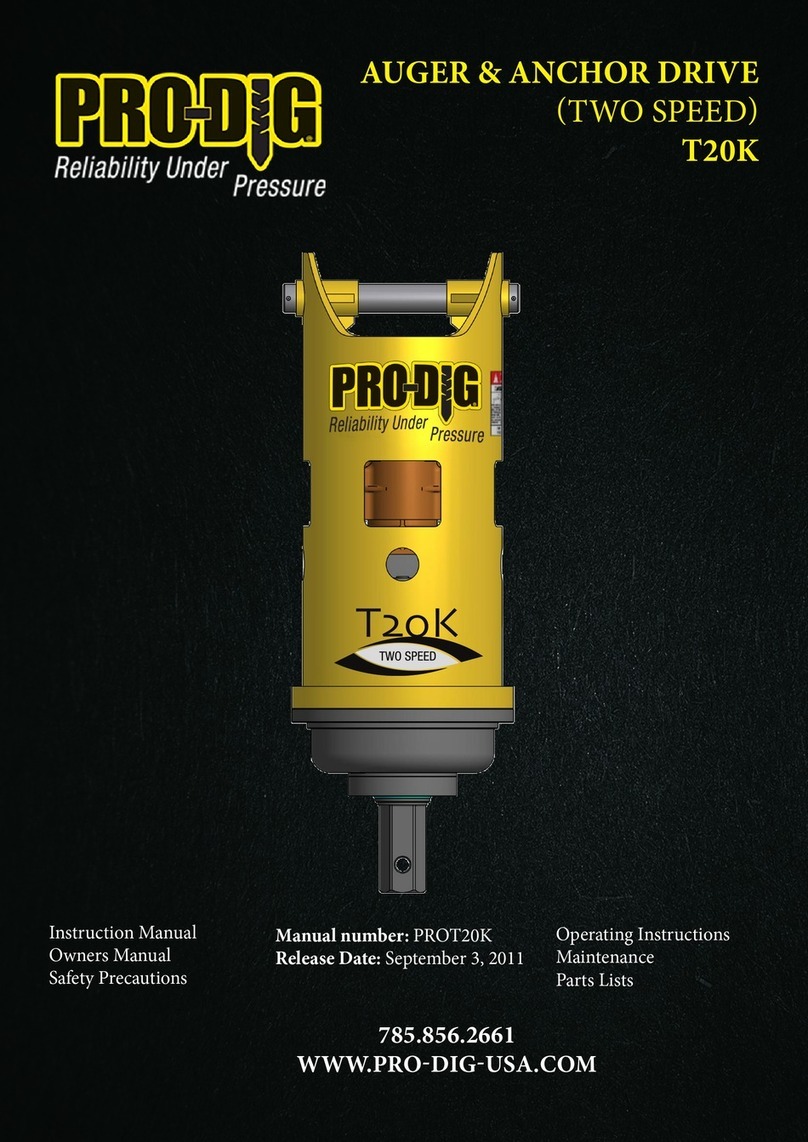
Pro-dig
Pro-dig T20K User manual
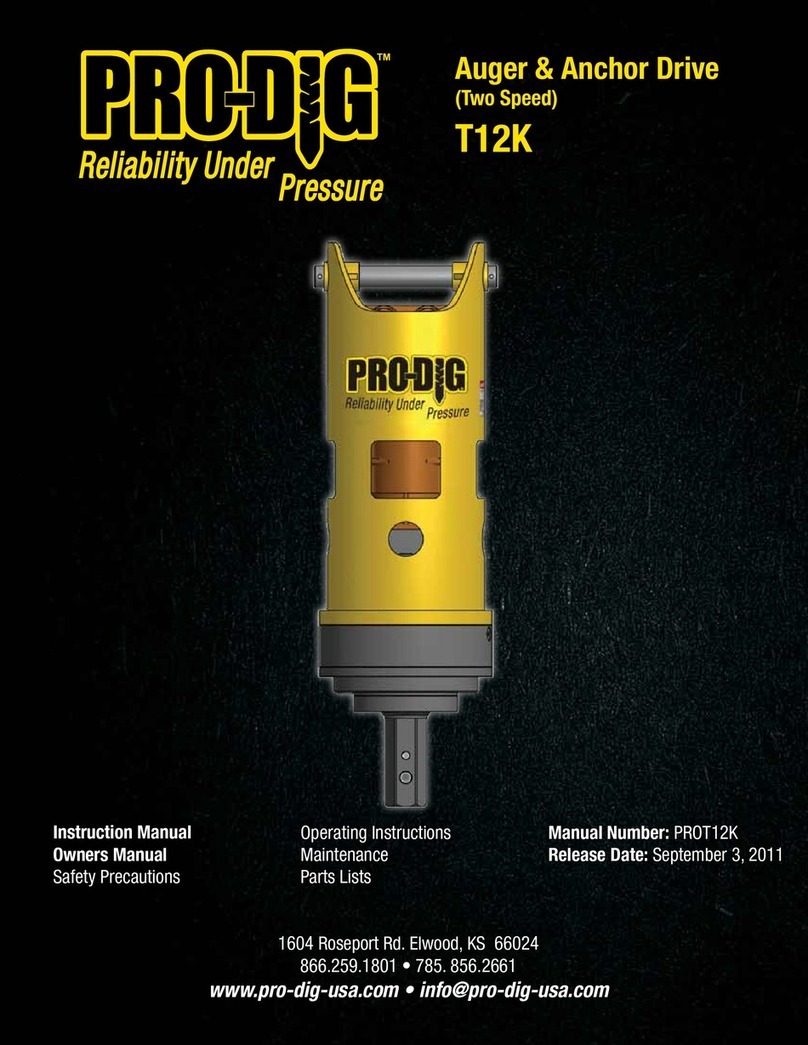
Pro-dig
Pro-dig T12K User manual
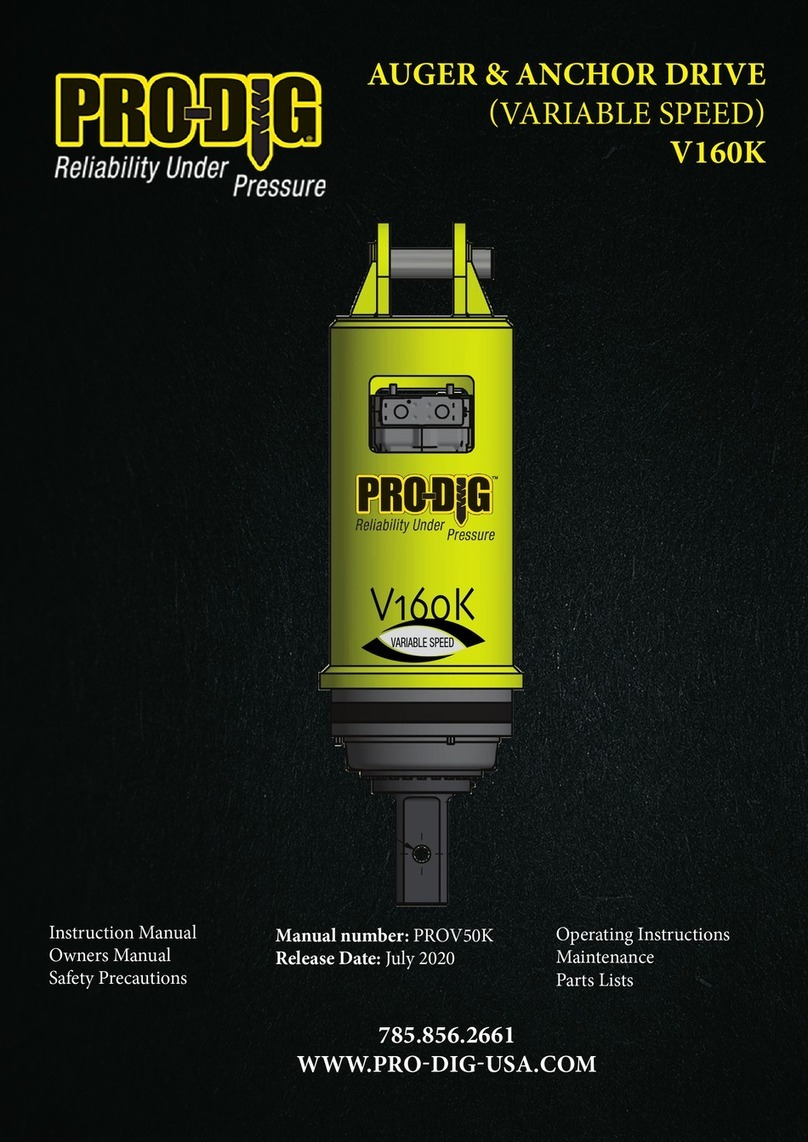
Pro-dig
Pro-dig V160K User manual
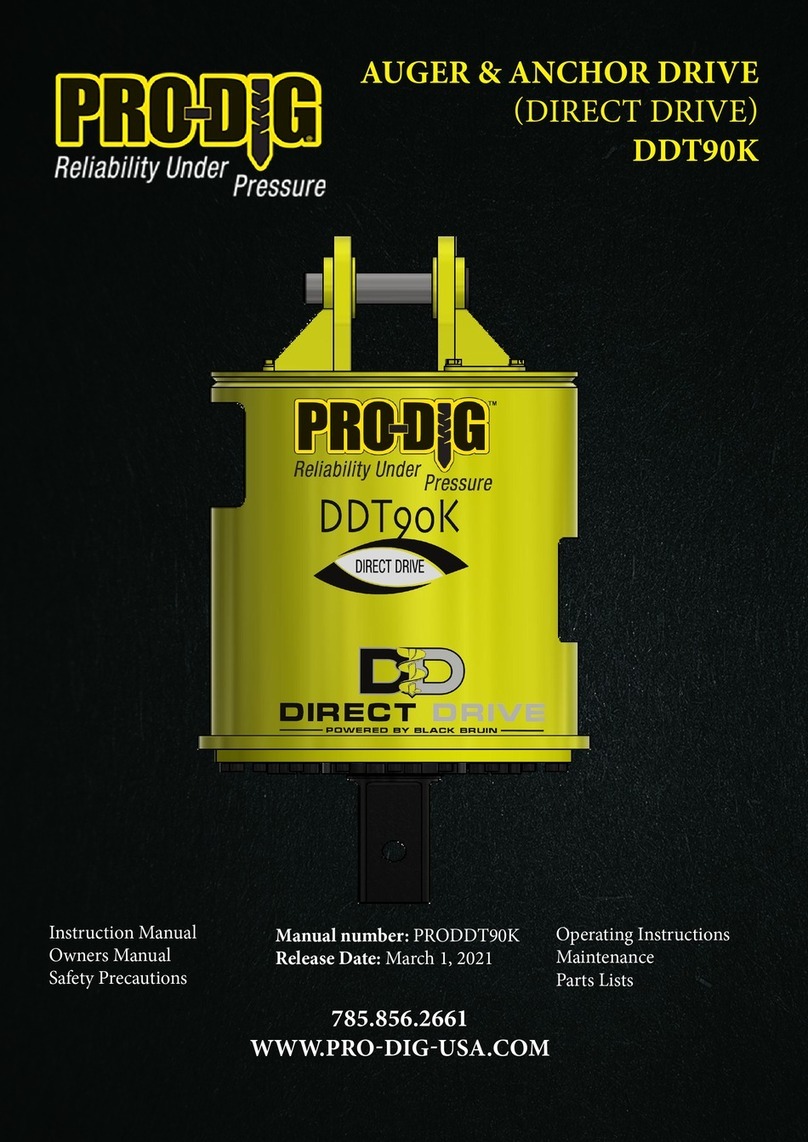
Pro-dig
Pro-dig DDT90K User manual
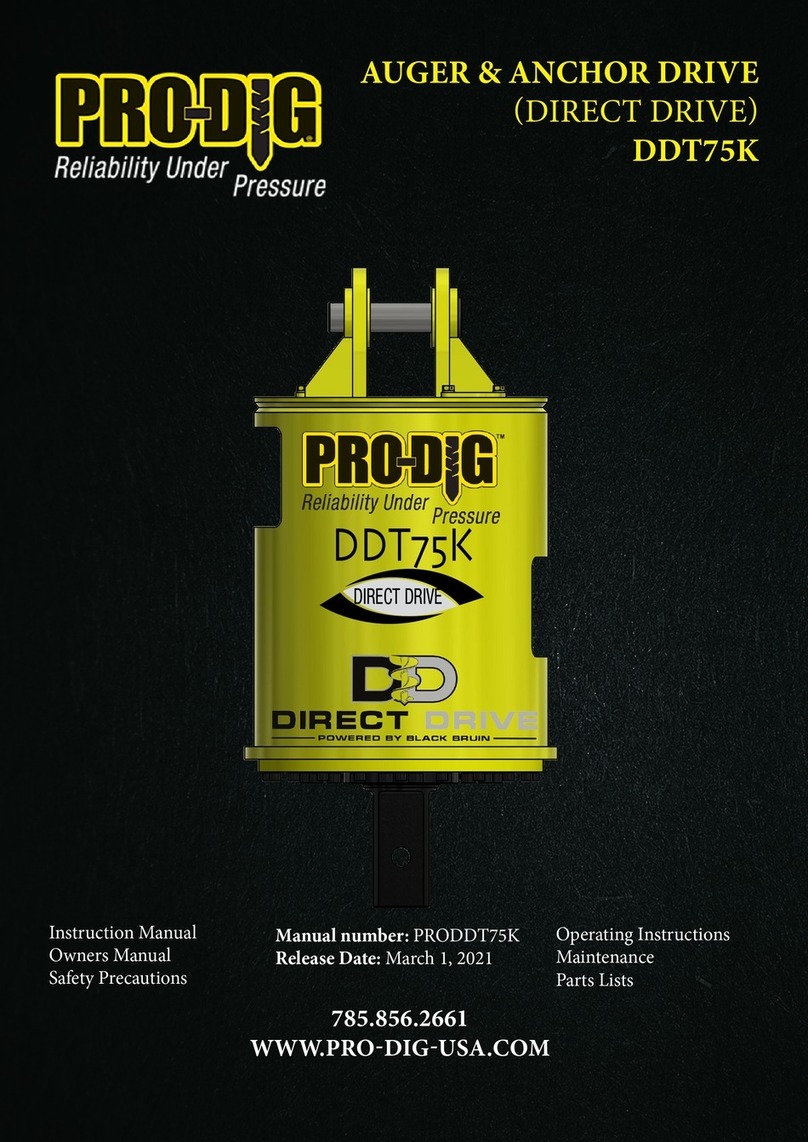
Pro-dig
Pro-dig DDT75K User manual
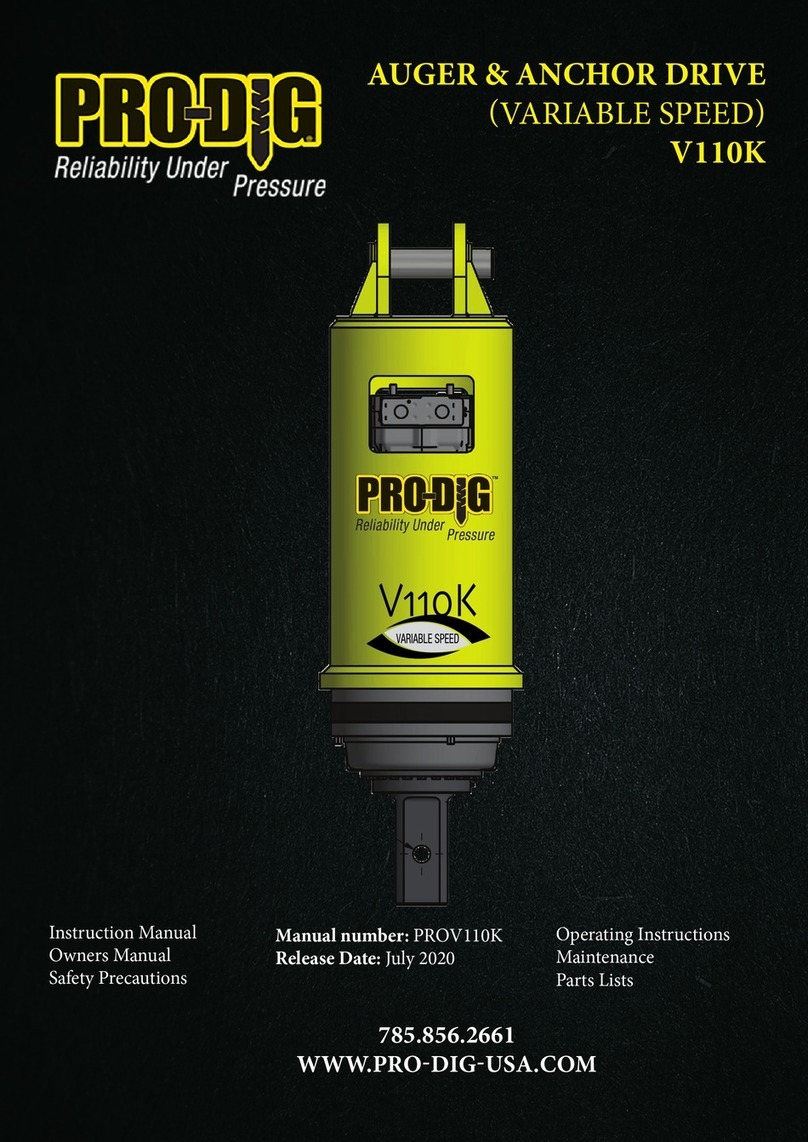
Pro-dig
Pro-dig V110K User manual
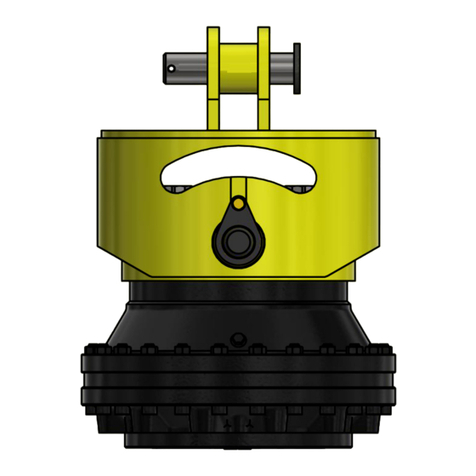
Pro-dig
Pro-dig DDT25K User manual

Pro-dig
Pro-dig T5K7C User manual

Pro-dig
Pro-dig T9K5 Instructions for use

Pro-dig
Pro-dig T15K User manual