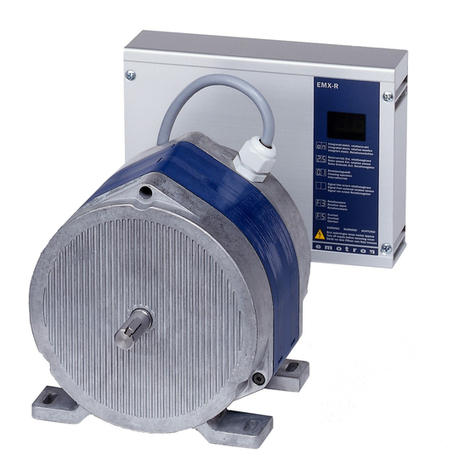2Emotron AB 01-3698-01r4
2.4.1.1 Network status LED description .............................................................. 21
2.4.1.2 Module status LED description ............................................................... 22
2.4.1.3 DeviceNet connector................................................................................ 22
2.4.2 Cable type ................................................................................................. 22
2.4.3 Bus termination ........................................................................................ 23
2.4.4 Address setting......................................................................................... 23
2.4.5 Baudrate ................................................................................................... 23
2.4.6 Supported CIP Objects ............................................................................. 24
2.4.6.1 Example reading product parameter ...................................................... 25
3 Industrial Ethernet networks .................................................. 27
3.1 General description.................................................................................. 27
3.1.1 History ....................................................................................................... 27
3.1.2 The difference between office Ethernet and Industrial Ethernet.......... 27
3.1.3 General Ethernet menus.......................................................................... 28
3.1.4 Anybus IPconfig ........................................................................................ 30
3.1.5 Web server interface................................................................................ 31
3.2 Recommendations for network installation ........................................... 38
3.3 Modbus/TCP............................................................................................. 39
3.3.1 Modbus/TCP interface and LED indication ............................................ 40
3.3.1.1 Network status LED description .............................................................. 40
3.3.1.2 Module status LED description ............................................................... 40
3.3.1.3 Link/activity LED description................................................................... 41
3.3.1.4 Modbus/TCP connector description ....................................................... 41
3.3.2 Cable type ................................................................................................. 41
3.3.3 Baudrate ................................................................................................... 42
3.3.4 Modbus/TCP protocol description .......................................................... 43
3.3.5 How to convert modbus numbers into starting addresses ................... 45
3.3.6 Read Coil Status ....................................................................................... 45
3.3.7 Read Holding Registers ........................................................................... 46
3.3.8 Read Input Registers................................................................................ 47
3.3.9 Force Single Coil....................................................................................... 48
3.3.10 Write Single Register................................................................................ 49
3.3.11 Force Multiple Coil.................................................................................... 50
3.3.12 Write Multiple Register ............................................................................ 51
3.3.13 Write/Read Multiple Register.................................................................. 52