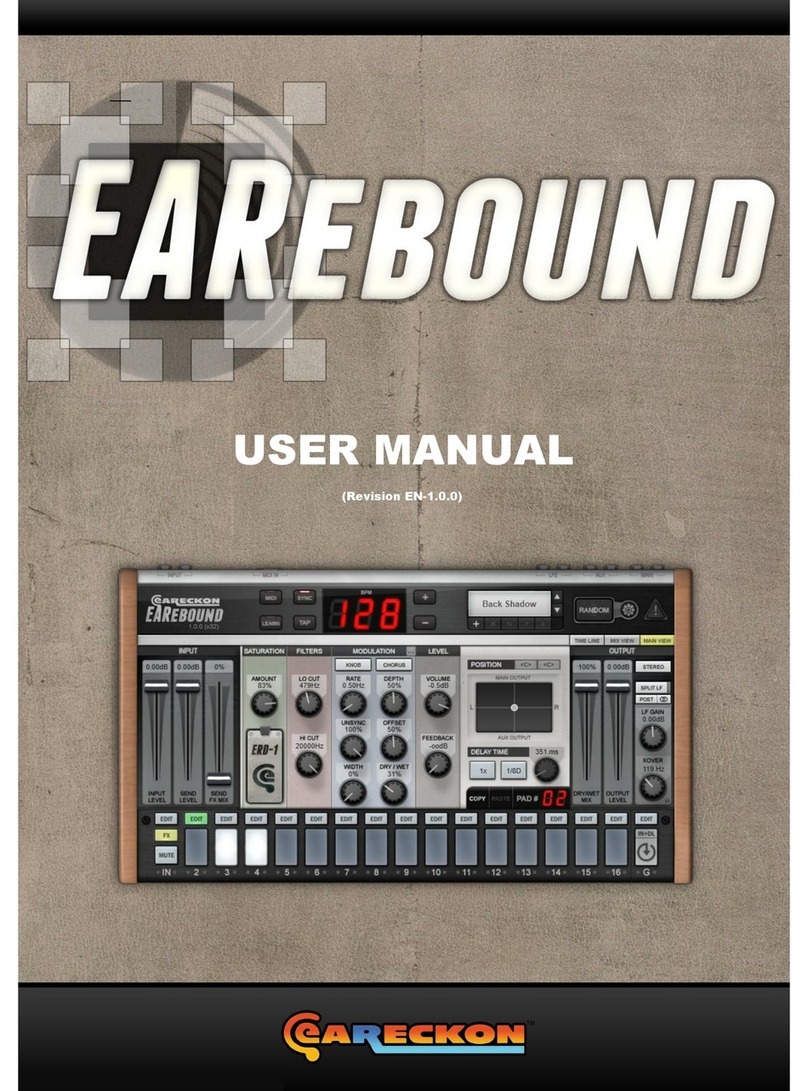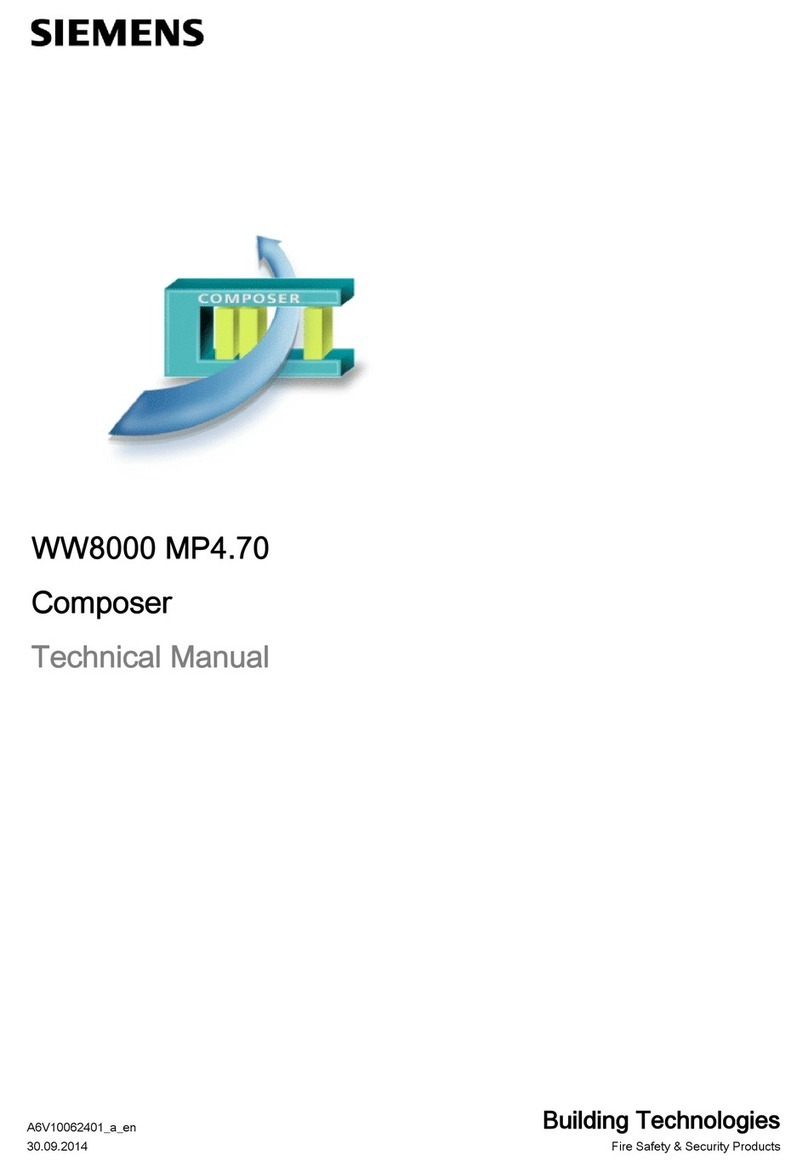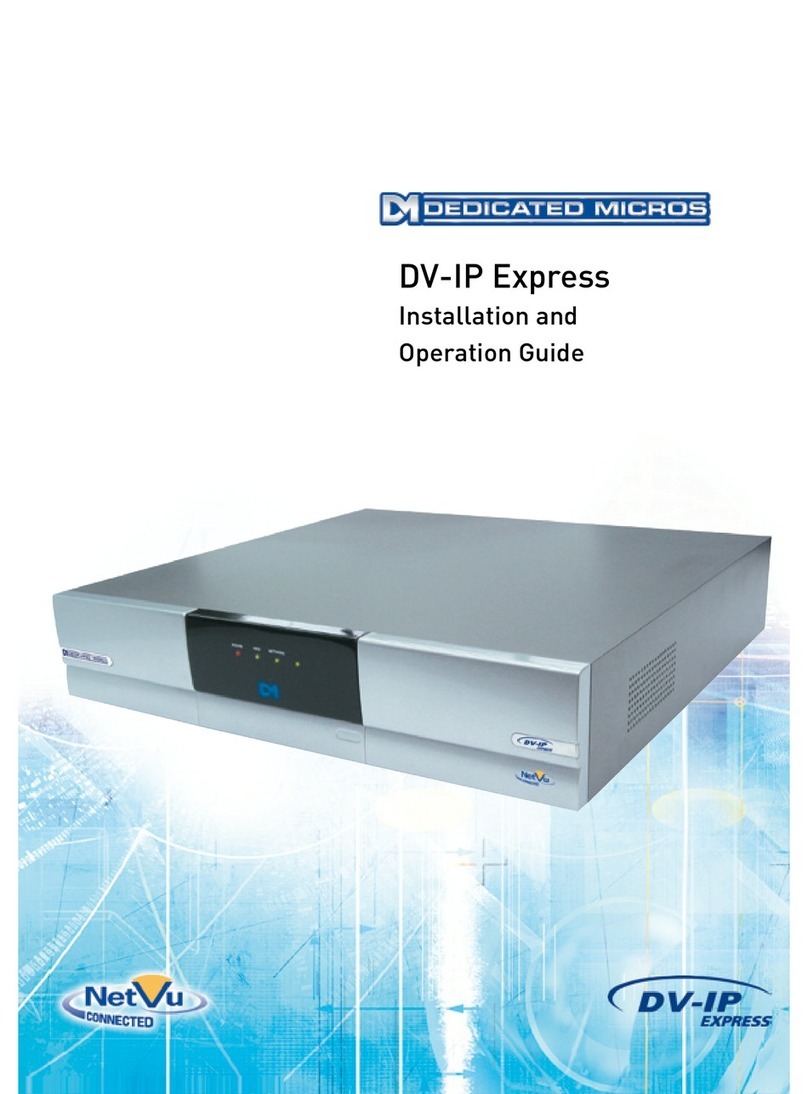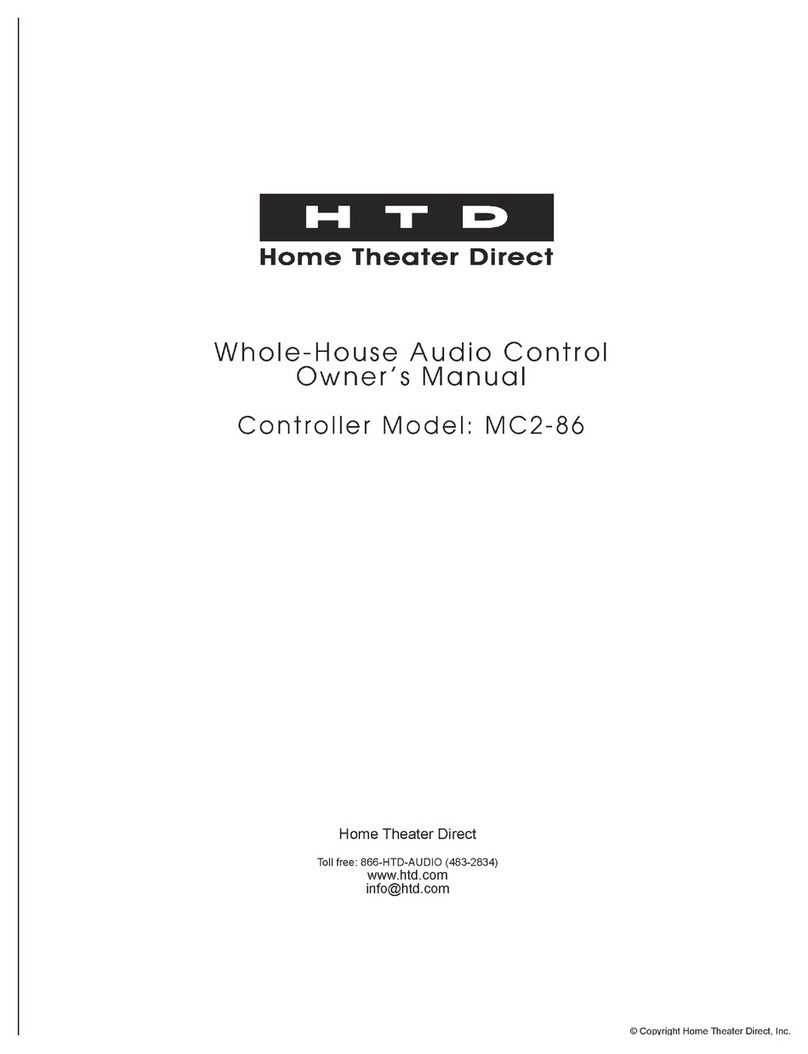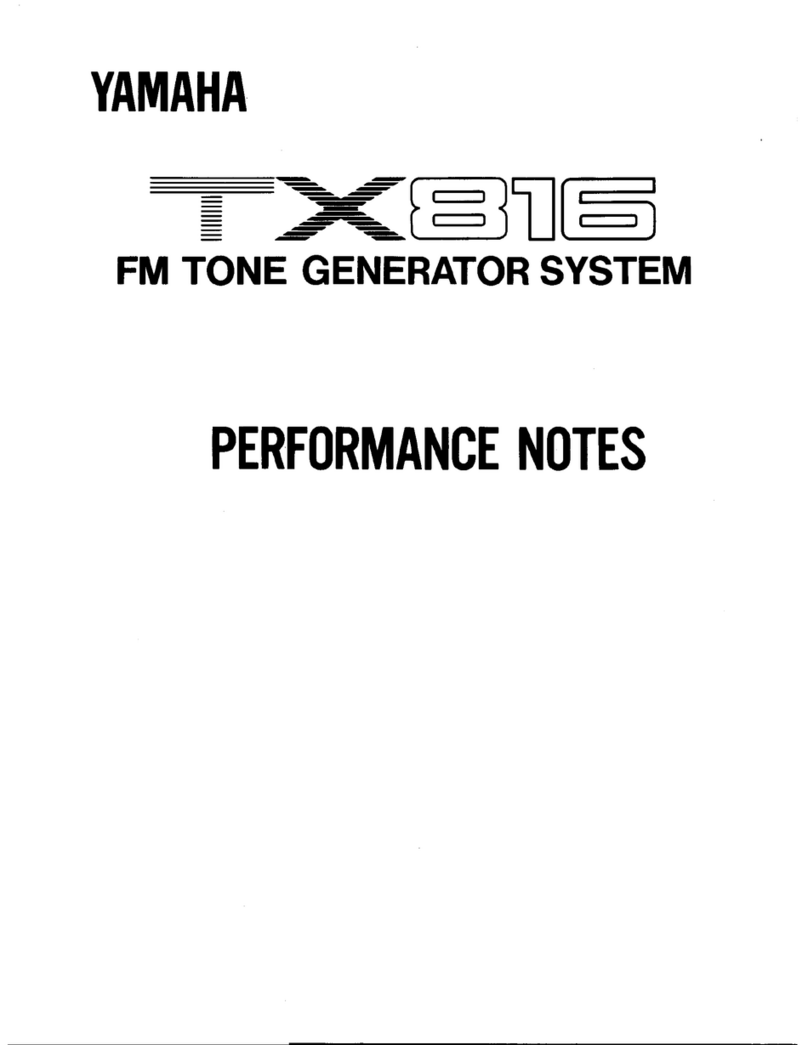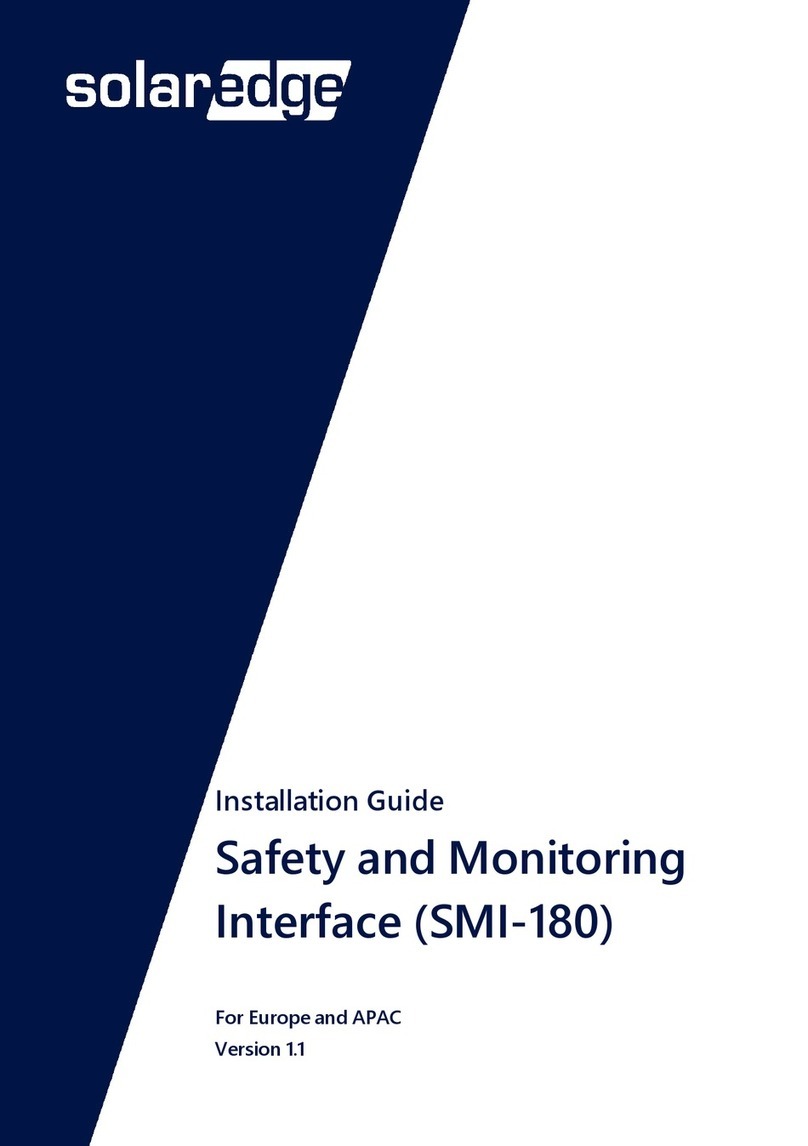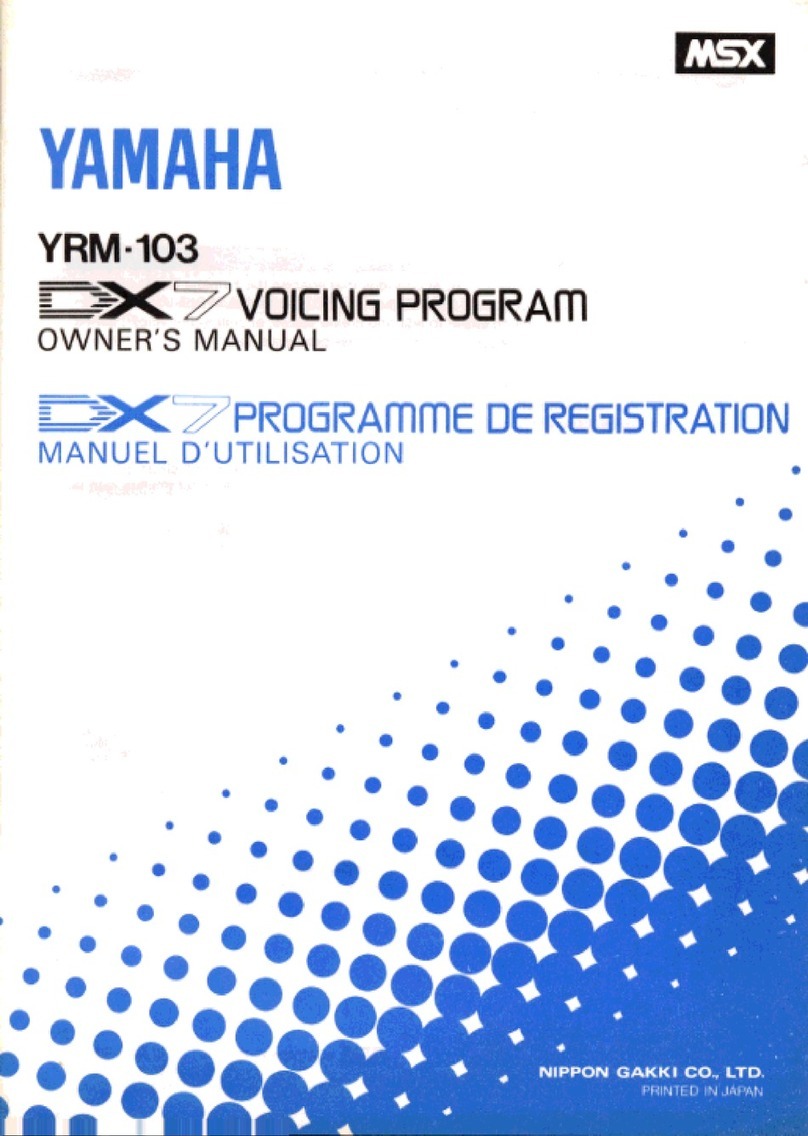Pro Intercom AD913 User manual

3oduction
AD913
Simplex Transceiver
(Walkie-Talkie)
Interface
In the following paragraphs we have used the word “transceiver” to refer to what are commonly called
walkie-talkies. The word “circuit” refers to two or more wired intercom stations which are connected, by cable, in
parallel, in a common-talk relationship. More than one independent communications circuit can exist in a Pro In-
tercom system. We will reserve the word “channel” to refer to a radio frequency shared by multiple transceivers.
The AD913 is NOT a transceiver. You must dedicate one of your transceivers to be connected to the AD913. The
combination then becomes your base.
The AD913 is an active device which allows communication between a Pro Intercom (or compatible) cabled system and
a simplex (press-to-talk/ release-to-listen) radio system, typically a pair or more of portable transceivers. To connect a full
duplex (simultaneous talk/listen) radio system, use the AD903.
The AD913 allows audio on the cabled communication system to be transmitted to one or more remote transceivers on
the same channel as the transceiver dedicated to be ‘base’, and transmissions from the remote units to be heard by par-
ties on the cabled circuit.
The AD913 connects directly to the transceiver dedicated to be “base’ via its auxiliary input/output connector (typically the
connector used for a remote mic/spkr accessory), converting it to a wireless base station on the cabled system. The
AD913 is powered from the intercom system’s power supply. The transceiver must have its own power source, either bat-
teries or an AC/DC power supply.
The AD913 provides a mic. level output for connection to the transmitter section of the transceiver, and has a line level in-
put to accept the headset level output from the receiver section of the transceiver. It also has a relay circuit to provide
push-to-talk (transmit-on) switching. (commonly referred to as PTT.)
The PTT function of the base transceiver is activated by pressing and holding the signal light button of any station on the
cabled circuit to which the AD913 is connected. The signal lamps on all other outstations will light, in the normal way. The
speech on the cabled circuit will be sent to the transmitter, and sent out to remote transceivers on the same channel. All
stations will know, by their signal lamp, that the transmitter is on. When the signal lamp button is released, incoming trans-
missions from the remote transceiver(s) are heard on the cabled circuit just as from another cabled station.
Setting up
The AD913 is intended for operation with a wide variety of transceivers - handheld, mobile or fixed types, and can be used
in many applications. It is therefore not possible to give definite instructions for setting up. However the following notes of-
fer a guide to avoiding most difficulties that might be experienced. By experimenting with layout, the optimal arrangement
will soon be found.
1. Connections between the AD913 and the transceiver are via the 6-pin XLR on the rear of the AD913. Pins 1 & 2 are in-
put from the transceiver. Pins 3 & 4 are output to the transceiver. Pins 5 & 6 are the normally-open relay contacts for oper-
ation of the PTT circuit in the transceiver, where required. Some transceivers key their transmit functions by simply
shorting the ground of the microphone jack to the ground of the earphone jack. Others have extra pins in the plug which
attaches to the transceiver. The purpose of pins 5 and 6 in the 6-pin XLR is to short those extra pins in the transceiver con-
nector to shunt it into its transmit mode.
Connections at the transceiver end will vary with the make and model. Pro Intercom will build connecting cable
assemblies for many makes and models of transceivers.
2. In general, the higher the radio transmitter power, the more care must be exercised in setting up the system.
Operating Instructions & Connections
Pro Intercom LLC
PO Box 7035 Algonquin Illinois 60102-7035
Phone: +1 (815) 680-5205 Orders and Tech support: (888) 320-5928 Fax: +1 (815) 526-8689
Printed in USA Rev.2_01.13
(Cont’d on next page)

3. Most hand held portable radio systems are FM and equipped with a squelch or mute circuit, so that the radio is silent in
the absence of an incoming signal. The AD913 is intended for use with such radios.
We do not recommend the use of consumer oriented portables such as Family Radio Service (FRS) or other de-
vices operating in the 49mHz or 2.4gHz bands, and cannot accept responsibility for performance when such
transceivers are employed. The system cannot be better than the transceivers used. Best are high quality UHF
transceivers from recognized manufacturers.
4. Connection of the AD913 adaptor to the cabled system is by 3 conductor XLR cables in the same manner as a beltpack.
Although equipped with circuit input and output connectors on the rear, this loop cannot be used except when very low
power transmitters (less than 100mW output) are being connected.
5. For typical use with hand-held portables and small mobiles up to 5W output, the AD913 must be connected with ONE
cable only, i.e: at the end of a line or as a spur to a line. (A spur can easily be set up with a Y-cable or an SB-1 splitter box).
6. This spur or line end must be a minimum of 6 feet long, kept straight, without loops, etc. and must point away from the
remainder of the cabled circuit. The transmitting antenna is then placed beyond that. In other words, with the exception of
the AD913’s own cable, the antenna must be at least 6 feet from any other part of the cabled system. In some cases, only
coil cords are available for making the connection from the AD913 to the transceiver because the plug is proprietary to the
radio manufacturer and is only available molded onto a coil cord. Coil cords are less susceptible to RF interference. If you
experience this problem, experiment with orientation of the coil cord.
7. For use with higher power transmitters, typically mobile units or fixed base units, the above still applies. However these
units do not have an integral antenna and should be located still further from the cabled circuit (up to 9 feet away) unless
there is a metal screen in between, e.g: a vehicle roof.
8. With the two systems connected and switched on, the operating levels should now be adjusted. Without PTT applied to
the ‘base’ transceiver (connected to the AD913), set its volume control to mid-position. If fitted, adjust squelch for correct
mute operation. Transmit normal speech from a remote transceiver. This signal should be heard on the cabled system. .
9. Press the signal light button on any cabled station. Any remote transceiver should receive the ‘base’ transceiver send-
ing the speech from the cabled circuit.
Important note: The recessed screwdriver adjust presets marked Send and Rec are 15-turn potentiometers. A
single turn will not create an easily perceived change until the threshold is found. Particularly on the Rec side, a
point will be found where satisfactory loudness is combined with the lowest noise coming from the transceiver.
These settings are factory set to match the vast majority of good quality transceivers and are not likely to require
any adjustment whatever. Do not use them unless you are certain that you cannot achieve acceptable levels with
a reasonably low noise floor by using the volume controls on the transceivers. If you must use them, “tweak”
them with tiny adjustments.
Adjust the ‘Send’ preset on the AD913 until this speech is of a similar volume to other transceivers on the channel. If only
one remote transceiver is in use, adjust the ‘Send’ preset until the volume at the remote matches the volume from the
‘base’ when used without the AD913. Adjust the ‘Receive’ preset on the AD913 until this remote transceiver signal is as
loud as the signal coming from other (cabled) stations in the system
Table of contents
Popular Recording Equipment manuals by other brands

Yamaha
Yamaha ProR3 owner's manual

JVC
JVC SR-S365U Service manual

Roland
Roland A-80 owner's manual
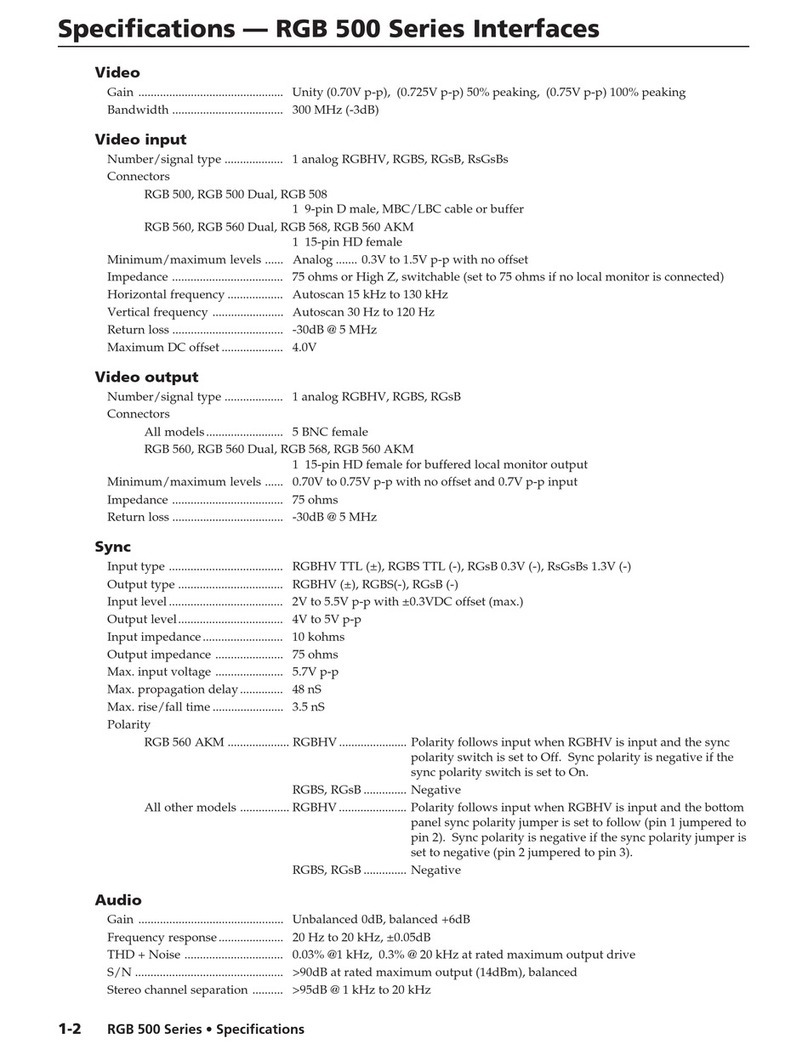
Extron electronics
Extron electronics Interfaces RGB 500 Series Specifications
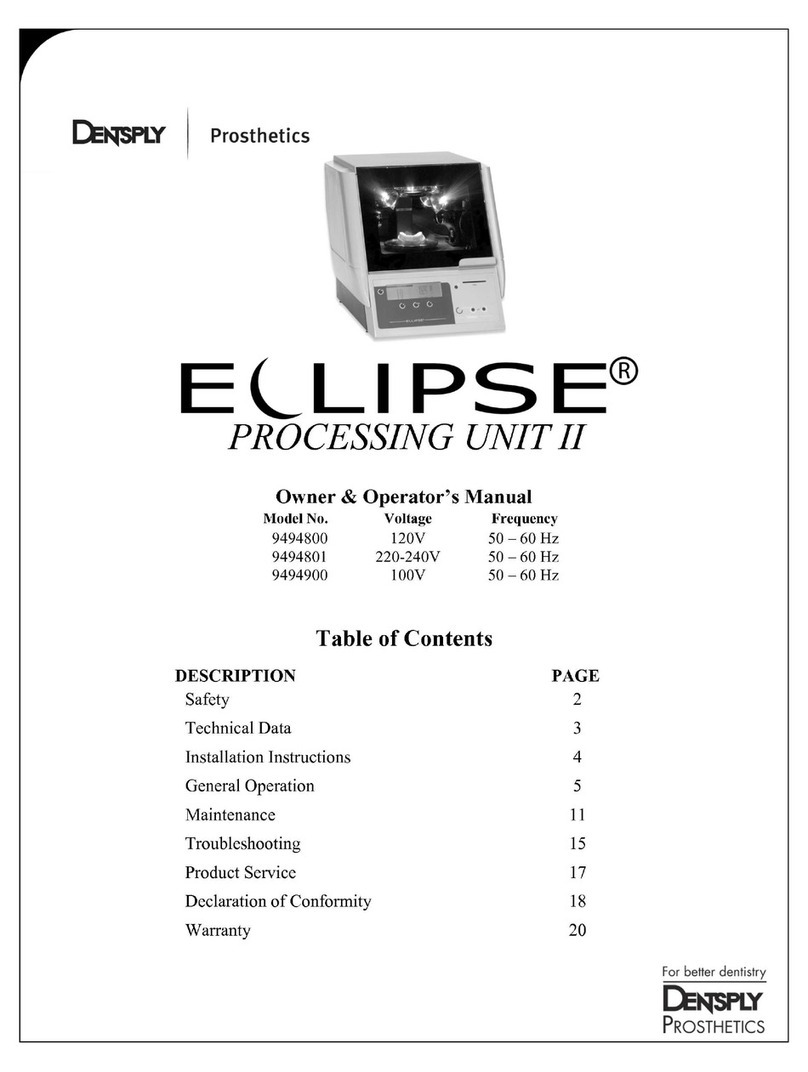
DENTSPLY
DENTSPLY ECLIPSE 9494800 Owner's/operator's manual

herdstar
herdstar BinTrac HouseLINK HL-10PLV Installation and operation manual