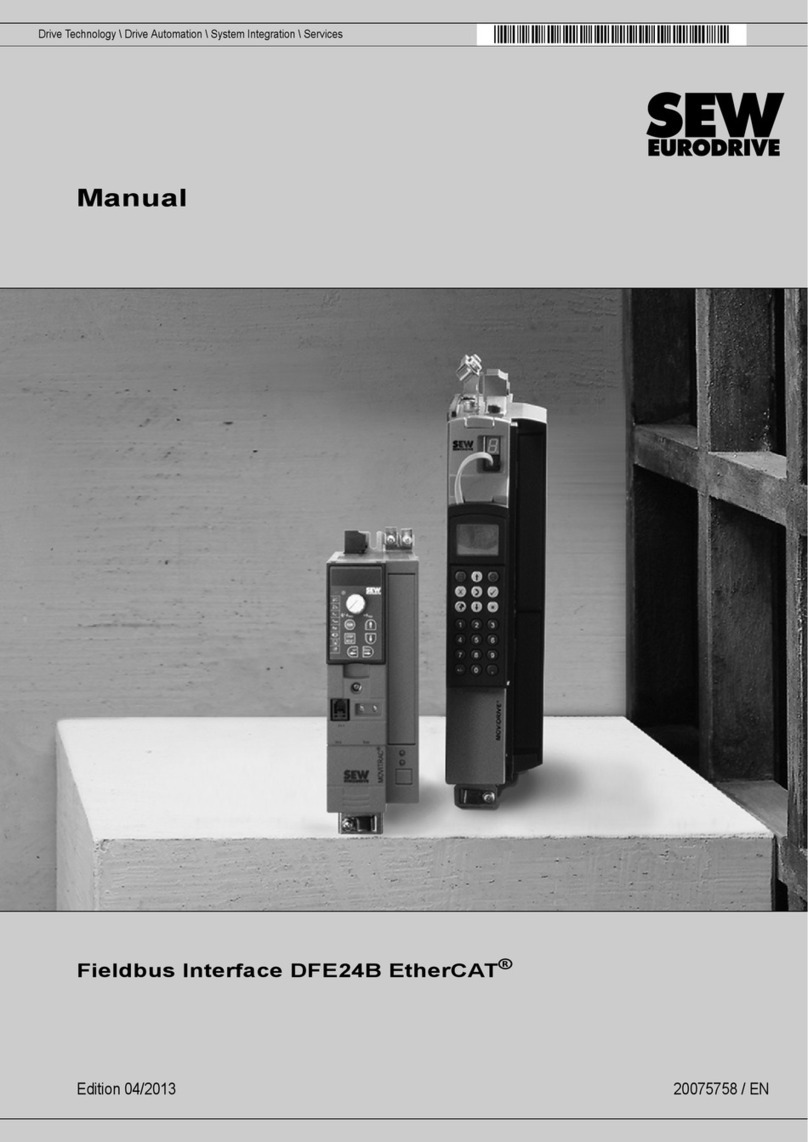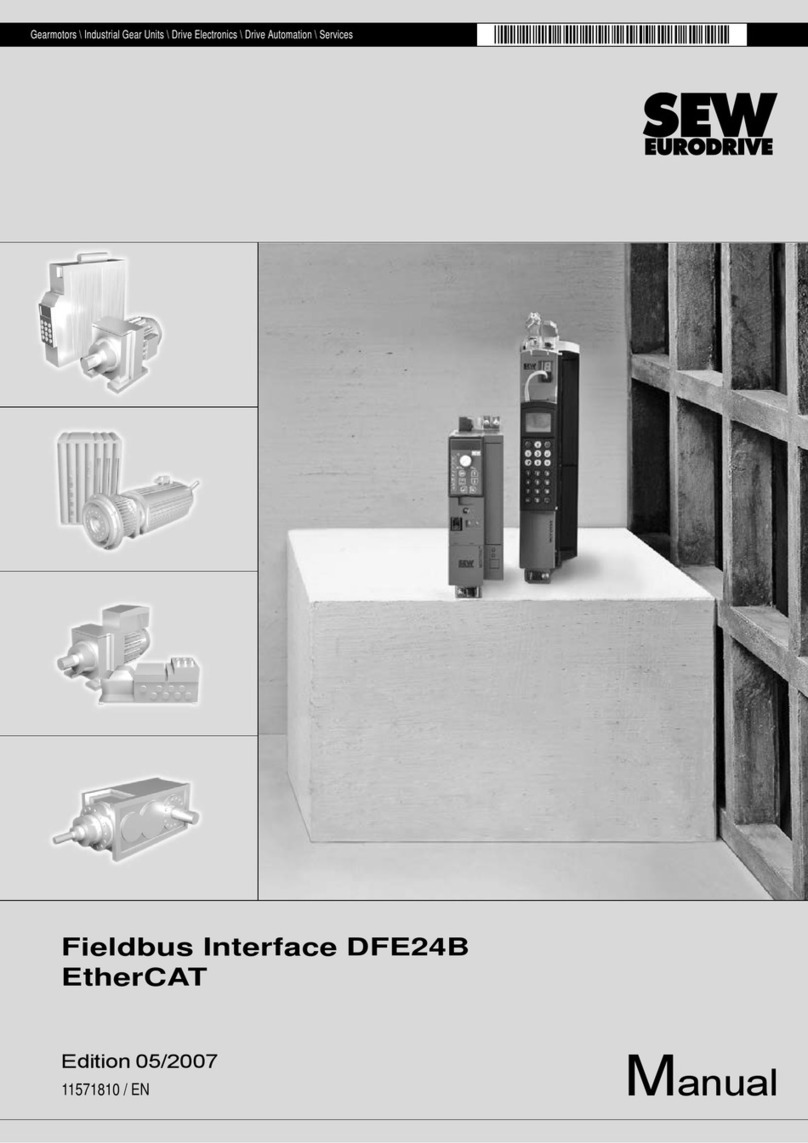Table of contents
Manual – DFS21B PROFINET IO Fieldbus Interface with PROFIsafe
4
6.3 Assembling and installing the DFS21B/UOH11B gateway housing .............................24
6.4 Connection and terminal description of the DFS21B option .........................................26
6.4.1 Part number ................................................................................................. 26
6.5 Safe technology wiring diagrams ..................................................................................28
6.5.1 Using the safe digital output F-DO ............................................................... 28
6.5.2 Individual wiring of MOVIDRIVE® MDX61B and MOVITRAC® B.................. 29
6.5.3 Group wiring of MOVIDRIVE® MDX61B and MOVITRAC® B....................... 30
6.6 Pin assignment of an RJ45 plug connector ..................................................................31
6.6.1 MOVIDRIVE® / MOVITRAC®B/Ethernet connection.................................. 31
6.7 Shielding and routing bus cables ..................................................................................31
6.8 TCP/IP addressing and subnetworks............................................................................32
6.8.1 Introduction .................................................................................................. 32
6.8.2 IP address .................................................................................................... 32
6.8.3 Network classes ........................................................................................... 33
6.8.4 Subnet mask ................................................................................................ 33
6.8.5 Standard gateway ........................................................................................ 34
6.9 Setting the IP address parameters via DCP .................................................................34
6.9.1 Initial startup................................................................................................. 34
6.9.2 Resetting the IP address parameters........................................................... 34
6.10 Operating display DFS21B option.................................................................................35
6.10.1 PROFINET LEDs ......................................................................................... 35
6.10.2 Gateway LEDs ............................................................................................. 37
6.11 Procedure after device replacement.............................................................................38
6.11.1 MOVIDRIVE® B device replacement............................................................ 38
6.11.2 Device replacement MOVITRAC® B / gateway ............................................ 38
7 Project planning with PROFINET .......................................................................................... 40
7.1 Project planning for the PROFINET IO controller .........................................................40
7.1.1 Installing the GSDML file.............................................................................. 40
7.1.2 Assigning the PROFINET device name ....................................................... 40
7.1.3 Project planning for the PROFINET interface for MOVIDRIVE®B............... 43
7.1.4 Project planning for MOVITRAC® B or gateway with DFS21B option.......... 48
7.1.5 Project planning for the PROFINET interface for MOVITRAC® B ................ 48
7.2 Auto setup for gateway operation .................................................................................53
7.3 Setting the MOVIDRIVE® MDX61B drive inverter........................................................56
7.4 Setting the MOVITRAC® B frequency inverter .............................................................57
7.5 Configuring PROFIsafe with STEP7 .............................................................................58
7.5.1 Hardware structure....................................................................................... 58
7.5.2 Configuring the PROFIsafe properties ......................................................... 59
7.5.3 Description of the F-parameters................................................................... 61
7.6 Data exchange with PROFIsafe option DFS.................................................................63
7.6.1 Introduction .................................................................................................. 63
7.6.2 F periphery data block of PROFIsafe option DFS........................................ 63
7.7 Response times of PROFIsafe option DFS ..................................................................66
7.7.1 Response sequence in conjunction with the PROFIsafe option DFS .......... 67
7.8 Fault statuses of the PROFIsafe option DF S...............................................................67
7.8.1 Faults in the safety section........................................................................... 68
20025343/EN – 03/2018