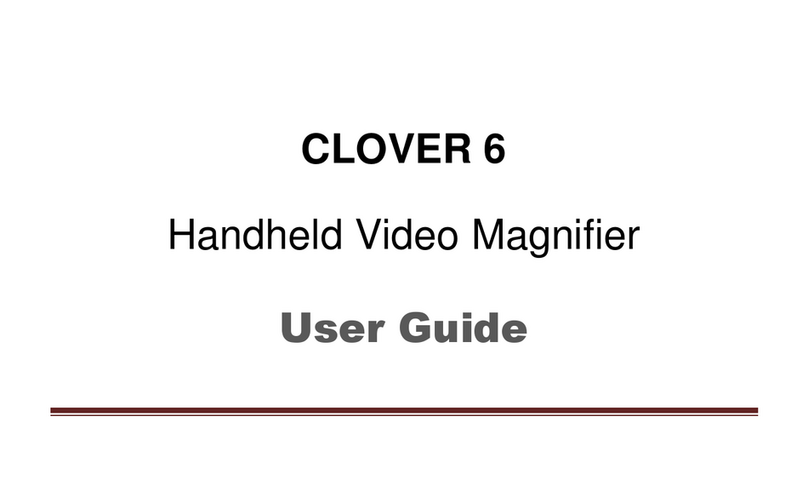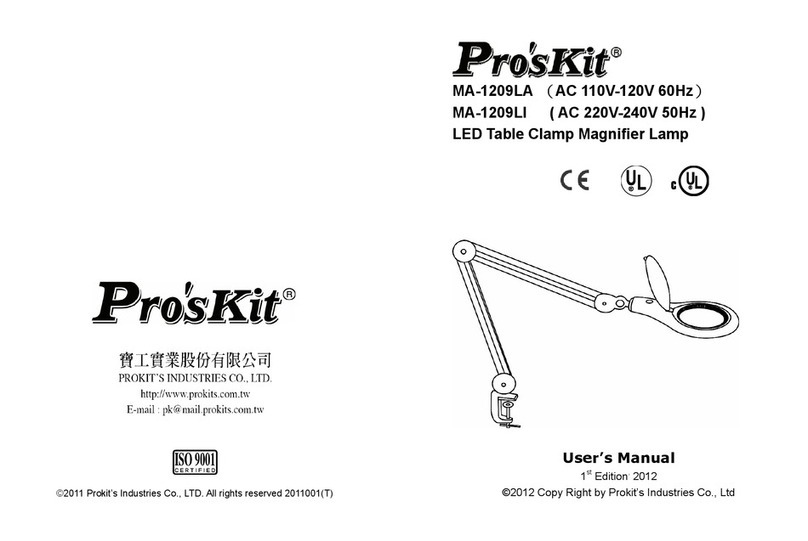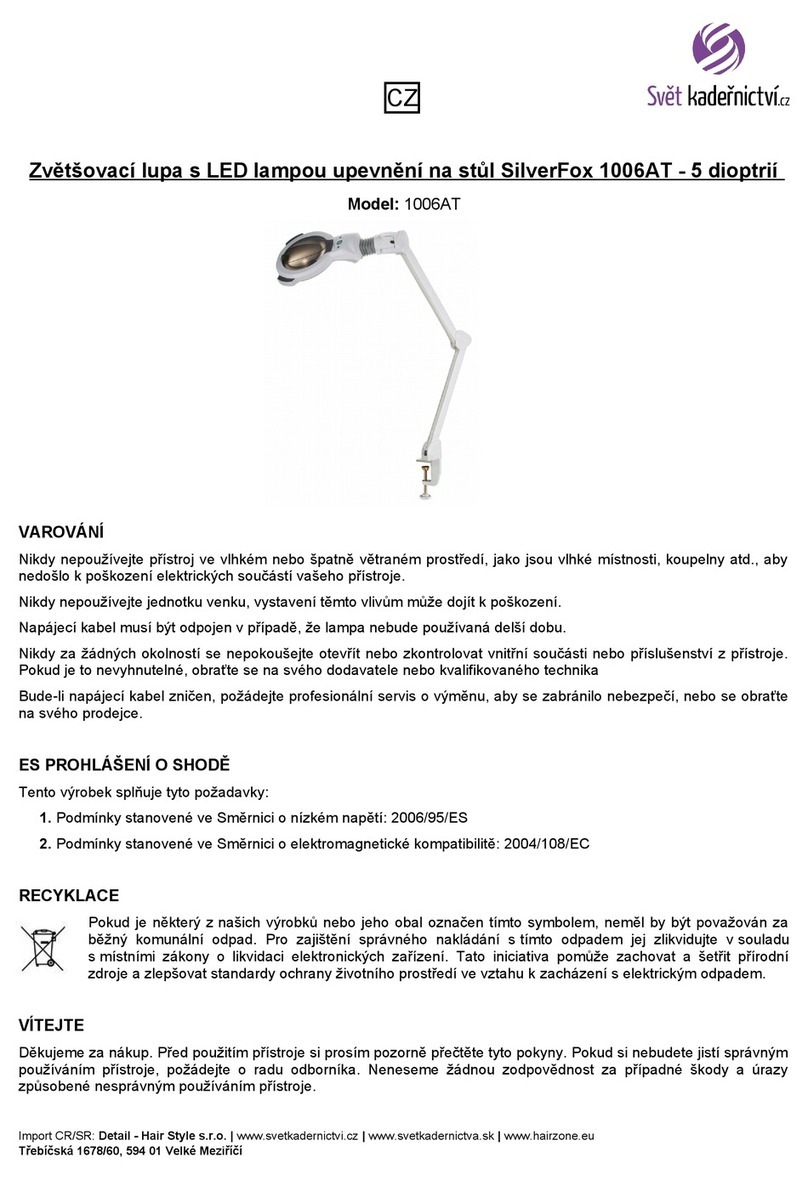SN-396N Soldering Helping Hand With LED Magnifier
Thank you very much for purchasing Pro’sKit SN-396N Soldering Helping Hand With LED Magnifier. This product is ideal
for PCB soldering and desoldering rework. Before using, please read the following instructions:
Features:
40 high-brightness SMD LED lights, energy-saving,
environmentally friendly and high-efficiency, providing
excellent lighting.
The optical glass magnifier provides 1.75X(3D) +4X(12D)
magnification effect, which can be used according to the
size of the object.
Adjustable gooseneck design, quickly adjust the angle
according to needs.
4 universal auxiliary clamps, which can be adjusted
universally and firmly clamp the workpiece. Small objects
can be viewed under a high magnification magnifying
glass by using gooseneck auxiliary clamps.
The power supply uses an external USB interface.
Brass balls are woven with high quality alloy wire, which
has good clean effect.
A tin wire rack is provided for easy tin wire hanging and
storage.
Sponge and welding oil are also stored for easy use.
How to use:
1. Take out accessories and place them on the base, connect
the screws as show the assembly diagram.
2. connect the USB power.
3. Adjust the height and position of the magnifying glass
alligator clip and soldering iron stand.
4. Turn on the LED light switch, fix the workpiece with alligator
clips, and then start your work.
Caution for safe using:
The product can only be used indoors, never outdoors. Do not expose to moisture, under any circumstances.
The product is not a toy and should be kept out of the reach of children.
Do not look directly into the light source, when the lamp is in operation.
Never leave the lens unattended in direct sunlight or where light can shine through it. This constitutes a fire hazard.
Never leave the lamp without supervision when it is in use.
Turn the power OFF when no longer using the Pro’sKit SN-396N or when leaving it unattended.