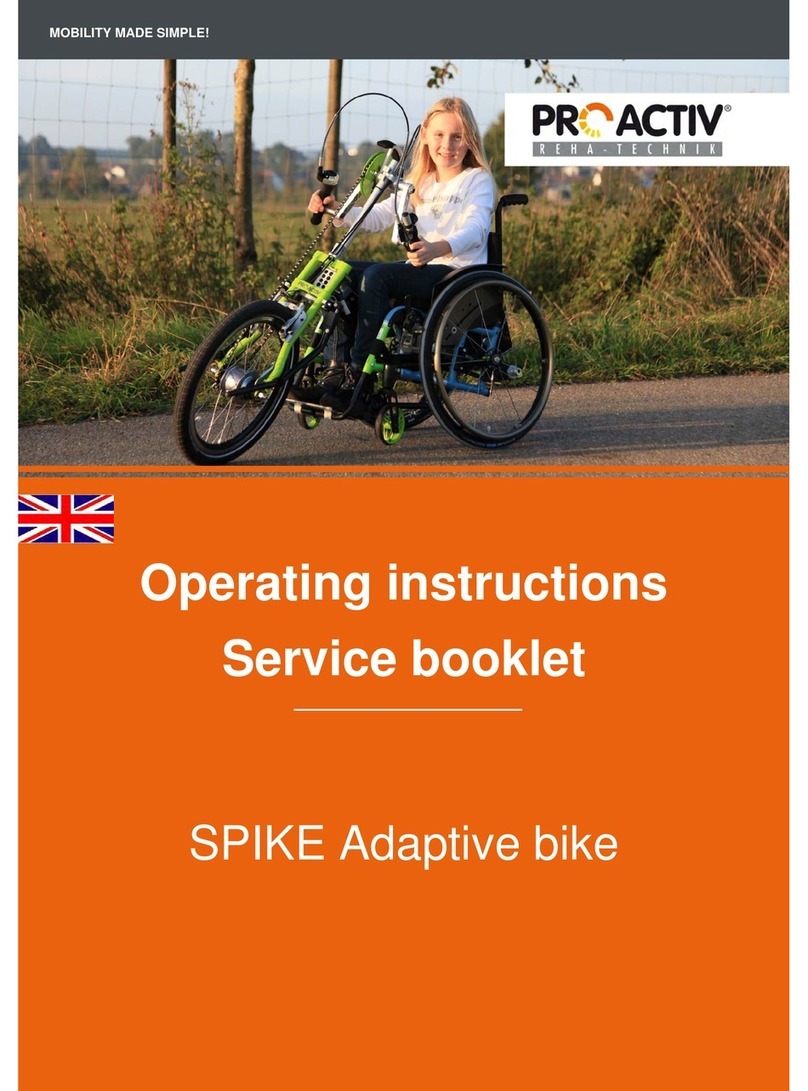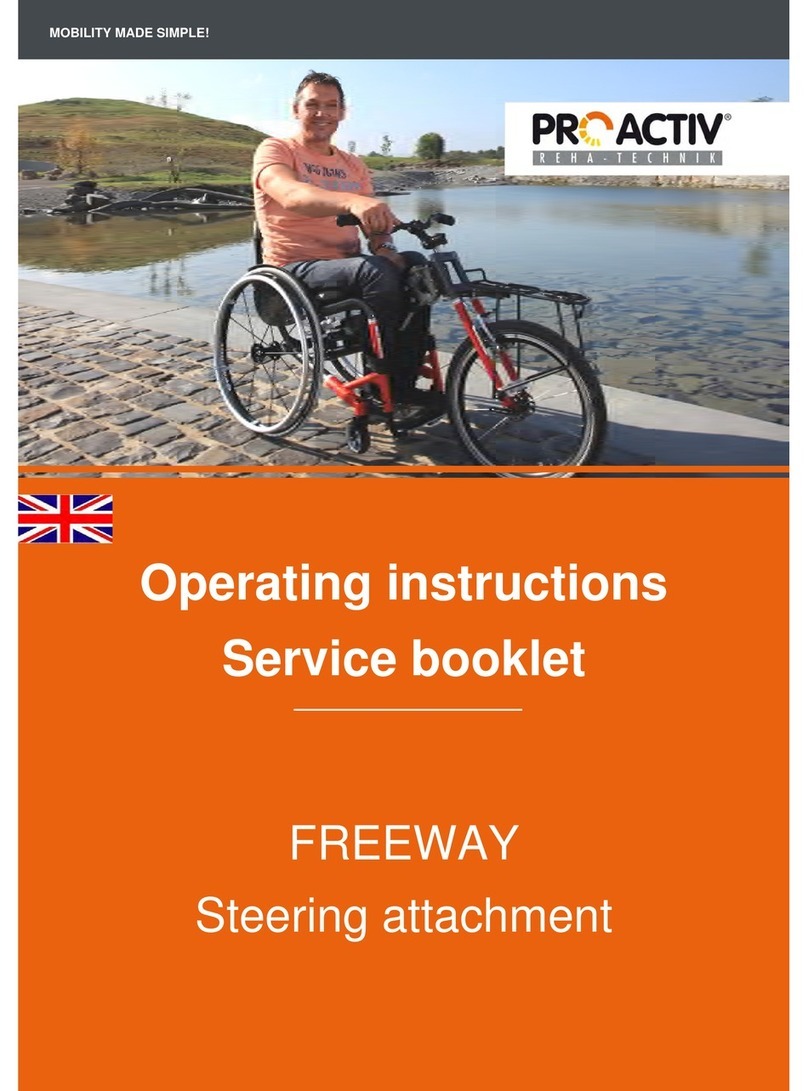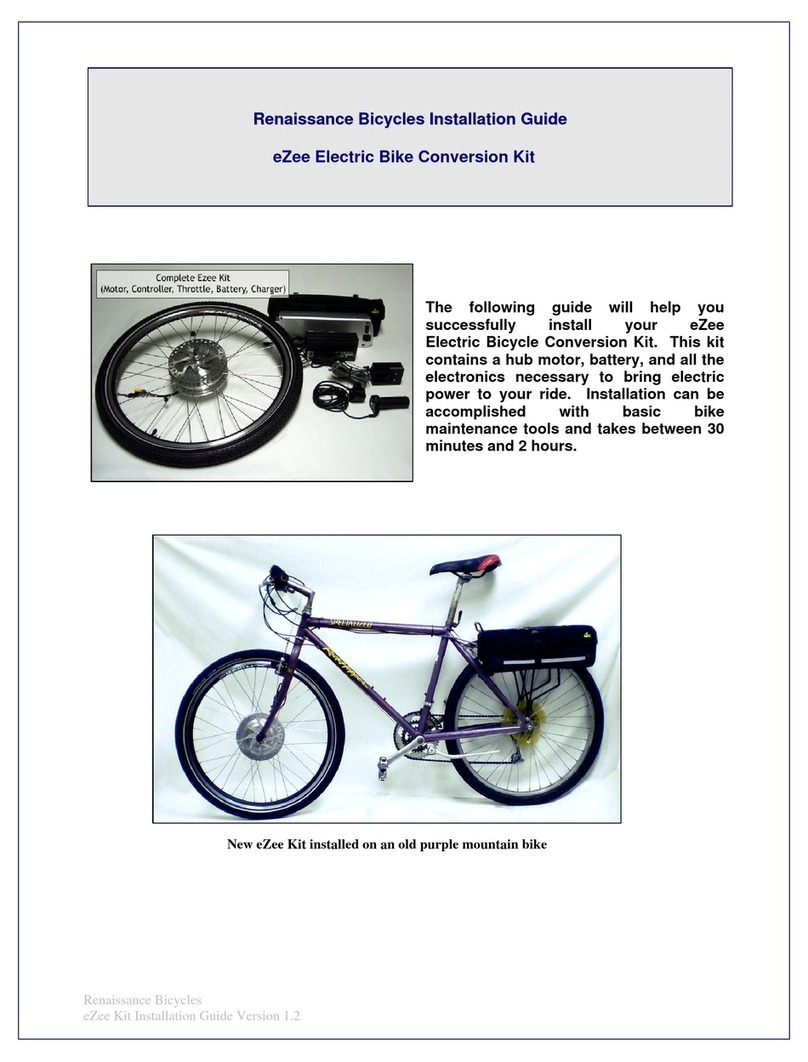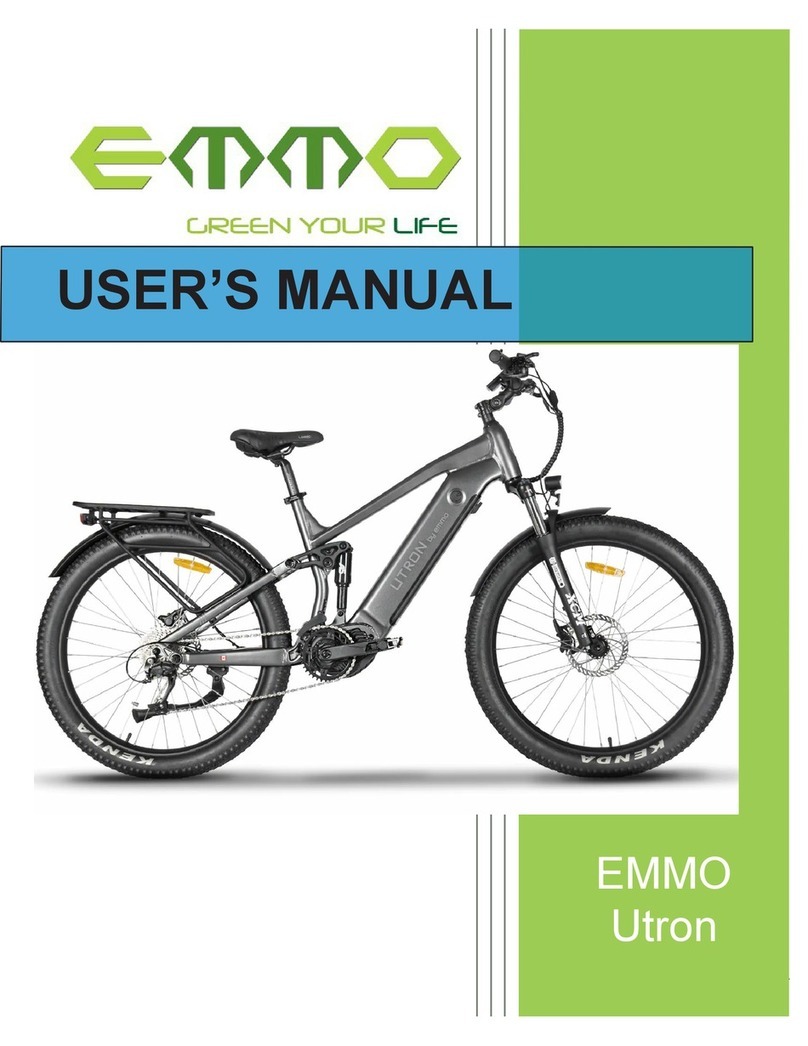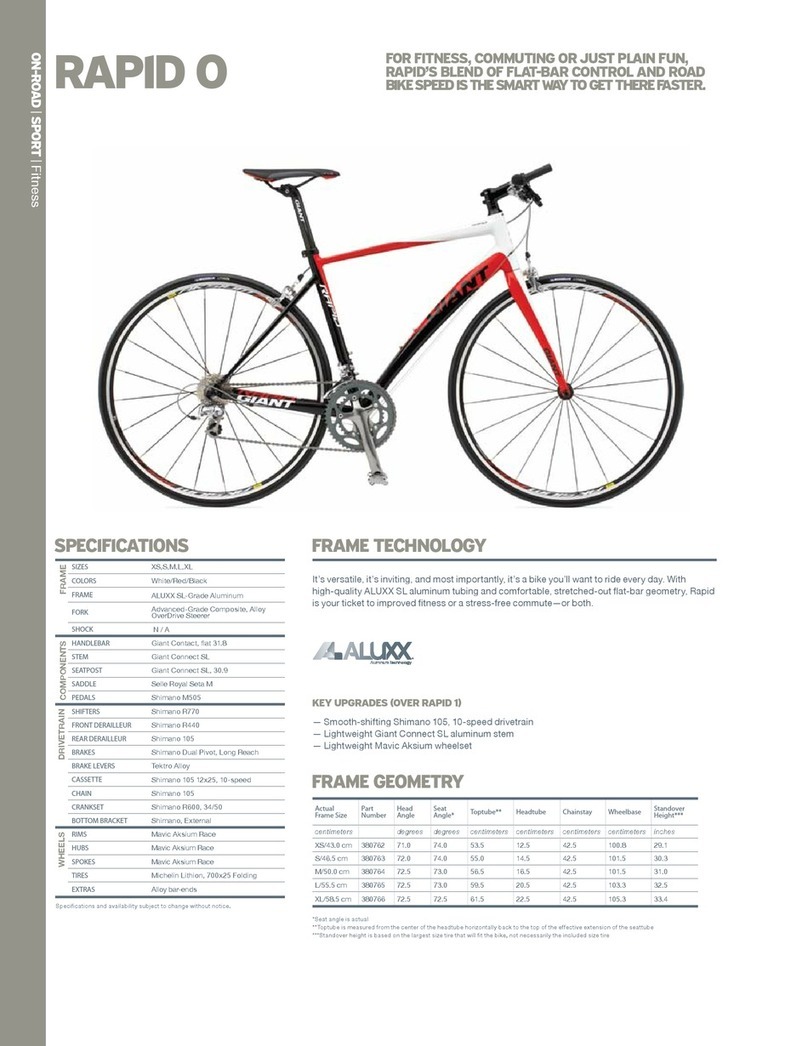ProActiv RAPTOR 4all Troubleshooting guide

Operating instruction RAPTOR 4all & 4you
0
MOBILITY MADE SIMPLE!
Operating instructions
Service booklet
RAPTOR 4all Compact bike
RAPTOR 4you Compact bike

Operating instruction RAPTOR 4all & 4you
1
Contents
1Preface............................................................................................................................................... 3
2Legend................................................................................................................................................ 3
3CE Declaration of Conformity / other information............................................................................... 3
3.1Classification............................................................................................................................... 3
3.2Declaration of Conformity........................................................................................................... 3
3.3Manufacturer............................................................................................................................... 3
4Scope of delivery................................................................................................................................ 3
5Introduction......................................................................................................................................... 4
6Product description / purpose............................................................................................................. 4
7Acceptable usage and operating conditions / places of use.............................................................. 4
8Technical specifications ..................................................................................................................... 5
8.1Product weight............................................................................................................................ 5
8.2Load weight ................................................................................................................................ 5
8.3Ground clearance and turning circle........................................................................................... 5
8.4Service life .................................................................................................................................. 5
8.5Basic equipment & dimensions .................................................................................................. 5
9Rating plate ........................................................................................................................................ 6
10Commissioning................................................................................................................................... 6
11Hand-over........................................................................................................................................... 6
12Safety instructions – prior to driving / use......................................................................................... 6
13Safety instructions – while driving / using .......................................................................................... 7
14Safety instructions regarding obstacles ............................................................................................. 8
15Safety instructions regarding dangerous locations and dangerous situations................................... 9
16Functional elements........................................................................................................................... 9
16.1Pedal bearing support & crank........................................................................................... 9
16.1.1Seating position ............................................................................................................. 9
16.1.2Pedal bearing position ................................................................................................. 10
16.1.3Crank length and grip width......................................................................................... 10
16.2Grips ......................................................................................................................................... 11
16.3Gear shift .................................................................................................................................. 11
16.3.1Chain shift.................................................................................................................... 11
16.3.2Hub gears .................................................................................................................... 13
16.4Brakes....................................................................................................................................... 13
16.4.1Rim and disc brakes .................................................................................................... 13
16.4.2Parking brake............................................................................................................... 14
16.5Components ............................................................................................................................. 14

Operating instruction RAPTOR 4all & 4you
2
17Backrest............................................................................................................................................ 15
18Seat system...................................................................................................................................... 16
19Neck rest .......................................................................................................................................... 16
19.1Neck rest height adjustment..................................................................................................... 16
19.2Neck rest angle adjustment...................................................................................................... 16
20Collision guard.................................................................................................................................. 17
20.1Collision guard mount............................................................................................................... 17
20.2Mounting the collision guard..................................................................................................... 17
21Running wheels................................................................................................................................ 18
21.1Removing and attaching the running wheels ........................................................................... 18
21.2Checking and setting the wheel tracking ......................................................................... 18
22Removal and attachment of the axle tube........................................................................................ 20
23Adaptation and decoupling the drive unit......................................................................................... 20
23.1Safety instructions .................................................................................................................... 20
23.2Terminology.............................................................................................................................. 20
23.3Adapting the drive unit.............................................................................................................. 21
23.4Decoupling the drive unit.......................................................................................................... 22
24Storage............................................................................................................................................. 23
25Transport.......................................................................................................................................... 23
26Malfunctions ..................................................................................................................................... 23
27Cleaning and care ............................................................................................................................ 23
28Maintenance..................................................................................................................................... 24
28.1General instructions.................................................................................................................. 24
28.2Service schedules..................................................................................................................... 24
28.3Proof of maintenance................................................................................................................ 25
29Disposal & Recycling........................................................................................................................ 25
30Re-use.............................................................................................................................................. 25
31Warranty........................................................................................................................................... 26
32Liability.............................................................................................................................................. 26
33Appendix: Avoiding crossed gears with the chain shift.................................................................... 27
34Appendix: Tightening torques, securing details and tools................................................................ 28
35Appendix: Medical product passport / record of training.................................................................. 29
36Appendix: Hand-over certificate....................................................................................................... 30
36.1Required compliance criteria to authorise use .........................................................................30
36.2Check list for training the user.................................................................................................. 31
37Appendix: Inspection lists................................................................................................................. 32

Operating instruction RAPTOR 4all & 4you
3
1 Preface
Dear Customer,
Congratulations on purchasing your new
PRO ACTIV product. You have bought a
quality product which has been especially
customised to meet your requirements.
We have put together some instructions about
its proper and safe use in the following
document. Please read these instructions
before using the product.
Throughout these operating instructions, the
operation of standard components is
explained. If you have individual solutions or
non-standard components on your product,
your dealer or we at PRO ACTIV would be
happy to deal with any questions you may
have about handling it.
The only difference between the compact bikes
RAPTOR 4all & RAPTOR 4you are the design
of the frame when ordering (or in the number
of frame parameters that can be selected). The
operating instructions are therefore identical.
If you have any further questions about this or
any of our other products, we would be glad to
be at your disposal.
Enjoy your trips and the best possible mobility.
Your PRO ACTIV team
2 Legend
The symbols used in these operating
instructions have the following meanings:
Manufacturer
Warnings and safety instructions
Serial number
Additional information
Assembly instructions for the dealer (see
table of contents)
3 CE Declaration of Conformity /
other information
3.1 Classification
The RAPTOR 4all & 4you Compact bike
(referred to as a "product" below) is classified
as a class I product.
3.2 Declaration of Conformity
PRO ACTIV Reha-Technik GmbH declares in
the context of an individual declaration of
conformity that the respective product has
been developed and manufactured according
to the relevant provisions of
EC Directive 93/42/EEC 2007.
If the product is adapted in a manner which
has not been agreed by PRO ACTIV Reha-
Technik GmbH, this declaration becomes void.
3.3 Manufacturer
PRO ACTIV Reha-Technik GmbH
Im Hofstätt 11
D-72359 Dotternhausen
Tel. +49 7427 9480-0
Fax +49 7427 9480-7025
E-Mail: info@proactiv-gmbh.de
Web: www.proactiv-gmbh.com
4 Scope of delivery
The delivery includes the product configured in
accordance with the order, with chassis
stands, operating instructions including record
of training / hand-over certificate and
inspection lists. You can view the basic
equipment in chapter "Technical
specifications". As per your order, the product
is equipped with additional recommended
accessories, such as e.g., lighting, safety
pennon and hip strap.
Please check that the delivery is complete after
you have received your product.

Operating instruction RAPTOR 4all & 4you
4
The product is tested to ensure it is completely
functional prior to shipping. If your product has
been damaged during transit, please contact
your dealer or PRO ACTIV immediately.
5 Introduction
Before starting your journey for the first
time, familiarise yourself with these operating
instructions paying particular attention to the
safety information and hazard warnings
contained within them.
If you are not sure how to handle the
product or if technical faults occur, please
contact your dealer or PRO ACTIV before
using it.
Never leave the product unattended.
6 Product description / purpose
The product is a compact bike comprising a
drive unit and a product frame that is
designated as chassis. The user lies in the
product and propels using crank movements
with their hands and arms.
The product assists the user with their mobility.
It is easier to cover longer distances with
ergonomic movement processes (similar to
using one's own wheelchair) and it is also
possible to take bicycle tours with pedestrians.
This expands the activity radius.
The downhill speed can be regulated via the
product's braking systems, so that downhill
slopes can be travelled on safely.
When hand-biking, the seating posture in the
wheelchair as well as the static straighten the
spinal column are promoted by a
physiologically sensible and ergonomic training
of your arms. Moreover, the shoulder joints are
relieved sufficiently compared with the usual
propulsion of a wheelchair using the handrims.
In the medium term, the body musculature is
built up and thus, possible consequential harm
that may be caused by propelling only on the
one side (only via the handrims) is
counteracted effectively.
For safety reasons, the product may only be
operated by persons who
have been trained in its use by the dealer
or PRO ACTIV.
can move and control their hands and
arms so that they are able to operate the
controls and perform the full steering
movement without restrictions while
driving.
are physically and mentally capable of
safely operating the device in all operating
situations and can meet the legal
requirements for use on public roads.
7 Acceptable usage and operating
conditions / places of use
Use the product on paved surfaces. Avoid
driving on unpaved or loose surfaces (e.g. on
loose gravel, in sand, mud, snow, ice or
through deep puddles of water), as this may
result in incalculable risks.
The product must be equipped in accordance
with road traffic regulations when operated on
public roads and spaces.
The maximum permitted load of the product in
its standard design is a 100 kg payload.
Individual customisation can be made to
accommodate a higher load; this will be
indicated on the ratings plate. Please ensure
that the load limit indicated on the ratings plate
is not exceeded when transporting objects.
We recommend: Always use the safety
pennon or warning flag when participating in
public traffic with the product otherwise there is
an easy risk of being overseen due to the very
low sitting position.

Operating instruction RAPTOR 4all & 4you
5
Figure 1: Safety pennon for improving safety in
public traffic (fixing to the product frame)
We recommend: The hip strap prevents
the user from slipping forwards (slipping in the
riding direction) when travelling and thus offers
safe retention in the product.
Figure 2: Hip strap for better fixing of the user in the
product
8 Technical specifications
8.1 Product weight
The total weight starts from 13.9 kg with the
basic equipment.
8.2 Load weight
Maximum load weight:
Up to 100 kg payload
8.3 Ground clearance and turning
circle
Ground clearance: from 8 cm
Turning circle:
approx. 6.5 m without manoeuvring (highly
dependent has to how far the leg permits
the stop of the steering angle)
approx. 4 m with manoeuvring (highly
dependent on the number of manoeuvres
and has to how far the leg permits the stop
of the steering angle)
8.4 Service life
The service life of the product is 6 years in
accordance with the medical products law.
8.5 Basic equipment & dimensions
In the basic equipment, the product comprises
a chassis and the drive unit, handles with
switching brake fittings, chain shift or hub
gears shift, infinitely adjustable backrest, rim
brake including handbrake locking mechanism
and hydraulic disc brakes.
Dimensions, RAPTOR 4all Compact bike:
Product width: approx. 58 cm (depending on
the seat width and the tyre width)
Product height: approx. 75cm (depending on
the length of the pedal bearing support)
Product length: approx. 220 cm (depending on
the chassis length and the tyre size)
Seat width: 38-42 cm
Grip width: 40-50 cm
Crank length: 175-195 cm
Dimensions, RAPTOR 4you Compact bike:
Product width: approx. 58 cm (depending on
the seat width and the tyre width)
Product height: approx. 75cm (depending on
the length of the pedal bearing support)

Operating instruction RAPTOR 4all & 4you
6
Product length: approx. 220 cm (depending on
the chassis length and the tyre size)
Seat width: according to the dimensional
sketch
Grip width: 40-50 cm
Crank length: 175-195 cm
9 Rating plate
The rating plate is located on the pedal bearing
or on the product frame. The rating plate
includes the precise model, the serial number
and other technical specifications.
When contacting your dealer or PRO ACTIV
with regard to your product, please always
have the serial number and year of
construction on the rating plate at hand.
The rating plate includes the following data:
Manufacturer
CE marking
Operating instruction present for the
product
Serial number
10 Commissioning
The product will be handed over to you ready
for use by a PRO ACTIV dealer or a field
representative or by a product consultant from
PRO ACTIV.
Finally, you will be fully instructed in the use of
the product based on the operating instructions
included in delivery. If you wish (recommended
by PRO ACTIV), you will be presented with a
record of training and a hand-over certificate
as written evidence and in addition the
operating instructions and any other
accessories for your own use. The form for the
record of training and the hand-over certificate
can be found in chapters 35 and 36.
It is recommended that you take along an
assistant to the training so that, if required,
they can assist you later when handling the
product.
During the initial commissioning of the product,
drive at minimum speed and become
accustomed to the driving characteristics of the
product. Always adapt the speed and driving
manoeuvres to match your own abilities, the
external circumstances and the legal
regulations. You will get a feel for how to use
the product safely after a short time. Before
driving up or down slopes or hills with the
product, you should be proficient in the safe
handling of the product on the flat.
11 Hand-over
The hand-over must be done by your dealer or
a field representative or by a product
consultant from PRO ACTIV. During the hand-
over, the record of training (chapter 35) and
the hand-over certificate including the
associated check list (chapter 36) must be
filled in. The dealer should send a copy of the
completed documents to PRO ACTIV for filing
either as a scanned file via e-mail, by fax or in
the post. These documents are available as
pdf files which can be completed in the
download area at www.proactiv-gmbh.com
under the link "more documents >>".
12 Safety instructions –
prior to driving / use
Before every trip, check the condition of
the wheels (e.g. visual inspection of the spokes
and rims, check the tyres for damage, foreign
bodies and crack formation). If you have any
doubts about the serviceability of the product,
stop using it. In this case, contact your dealer
or PRO ACTIV.

Operating instruction RAPTOR 4all & 4you
7
Check tyre pressures at regular intervals.
Ensure that you comply with the
manufacturer's specifications which can be
found on the tyres. Tyre pressure which is too
low has a negative effect on the handling.
Before each trip, check the safe locking of
the wheels and adaptation of the drive unit.
Secure the safety cord to the lever of the
eccentric pin. The use without the safety cord
attached is not permitted (see chapter 23).
Before starting your trip check that the
product's brake functions. If all existing brakes
are not fully functional, no trips may be taken.
Check the stable condition of the seat and
back upholstery at regular intervals and in case
of doubt, have your dealer assess its condition.
Always ensure that your feet cannot slip
out off the leg rest and make contact with the
drive wheel when using the product, if
necessary by using a special fixation device
(e.g., using the hook-and-loop straps included
in the scope of supply).
If present, check the function of the front
and rear lights as well as the effectiveness of
the side and rear reflectors before every trip.
Lights and reflectors must be clearly visible
during the journey and must not be covered by
other objects. Especially trips that take place in
the dark or in the twilight, the lighting must be
functional and visible. For longer trips in the
dark, we recommend that you also take along
extra batteries.
To minimise the risk of suffering serious
head injuries in the event of a fall, a helmet
should always be worn when driving with the
product.
When travelling, always carry a repair kit
and tyre pump for repairs in event of
punctured / flat tyre. A alternative to this is a
pump spray that fills your tyre with a foam that
hardens in the tyre.
13 Safety instructions – while
driving / using
Always hold onto the crank handles with
both hands while driving. If the driving situation
requires you to take one hand off the crank
handles, this is only permitted when the speed
has been reduced to the minimum possible
beforehand.
Increase the speed slowly up to the
desired speed.
Use particular caution when approaching
stairs, edges, drops or other hazard areas.
When waiting at potential hazard areas
(e.g. while waiting at a pedestrian crossing, on
hills or slopes or at ramps of any type), always
hold down the service brakes.
When driving round a bend, reduce your
speed to a minimum.
Do not ride parallel to slopes due to the
risk of tipping.
You may only drive on slopes where the
product can be safely controlled by steering
and braking of the product.
Do not attach objects (carrier bags, etc.)
to the product. These could prevent safe
operation of the product while driving.
When driving on areas which are used for
pedestrians, observe the maximum permitted
speed (walking speed 6 km/h) and keep a
sufficient distance (at least the width of the
product) from the kerbs or other obstacles and
other road users.
When driving on public roads and paths,
the provisions of the road traffic regulations
(German StVO) must be observed.
Avoid driving on unpaved or loose
surfaces (e.g. on loose gravel, in sand, mud,
snow, ice or through deep puddles of water).

Operating instruction RAPTOR 4all & 4you
8
When travelling on poorly maintained
paths (e.g., large gravel, potholes) there is an
increased risk of puncturing your tyres as well
as tipping.
If you encounter new driving situations
which are unknown to you, approach them with
great care. If you consider that the risk is too
high, you must immediately abort the driving
manoeuvre and, if required, call for help to
assist you in extracting yourself from this
situation.
You must not make telephone calls while
driving.
Operating the product can affect other
devices, for example theft protection barriers in
department stores.
When driving, never jerk the handlebars to
the left or the right, as this may cause the
product to tip over sideways in certain
circumstances.
While driving, never grab onto the area of
the wheel, in the area of the chain / sprockets /
chain wheels or into other rotating parts; if you
do you may cause injuries.
Only brake the product using the service
brakes.
During long trips the brakes of the product
may heat up. Therefore, do not touch the
brakes during or immediately after the trip (e.g.
when detaching the drive unit or loading the
product).
If the situation allows it, the speed should
be reduced by carefully applying the service
brake. Abrupt braking can cause the upper
body to fall forwards which can thereby result
in injuries or loss of vehicle control.
The product is only designed to be used
to transport persons with limited mobility and
must not be used for any other purpose, e.g.
by playing children or to transport goods.
If the weight load on the drive wheel falls
(e.g. when driving on slopes) or when driving
on loose / slippery surfaces, the braking action
of the wheel may be considerably reduced.
The driving style and speed should be adjusted
so that the product can be safely stopped at all
times using the brakes.
Always check the tight fit of the eccentric
pin and the securing cord.
Make sure that cables and lines are not
kinked or caught up somewhere. This could
cause them to be damaged which could lead to
the brakes and gear shift not working correctly.
In this case, the product must no longer be
operated.
Smoking when riding is forbidden as the
seat and back system may be damaged from
ash falling down.
When the product is exposed to direct sun
radiation or low temperatures for longer
periods, take note that the parts of the product
may become very hot (>41°C) or very cold
(<0°C).
14 Safety instructions regarding
obstacles
Driving on steps with the product is
forbidden.
Obstacles like curbs, for example, should
always be negotiated driving forwards and
always using the minimum speed required.
The ground clearance is decisive with
regard to negotiable obstacle heights. You will
find ground clearance in chapter 8.3.
When driving over or passing obstacles, it
is important that you avoid any product or body
parts catching on the obstacle as this may lead
to falling causing serious injuries to the user
and third parties as well as damage to the
product.
Always drive over curbs or other obstacles
so that you cross them to the front or at right
angles. If you approach them at an angle, or
only have one rear wheel on the obstacle,
there is an increased risk of tipping over to the

Operating instruction RAPTOR 4all & 4you
9
side which can result in serious injuries to the
user and third-parties as well as damage to the
product.
15 Safety instructions regarding
dangerous locations and
dangerous situations
The operator of the product determines the
route to be driven taking the operating
instructions, their driving knowledge and
physical abilities into consideration.
The personal driving skills are particularly
important in the following dangerous locations
which are provided as examples; the product's
user must use their judgement before driving in
such locations:
quay walls, landing and berthing locations,
paths and locations close to water,
unsecured bridges and dykes.
narrow paths, slopes (e.g. ramps and
driveways), narrow paths on a slope,
mountainous routes.
narrow and / or steeply sloping paths along
main roads or near cliffs.
routes which are covered in leaves, snow
or ice.
ramps and lifting equipment on vehicles.
When driving in a circle or turning on hills
or downward slopes, there may be an
increased tendency to tip over to the side due
to the changes in the centre of gravity. Always
perform these driving manoeuvres with
increased caution and only at slow speed. If
required, the driving manoeuvre must not be
performed or only with the help of an assistant.
When crossing main roads, intersections
and level crossings, extreme caution is
needed. Crossing rails in the road or at level
crossings must never be undertaken when
travelling parallel to them, as otherwise the
wheels could become caught which would
result in the product being unable to
manoeuvre.
When driving on ramps and lifting
equipment on vehicles, extreme caution is
needed. During the lifting or lowering operation
of a ramp or the lifting equipment, the service
brake should be operated. This prevents rolling
away.
The grip of the tyres on the ground is
reduced in the wet. There is an increased risk
of slipping. Adjust your driving, braking and
steering behaviour accordingly.
16 Functional elements
16.1 Pedal bearing support & crank
16.1.1 Seating position
The seating position and therefore the pedal
position and the crank length depend on the
upper-body stability or the core musculature as
well as the body size. A suitable adjustment
will have been made during the consultation /
measurement procedure.
The pedal position should be selected as low
as possible where the cranks however, must
not touch the users thigh when it is turning.
Moreover, the elbows should not be completely
extended when the crank handles point
completely forward away from the body and
the shoulders should rest against the backrest.
With weak core musculature, the seating
position and the crank length should normally
be chosen so that the upper body remains still
and always has a fixed contact with the
backrest when operating the crank while
driving. This is particularly important if you
have low seating stability due to missing or
weak core musculature. A rocking motion
(forwards and backwards) of the upper body or
the head should be avoided where possible.
For this, the correct setting of the backrest (see
chapter 17) and the correct choice of the crank
length as well as the pedal position is decisive.
If necessary, you should also use a hip strap or
chest strap for stabilising.

Operating instruction RAPTOR 4all & 4you
10
Figure 3: Elbows are not stretched completely
Figure 4: Distance between the crank and the thigh
The cranks must not touch the thigh when
they are being turned.
The elbows should not be completely
extended when the crank handles point
completely forward away from the body and
the shoulders should rest against the backrest.
16.1.2 Pedal bearing position
For equipment of the product with a fixed
welded fork there are no options for
adjustment.
If your product is fitted with an adjustable
pedal bearing support, the pedal bearing
position can be adjusted in angle and height:
The angle adjustment is done at the top
fork bridge. To do this, loosen the four M6
clamp screws (AF 5 mm), on the clamp
slightly so that the pedal bearing support's
angle can be adjusted using minimal force.
The angle adjustment is continuous (as a
guide, there is a 12° scale fitted). When
you have finished adjusting the angle,
tighten up the four M6 clamp screws (AF
5 mm) to 7 Nm torque and secure them
with thread lock fluid.
To adjust the height, two M6 fixing screws
(AF 5 mm) must be loosened on the pedal
bearing housing. Then the pedal bearing
housing can be moved along the pedal
bearing support to the desired position.
Then tighten up the four M6 clamp screws
(AF 5 mm) to 7 Nm torque and secure
them with thread lock fluid.
Figure 5: M6 clamp screws for angle and height
adjustment of the pedal bearing position
If you want to make a change to the pedal
bearing position, please contact your dealer or
PRO ACTIV.
Please note that, after a large adjustment
to the chain pedal bearing position, the lines
and the cable lengths must be adjusted.
16.1.3 Crank length and grip width
The crank length can be chosen from different
lengths individually to suit the length of the
arms and mobility of the user. Different widths
of pedal bearing shafts and spacers between
the crank handles and the rotary axles of the
hand grips are available to adjust the grip
width.
If you want to make a change to the crank
length or grip width, please contact your dealer
or PRO ACTIV.
Fastening screws
on the clamp
(angle adjustment)
M6 clamp screws on
the pedal bearing
housing (height
adjustment)

Operating instruction RAPTOR 4all & 4you
11
Figure 6: Crank length and grip width
16.2 Grips
The grips must be held firmly with both hands
whilst driving and always held so that the
cables and lines are oriented upwards.
Figure 7: Correct grip hold
The cables for the Rohloff hub drive are an
exception for this. If the handles are held
correctly they point forwards into the direction
of travel (Fig. 8).
Figure 8: Correct hold of the handle for the Rohloff
hub drive
16.3 Gear shift
16.3.1 Chain shift
For the chain shift, shifting procedures can
only occur while the crank is moving. Changing
the gear with the cranks stationary is not
possible. In general, the torque applied to the
cranks should be reduced briefly while
changing the gear so that the gear change can
happen more quickly.
The controls for the gear change are normally
designed so that they can be operated using
thumb / index finger switching fittings. With
the 9- / 10-speed cassette at the bottom,
switching to the next largest sprocket means a
lower or easier gear, and to the next smallest
sprocket to a larger or more difficult gear. For
the 3-speed chain wheels at the top, the
behaviour is exactly the opposite.
Figure 9: 9- / 10-speed cassette and 3-speed chain
wheels
Grip width
Crank
length
3-s
p
eed chain wheels
Pedal bearing shaft
Crank
handles
9- / 10-speed
cassette
Hand grip
rotary axle

Operating instruction RAPTOR 4all & 4you
12
With the thumb / index finger switching fittings,
gear changes are achieved by:
"Thumb switch" – operation by pressing in
the direction of travel with the thumb
"Index finger switch" – operation normally
by pulling in the opposite direction to travel
with the index finger (alternatively can also
be operated with the thumb by pressing
against the direction of travel).
There is no display for the gear selected
available. There is only an orientation as to
which chain wheels / sprocket is currently
being used via a display above the handle.
Figure 10: Operation of the thumb / index finger
switching fittings
Figure 11: Switching using the thumb / index finger
switching fittings
Operation of the chain shift is also possible
using a grip shift (optional with 9-speed
cassette). Here, you can change between the
3-speed chain wheels by turning the left-hand
twist grip. On the right-hand grip, you can
change between the sprockets in the 9-speed
cassette.
There is no display for the gear selected
available. You can only read-off which chain
wheel / sprocket is currently being used on the
twist grips.
Figure 12: Shifting using the twist grip
You can optionally switch between the 3-speed
chain wheels via a hand lever for direct
switching. In doing so, the hand lever is
mounted on the left under the pedal bearing in
the direction of travel for operation with your
left hand. When the hand lever is move to the
right in the direction of travel, you switch to the
larger chain wheel (higher gear) and when
moving to the left in the direction of travel, to
the smaller chain wheel (lower gear).
In doing so, the switching of the 9- / 10-speed
cassette is generally carried out using a
thumb-forefinger switch fitting on the right grip
in the direction of travel.
Figure 13: Switching via the hand lever for direct
switching of the 3-way dérailleur
Hand lever to
the left
lower gear
right: operation
9-
/
10-speed cassette
Thumb:
lower gear
Index finger:
higher gear
left: operation
3-speed chain wheels
Thumb:
higher gear
Index finger:
lower gear
Thumb
operation
Index finger
operation
Display of the
chain
wheels /
sprocket
Gear changes
by twisting
the grip to the
left and right
Display of the
chain
wheels /
sprocket
Hand lever
to the right
higher gear
Hand lever for
direct switching
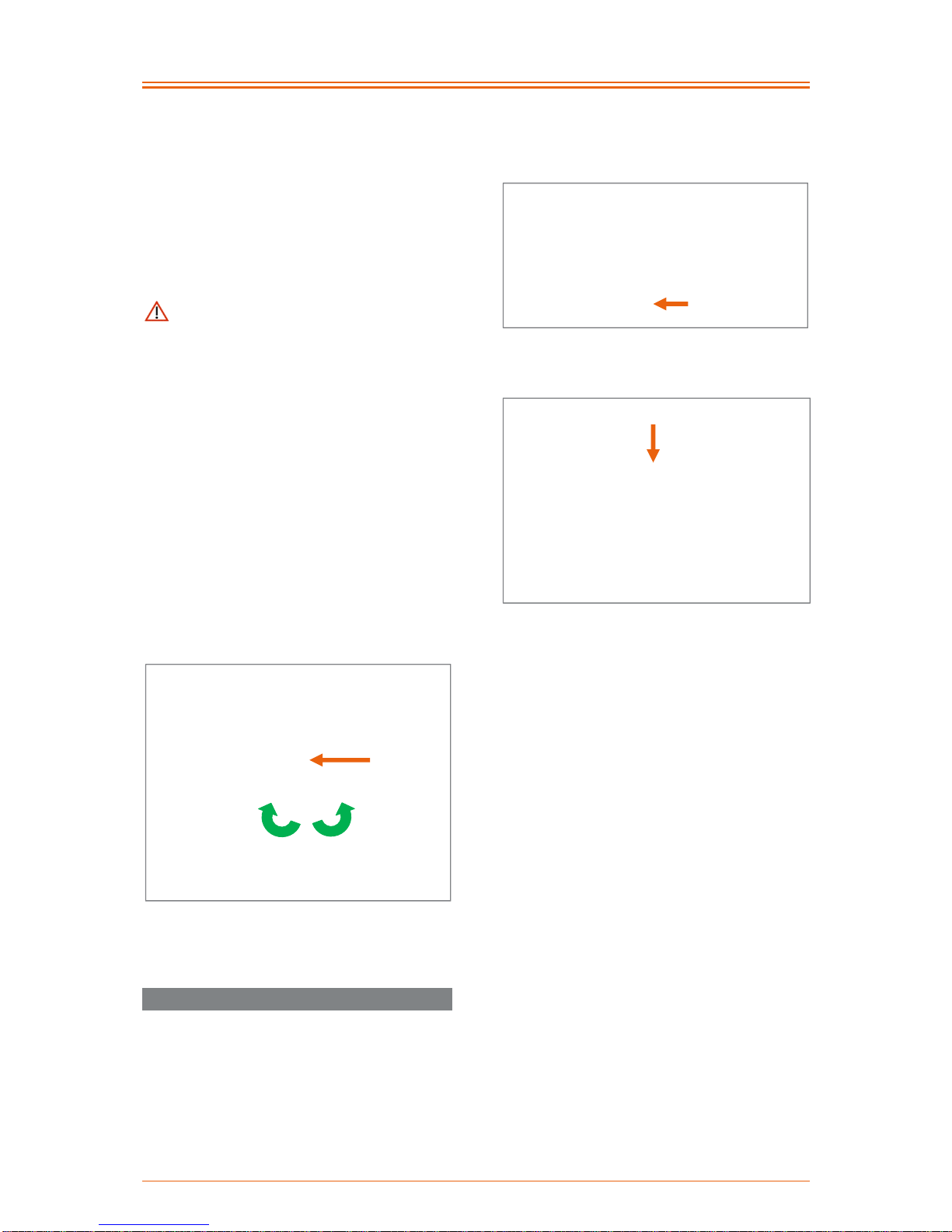
Operating instruction RAPTOR 4all & 4you
13
When driving up a hill, it should be noted
that it is only possible to change using the 9- /
10-speed cassette under heavy loads on the
chain. Changing using the top three chain
wheels is no longer possible if there is heavy
tension on the chain. It is therefore important to
switch to a smaller chain wheel as a
precaution.
Try to avoid selecting cross gears, as the
efficiency and service life of the chain will fall
significantly (more information can be found in
chapter 33).
For more information, please see the
instructions provided by the gear manufacturer.
16.3.2 Hub gears
The hub drive can be changed while driving
and also when stationary. No crank movement
is needed to change or only a small reduction
in torque is needed while driving.
The Rohloff hub gears are operated by
turning the grip shift. The gear selected is
shown in the display on the control panel.
Figure 14: Shifting using the grip shift on the Rohloff
Speedhub 500/14 - 14-speed hub drive
16.4 Brakes
Normally there is one disc and one rim brake
fitted to the product. Where possible, both
brakes should be operated simultaneously and
the braking requirement reduced by driving in a
way that anticipates the requirement to reduce
speed if necessary.
16.4.1 Rim and disc brakes
The brakes are operated using the brake lever.
Figure 15: Brake lever on the handle
Figure 16: Brake lever on the pedal bearing support
In the event of abrupt hard braking, there
is a risk that you might fall forward with your
upper body and thereby cause injuries to
yourself.
Please make sure that the braking
surfaces on the rim, the brake disks and the
brake pads on the rim breaks do not come into
contact with oils or greases which could
otherwise impair the braking effect. If rims,
brake discs or brake pads do come into
contact with oils or greases, the brake pads
must be replaced and the brake disc and rim
must be professionally cleaned with brake
cleaner (e.g., Weicon surface cleaner).
You can find further information in the brake
manufacturer's instructions.
Brake leve
r
Gear
display
Gear changes
by twisting
the grip to the
left and right
Brake leve
r

Operating instruction RAPTOR 4all & 4you
14
16.4.2 Parking brake
Using the aluminium bracket which is
attached to the pedal bearing support, one of
the two brakes can be used as a parking
brake. For this purpose, the aluminium bracket
is clamped over the grip and the brake lever
while the brake lever is depressed.
Figure 17: Aluminium bracket as a parking brake
As an option, the parking brake can be
selected via the operating handle operated.
The parking brake is implemented via the
mounted rim brake. The operation of the
parking brake is carried out using an operating
lever on the pedal bearing support. If the
operating lever is pressed to the left, the rim
brake is activated. When pressed further to the
left, the brake force increases even more. If the
operating lever is pressed to the right, the rim
brake is opened again.
Figure 18: Parking brake can be operated from the
operating lever (opened)
16.5 Components
You will be instructed about the functions and
operation of the gears, brakes and other brand
components during the hand-over / training.
You can also get information later from the
component manufacturers' operating
instructions enclosed, or if needed, by asking
your dealer or PRO ACTIV. The operating
instructions from the component manufacturers
can also be downloaded online.
In the download area of www.proactiv-
gmbh.com under the links "more
documents >>", we have put together the most
important documents. More extensive
information can be found on the
manufacturers' websites:
Shimano components:
http://si.shimano.com
Magura components:
http://www.magura.com/de/bicyclecomp/produ
kte/downloads.html
Rohloff components:
http://www.rohloff.de/de/service/download/besc
hreibungen/index.html
Sigma:
http://www.sigmasport.com
Aluminium bracket as a
parking brake
To the right:
Open brake
To the left:
Close brake

Operating instruction RAPTOR 4all & 4you
15
Subject to changes to the links provided by the
component manufacturers.
17 Backrest
The product can be equipped with a fixed or an
adjustable backrest. When equipping with a
fixed backrest there are no options for
adjustment.
When equipping with an adjustable backrest,
this can be adjusted in its inclination and
longitudinal positions.
In order to adjust the angle of the adjustable
backrest, open the .quick release lever on the
backrest support. Then the backrest can be
moved forwards of backwards. Once the
desired angle of the backrest is set, hold the
backrest in this position and then close the
quick release lever again.
Figure 19: Quick release lever for adjusting the
backrest angle opened
Figure 20: Quick release lever for adjusting the
backrest angle closed
After adjusting the angle of the backrest
each time, check that the backrest is firmly
attached in its position. If necessary the
tension can be adjusted by turning the quick
release lever clockwise.
The longitudinal positioning of the
adjustable backrest (or distance for the
backrest to the pedal bearing) can be carried
out by undoing one M6 clamp screws (AF 5
mm) each on the right and left side of the
product frame. After undoing a total of two M6
clamp screws (AF 5 mm), both clamps on the
product frame can be moved to the desired
position.
Figure 21: Clamp for the longitudinal positioning of
the backrest
Figure 22: Longitudinal adjustment of the backrest
via M6 fixing screws and clamps on the frame of the
product
In doing so, you have to ensure that the
clamps on the right and left side have to be
positioned at the same height of the product
frame.
Once the desired longitudinal position of the
backrest has been found, the two M6 clamp
screws (AF 5 mm) are tightened to 7 Nm again
and secured using screw locking fluid.
Quick
release lever
open
Backrest support
Terminal clamp
Longitudinal positioning of
the backrest
Quick
release lever
closed
M6 clamp screw for
positioning
lengthwise

Operating instruction RAPTOR 4all & 4you
16
18 Seat system
The seat system generally comprises an open
belt system. The open belt system can be
subsequently adjusted. The slack of the
seating surface can be changed using fleece
hook-and-loop straps.
Figure 23: Open belt system with fleece hook-and-
loop straps for adjusting the slack
When adjusting the slack of the belt
system, take care that the slack does not
protrude beyond the lower edge of the frame.
Otherwise when overcoming obstacles, you
may get caught the belt system and your
bottom that may result in injury and damage to
the belt system. The product may not be
operated with damaged seating system.
It is mandatory to use a seat cushion on
the seating system. At cold temperatures, the
seat cushion prevents lower abdomens from
undercooling and protects against dirt and
wetness. Moreover, the seat cushion also
ensures for equal pressure distribution.
19 Neck rest
19.1 Neck rest height adjustment
The height adjustment of the neck rest is
carried out via the quick release lever on the
neck rest holding tube. For this purpose, open
the quick release lever and push the neck
support into the desired position. Then close
the quick release lever again.
Figure 24: Quick release lever for adjusting the neck
rest height closed
Figure 25: Quick release lever for adjusting the neck
rest height opened
After every adjustment, check that the
neck rest is firmly attached in its position. If
necessary the tension can be adjusted by
turning the quick release lever clockwise.
19.2 Neck rest angle adjustment
The angle adjustment of the neck rest is
carried out via the top quick release lever on
the neck rest holding tube. Open the quick
release lever and set the neck rest padding to
the desired angle. Then close the quick
release lever again.
Figure 26: Quick release lever for adjusting the neck
rest angle closed
Bottom quick release
lever closed
Bottom quick release
lever opened
Top quick
release lever
closed

Operating instruction RAPTOR 4all & 4you
17
Figure 27: Quick release lever opened for adjusting
the neck rest angle
After every adjustment, check that the
neck rest is firmly attached in its position. If
necessary the tension can be adjusted by
turning the nut of the quick release lever
clockwise until it reaches the end stop.
Figure 28: Nut of the quick release lever
20 Collision guard
Figure 29: Collision guard
20.1 Collision guard mount
The removal of the collision guard is carried
out via the quick pins. To do this, press the
locking knobs of the quick pins on the right and
left and pull these out. Then the collision guard
can be pulled out.
Figure 30: Quick Pin with locking knob for removing
the collision guard
After removing the collision guard, the
Quick Pins can then be inserted in the
boreholes of the inlets or the collision guard to
prevent losing them.
20.2 Mounting the collision guard
Figure 31: Inlet of the collision guard with borehole
For mounting the collision guard, the collision
guard is pushed onto both inlets to the stop.
Then the Quick Pins are inserted back into the
boreholes of the collision guard and inlet with
the locking knobs pressed. In doing so, take
care that the locking knob jumps back out
completely after inserting.
Top quick
release lever
opened
Locking knob
Inlet
Nut of the quick
release lever

Operating instruction RAPTOR 4all & 4you
18
Figure 32: Collision guard mounted, Quick Pin
inserted completely
21 Running wheels
21.1 Removing and attaching the
running wheels
Figure 33: Locking knob in the middle of the wheel
axle
To remove the running wheels grip through
the spokes around the wheel hub with your
fingers. By pressing the locking knob in the
middle of the wheel axle with your thumb, the
wheels can then easily be removed.
When attaching the running wheels the
locking knob also has to be pressed. Special
attention should be paid here to ensure that
the knob springs out again after attaching the
wheel as otherwise it is not secured. You will
know that if you can see the index groove.
Figure 34: Quick release axle with index groove
Before using the product, check if the
running wheels are secured and that the quick
release axles are locked.
21.2 Checking and setting the wheel
tracking
Well adjusted wheel tracking significantly
improves the easy running characteristics of
the product. To check the tracking, proceed as
follows:
Position the product on a flat surface and apply
the parking brake.
Measure the axle heights (from the ground to
the drive running wheel axle) and write this
dimension onto both tyres at front and back (on
the tread of the tyre).
Figure 35: Drawing the axle height on the front and
back of both tyres of the running wheels
•
Axle height
Drawin
g
the axle hei
g
ht onto t
y
res
Lockin
g
knob
Index groove
Quick Pin
inserted
com
p
letel
y

Operating instruction RAPTOR 4all & 4you
19
Afterwards measure the distance between the
running wheels front and back at the height of
the axles along the markers. Ideally, the
distance between both running wheels should
be the same size at the front and back. In
general, it can be said that the distance
between the running wheels at the front and
back may not be larger 5 mm. If this is not the
case, the wheel tracking needs to be
corrected.
Figure 36: Distance between the markers on the
tyres (at axle height), back
To adjust the track proceed as follows:
1. Loosen the aluminium locking nuts on both
sides (AF 41 mm).
Figure 37: Drive wheel bushing and aluminium,
locking nut, product view from behind
2. Correctly adjust the track by turning the
drive wheel bushing (AF 24 mm). Here it
can be said that: If you turn the drive wheel
bushing in the direction of travel, the track
at the front will become more narrow.
When turning against the direction of
travel, the behaviour is exactly the
opposite.
3. Make sure that the distance at the front to
the frame on the right and left is the same.
Figure 38: Distance at the front to the frame
4. Check by measuring the distance between
the running wheels at the front and back
again at the axle height (along the
markers) so that the distance between the
running wheels at the front than at the
back is no more than 5 mm.
Figure 39: Distance between the markers on the
tyres (at axle height), back
Distance
Markings
Aluminium locking nuts
Distance at front to
frame the same
size on both sides
Drive wheel bushing
Distance
Markings
This manual suits for next models
1
Table of contents
Other ProActiv Bicycle manuals