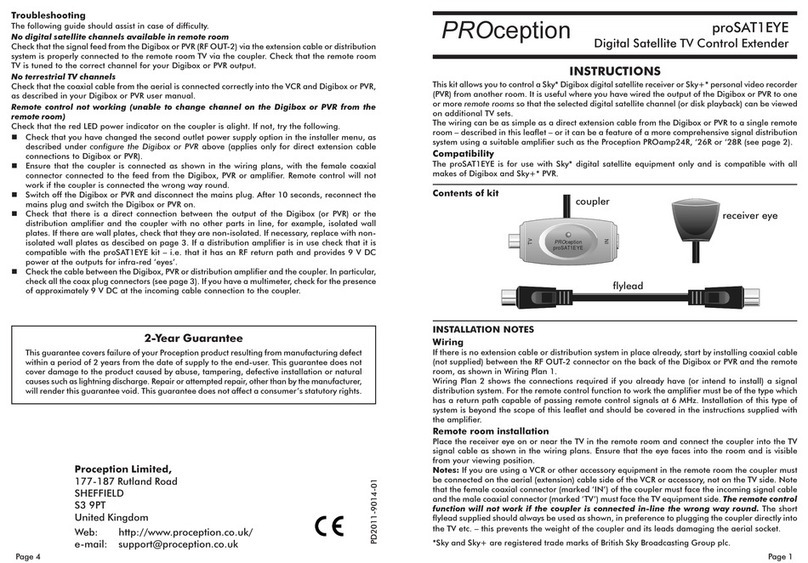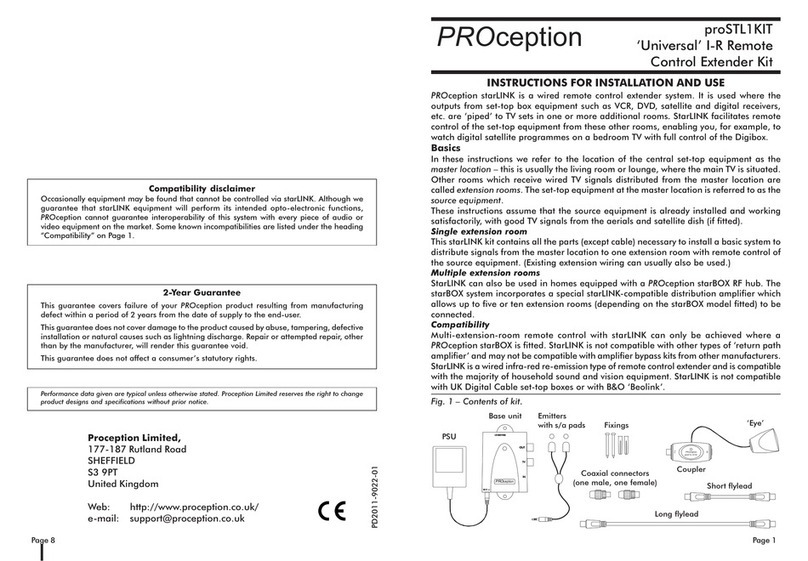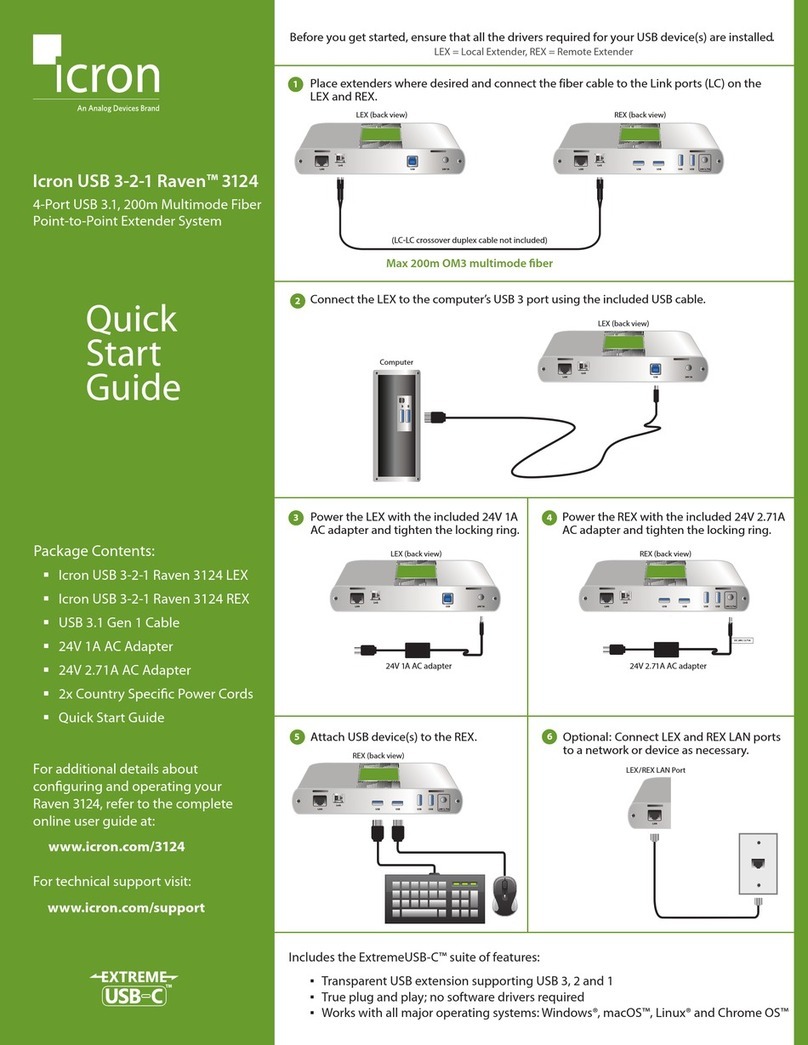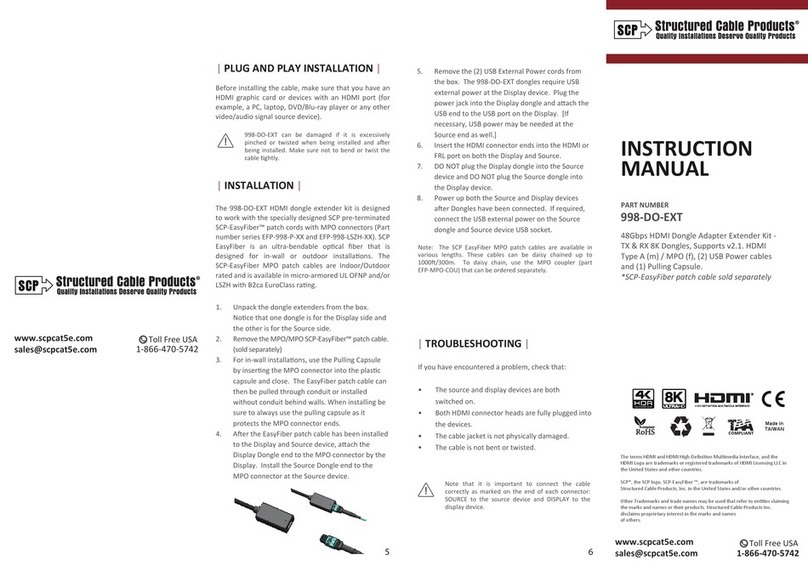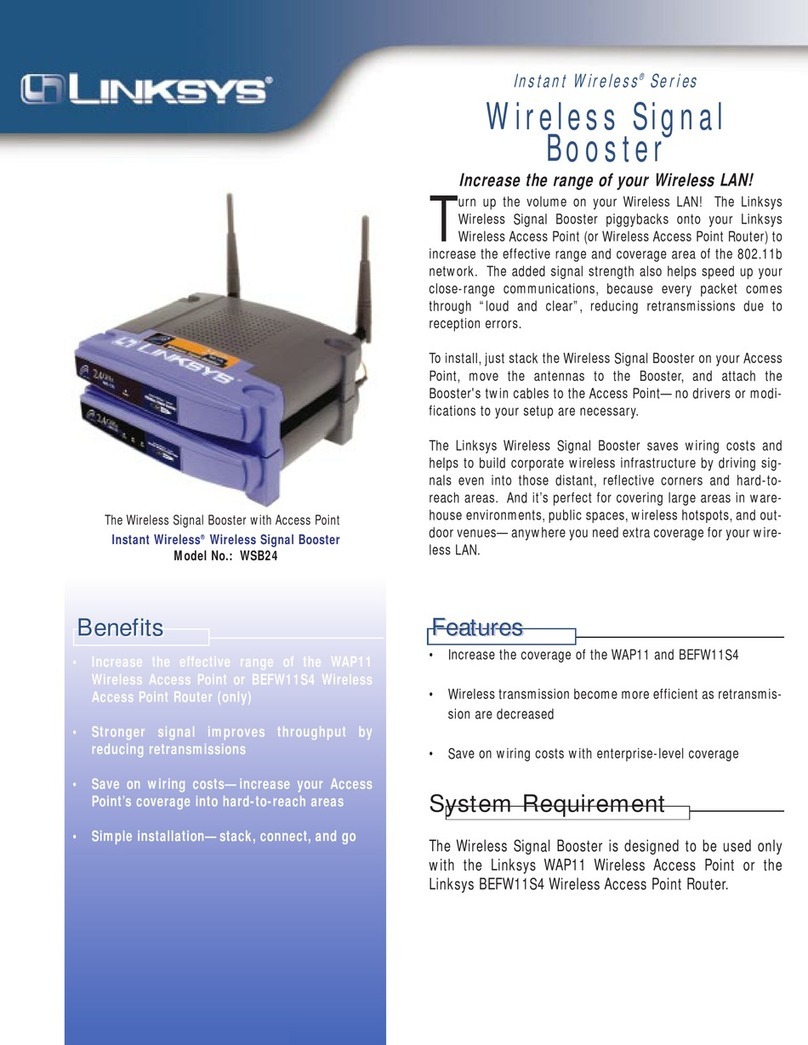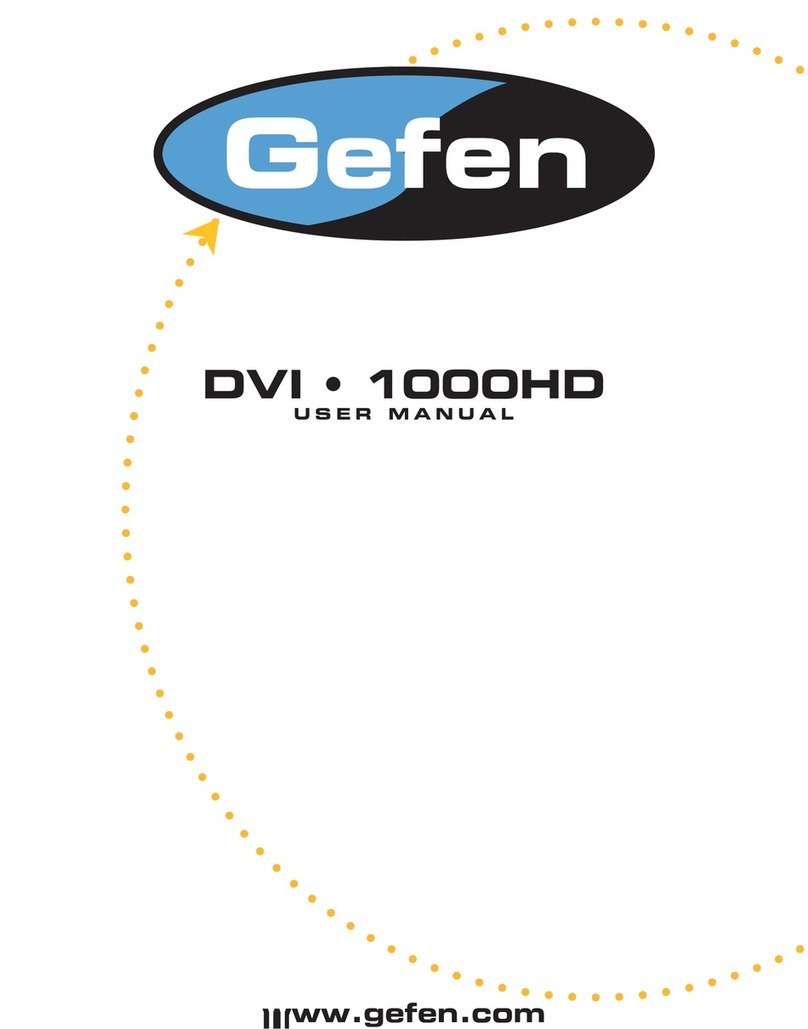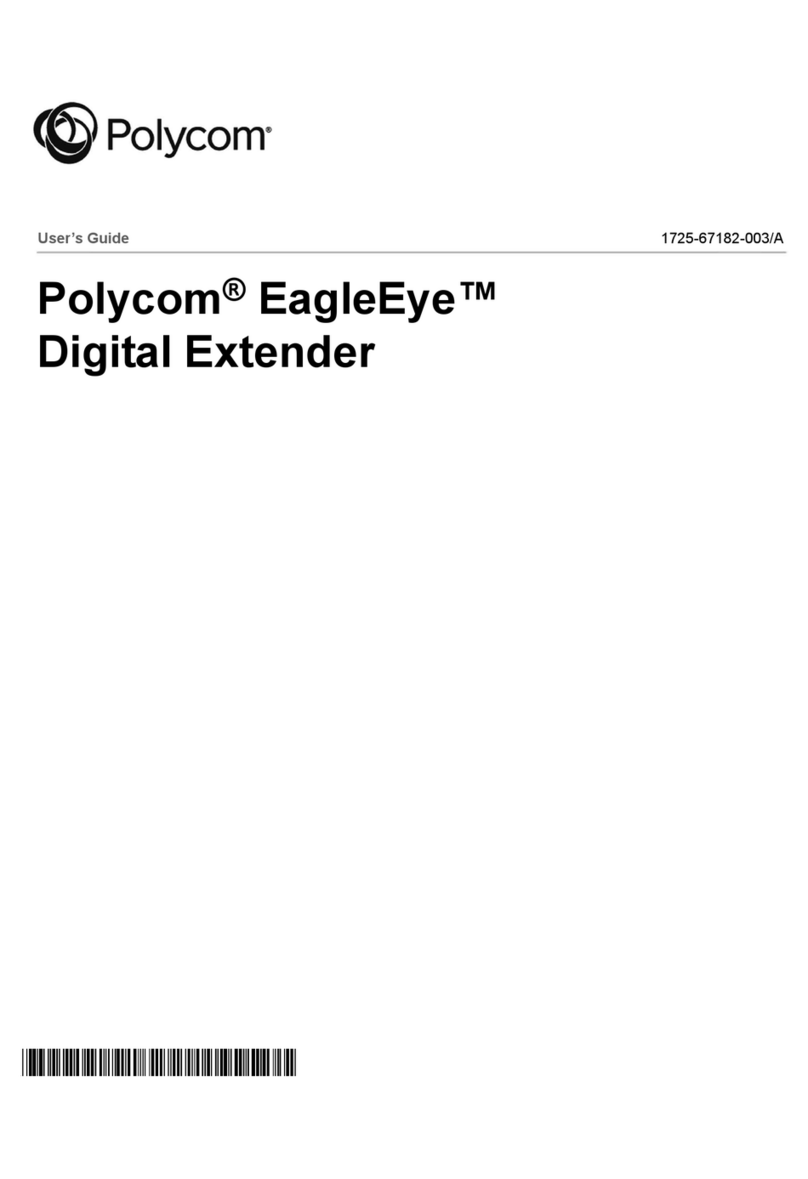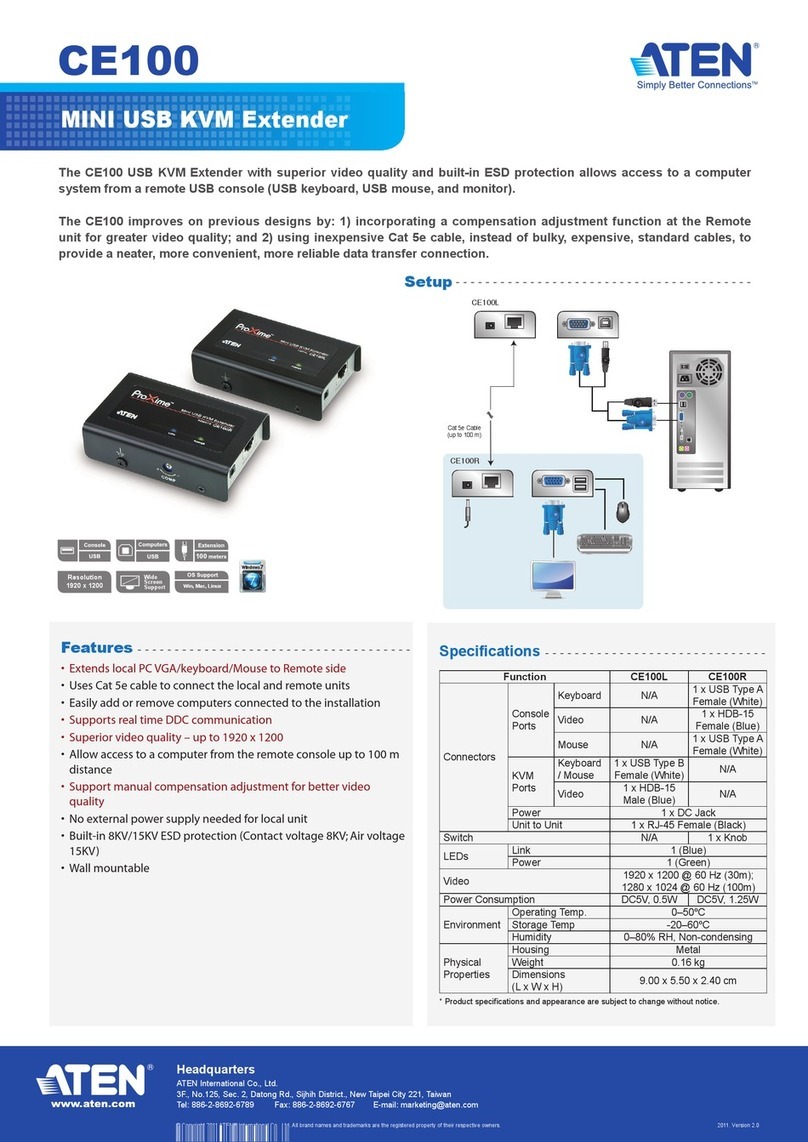PROception proWSS1 User manual

Page 1Page 8
Wireless AV signal sender
PD2011-9006-03
INSTALLATION AND OPERATION INSTRUCTIONS
The proWSS1 provides a short-range licence-exempt wireless AV link. It can be sed to
transmit video, and accompanying stereo a dio, from any so rce which provides standard
baseband o tp ts (a dio and composite video). This prod ct m st not be sed to provide
an a dio-only link.
The proWSS1 system incl des a wireless infrared remote control ret rn link. This allows
an AV so rce to be operated remotely, sing its s al handset. The link can also be sed
to control ancillary eq ipment s ch as a separate satellite dish positioner, or a SCART
switch (for so rce switching).
In these instr ctions the eq ipment providing the AV signal to be transmitted is referred
to as the AV so rce. The receiving end of the link is referred to as the remote location. To
se this prod ct the TV in the remote location m st have at least one AV inp t (SCART
socket or phono sockets).
Examples of AV sources
nVideo cassette recorder (VCR) or DVD player.
nPC t ner cards or TV-OUT from graphics card.
nCCTV camera.
nDigital TV receiver boxes.
nCable TV boxes, analog e or digital (see note below regarding remote control
compatibility with digital cable boxes).
Application examples
nWatch VCR, DVD or satellite TV in a bedroom, st dy or on childrens TV witho t extra
wiring.
nBaby monitoring.
nMonitor a remote sec rity camera on a TV in the ho se.
Limitations
The proWSS1 does not take the place of a wired aerial distrib tion system. It can only
transmit one AV so rce at a time. It works with video and a dio signals and not with the
RF signals from an aerial. The TV at the remote location still req ires an aerial connection
for watching normal off-air TV.
The proWSS1 must not be used to provide an audio-only link. (This is a legal
restriction related to licence exemption, rather than a technical limitation.)
The remote control extender system is compatible with many man fact rers prod cts,
b t niversal compatibility is not g aranteed. The remote control extender system in this
prod ct is not compatible with some digital cable TV boxes in the UK.
Users sho ld be aware that wireless links may not be sec re. A neighbo r sing the
same or similar eq ipment may be able to receive and watch yo r AV so rce material.
Operating range
The proWSS1 system is intended to be operable over a range of a few metres in b ildings
of standard masonry and timber constr ction. In practice the sable operating range will
vary considerably, depending on the nat re of b ilding materials and other obstr ctions
between transmitter and receiver. Large metallic obstr ctions, s ch as foil-backed
plasterboard, will ca se a screening effect and may red ce the sable range considerably.
Performance data given are typical unless otherwise stated. Proception Limited reserves the right to change
product designs and specifications without prior notice.
proWSS1
2-Year Guarantee
This guarantee covers failure of your PROception product resulting fro anufacturing
defect within a period of 2 years fro the date of supply to the end-user.
This guarantee does not cover da age to the product caused by abuse, ta pering, defective
installation or natural causes such as lightning discharge. Repair or atte pted repair, other
than by the anufacturer, will render this guarantee void.
This guarantee does not affect a consu ers statutory rights.
Safety Instructions
OVERHEATING
The reco ended ventilation clearances and other precautions given in the relevant section
of this instruction leaflet should be observed to prevent overheating. No unit should be
fixed where it is likely to beco e s othered by soft furnishing fabrics such as curtains, or by
ther al insulation aterial in a roof space or building void. Mains powered equip ent
should not be left resting on a carpet.
WATER AND FIRE RISKS
The appliance is not waterproof. It is intended for indoor use only and ust not be fixed
where it could be exposed to dripping or splashing water. Objects containing liquids should
not be placed on or near the appliance.
To prevent risk of fire, no object with a naked fla e should be placed on or near the appliance,
or its associated wiring.
MAINS POWER SUPPLY UNITS
The power unit(s) supplied as part of this appliance are suitable only for use with 13 A
sockets to BS 1363. Consult a qualified electrician if the socket outlets in the location where
the appliance is to be installed are of a different type.
FIXED WIRING
Any fixed wiring installed to supply power to this appliance should co ply with BS 7671 (IEE
wiring regulations, 16th Edition). The appliance power units are of Class 2 construction and
do not require a protective earth connection. This does not obviate the need to provide a
circuit protective (earth) conductor in the supply wiring, as required by BS 7671.
Proception Limited,
177-187 Rutland Road
SHEFFIELD
S3 9PT
United Kingdom
eb: http://www.proception.co.uk/
e-mail: [email protected]
PROception

Page 7Page 2
Fig.1 - System components
proWSS1 receiver
System components
Transmitter connects to the AV so rce at the sending end of the link; also acts as a
receiver for remote control commands coming from the remote location.
Receiver connects to TV display at the remote location. The receiver also contains an
infrared eye and UHF radio transmitter for sending remote control commands to the
so rce eq ipment.
R emitters optionally sed with the transmitter to relay infrared remote control
commands to the so rce eq ipment.
Power units sed with the transmitter and receiver; for se with standard UK 13A
socket-o tlets only.
Connecting cables two identical AV cables for connecting between the so rce and
transmitter, and between the receiver and TV.
SCART adapters sed where necessary to convert between the phono pl gs on the
cables and SCART sockets on the so rce and TV. Observe the colo r coding of the phono
sockets, which sho ld be matched to the pl gs d ring installation. mportant: the two
SCART adapters are different and cannot be interchanged between the AV so rce and
remote location ends of the link (see installation diagrams, Figs. 2 & 3).
Transmitter and receiver locations
Locate the transmitter and receiver in convenient positions near to the AV so rce
eq ipment and remote location TV. Avoid placing the transmitter or receiver on top of a
stack of other eq ipment as this may res lt in overheating. Clearance of at least 50 mm
sho ld be allowed above and aro nd the nits for ventilation. Ens re that the transmitter
and receiver will not become smothered by fabrics (s ch as c rtains) or by other thermally
ins lating materials.
Where the link is being sed toward the limit of its range it will be necessary to experiment
with the eq ipment locations to obtain best pict re and so nd q ality. Positions which
provide a high clear view towards the other end of the link will s ally be best.
Troubles ooting ints
melborPgniwollofehtkcehC
tonnoissimsnartVA
.gnikrow
?detcennocyltcerrocdnapu-derewoptnempiuqetnavelerllasI
VTaotyltceridgnitcenno
cybkcehC?slangisgnidivorpecruosVAehtsI
.slaunamtnempiuqeVAotrefer,tonfi(rettimsnartfodaetsnitekcosTRACS
otgnidnopserroc,tupnirolennahcVAtcerrocehtottesVTyalpsidehtsI
?detcennocsireviecerehthcihwottekcosTRACSeht
sdneehtetarapesnehtmooremas(egnartrohsyrevtaknilehttuoyrT
.secnatsmucricralucitrapruoyrofegnarfotimilhsilbatseotyllaudarg
.erutcipnoecnerefretnI nolennahcagnitcelesnoitarepOees(lennahctnereffidagnisuyrT
.6egap
tonslortnocetomeR
etomermorfgnikrow
.noitacol
rofs(tesdnahtcerrocehtgnisuerauoyerA
eht
?denrecnoctnempiuqe
sthgiltnecseroulffosepytemosdnathgilnus(tinureviecerehtgnivomyrT
.reviecerRIehthtiwerefretninac
desueraeseht(reviecerdnarettimsnartehtnoslaireapihwehtgnivomyrT
.ylnoknillortnocetomerFHUehtrof
.tnempiuqeecruosnosrettimeRIfonoitisophtiwtnemirepxE
.kniloeBO&B,sexobelbaclatigid.g.e(elb
itapmocebtonyamtnempiuqE
tonslortnocetomeR
moorecruosnignikrow
.dnerettimsnart(
ffohctiwS
SWorp
.rettimsnart1S
SCART Adapter pin connections (NC = no internal connection to pin)
Input to display (output from receiver)
proWSS1 trans itter SCART adapters
Power unit (x2)
IR e itters
Connecting cables
(x2)
Fig.4 SCART connector
pin numbers
(view towards socket
1
19
20
2
Output from source (input to transmitter)
.onnipnoitcennoc
1tuooiduaR
2CN
3tuooiduaL
4oidua(dnuorG
5CN
6CN
7CN
8CN
9CN
01CN
.onnipnoitcennoc
11CN
21CN
31CN
41CN
51CN
61CN
71oediv(dnuorG
81CN
91SBVC(tuooediV
02CN
12llehs(dnuorG
.onnipnoitcennoc
1CN
2nioiduaR
3CN
4oidua(dnuorG
5CN
6nioiduaL
7CN
8CN
9CN
01CN
.onnipnoitcennoc
11CN
21CN
31CN
41CN
51CN
61CN
71oediv(dnuorG
81CN
91CN
02SBVC(nioediV
12llehs(dnuorG
POWER
1234
CHAN NEL
PRO ception pro WSS 1
2.4GHz A/V WIRELESS TRANSMITTER
POWER
1234
CHAN NEL
PRO ception proWSS1
2.4 GHzA/V WIRELESS RECEIVER
OUT IN

INPUT
VIDEO
IR OUT
R AU DIO L 9 V DC 300 mA
OUT
Page 3Page 6
Transmitter and receiver connections
The transmitter and receiver can be connected in many different ways, depending on the
type of eq ipment providing the AV so rce, and on other eq ipment in se with the
remote location TV. This leaflet provides general g idance only. Yo may find it helpf l to
refer to the instr ctions for the accompanying AV eq ipment.
Fig.2a shows the basic transmitter connections. This config ration is appropriate where
the AV so rce is a single item of eq ipment s ch as a camera, camcorder or VCR. In the
last case the connection to the local TV m st be made with an RF (aerial) cable.
Fig.2b shows how more than one item of so rce eq ipment can be connected. The principle
is that the SCART lead that wo ld s ally go to the main TV is diverted to the transmitter,
and an RF (aerial lead) connection is sed for the main TV. So rce selection can be made
from the remote location, provided that both items of so rce eq ipment are IR controlled.
Digital so rce eq ipment may need to be config red to provide a composite video o tp t,
rather than RGB, for this set- p to work.
Fig.3a shows the basic receiver connections. The aerial and its downlead sho ld be omitted
in monitoring applications where off-air TV is not req ired.
Fig.3b shows how the receiver can be added to a remote location installation with a TV
and d al-SCART VCR.
Fig.3c shows a VCR and digital satellite receiver in se with a TV which has two or more
SCART connectors. This set- p is recommended where the proWSS1 system is being
sed for baby or sec rity monitoring on the main TV. (Best pict re q ality from a digital
receiver or DVD player will s ally be obtained by connecting the receiver or DVD to
SCART inp t 1 of the TV and, if necessary, config ring it to provide RGB o tp t. The
proWSS1 receiver sho ld be connected to SCART inp t 2 or 3.)
P ono connections
Eq ipment with phono connectors (also known as RCA or Cinch) can be connected to
the transmitter or receiver simply by omitting the SCART adapter(s) shown in Figs.2 and
3. Pl g the proWSS1 cable directly into the eq ipment, ens ring that each pl g is inserted
into the matching colo red socket yellow for video, red for the right a dio channel and
white for the left a dio channel.
Remote control emitters
Position the emitter(s) on or near the front(s) of AV so rce (or ancillary) eq ipment to be
controlled from the remote location. It may be necessary to experiment with the exact
position of the emitter(s) to obtain reliable remote control operation. When s itable
positions have been fo nd, sec re the emitters with the self-adhesive pads.
If only one emitter is sed, t ck the other one away o t-of-sight behind the eq ipment.
Do not c t off the n sed emitter as this will stop the remote control system working.
Power units
The power nits s pplied are for se with standard UK (BS 1363) mains socket-o tlets
only. Before connecting this eq ipment to the mains s pply, read the safety instr ctions
on page 8.
To install, connect the lead from the power nit into the socket marked 9V DC on the
back of the transmitter or receiver, then pl g the power nit into a s itably located mains
socket o tlet and switch on.
Disconnect the power nits from the mains whenever the eq ipment is to remain n sed
for long periods of time.
Operation selecting a c annel
The transmitter and receiver operate on one of fo r freq ency channels, 1 - 4, indicated
by LEDs on the nits. Channel 1 is selected by defa lt at switch-on and will be OK in most
cases. If pict re interference is experienced, experiment with se of the other channels in
t rn and select the channel which gives the best res lts. To select a channel, press the
CHANNEL b tton repeatedly ntil the appropriate LED lights.
The transmitter and receiver m st both be set to the same channel, otherwise no signal
will be received. Other than for channel 1 it is necessary to re-select the desired operating
channel when switching the nits back on, or after a power c t.
Avoiding interference
To avoid ca sing interference to other 2.4 GHz wireless prod cts, the transmitter sho ld
be switched off when not in se. This will also red ce the risk of interference with normal
(local) operation of remote controls on the A/V so rce eq ipment.
leveltuptuo/tupnioediV57lanretni(p-pV1 Ω)noitanimret
sleveltuptuo/tupnioiduAyletamixorppaSMRVm053
)VA(dna
ycneuqerfnoissimsnarT slennahcruoffoeciohc,zHG384.2..004.2
)VA(htdiwdnanoissimsnarT MF:epytnoitaludom,y
letamixorppazHM81
)VA(levelrewoprettimsnarT )Wµ001~(yletamixorppamBd01-
)CR(ycneuqerfnoissimsnarTzHM29.33
4
egnargnitarepO snoitidnocthgis-fo-enilraelcrednu,mumixamsertem001
&rettimsnartototylppusrewoP
stinurevi
ecer
deilppus,yletamixorppaAm003ta)detalugernu(CDV9
stinurewopsniamni-gulphtiw
ecnailpmocsdradnatS ;3-984
103NE,1-984103NE:CME;05906NE:ytefaS
)tpmexeecnecil(044003NE,3-022003NE:oidar
Technical data
Fig.2a - Basic transmitter connections.
proWSS1 trans itter
to output SCART
connector
unused IR
e itter
AV source equip ent
Note: other connections
required to the AV source
are not shown in this
diagra

Page 5Page 4
Fig.2b - Example of transmitter connection with V R and digital satellite receiver.
Fig.3a - Basic receiver connection (TV only).
Fig.3b - Example of receiver connection with V R and TV.
Fig.3c - Example of receiver connection for TV with multiple S ART sockets.
ANT
proWSS1 trans itter
RF OUT-1
LNB
TV
SCART
VCR SCART
ANT
VCR
AERIAL IN
RF OUT
SCART
CABLE
proWSS1 receiver
ANT
ANT
proWSS1 receiver
AUX
SCART VCR
RF OUT
SCART
CABLE
TV SCART
SCART OUT
ANT
ANT
proWSS1 receiver
RF OUT
VCR
RF OUT-1
TV
SCART
VCR
SCART
ANT
AERIAL IN Sky Digibox
SCART 1
SCART 2
LNB
SCART OUTPUT
OUTPUT
VIDEO R AUDIO L 9 V DC 300 m A
IN
INPUT
VIDEO
IR OUT
R AUDIO L 9 V DC 300 mA
OUT
OUTPUT
VIDEO R AUDIO L 9 V DC 300 mA
IN
OUTPUT
VIDEO R AUDIO L 9 V DC 300 mA
IN
Other PROception Extender manuals