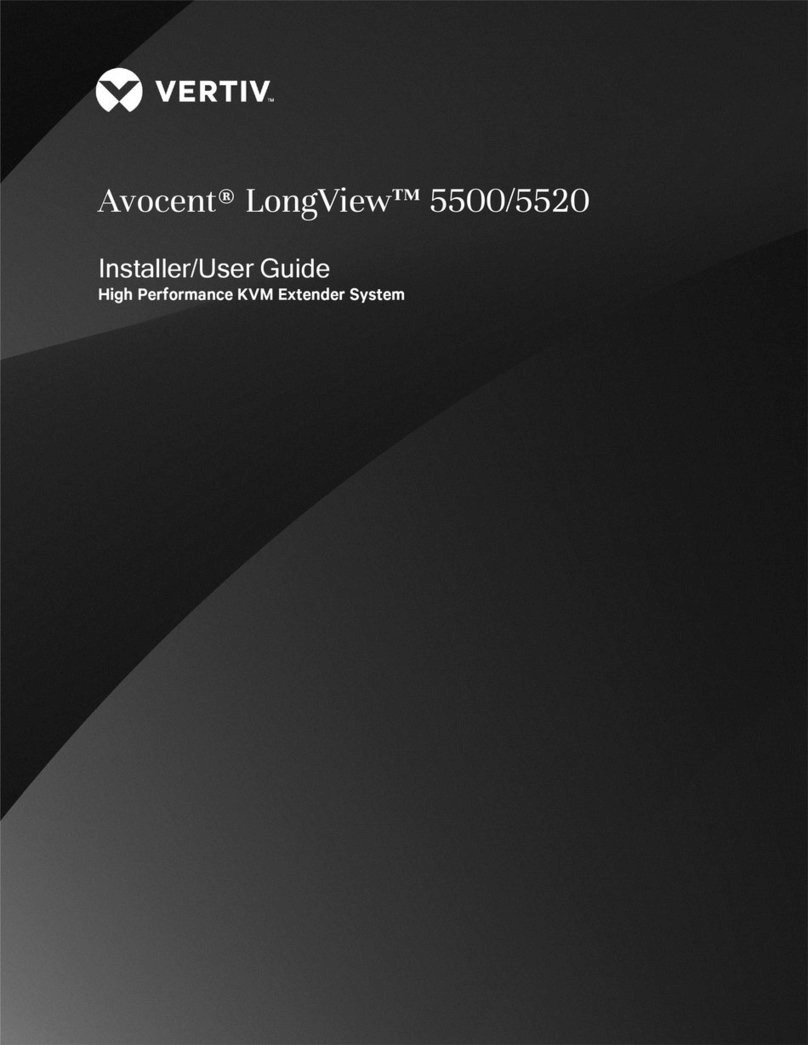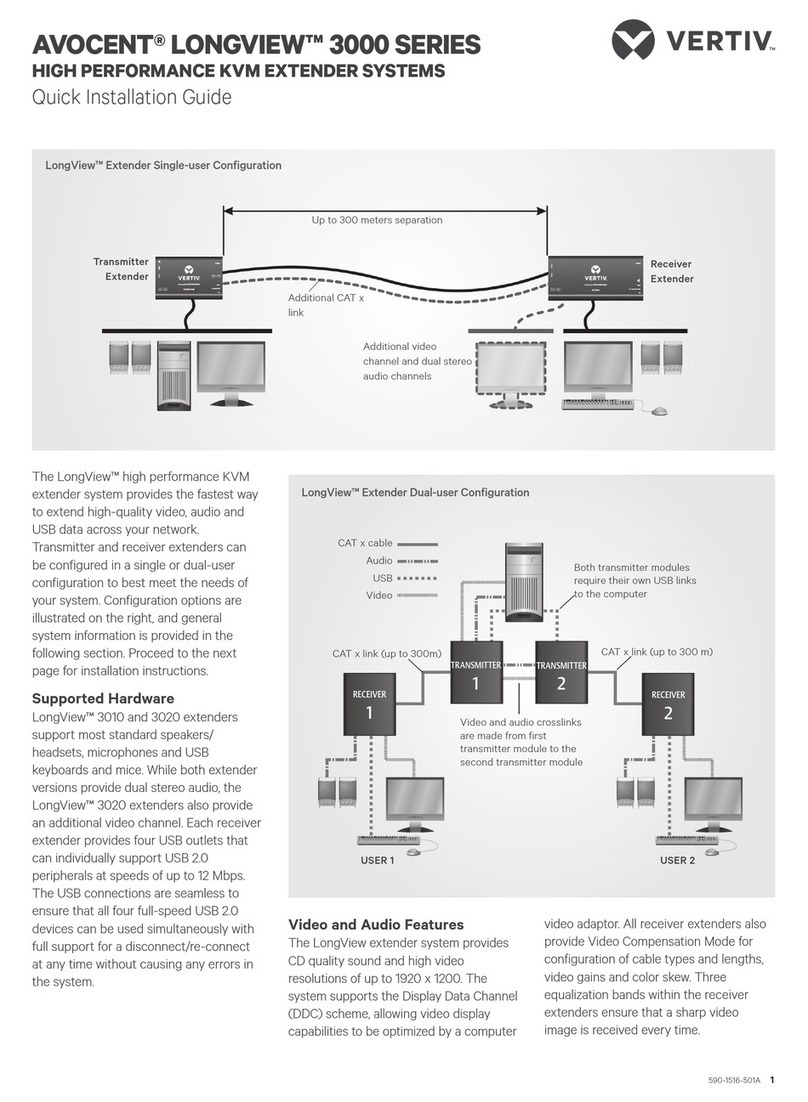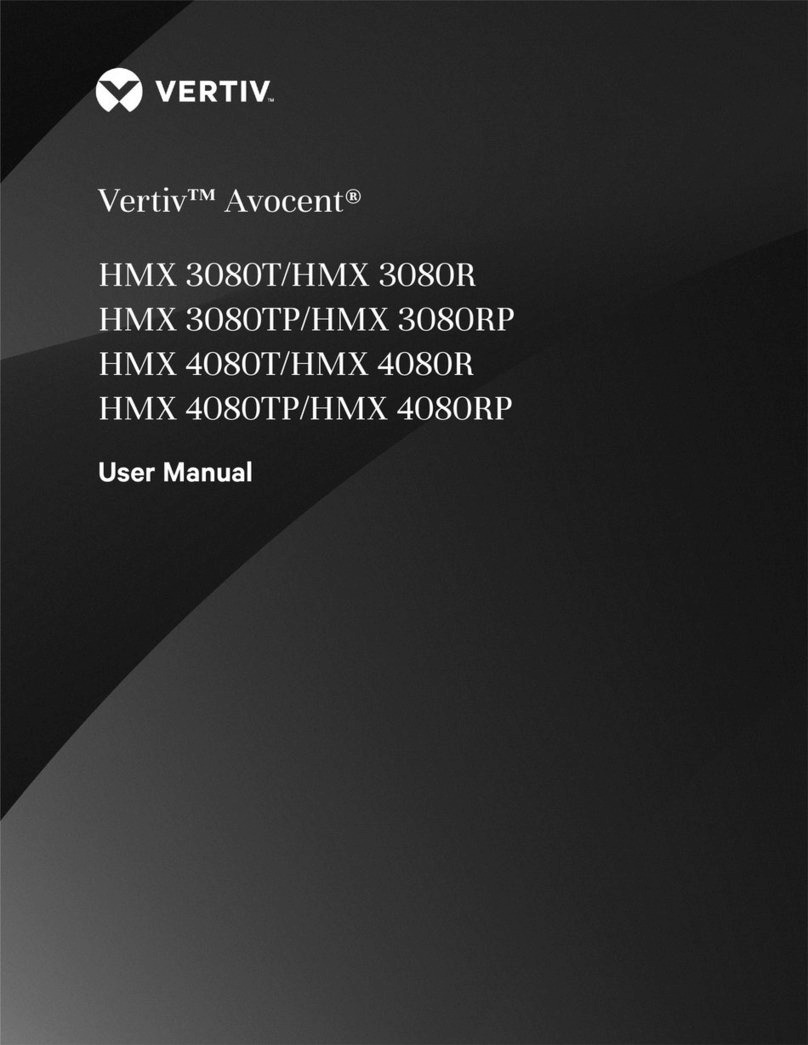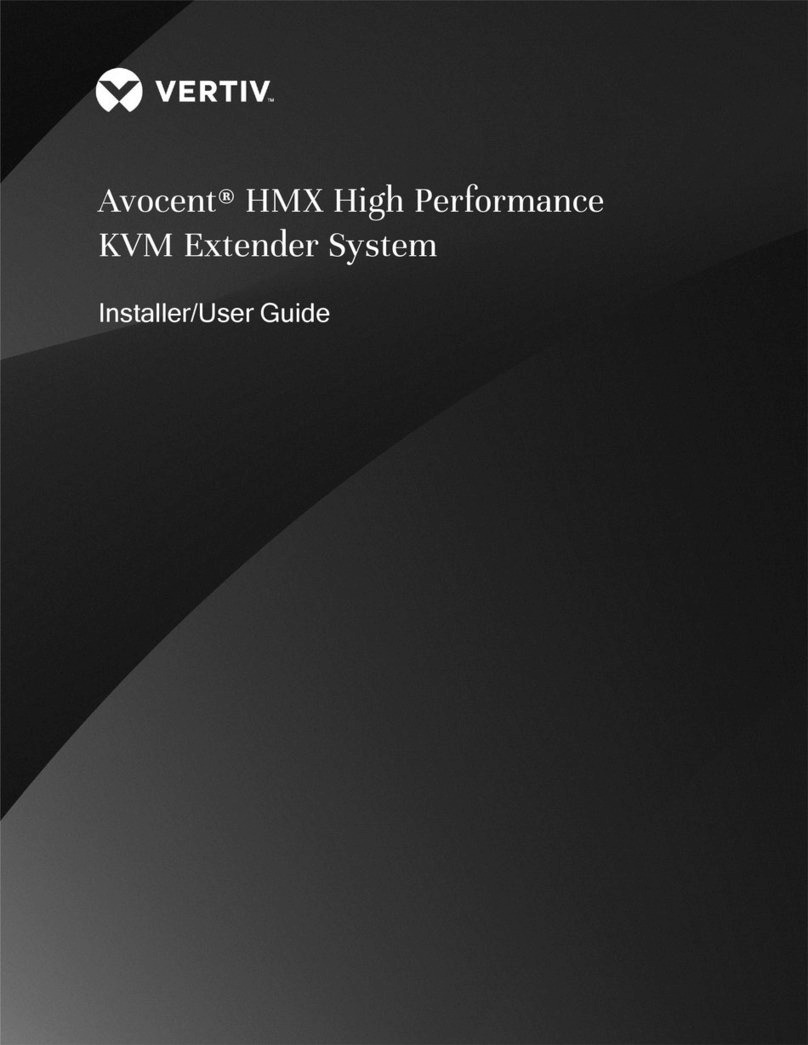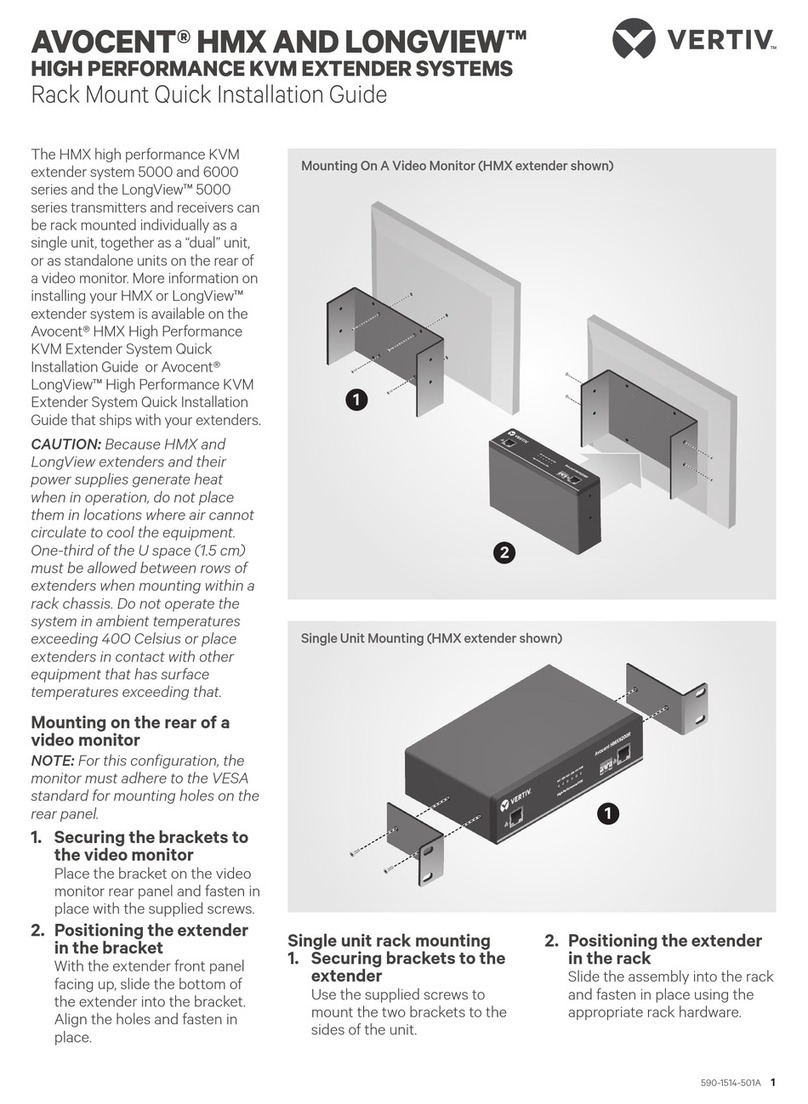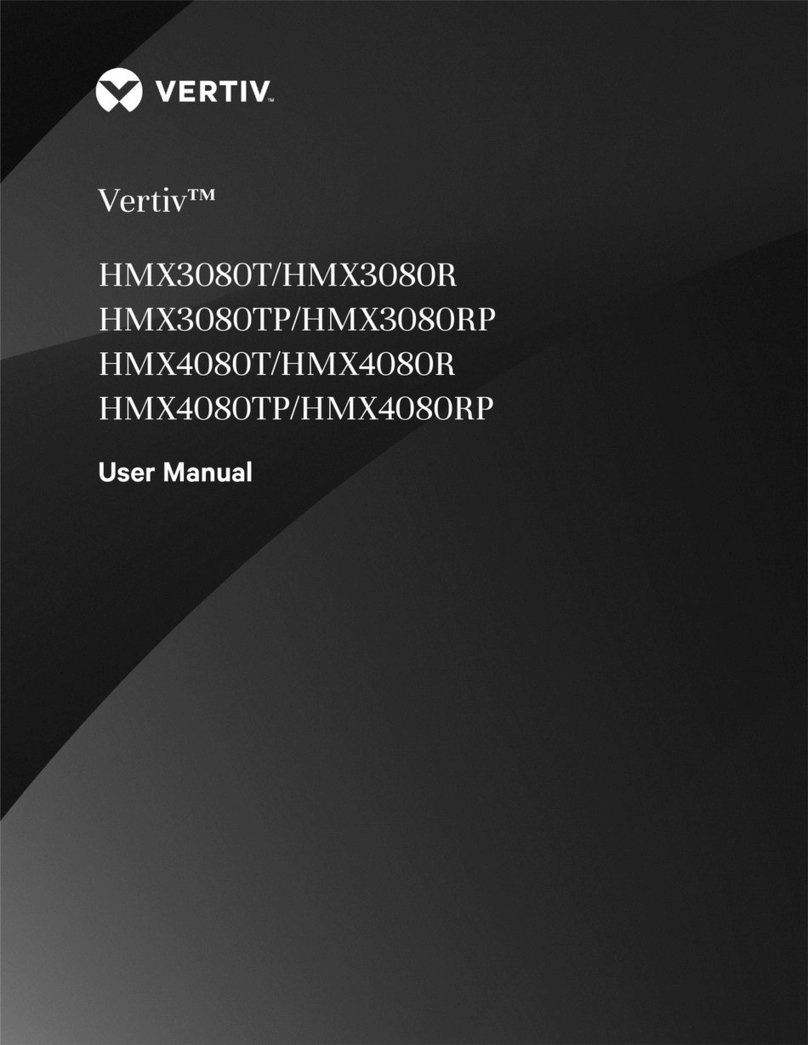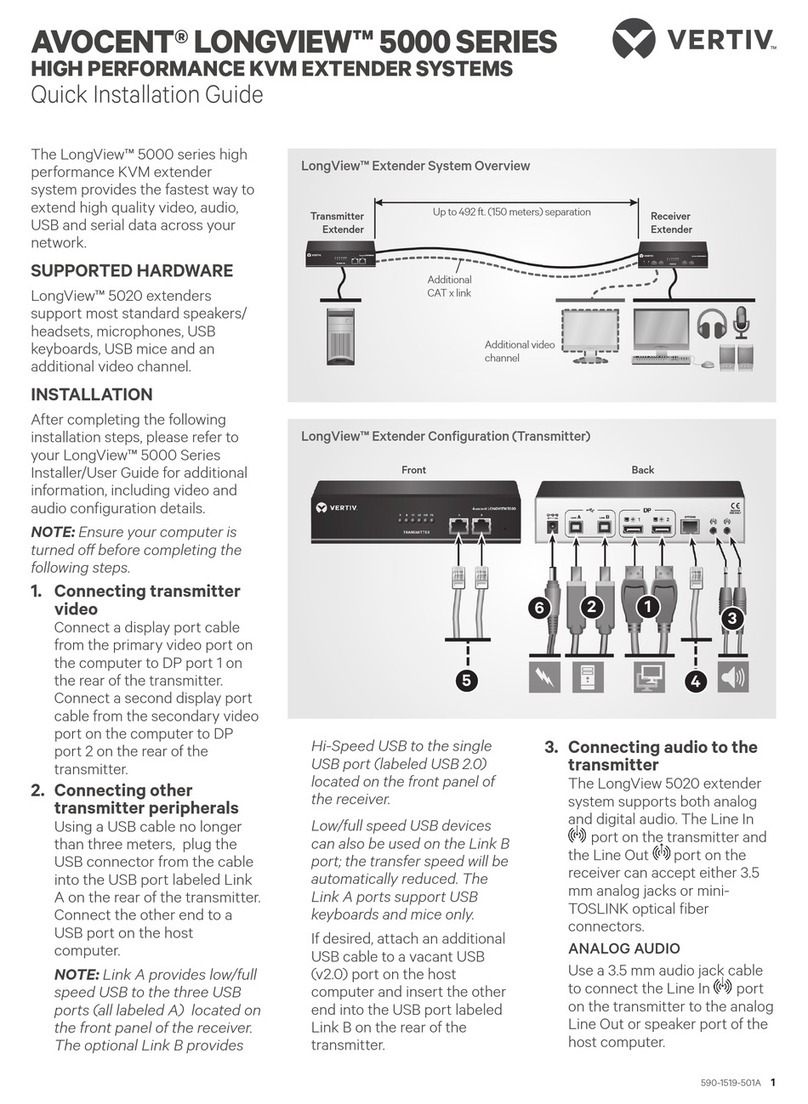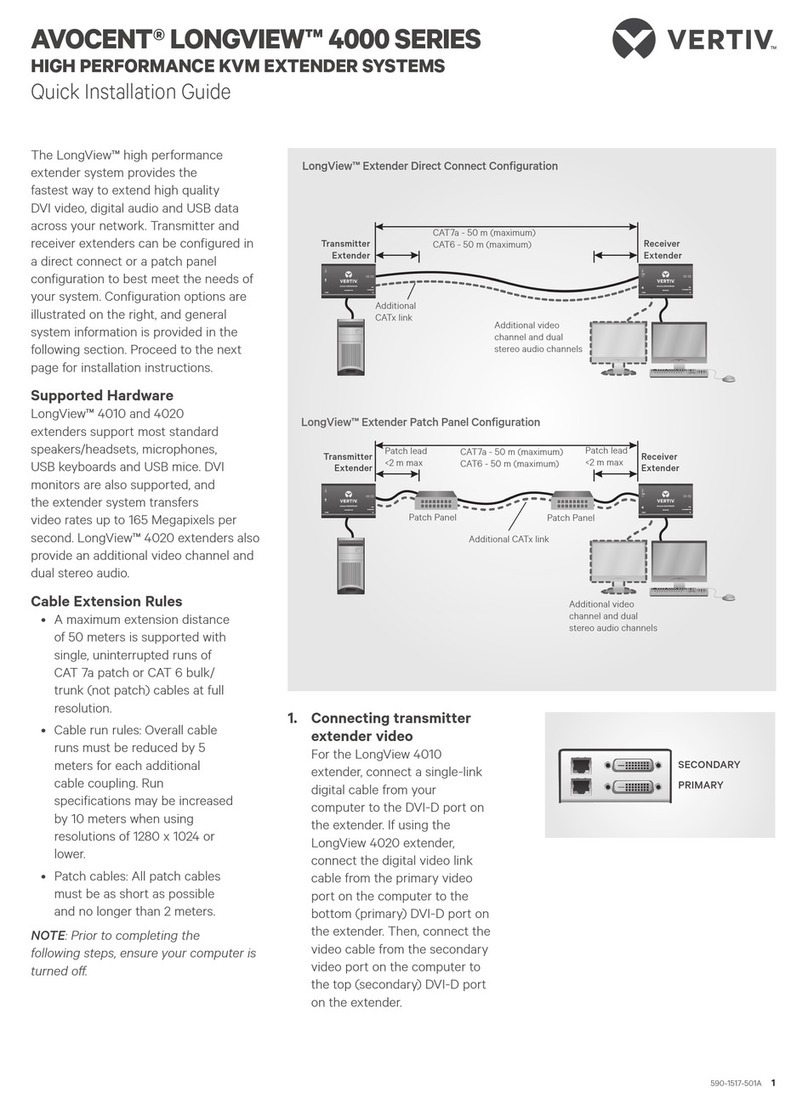2 BASIC OPERATION
The Options port on the rear panel of every extender operates as a serial connection that can either:
•Be used to update the firmware of the unit
•Provide an RS232 serial connection that is passed between the transmitter and receiver.
When the extenders are not in upgrade mode, they can be used to transfer serial data between them at
rates up to 115200 baud. When serial devices are attached to the options ports on the transmitter and
receiver, the units transparently convey the signals between them and no serial configuration is required.
2.1 Upgrades
The LongView™ extenders are flash upgradeable. The same upgrade file is used to upgrade both the
transmitter and receiver units, but are upgraded separately.
WARNING! During the upgrade process, ensure that power is not interrupted as this may leave
the unit in an inoperable state.
To upgrade the extenders:
1. Download the upgrade file from https://www.vertivco.com/en-us/support/software-downloads/.
2. Connect a serial cable between the computer and the options port of the extender to be
upgraded.
3. Using a straightened-out paper clip, press and hold the recessed reset button on the front
panel until the indicators begin pulsing.
4. With the unit in download mode, transfer the upgrade file using an XMODEM file transfer via
any terminal emulator program. Use the following settings: 115200 baud, 8 bit word, no parity, 1
stop bit (8N1) and no flow control.
After the download completes, the extender firmware is upgraded. Once this process is complete, the unit
will reboot.
2.2 Receiver
2.2.1 Video display connections
Two DisplayPort ports are provided on the rear panel of the transmitters. When using high resolution
video displays, it is important that the video bandwidth requirements are within the capabilities of the
port to which they are attached. The bandwidth available on the two ports on the receiver unit can be
different and are greatly affected by the mode in which the extender system is running. Please see the
release notes for details about which high and low rate modes and resolutions are supported.
The link capacity between the transmitter and receiver is checked periodically to determine which rate
mode can be supported. The checks are generally performed when the units are powered on, when the
main CATx link is established, if cables are disconnected or if the CATx link is lost. See Using hotkeys on
page 7 for information on selecting the rate mode.
Support for other video standards
Both ports support the DisplayPort Dual-Mode (DP++) standard, which means that as well as providing
high resolution DisplayPort signals, they can also sense when a single-link HDMI or DVI adaptor is
Vertiv | Avocent® LongView™ 5000 Series High Performance KVM Extender System Installer/User Guide | 5