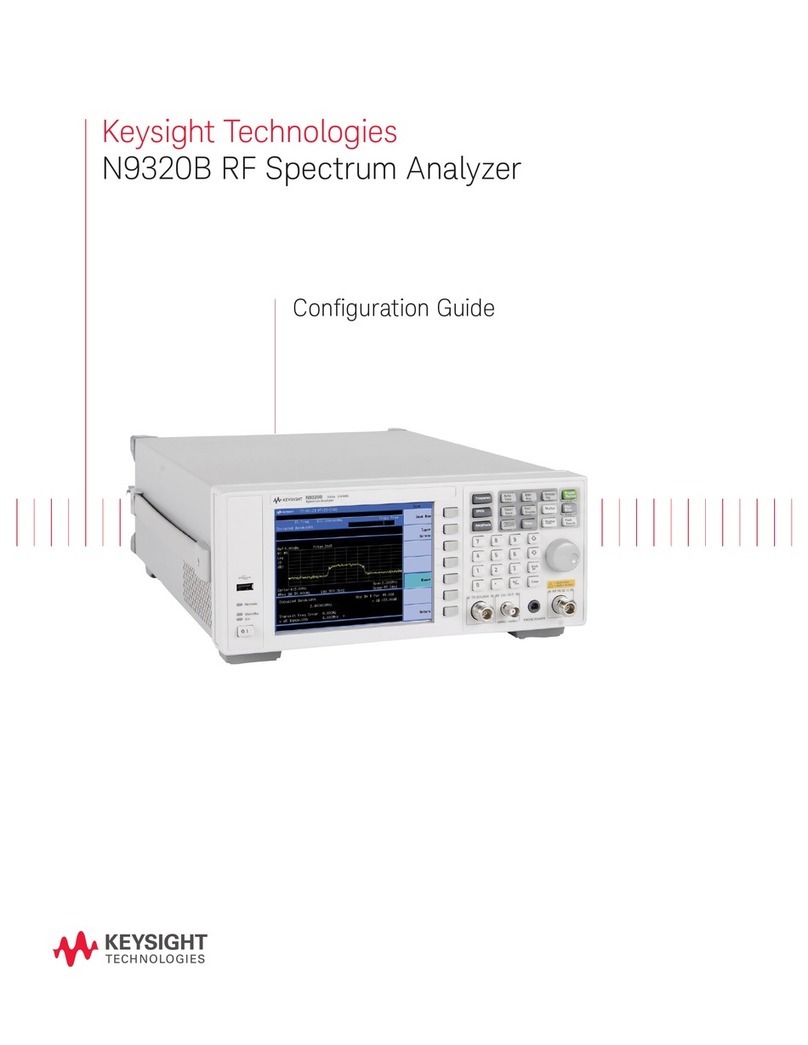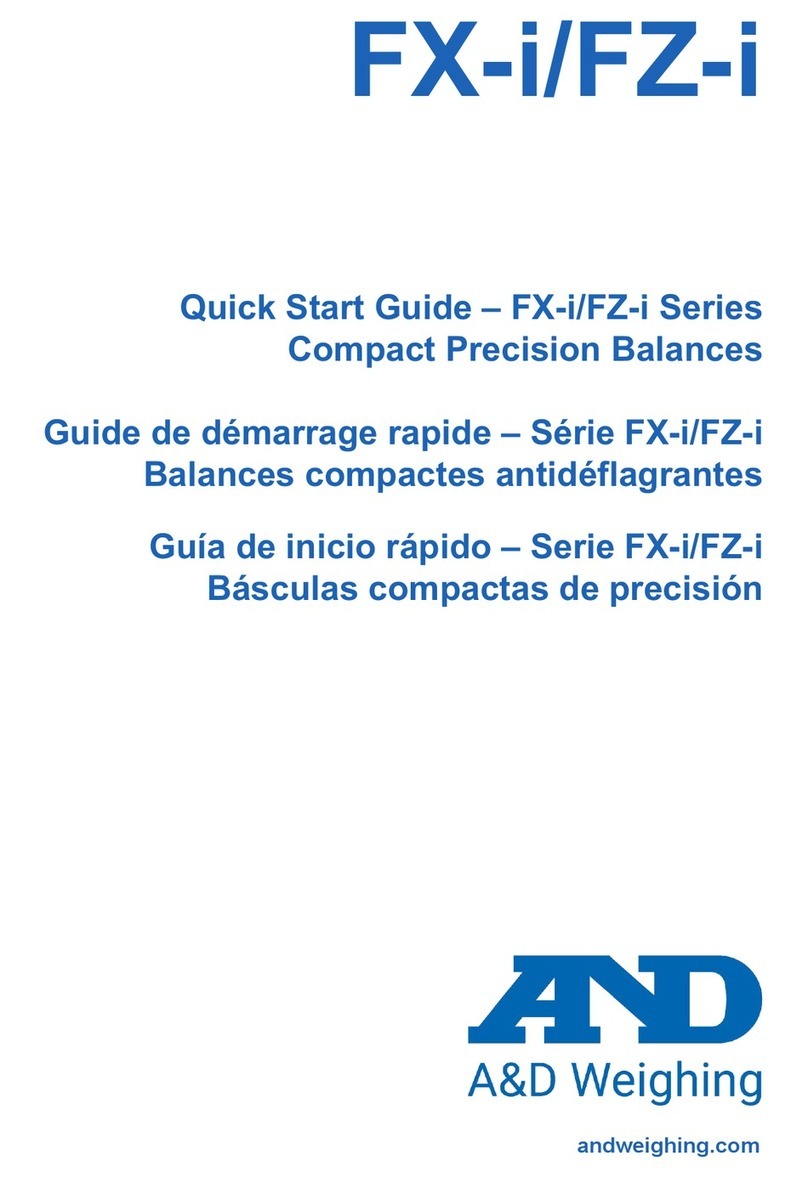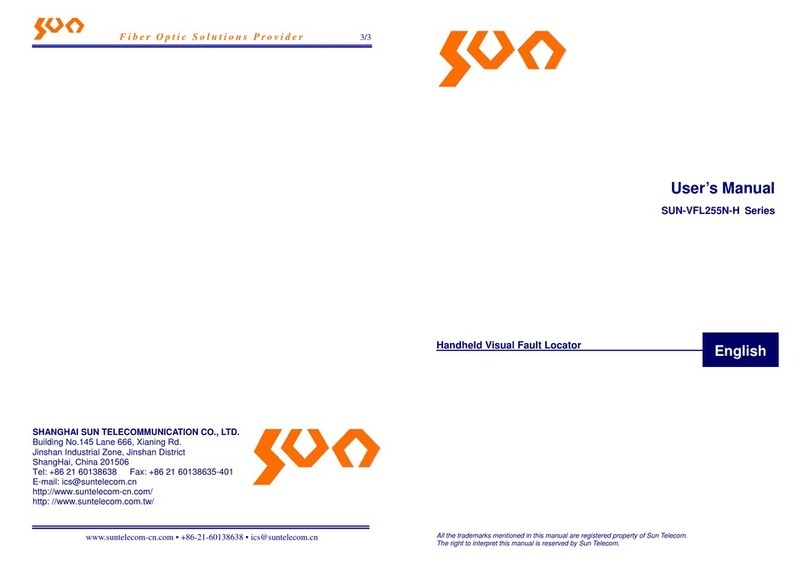HIPOTRONICS KVM-W Series User manual

Operating Instructions
KVM-W Series
Wireless Series
Kilovolt Meters
Version 1.1

Title
Wireless KVM
Date
02/2018
Authors
Layout
Part number
KVM-W
Revision History
V1.0
02/2018
MC
Initial draft of the document
V1.1
01/2020
MC
Added Waveform Capture description

WARNING
Before operating the instrument, be sure to read and fully
understand the operating instructions. This instrument
measures hazardous voltages. It is the responsibility of the user
to ensure that the system is operated in a safe manner.
This equipment contains exposed terminals carrying hazardous
voltages. There are no user serviceable components in the unit.
All repairs and upgrades that require the unit to be opened must
be referred to HIPOTRONICS or one of their nominated agents.
HIPOTRONICS and its sales partners refuse to accept any responsibility for consequential or direct
damage to persons and/or goods due to the lack of observance of instructions contained herein or due
to incorrect use of the equipment.
Further be aware that safety is the responsibility of the user!
Any correspondence regarding this instrument should include the exact type number, instrument serial
number and firmware version number. With the exception of the firmware version number, this
information can be found on the registration plate on the right panel of the instrument. The firmware
version can be found in the bottom right corner of the settings window.
Unauthorized opening of the unit may damage the EMI protection of the system and will reduce its
resistance to interference and transients. It may also cause the individual unit to be no longer compliant
with the relevant EMC emission and susceptibility requirements. If the unit has been opened, the
calibration will be rendered invalid and the warranty will be void.
Note
HIPOTRONICS has a policy of continuing improvement on all their products. The design of this
instrument will be subject to review and modification over its life. There may be small discrepancies
between the manual and the operation of the instrument, particularly where software has been
upgraded in the field.
HIPOTRONICS retains the right to modify the functionality, specification or operation of the instrument
without prior notice.
©All rights reserved. No section of this manual may be reproduced in any form, mechanical or
electronic without the prior written permission of HIPOTRONICS.
2018, HIPOTRONICS, USA

Manual Conventions
In the manual, the following conventions are used:
Indicates a matter of note.
If it refers to a sequence of operations, failure to follow the instructions could result in errors
in measurement.
Indicates hazards.
There is a risk of equipment damage or personal injury or death. Carefully read and follow
the instructions. Be sure to follow any safety instructions given in addition to those for the
site at which tests are being performed.

Introduction
I
Foreword
Welcome, new user of the “KVM-W Series”. Thank you for placing your confidence in our product.
With the purchase of this measuring instrument you have opted for all the advantages that have built a
world-wide reputation for a HIPOTRONICS Instrument: robustness, performance and quality. As a
result, this instrument provides a solution which achieves the optimal combination of traditional know-
how and leading edge technology.
This operating manual is designed for completeness and easy location of the required information.
Customers who already have experience with this kind of equipment will find this document to be of
assistance as an extended help.
If you find a mistake or inconsistency in the operating manual then please feel free to inform our
Customer Support department with your corrections so that other users may benefit.

II
Introduction
Contents
1Introduction 4
1.0 Receiving Instructions.................................................................................. 4
1.1 General........................................................................................................ 4
1.2 Scope of Supply........................................................................................... 4
1.2.1 Standard Scope of Supply............................................................... 4
1.3 Technical Data: KVM-W............................................................................... 5
1.3.1 Physical and Environmental Specifications..................................... 5
1.3.2 Measurement .................................................................................. 5
2Safety 6
2.0 General........................................................................................................ 6
2.1 Essential Safety Recommendations ............................................................ 7
2.2 Summary...................................................................................................... 7
3Theory 8
3.0 Introduction.................................................................................................. 8
3.1 Test Standards............................................................................................. 8
3.2 Application ................................................................................................... 8
4Wireless Module 9
4.0 Ports ............................................................................................................ 9
5Connection and Setup 11
5.0 Ground Connections.................................................................................. 11
5.1 Device Connections................................................................................... 11
5.2 Connecting KVM-W to Mobile Device........................................................ 11
6Operating Modes 13
6.0 Measurement Displays .............................................................................. 13
6.1 Graph......................................................................................................... 14
6.2 Waveform Capture..................................................................................... 15
6.3 Reports ...................................................................................................... 16
6.4 Settings...................................................................................................... 17
7Troubleshooting 18
7.0 Diagnostics ................................................................................................ 18
7.1 Warning and Error Messages .................................................................... 18
7.2 Firmware Update ....................................................................................... 18
8Miscellaneous 22
8.0 Care and Maintenance............................................................................... 22

Introduction
III
8.0.1 Cleaning the Instrument................................................................ 22
8.0.2 Instrument Calibration................................................................... 22
8.1 Instrument Storage .................................................................................... 22
8.2 Packing and Transport............................................................................... 23
8.3 Recycling ................................................................................................... 23
9Customer Support 24
9.0 Declaration of Conformity........................................................................... 25
Hipotronics, Inc. ....................................................................................................... 25
9.1 Warranty .................................................................................................... 26

4
Introduction
1Introduction
1.0 Receiving Instructions
When received, any possible transport damage should be noted. A written record should be made
of any damage. A suitable remark should be recorded on the delivery documents.
A claim for damage must be reported immediately to the transport company and to the Customer
Support Department of HIPOTRONICS or the local agent. It is essential to retain the damaged
packing material until the claim has been settled.
Check the contents of the shipment for completeness immediately after receipt (See chapter
“Scope of Supply”). If the shipment is incomplete or damaged, then this must be reported
immediately to the transport company and the Customer Support Department of HIPOTRONICS
or the local agent. Repair or replacement of the instrument can then be organised immediately.
1.1 General
The KVM-W Series AC/DC Wireless Kilovoltmeters are highly accurate, portable and modern
voltage measurement and calibration systems. Each model in this series contains a high
voltage divider assembly, wireless control and measurement device, durable carrying case,
and mobile App. The carrying case and battery operation mode make the system completely
portable for field testing, while the precision divider assembly and readout device make it
suitable for laboratory use. The KVM-W Series products perform multiple functions including
DC, AC Peak, AC RMS, AC Absolute Average, Frequency and Crest Factor measurements.
Units are available in 100kV, 200kV, 300kV and 400kV for a wide variety of applications.
1.2 Scope of Supply
1.2.1 Standard Scope of Supply
The following items are supplied with the standard instrument:
Qty
Description
1
High Voltage Divider
1
Wireless Measurement Module
1
USB-C Charging Cable
1
20” BNC Cable
1
Mobile App (Available in Apple App Store)
1
Calibration Certificate

Introduction
5
1.3 Technical Data: KVM-W
1.3.1 Physical and Environmental Specifications
Power Input for Charging
5VDC 2A
Operating temperature
14…122° F (-10 .. 50°C)
Storage temperature
-4…158° F (-20 .. 70°C)
Humidity
5 .. 95 % r.h. non-condensing
Dimensions (W x D x H)
Wireless Module: 7.3”x4.25”x3.3” (18.5cm x 10.8cm x 8.4cm)
KVM100W-DO: 11”x11”x25” (28cmx28cmx62cm)
KVM200W-DO: 11”x11”x45” (28cmx28cmx116cm)
KVM300W-DO: 45.8”x41.7”x80.5” (116.4cmx106cmx204.4cm)
KVM400W-DO: 45”x39”x103.2” (114.3cmx99cmx262cm)
Weight
Wireless Module: 2.5 lbs (1.1kg)
KVM100W-DO: 11 lbs (5kg)
KVM200W-DO: 26 lbs (11.8kg)
KVM300W-DO: 260 lbs (118kg)
KVM400W-DO: 280 lbs (127kg)
1.3.2 Measurement
Voltages
Accuracy: +/-1% reading
Resolution 0.1kV
Frequency
Accuracy: +/- 1Hz
Resolution: 1Hz

6
Safety
2Safety
Remember:
Hazardous voltage can shock, burn or cause death !
The unit should only be operated after carefully reading the user manual which is an
integral part of the instrument.
HIPOTRONICS and its sales partners refuse to accept any responsibility for consequential
or direct damage to persons and/or goods due to none observance of instructions
contained herein or due to incorrect use of the equipment.
Further be aware that Safety is the responsibility of the user!
2.0 General
Safety is the most important aspect when working on or around high voltage electrical equipment.
Personnel whose working responsibilities involve testing and maintenance of the various types of
high voltage equipment must have understood the safety rules written in this document and the
associated safety practices specified by their company and government. Local and state safety
procedures should also be consulted. Company, regional or national regulations must be fulfilled
beyond HIPOTRONICS recommendations.
If the instrument is damaged or it is possible that damage has occurred, for example during
transportation, do not apply any voltage. The instrument may only be used under dry operating
conditions.
Do not open the unit; it contains no user replaceable parts.
People with heart pacemakers should not be in the vicinity of this system during operation.
Safety is the responsibility of the user. Always operate the equipment in accordance with
the instructions, always paying full attention to local safety practices and procedures.
This equipment must be operated only by trained and competent personnel who are aware
of the dangers and hazards involved in testing transformers.

Safety
7
2.1 Essential Safety Recommendations
Before connecting the instrument ensure that the device-to-be tested is completely de-
energized and isolated from both line and load. Every terminal should be checked and
verified before connection of the instrument. Ground connections may be left in place.
Never operate the equipment in an explosive environment or where there are flammable
gases or fumes
The instrument must always be grounded (i.e. a safety earth). It must never be operated in
a non-grounded configuration as this may result in electrical shock to the user or damage to
the instrument.
2.2 Summary
Note: Many accidents that happen around high voltage equipment involve personnel who are not
familiar, or perhaps too familiar, with high voltage equipment. Staying alert and ever watchful
requires constant training and awareness of the inherent hazards. The greatest hazard is the
possibility of getting on a live circuit. To avoid this requires constant vigilance - for oneself and for
one's fellow workers.
In addition to the obvious dangers, personnel should be alert to recognize subtle dangers as well.
Therefore, all terminals of a device under test, unless grounded, should be considered to
be live while the test is in progress.
Remember: Safety, FIRST, LAST, and
ALWAYS !

8
Theory
3Theory
3.0 Introduction
Each KVM high voltage divider is calibrated to a specific low-arm wireless module to ensure the
highest accuracy and precision of the device. These systems can measure DC and AC
waveforms, up to 1kHz, and transmit measurement data to our mobile KVM-W application. The
remote app is designed to be simple, user friendly, and informative. The user now has the ability
to view any two of the available measurement types at the same time through the application. A
‘Hold’ button is also located near the bottom of the screen on the app, that when pressed, will
retain the instantaneous values of the measurements being displayed. The app also has the
capability to record, save, and share test information. All of these new features will be explained
in further detail in the remainder of the manual.
3.1 Test Standards
IEEE 4-2013 Measurement system requirement for approved measuring systems
IEC 60060-1
3.2 Application
AC or DC Calibration
High Voltage Measuring and Testing

Wireless Module
9
4Wireless Module
4.0 Ports
USB-C Port: Insert USB-C cable from 5V power module adapter to re-charge the KVM-W
LED Indicator:
•Programmable color from app
•Will turn off when app is not connected to it and not charging, and blink every 30
seconds while in sleep mode
•Will blink every 2 seconds when charging and not connected to an app, then go
on solidly when charging complete
•Solid color when connected to app

10
Wireless Module
Antenna: Increases wireless transmission range
Ground Stud: Attach ground cable to this in order to ensure proper reference grounding
BNC Port: Attach BNC from HV Divider to here

Connection and Setup
11
5Connection and Setup
5.0 Ground Connections
First, make sure to connect the ground from the device-under-test to both the HV divider and
KVM wireless module. The ground for the HV divider is located at the base, and the KVM wireless
module ground stud is on the side (as indicated on pg 10).
5.1 Device Connections
The wireless module should be placed close to the divider and has an internal magnet to help secure it on
a ferromagnetic surface.
Once the proper ground connections are made, the high voltage portion of the device-under-test should be
connected to the top spinning of the HV divider. The BNC cable should attach to the base of the HV divider
and run to the KVM wireless module.
To recharge the wireless module, plug the USB cable into the USB-C port and the wall adapter into a
mains outlet.
5.2 Connecting KVM-W to Mobile Device
To get the KVM-W app on your mobile device, go to the Apple App Store. Search for KVM-W or
Hipotronics, and download the app.
Upon opening the KVM-W app, if you are not already connected to a KVM-W device through
WiFi, it will prompt you to connect to one.
Click on Settings, and it will redirect to the WiFi settings page where you can see all the available
devices to connect to. Select the desired KVM-W that you wish to connect to.
After a couple of seconds it should establish connection, indicated by a check mark next to the
network name. Then return to the KVM-W app, either by hitting back in the upper left of the
screen, or through normal iOS navigation.

12
Connection and Setup
Once returned to the KVM-W app, it will indicate that it is establishing measurement
communication with the device as seen below.
If this connecting times out the first try, then press Retry. It should connect within a couple of
seconds. If measurement connection is unable to be established, go back to the iPhone Settings
menu and make sure you are still connected to the device’s WiFi. Once connected, it will display
the ID of the device below the right measurement display.
The LED indicator on the KVM-W will be a glowing a solid color when it is connected to a mobile
device through WiFi. If there is no device connected to it, then it will automatically go into sleep
mode, and the LED will blink once every 30 seconds. If you are charging the device while it is not
connected to any mobile device, then the LED will blink every 5 seconds until it is done charging,
in which it will then turn a solid color. If the LED does not blink at all after a minute, then the
batteries are dead and it will need to be recharged.

Operating Modes
13
6Operating Modes
6.0 Measurement Displays
Press the drop-down arrow on either of the top left or right measurement titles to choose from a list of
available measurements, as seen in the image below. Both displays update constantly at a rate of 4 times
per second. Below the left measurement display is an option for selecting either DC or AC Coupling.
At the bottom middle of the screen, there is a hold button that, when pressed, will grab the instantaneous
value of both measurements being displayed, and store them right below the main measurement display
numbers. Each time this hold button is pressed, it will update these stored values. The hold values can be
removed by pressing the ‘x’ just to the right of them.

14
Operating Modes
6.1 Graph
The app can record test data values for RMS, DC, and Absolute Average. To start recording, press the
Play button located to the bottom left of the graph display. The graph will then begin updating
automatically with incoming data values once per second. There are three selectable measurements to
display on the graph. In the bottom left corner of the screen, the labelled buttons indicate whether the
graph is plotting those values or not. To enable or disable any of those options, just click on the button.
A solid color indicates that the measurement is being plotted, and if the button is mostly transparent,
then it is disabled from the graph. The color of the button also correlates to its respective plotted line
color on the graph.
Once the Play button is pressed, the graph will begin updating, a Pause button will replace where the
Play button just was, and a Reset button will appear under the right corner of the graph display. To stop
recording values, press Pause. This will then replace the Pause button with the Play button. When
ready to resume the test and continue recording values, press Play again. To reset the test and start a
fresh recording of measurement values and graph, press Reset.

Operating Modes
15
To save a report of the recorded values, press the Save icon in the bottom right side of the screen. You
can then find these tests by pressing the Load icon.
6.2 Waveform Capture
To view a snapshot of the signal that is currently being measured by the KVM-W, click the waveform
button on the app, next to the graph play/pause button. The module will then transmit the information and
display the signal on the graph area.

16
Operating Modes
6.3 Reports
After pressing the Load icon in the main measurement screen, it will bring up the Reports menu screen
where all of the saved tests will be listed. When you select a report, there will be an option to view,
share, edit the name, or delete the report. To view a saved test, press the View icon, as indicated
below, and it will display the graph from that test. To share a report, press the Share icon, as indicated
below, and it will list several options that you can share through, including email, Numbers, etc. The
report will be shared as a .csv file where the columns are time, rms voltage, dc voltage, peak voltage
respectively. The name of the test can be changed by selecting the Edit icon, typing in a new title, and
then pressing ‘done’. If you wish to permanently delete the test report data, then press the Delete icon.
Only 50 tests can be saved at one time.
This manual suits for next models
4
Table of contents