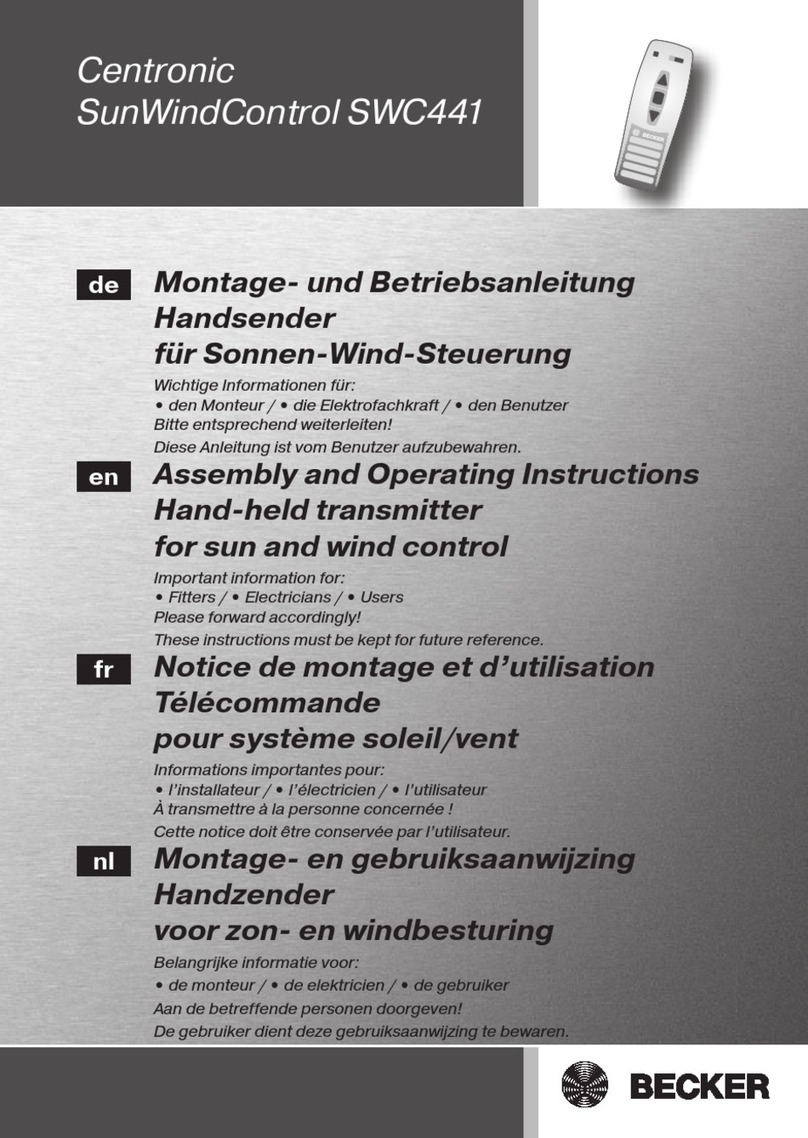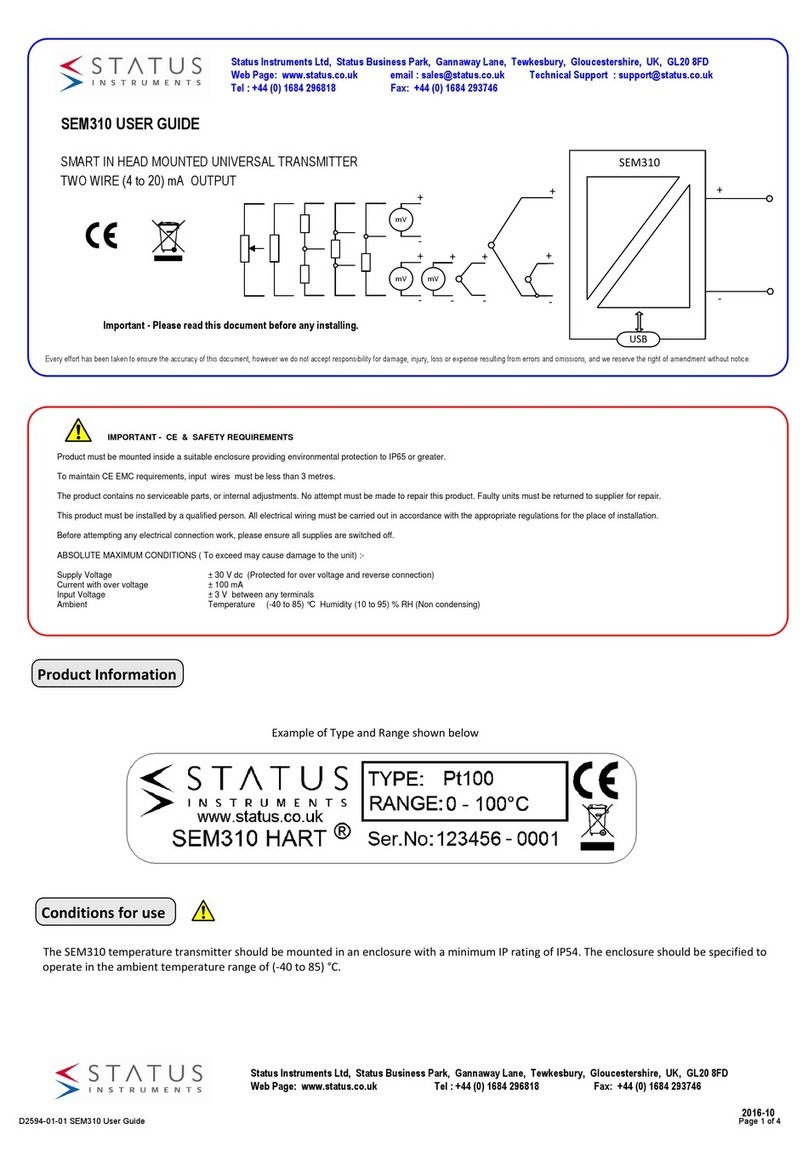Proces-Data PD 340 User manual

502 010 07
PROCES-DATA A/S
NAVERVEJ 8-10, DK-8600 SILKEBORG • Tel. +45-87 200 300 • www.proces-data.com
Flow Transmitter
PD 340
Manual
GB

502 010 07
Copyright by PROCES-DATA A/S. All rights reserved.
PROCES-DATA A/S reserves the right to make any changes without prior notice.
P-NET®, Soft-Wiring®and Process-Pascal®are registered trademarks.

502 010 07
Manual Flow Transmitter, PD 340 3/59
Contents
1General information.........................................................................................................5
1.1 Introduction...............................................................................................................5
1.2 Features ...................................................................................................................5
1.3 Construction.............................................................................................................6
1.4 Operating principles.................................................................................................8
1.5 Reducing the influence of varying flow profiles........................................................9
1.6 Linearizing function ................................................................................................10
2Function description.......................................................................................................11
2.1 Flow measurement.................................................................................................11
2.1.1 Test mode.......................................................................................................11
2.2 Volume counter......................................................................................................11
2.3 Automatic functions................................................................................................11
2.3.1 Batch Control..................................................................................................11
2.3.2 Flow control.....................................................................................................12
2.3.3 Limit switch......................................................................................................12
2.4 Temperature measurement....................................................................................12
2.5 Output1...................................................................................................................12
2.6 Output2...................................................................................................................12
2.7 Output3...................................................................................................................13
2.8 Input........................................................................................................................13
2.9 P-NET Interface......................................................................................................13
2.10 PD 210 display unit................................................................................................13
3Display...........................................................................................................................14
3.1 Local display unit, PD 210......................................................................................14
3.2 Display registers.....................................................................................................14
3.2.1 Changing register contents.............................................................................15
3.2.2 Configuration and calibration using the PD 210.............................................15
3.2.3 Error readout...................................................................................................15
3.2.4 Construction....................................................................................................15
3.2.5 Assembly drawing for PD 210 ........................................................................15
3.3 Flowmeter-Display, PD 4000/340..........................................................................16
4Meter selection and installation.....................................................................................17
4.1 Selecting the correct meter size.............................................................................17
4.1.1 Quick Selection Guide....................................................................................18
4.2 Installation and care of the transmitter...................................................................19
5Electrical connections....................................................................................................22
5.1 Power supply..........................................................................................................22
5.2 Output1...................................................................................................................22
5.3 Digital output signals..............................................................................................23
5.3.1 Output2 ...........................................................................................................23
5.3.2 Output3 ...........................................................................................................24
5.3.3 Output3, current output...................................................................................24

502 010 07
4/59 Flow Transmitter, PD 340 Manual
5.4 Input signal .............................................................................................................26
5.5 Temperature signal, Pt100.....................................................................................26
5.6 Connecting the display unit, PD 210......................................................................26
5.7 P-NET fieldbus connections...................................................................................26
6Variable description........................................................................................................28
6.1 SoftWire Table........................................................................................................28
6.1.1 Process variables............................................................................................31
6.1.2 Configuration and calibration parameters.......................................................34
6.2 Factory settings ......................................................................................................39
6.3 Changing settings...................................................................................................40
Changing settings from m³ to litre measurements.........................................................41
73-phase output signals...................................................................................................42
7.1 3-phase counter without separate error signal (mode 3).......................................43
7.2 2-phase counter with separate error signal (mode 2)............................................43
7.3 Counter with up/down signal & separate error signal (mode 1).............................44
7.4 Table showing signal mode relationships ..............................................................45
8Applications....................................................................................................................46
8.1 Flow Control............................................................................................................46
8.2 Batch control using the PD 210 display..................................................................48
9Fault finding....................................................................................................................51
9.1 Error detection........................................................................................................51
9.2 Typical errors..........................................................................................................51
9.2.1 Flow Transmitter with PD 210 display unit......................................................51
9.2.2 Flow Transmitter without display unit..............................................................52
10 List of spare parts...........................................................................................................53
11 Specifications.................................................................................................................54
11.1 Flow measurement.................................................................................................54
11.2 Power Supply..........................................................................................................54
11.3 Liquid ......................................................................................................................54
11.4 Measurement of temperature.................................................................................55
11.5 Environment............................................................................................................55
11.6 Approvals................................................................................................................55
11.7 Dimensions and capacities.....................................................................................56
11.8 Maximum flow rates and weight.............................................................................56
11.9 Material...................................................................................................................57
11.10 Connections............................................................................................................57
12 Appendix 1.....................................................................................................................58
12.1 Memory types.........................................................................................................58
13 Appendix 2.....................................................................................................................59

502 010 07
Manual Flow Transmitter, PD 340 5/59
1 General information
1.1 Introduction
The PD 340 Flow Transmitter is a precision meter for the volumetric measurement of liquids
that are electrically conducting.
The rugged construction of the transmitter makes it suitable for installations where solid par-
ticulates make up part of the liquid for measurement.
This manual is applicable to PD 340 Flow Transmitters that utilise the ‘Version 2’ electronics
module.
1.2 Features
Sanitary design
Maintenance-free, no moving parts
Automatic zero point correction
High accuracy, even at very low flow rates
Bi-directional flow
Volumetric measurement in m3, litres, U.S. gallons etc.
Pulse output to an electronic counter, 0-1000 pulses per second
Pulse output to an electromechanical counter, 0-10 pulses per second
Current output, 4-20 mA (extended version)
Batch control function
Limit switch function
Flow regulator function (PI controller)
Practically no loss of pressure
A PD 210 display unit can be simply connected. The PD 210 unit can display accumu-
lated volume, setpoint for batch control or PI regulator, flow rate, temperature, etc.
Count stop/clear logic input function.
Temperature measurement using an external temperature sensor
Temperature compensated flow measurement
Continuous Selftest, which can be monitored through P-NET
P-NET Fieldbus Communication (IEC 61158 Type 4)
EMC approved (DS/EN 61000-6-2) (DS/EN 61000-6-3)
Vibration approved (IEC 60068-2-6 Test Fc)

502 010 07
6/59 Flow Transmitter, PD 340 Manual
1.3 Construction
The PD 340 Flow Transmitter consists of three parts: The meterhead, the electronic module,
and the terminal box. 1
The electronic module and the terminal box are the same for all sizes of transmitter.
The Meterhead consists of a stainless metering pipe with clamp connections. Two magnet
coils are mounted external to the metering pipe. Two stainless electrodes are mounted inside
the metering pipe.
The measuring section is designed with a square measurement chamber, which prevents
changes in flow profile affecting meter accuracy (see the following chapters, Operating princi-
ples, and Reducing the influence of varying flow profiles, for details). Hence the transmitter
has a wide range of flow rates within its linear accuracy. Changes from laminar to turbulent
flow do not affect the linear accuracy, and changing viscosity has no affect on meter accuracy.
The calibration of the meterhead is carried out during manufacture using a computer controlled
calibration facility.
The Electronic Module is available in two versions, standard and extended with current out-
put or 3-phase output. See appendix 1 for further details.
The standard version has two pulse output signals and one logic input. The transmitter can
also be directly connected to a display unit.
In the extended version, one of the outputs can be configured either for pulse output or ana-
logue current output, 4-20 mA.
The extended version can also be configured for 3-phase output. In this mode the normal
separate pulse output signals are transformed to a combined 3-phased output signal.
The extended version has a built-in P-NET Fieldbus interface (IEC 61158 Type 4), which can
be used for configuration, or for central data collection or control.
The Terminal Box is completely separated from the electronic module. Connections can
therefore be changed without disruption to the electronics. All terminals within the terminal box
are clearly marked with both number and function.
The box is also equipped with 3 cable glands, type PG 11.
Figure 1: PD 340 C 25/C 38/C 51/C 63/C 76
Figure 2: PD 340 C 102
1For meter size C 102: The electronic module is an integrated part of the meterhead.

502 010 07
Manual Flow Transmitter, PD 340 7/59
PD 210
7 8 9
E 4 5 6
1 2 3
CE 0,+/-
=
FLOW TEMP. VOL.1 SETP.
T.C.
FLOW VOL.2
DISPLAY FOR
FLOW TRANSMITTER
COUNTER
24 V
+
Temperature
detector
P-NET
interface
Electronic module
Terminal box
Meterhead
Clamp
connection
2 wire
+ screen
2 wire
24 V battery
or
Transformer
Mains
supply
PC
Flowmeter-Display
PD 210
Control valve/
Frequency
controller (Pump)/
Instrument
Figure 3: System diagram

502 010 07
8/59 Flow Transmitter, PD 340 Manual
1.4 Operating principles
The meterhead consists of a metering pipe and two magnetic coils. When a current is applied
to the coils a magnetic field is produced at right angles to the metering pipe.
With a conductive liquid flowing through the metering pipe an electrical voltage is induced and
measured by two electrodes mounted in the metering pipe. This voltage is proportional to the
average velocity of flow and therefore to the volume flowing.
The PD 340 Flow Transmitter utilizes a square measurement chamber. The shape of the
measurement chamber significantly reduces the influence of viscosity, type of liquid, and flow
profiles (see details in the next chapter, Reducing the influence of varying flow profiles).
Practical tests with the PD 340 confirm that it is not necessary to recalibrate the meter when
changing product, such as from water to milk. This would normally be necessary when using
magnetic flowmeters that have traditional round measuring chambers.
Ue
B
V
Current
genera-
tion
551 098 01
D
Figure 4: Operating principles
Ue = K x B x V x D
Ue = voltage across electrodes
K = system constant
B = magnetic field
V = average velocity
D = distance between electrodes
The micro-processor in the transmitter controls the current generator, keeping the magnetic
field constant. The voltage across the electrodes is amplified and converted to a digital value
from which the micro-processor calculates the liquid flow.

502 010 07
Manual Flow Transmitter, PD 340 9/59
1.5 Reducing the influence of varying flow profiles
When a liquid flows through a pipe, its velocity tends to vary from zero along the pipe wall up
to its maximum through the centre of the pipe.
The velocity profile depends on the actual flow velocity together with the viscosity of the liq-
uid.
When the flow rate is low, the velocity profile takes the shape of a parab-
ola. This is called laminar flow. If the flow rate is gradually increased, the
flow profile also changes gradually, still maintaining the laminar flow pro-
file, until it reaches the critical velocity. At this flow rate, the flow profile
will, via a transition phase, change from laminar to turbulent flow with the
formation of eddies and chaotic motion, which do not contribute to the
volume flow rate. The two types of flow profile are illustrated on the figure
to the right. Precisely when the liquid reaches the critical velocity and
changes to turbulent flow, depends on the diameter of the pipe, and on
the viscosity and density of the liquid. For cream, for example, the visco-
sity strongly depend on the temperature and the percentage of fat, and it
is therefore not possible to predict the flow profile at any given flow rates.
The technique used to avoid an unknown flow profile from affecting the accuracy of a meas-
urement, consists essentially of measuring the average velocity of the liquid throughout the
full cross section of the pipe, hence registering all the liquid passing through it.
The average measurement is achieved in a PD 340 by using a
square measurement chamber, where each of the two electrodes are
designed to measure across the complete cross section of flow.
This is in contrast to flow meters having a circular cross section and
point-type electrodes. Here the ‘field of view’ between the electrodes
is limited to only involving the liquid passing directly between the
electrodes. Its calibration is therefore conditional on a particular
known flow profile.
Measures over
the entire cross
section of the
chamber
Field of view

502 010 07
10/59 Flow Transmitter, PD 340 Manual
1.6 Linearizing function
Because of its construction as described in the previous chapter, the PD 340 Flow Transmit-
ter is, by its very nature linear, even without any electronic compensation.
However, most of our customers prefer not to use anything smaller than 25 mm as a pipe
diameter, even for very low flow rates. Therefore, to further improve linearity, a special com-
pensation function has been developed and implemented within the ‘Version 2’ electronics
module. Consequently, when this function is enabled2, the PD 340 can now be used even at
very low flow rates, but still offering the same well-known high accuracy measurement as
normally experienced with higher flow rates.
During the flow calibration at the factory, the linearizing curve is calculated and downloaded
to the electronic module. For this reason, all new PD 340 Flow Transmitters will hold the data
needed by the linearizing function, when they are delivered as complete meters, i.e. meter-
head and electronic module. If one of the new electronic modules needs to be mounted on a
meter head with which it was not originally tested, and the linearizing function is to be used,
data for the linearizing function can be downloaded to the electronic module using a PC with
VIGO version 5.6 or higher installed (valid for extended version electronics only).
The graph below shows the linearizing curve for a specific flow transmitter. If this flow trans-
mitter measures the flow rate at 20 % of full scale, this value will be compensated by ÷0.01%
of full scale.
2Enable/disable: Register E7, Dig. 5.

502 010 07
Manual Flow Transmitter, PD 340 11/59
2 Function description
The Flow Transmitter holds a number of internal functions and connections for external signals.
The functions may be selected by keying in a set of configuration parameters. Calibration pa-
rameters may also be set. The data may be entered via a display/keyboard unit or via P-NET.
The Flow Transmitter may be scaled to operate in any volumetric units, Litre, m3, Gallon etc.
The flow rate may be selected to be displayed as volume unit/hour or /minute.
2.1 Flow measurement
The flow rate may be filtered to stabilize the readout of an unstable flow. Flow rates below 0.2
% of full scale may be ignored. This may be useful to avoid totalizing the volume during long
periods with no flow (see configuration of function selector E8).
Flow is measured in both directions. Flow in the direction of the arrow on the meter head will
be indicated as positive flow. Optionally, negative flow can be ignored and set to zero to pre-
vent downward volumetric totalisation (see configuration of function selector E8).
To compensate for the expansion of the liquid, the Flow Transmitter may be configured to indi-
cate a flow as if the liquid temperature was at 4 C (see also T.C. Flow).
2.1.1 Test mode
The Flow Transmitter may be switched into test mode. During installation and service, the test
mode may be used to simulate that liquid is flowing in the pipe system. All output signals, pulse
signals as well as the current signal, will act as if the liquid flow was present. This way, all in-
ternal functions, external signals and cable connections may be checked (see configuration of
function selector E7).
2.2 Volume counter
The Flow Transmitter utilizes two independent totalizers, Volume1 and Volume2, which indi-
cate the measured volume since each were cleared. Each volume counter may be independ-
ently cleared or preset to a specific value (see further details in the Volume1 description).
2.3 Automatic functions
A number of automatic functions are selectable in the Flow Transmitter. Only one of the func-
tions should be selected (see configuration of function selector E7 about how to select each
function).
2.3.1 Batch Control
The Flow Transmitter has a built-in batch control function, and can therefore easily be used to
control the dosing of a specified volume. The required volume is keyed into a setpoint register.
A digital input on the Flow Transmitter may be used to start the batch control. A digital output,
Output2, opens the dosing valve or starts a pump. When the setpoint volume is reached, the
output is switched off and the valve is closed or the pump stops. The Volume2 counter shows
the dosed volume (see also the Batch control application example).

502 010 07
12/59 Flow Transmitter, PD 340 Manual
2.3.2 Flow control
In systems where it is desirable to have a constant flow, the built-in Flow Control function may
be used to control a valve or pump directly. The required flow rate is keyed into a setpoint reg-
ister and the internal PI controller will control the valve or pump by means of the current output
signal (4-20 mA) (see the Flow control application example).
2.3.3 Limit switch
The Flow Transmitter has a built-in limit switch function. This function may be used to indicate
whether a measuring value is below or above the value in the setpoint register. As an example,
this may be used to indicate a high/low flow rate. The indication may appear on a digital output,
Output2, as ON or OFF. See configuration of function selector E7 to select this function for
Output2, and details under Setpoint.
2.4 Temperature measurement
The Flow Transmitter can measure temperature by connecting an external Pt100 temperature
sensor. The temperature may be read in a register as C or F (see configuration of register
E8). This would be necessary for temperature compensated flow measurement.
2.5 Output1
Output1 is a power supply output, which can be used to supply nom. 24 V DC to an external
counter or relay circuit (see further details in Chapter 5.2).
2.6 Output2
Output2 can be selected for one of several functions:
Pulse signal, 0-10 Hz. The signal may be taken to a counter, electronic or electro-
mechanical, for indication of the total volume, e.g. in litres (see Chapter 5.3.1 Output2).
Sign for Output3. The signal indicates the flow direction. The output is switched OFF,
when the flow is positive. By means of an UP/DOWN counter, this signal may be used
for the totalizing of the volume flowing with a sign.
Control signal from the Batch control function.
Control signal from the Limit function.
Error free measurement signal. The output signal is ON if no error is present.
The output may be controlled directly via P-NET.
(See configuration of function selector E7)
Further details for connecting Output2 can be found in Chapter 5.3.1 Output2.

502 010 07
Manual Flow Transmitter, PD 340 13/59
2.7 Output3
Output3 may be used as a digital signal output or as an analogue 4-20 mA current output.
When used as a digital signal, it may be used as a fast pulse signal (0 - 1000 Hz) for external
counter circuits (see scaling example in Chapter 6), or it may be controlled directly via P-NET.
Further details for connecting Output3 can be found in Chapter 5.3.2 Output3.
2.8 Input
The transmitter has a logic input, Input1, which can be selected for one of several functions:
Stop counters. The signal may be derived from an air detector, and is then used to make
the transmitter stop counting, when there is air in the liquid.
Clear Volume2 counter. The input can be used in batch control, to start the Batch func-
tion and clear the batch volume counter.
Manual/Automatic mode for PI controller. The input can be used to set the operation
mode for the PI controller.
(See configuration of function selector E8).
Further details for connecting Input1 are found in chapter 5.4 Input signal.
2.9 P-NET Interface
The extended version of the Flow Transmitter utilizes a P-NET fieldbus communication inter-
face, which enables the Flow Transmitter to be connected directly to a P-NET fieldbus network
designed for process control and data-collection. P-NET is an international standard (IEC
61158 Type 4).
Through P-NET it is possible to display and change all the internal data within the Flow Trans-
mitter (see a complete list in the Variable Description).
The PD 4000 Flowmeter-Display utilizes the P-NET interface for data exchange between the
Flowmeter-Display and connected Flow Transmitters. It is possible to change data and to se-
lect various functions in each Flow Transmitter. The memory in the Flowmeter-Display is
equipped with a battery backup, which will hold the measured data during a power failure.
The P-NET interface may also be used for data collection, e.g. by a PC. The PC can be
equipped with a P-NET interface device, which makes it possible to directly access any vari-
able in the Flow Transmitter and other connected P-NET modules while running a PC program.
2.10 PD 210 display unit
The PD 210 is a local display unit, which is connected directly to the Flow Transmitter. From
this unit it is possible to display the flow rate, volume counters, temperature, setpoint etc. Fur-
thermore the PD 210 display unit may be used to change setpoint values and to perform a
complete configuration of the Flow Transmitter (see description in Chapter 3).

502 010 07
14/59 Flow Transmitter, PD 340 Manual
3 Display
Various options are available for displaying information from the PD 340 Flow Transmitter. The
Flow Transmitter may be controlled and supervised via the P-NET interface (requires the ex-
tended version), and all data may then be accessed. Another solution is to connect a local PD
210 display unit to the Flow Transmitter. Then only the main data is accessible.
3.1 Local display unit, PD 210
The PD 210 display unit can be directly connected to the transmitter. With this unit connected,
it can perform a number of different functions.
Display of data from the transmitter, e.g. flow or volume.
Change data in the transmitter, e.g. contents of volume register or setpoint register.
Configuration and calibration, e.g. setting of the size of the meterhead or the function of
the output signals.
Readout and reset of an internal error code.
The display unit is connected to the Flow Transmitter with a two-wire cable, up to a length of
100 m. The display unit is supplied with power via this cable. It also carries the exchange of
data between the Flow Transmitter and the display unit.
3.2 Display registers
The contents of 8 different
registers in the transmitter
can be displayed on the unit.
A touch on one of the 8 but-
tons under the display se-
lects whichever register
needs to be read. The dis-
play indication is automati-
cally updated about once
per sec. Additional de-tails
may be found in Chapter
6.1.1.
490 273 02
Reg. No.
Name
Function
SWNo
1
2
3
4
5
6
7
8
FLOW
T.C.FLOW
TEMP
“blank”
VOL.1
VOL.2
SETP.
”blank”
Liquid flow, e.g. in m3/h
Temperature compensated flow
Temperature in C or F
Available register
Volume, result of totalization, e.g. in m3
Volume for comparing with Set-point, e.g. in m3
Set-point, e.g. in m3
Instant Flow
$11
$12
$13
$14
$15
$16
$17
$18

502 010 07
Manual Flow Transmitter, PD 340 15/59
3.2.1 Changing register contents
If a change in the contents of a register is required, the register must first be displayed. Then
the desired contents are entered, followed by a press on the =button. This gives a blank dis-
play for approx. 1 sec., and then the new contents are displayed in the normal way.
3.2.2 Configuration and calibration using the PD 210
The Flow Transmitter contains 8 configuration registers. See also Chapter 6.1.2 for a detailed
explanation and purpose for these registers (SoftWire number 20 to 27). If it is required to dis-
play the contents of a configuration register, press the Ebutton, which will turn the display
blank. Then press a numeric key between 1and 8to choose the desired configuration register.
The number of the configuration register appears in the first digit of the display, and the con-
tents of the register in the rest of the display. Changing the contents of a register are performed
by keying in the new contents, and then pressing the =button.
3.2.3 Error readout
The user is informed of an error by an "A" for ALARM appearing in the first digit of the display.
By pressing the "TEST" button the display will show an error code of two digits, indicating the
type of error. The test system ensures that the alarm will not be cancelled before the error code
has been displayed by pressing the "TEST" button, even though the error may have disap-
peared. By pressing the "TEST" button once again, the display will show "00" if the Flow
Transmitter is now error free. The error code on the display is only updated by re-pressing the
"TEST" button. A complete list of error codes is given in Chapter 6.
3.2.4 Construction
The display unit consists of an LCD display, a keyboard, and electronics for exchange of data
with the transmitter and control of the display and the keyboard.
The unit is built into a case of NORYL PPO, sealed to IP 65. The dimensions of the enclosure
are LxHxD = 144 x 72 x 8 mm. (Standard dimensions for cabinet mounted instruments).
3.2.5 Assembly drawing for PD 210
Note: Please observe that the M3
mounting screw holes are only 4
mm. deep.
Do NOT screw down beyond this
length. This may damage the dis-
play unit.
55.0
127.0
4.0
R 18.0
4 holes
for M3 screw
14.6
Cut-out section
in panel
for connections

502 010 07
16/59 Flow Transmitter, PD 340 Manual
3.3 Flowmeter-Display, PD 4000/340
The Flowmeter-Display is based on a PD 4000 P-NET Controller and is designed to display
data from PD 340 Flow Transmitters. Furthermore it is possible to change data and to select
various functions in the Flow Transmitters.
The displayed data could, for example, be flow or volume, or perhaps a setpoint or filter con-
stant might be selected for modification.
PD 4000/340
7
4
1
0
8
5
2,
9
6
3
+/-
=
CE
608149
FLOWMETER-DISPLAY
METER BMETER A
FLOW
BATCH
TOTAL
METER C
TEMP
SETUP
START
PRINT
STOP CLEAR
Prev. Page
551 102 01
Up to three Flow Transmitters may be selected and supervised simultaneously using the
Flowmeter-Display. The Flowmeter-Display is connected to the Flow Transmitters within a
P-NET Fieldbus system. Therefore the Flow Transmitters must have extended version elec-
tronics.
A standard configuration for a PD 340 Flow Transmitter is stored in the Flowmeter-Display and
can be transferred automatically via P-NET to a new Flow Transmitter in the system. The stan-
dard configuration can be altered to match a specific customer configuration.
The actual configuration for each of the selected Flow Transmitters can be listed in clear text
on the display.
Please refer to the Flowmeter-Display manual (502 071) for additional information.

502 010 07
Manual Flow Transmitter, PD 340 17/59
4 Meter selection and installation
4.1 Selecting the correct meter size
The complete PD 340 Flow Transmitter family has a very large measuring range. It is normally
recommended that a particular transmitter size is selected so that it will operate in the upper
half of its measuring range. This is due to the fact that the influence of zero point error is rela-
tively higher at low flow rates. This applies to any flow transmitter on the market. However, it is
possible to use the PD 340 even at very low flow rates, whilst still obtaining high accuracy.
Flow measurement down to 1 % of maximum flow rate for the Flow Transmitter is now possible
(100:1 turndown), when the linearizing function is enabled (refer to Linearizing function in
Chapter 1).
Practical examples from different installations indicate that actual expected operational flow
rates do vary. It is therefore recommended that the calculated maximum flow rate should not
exceed 90 % of the specified maximum flow rate for the selected Flow Transmitter. Exceptions
may be made if the flow rate is well known and very stable.
As a rule, a Flow Transmitter with a pipe dimension equal to the rest of the piping system
should be selected.
The size of the meterhead should be selected according to the maximum flow rate. This maxi-
mum flow rate must be the absolute maximum flow rate during operation, cleaning, startup etc.
The smallest possible transmitter is then chosen for that maximum flow rate. This will ensure
optimum measurement accuracy. If the metering section is smaller than the pipework in the
installation, the connecting pieces should be tapered.
A Flow Transmitter should not be installed in a pipe construction where the pipes are smaller
than the pipes in the connections.
If two products are mixed before measuring, the mixed product must be a homogenous liquid
before entering the Flow Transmitter to ensure maximum accuracy.
The Flow Transmitter is available in 5 different sizes as shown in the table below:
Max. flow rate:
C 25
C 38
C 51
C 63
C 76
C 102
8 m3/h
20 m3/h
40 m3/h
80 m3/h
120 m3/h
200 m3/h
Note: The max. flow rate for the Flow Transmitter must NEVER be exceeded, otherwise
the meterhead may be damaged.

502 010 07
18/59 Flow Transmitter, PD 340 Manual
4.1.1 Quick Selection Guide
Use the following diagram as a guideline for selection of the meter size, and then take the
following precautions:
Never exceed the maximum flow rate of the flow transmitter.
If optimum measurement accuracy is of primary concern, the smallest possible transmit-
ter should be chosen, while still observing that the maximum flow rate must not, under
any circumstances, be exceeded.
To further improve accuracy, especially at very low flow rates, the Linearizing function
should be enabled.

502 010 07
Manual Flow Transmitter, PD 340 19/59
4.2 Installation and care of the transmitter
The transmitter should be installed within the pipe work system such that the metering pipe is
always filled with liquid, because the transmitter can register some flow, even when the meter
is empty.
As the transmitter will measure any air in the liq-
uid as a part of the total volume, the volume of
the air must be reduced to an absolute minimum.
To help achieve this, the transmitter should be
located in the pipe work system at the point of
maximum pressure. Here the volume of the air
will be at a minimum and thus the influence of air
on the measurement will also be at a minimum. It
is therefore recommended that control valves, or
other restrictions that might create a pressure
drop, are mounted after the Flow Transmitter.
Even when there is no air in the liquid it is impor-
tant to ensure that the pressure is sufficiently high,
otherwise cavitation may occur in the transmitter.
Not only will this influence the accuracy, but it is
also destructive to the Teflon lining.
551 198 01
Ensure that the valve is always mounted
after the Flow Transmitter (downstream).
The graphs to the left show the
required minimum gauge pres-
sure (measured in the pipeline
after the Flow Transmitter) as a
function of flow at different opera-
tional temperatures. Always en-
sure that the gauge pressure is
well above the curve defined by
the relevant operational tempera-
ture. Please observe that the dot-
ted parts of curves fall outside the
allowable operational specifica-
tions and are only shown as ex-
trapolations from permitted val-
ues. Using the transmitter under
these conditions may cause dam-
age, which will not be covered
under the product guarantee.

502 010 07
20/59 Flow Transmitter, PD 340 Manual
If heavy vibrations can occur in the pipe work caused perhaps by resonance from pumps, or a
pulsating pressure in connection with, for example, a homogenizer or a positive displacement
pump, then vibration damping is required, or the transmitter should be mounted somewhere
else where there is less variation in pressure.
If the liquid contains air, an air eliminator should be mounted before the flow Transmitter.
The transmitter can be mounted both horizontally and vertically. No air must be trapped in the
meter head.
Note: In hygienic applications the flow meter must be installed in an angle of mini-
mum 20° to horizontal. This will ensure a correct self-draining property.
In non-hygienic applications, with no requirement for draining, the flow meter may
be mounted horizontally.
Please refer to the table below:
Mounting in a vertical pipeline:
Hygienic and non-hygienic
applications.
Not recommended.
When mounted in a vertical pipeline, upward flow
is recommended. The reason for this is that any
air within the liquid will easily follow the liquid in its
upward direction, which would not be the case
with downward liquid flow.
Mounting in a horizontal pipeline:
Non-hygienic applications.
Not recommended.
When mounted in a horizontal pipeline, orienta-
tion as shown in the figure to the left is recom-
mended. Mounting the meter as shown in the
figure to the right would mean that one of the
electrodes would be positioned at the top of the
meter tube, and any air bubbles might cause the
electrode to lose contact with the liquid.
Hygienic and non-hygienic
applications.
Mounting in an angle of minimum 20° to horizon-
tal as shown in the figure to the left will ensure the
correct self draining property in hygienic applica-
tions.
Other manuals for PD 340
1
Table of contents
Other Proces-Data Transmitter manuals
Popular Transmitter manuals by other brands
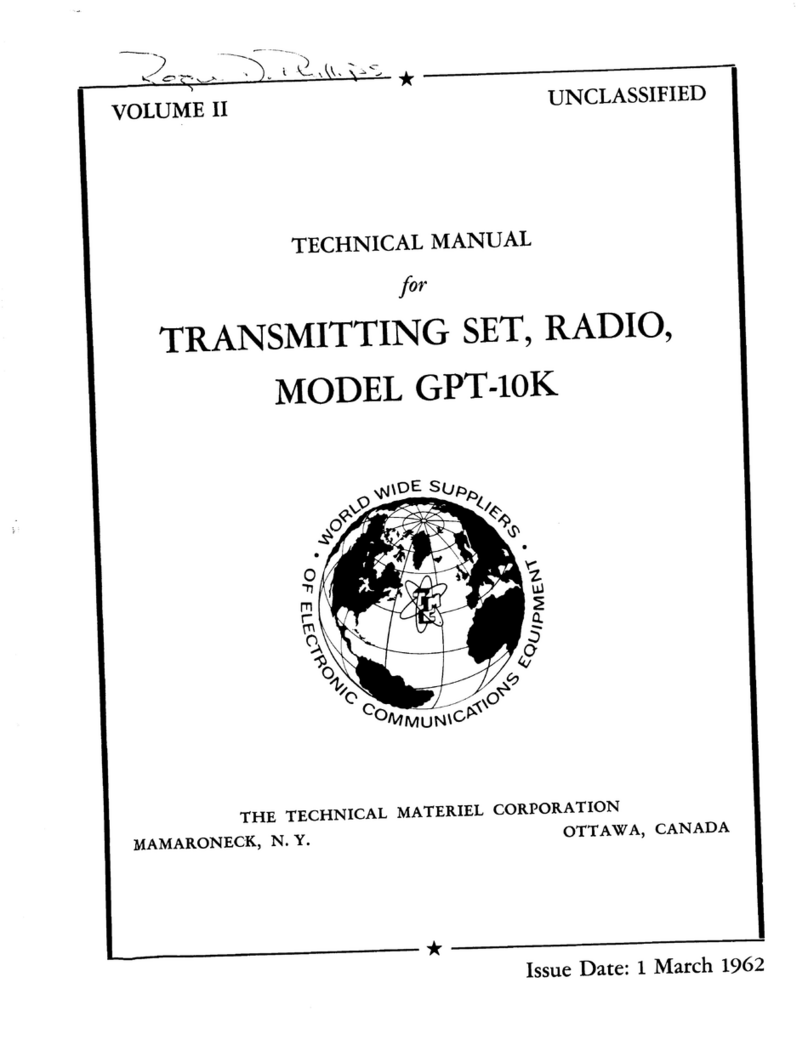
Technical Materiel Corporation
Technical Materiel Corporation GPT-10K Technical manual

Endress+Hauser
Endress+Hauser Prosonic S FMU90 Description

Jamara
Jamara FCX6 Pro Tel Instruction

Michell Instruments
Michell Instruments Easidew I.S. user manual

Siemens
Siemens CP 1242-7 GPRS V2 operating instructions

ATZ
ATZ ATZ HDMI4K+VGA-EM100IR-TX manual