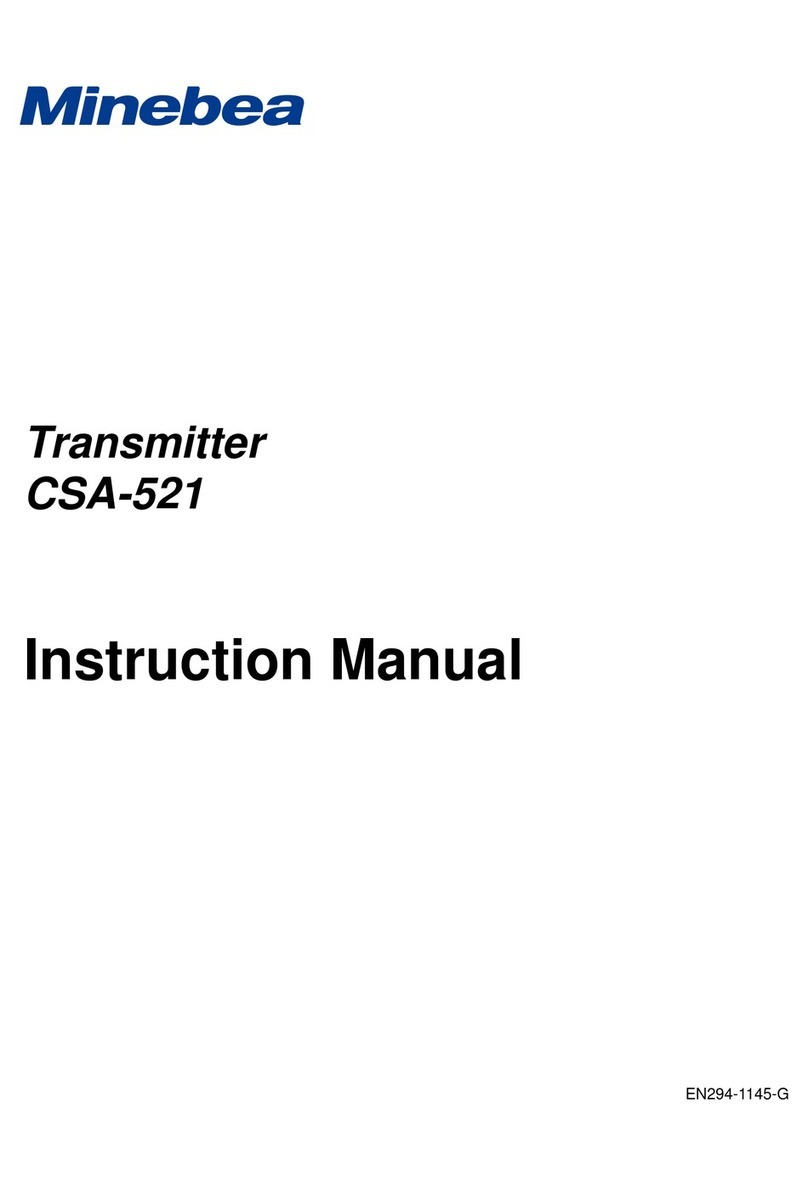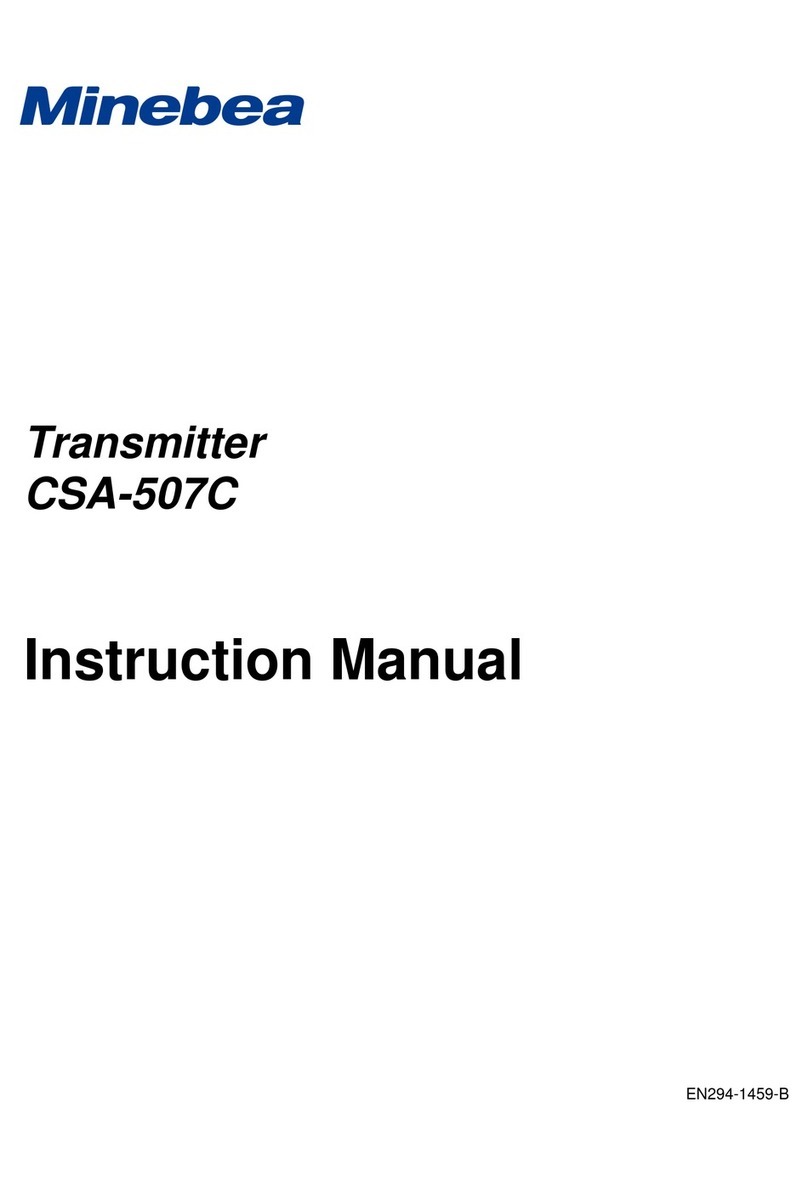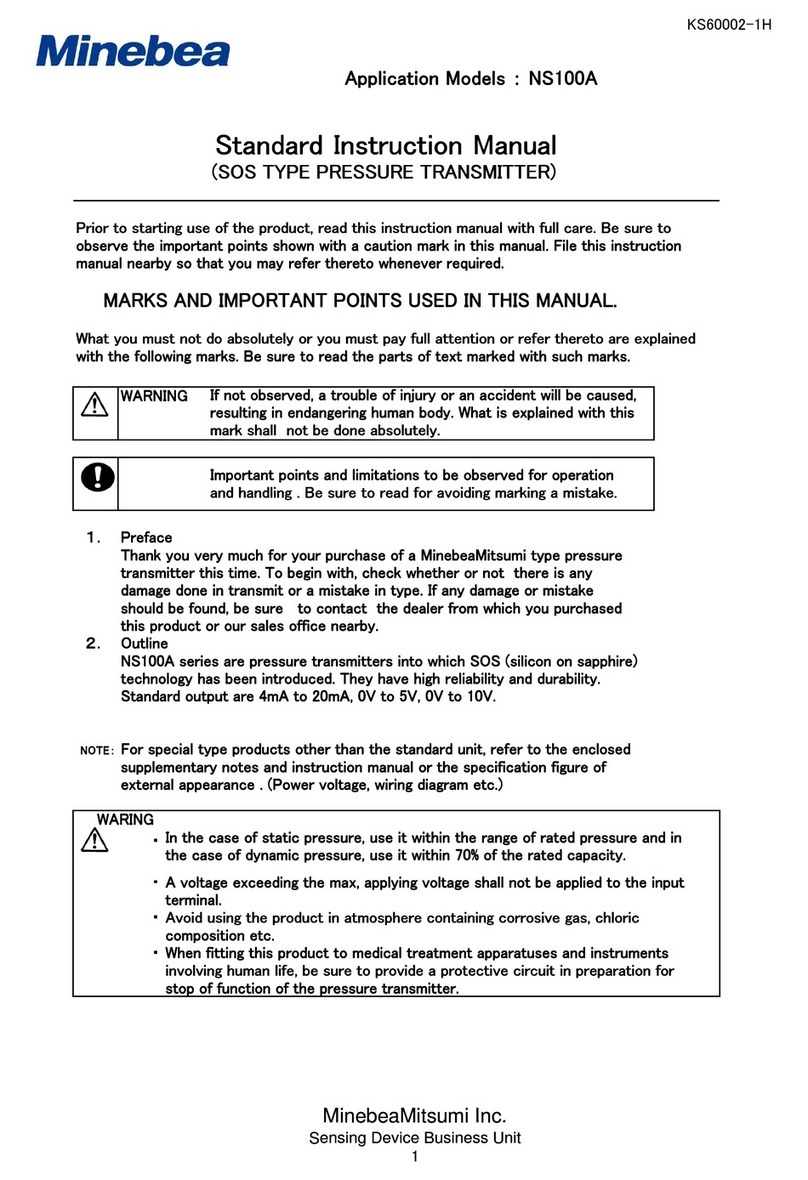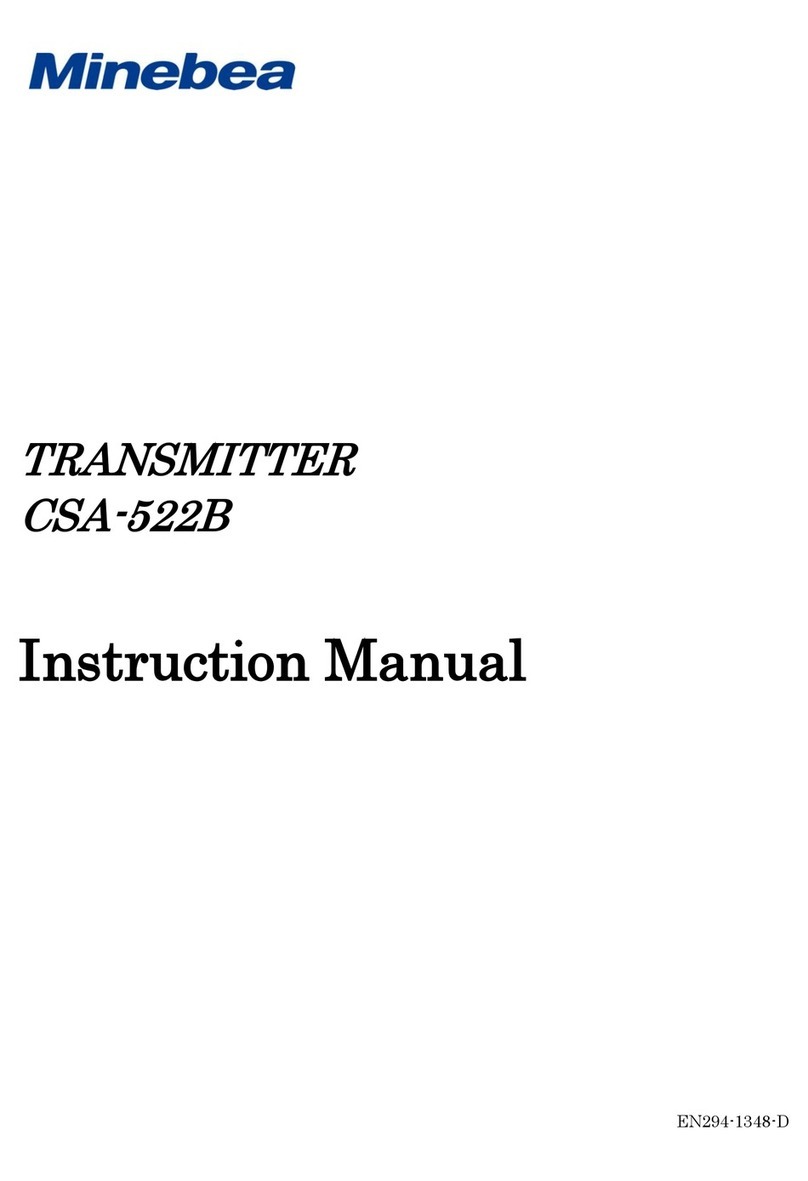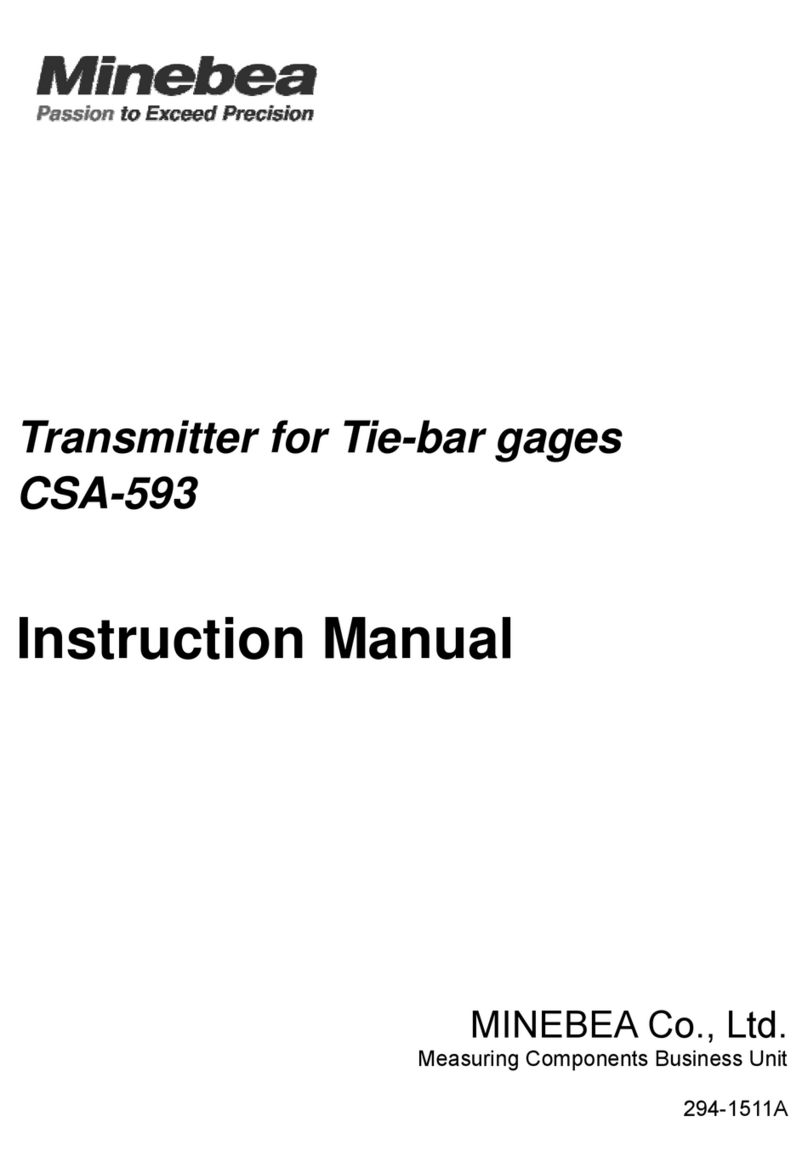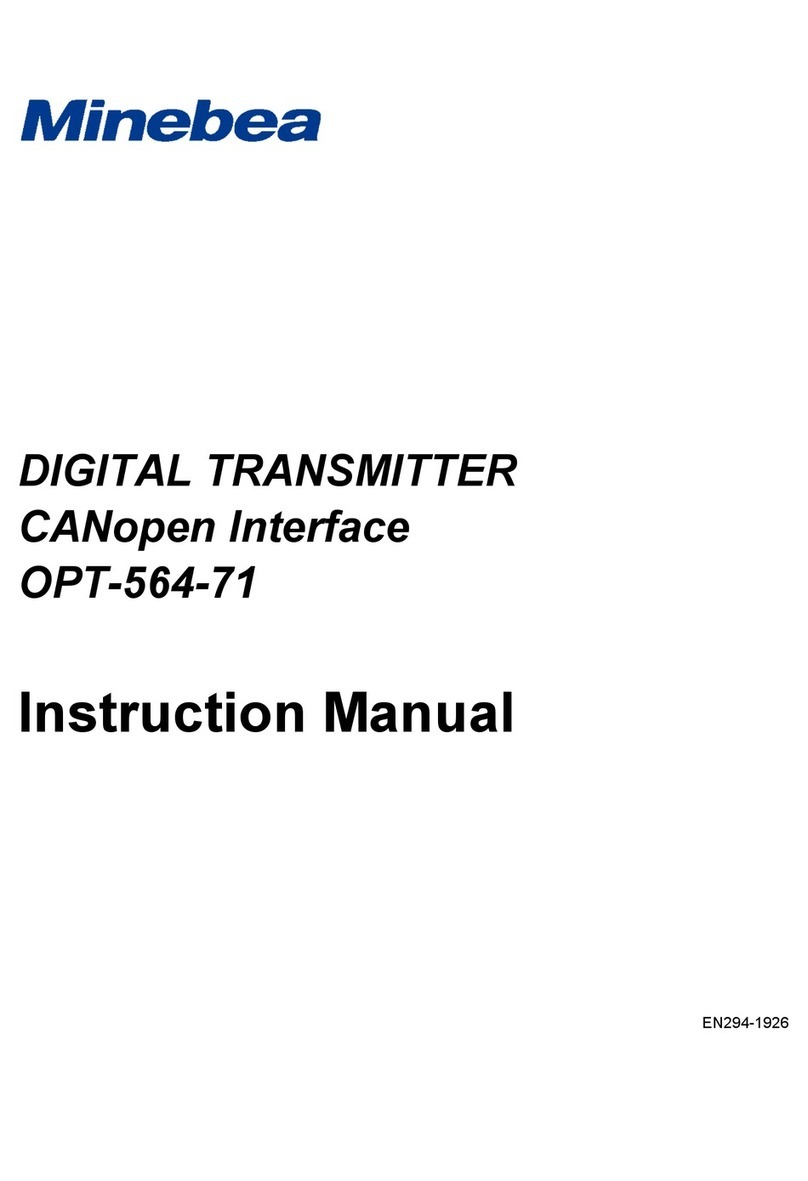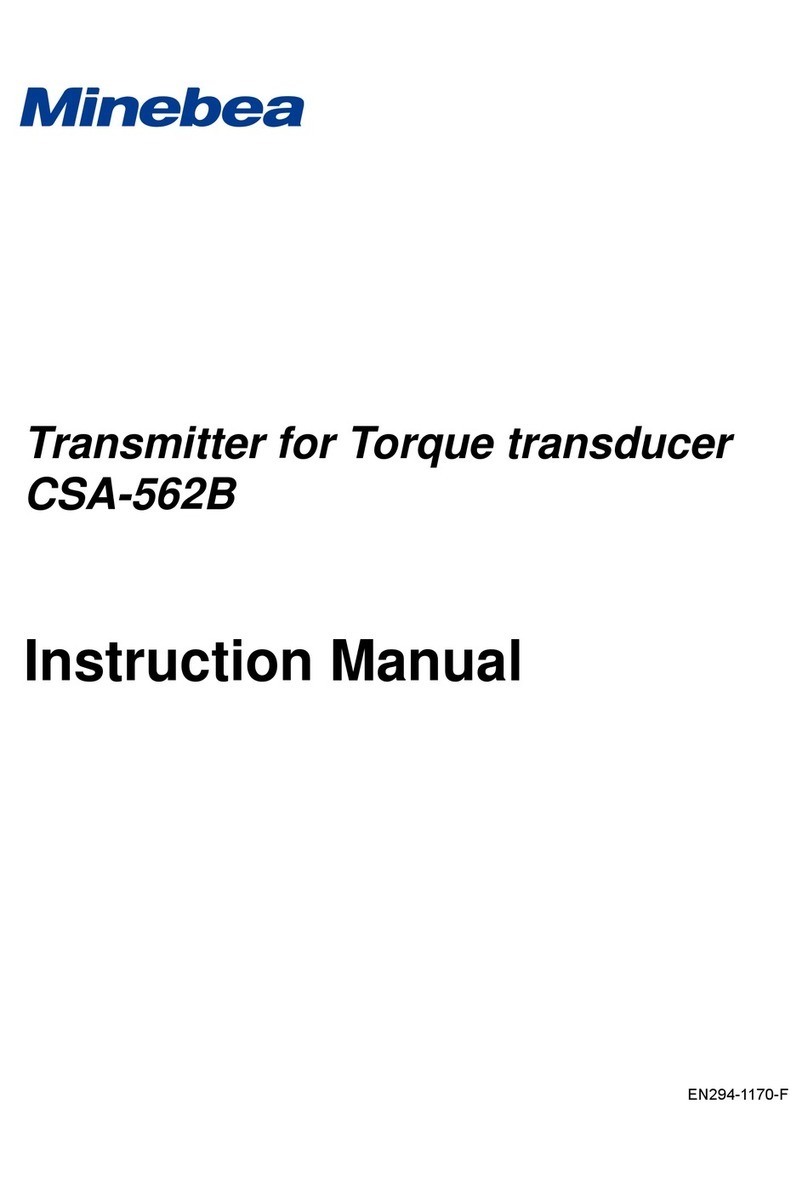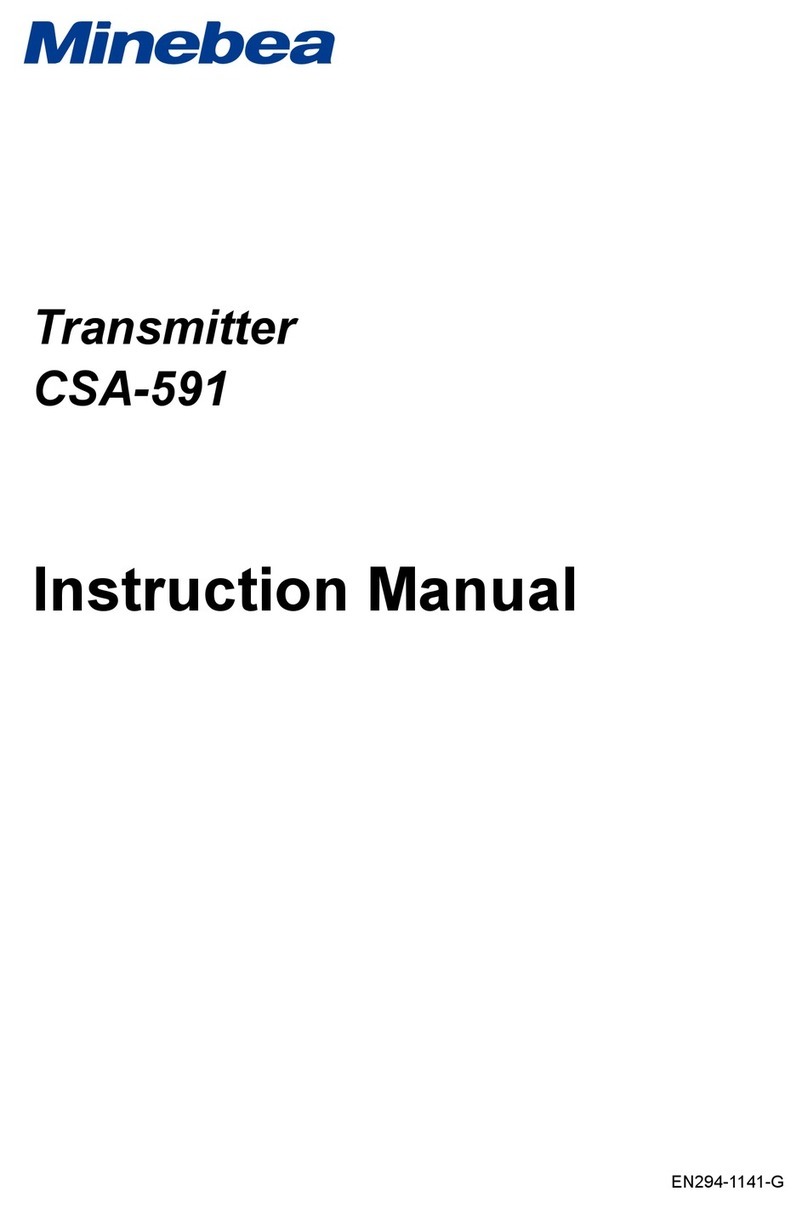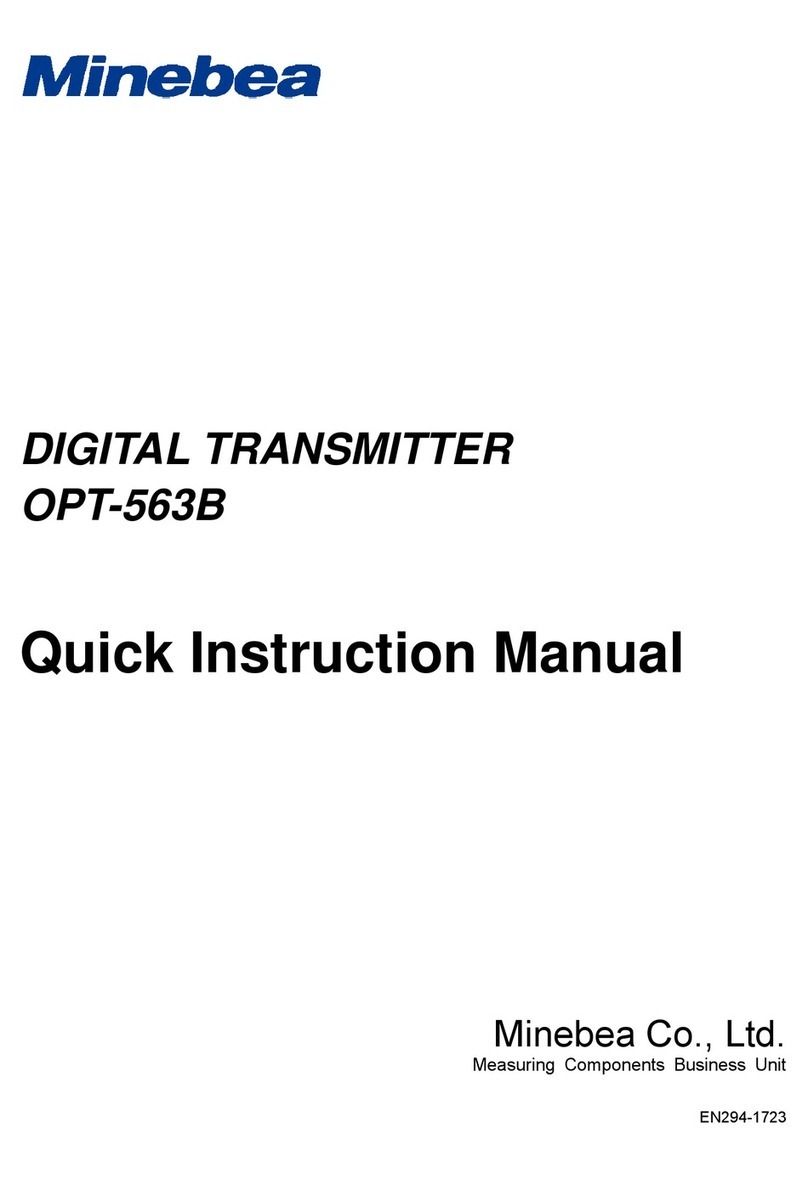VIII
CALIBRATION......................................................................................................................................... 15
Settings Required for Calibration .......................................................................................................15
Settings to be Altered As Necessary After Calibration ......................................................................15
Torque Transducer Torsion Direction for Calibration .........................................................................16
Calibration Procedure ........................................................................................................................17
Zero/Span Fine Adjustment Function ................................................................................................24
Symmetry Correction Function ..........................................................................................................26
Linearization Correction Function ......................................................................................................27
Polarity Change Function ..................................................................................................................29
Decimal Place Setting ........................................................................................................................29
Units Setting .......................................................................................................................................29
FUNCTIONS AND OPERATIONS ............................................................................................................30
External Control Input Signals, Error Output Signals, Light Level Low Display ................................30
Filter Settings .....................................................................................................................................32
Display Functions...............................................................................................................................33
Autozero .............................................................................................................................................34
Key Lock ............................................................................................................................................34
SETTING DATA STORAGE LOCATION ..................................................................................................35
Data Saved in EEPROM....................................................................................................................35
Data Saved in RAM ...........................................................................................................................35
CHECK MODE.........................................................................................................................................36
Selecting Check Mode .......................................................................................................................36
MONITOR MODE.....................................................................................................................................39
FUNCTION MODE ...................................................................................................................................40
Switching to Function Mode...............................................................................................................40
Functions Available in Function Mode ...............................................................................................41
Function List .......................................................................................................................................46
ANALOG OUTPUT...............................................................................................................................52
Torque Analog Output ........................................................................................................................52
Rotation Speed Analog Output Scaling .............................................................................................53
Torque Analog Output Fine Adjustment Function (VCAL) .................................................................54
Rotation Speed Analog Output Fine Adjustment Function (VCAL) ...................................................56
Analog Output Actual Torque Fine Adjustment Function (VADJ) ......................................................58
Analog Output Actual Rotation Speed Fine Adjustment Function (VADJ) ........................................60
Torque Voltage Output .......................................................................................................................62
Torque Current Output .......................................................................................................................63