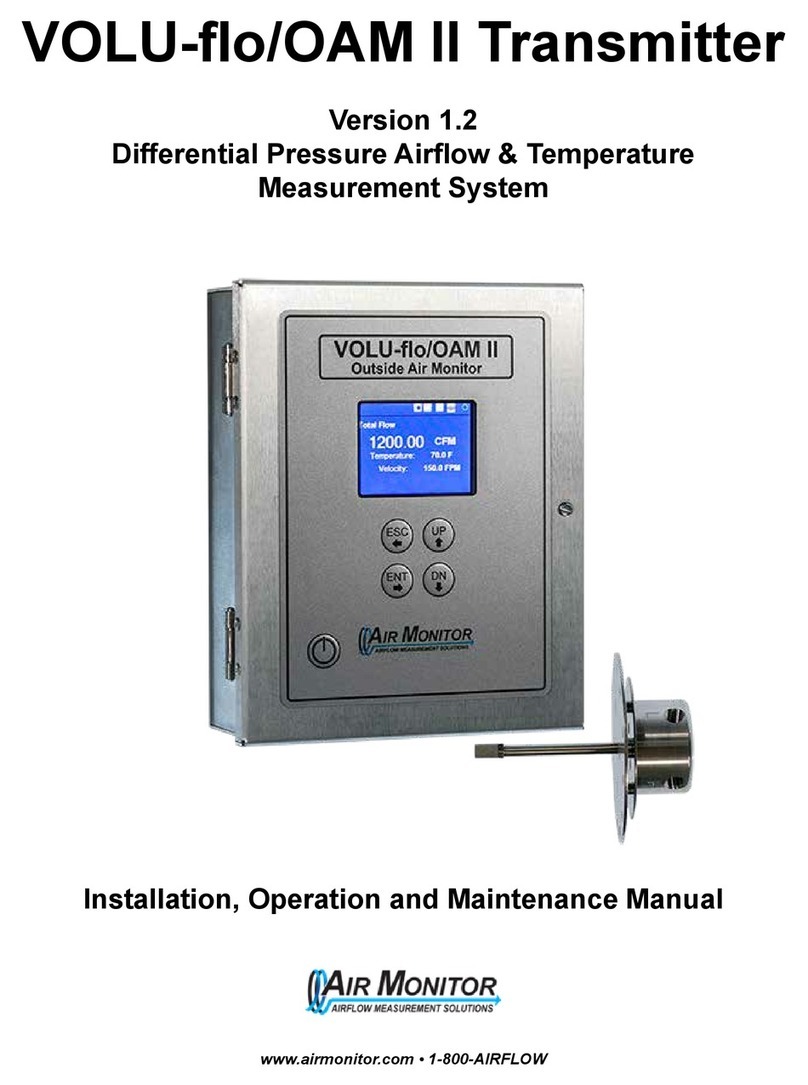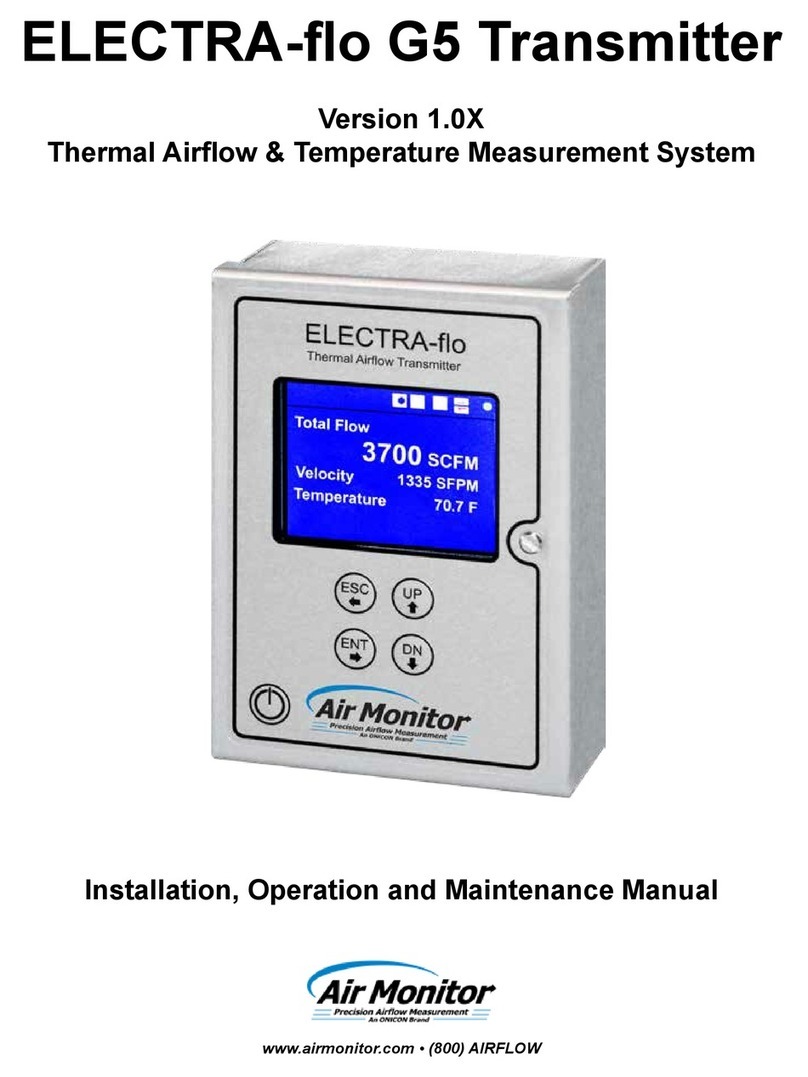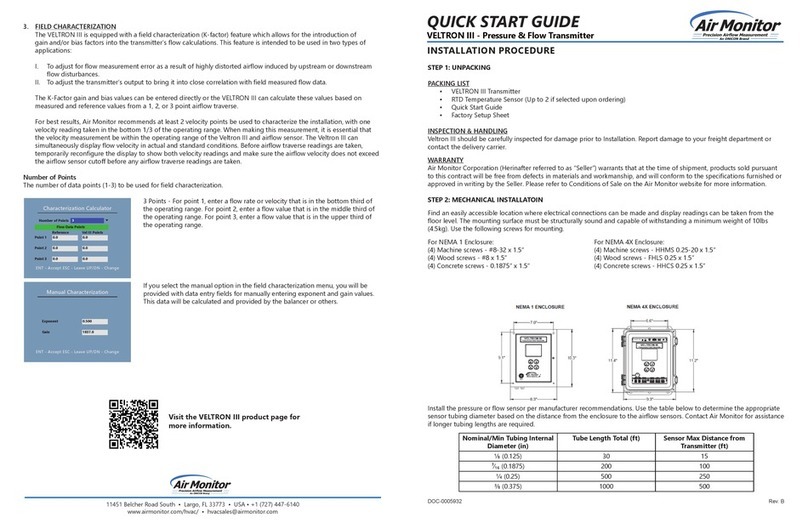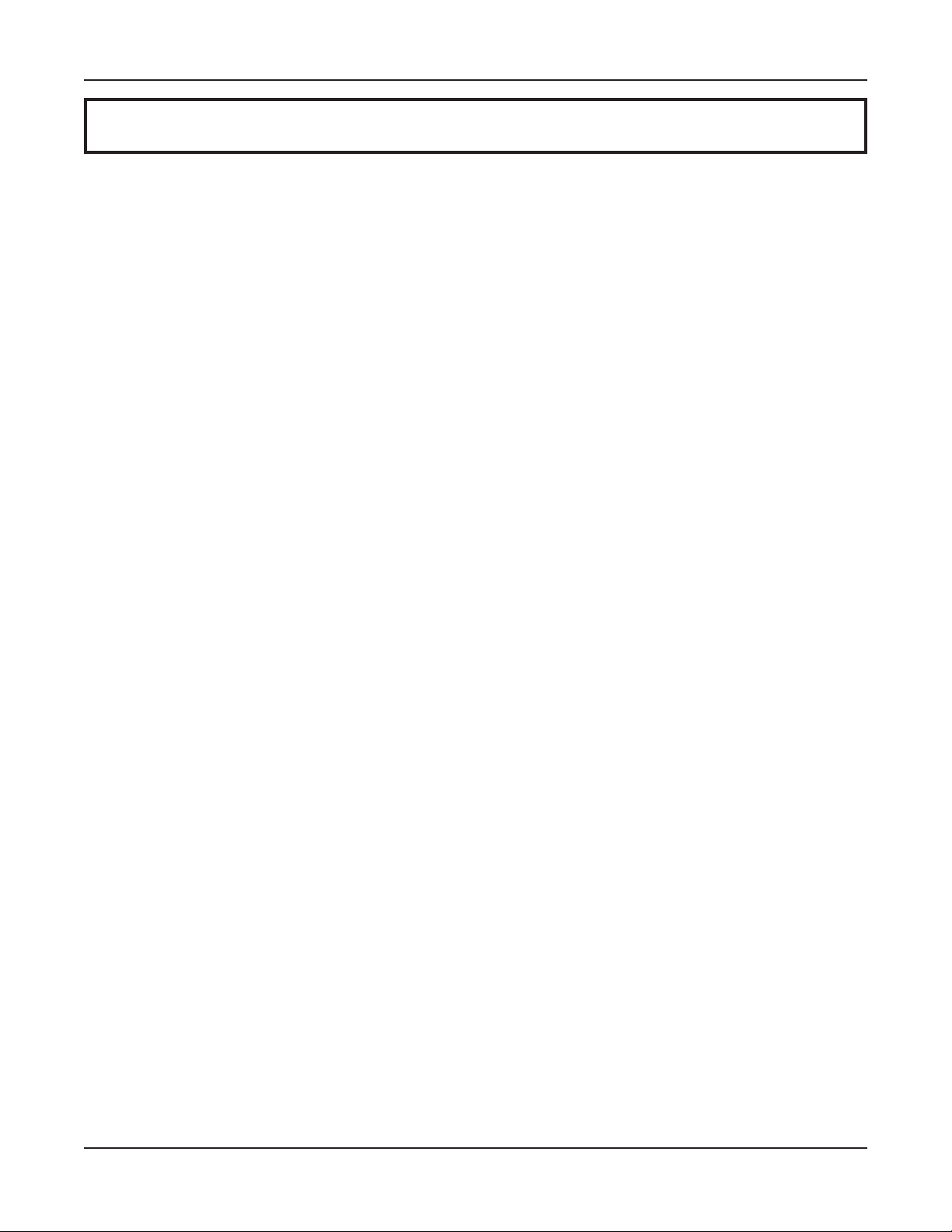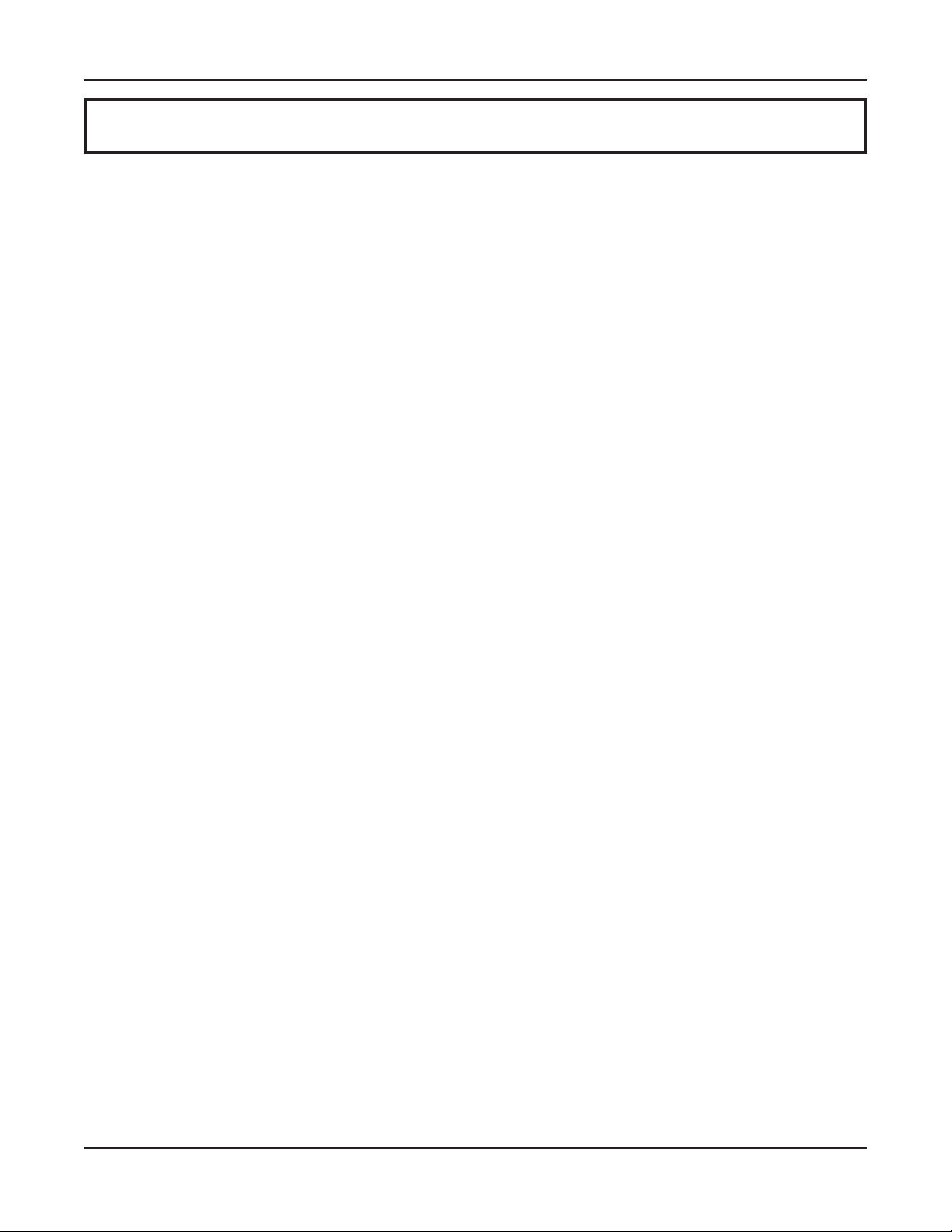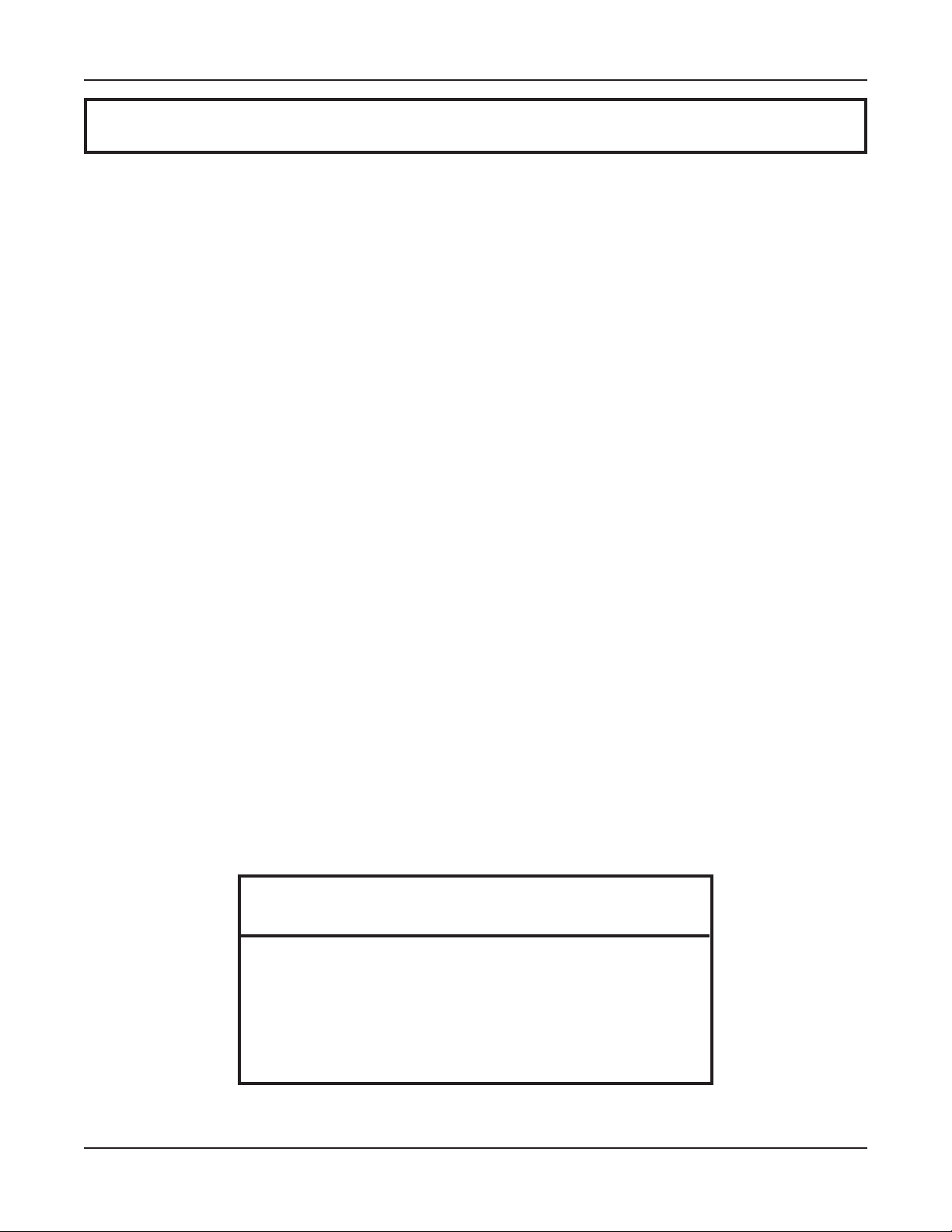MASS-tronII/CEM
Air Monitor Corporation
116-004-94.P65(8-31-10) MASS-tronII/CEM- IO&MManual
i
INSTRUMENT WARRANTY
NOTICEOF PROPRIETARYRIGHTS
This document contains confidential technical data, including
trade secrets and proprietary information which are the sole
property of Air Monitor Corporation. The use of said data is
solelylimited touseasspecifiedherein. Any otheruseisstrictly
prohibited without the prior written consent of Air Monitor
Corporation.
INSTRUMENTWARRANTY
AirMonitorCorporation(hereinafterreferred toas“Seller”)
warrants that at the time of shipment, products sold
pursuant to this contract will be free from defects in
materials and workmanship, and will conform to the
specifications furnished or approved in writing by Seller.
Nowarrantyis given thatdeliveredproducts will conform
to catalog sheets, data sheets, and the like, which are
subject to change without notice.
Seller will repair or replace, at its option, any products
listedunder thiswarranty whichis returnedfreight prepaid
toSellerwithin the earlier ofthree(3)years after start-up
or thirty-nine (39) months after shipment that, upon test
andexamination, provesdefectivewithin theterms ofthis
warranty. The warranty period for any item repaired or
replaced shall be for the time remaining on the warranty
periodofthe originalcomponents. Purchasershall notify
Seller in writing of such defect within sixty (60) days of
discoveryofthe defect.
This warranty does not extend to any product sold by
Seller which has been the subject of misuse, neglect,
accident, damage or malfunction caused by
interconnectionwithequipment manufactured byothers,
improper installation or storage, or used in violation of
instructionsfurnishedby Seller, nordoesitextend to any
product which has been repaired or altered by persons
notexpresslyapprovedbySeller. NordoesSellerwarrant
equipmentagainstnormaldeteriorationduetoenvironment;
noritemssuch aslamps,glass, and similaritemssubject
towearor burnoutthroughusage. Adjustmentsforitems
or equipment not manufactured by Seller shall be made
totheextentofanywarrantyofthemanufacturerorsupplier
thereof.
Seller shall not be liable for any special or consequential
damagesorforlossofdamage, directlyorindirectlyarising
from the use of the products. Seller's warranty shall be
limited to replacement of defective equipment and shall
notincludefield removal andinstallationexpenses.
Thewarrantysetforthaboveisinlieuofallotherwarranties
eitherexpressor impliedandconstitutes the fullextentof
Air Monitor Corporation’s liability to the customer, or any
otherpartyforbreachof warranty.
THEREARENO EXPRESSWARRANTIESEXCEPTAS
SET FORTH HEREIN AND THERE ARE NO IMPLIED
WARRANTIES OF MERCHANTABILITY OF FITNESS
FOR ANY PARTICULAR PURPOSE, WHICH ARE
PARTICULARLYDISCLAIMED.