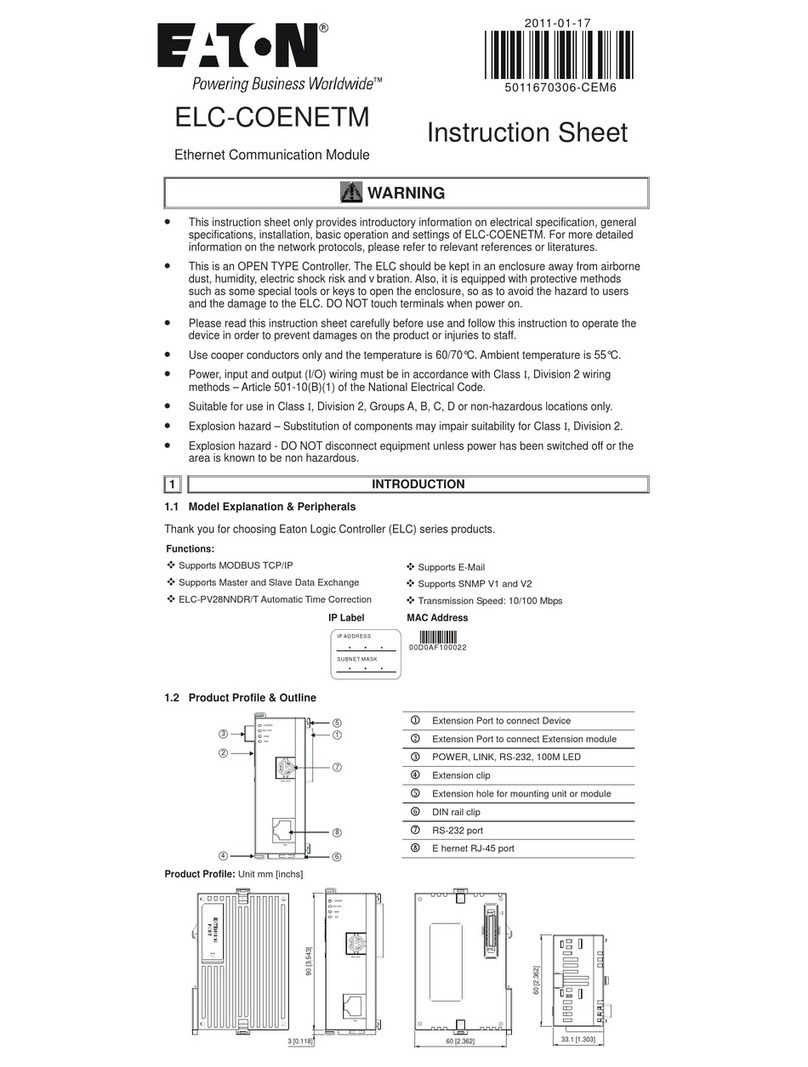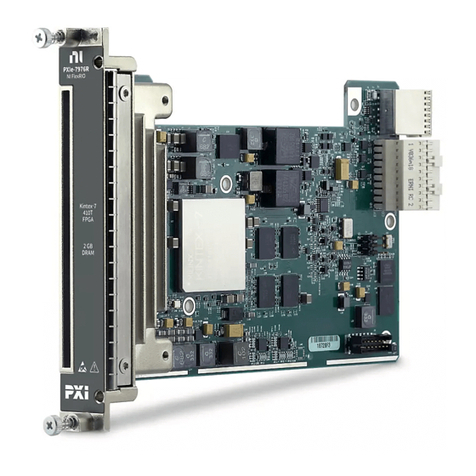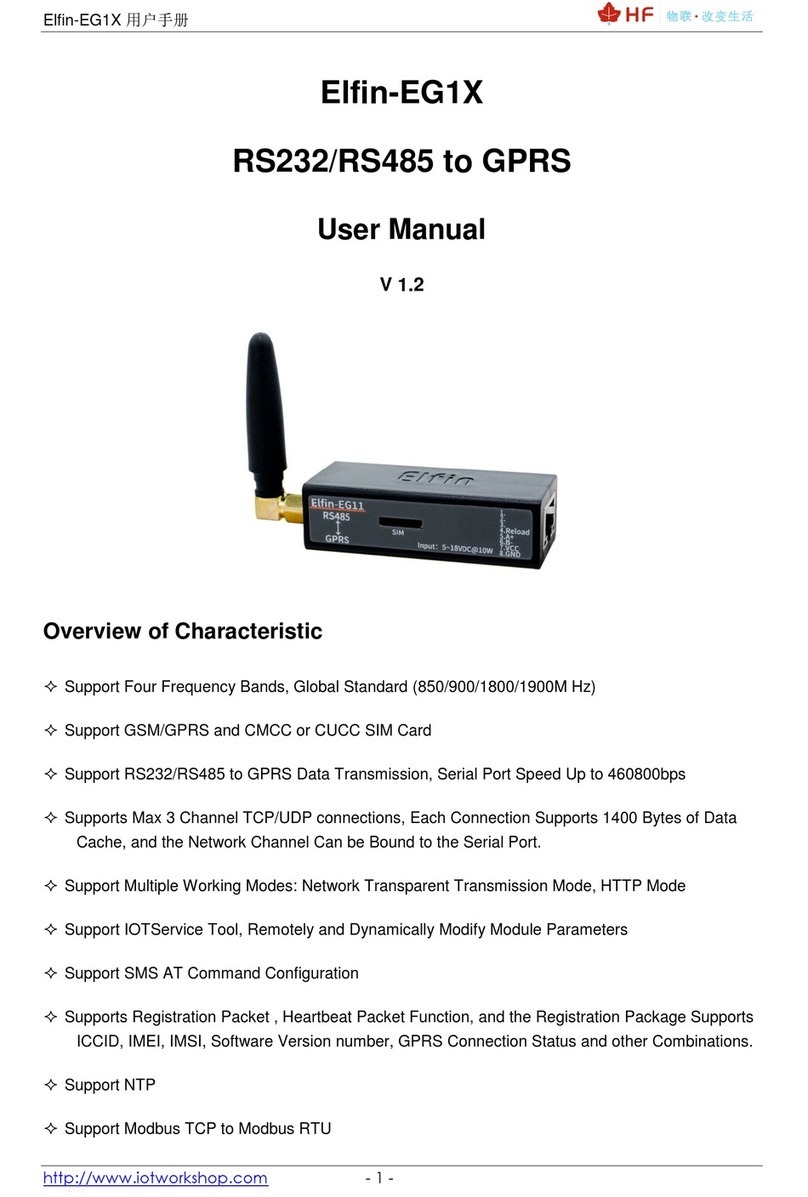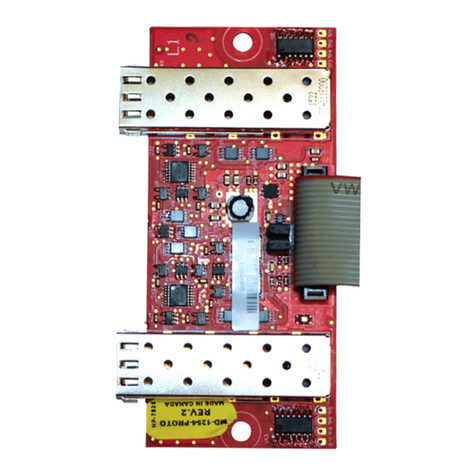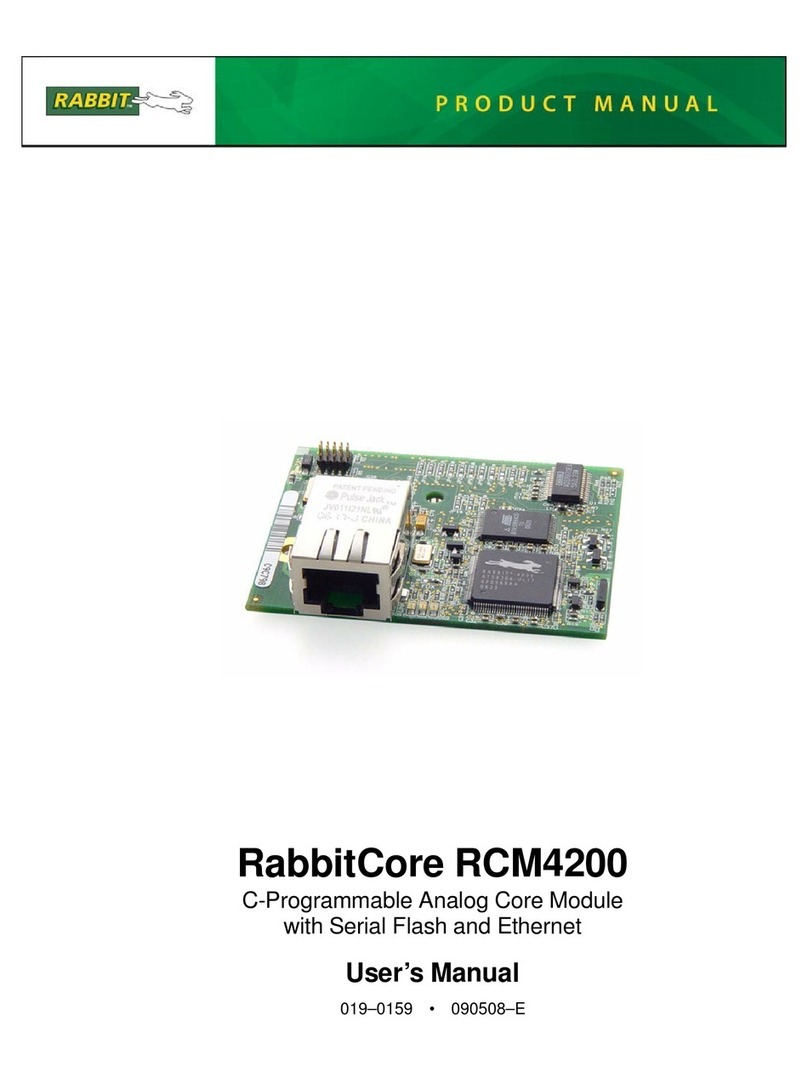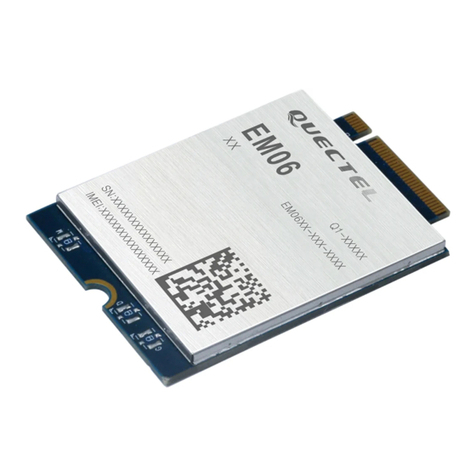Processor Technology 8KRA Reference guide

55

8KRA
STATIC
READ/WRITE
MEMORY
MODULE
ASSEMBLY
and
TEST
INSTRUCTIONS
Copyright
©
1976,
Processor
Technology
Corporation
Third
Printing,
June,
1977
Manual
No.
202003

PROCESSOR
TECHNOLOGY
CORPORATION
8KRA
STATIC
READ/WRITE
MEMORY
MODULE
CONTENTS
SECTION
TITLE
PAGE
I
INTRODUCTION
and
GENERAL
INFORMATION
1.1
Introduction
..................................
1-1
1.2
General
Information
............................
1-1
1.2.1
8KRA
Memory
Description
................
I-rl
1.2.2
Receiving
Inspection
....................
1-2
1.2.3
Warranty
Information
....................
1-2
1.2.4
Replacement
Parts
......................
1-2
1.2.5
Factory
Service
........................
1-2
II
ASSEMBLY
2.1
Parts
and
Components
.............................
II-l
2.2
Assembly
Tips
.....................................
II-l
2.3
Assembly
Precautions
..........................
II-l
2.3.1
Handling
MOS
Integrated
Circuits
........
II-l
2.3.2
Soldering
.................................
II-4
2.3.3
Installing
and
Removing
8KRA
...............
II-4
2.3.4
Installing
and
Removing
Integrated
Circuits
...................................
II-4
2.3.5
Use
of
Clip
Leads
.........................
II-4
2.4
Required
Tools,
Equipment
and
Materials
........
II-4
2.5
Orientation
.......................................
II-5
2.6
Assembly
Procedure
............................
II-5
III
OPTION
SELECTION
3.1
Option
Selection
..............................
III-l
3.2
Waiting
Time
Option
(Area
A)
....................
III-l
3.3
Power-up
Initialization
(Area
B)
..............
III-l
3.4
Memory
Disable
Option
(Area
C)
................
III-2
3.5
Starting
Address
Selection
....................
III-3
IV
THEORY
OF
OPERATION
4.1
General
Description
............................
IV-
1
4.2
Read
Operation
...................................
IV-1
4.3
Write
Operation
................................ IV-
2
4.4
Wait
States
.................................... IV-
3
4.5
Power
Supply
..................................
IV-
4

PROCESSOR
TECHNOLOGY
CORPORATION
8KRA
STATIC
READ/WRITE
MEMORY
MODULE
CONTENTS
SECTION
TITLE
V
DRAWINGS
8KRA
Assembly
Drawing
8KRA
Schematic
Drawing
APPENDICES
I
Statement
of
Warranty
II
8080
Operating
Codes
III
Soldering
Tips
IV
Standard
Color
Code
for
Resistors
and
Capacitors
V
Integrated
Circuit
Pin
Configurations
VI
Memory
Test
Programs


PROCESSOR
TECHNOLOGY
CORPORATION
8KRA
STATIC
READ/WRITE
MEMORY
MODULE
SECTION
I
1.1
INTRODUCTION
This
manual
supplies
the
information
needed
to
assemble,
test
and
use
the
8KRA
Static
Read/Write
Memory
Module.
We
suggest
that
you
first
scan
the
entire
manual
before
starting
assembly.
Then
make
sure
you
have
all
the
parts
and
components
listed
in
the
"Parts
List"
(Table
2-1)
in
Section
II.
When
assembling
the
module,
follow
the
instructions
in
the
order
given.
Should
you
encounter
any
problem
during
assembly,
call
on
us
for
help
if
necessary.
If
your
completed
module
does
not
work
prop
erly,
recheck
your
assembly
step
by
step.
Most
problems
stem
from
poor
soldering,
backward
installed
components,
and/or
installing
the
wrong
component.
Once
you
are
satisfied
that
the
module
is
correct
ly
assembled,
feel
free
to
ask
for
our
help.
1.2
GENERAL
INFORMATION
1.2.1
8KRA
Memory
Description
The
8KRA
Static
Read/Write
Memory
Module
has
a
capacity
of
8192
eight-bit
bytes
and
operates
in
a
static
mode.
As
opposed
to
dynamic
memories,
the
8KRA
needs
only
one
power
supply
and
does
not
require
periodic
refreshing.
All
address
and
data
lines
are
fully
buffered,
and
extensive
noise
immunity
circuitry
is
built
into
the
memory.
The
module
fea
tures
switch
selectable
address
selection
which
allows
its
starting
address
to
be
offset
in
IK
increments
from
zero
to
65K.
Maximum
worst
case
access
time
for
the
8KRA
is
520
nsec.
Thus,
in
any
8080
system,
this
memory
will
operate
at
the
same
speed
as
any
other
memory
with
an
access
time
between
50
and
520
nsec.
Both
the
access
time
and
non-refresh
features
of
the
8KRA
mean
no
computer
"waiting"
time
is
required.
The
8KRA
Memory
is
plug-in
compatible
with
the
Altair
8800
bus.
It
requires
+7.5
to
+10
V
de
at
1.9
amp
(max.)
operating
power.
In
addition,
the
low
power
memory
IC
1
s
used
on
the
module
can
oper
ate
in
a
low
power
(+1.6
to
2.5
V
de
at
0.9
amp
max.)
standby
mode.
Data
loss
from
the
8KRA
during
loss-of-power
or
power
interrupt
con
ditions
can
consequently
be
prevented
by
using
two
"D"
size
batteries
for
standby
power.
Provisions
for
easily
adding
this
standby
capa
bility
are
incorporated
in
the
module
design.
1.2.2
Receiving
Inspection
When
your
module
arrives,
examine
the
shipping
container
for
signs
of
possible
damage
to
the
contents
during
transit.
Then
in
spect
the
contents
for
damage.
(We
suggest
you
save
the
shipping
materials
for
use
in
returning
the
module
to
Processor
Technology
1-1

PROCESSOR
TECHNOLOGY
CORPORATION
8KRA
STATIC
READ/WRITE
MEMORY
MODULE
SECTION
I
should
it
become
necessary
to
do
so.)
If
your
8KRA
kit
is
damaged,
please
write
us
at
once
describing
the
condition
so
that
we
can
take
appropriate
action.
1.2.3
Warranty
Information
In
brief,
the
parts
supplied
with
the
module,
as
well
as
the
assembled
module,
are
warranted
against
defects
in
materials
and
workmanship
for
a
period
of
6
months
after
the
date
of
purchase.
Refer
to
Appendix
I
for
the
complete
"Statement
of
Warranty".
1.2.4
Replacement
Parts
Order
replacement
parts
by
component
nomenclature
(e.g.
,
DM8131)
and/or
a
complete
description
(e.g.,
6.8
ohm,
%
watt,
5%
resistor
).
1.2.5
Factory
Service
In
addition
to
in-warranty
service,
Processor
Technology
also
provides
factory
repair
service
on
out-of-warranty
products.
Before
returning
the
module
to
Processor
Technology,
first
obtain
authori
zation
to
do
so
by
writing
us
a
letter
describing
the
problem.
After
you
receive
our
authorization
to
return
the
module,
proceed
as
follows:
1.
Write
a
description
of
the
problem.
2.
Pack
the
module
with
the
description
in
a
container
suitable
to
the
method
of
shipment.
3.
Ship
prepaid
to
Processor
Technology,
6200
Hollis
Street,
Emeryville,
CA
94608.
Your
module
will
be
repaired
as
soon
as
possible
after
re
ceipt
and
return
shipped
to
you
prepaid.
1-2


PROCESSOR
TECHNOLOGY
CORPORATION
8KRA
STATIC
READ/WRITE
MEMORY
MODULE
SECTION
II
2.1
PARTS
AND
COMPONENTS
Check
all
parts
and
components
against
the
"Parts
List"
(Table
2-1
on
Page
II-2
).
If
you
have
difficulty
in
identifying
any
parts
by
sight,
refer
to
Figure
2-1
on
Page
II-3.
2.2
ASSEMBLY
TIPS
1.
Scan
Sections
II
and
III
in
their
entirety
before
you
start
to
assemble
your
8KRA
Memory
Module.
2.
In
assembling
your
8KRA,
you
will
be
following
a
step-by-
step
assembly
procedure.
Follow
the
instructions
in
the
order
given.
3.
Assembly
steps
and
component
installations
are
preceded
by
a
set
of
parentheses.
Check
off
each
installation
and
step
as
you
complete
them.
This
will
minimize
the
chances
of
omitting
a
step
or
a
component.
4.
When
installing
components,
make
use
of
the
assembly
aids
that
are
incorporated
on
the
8KRA
PC
Board
and
the
assembly
drawing.
(These
aids
are
designed
to
assist
you
in
correctly
installing
the
components.
)
a.
The
circuit
reference
(R3,
CIO
and
IC20,
for
example)
for
each
component
is
silk
screened
on
the
PC
Board
near
the
location
of
its
installation.
b.
Both
the
circuit
reference
and
value
or
nomenclature
(1.5K
and
7400,
for
example)
for
each
component
are
included
on
the
assembly
drawing
near
the
location
of
its
installation.
5.
To
simplify
reading
resistor
values
after
installation,
install
resistors
so
that
the
color
codes
read
from
left-to-right
and
top-to-bottom
as
appropriate
(board
oriented
as
defined
in
Para
graph
2.5
on
Page
II-5
).
6.
Install
disc
capacitors
as
close
to
the
board
as
possible.
7.
Should
you
encounter
any
problem
during
assembly,
call
on
us
for
help
if
needed.
2.3
ASSEMBLY
PRECAUTIONS
2.3.1
Handling
MOS
Integrated
Circuits
The
memory
IC
1
s
used
in
the
8KRA
are
MOS
devices.
They
can
be
damaged
by
static
electricity
discharge.
Always
handle
MOS
IC
1
s
so
that
no
discharge
will
flow
through
the
IC.
Also,
avoid
unneces-
II-l

PROCESSOR
TECHNOLOGY
CORPORATION
8KRA
STATIC
READ/WRITE
MEMORY
MODULE
SECTION
II
INTEGRATED
CIRCUITS
Table
2-1.
8KRA
Static
Read/Write
Memory
Module
Parts
List.
1
74LS04
(IC79)
2
74LS283
(IC68
and
71)
1
74LS13
(IC72)
2
8T93
(IC77
and
78)
2
74LS132
(IC74
and
75)
2
8T98
or
8098
(
IC69
and
76)
1
74LS136
(IC70)
64
91L02A
or
21L02B
(IC1
through
64
1
74LS138
(IC67)
REGULATORS
DIODES
2
340T-5.0
or
7805UC
(IC65
and
66)
4
1N4001
or
iN4002
(Dl
through
D4)
1
1N270
(
D5
)
RESISTORS
CAPACITORS
1
39
ohm,
2
watt,
5%
26
0.1
ufd,
disc
ceramic
2
470
ohm,
%
watt,
5%
2
1
ufd,
tantalum,
dipped
11
1.5K
ohm,
watt,
5%
or
2.2K
ohm,
watt,
5%
1
15
ufd,
tantalum,
dipped
MISCELLANEOUS
1
8KRA
PC
Board
8
Augat
Pins
on
Carrier
1
Heat
Sink
1
Length
#24
Bare
Wire
1
6
or
7
Position
DIP
Switch
4
6-32
Screws
7
14-pin
DIP
Sockets
4
6-32
Lockwashers
70
16-pin
DIP
Sockets
4
6-32
Nuts
1
Right
Angle
Molex
Connector,
Male
1
Length
Solder
1
Mating
Connector
for
above,
Female
1
Manual
II-2

PROCESSOR
TECHNOLOGY
CORPORATION
8KRA
STATIC
READ/WRITE
MEMORY
MODULE
SECTION
II
Mylar
Tubular
Capacitor
Metal
Film
1%
Precision
Resistor
Electrolytic
Capacitor
(vertical
mount)
Dipped
Tantalum
Electrolytic
Capacitor
Regulator
IC
or
Power
Transistor
(TO-220)
Transistor
TO-18
Package
(Metal
Can)
Transistor
TO-
92
Package
(Plastic)
PLN
14
Ceramic
Disc
Capacitor
Nore-.
Carbon
Film
Resistor
5%
(gold),
10%
(silver)
Dual
Inline
Package
(DIP)
IC
Socket
(8,14,16,24
or
40
pins)
Figure
2-1.
Identification
of
components.
II-3

PROCESSOR
TECHNOLOGY
CORPORATION
8KRA
STATIC
READ/WRITE
MEMORY
MODULE
SECTION
II
sary
handling
and
wear
cotton
—
rather
than
synthetic
—
clothing
when
handling
these
IC's.
2.3.2
Soldering
"
IMPORTANT
**
1.
Use
a
low-wattage
iron,
25
watts
maximum.
2.
Solder
neatly
and
quickly
as
possible.
3.
DO
NOT
press
tip
of
iron
on
pad
or
trace.
To
do
so
can
cause
the
pad
or
trace
to
"lift"
off
the
board
and
permanently
dam
age
it.
4.
Use
only
60-40
rosin-core
solder.
NEVER
use
acid-core
solder
or
externally
applied
fluxes.
5.
The
8KRA
uses
a
circuit
board
with
plated-through
holes.
Solder
flow
through
to
the
component
(front)
side
of
the
board
can
produce
solder
bridges.
Check
for
such
bridges
after
each
component
is
installed.
6.
The
8KRA
circuit
board
has
an
integral
solder
mask
(a
lac
quer
coating)
that
shields
selected
areas
on
the
board.
This
mask
minimizes
the
chances
of
creating
solder
bridges
during
assembly.
7.
Additional
pointers
on
soldering
are
provided
in
Appendix
III
of
this
manual.
2.3.3
Installing
and
Removing
8
ERA
Module
NEVER
install
the
8
ERA
in,
or
remove
it
from,
the
computer
with
the
power
on.
To
do
so
can
damage
the
module.
2.3.4
Installing
and
Removing
Integrated
Circuits
NEVER
install
or
remove
integrated
circuits
while
power
is
applied
to
the
8ERA.
To
do
so
can
damage
the
IC.
2.3.5
Use
of
Clip
Leads
NEVER
attach
clip
leads
to
the
top
edge
of
the
module
when
power
is
applied
to
the
8
ERA.
To
do
so
will
short
the
+8
V
de
bus
to
the
RAM
chip
enable
lines.
2.4
REQUIRED
TOOLS,
EQUIPMENT
AND
MATERIALS
The
following
tools,
equipment
and
materials
are
recommended
for
assembling
the
8
ERA
Memory
Module:
1.
Needle
nose
pliers
II-4

PROCESSOR
TECHNOLOGY
CORPORATION
8KRA
STATIC
READ/WRITE
MEMORY
MODULE
SECTION
II
2.
Diagonal
cutters.
3.
Controlled
heat
soldering
iron,
25
watts
4.
60-40
rosin-core
solder
(supplied)
5.
Volt-ohmmeter
2.5
ORIENTATION
The
heat
sink
area
(large
foil
area)
will
be
located
in
the
upper
righthand
corner
of
the
board
when
the
edge
connector
is
posi
tioned
at
the
bottom
of
the
board.
In
this
position,
the
component
(front)
side
of
the
board
is
facing
up.
Subsequent
position
refer
ences
assume
this
orientation.
2.6
ASSEMBLY
PROCEDURE
Refer
to
the
assembly
drawing
in
Section
V.
CAUTION
THIS
DEVICE
USES
MOS
MEMORY
INTEGRATED
CIRCUITS
(IC1
-
64)
WHICH
CAN
BE
DAMAGED
BY
STATIC
ELECTRICITY
DISCHARGES.
HANDLE
THESE
IC's
SO
THAT
NO
DISCHARGE
FLOWS
THROUGH
THE
IC.
AVOID
UNNECESSARY
HAND
LING
AND
WEAR
COTTON
CLOTHING
—
RATHER
THAN
SYNTHETIC
CLOTHING
—
WHEN
HANDLING
THESE
IC's.
(STATIC
CHARGE
PROBLEMS
ARE
MUCH
WORSE
IN
LOW
HUMIDITY
ENVIRONMENTS
.)
(
X
Step
1
.
Check
circuit
board
to
insure
that
there
are
no
s
shorts
between
the
memory
chip
mounting
pads
and
that
neither
the
+8-volt
bus
nor
the
+5-volt
bus
are
shorted
to
ground.
Using
an
ohmmeter
on
its
lowest
scale,
make
the
following
measurements
:
(/)
8-volt
Bus
Test
.
Measure
between
edge
connector
pin
1
or
51
(left
end
of
connector)
and
pin
50
or
100
(right
end
of
connector).
There
should
be
no
continuity.
(
/
5-volt
Bus
Test
.
Measure
between
positive
mounting
pad
/
for
C23
and
pin
50
or
100
of
edge
connector.
Also
mea
sure
between
positive
mounting
pad
for
C22
and
pin
50
or
100
of
edge
connector.
There
should
be
no
continuity
in
either
measurement.
(/)
RAM
Area
Test
.
Measure
between
ground
(edge
connector
pin
50
or
100)
and
each
mounting
pad
(excluding
pad
9
II-5

PROCESSOR
TECHNOLOGY
CORPORATION
8KRA
STATIC
READ/WRITE
MEMORY
MODULE
SECTION
II
which
is
connected
to
ground)
for
Id.
Also
measure
be
tween
+5-volt
bus
(positive
mounting
pad
for
C23)
and
each
mounting
pad
(excluding
pad
10
which
is
connected
to
+5
volts)
for
IC1.
Then
measure
between
all
combinations
of
vertically
and
horizontally
adjacent
pads
for
Id.
There
should
be
no
continuity
in
any
of
these
measurements.
If
you
measure
continuity
in
any
of
the
preceding
tests,
the
PC
Board
is
defective
and
should
be
returned
to
Processor
Technology
for
replacement.
If
none
of
the
measurements
show
continuity,
proceed
to
Step
2.
)
Step
2
.
Install
heat
sink.
Position
the
large,
black
heat
sink
(flat
side
to
board)
over
the
square
foil
area
in
the
upper
right
corner.
Orient
the
sink
so
that
the
two
triangles
of
mounting
holes
in
the
board
are
under
the
triangular
cut
outs
in
the
sink.
Using
two
6-32
screws,
lockwashers
and
nuts,
attach
heat
sink
to
board.
Insert
screws
from
back
(solder)
side
of
board.
(See
Figure
2-2.)
)
Step
3
.
Install
IC65
and
IC66
(340T-5.0
or
7805UC).
Position
IC65
on
the
heat
sink
and
observe
how
leads
must
be
bent
to
fit
the
mounting
holes.
Note
that
the
center
lead
(3)
must
be
bent
down
at
a
point
approximately
0.2
inches
further
from
the
body
than
the
other
leads.
Bend
leads
so
no
contact
is
made
with
heat
sink
when
IC65
is
flat
against
the
sink
and
its
mounting
hole
is
aligned
with
the
hole
in
the
sink.
Fasten
IC65
to
sink
using
6-32
screw,
lockwasher
and
nut.
Insert
screw
from
back
(solder)
side
of
board.
Solder
and
trim
leads.
Install
IC66
the
same
way
as
you
did
IC65.
(See
Figure
2-2.)
NOTE:
IC65
is
shown
rotated
approximately
position.
130°
(CCW)
from
its
correct
Figure
2-2.
Heat
sink
and
IC65
and
1066
installation
II-6

PROCESSOR
TECHNOLOGY
CORPORATION
8KRA
STATIC
READ/WRITE
MEMORY
MODULE
SECTION
II
Step
4
.
cation
directly
above
the
heat
sink.
the
longer
pins
at
the
top,
insert
leads
solder
and
trim
leads.
Install
male
Molex
right
angle
connector
in
its
lo-
Position
connector
with
in
mounting
holes,
Step
5
.
Install
diode
D5
(1N270)
in
its
location
to
the
right
of
Area
B.
Position
D5
so
that
its
dark
band
mark
(cathode)
is
on
the
righthand
side.
Solder
and
trim
leads.
Jr)
Step
6
.
Install
diodes
Dl
,
D2
,
D3
and
D4
(1N4001
or
1N4002)
in
their
locations
above
the
heat
sink.
Position
Dl
,
D3
and
D4
that
their
dark
band
marks
(cathode)
are
at
the
bottom,
and
position
D2
so
that
its
dark
band
is
at
the
top.
Step
7
.
Install
the
ing
locations.
Take
correct
orientation.
three
tantalum
capacitors
in
the
follow-
care
to
observe
proper
values
and
the
LOCATION
VALUE
(ufd)
ORIENTATION
(/)
C21
15
"+"
lead
top
(/)
022
1
"+"
lead
bottom
(/)
023
1
"+"
lead
right
Check
the
capacitors
for
correct
value
and
orientation,
bend
leads
outward
on
solder
(back)
side
of
board,
solder
and
trim.
(/J
Step
8
.
Install
disc
capacitors
in
numerical
order
in
the
indicated
locations.
Insert
leads,
pull
down
snug
to
board,
bend
leads
outward
on
solder
(back)
side
of
board,
solder
and
trim.
NOTE
Disc
capacitor
leads
are
usually
coated
with
wax
during
the
manufacturing
pro
cess.
After
inserting
leads
through
mounting
holes,
remove
capacitor
and
clear
the
holes
of
any
wax.
Reinsert
and
install.
LOCATION
VALUE
(
ufd)
0.1
0.1
0.1
0.1
0.1
0.1
0.1
0.1
TYPE
Disc
Ceramic
Disc
Ceramic
Disc
Ceramic
Disc
Ceramic
Disc
Ceramic
Disc
Ceramic
Disc
Ceramic
Disc
Ceramic
(Continued
on
Page
II-8.
)
II-7

PROCESSOR
TECHNOLOGY
CORPORATION
8KRA
STATIC
READ/WRITE
MEMORY
MODULE
SECTION
II
)
Step
8
.
(continued)
LOCATION
c9
CIO
rr
en
KT
Ci
2
CI
3
W
C14
cl
5
-W
C16
C17
(--)-
C18
(---)
C19
>(
—
)
C20
>*)
C24
C25
J»
C26
>-)
C27
4-7
028
-4-*)
C29
VALUE
(
ufd
)
TYPE
0.1
Disc
Ceramic
0.1
Disc
Ceramic
0.1
Disc
Ceramic
0.1
Disc
Ceramic
0.1
Disc
Ceramic
0.1
Disc
Ceramic
0.1
Disc
Ceramic
0.1
Disc
Ceramic
0.1
Disc
Ceramic
0.1
Disc
Ceramic
0.1
Disc
Ceramic
0.1
Disc
Ceramic
0.1
Disc
Ceramic
0.1
Disc
Ceramic
0.1
Disc
Ceramic
0.1
Disc
Ceramic
0.1
Disc
Ceramic
0.1
Disc
Ceramic
(
)
Step
9
.
Install
all
resistors
in
numerical
order
in
the
in
dicated
locations.
Bend
leads
to
fit
distance
between
the
mounting
holes,
insert
leads,
pull
down
snug
to
board,
bend
leads
outward
on
back
(solder)
side
of
board,
solder
and
trim
Refer
to
footnote
at
the
end
of
this
step
before
installing
asterisked
(*)
resistor.
VALUE
(
ohms
)
39,
2
watt
1.5K
(or
2.2K)
1.5K
(or
2.2K)
1.5K
(or
2.2K)
1.5K
(or
2.2K)
1.5K
(or
2.2K)
1.5K
(or
2.2K)
1.5K
(or
2.2K)
1.5K
(or
2.2K)
1.5K
(or
2.2K)
470
1.5K
(or
2.2K)
470
470
*D0
NOT
install
R1
unless
battery
COLOR
CODE
orange-white-black
brown-green-red**
brown-green-red**
brown-green-red**
brown-green-red**
brown-green-red*
*
brown-green-red*
*
brown-green-red**
brown-green-red**
brown-green-red**
yellow-violet-brown
brown-green-red**
yellow-violet-brown
yellow-violet-brown
standby
power
is
to
be
used
**
red-red-red
if
2.2K
ohms
II-8

PROCESSOR
TECHNOLOGY
CORPORATION
8KRA
STATIC
READ/WRITE
MEMORY
MODULE
SECTION
II
(
)
Step
10
.
Install
Augat
pins
as
follows:
NOTE
You
will
find
it
helpful
to
hold
the
board
between
two
objects
so
that
it
stands
on
one
edge.
Area
C
.
Remove
two
pins
from
one-half
of
the
carrier.
Insert
them
into
the
mounting
holes
from
front
(component)
side
of
board.
Solder
pins
from
back
(solder)
side
of
the
board
so
that
the
solder
"wicks
up"
to
the
front
side.
(This
will
hold
the
pins
firmly
in
place.
)
Insert
a
component
lead
into
one
pin
and
reheat
the
solder.
Using
the
component
lead,
adjust
pin
until
it
is
perpen
dicular
to
board.
Allow
solder
to
cool
while
holding
the
pin
as
steady
as
possible.
Repeat
with
other
pin.
NOTE
If
the
cooled
solder
is
mottled
or
crystallized,
a
"cold
joint"
is
in
dicated,
and
the
solder
should
be
reheated.
Check
both
installations
for
cold
joints
and
solder
bridges
.
Area
B
.
Remove
three
more
pins
from
the
carrier
and
in
stall
them
in
mounting
holes
P,
CLR
and
U.
Install
these
as
you
did
the
Area
C
pins.
Check
for
cold
joints
and
solder
bridges.
Area
A
.
Remove
remaining
three
pins
from
carrier.
In
stall
two
of
them
in
mounting
holes
W
and
0.
Install
the
third
in
mounting
holes
1
or
2
if
desired
(refer
to
Sec
tion
III
of
this
manual).
Install
these
pins
as
you
did
the
Area
C
pins.
Check
for
cold
joints
and
solder
bridges.
NOTE
Only
three
Augat
pins
are
supplied
for
Area
A
since
the
8KRA
runs
at
maximum
speed
and
requires
no
wait
states.
Should you
have
a
pin
avail
able
and
wish
to
install
it
in
the
remaining
mounting
hole,
do
so.
Step
11
.
Install
DIP
Switch
in
its
location
in
the
upper
right
corner
above
the
heat
sink.
Position
it
so
Switch
No.
1
is
at
the
left.
As
you
will
note,
the
DIP
Switch
II-9

PROCESSOR
TECHNOLOGY
CORPORATION
8KRA
STATIC
READ/WRITE
MEMORY
MODULE
SECTION
II
mounting
area
is
designed
to
accommodate
a
7-position
switch.
If
a
6-position
switch
(12
pins)
is
supplied,
position
it
as
far
to
the
left
as
possible.
(The
two
holes
to
the
right
will
be
unused
in
this
case.)
If
a
7-position
switch
(14
pins)
is
supplied,
remember
that
Switch
No.
7
is
not
used.
Step
12
.
Fill
all
exposed
(not
covered
with
lacquer)
feed-
through
holes
to
the
right
of
IC16,
IC32,
IC48
and
IC64.
Step
13
.
Using
the
#24
bare
wire,
install
jumpers
in
Areas
A,
B
and
C
according
to
your
selection
of
the
options
that
are
described
in
Section
III
of
this
manual.
\(
)
/
Step
14
.
If
you
intend
to
use
the
battery
standby
power
fea-
ture
of
the
8KRA,
fabricate
a
"cable"
to
interconnect
the
8KRA
and
your
standby
supply.
A
mating
connector
for
the
male
Molex
you
installed
in
Step
4
is
provided
for
this
purpose.
Fabri
cation
and
power
supply
details
are
shown
in
Figure
2-3.
Figure
2-3.
Standby
power
supply
and
interconnection.
11-10

PROCESSOR
TECHNOLOGY
CORPORATION
8KRA
STATIC
READ/WRITE
MEMORY
MODULE
SECTION
II
Step
15
.
Install
RAM
DIP
sockets
and
check
installations.
Install
these
sockets
in
the
indicated
locations
with
their
end
notches
oriented
as
shown
on
the
assembly
drawing.
Take
care
not
to
create
solder
bridges
between
the
pins
and/or
traces.
(Note
that
after
each
row
of
sockets
—
e.g.,
IC1
through
16
and
IC17
through
32
—
is
installed,
you
will
be
testing
for
shorts.)
(/)
Id
through
IC16
.
Install
16-pin
DIP
sockets
in
loca
tions
IC1
through
IC16.
Then
perform
the
"RAM
Area
Test"
described
in
Step
1
of
the
Assembly
Procedure.
Make
the
measurements
at
IC1.
If
any
of
the
tests
fail,
you
cre
ated
a
solder
short
at
one
or
more
points
in
the
row
of
sockets
just
installed.
Find
and
eliminate
the
short(s)
before
proceeding
further.
If
your
installations
pass
the
test,
continue
on
to
the
next
row.
IC17
through
IC32
.
Install
16-pin
DIP
sockets
in
loca
tions
IC17
through
IC32.
Check
this
row
as
you
did
IC1
through
IC16,
but
make
the
measurements
at
IC17
.
IC33
through
IC48
.
Install
16-pin
DIP
sockets
in
loca
tions
IC33
through
IC48.
Check
this
row
as
you
did
IC1
through
IC16
,
but
make
the
measurements
at
IC33.
)
IC49
through
IC64
.
Install
16-pin
DIP
sockets
in
loca
tions
IC49
through
IC64.
Check
this
row
as
you
did
IC1
through
IC16,
but
make
the
measurements
at
IC49.
After
installing
the
sockets
for
IC1
through
IC64
and
check
ing
your
installations
for
freedom
from
shorts,
proceed
to
the
next
step.
Step
16
.
Install
remaining
DIP
sockets.
Install
each
sock
et
in
the
indicated
location
with
its
end
notch
oriented
as
shown
on
the
assembly
drawing.
Take
care
not
to
create
sol
der
shorts
between
the
pins
and/or
traces.
LOCATION
SOCKET
TYPE
IC70
IC72
IC74
IC75
IC77
IC78
IC79
IC67
through
IC69
IC71
IC73
)
IC76
14
pin
14
pin
14
pin
14
pin
14
pin
14
pin
14
pin
16
pin
16
pin
16
pin
16
pin
11-11

PROCESSOR
TECHNOLOGY
CORPORATION
8KRA
STATIC
READ/WRITE
MEMORY
MODULE
SECTION
II
(
)
Step
17
.
Check
regulator
operation.
This
check
is
made
to
prevent
potential
subsequent
damage
to
the
IC
'
s
from
incor
rect
voltages.
(
X
Install
8KRA
in
computer.
(The
use
of
a
Processor
Tech
nology
EXB
Extender
Board
is
recommended.
)
CAUTION
NEVER
INSTALL
OR
REMOVE
CIRCUIT
BOARD
WITH
POWER
ON.
TO
DO
SO
CAN
DAMAGE
THE
BOARD.
Turn
power
on
and
measure
the
voltage
between
ground
and
each
of
the
+5
V
pins
of
the
Molex
connector
(
se^
Figure
2-3
on
Page
11-10).
You
should
measure
+5
V
de
-5%
in
each
case.
£X)
If
either
voltage
is
incorrect,
determine
and
correct
the
cause
before
proceeding.
Especially
check
for
sol
der
shorts
.
If
voltages
are
correct,
turn
power
off,
from
computer,
and
go
on
to
Step
18.
remove
module
(X
Step
18
.
Install
the
following
IC
s
in
the
indicated
loca
tions.
Pay
careful
attention
to
the
proper
orientation.
NOTE
Pin
1
is
PC
Board
IC
NO
JX
IC69
X-7
IC70
XT
ic7i
IC72
f~WC73
IC74
JXTIC75
(X"lC76
5X)
IC77
W
IC78
LX
IC79
indicated
by
a
dot
on
the
and
assembly
drawing.
TYPE
74LS138
743^283
*QT98)or
809
75LS136
74LS283
74LS13
74LS109
(not
supplied)
74LS132
74LS132
8T^8>Br
098
‘
8T93
74LS04
*This
IC,
the
"wait
state
counter",
is
not
required
since
the
8KRA
runs
at
maximum
speed.
IC73
is
consequently
not
supplied
with
your
kit.
For
special
applications,
a
74LS109
can
be
used
in
this
location.
11-12
Table of contents