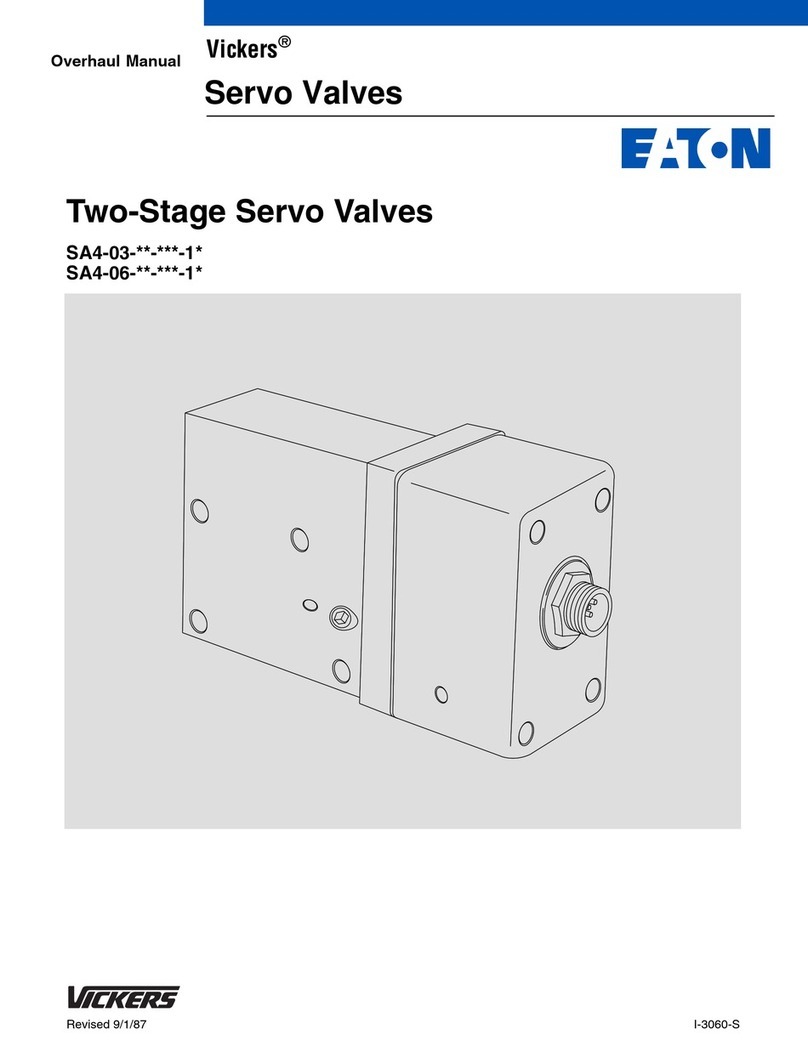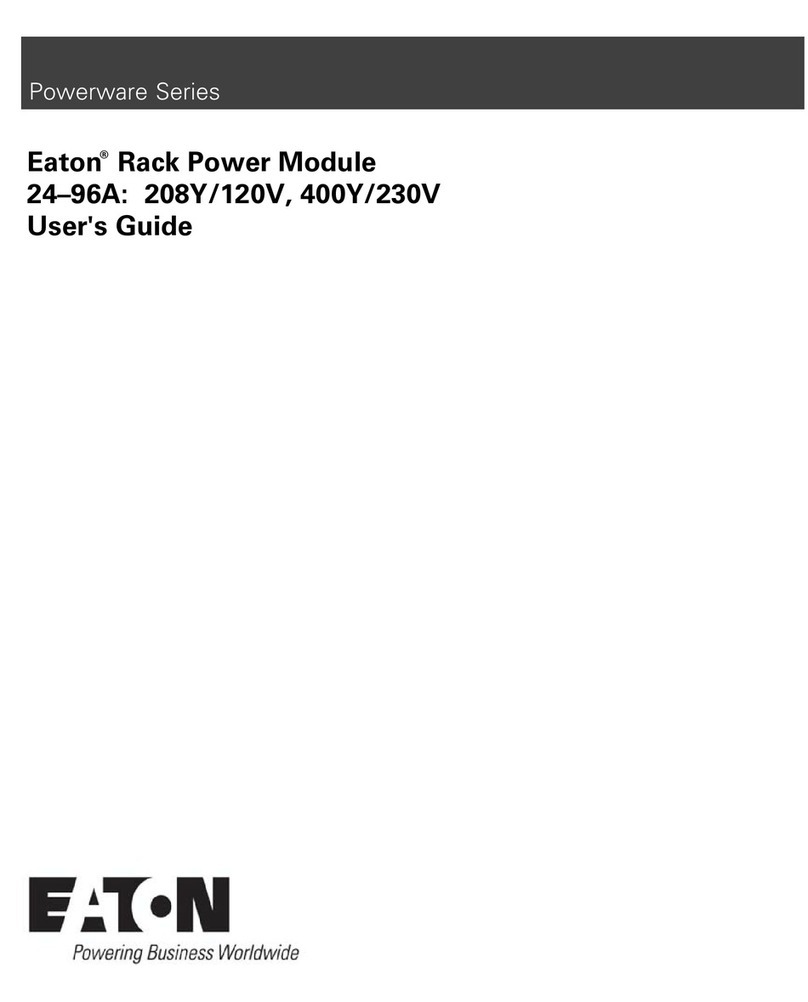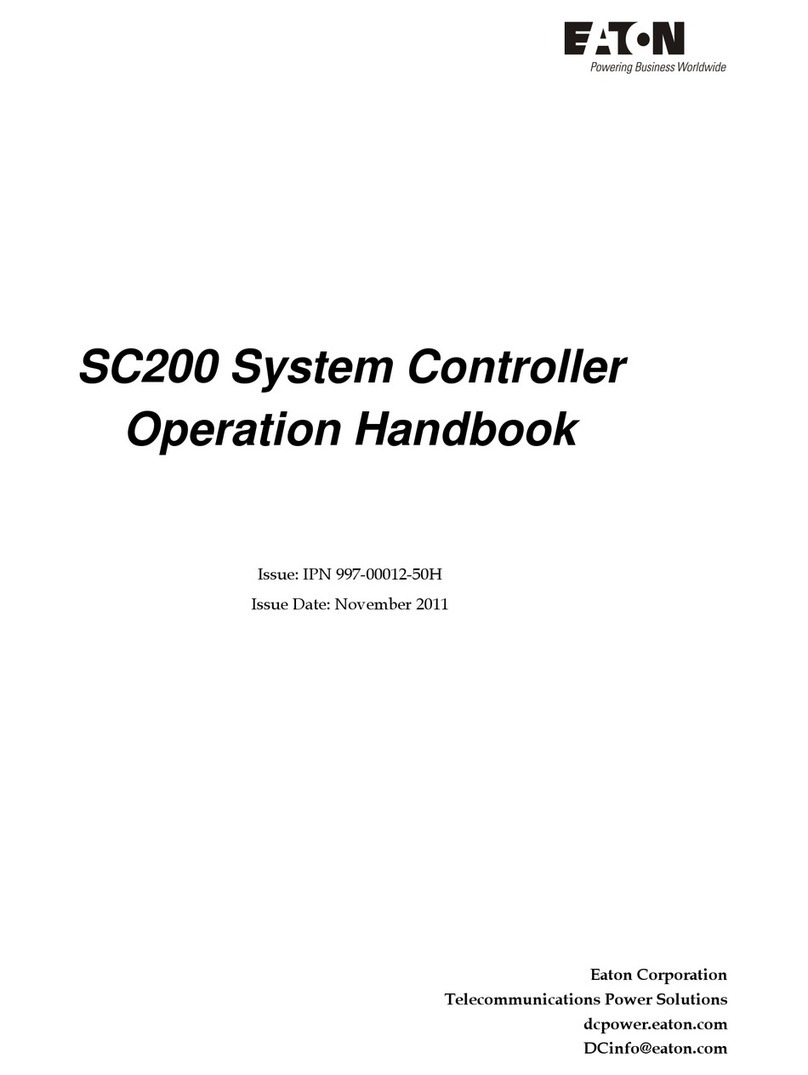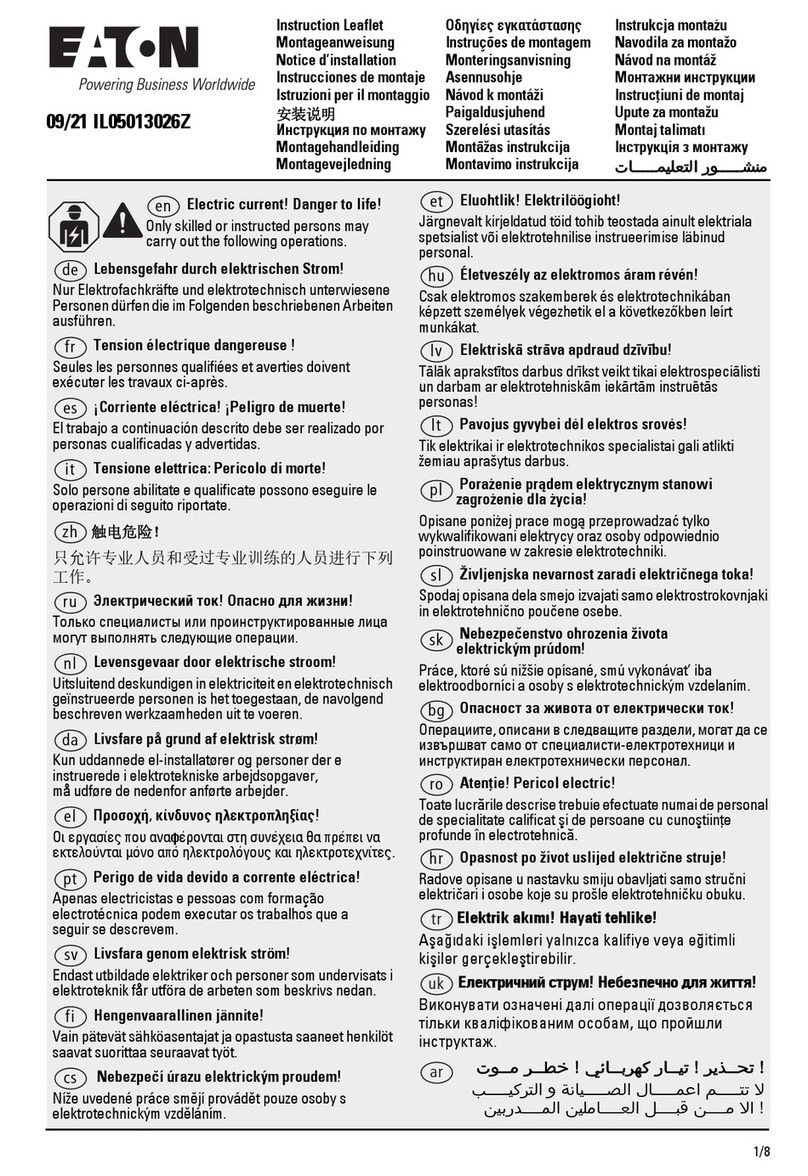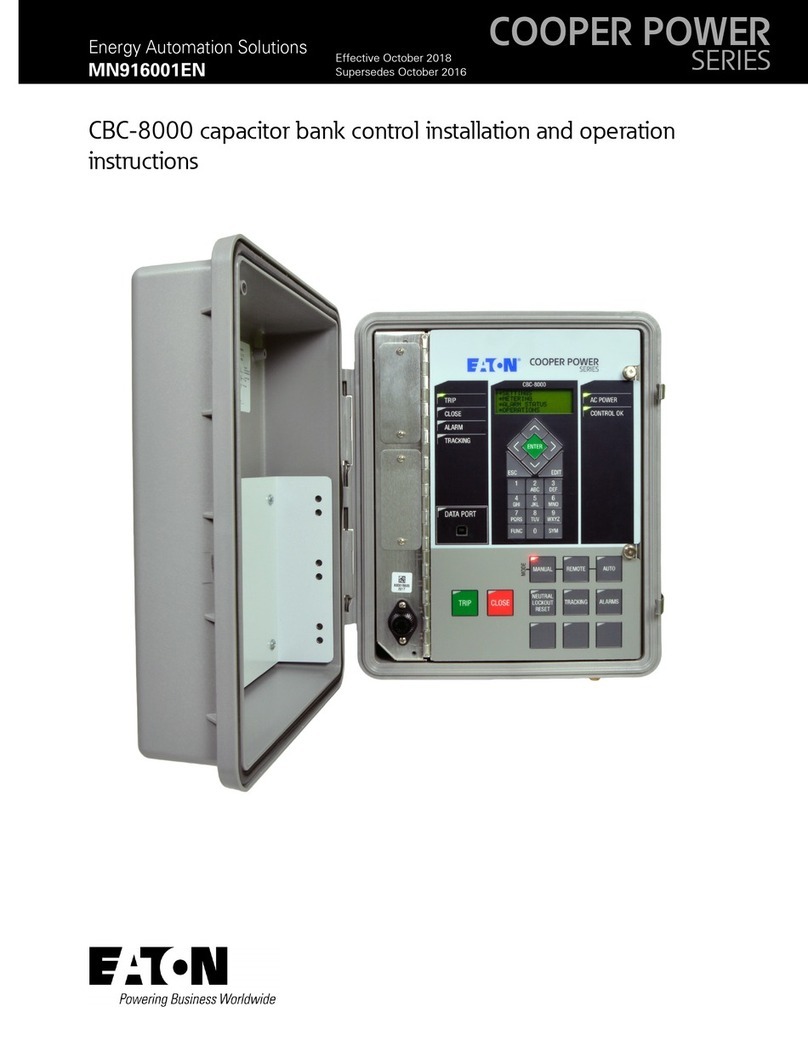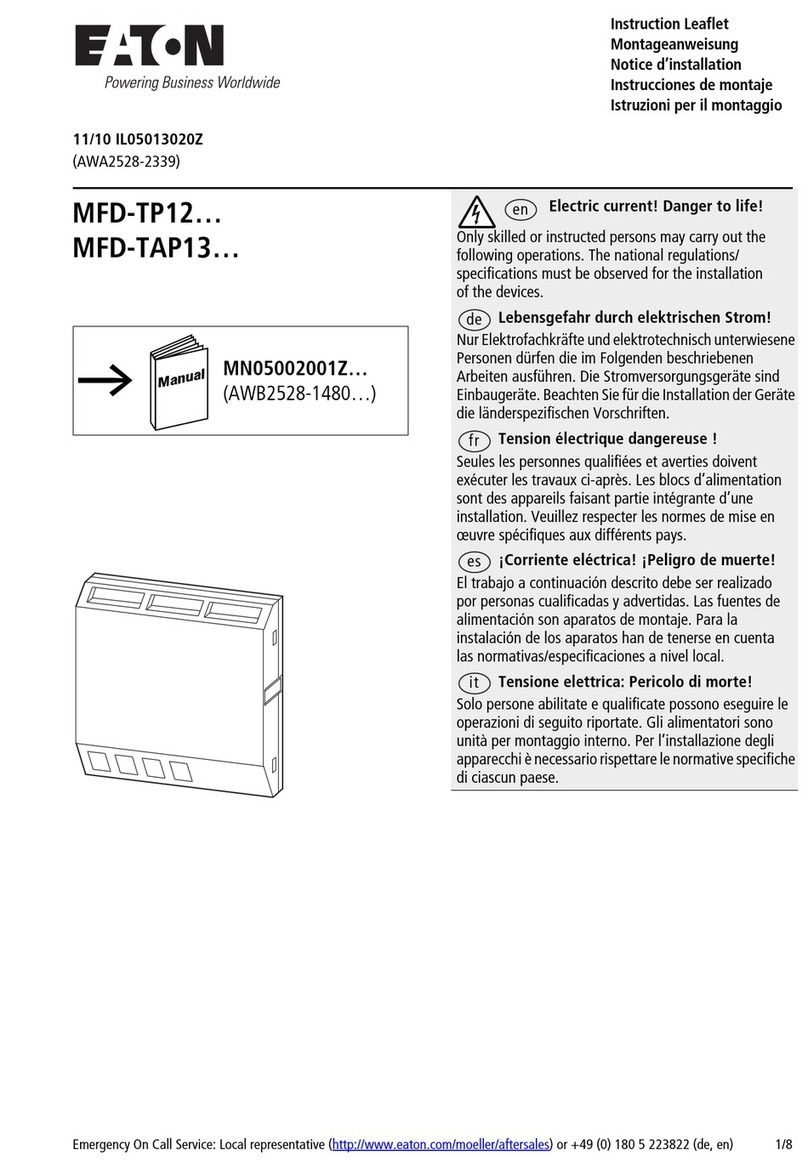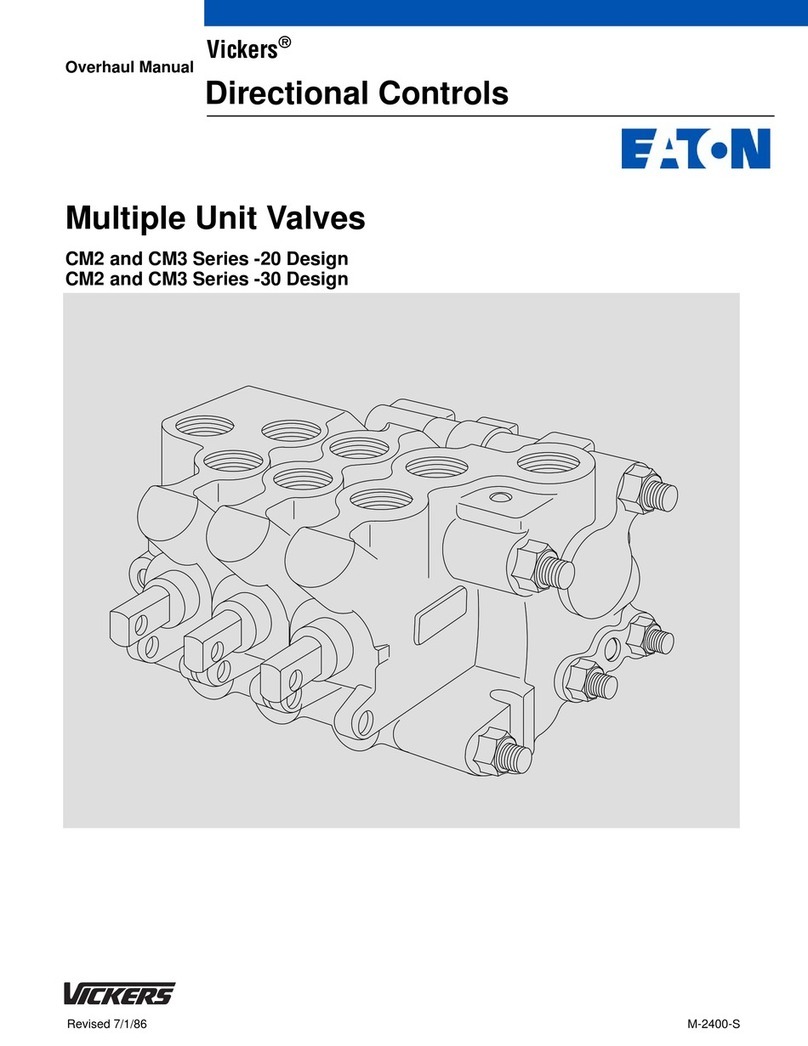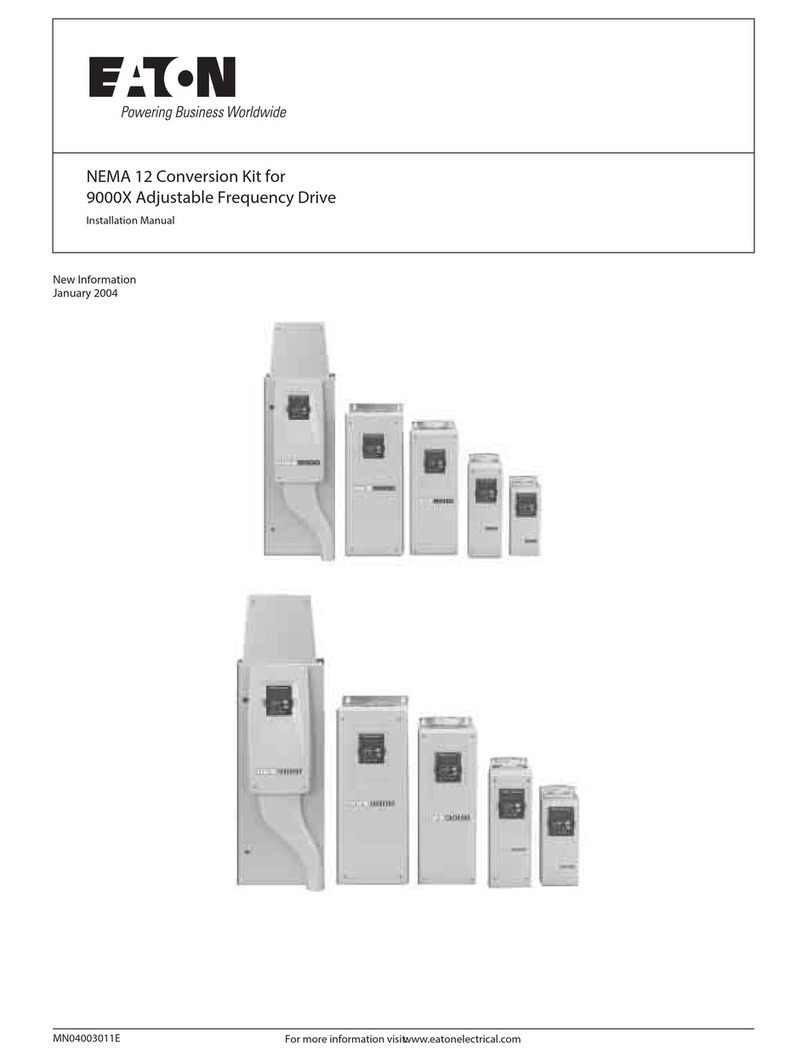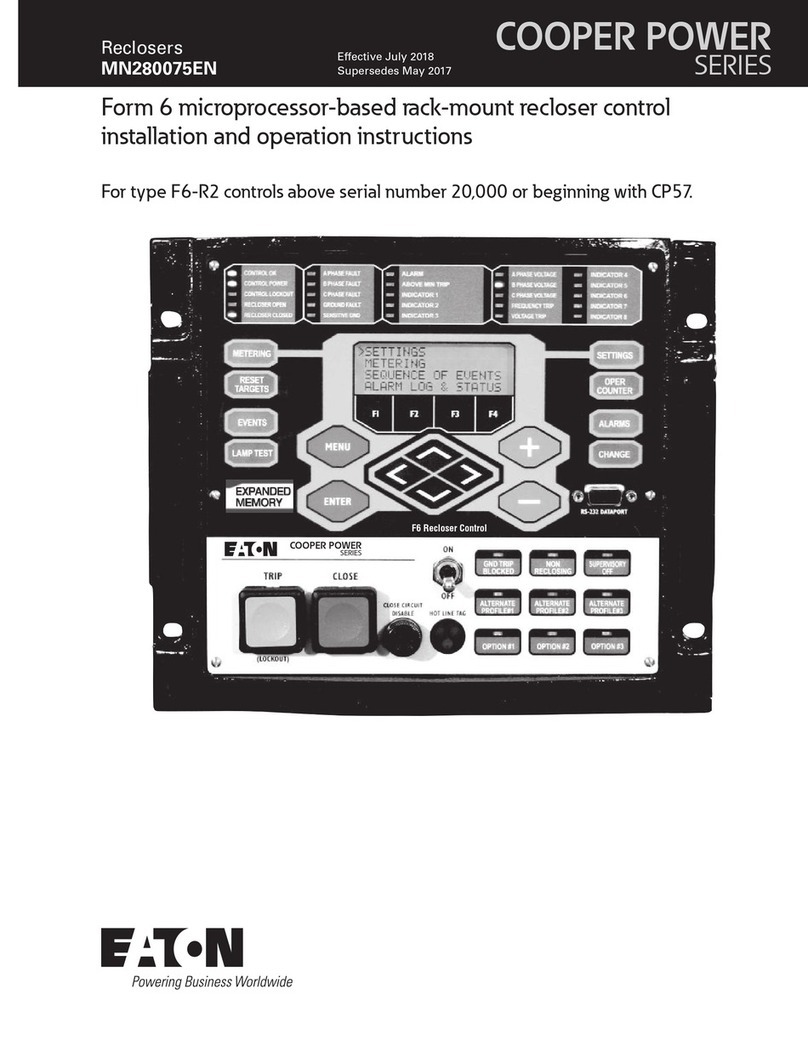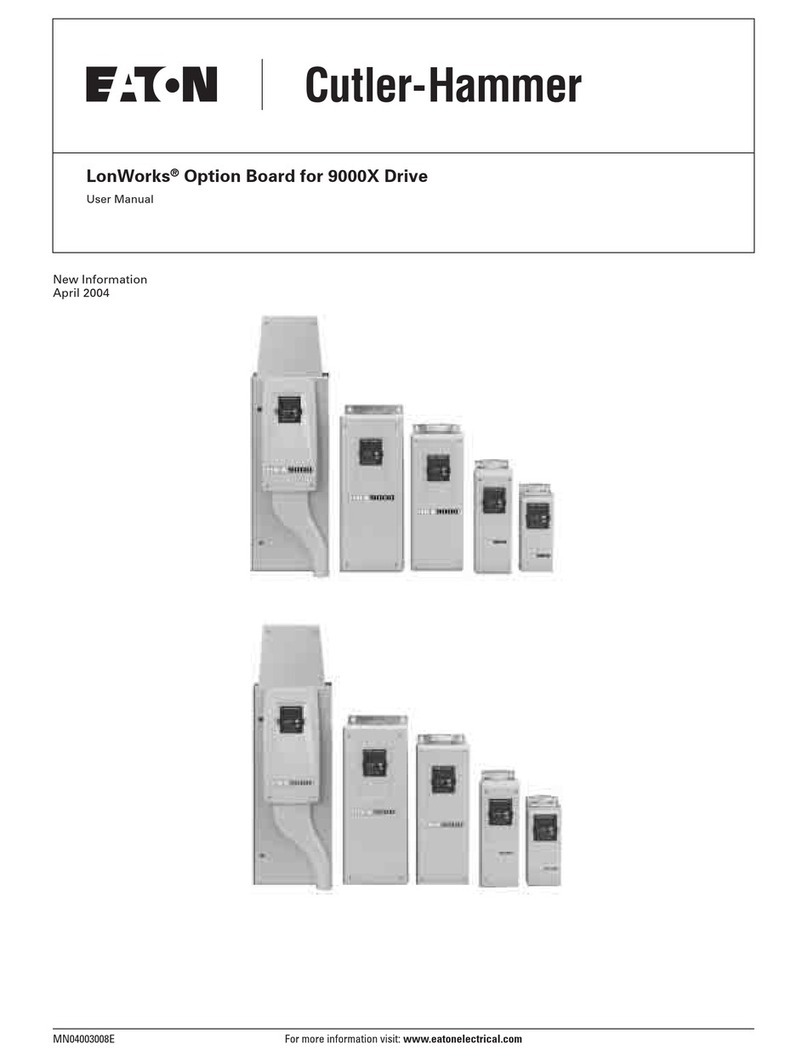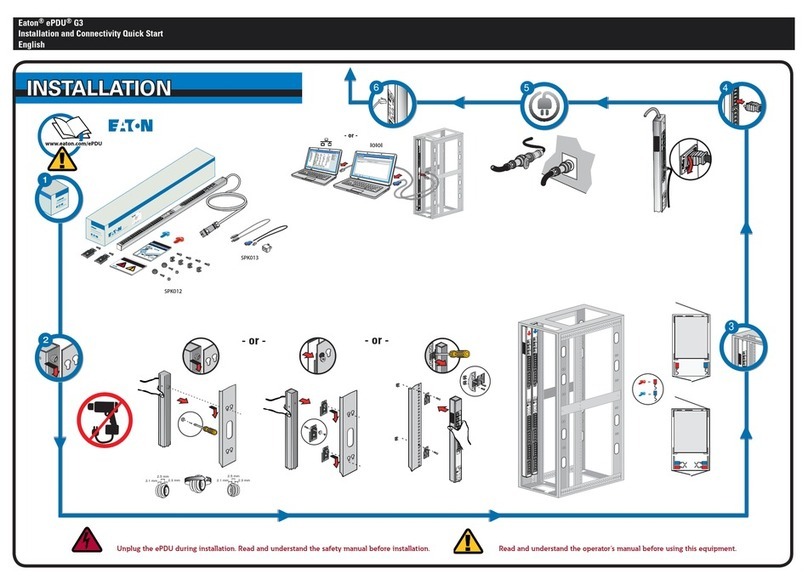CR Value E-Mail Status
14 ~ 255 Reserve
3. CR#9 ~ CR#12: The user defined value entered into the register will be displayed in the e-mail
subject.
Data Exchange Function
1. CR#13: The data in Data Exchange Buffer will be exchanged when CR#13 is set to 1. CR#13 will
be set to 0 when the transaction is finished. When CR#13 is set to 2, the Data Exchange Function
will be executed continually. Set CR#13 to 0 to stop the Data Exchange Function (The continual
execution is only supported by firmware V2.0 or later versions).
2. CR#14: The statuses register of Data Exchange transaction. CR#14 = 1 when the Data Exchange
transaction is being processed. CR#14 = 2 when the Data Exchange transaction is completed.
CR#14 = 3 when an error occurs.
3. CR#17: CR#17 is the execution cycle time (ms) of Data Exchange function.
4. CR#18 ~ CR#19: CR#18 ~ CR#19 are the error status of Data Exchange slaves. The error bit will
be set to 1 when connection fails or an error occurs. CR19# b0 ~ b15: Status of Data Exchange
slave 1 ~ 16, CR18# b0 ~ b8: Status of Data Exchange Slave 17 ~ 24.
5. CR#28: The Destination Slave ID for Data Exchange. Range: K1 ~ K255. ELC-COENETM will
look up the Slave IP address in the Slave ID–IP lists of Data Exchange function. When CR#28 is
set to 0, CR#25 and CR#26 will be the Slave IP Address.
6. CR#25 ~ CR#26: Before setting up the destination IP address of Data Exchange Mode, set
CR#28 to 0. For example, if the user wants to set the destination IP address to 192.168.0.2, write
H’0002 to CR#25 and H’C0A8 to CR#26. (K192 = H’C0, K168 = H’A8, K0 = H’00, K2 = H’02).
7. CR#29 ~ CR#48: The default Data Exchange registers for storing the data to be sent to the
remote MPU.
8. CR#49 ~ CR#68: The default Data Exchange registers for storing the received data from the
remote MPU.
9. CR#81᧶Setting the Modbus Address of Sending Buffer in Slave for Data Exchange Mode. It’s only
permitted to use D Registers. Ex. D0 = H1000.
10. CR#82᧶The number of reading registers for Data Exchange Mode. Range: K1 ~ K100.
11. CR#83᧶Setting the Modbus Address of Receiving Buffer in Master for Data Exchange Mode. It’s
only permitted to use D Registers.
12. CR#84᧶Setting the Modbus Address of Receiving Buffer in Slave Data Exchange Mode. It’s only
permitted to use D Registers.
13. CR#85᧶The number of sending registers for Data Exchange Mode. Range: K1 ~ K100.
14. CR#86᧶Setting the Modbus Address of Sending Buffer in Master for Data Exchange Mode. It’s
only permitted to use D Registers. For example, set CR#81 to H1000 (D0), set CR#82 to K1, and
set CR#83 to H1064 (D100). When the Data Exchange is executed, it will read the Slave’s D0
and write into the D100 in Master. Set CR#84 to H1002 (D2), set CR#85 to K4, and set CR#86 to
H1008 (D8). When the Data Exchange is executed, It will read Master’s D8~D11 and write into
Slave’s D2~D5. The sending and receiving functions can be executed at one time. If both values
of CR#82 and CR#85 are 0, default sending and receiving buffers (CR#29~CR#68) and default
register number (K20) will be used.
Modbus TCP Function
1. CR#111: The Modbus TCP communicating Mode. Set CR#111 to 1 for 8-bit mode or set to 0 for
16-bit mode.
2. CR#112: CR#112 is the TCP Keep-Alive Time-out for Modbus TCP connection (s).
3. CR#114: CR#114 is the time-out for Modbus TCP transaction (ms).
4. CR#115: When CR#115 is set to 1, the Modbus TCP transaction will start. Once finished, CR#115
will be set to 0. Use differential instruction to trigger.
5. CR#116: The status registers of Modbus TCP transaction. CR#116 = 1 when the Data Exchange
transaction is being processed. CR#116 = 2 when the Data Exchange transaction is completed.
CR#116 = 3 when an error occurs.
6. CR#117 ~ CR#118: Destination IP address of Modbus TCP. See CR#25 and CR#26 for the steps
to setting the IP address.
7. CR#119: The data length of Modbus TCP in CR#120 ~ CR#247. In 8-bit mode the range is K1 to
K100. In 16-bit mode the range is K1 to K200.