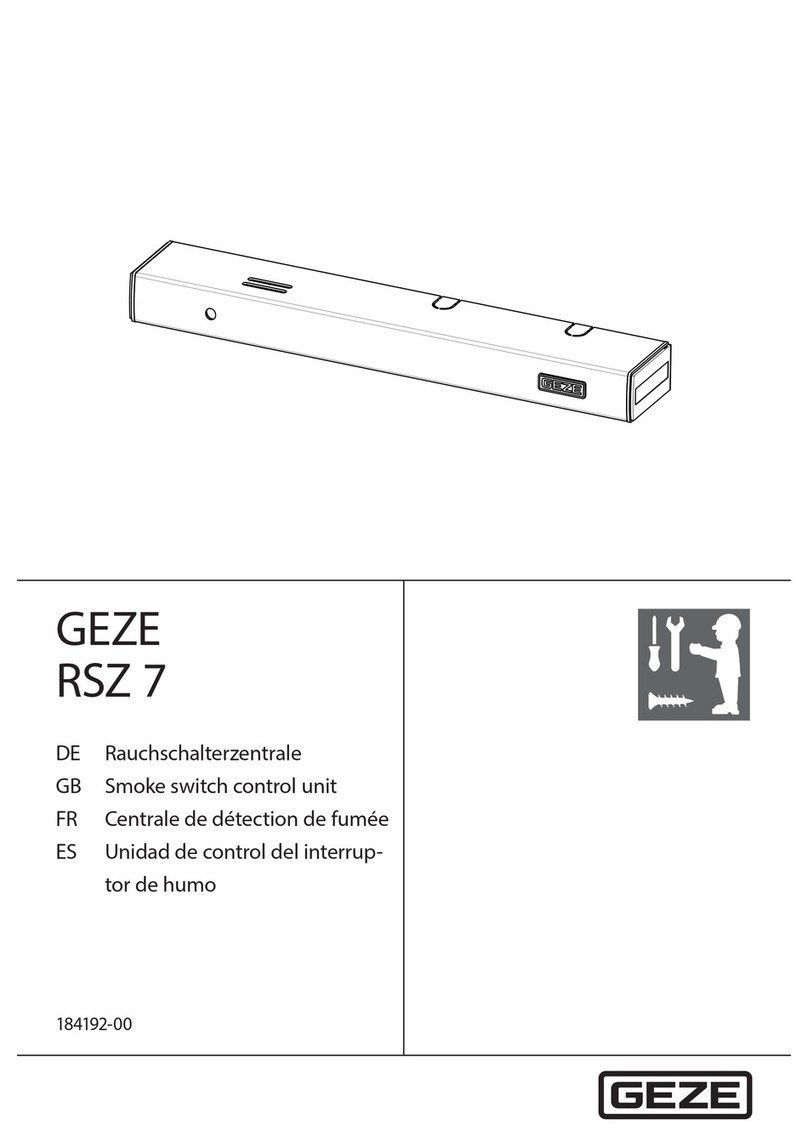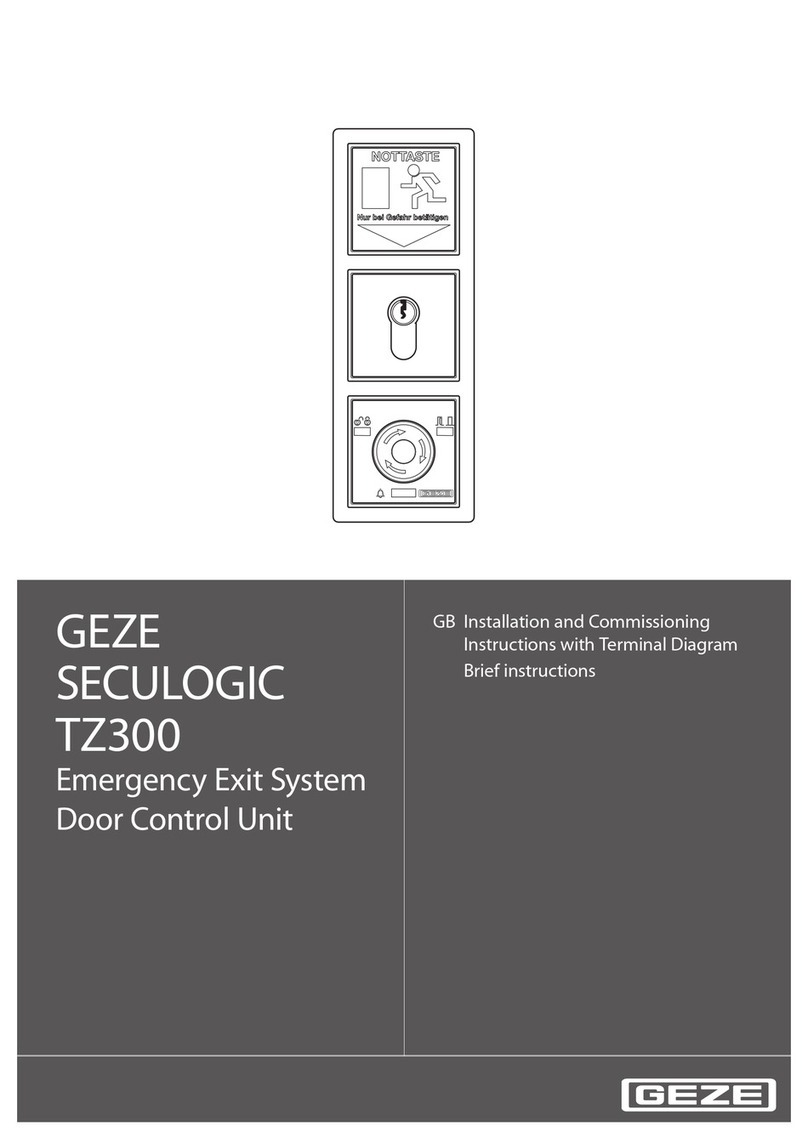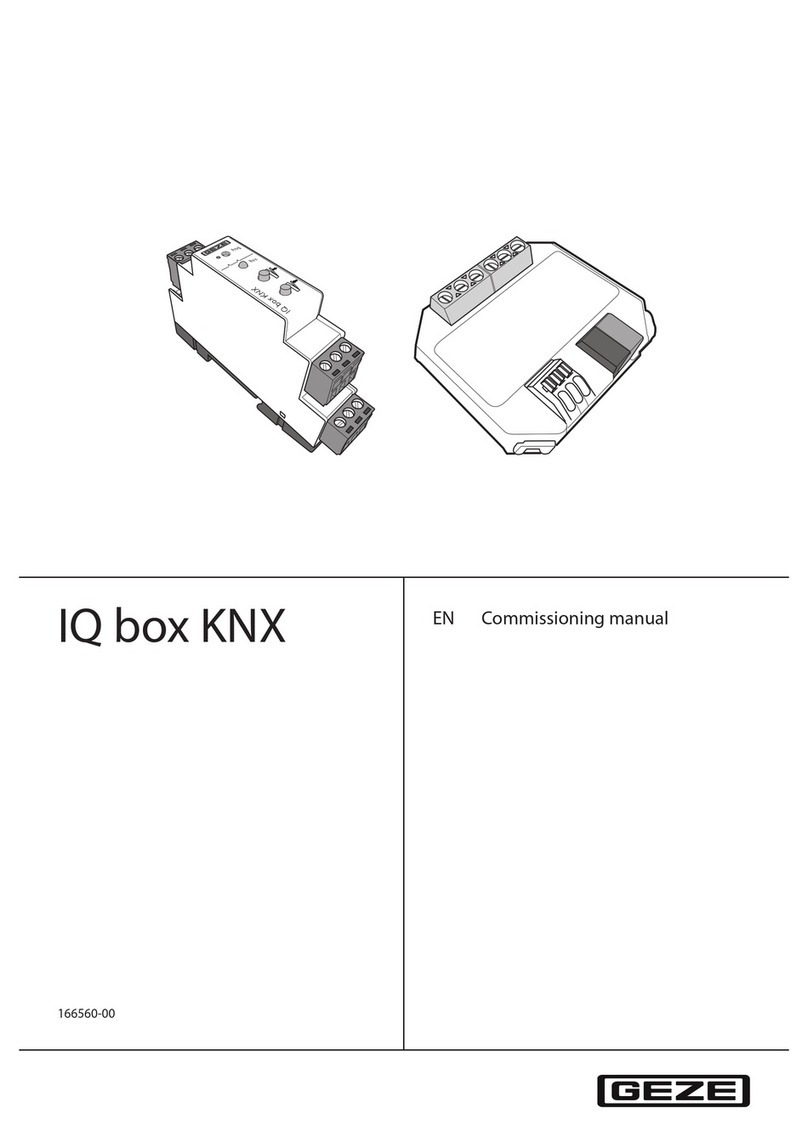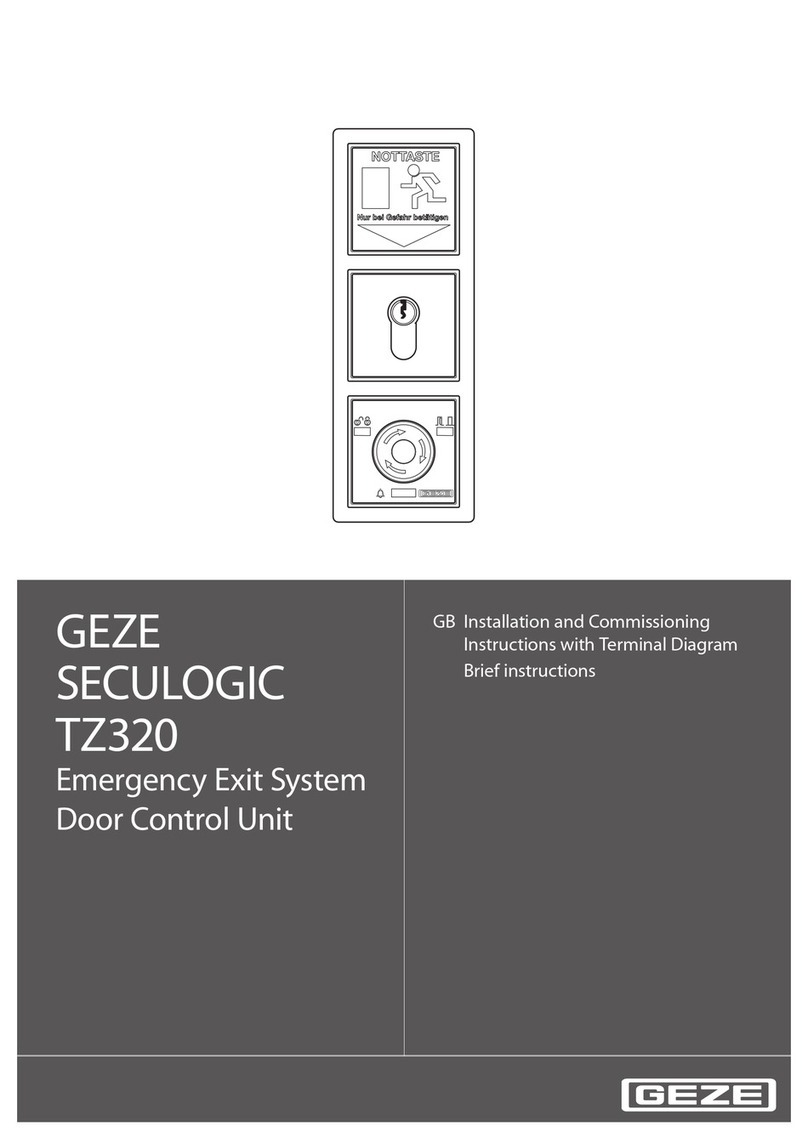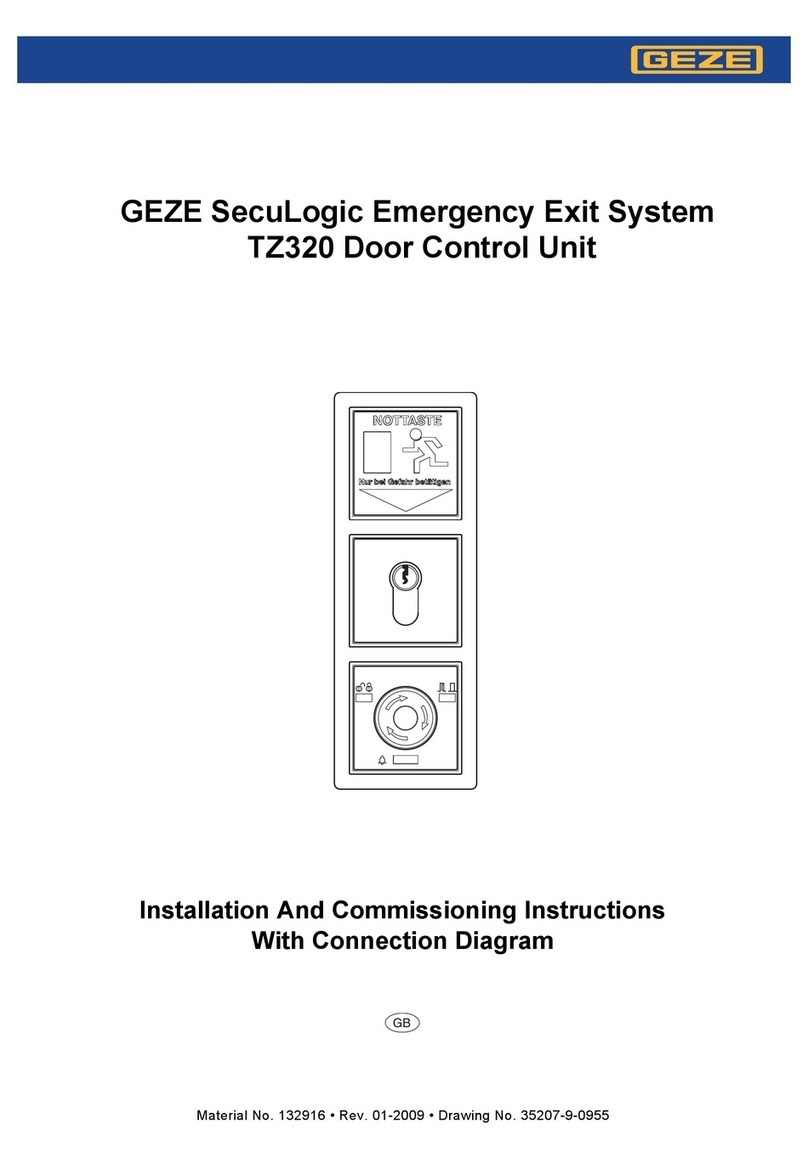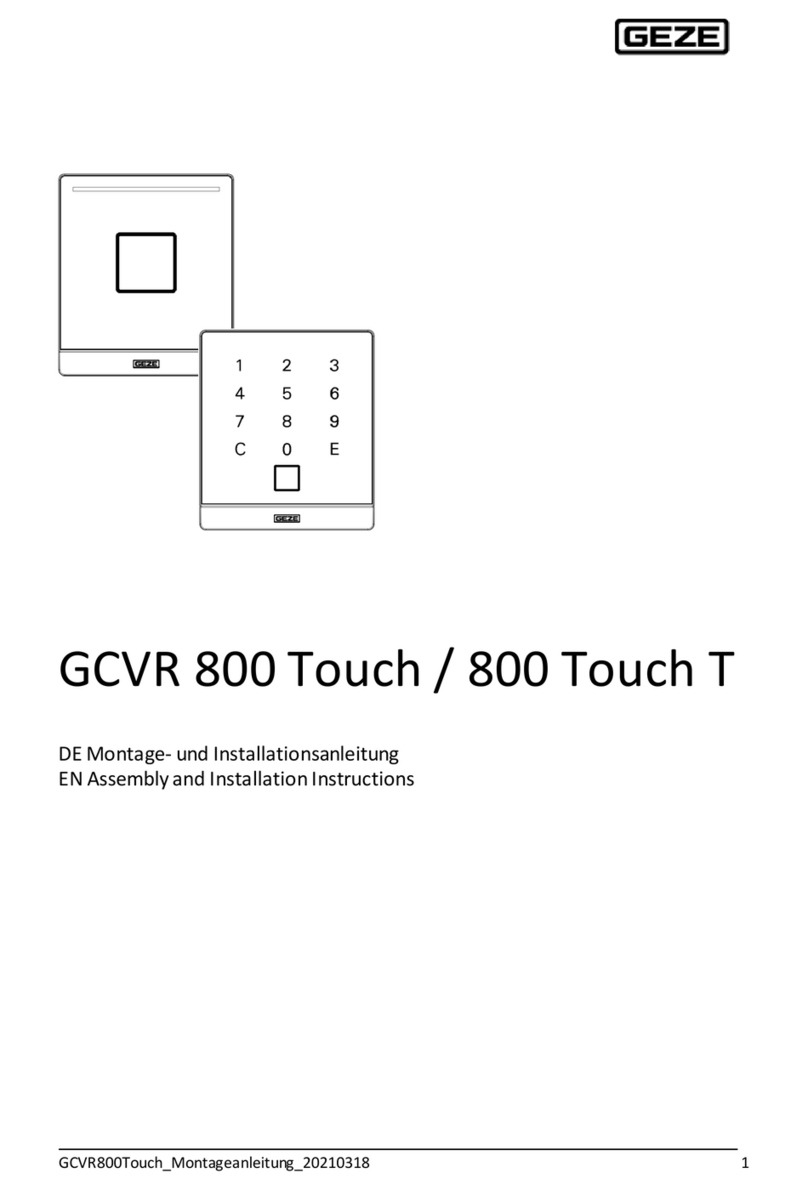IQ box KNX HS
165786-01
DE Beiblatt
EN Supplementary sheet
Prog
Ru n
Kurzbeschreibung / Short description
Die IQ box KNX ermöglicht das Steuern und Überwachen der GEZE IQ
windowdrives (Slimchain, Powerchain etc.) über das KNX-Bus-System.
Die Antriebe können auf gewünschte Positionen gefahren werden und
es können die aktuelle Antriebsposition und diverse Zustände des An-
triebs abgefragt werden. Zwei zusätzliche Eingänge können entweder
für den Direktbetrieb (z.B. Handtaster) oder als Bus-Eingänge verwendet
werden. Die Konguration erfolgt mit der KNX-Software ETS (ab Version
4.0). Die Produktdatenbank und detaillierte technische Beschreibungen
sind zum Download auf der Internet-Seite www.geze.com.
The IQ box KNX makes the control and monitoring of the GEZE IQ win-
dowdrives (Slimchain, Powerchain etc.) via the KNX-bus system possible.
The drives can be moved to the required positions and the current drive
position and various drive states can be requested. Two additional inputs
can be used either for direct operation (e.g. manual push buttons) or as
bus inputs. Conguration is done using the KNX software ETS (from ver-
sion 4.0). The product database and detailed technical descriptions are
available for downloading from the website www.geze.com.
Sicherheitshinweise / Safety instructions
Für die Sicherheit von Personen ist es wichtig, diesen Anweisungen
Folge zu leisten. Diese Anweisungen sind aufzubewahren!
àVor Montage beiliegende Sicherheitshinweise lesen und beachten!
Gewährleistungsansprüche setzen eine fachgerechte Montage, In-
stallation und Wartung nach den Angaben des Herstellers voraus.
àNur Sachkundige dürfen Montage, Inbetriebnahme und Wartung
durchführen. Eigenmächtige veränderungen an der Anlage schlie-
ßen jede Haftung von GEZE für resultierende Schäden aus.
àFür Reparatur- und Wartungsaufgaben nur GEZE-Originalteile
verwenden.
àSicherstellen dass der Anschluss an die Netzspannung nur von
einer Elektrofachkraft durchgeführt wird. Netzanschluss und
Schutzleiterprüfung müssen entsprechend DIN VDE 0100-610
durchgeführt werden.
àDen neuesten Stand von Richtlinien, Normen und länderspezi-
schen Vorschriften beachten.
XDie IQ box KNX ist vor Bauschmutz und Wasser zu schützen.
XDie IQ box KNX ist ein Produkt des KNX-Systems und es werden
detaillierte Fachkenntnisse durch KNX-Schulungen zum Verständ-
nis vorausgesetzt.
It is important to follow these instructions for the safety of persons.
These instructions must be kept!
àBefore assembly read enclosed safety instruction and carry out
during assembly and drive operation!
Warranty claims presuppose professional assembly, installation
and maintenance according to the guidelines of the manufacturer.
àOnly qualied personnel may carry out mounting, function check
and maintenance.
GEZE shall not be liable for injuries or damage resulting from
unauthorised modication of the equipment
àUse only original GEZE parts for repair and maintenance work as
well.
àMake sure that the connection to the mains supply is made only
by a qualied electrician. Power connection and ground conduc-
tor test must be performed in accordance with DIN VDE 0100-610.
àObserve the latest versions of guidelines, standards and country-
specic regulations.
XThe IQ box KNX must be protected from building dirt and water.
XThe IQ box KNX is a product of the KNX systems and detailed
specialist know-how gained through KNX training is required for
the product to be understood.
Technische Daten / Technical data
Ident-Nr. / ID-No. 164437
Busspannung KNX / Bus voltage KNX 30 V DC SELV *)
Versorgungsspannung IQ box KNX und Antriebe /
Supply voltage IQ box KNX and drives 24 V DC, +-25%, SELV *)
Max. Strom Antriebe / max. current drives
6 A
Eigenstromaufnahme an KNX-Bus
Induced current intake to KNX-bus
5 mA
Eigenstromaufnahme an 24V /
Induced current intake to 24V
20 mA
Schutzart / IP rating IP20
Schutzklasse / Protection rating III
Umgebungstemperatur / Ambient temperature -5°C…+70°C
Anschlussquerschnitt 24 V-Versorgung und
Antriebe / Connection cross-section 24V supply
and drives
max. 1,5 mm²
Anschlussquerschnitt Eingänge/Taster /
Connection cross-section push buttons
max. 1,5 mm²
Anschluss KNX-Bus / KNX-bus connection KNX-Anschlussklemme rot/
schwarz /
KNX supply terminal red/
black
Max. Leitungslänge Taster /
Max. cable length for push button
30 m
Max. Gesamtleitungslänge Antriebe (LIN-BUS) /
Max. overall cable length for drives (LIN-BUS)
50 m
Maße / Dimensions 98 mm x 62 mm x 18 mm
Montageort / Mounting location Aufputz- oder Unterputzge-
häuse. Montage auf
35 mm-Hutschiene /
Surface-mounted or ush
mounted housing. For moun-
ting on a 35 mm top hat rail
*) SELV = Sicherheitskleinspannung / Safety extra-low voltage