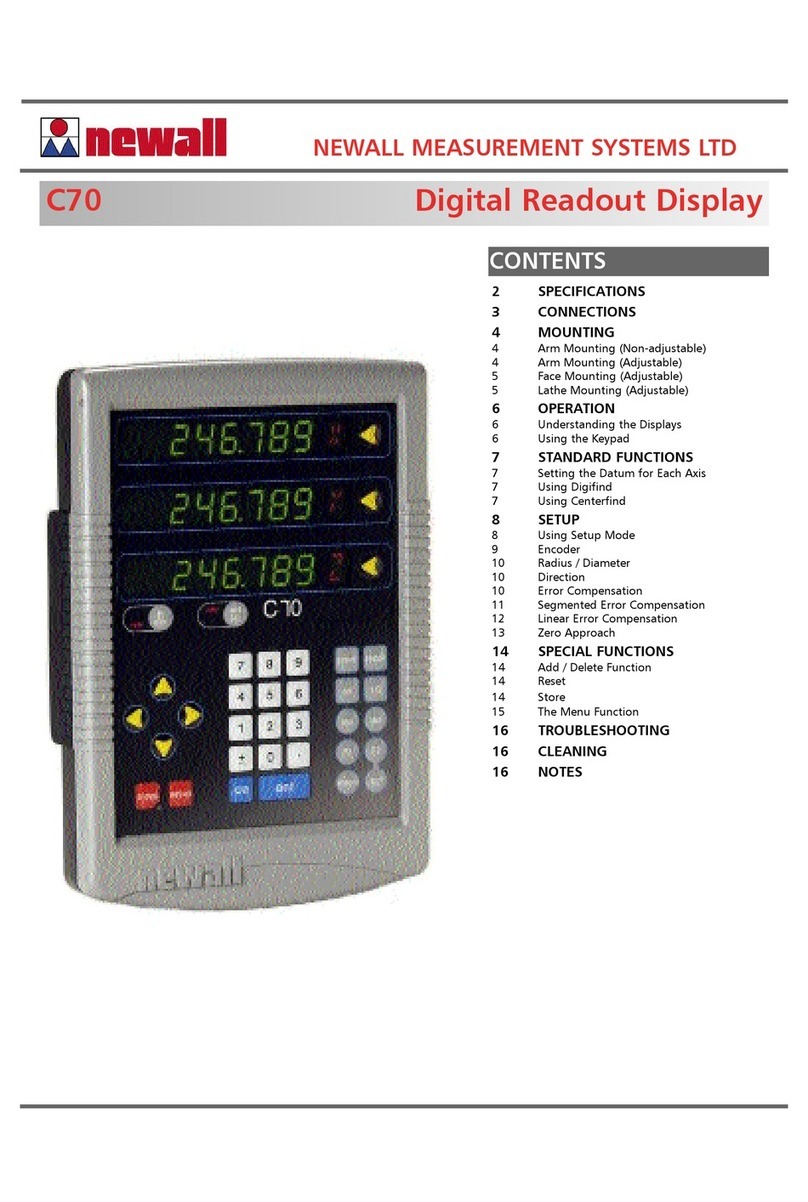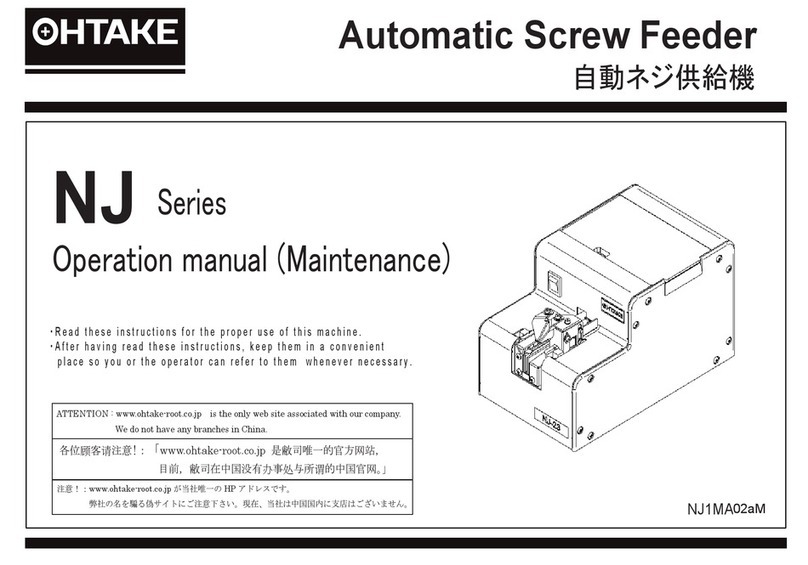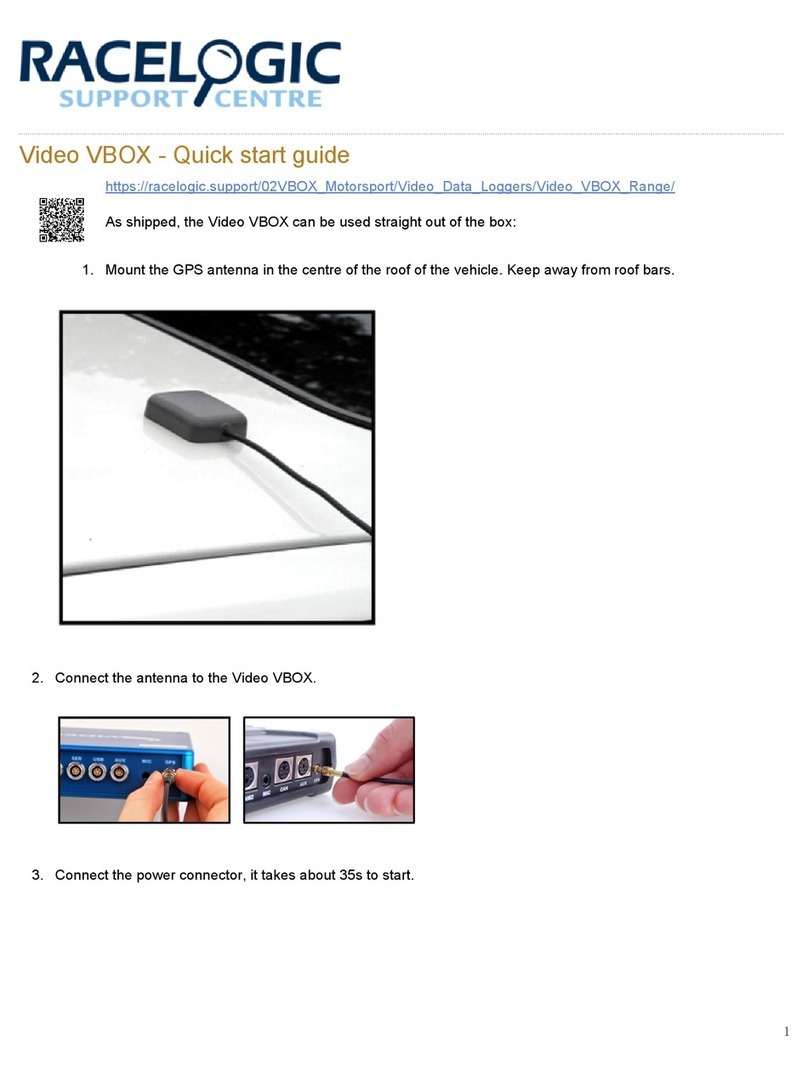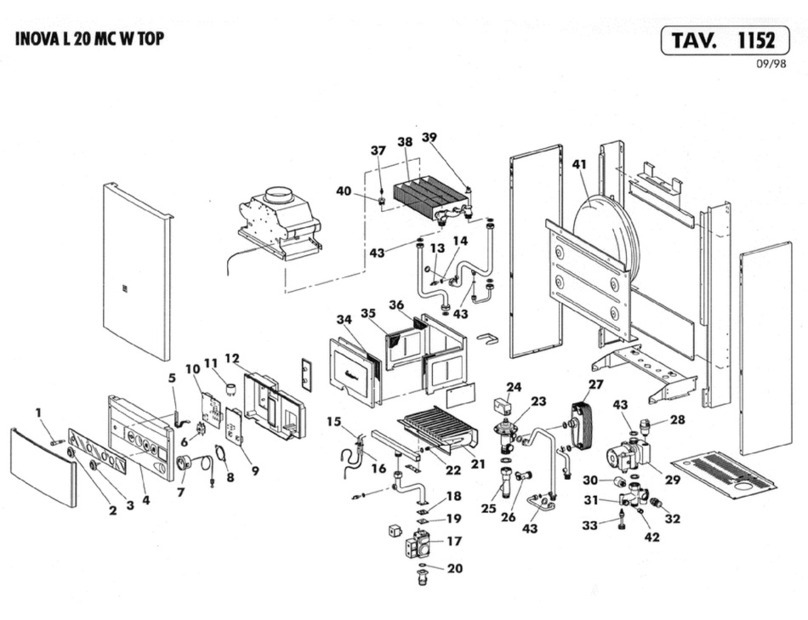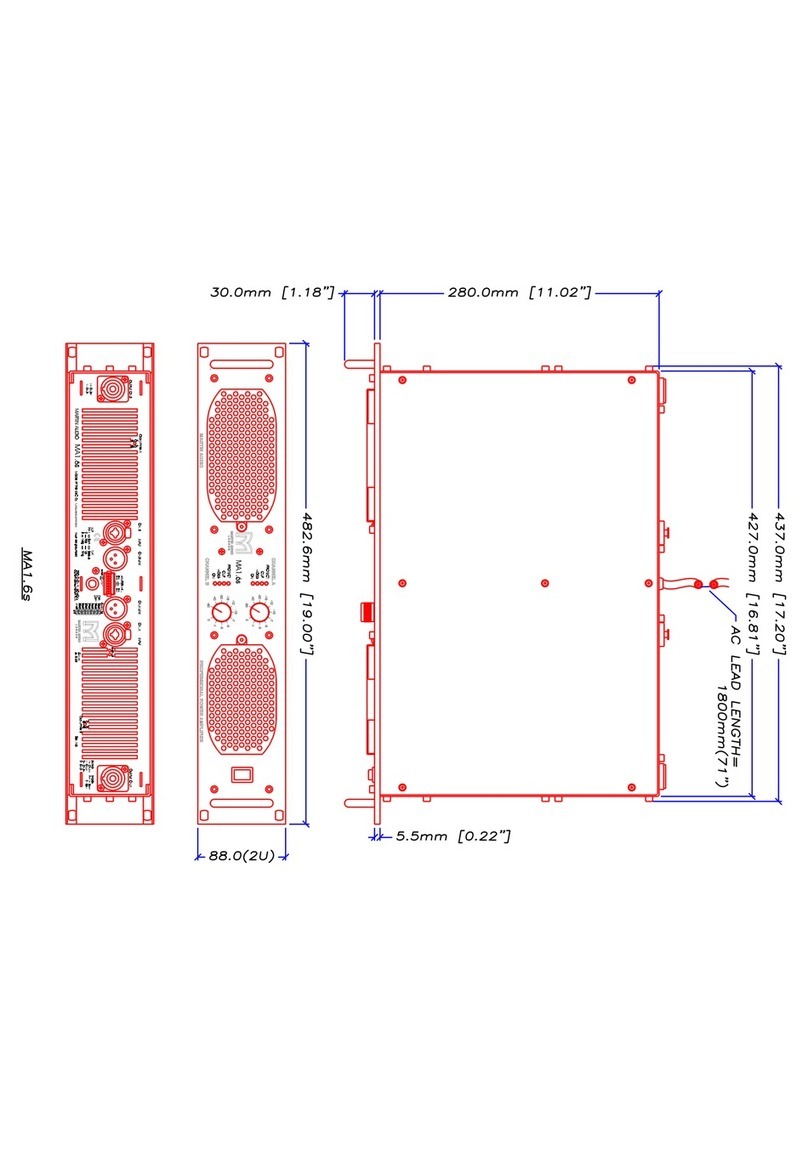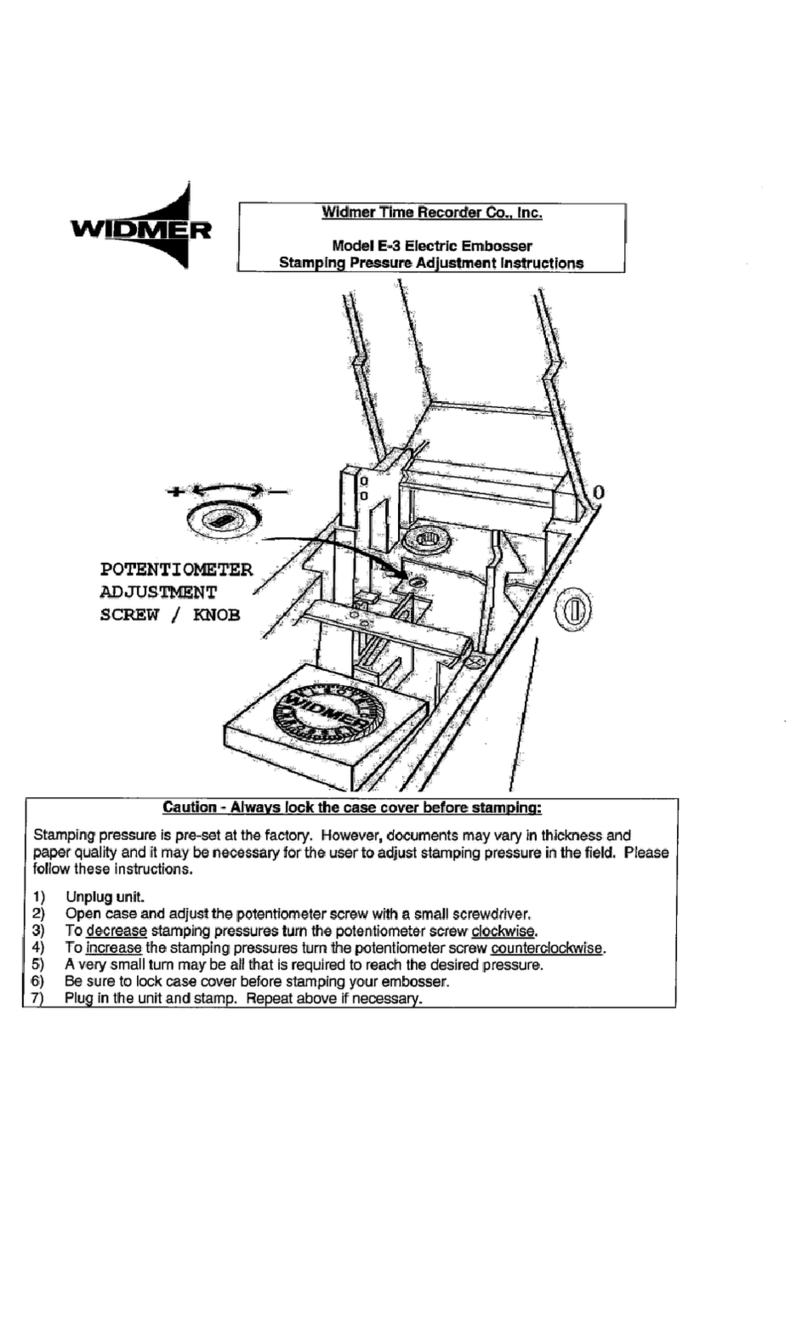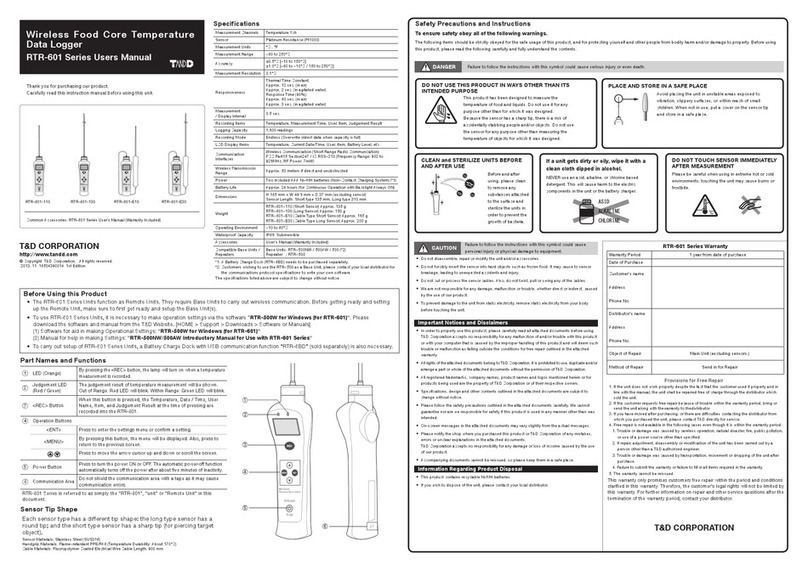Rob Fowler Robo-Tank User manual

By Rob Fowler
Standalone DIY ATO System
User Manual
November 5, 2019 –Version 1

Robo-Tank DIY ATO System Back to Top User Manual –Page 2
Safety Reminder
READ & FOLLOW ALL SAFETY INSTRUCTIONS
DANGER
oNever handle electrical equipment with wet hands
ospecial care should be taken since water is employed in the use of aquarium equipment
oDo not attempt repairs to commercial equipment yourself, return to place of purchase or the
manufacturer’s authorized service facility
Ensure all components (power adapters, power boards, controllers, wires, etc.) are properly set up according to
manufacturer’s recommendations, to prevent accidental damage
If an appliance shows any signs of abnormal water leakage, immediately unplug it from its power source
If an appliance falls into the water, DO NOT reach for it, first unplug it from its source of power
Carefully examine the appliance(s) after installation. It should NOT be plugged in, if there is any sign of water on
parts not intended to be wet.
Do not operate any appliance if it has a damaged cord or plug, or it is malfunctioning or has been dropped or
damaged in any manner
Avoid the possibility of the appliance plug or receptacle getting wet, position the aquarium stand and tank or
sump, to one side of a wall-mounted socket or power board, to prevent water from dripping onto the socket,
plug or power board
A “drip loop”, shown in the diagram below, should be set up by the user, for each electrical cord connecting to
an aquarium appliance to a socket. The “drip loop” is that part of the electrical cord below the level of the
socket, or the connector of an extension lead, if used, and the socket or power board, to prevent water
travelling along the cord and coming in contact with the socket.

Robo-Tank DIY ATO System Back to Top User Manual –Page 3
If the plug, socket or power board does get wet, DON’T unplug the cord. Disconnect the fuse or circuit breaker
that supplies power to the appliance, then, and ONLY then unplug the appliance and examine the socket or
power board for the presence of water
Always unplug an appliance from the outlet, when not in use, before putting on or taking off parts, and before
cleaning
Never yank the cord to pull plug from outlet, grasp the plug firmly to remove
Read and observe all important notices on the appliance
If an extension cord is necessary, a cord with the proper rating should be used. Care should be taken to arrange
cords, such that they are not a trip hazard
Indoor use ONLY
For Calcium reactor operation, refer to the manufacturer’s instructions, as per it’s manual
For Robo-Tank operation, refer to the operating instructions, as per it’s manual
Keep controller cool and dry, do not expose to direct sunlight or heat

Robo-Tank DIY ATO System Back to Top User Manual –Page 4
Contents
1. Summary ........................................................................................................................................................................................... 5
2. How the ATO Operates..................................................................................................................................................................... 6
3. Setting up the Robo-Tank ATO System ............................................................................................................................................ 7
4. Managing Alarms .............................................................................................................................................................................. 9
5. ATO Maintenance Mode................................................................................................................................................................... 9
6. ATO Test Mode ................................................................................................................................................................................. 9
7. External Multi-Use Push Button..................................................................................................................................................... 10
8. Water Pump Energy Consumption Monitoring ............................................................................................................................. 11
9. Benefits of Connecting the ATO Module to the Robo-Tank Controller. ....................................................................................... 11
10. Advance Settings and ATO Defaults............................................................................................................................................. 12
11. Adjusting the Advanced Settings.................................................................................................................................................. 13
12. Attaching Plug-able Screw Terminal Connectors to Sensors and DC Pump................................................................................ 15
13. Specifications ................................................................................................................................................................................ 17

Robo-Tank DIY ATO System Back to Top User Manual –Page 5
1. Summary
The Robo-Tank DIY ATO System is a high quality, high accurate full featured customizable auto top off system for your
aquarium and has 5 layers of security built in to protect against floods or other catastrophes. It can be used out of the
box as a standalone system or integrated into the Robo-Tank controller.
For maximum protection the ATO system can be used with up to 4 sensors and is perfect for travelers, it has an
emergency timeout auto timer and even monitors the energy your pump is drawing on the heavy duty DC pump port to
anticipate failure giving you an extremely safe system designed to keep the water in your tank and off the floor. You can
also add an optional mechanical float valve that stops water flow giving you even an extra of protection.
Three of the sensor ports support a variety of readily available sensors including optical, non-contact, float switches and
more. Sensor port 3 is a multi-use port and can be used as an additional backup for the ATO or setup to monitor the
reservoir level. In addition there’s one port dedicated to a float switch which is completely independent of the ATO
system and only for an emergency.
Every aquarium is different that’s why it’s loaded with customizable features such as manually setting a maximum pump
run-time, adjusting the start/stop delays, adjusting the pump speed, adjusting the alarm volume and many more. The
ATO system also has a loud adjustable buzzer for alarms, power indicator LED, pump running indicator LED and an LED
to indicate communication with the Robo-Tank controller, if connected (optional), and a convenient multi-use button on
the side of the case.
Order of protection using the Robo-Tank Sensor Bracket
1. Sensor 1
2. Sensor 2
3. Sensor 3 (optional)
4. Timeout timer
5. Backup Float Switch
6. Monitoring Energy on Pump Port
7. Optional Mechanical Float Valve

Robo-Tank DIY ATO System Back to Top User Manual –Page 6
2. How the ATO Operates
The ATO is ready to use out of the box however there are some settings you can fine-tune which are explained on the
following pages.
By default 3 of the 4 ports are being used for the ATO function, these are Sensor ports 1 and 2 and the Backup port.
Sensor port 3 is setup to monitor the level in the reservoir however you can allocate this as another backup for the ATO
function if you prefer (see page 11) and refer to “10. Adjusting the Advanced Settings” to adjust the setting.
The ATO ships setup to automatically calculate a maximum allowable run-time which is updated after every successful
top off and averaged over the past 4 top offs. It takes 4 complete cycles for this feature to activate until the manual max
run-time setting is used which is 5 minutes by default but can also manually set your own max run-time and disable the
auto calculate feature.
When using the auto calculated max run-time it’s highly recommended to use optical sensors for the ATO function with
the included mounting bracket. These sensors are highly accurate operating in an approximate 1mm window, the
spacing between the sensors is 4mm which is important for the calculated max run-time to function as intended.
If your ATO sensors are not optical you should turn off the auto calculate feature and use the default 5 minute max run-
time or manually adjust it to your needs.
Sensor 1 is the primary sensor and switches the ATO on and off
If Sensor 1 fails to switch off the ATO, water will rise to Sensor 2 which should switch it off (water level will have
rose approximately 4mm above normal top off scenario)
If Sensor 2 switches off the ATO it will now control the ATO taking the place of the primary sensor.
If Sensor 3 isn’t used for the ATO and water goes above Sensor 2 the maximum run-time will kick in and switch
the ATO off (water level will have rose approximately 9mm above normal top off scenario)
If Sensor 3 is used for the ATO and Sensor 2 fails to switch off the ATO water will rise to Sensor 3 which should
switch if off (water level will have rose approximately 8mm above normal top off scenario)
If Sensor 3 fails to switch off the ATO the maximum run-time will kick in and switch the ATO off (water level will
have rose approximately 13mm above normal top off scenario)
If the maximum run-time switches off the ATO it will remain off until the ATO has been reset or if one of the
sensors reports a high water level
If water reaches the emergency backup float switch the power is cut to the pump in a way that bypasses the
code and electronics making it a true fail safe (water level will have rose approximately 18-20mm above normal
top scenario)
There’s an additional timer that starts when the pump turns on and will turn switch the ATO off if its active for
more than 10 minutes
The ATO can only run once during a 60 minute period
Sensor 1 has an adjustable start delay (5 second default) and 1 second stop delay, this allows the sensor to
stabilize before switching the ATO, the backup sensors respond in real time
ATO is switched off immediately when an alarm triggers however the actual alarm is suppressed until the
adjustable alarm delay has expired, if all sensors report good conditions beforehand the alarm will not sound
The ATO system is also equipped to monitor the energy consumption of your DC pump which is useful to detect any issues
with the water pump. This requires a about a day to be auto enable, once it does the alarm will sound if the pump isn’t
operating in its normal state so you know to clean or replace your pump before it quits completely. If you replace your
water pump simply unplug the power to the ATO module and power back up and the training session will start over. The
ATO will continue to function until the maximum run-time shuts down the system.

Robo-Tank DIY ATO System Back to Top User Manual –Page 7
3. Setting up the Robo-Tank ATO System
Setting up the ATO is fairly easy but includes a few steps depending on the sensors you have.
If you ordered the DIY kit please refer to the “Robo-Tank ATO Assembly Manual” for detailed instructions to assemble
your ATO module.
First you will need to attach your sensor wire leads to the included green screw terminal connectors according to the
images at the end of this manual on page 15 and 16.
By default Sensor 1 and 2 are set for an Optical sensors to use with the ATO and Sensor 3 is set for a Non-Contact sensor
to use with the reservoir.
To change the sensor type for each port remove the back lid and set the plug-able jumpers on the circuit board according
to the chart and image below. All 3 ports should be set accordingly.
Optical Sensor
Non-Contact Sensor
Float Switch
Jumper 1
Bottom Position
Top Position
Bottom Position
Jumper 2
Top Position
Bottom Position
Bottom Position
It’s very important that you set the Jumper 2 to “Top Position” before attaching an optical sensor to the ATO otherwise
it WILL BE PERMANENTLY DAMAGED! The non-contact and float switches will not be damaged if Jumper 2 is not set
correctly however they won’t function as intended.
(Jumpers in image below have all 3 sensor ports set for Non-Contact sensors)
Once you’ve set the jumpers to match your sensors, you can proceed with the setup.

Robo-Tank DIY ATO System Back to Top User Manual –Page 8
In the kit, if applicable, you’ll see the sensor mounting bracket that you selected which you can now mount your sensors
to, the image below is an example. All the sensors have a 4mm spacing and if you’re using Sensor 3 for the reservoir
nothing goes in its position. On page 15 and 16 you can find diagrams showing how to wire the different sensors to the
included green screw terminal connectors.
Note the 2 pin “Backup” port on the ATO module must have a float switch plugged in, and in the closed position,
otherwise the ATO will not function. You can replace the float switch with a jumper to disable it, however that’s not
recommend.
After plugging in the sensors and powering up the ATO module the LED on the right hand side at back should light up
indicating the unit is powered and you will hear a series of quick beeps. If all the sensors are in the correct position for
the ATO to be on or off normally you will hear a long 2 second beep which is just to indicate the system is fully ready to
go and all sensors check out. This only happens when the ATO is powered up.
Remember if the ATO sensors are in the on position it’ll take 5 seconds before the ATO switches on as that’s the default
setting. You can choose to remove this delay or increase it by using the push buttons on the ATO module board, see
page 12.
NOTE: It takes 4 cycles before the auto calculated maximum allowable run-time to be activated, until this happens the
default maximum runtime of 5 minutes is used, when you setup the ATO and the first fill takes longer than this the ATO
alarm will go off so keep this in mind when placing the sensors in your aquarium or sump.

Robo-Tank DIY ATO System Back to Top User Manual –Page 9
4. Managing Alarms
The ATO system has a loud buzzer which is used to relay feedback while navigating the setup menu and to alert you of
any malfunctions. You can adjust the volume of the buzzer for the alarms in the setup menu, default is full volume (see
page 12).
These are the scenarios that can set off the alarm and the beep pattern that is emitted.
Scenario
Beep Pattern
Water reaches Sensor 2 and there is no Sensor 3 on ATO
2 beeps per second
Water reaches Sensor 2 and Sensor 3 is used for ATO
1 beep per second
If water reaches Sensor 3 on ATO
2 beeps per second
Emergency timeout shuts off pump
Rapid beeping
If system detects issue with DC pump
1 beep every 2 seconds
If Sensor 3 detects low level in reservoir
1 beep every 5 seconds
The ATO has an adjustable timer that will suppress alarms (except issues with DC pump) so it only sounds if necessary,
the default delay is 10 minutes, check page 12 for details to adjust it.
If an alarm event occurs the pump will still be turned off immediately but the alarm won’t sound until the timer expires.
If all the ATO sensors report good conditions before the timer expires the alarm will be cleared however if the timer
expires and a sensor still reports an error the alarm will sound and continue until it’s been reset.
To reset the alarm push the button on the side of the case momentarily and remember to replace the failed sensor.
5. ATO Maintenance Mode
The ATO has what’s called a maintenance mode, this will simply put the ATO in lockdown mode while you do
maintenance on your aquarium. If water drops below Sensor 1 the ATO will remain off.
You can switch maintenance mode on/off by pressing and holding the side push button on the case for 1.5 Seconds or
after 1 beep is heard. The front side LED will start flashing rapidly indicating maintenance mode is active. To restore the
ATO simply press and hold the side push button again for 1.5 seconds or after 1 beep and the front side LED will turn off.
Note: The system will automatically revert back to working mode after 6 hours
6. ATO Test Mode
While installing the ATO or if testing the sensors it’s useful to have real time feedback, if you enable the test mode all
the delays are removed and alarms are instant.
To enable the test mode, press and hold the push button on the side of the case for 3 seconds or after beep 2 beeps are
heard. The LED on the side front will light up and stay lite indicating that test mode is active. To revert back to working
mode press and hold the side button for another 3 seconds, the ATO will send out a single long beep and the side front
LED will turn off.
Note: The system will automatically revert back to working mode after 60 minutes

Robo-Tank DIY ATO System Back to Top User Manual –Page 10
7. External Multi-Use Push Button
On the side of the case is a push button that has several functions. For reference this button is an extension to Button 1
on the circuit board.
Function
Auto Exit
Hold Time
Press Momentarily
Reset Alarm
Press and Hold until a beep is heard
Enter / Exit Maintenance Mode
6 Hours
1.5 Seconds
Press and Hold until 2 beeps are heard
Enter / Exit Test Mode
60 Minutes
3 Seconds
Press and Hold until 3 beeps are heard
Reset all settings to Default
10 Seconds
Note: If you replace the DC pump on the ATO power down the ATO system and power it back up, this will start the
learning process over for it and the maximum run-time.

Robo-Tank DIY ATO System Back to Top User Manual –Page 11
8. Water Pump Energy Consumption Monitoring
The ATO system is always monitoring the energy being consumed by the DC pump.
When the ATO is powered up it goes into a training mode and starts learning the behavior of your water pump for about
a day or so. Once completed the alarm will sound with a beep every 5 seconds if the pump isn’t operating normally. At
this point the ATO will still continue to function until it completely shuts down when the pump completely dies however
this give you the opportunity to clean or replace the water pump before it does.
If you replace your water pump simply unplug the power to the ATO module and power back up again, this will start the
learning process over.
Note: The Alarm Delay doesn’t apply to this alarm, if an error is detected the alarm will sound immediately
9. Benefits of Connecting the ATO Module to the Robo-Tank Controller.
Even though the ATO module is a completely standalone product you can plug it into the Robo-Tank Controller to unlock
a few extra features.
Receive email alerts
ATO module can automatically be disabled while the maintenance mode is running
View the energy being consumed by the ATO pump in Amps (coming soon)
Adjust some settings without push buttons on circuit board (note some new features on the ATO module still
need to be added to Robo-Tank, until then you need to adjust using push buttons)
Note: the front side LED flashes while communicating with Robo-Tank however it will remain on if the ATO module is in
Test Mode and still flash rapidly when in maintenance mode.

Robo-Tank DIY ATO System Back to Top User Manual –Page 12
10. Advance Settings and ATO Defaults
The Robo-Tank ATO system has a total of 8 settings that you can adjust allowing you to further customize the ATO for your
aquarium. You can toggle through the settings using the 3 push buttons on the ATO modules circuit board which can be
accessed by removing the lid. The next 3 pages explains everything in detail.
Setup Option 1= Sensor 3 Function - Default is “Monitor the Reservoir”
This allows you to change the function of Sensor 3 and has 3 available options: It can be “Disabled” set to “Monitor
the Reservoir” or, as a “3rd ATO Sensor” for the regular ATO function.
Setup Option 2= Alarm Volume - Default is “100%”
With this setting you can control how loud the audible alarm is, there are 7 different volumes to choose from.
Setup Option 3 = Alarm Delay - Default is “10 Minutes”
This allow you to control how many minutes delay is added before an alarm sounds. When an alarm triggers the
pump will still be turned off immediately but the alarm won’t sound until the delay has expired. This can be set
between 0 minutes and 60 minutes in 1 minute intervals.
Setup Option 4= Pump Voltage - Default is “12 Volts”
This setting allows you to change the output voltage of the DC pump port which will slow down your pump. For
example you have a 12v DC pump connected but it runs to fast you can adjust this to slow it down. Only change
this if your pump shows a range of voltages such as 6v-12v. There are 6 voltages to choose from, 3.8v, 5v, 6v, 8v,
10v and 12v.
Setup Option 5= Sensor 1 Sensitivity Level - Default is “Medium”
This setting lets you adjust the sensitivity level of Sensor 1 but the effect is only seen if you use an optical sensor.
If you want a smaller or larger volume top off set this accordingly. There are 3 different settings to choose from,
Low, Medium and High.
Setup Option 6 = Start Delay in Seconds - Default is “5 Seconds”
This setting adds a delay before the ATO switches on allowing time for the sensor to stabilize so the pump isn’t
constantly turning on/off because of waves. Using the 5 second default would mean the sensor must sense a low
water level for at least 5 consecutive seconds otherwise the timer will reset until this is achieved. This can be set
between 1 second and 60 seconds in 1 second intervals.
Setup Option 7 = Auto Calculate Maximum Run-time - Default is “On”
If this is turned on the system automatically calculates the Maximum Run-time which switches off the ATO if the
timer expires. This will work on any size aquarium but is designed to work with the Robo-Tank Sensor Bracket and
optical sensors. If you setup is different it’s better to turn this “Off” and use the manual mode. If Auto Calculate is
turned off the settings in “Setup Option 8 and 9” are used to determine the Maximum Run-time.
Setup Option 8 = Maximum Run-time Minutes - Default is “5 Minutes”
This setting is used if “Setup Option 7” is off and goes together with “Setup Option 9”. It’s used to manually set
the maximum run-time for the ATO pump. The system takes the minutes and seconds and sets a total allowable
run-time. For example if you set it to 4 minutes and 10 seconds that’s how long it can run before switching off the
ATO. This can be set between 0 minutes and 10 minutes in 1 minute intervals.
Setup Option 9 = Maximum Run-time Seconds - Default is “0 Seconds”
This setting is used if “Setup Option 7” is off and goes together with “Setup Option 8”. It’s used to manually set
the maximum run-time for the ATO pump. The system takes the minutes and seconds and sets a total allowable
run-time. For example if you set it to 1 minutes and 37 seconds that’s how long it will run before switching off the
ATO. This can be set between 0 seconds and 59 seconds in 1 second intervals.

Robo-Tank DIY ATO System Back to Top User Manual –Page 13
11. Adjusting the Advanced Settings
To adjust the settings remove the lid on the ATO module by removing the 4 screws on the bottom. Inside you’ll see the 3
push buttons which allows you to navigate the setup menu and adjust the settings.
When you enter and navigate the setup mode the large RGB LED beside the push buttons will change to a specific color
based on the setup mode so you know which setting you are adjusting.
Button 3 is used to enter / exit (will auto exit after 2 minutes if idle) the setup mode and toggle between the different
“Setup Options”.
Button 1 is used to change the setting for the current “Setup Option” and allows you to reset it back to the lowest setting
if you accidentally toggle past your choice or lose track of where you are.
Button 2 is used to recall the current setting for the current “Setup Option” and allows you to reset the current setting to
the factory default value.
When you enter setup mode, the ATO still functions as normal however the alarms are disabled, and will auto exit if no
button is pressed within 2 minutes.
The small green LED under the large LED along with the buzzer is used to give feedback as you scroll through the menu, it
will beep once every time you press button 1, and if you press button 2 it will beep and the green LED will flash X number
of times to indicate the current setting. Count them as it beeps to get the current setting and match according to the chart
on the following page.
All settings are saved to an EEPROM which will retain its memory without power for longer than you or I will.

Robo-Tank DIY ATO System Back to Top User Manual –Page 14
To enter the setup mode press and hold button 3 until it beeps and the large LED turns on. When you enter the setup
mode you are taken to “Setup Option 1” so the LED will be green.
Now you can monetarily press button 3 to toggle through the 8 different settings, the LED will change colors according to
the list below indicating the setting that can be adjusted.
Green = Setup Option 1 = Sensor 3 Function - Default is “Monitor the Reservoir”
Lime = Setup Option 2 = Alarm Volume - Default is “100%”
Aqua = Setup Option 3 = Alarm Delay - Default is “10 Minutes”
Red = Setup Option 4 = Pump Voltage - Default is “100%”
Pink = Setup Option 5 = Sensor 1 Sensitivity Level - Default is “Medium”
Yellow = Setup Option 6 = Start Delay in Seconds - Default is “5 Seconds”
Purple = Setup Option 7 = Auto Calculate Maximum Run-time - Default is “On”
Blue = Setup Option 8 = Maximum Run-time Minutes - Default is “5 Minutes”
White = Setup Option 9 = Maximum Run-time Seconds - Default is “0 Seconds”
Once you navigate to the “Setup Option” you wish to adjust, you have a few options:
You can press button 1 momentarily to jump to the next value for the current option, this is useful if you already
know the current setting value. For example let’s say the maximum run-time minutes was set to 5 but you wanted
6, you can simply press button 1 monetarily once.
You can press and hold button 1 for 2 seconds which will revert the setting to the lowest value and you can adjust
from there by pressing button 1 monetarily until you get to where you want to be.
You can press button 2 momentarily, this will cause the small green LED to flash and the buzzer will beep X number
of times to indicate the current value for the current “Setup Option” you are in.
You can press and hold button 2 for 2 seconds which will revert the setting to the factory default value
You can use the following list as a guide for each setting. Press button 2 and compare the flashes / sounds to the list below.
0 = ATO, 1 = reservoir, 2 = disabled
Number
of
Beeps
and
Flashes
Option 1
Sensor 3
Function
Option 2
Alarm
Volume
Option 3
Alarm
Delay
(0 –60)
Option 4
Pump
Voltage
(approximate
voltages)
Option 5
Sensor 1
Sensitivity
Level
Option 6
Start
Delay in
Seconds
(0 –60)
Option 7
Auto
Calculate
Maximum
Run-time
Option 8
Maximum
Run-time
Minutes
(0 –10)
Option 9
Maximum
Run-time
Seconds
(0 –59)
1
Monitor
the
Reservoir
10%
1 beep
for every
minute
3.8 volts
Low
1 beep
for every
second
On
1 beep for
every
minute
1 beep for
every
second
2
3rd ATO
Sensor
20%
5 volts
Medium
Off
3
Disable
40%
6 volts
High
4
60%
8 volts
5
80%
10 volts
6
90%
12 volts
7
100%
Note: Option 4 voltages are based off a 12v power source. If your power supply is 24v the voltages will double. Voltages are also
not exact and will vary slightly based on input voltage. Make sure your pump can handle the selected voltage.
If you press and hold button 1 for 2 seconds this is the value it will go to for each setting.
Option 1
Option 2
Option 3
Option 4
Option 5
Option 6
Option 7
Option 8
Option 9
Monitor
Reservoir
10%
0 minutes
3.3 volts
Low
1 second
On
0 minutes
0 second

Robo-Tank DIY ATO System Back to Top User Manual –Page 15
12. Attaching Plug-able Screw Terminal Connectors to Sensors and DC Pump
Your ATO kit will have 3 x 3 Pin connectors that are for Sensor 1, 2 and 3. These ports will accept Optical sensors, non-
contact sensors, float switches and any other 5v compatible analog sensor. If you have something in mind, contact me so
I can confirm if it will work. Be sure you set the jumpers on the circuit board to match the senor type you use for each
port (see page 7).
Note: 98% of these optical sensors on the market that look like the image below, only have an IP67 rating, this means
the sensor is not waterproof, it is water-resistant. The rating indicates it can be submerged up to 1m for 30 minutes, and
after that time, water could leak into it. If you keep this in mind the sensors are good, but if you submerge the section
where the cable enters you will have problems. The Robo-Tank Sensor Brackets are designed to keep the critical part dry
if used correctly. (the addition of silicone may make it waterproof, but is not a guarantee). If your setup dictates having
the optical sensor submerged, in any way, then it is strongly recommended to source a fully IP68 rated sensor!

Robo-Tank DIY ATO System Back to Top User Manual –Page 17
13. Specifications
Hardware Parameter
Minimum
Maximum
Unit
Input DC Voltage (2.1x5.5mm connector)
9
24
DC Volts
Pump Port Output Voltage
3
24
DC Volts
Power Consumption without pump
46
65
mA
DC Pump Port Continuous Load
0
3500 / 3.5
mA / Amps
Energy Monitoring
0
5
Amps
Efficient Reverse Polarity Protection
-24
Volts
Thermal Shutdown Protection
Short Circuit Protection
700
mA
Surge Protection on DC Pump Port
125
Amps
Static Discharge Protection for Sensors
Standard ATO Sensor Ports
2
3
Sensor
Dedicated Float Backup Switch
1
1
Float Switch
Reservoir Monitoring
0
1
Sensor
Setting Parameter
Minimum
Maximum
Unit
Maximum Pump Run-time Minutes
0
120
Minutes
Maximum Pump Run-time Seconds
0
59
Seconds
Pump Voltage
3
24
Volts
Alarm Volume
20
100
Percent
ATO Start Delay
0
20
Minutes
ATO Stop Delay
0
20
Seconds
Questions or comments contact me (Rob Fowler) at info@robo-tank.ca
Table of contents
Popular Other manuals by other brands
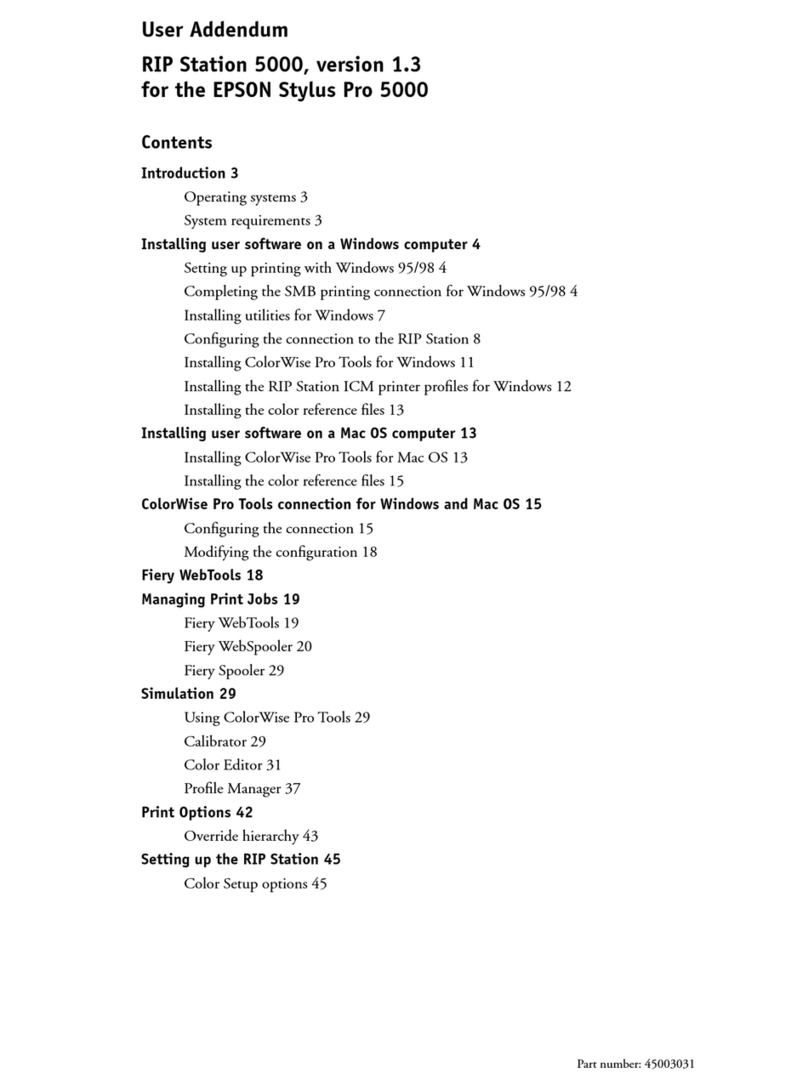
Epson
Epson C850071 - RIP Station 5000 user guide

EHEIM
EHEIM CO2SET 200 operating manual

SuperSteer
SuperSteer SS401 installation instructions
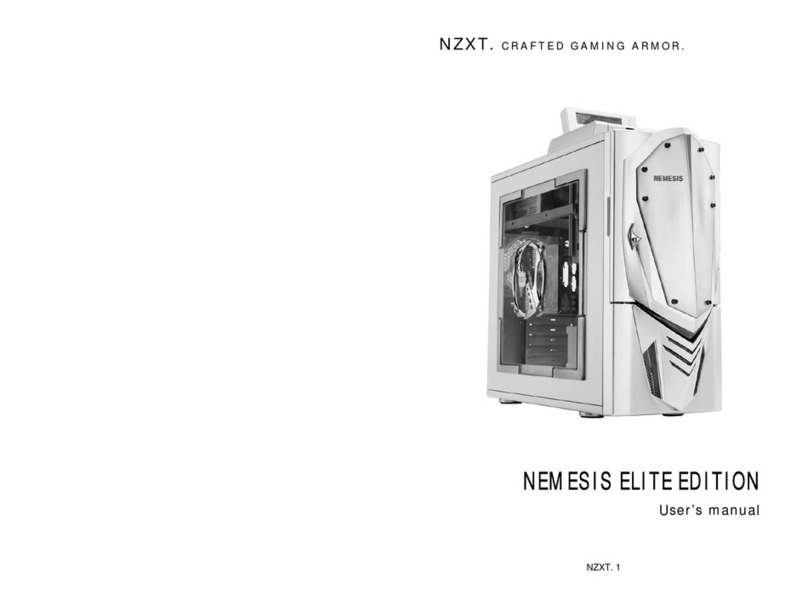
NZXT
NZXT CRAFTED GAMING ARMOR NEMESIS ELITE EDITION user manual
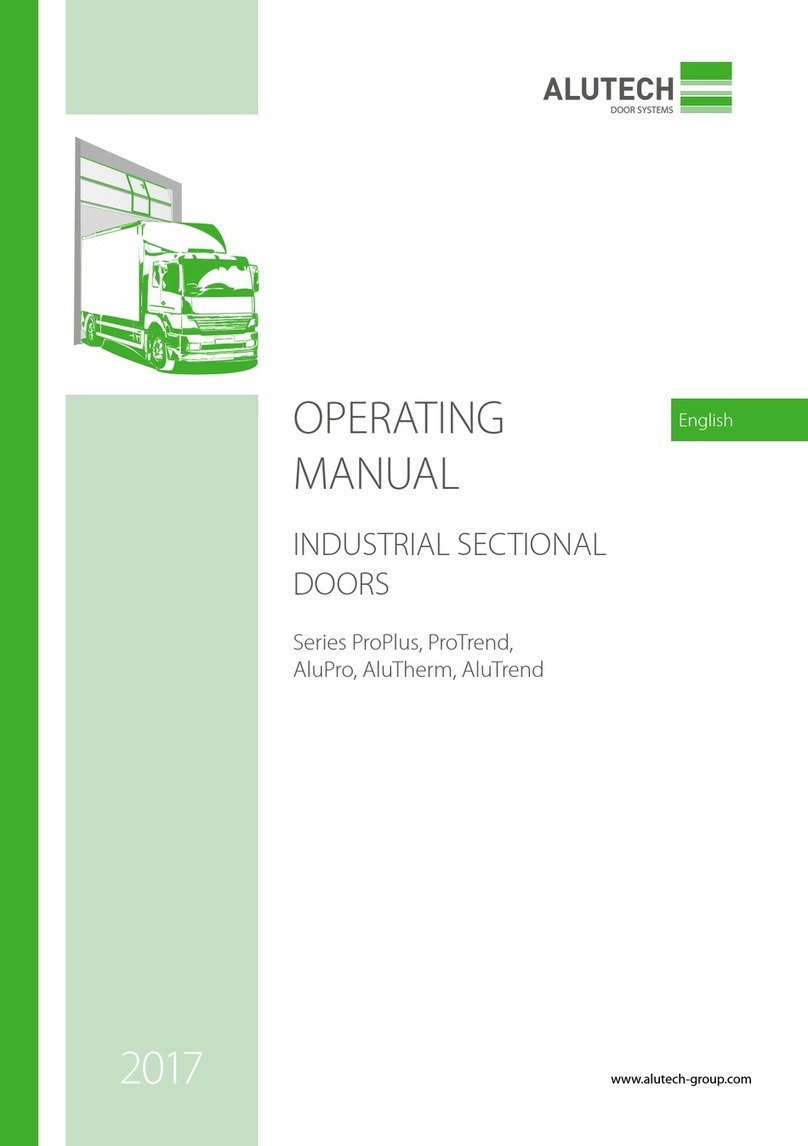
Alutech
Alutech ProPlus Series operating manual

Dillon Precision Products
Dillon Precision Products CV-500 instruction manual