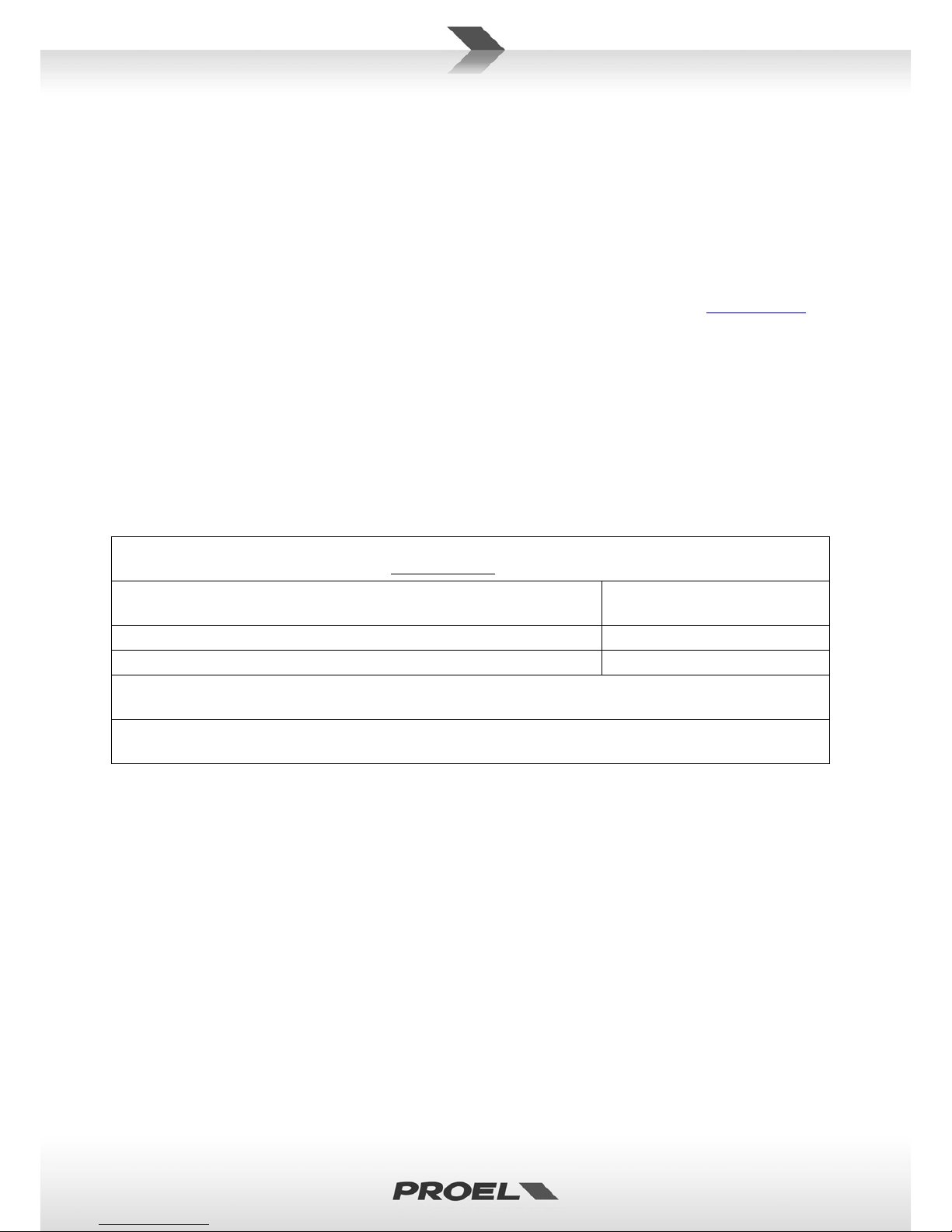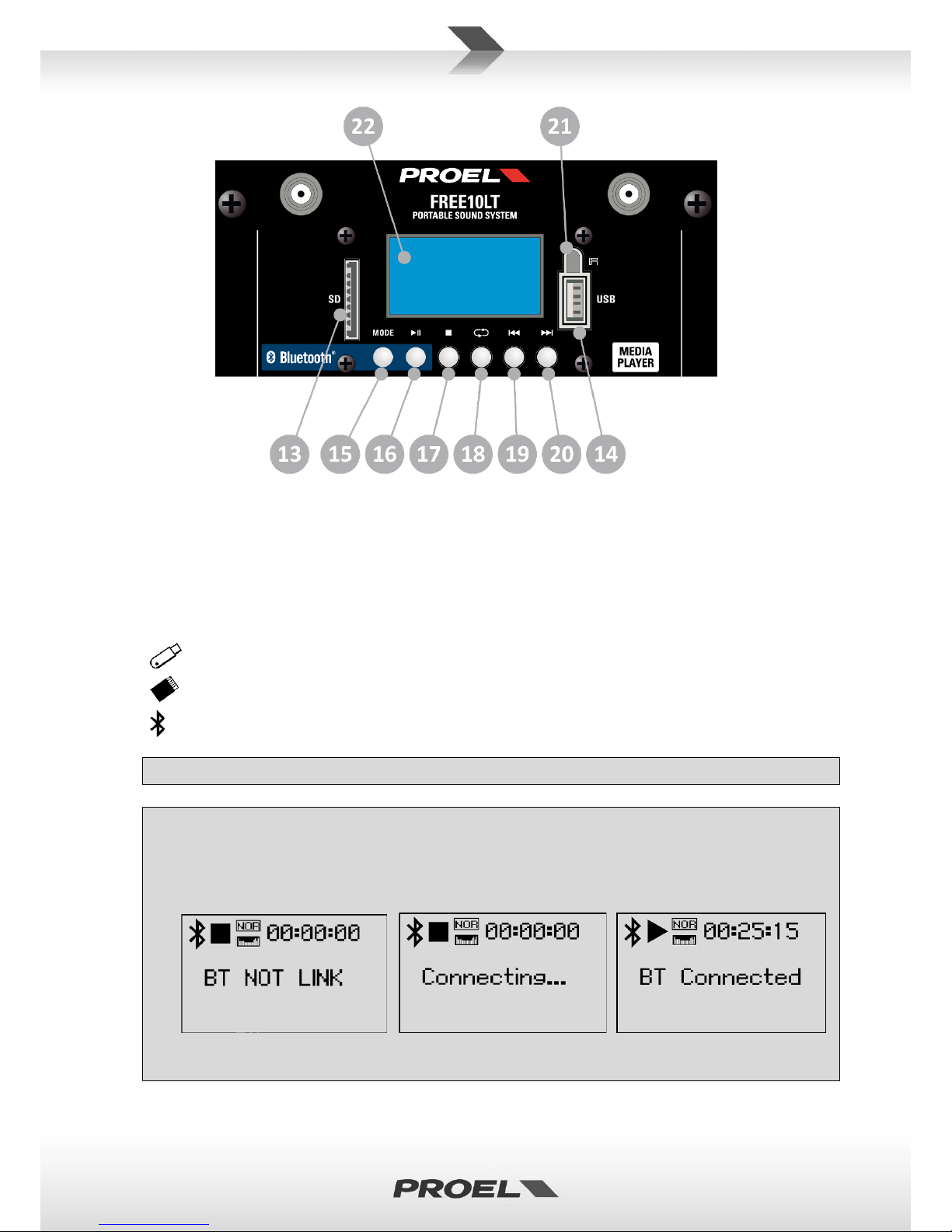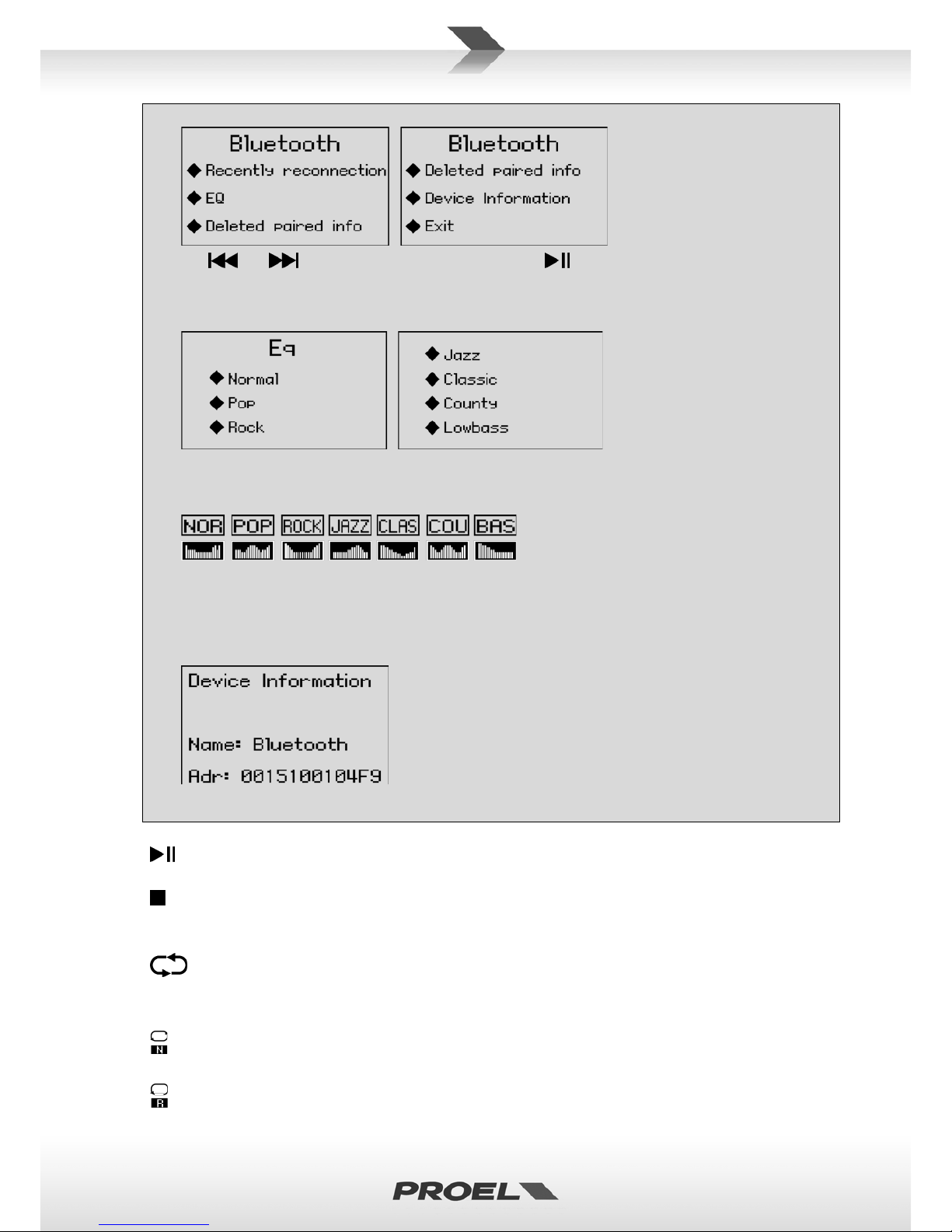DISPOSAL OF OLD ELECTRICAL & ELECTRONIC EQUIPMENT
This marking shown on the product or its literature, indicates that it should not be disposed with
other household wastes at the end of its working life. To prevent possible harm to the enviroment
or human health from uncontrolled waste disposal, please separate this from other types of
wastes and recycle it responsibly to promote the sustainable reuse of material resources.
Household users should contact either the retailer where they purchased this product, or their
local government office, for details of where and how they can take this item for environmentally safe
recycling. Business users should contact their supplier and check the terms and conditions of the purchase
contract. This product should not be mixed with other commercial wastes for disposal.
This product contains an internal Valve Regulated Lead Acid (VRLA) battery: VRLA batteries
must be recycled at the end of life in accordance with local and national laws and regulation.
VRLA BATTERIES SAFETY INSTRUCTIONS
•CAUTION – Special safety precaution must be taken when using and replacing VRLA
batteries, including the following:
•The replacement should be made or supervised by professionals with suitable protection.
The batteries for replacement must be always same as the old ones in model and type.
•WARNING – Do not smoke or use fire near VRLA batteries.
•WARNING – Do not use any organic cleaner to clean VRLA batteries.
•WARNING – Do not put the VRLA batteries on fire, or they will explode.
•WARNING – Do not cut open the VRLA batteries, they contain electrolyte which is toxic to
skin and eyes.
•WARNING – VRLA batteries release hydrogen gas which can form explosive mixture in air, do
not place inside a sealed container.
•WARNING – VRLA batteries may cause shock and short. Please remove the watch and
jewellery as rings when replace the battery, also please operate with insulating tools.
GENERAL SAFETY INSTRUCTIONS
•CAUTION - Before using this product read carefully the following safety instructions. Take a look of this
manual entirely and preserve it for future reference. When using any electric product, basic precautions
should always be taken, including the following:
•To reduce the risk, close supervision is necessary when the product is used near children.
•Protect the apparatus from atmospheric agents and keep it away from water, rain and high humidity places.
•This product should be site away from heat sources such as radiators, lamps and any other device that generate heat.
•Care should be taken so that objects and liquids do not go inside the product.
•The product should be connected to a power supply only of the type described on the operating
instructions or as marked on the product.
IN CASE OF FAULT
•In case of fault or maintenance this product should be inspected only by qualified service personnel when:
•Liquids have spilled inside the product.
•The product has fallen and been damaged.
•The product does not appear to operate normally or exhibits a marked change in performance.
•Do not operate on the product, it has no user-serviceable parts inside.