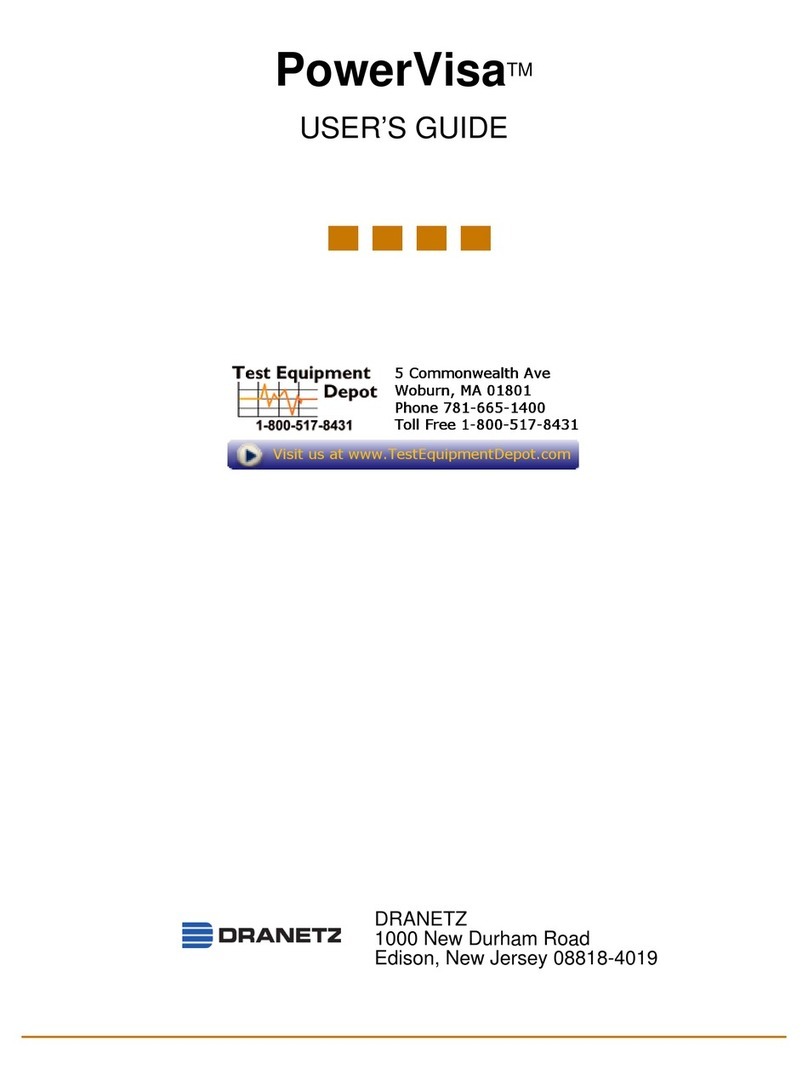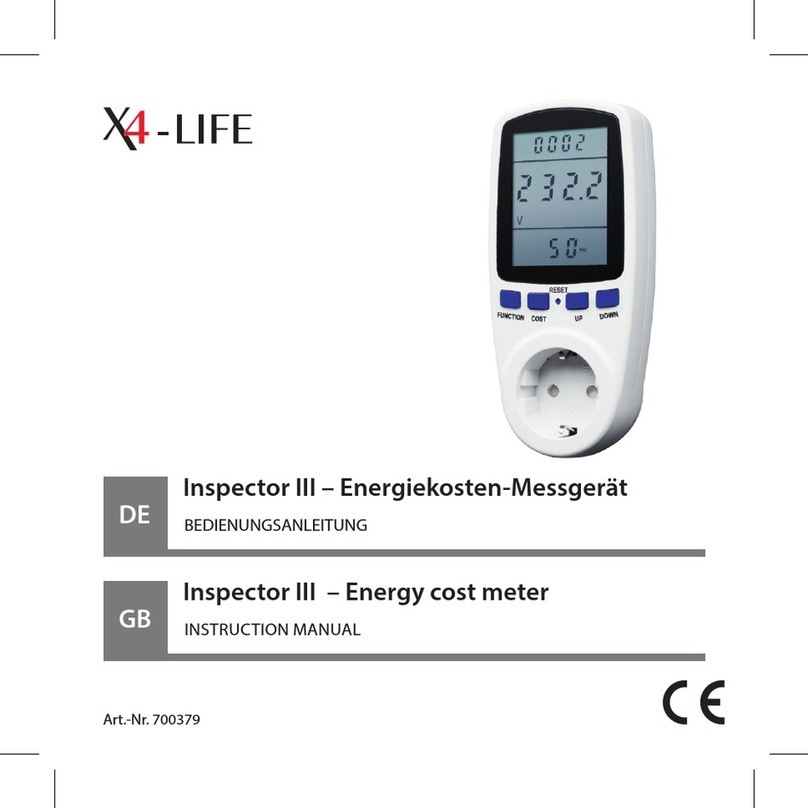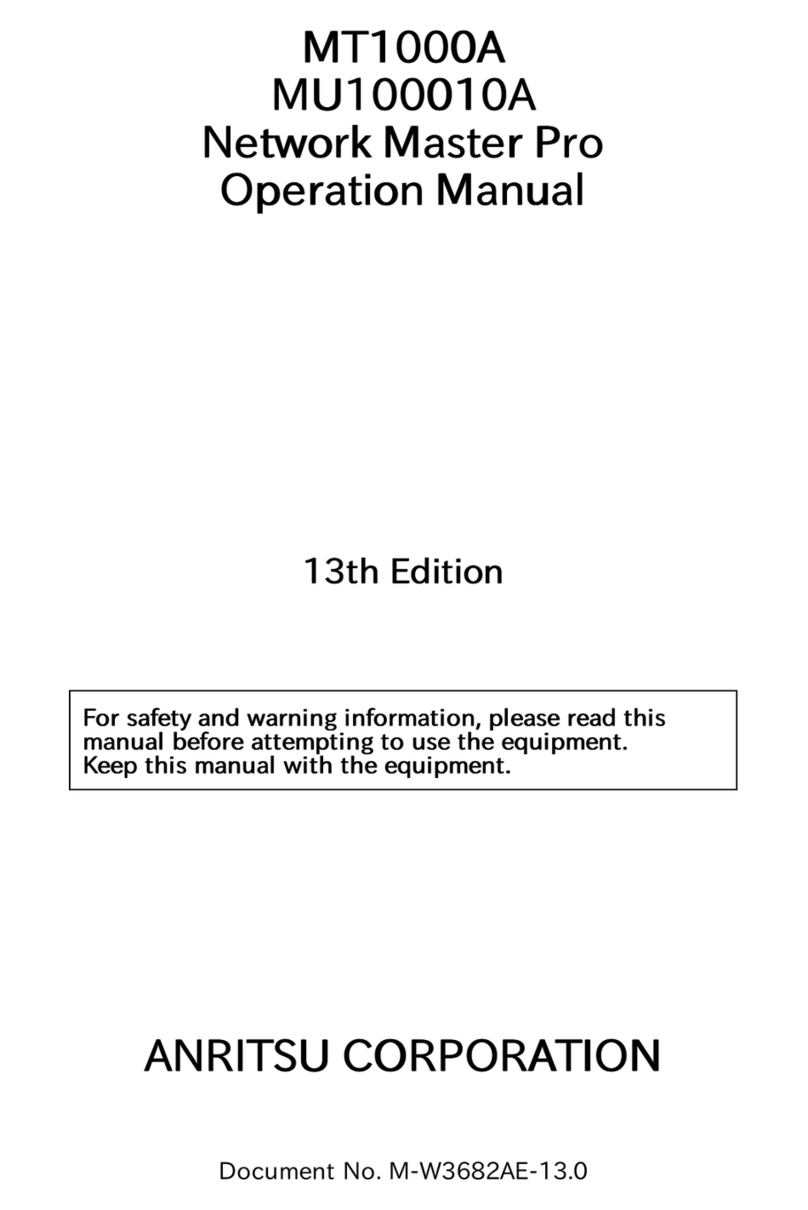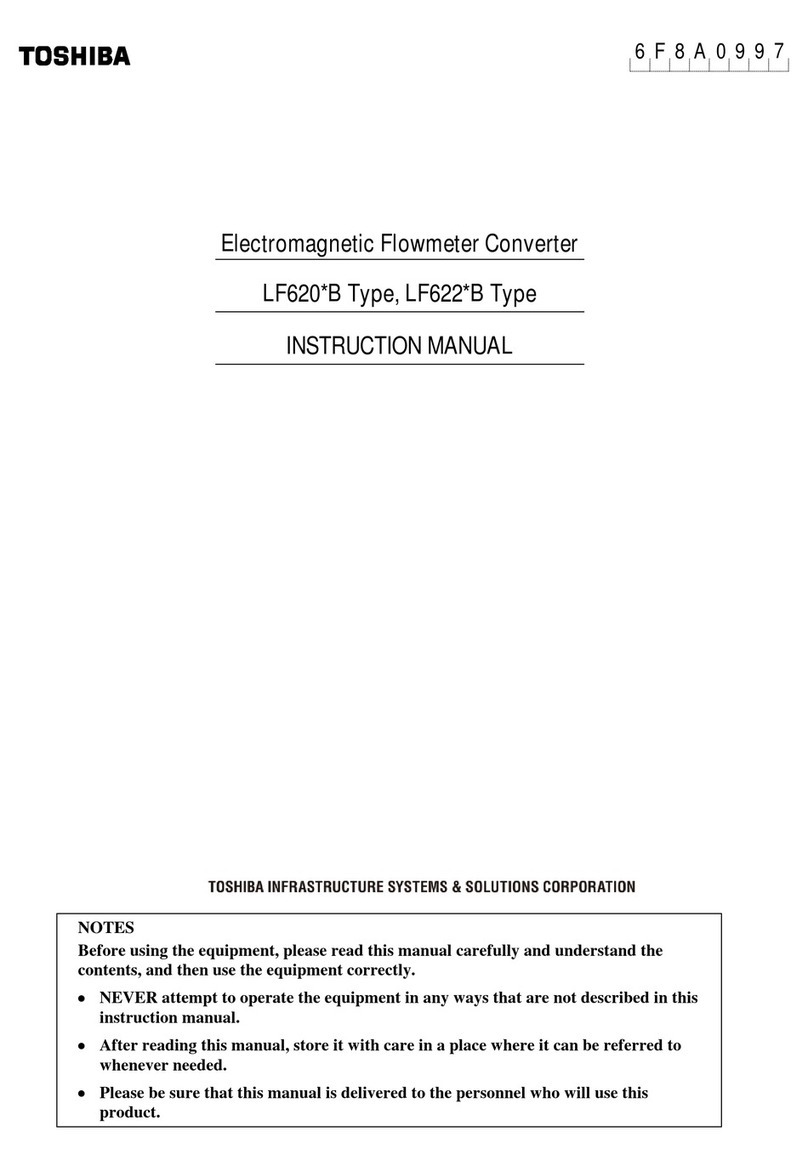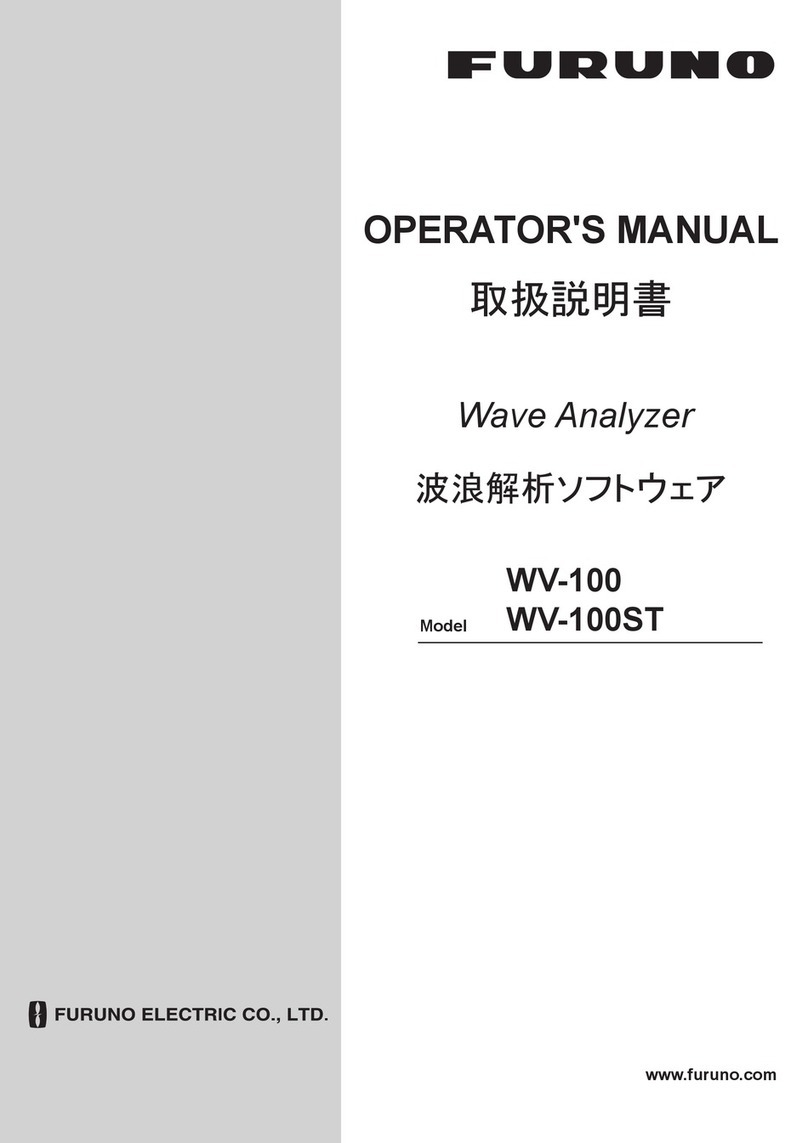PROFECO 77458 User manual

Laser afstandmeter 40/60/100M
77458/77459/77561
NL Gebruiksaanwijzing
EN Instruction manual
FR Mode d’emploi
DE Gebrauchsanleitung

2
Content
Nederlands pagina 3
English page 10
Français page 17
Deutsch Seite 24

3
1. Veiligheidsvoorschriften
Instrument toepassing
Afstandsmeting binnenshuis
Oppervlakte en volume berekenen
In de volgende omstandigheden is het gebruik verboden:
Het instrument gebruiken zonder deze handleiding te lezen.
Gebruik het instrument buiten het gespecificeerde toepassingsgebied.
Vernietig het beveiligingssysteem, neem gevaarlijke tekens weg.
Open de meter met gereedschap (zoals een schroevendraaier).
Het instrument bijwerken of veranderen.
Gebruik de accessoires die niet door ons bedrijf zijn beoordeeld, of andere
bedrijfstoebehoren.
Op de steigers, klimladders, gebruik het instrument in de buurt van de
metende stationaire machine of dicht bij de geen
beschermingsvoorzieningen apparatuur, of onverantwoordelijke actie.
Richt direct op de zon.
Schud of schijn de anderen opzettelijk op de donkere plaats.
Gemeten op de plaats zonder veiligheidsvoorzieningen (zoals op de weg
enz.).
Laser klasse
Dit product heeft op zichtbare laser, zendt het in de voorzijde van het instrument
uit.
Dit product is de tweede graad laser producten, volgens de volgende normen:
1EC60825-1:2014 "Veiligheidsproducten tegen laserstraling"
Tweede graad laser product:
Kijk niet recht in de laserstraal; richt niet onnodig op anderen.
Ogen zullen instinctief draaien door visuele of knipperende actie om zelfbehoud
te nemen.
Waarschuwing!
Door de optische lens (zoals de oculair, telescoop, enz.) directe laserstraal, zal
schade doen aan de ogen.
Preventieve maatregelen:
Kijk niet door de laserstraal van lenzen.
Wees voorzichtig!
Het zal schadelijk zijn voor de ogen als je recht in de laserstraal kijkt.
Preventieve maatregelen: Kijk niet recht in de laserstraal. Besteed aandacht aan
de laserstraal op de ogen of onder het schot te maken. (Vooral in het instrument
vast onder de voorwaarde van mechanische apparatuur kwaliteit).

4
2. Start
Batterij installeren/vervangen
1) Open het batterijdeksel
2) Stop de batterij er goed in
3) Sluit het batterijdeksel
De batterij moet vervangen worden als het LCD-scherm het symbool toont.
Gebruik een alkaline batterij.
Haal de batterij eruit als u de meter lange tijd niet gebruikt.
Toets:
1. AAN/METEN
2. Volume/ Oppervlakte/ Stelling van
Pythagoras
3. Plus, min, eenheid
4. Gegevensopslag
5. Datum-toets
6. Annuleren / uitschakelen
LCD-scherm
1. De laser staat aan
2. Meet de nulpuntrand (voorkant)
3. Meet de nulpuntrand (achter)
4. Gebruik de stelling van Pythagoras
om te meten
5. Oppervlakte/volumemeting
6. Voortdurend meten
7. Batterijniveau
8. Geheugen
9. Het emissiesignaal
10. Signaalsterkte
11. De derde displayregel
12. De tweede displayregel
13. De eerste displayregel
14.Resultaat

5
De eerste handeling en zet de stroom aan
MEAS: Druk deze knoop ongeveer één seconden in om het aan te zetten. Druk
kort op deze toets om de laser aan te zetten, druk nogmaals op deze toets om
toegang te krijgen tot de meetgegevens, druk lang op deze toets om toegang te
krijgen tot de toestand van continue meting.
OFF/CLEAR:
1. Druk deze knop lang in om hem uit te zetten, na 45 seconden niet gebruikt te
worden zal hij automatisch uitgaan.
2. Clear toets, annuleer de laatste instructie of wis het display.
Plus/ min/ unit:
Plus: Druk kort op deze knop, zal de eerste vertoningslijn plus aantal glanzen.
De volgende meting zal dus plus de vorige meting zijn.
Min: Druk opnieuw kort op deze knop, zal de eerste vertoningslijn glanzend
minus aantal zijn. De volgende metende waarde zal minus de vorige zijn.
Unit: Druk lang op de toets(+,- UNIT ), verander de afstandseenheden totdat de
gewenste eenheden worden weergegeven: m, in, ft, ft+in.
Distance
Area
Volume
1
0,000 m
0.000 m2
0.000 m3
2
0 1/16 in
0.000 ft2
0.000 ft3
3
0.000 ft
0.000 ft2
0.000 ft3
4
0’00’’ 1/16
0.000 ft2
0.000 ft3
3. Datum /Achterlicht aan/uit
Datum:
De positie van het meten van referentierand (gelieve te zien het diagram)
De overnemende referentierand van het instrument is de achterportiek.
Sleutels: De multifunctionele tribune, de belangrijke rand en de achterportiek
zullen respectievelijk als het meten van referentieranden worden gekozen.
Wanneer u de metende referentieranden verandert, zullen er verschillende
piepjes zijn om u eraan te herinneren.
Druk deze toets om de benchmark na het herstarten in te stellen, de metende
referentieranden zullen terug naar de acquiescente referentierand (achterportaal)
zijn. Druk lang op deze toets, zal achtergrondverlichting aan of uit.

6
4. Functies
Een enkele afstandsmeting
Druk op de toets: zet de laser aan. Druk nogmaals op de toets, de meting begint.
De meetgegevens worden op het scherm weergegeven.
Continumeting
Druk lang op deze toets, ononderbroken meting, Max/Min waarde zal worden
getoond.
De ononderbroken meting kan de gebruiker toestaan om de maximum/min
afstand van één metend punt te meten. Bijvoorbeeld, die de Diagonale afstand
(maximumwaarde) van de ruimte of de horizontale afstand (Min waarde) meten.
Druk deze sleutel zonder zich te bewegen tot het piepjes verschijnt, dat betekent
het apparaat in ononderbroken meting binnengaat, die groot gebied dat rond het
metingsdoel door laser (ex: hoek) veegt.
Druk op deze toets om de continue meting te stoppen. De overeenkomstige
max/min waarden en de laatst gemeten gegevens worden op het hoofdscherm
weergegeven.
Het instrument zal de wijze van ononderbroken meting automatisch verlaten
nadat u ononderbroken meting automatisch nadat u ononderbroken voor 100
keer hebt gemeten.

7
5. Oppervlakte/ volume/ stelling van Pythagoras
Druk één keer, het icoon verschijnt op het scherm.
De knop zal bewegen op de eerste afstandmeting (zoals lengte).
Druk opnieuw op de knop zal bewegen op de 2e afstand meten (zoals breedte).
Het gebied van het berekende resultaat zal op de belangrijkste het schermlijn
worden getoond. Zeer enig het meten resultaat zal vertoning op de 2de of derde
lijn zijn.
De functie van volume.
Druk 2 keer, het icoon verschijnt op het scherm.
Druk op: bewegen op de eerste afstand meten (zoals lengte).
Druk: ga naar de tweede afstandsmeting (zoals breedte).
Druk: ga naar de tweede afstandsmeting (zoals hoogte)
Het volume dat resultaat meet zal uiteindelijk op het hoofdscherm worden
getoond, zal het vorige 3 keer resultaat op de eerste, tweede, derde geholpen lijn
worden getoond.
Pythagoras meting
Dit model kan worden voltooid automatische berekening door de Pythagoras wet.
Deze functie werd ontworpen doel op het meten van de plaats waar we kunnen
bereiken.
Bijvoorbeeld: bekijk op de kaart de hoogte van F, moet 2 keer meten
De stap is:
Druk 3 maal, dit icoon zal op het scherm verschijnen, de gemeten afstand
zal op het scherm schijnen.
Knop: het meten van de rechthoekige zijde afstand van driehoek.
Wanneer het meten, probeer om het apparaat standaard te houden.
Knop: het meten van de schuine kant zijde afstand van de driehoek.
Als het meetresultaat aan de vereiste van de Wet van Pythagoras voldoet
(schuine rand zijde>rechte hoekzijde). De hoogte van het indirecte meten zal
vertoning op de hoofdlijn zijn. De medio metende waarde zal vertoning op de
tweede, derde lijn afzonderlijk zijn, drukt 4 keer en drukt 5 keer, is de
stelling van Pythagoras een zelden gebruikte, als u nodig hebt, gelieve te
verwijzen naar de bovengenoemde verrichtingen.

8
6. Geheugengegevens
Houd toets vast: de laatste meting zal in het hoofdscherm worden getoond, en de
20 gegevens zullen in omgekeerde orde worden getoond. Instrument om de
laatste 20 reeksen gegevens op te slaan, zal een nieuwe metingsgegevens meer
dan 20 onverwachte groep oude gegevensopslag behandelen.
7. Specificaties referentie
De foutoorzaken en oplossingen
Maatstaven
Bereik: De maximale meetbereik 40m of 60m of 100m.
Wanneer in minder reflecterend licht, te gebruiken gelieve vizier.
De oppervlakte van het gemeten voorwerp
Het zal fouten maken als de oppervlakte van het voorwerp vloeibaar (water) of
duidelijke transparante substantie is.
Als het voorwerp zeer sterk weerspiegeld licht heeft, kan de laser worden
weerspiegeld, en het zal fouten maken.
Wanneer maatregelen geen weerspiegelde of donkere oppervlakte, zal het de het
meten tijd verhogen
Opslag:
Het is verboden om de meter in water te plaatsen, te gebruiken gelieve zachte en
vochtige doek om de meter schoon te maken, te gebruiken geen corrosie om het
schoon te maken.
Bericht
Reden
Oplossing
B.L
Te lage batterijspanning
Om de batterij te vervangen
T.L
Te lage temperatuur
Opwarmen van het apparaat
T.H
Te hoge temperatuur
Om het apparaat af te koelen
D.E
Gegevensfout
Rots is te groot
No new data
Te zwakke signaalsterkte
Gebruik het doel
No new data
Te sterke signaalsterkte
Gebruik het doel

9
Model
77458/77459/77561
Meetbereik
0,05-40/60/100m
Maatregel nauwkeurigheid
±2mm
Maateenheid
m/inch/ft/ft+in
De kleinste weergave
1mm
Laser niveau
Class Ⅱ
Type laser
630-650nm, <1mw
Oppervlakte, volume
√
Stelling van Pythagoras
√
Optellen/aftrekken
√
Continue meting
√
Tegenlicht
√
Nulpunt transformatie
√
LCD
2’
Gegevens in geheugen
20
Bedrijfstemperatuur
0οC to 40οC
Opslagtemperatuur
-20οC to 60οC
Type batterij
2 x 1.5V AAA
Automatisch uitschakelen van de laser
15s
Automatisch uitschakelen
45s
Afmetingen
115 x 50x 26mm
Gewicht
90g

10
1. Safety instructions
Instrument application
Measuring distance indoors
Area and volume calculation
Its use is prohibited in the following circumstances:
Use the instrument without reading this manual.
Use the instrument outside the specified area.
Destroy the protection system, remove dangerous signs.
Open the meter with a tool (such as a screwdriver).
Update or modify the instrument.
Use accessories not approved by our company, or other company
accessories.
On the scaffolding, climbing ladders, use the instrument near the
measuring stationary machine or close to the no protection devices
equipment, or irresponsible action.
Aim directly at the sun.
Shake or shine the others intentionally in the dark place.
Measure in the place without safety devices (such as on the road etc.).
Laser class
This product has on visible laser, it emits in the front of the instrument.
This product is the second grade laser products, according to the following
standards:
1EC60825-1:2014 "Safety products against laser radiation".
Second-degree laser product:
Do not look directly into the laser beam; do not point unnecessarily at others.
Eyes will instinctively turn by visual or blinking action to take self-preservation.
Warning!
Through the optical lens (such as the eyepiece, telescope, etc.) direct laser beam,
will do damage to the eyes.
Preventive measures:
Do not look through the laser beam from lenses.
Be careful!
It will be harmful to the eyes if you look straight into the laser beam.
Preventive measures: Do not look straight into the laser beam. Pay attention to
make the laser beam on the eyes or under the shot. (Especially in the instrument
fixed under the condition of mechanical equipment quality).

11
2. Start
Installing/replacing the battery
1) Open the battery cover
2) Insert the battery correctly
3) Close the battery cover
The battery should be replaced when the LCD shows the symbol.
Use an alkaline battery.
Remove the battery if the meter is not to be used for a long period of time.
Button: 1. ON/MEASURING
2. Volume/ Area/ Pythagorean Theorem
3. Plus, minus, unit
4. Data storage
5. Date button
6. Cancel / switch off
LCD display
1. The laser is on
2. Measure the zero point edge (front
side)
3. Measure the zero point edge (rear)
4. Use the Pythagorean Theorem to
measure.
5. Area/volume measurement
6. Continuous measurement
7. Battery level
8. Memory
9. Emission signal
10. Signal strength
11. The third display line
12. The second display line
13.The first display line
14.Result

12
The first operation and turn on the power
MEAS: Press this button for about one second to turn it on. Press shortly to turn
on the laser, press again to access the measurement data, press long to access
the continuous measurement condition.
OFF/CLEAR:
1. Press and hold this button to switch it off, after 45 seconds of not being used it
will switch off automatically.
2. Clear button, cancel the last instruction or clear the display.
Plus/ min/ unit:
Plus: Press this button briefly, the first display line will shine plus number.
The next reading will be plus the previous reading.
Min: Short press this button again, the first display line will be shiny minus
number. The next measuring value will be minus the previous one.
Unit: Long press the button(+,- UNIT ), change the distance units until the desired
units are displayed: m, in, ft, ft+in.
Distance
Area
Volume
1
0,000 m
0.000 m2
0.000 m3
2
0 1/16 in
0.000 ft2
0.000 ft3
3
0.000 ft
0.000 ft2
0.000 ft3
4
0’00’’ 1/16
0.000 ft2
0.000 ft3
3. Date / Backlight on/off
Date:
The position of measuring reference edge (please see the diagram)
The taking reference edge of the instrument is the back porch.
Keys: Multi-function stand, leading edge and back porch will be chosen as
measuring reference edges respectively. When you change the measuring
reference edges, there will be several beeps to remind you.
Press this key to set the benchmark after restart, the measuring reference edges
will be back to the acquiescent reference edge (back porch). Long press this key,
backlight will be on or off.

13
4. Functions
A single distance measurement
Press the key: switch on the laser. Press the button again, measurement starts.
The measurement data are displayed on the screen.
Continuous measurement
Long press this button, continuous measurement, Max/Min value will be
displayed.
Continuous measurement can allow the user to measure the maximum/minus
distance of one measuring point. For example, measuring the Diagonal distance
(maximum value) of the room or the Horizontal distance (Min value).
Press this key without moving until it beeps, that means the device enters into
continuous measurement, sweeping large area around the measurement target
by laser (ex: angle).
Press to stop the continuous measurement. The corresponding max/min values
and the last measured data are displayed on the main screen.
The instrument will exit the mode of continuous measurement automatically after
you have measured continuously for 100 times.

14
5. Area/volume/ Pythagorean theorem
Press once, the icon will appear on the screen.
The button will move on the first distance measurement (such as length).
Pressing the button again will move to measure the 2nd distance (like width). The
area of the calculated result will be displayed on the main screen line. Very single
measuring result will be display on the 2nd or third line.
The function of volume.
Press 2 times, the icon appears on the screen.
Press: Move to the first distance measurement (such as length).
Press: switch to the second distance measurement (such as width).
Press: go to the second distance measurement (such as height)
The volume measuring result will be finally displayed on the main screen, the
previous 3 times result will be displayed on the first, second, third helped line.
Pythagoras measurement
This model can be completed automatic calculation by the Pythagorean law. This
function was designed with the aim of measuring the place where we can reach.
For example: see on the map the height of F, must measure 2 times
The step is:
Press 3 times, this icon will appear on the screen, the measured distance
will shine on the screen.
Button: measuring the rectangular side distance of triangle.
When measuring, try to keep the device standard.
Button, measuring the slanted side distance of the triangle.
If the measurement result satisfies the requirement of Pythagoras' Law (bevel
side>right angle side). The height of the indirect measuring shall be display on
the main line. The middle measuring value will be display on the second, third line
separately, presses 4 times and presses 5 times, the Pythagorean theorem
is a rarely used one, if you need, please refer to the above operations.

15
6. Memory data
Hold key: the last measurement will be displayed in the main screen, and the 20
data sets will be displayed in reverse order. Instrument to store the last 20 sets of
data, a new measurement data will handle more than 20 unexpected group of old
data storage.
7. Specifications reference
The causes of error and solutions
Standards
Range: The maximum measuring range 40m or 60m or 100m.
When in less reflective light, please use visor.
The surface of the measured object
It will make mistakes if the surface of the object is liquid (water) or clear
transparent substance.
If the object has very strong reflected light, the laser may be reflected, and it will
make mistakes.
When measures no reflected or dark surface, it will increase the measuring time
Storage:
It is prohibited to place the meter in water, please use soft and damp cloth to
clean the meter, do not use corrosion to clean it.
Message
Reason
Solution
B.L
Battery voltage too low
To replace the battery
T.L
Temperature too low
To warm up the device
T.H
Temperature too high
To cool down the device
D.E
Data error
Rock is too big
No new data
Signal strength too weak
Use the target
No new data
Signal strength too high
Use the target

16
Model
77458/77459/77561
Measuring range
0,05-40/60/100m
Measurement accuracy
±2mm
Measurement unit
m/inch/ft/ft+in
Smallest display
1mm
Laser level
Class Ⅱ
Type of laser
630-650nm, <1mw
Surface area, volume
√
Pythagorean theorem
√
Addition/subtraction
√
Continuous measurement
√
Backlight
√
Zero point transformation
√
LCD
2’
Data in memory
20
Operating temperature
0οC to 40οC
Storage temperature
-20οC to 60οC
Battery type
2 x 1.5V AAA
Automatic laser cut-off
15s
Auto power off
45s
Dimensions
115 x 50x 26mm
Weight
90g

17
1. Consignes de sécurité
Application de l'instrument
Distance de mesure à l'intérieur
Calcul des surfaces et des volumes
Son utilisation est interdite dans les circonstances suivantes :
Utiliser l'instrument sans lire ce manuel.
Utilisez l'instrument en dehors de la zone spécifiée.
Détruire le système de protection, supprimer les signes dangereux.
Ouvrez le compteur à l'aide d'un outil (tel qu'un tournevis).
Mettre à jour ou modifier l'instrument.
Utilisez des accessoires non approuvés par notre société, ou des
accessoires d'autres sociétés.
Sur l'échafaudage, en montant des échelles, utiliser l'instrument près de la
machine fixe de mesure ou près de l'équipement sans dispositifs de
protection, ou action irresponsable.
Visez directement le soleil.
Secouez ou faites briller les autres intentionnellement dans un endroit
sombre.
Mesure dans un endroit sans dispositif de sécurité (comme sur la route,
etc.).
Classe laser
Ce produit possède un laser visible, il émet à l'avant de l'instrument.
Ce produit est le deuxième grade des produits laser, selon les normes suivantes :
1EC60825-1:2014 "Produits de sécurité contre les radiations laser".
Produit laser de second degré :
Ne regardez pas directement dans le faisceau laser ; ne pointez pas inutilement
vers les autres.
Les yeux se tournent instinctivement par une action visuelle ou un clignement des
yeux pour se protéger.
Avertissement !
À travers la lentille optique (comme l'oculaire, le télescope, etc.), le faisceau laser
direct peut endommager les yeux.
Mesures préventives :
Ne regardez pas le faisceau laser à travers les lentilles.
Faites attention !
Il est dangereux pour les yeux de regarder directement dans le faisceau laser.
Mesures préventives : Ne regardez pas directement dans le faisceau laser.
Veillez à ce que le faisceau laser se trouve sur les yeux ou sous le plan. (Surtout
dans l'instrument fixé sous la condition de la qualité de l'équipement mécanique).

18
2. Début
Installation/remplacement de la batterie
1) Ouvrez le couvercle de la batterie
2) Insérez la batterie correctement
3) Fermez le couvercle de la batterie
La pile doit être remplacée lorsque l'écran LCD affiche le symbole.
Utilisez une pile alcaline.
Retirez la pile si le compteur ne doit pas être utilisé pendant une longue
période.
Clé : 1. ON/MEASURING
2. Volume/ Aire/ Théorème de Pythagore
3. Plus, moins, unité
4. Stockage des données
5. Bouton de date
6. Annuler / éteindre
Affichage LCD
1. Le laser est allumé
2. Mesurer le bord du point zéro (avant)
3. Mesurer le bord du point zéro (arrière)
4. Utilisez le théorème de Pythagore
pour mesurer
5. Mesure de la surface/du volume
6. Mesure en continu
7. Niveau de la batterie
8. Mémoire
9. Signal d'émission
10. Force du signal
11. La troisième ligne d'affichage
12. La deuxième ligne d'affichage
13. La première ligne d'affichage
14.Résultat

19
La première opération et la mise sous tension
MEAS : Appuyez sur ce bouton pendant environ une seconde pour l'allumer.
Appuyez brièvement pour allumer le laser, appuyez à nouveau pour accéder aux
données de mesure, appuyez longuement pour accéder à la condition de mesure
continue.
OFF/CLEAR:
1. Appuyez sur ce bouton et maintenez-le enfoncé pour éteindre l'appareil. Après
45 secondes de non-utilisation, l'appareil s'éteint automatiquement.
2. Touche d'effacement, annule la dernière instruction ou efface l'affichage.
Plus/ min/ unit:
Plus : Appuyez brièvement sur ce bouton, la première ligne de l'écran affichera le
chiffre plus.
La lecture suivante sera plus la lecture précédente.
Min : Si vous appuyez brièvement sur ce bouton, la première ligne d'affichage
sera un chiffre moins brillant. La valeur de mesure suivante sera moins la
précédente.
Unit : Appuyez longuement sur le bouton (+,- UNIT ), changez les unités de
distance jusqu'à ce que les unités désirées soient affichées : m, in, ft, ft+in.
Distance
Area
Volume
0,000 m
0.000 m2
0.000 m3
0 1/16 in
0.000 ft2
0.000 ft3
0.000 ft
0.000 ft2
0.000 ft3
0’00’’ 1/16
0.000 ft2
0.000 ft3
3. Allumer/éteindre le feu arrière
Date :
La position de l'arête de référence de mesure (voir le diagramme).
Le bord de référence de l'instrument est le porche arrière.
Clés : Le support multifonctionnel, le bord avant et le porche arrière seront choisis
respectivement comme bords de référence pour la mesure. Lorsque vous
changez les bords de référence de mesure, plusieurs bips vous le rappellent.
Appuyez sur cette touche pour définir le repère après le redémarrage, les bords
de référence de la mesure seront de nouveau sur le bord de référence acquiescé
(porche arrière). Appuyez longuement sur cette touche pour activer ou désactiver
le rétro-éclairage.

20
4. Fonctions
Une seule mesure de distance
Appuyer sur la touche : allumer le laser. Appuyez à nouveau sur le bouton, la
mesure commence. Les données de mesure sont affichées à l'écran.
Mesure en continu
Appuyez longuement sur ce bouton, la mesure continue, la valeur Max/Min
s'affiche.
La mesure en continu permet à l'utilisateur de mesurer la distance
maximale/minimale d'un point de mesure. Par exemple, mesurer la distance
diagonale (valeur maximale) de la pièce ou la distance horizontale (valeur
minimale).
Appuyez sur cette touche sans bouger jusqu'à ce qu'elle émette un bip, cela
signifie que l'appareil entre en mesure continue, balayant une grande zone autour
de la cible de mesure par laser (ex : angle).
Appuyez sur cette touche pour arrêter la mesure continue. Les valeurs max/min
correspondantes et les dernières données mesurées sont affichées sur l'écran
principal.
L'instrument quitte automatiquement le mode de mesure continue après avoir
effectué 100 mesures en continu.
This manual suits for next models
2
Table of contents
Languages:
Popular Measuring Instrument manuals by other brands

DMQ
DMQ QS3 Series user manual

Sealey
Sealey VS8196 instructions
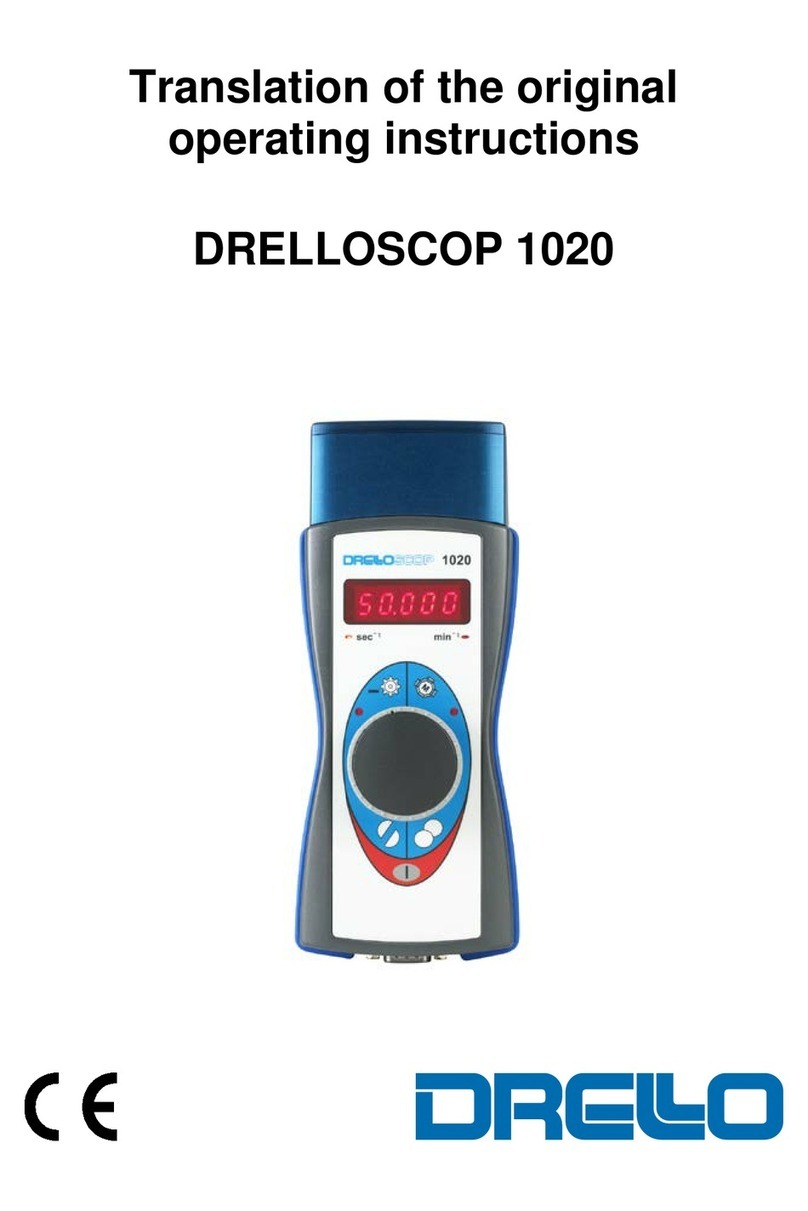
Drello
Drello Drelloscop 1020 operating instructions

Kustom Signals
Kustom Signals ProLaser 4 quick start guide

PCE Health and Fitness
PCE Health and Fitness 5000H user manual
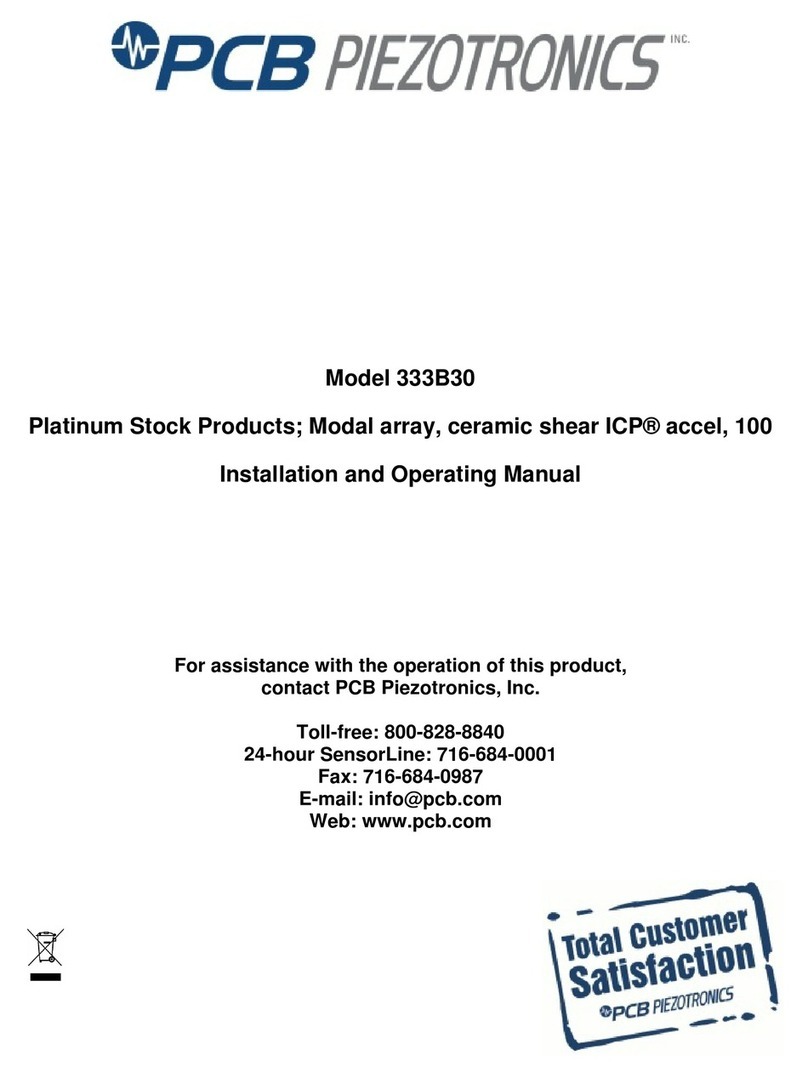
PCB Piezotronics
PCB Piezotronics ICP 333B30 Installation and operating manual