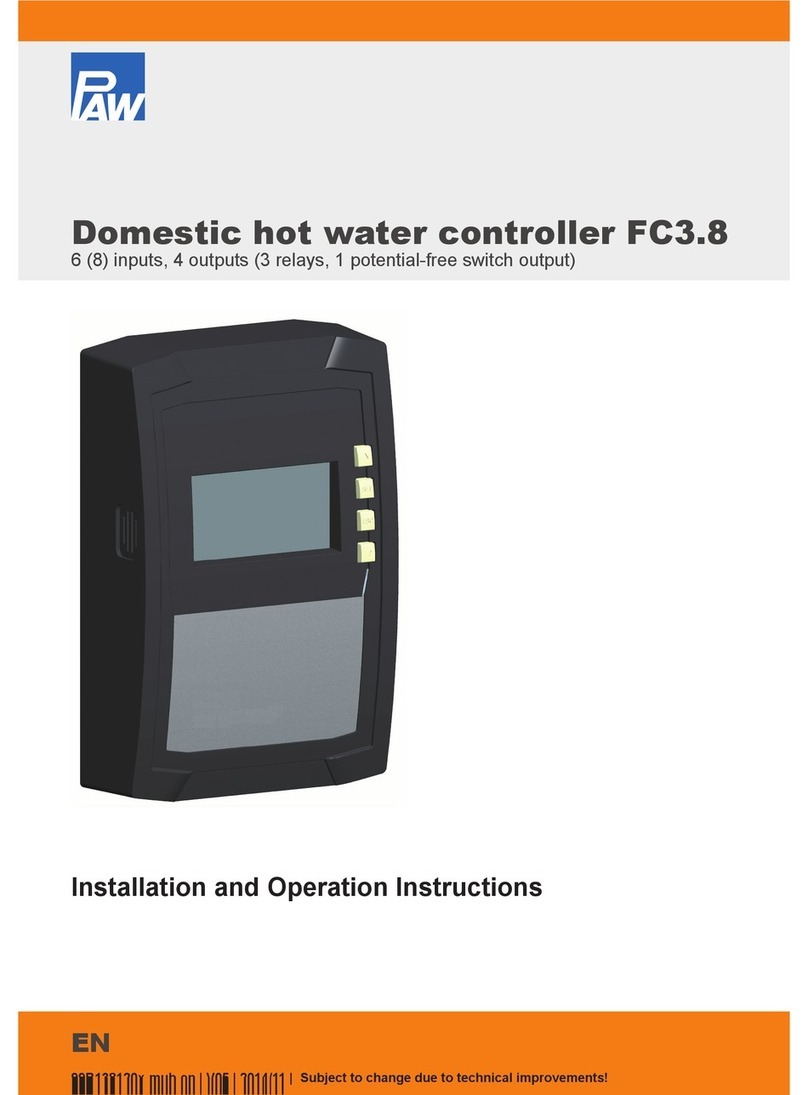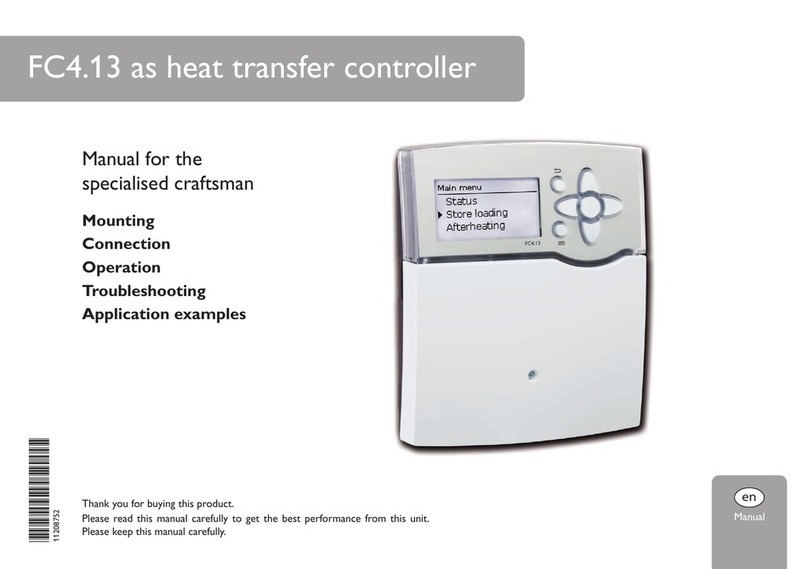1General Information
2019/09 99E13331xx-mub-en - V02 3
Contents
Contents ................................................................................................................................3
1General Information.........................................................................................................5
1.1 Scope of these instructions ..........................................................................................5
1.2 Designated use ............................................................................................................ 5
1.3 EC Declaration of Conformity .......................................................................................5
1.4 Target group ................................................................................................................ 5
2Safety instructions ...........................................................................................................6
3Assembly and installation [specialist]................................................................................7
3.1 Assembly of the controller ............................................................................................ 7
3.2 Establishing the electrical connections ......................................................................... 9
4Commissioning [specialist].............................................................................................11
5Product description........................................................................................................12
5.1 Screen........................................................................................................................12
6Operation ......................................................................................................................13
6.1 Block diagram ............................................................................................................ 13
6.2 Status.........................................................................................................................14
6.3 Hot water (HW) .......................................................................................................... 14
6.3.1 Domestic hot water nominal temperature ............................................................ 14
6.3.2 Comfort function..................................................................................................14
6.3.3 Dynamic domestic hot water control.................................................................... 15
6.3.4 Blocking protection.............................................................................................. 16
6.4 Functions ................................................................................................................... 16
6.4.1 Circulation ........................................................................................................... 16
6.4.2 Stratification ........................................................................................................20
6.4.3 Thermal disinfection ............................................................................................22
6.4.4 Alarm relay..........................................................................................................24
6.4.5 Parallel relay ....................................................................................................... 25
6.4.6 Hygienic flush......................................................................................................25
6.5 Checking the temperature of the buffer tank............................................................... 25
6.6 Back-up heating ......................................................................................................... 26