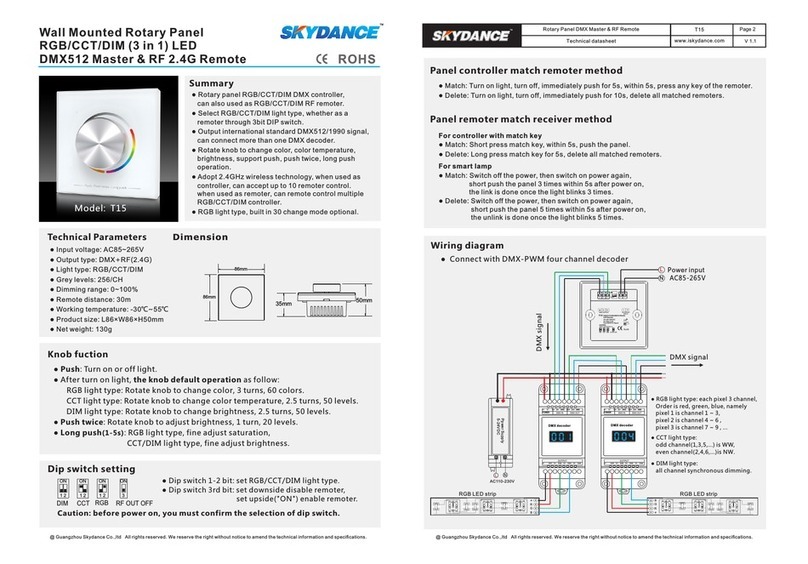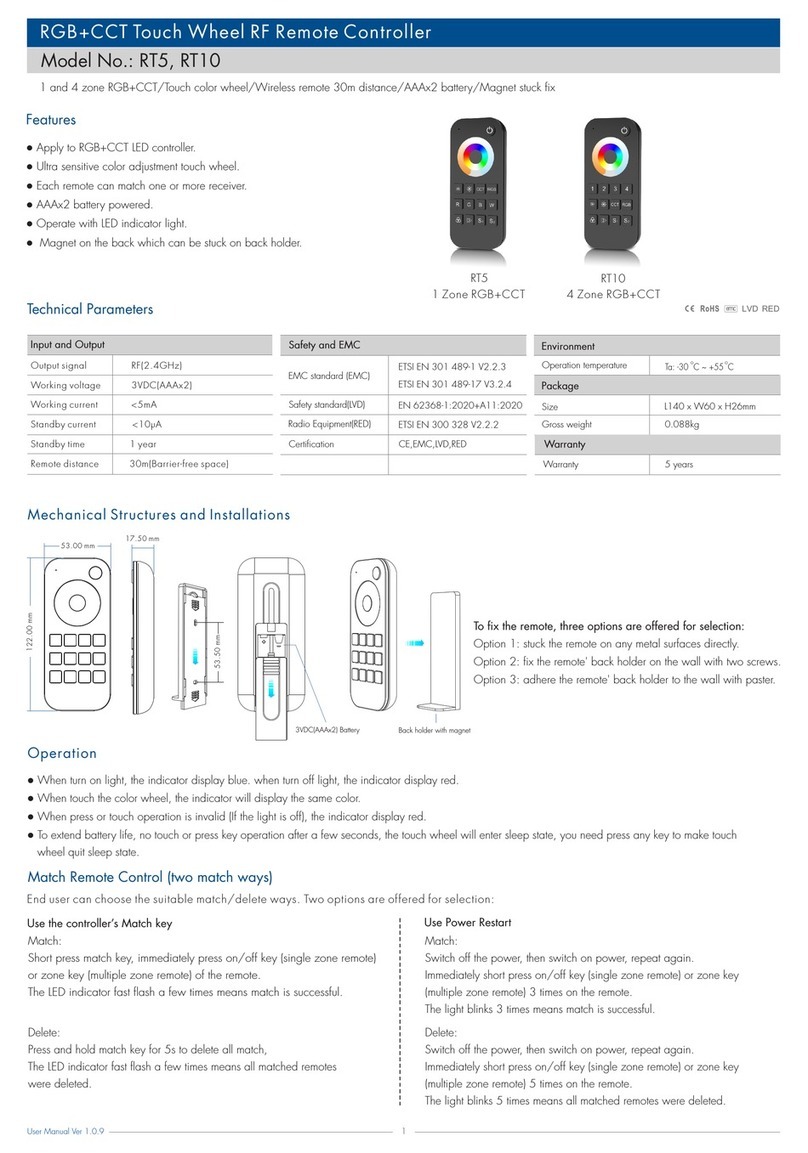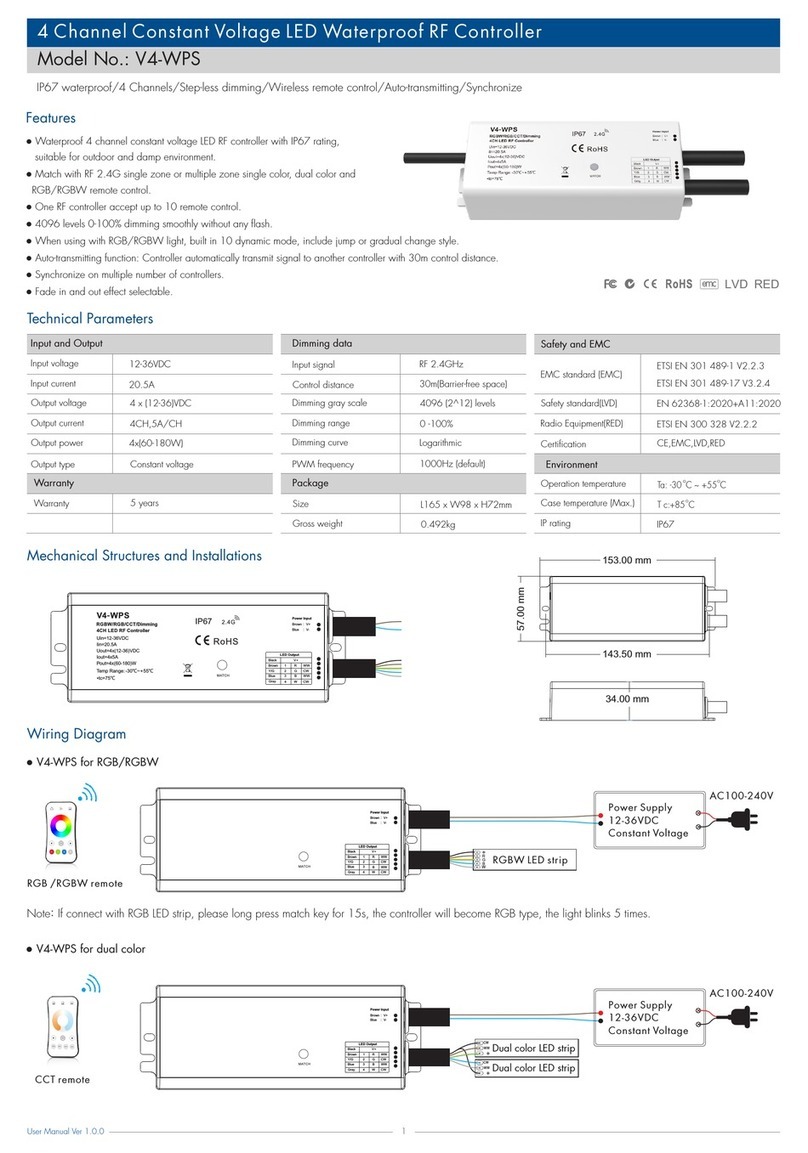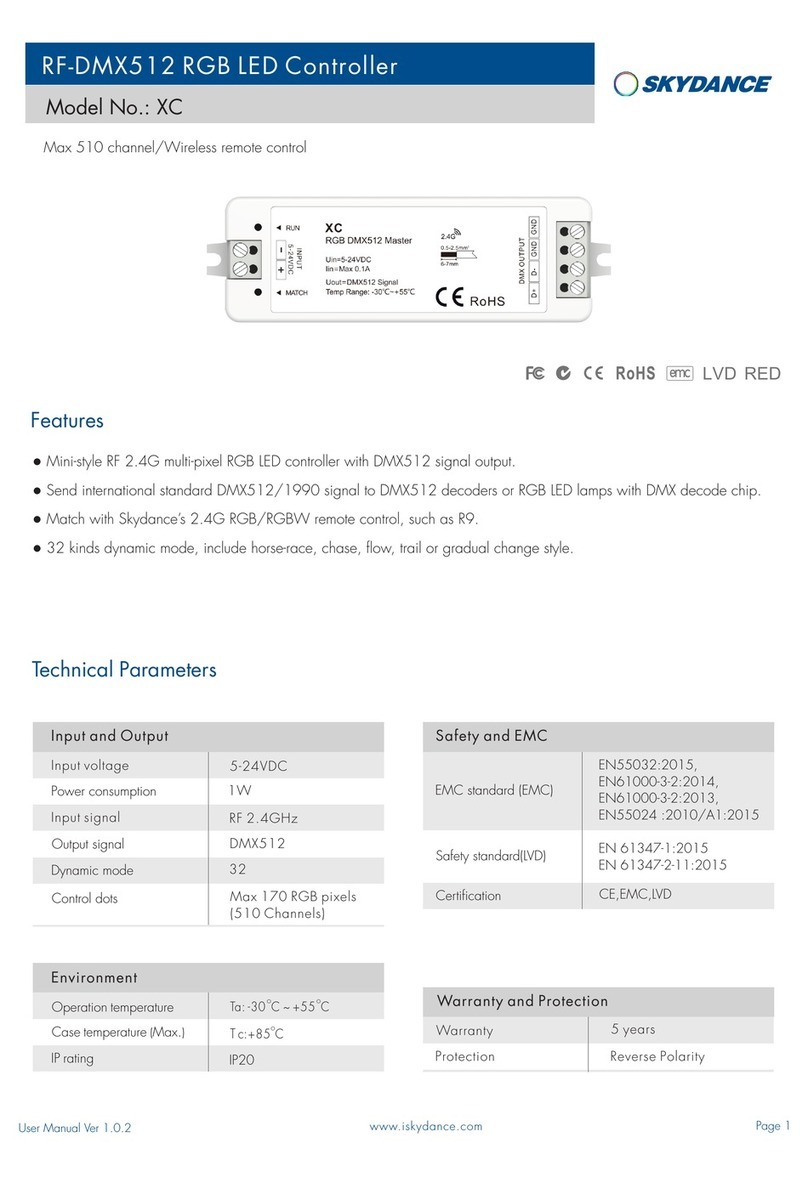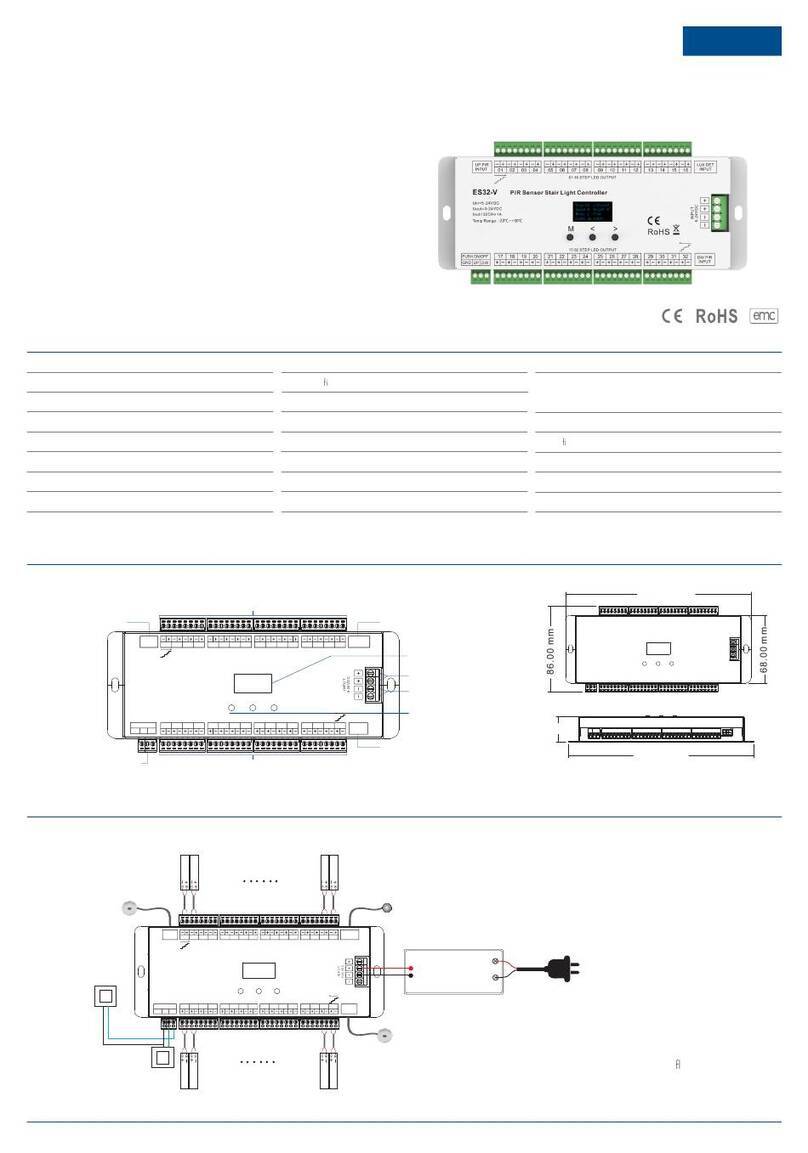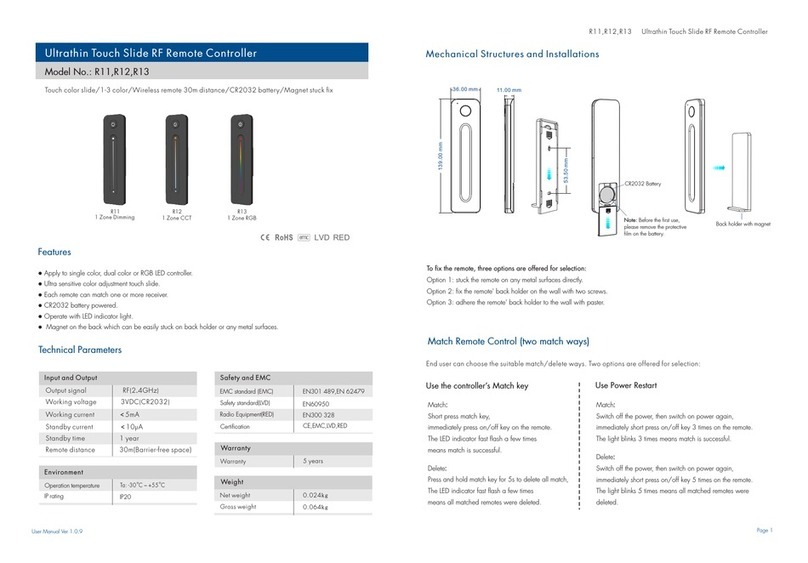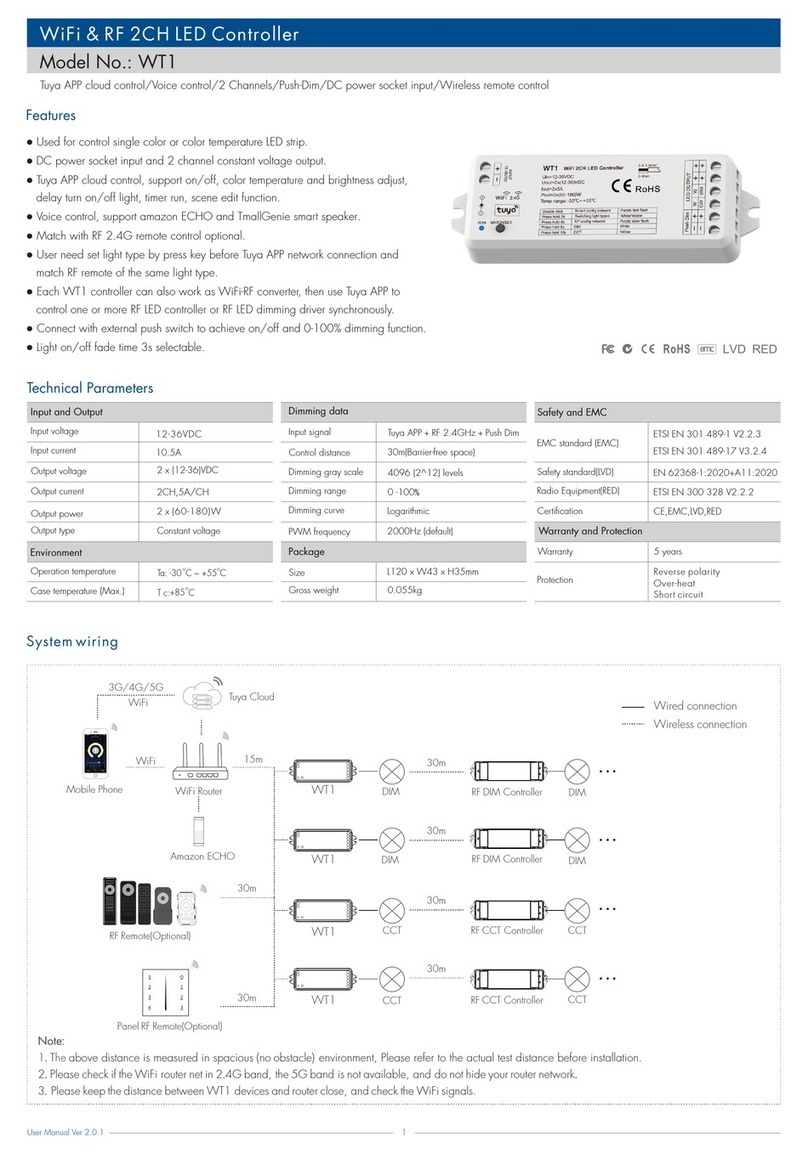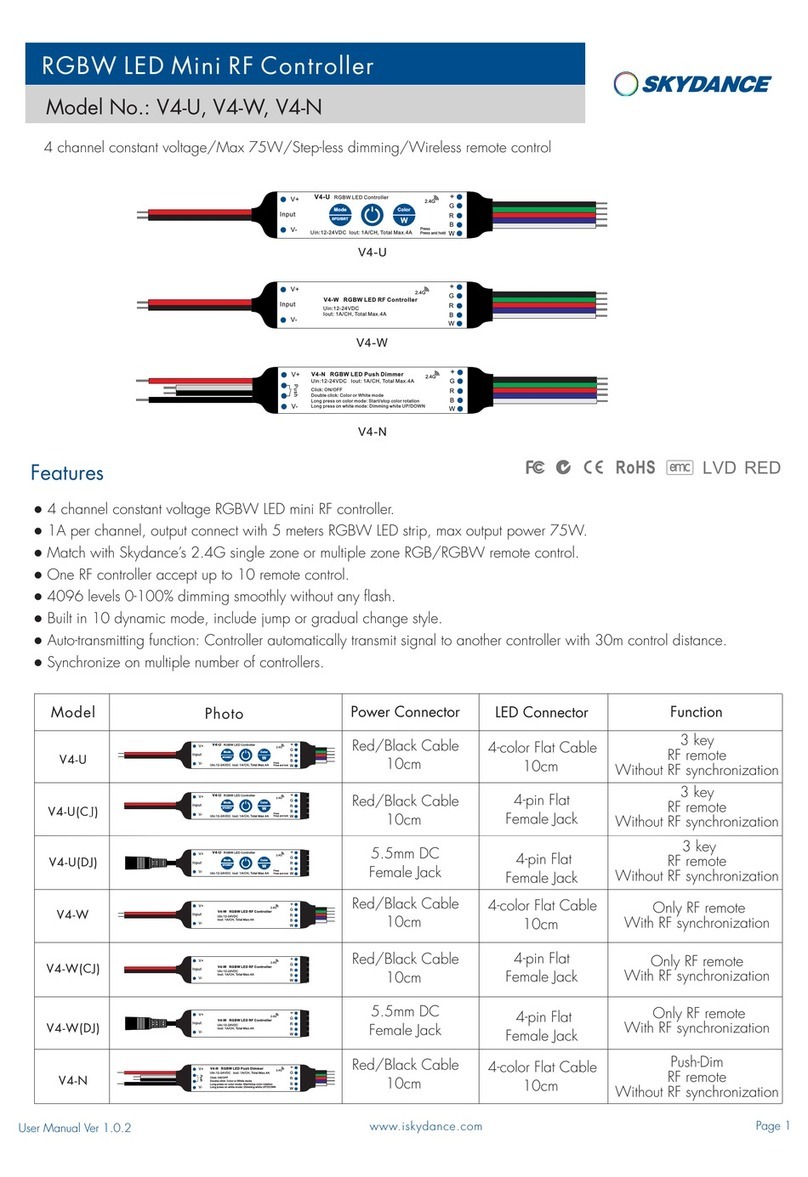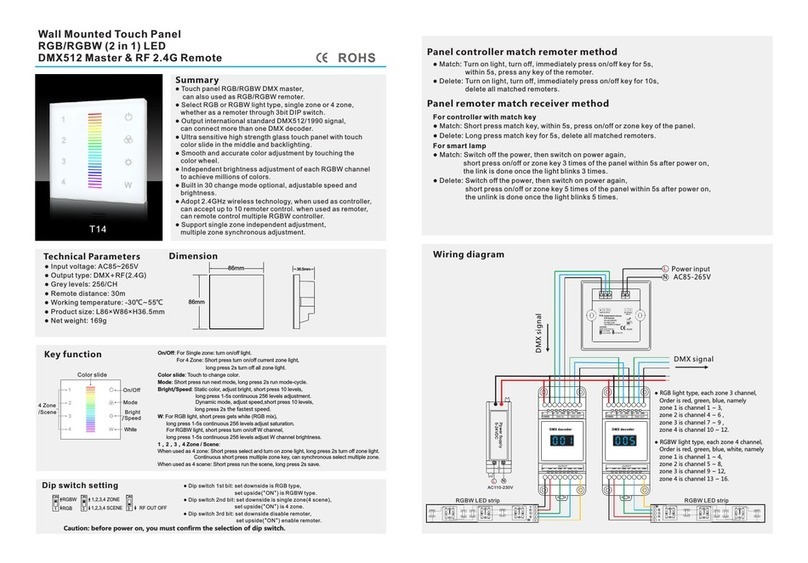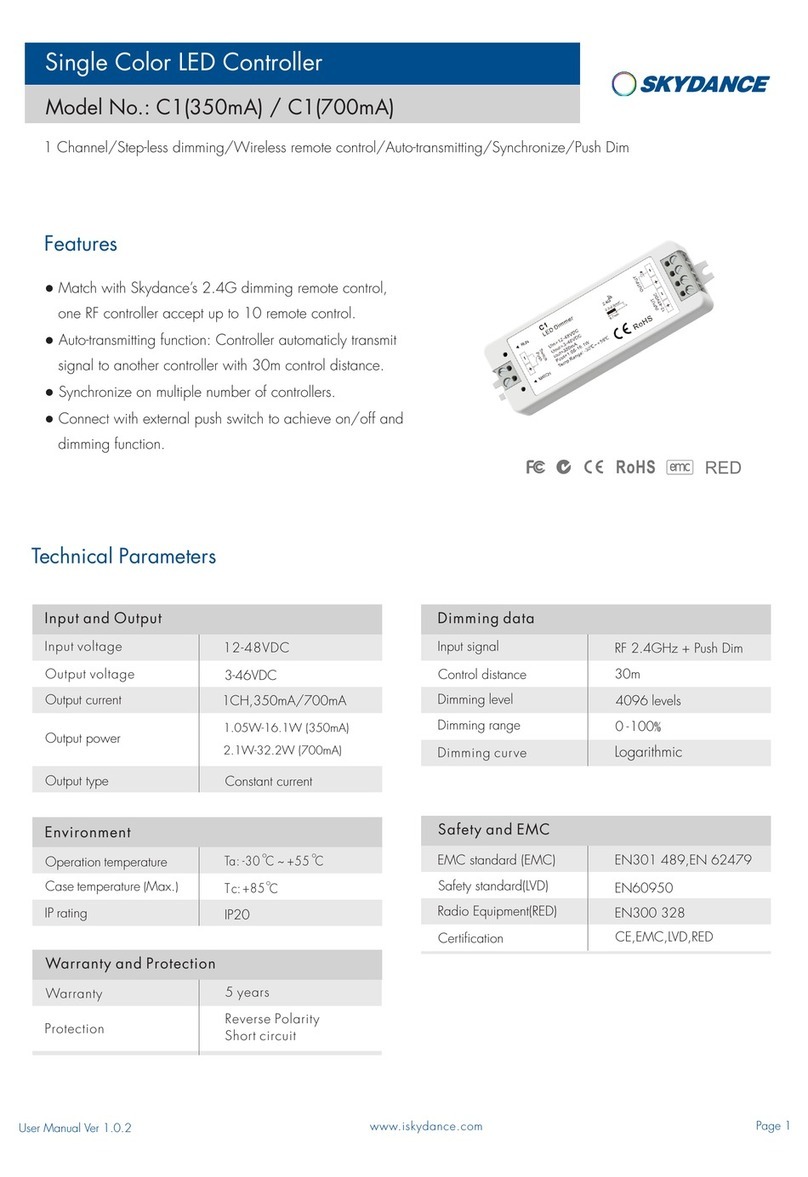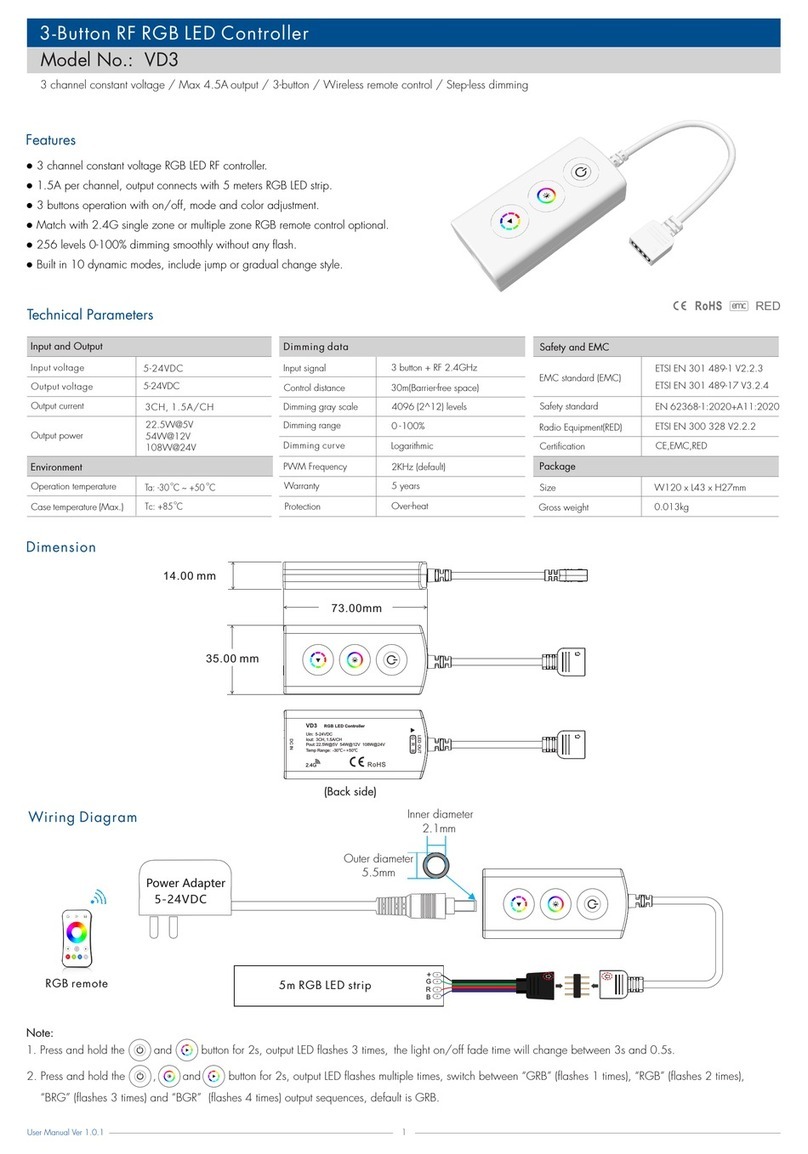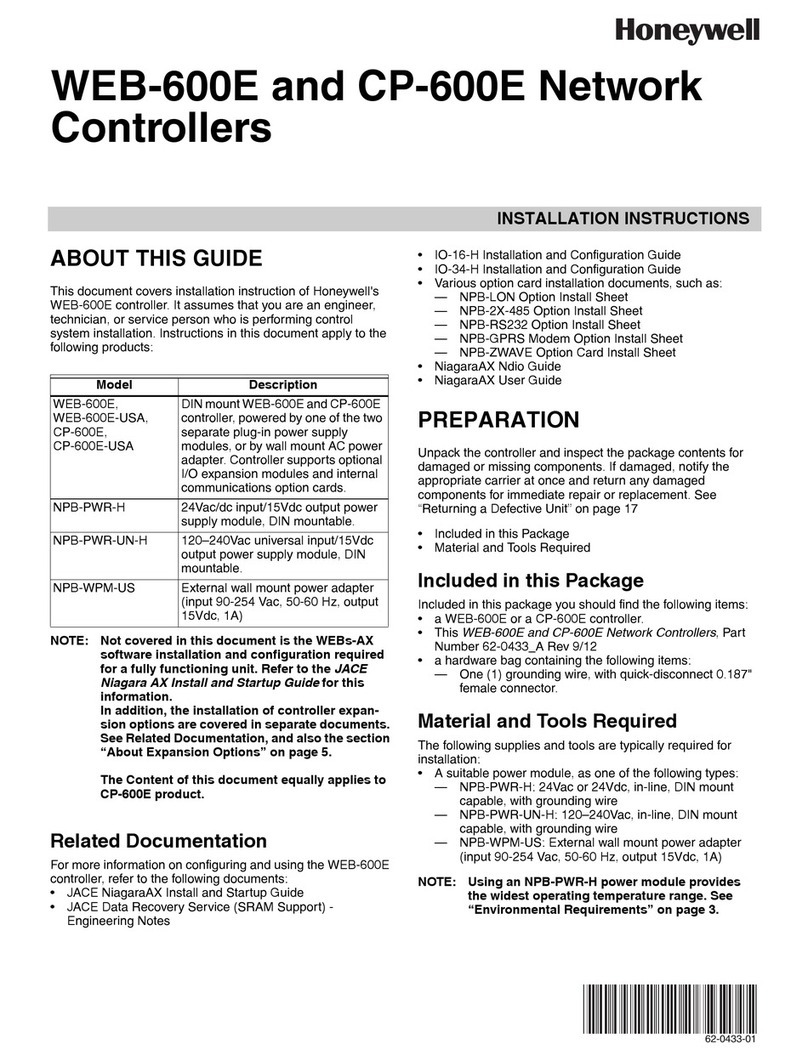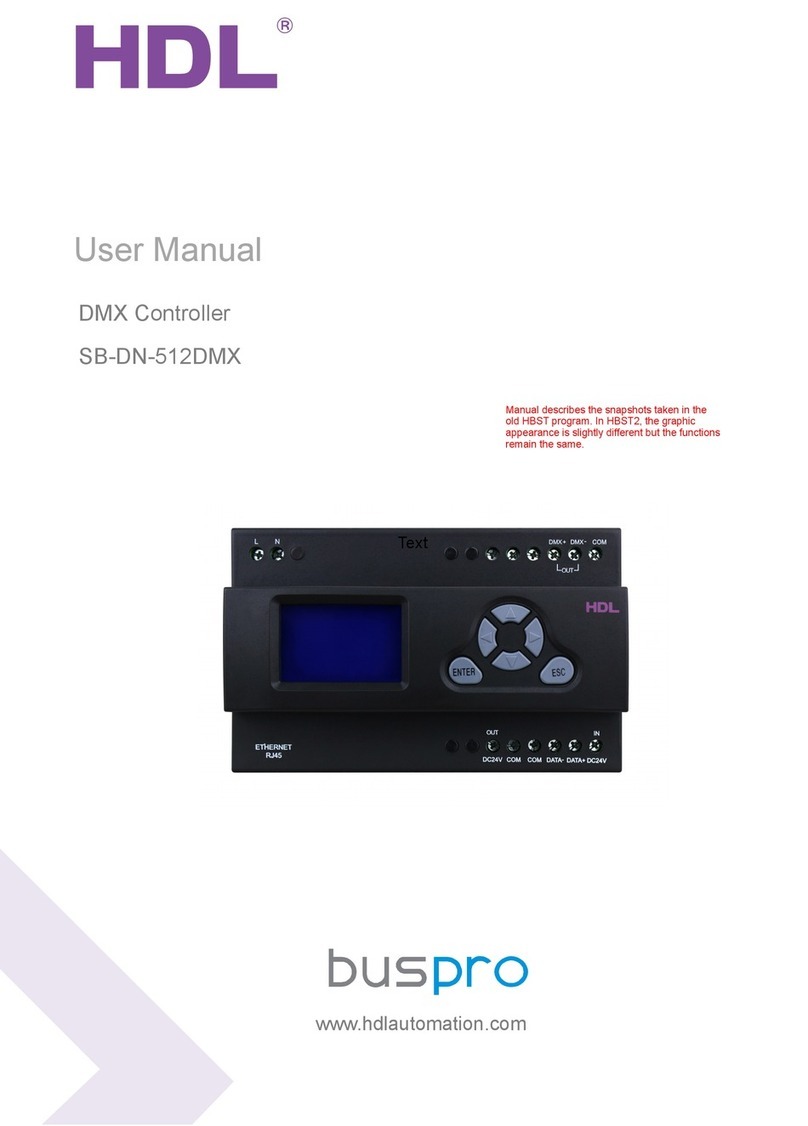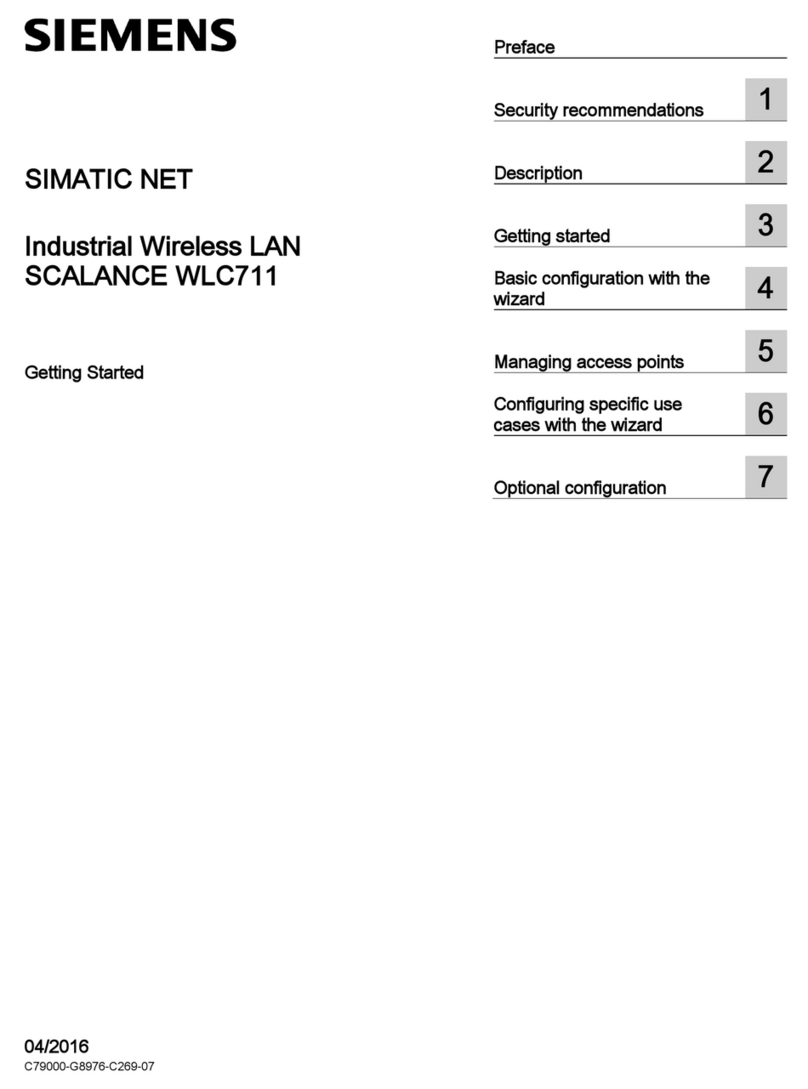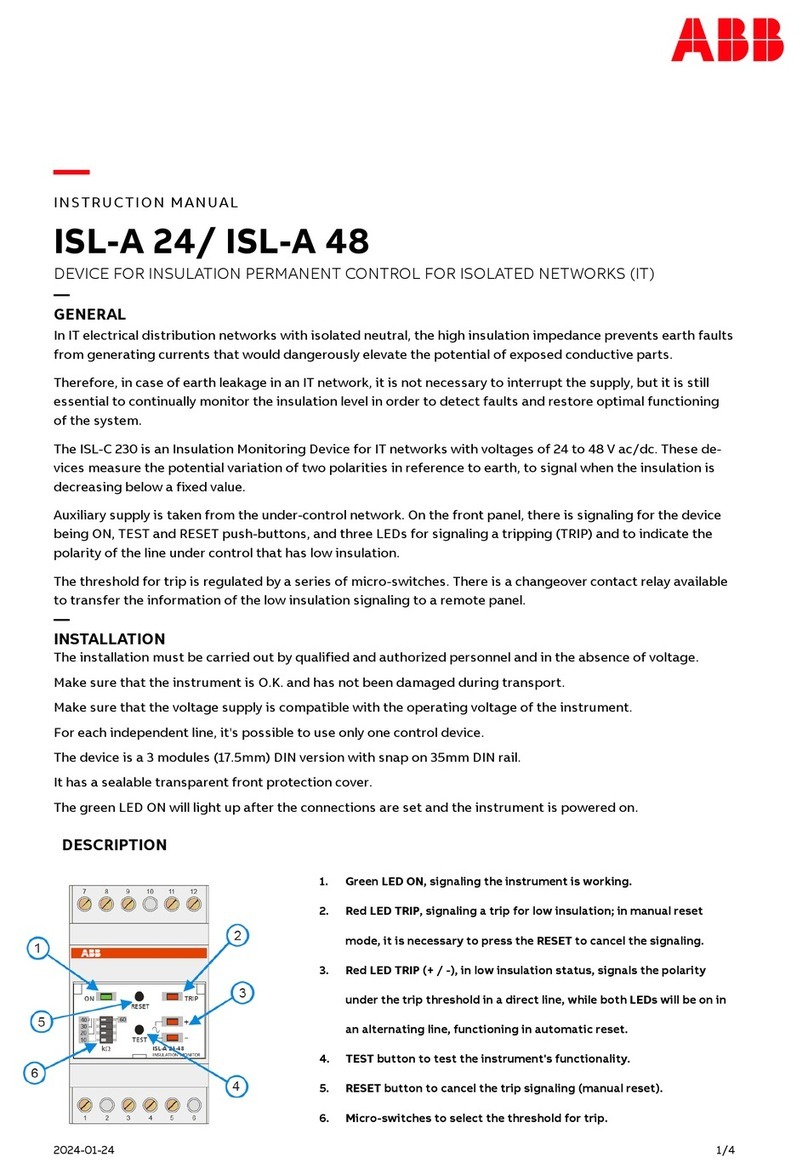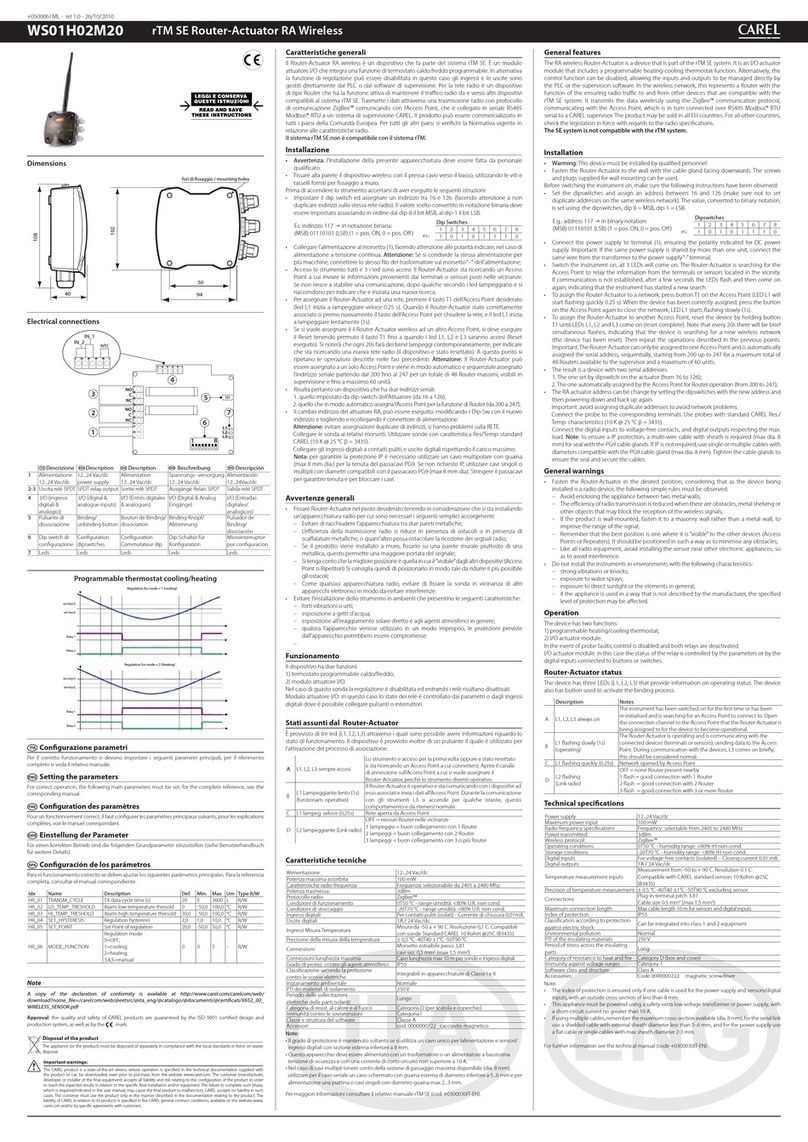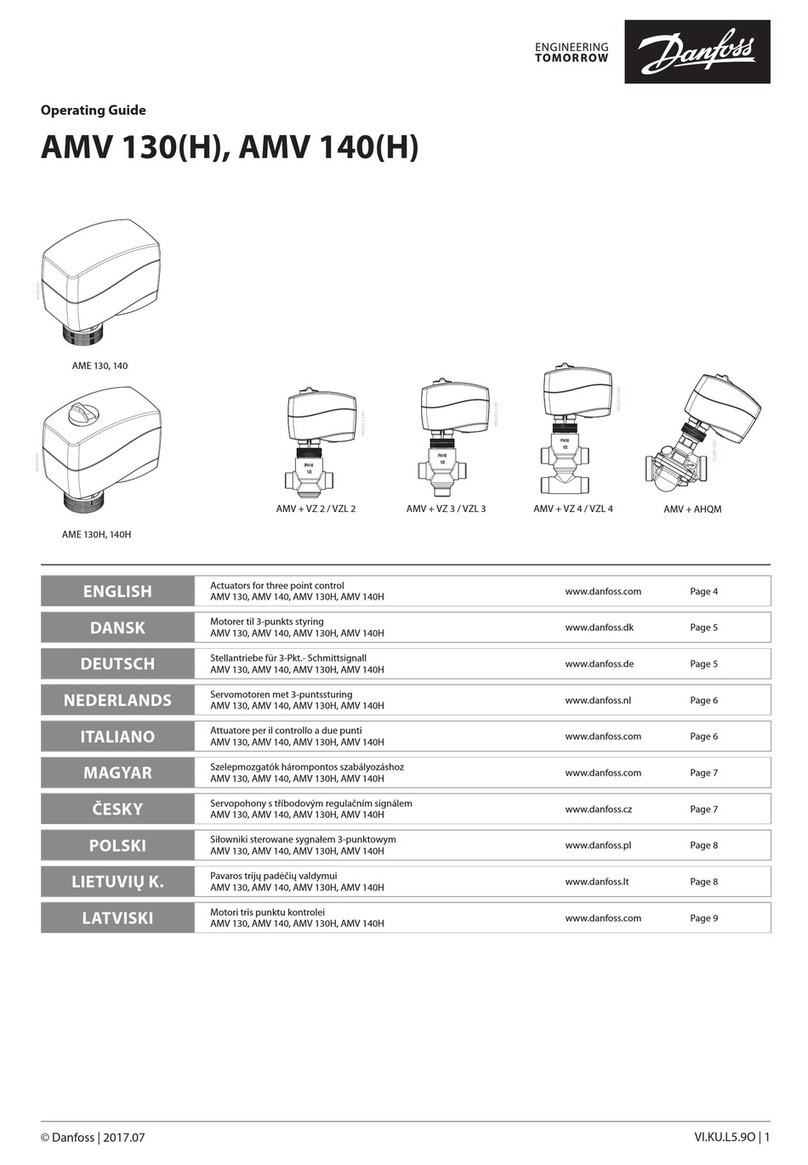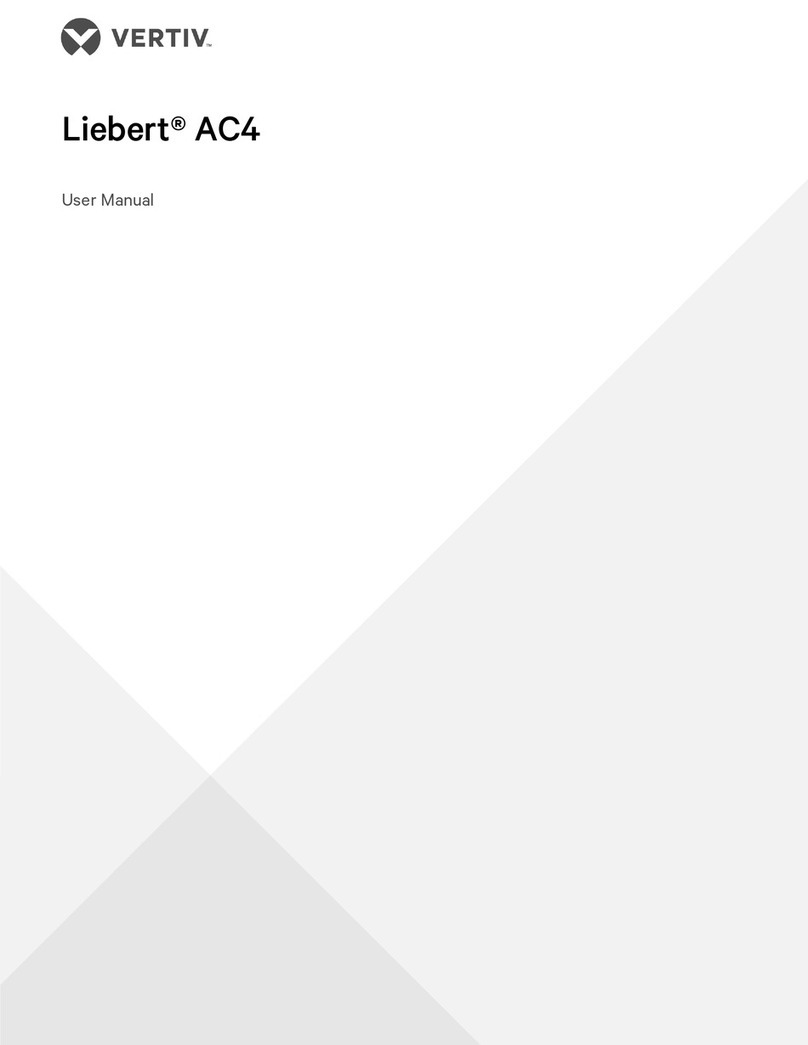Long press Min set key for 2s, the light blink 2 times, ready for min brightness set,
then short press Min set key 1-6 times, to get 6 min brightness: 5%, 10%, 15%, 20%, 25% or 30%,
the light will output the current min brightness immediately,
Long press Min set key for 2s or wait 8s, quit min brightness set, the light will output 100% brightness automatically.
Min brightness setting
Causes
1. The battery has no power.
2. Beyond controllable distance.
3. The controller did not match the remote.
1. No power.
2. Wrong connection or insecure.
Malfunctions
No response
from the remote
No light
Malfunctions analysis & troubleshooting
Troubleshooting
1. Replace battery.
2. Reduce remote distance.
3. Re-match the remote.
1. Check the power.
2. Check the connection.
Match Remote Control (three match ways)
Use Match key
Match:
Short press match key, immediately press on/off key(single zone remote) or zone key(multiple zone remote) of the remote.
Use Power Restart
Match:
Switch off the power, then switch on power again, immediately short press on/off key (single zone remote)
or zone key (multiple zone remote) 3 times on the remote. The light blinks 3 times means match is successful.
.
Delete:
Switch off the power, then switch on power again, immediately short press on/off key (single zone remote)
or zone key (multiple zone remote) 5 times on the remote. The light blinks 5 times means all matched remotes were deleted.
Delete:
Press and hold match key for 5s to delete all match, The light blinks 5 times means all matched remotes were deleted.
End user can choose the suitable match/delete ways. Three options are offered for selection:
Match:
Turn on light, turn off, immediately push the knob for 5s, immediately press on/off key(single zone remote)
or zone key(multiple zone remote) of the remote.
The AC triac rotary panel dimmer can also match with the RF dimming remote (optional).
Use Knob
Delete:
Turn on light, turn off, immediately push the knob for 10s, delete all matched remotes.
KS AC Triac Rotary Panel Dimmer
User Manual Ver 1.0.2 www.iskydance.com Page 4