Professional Electronic Professional Electronic P681 User manual
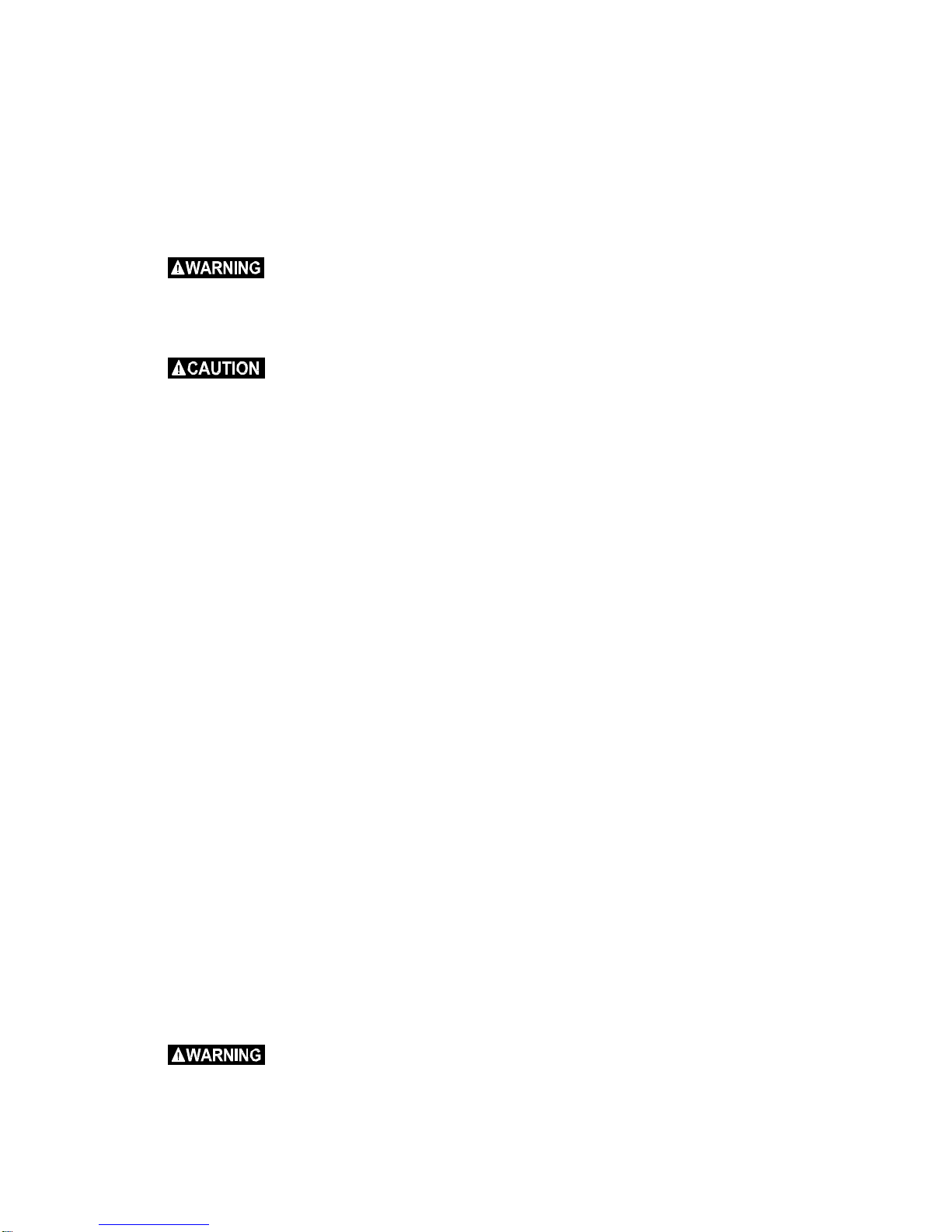
P681 User Manual
Please read this entire guide before beginning
Important Safety
Information
Not for use with aggressive dogs. Do not use this Product if your dog is aggressive,or if your
dog is prone to aggressive behavior. Aggressive
dogs
can cause severeinjury and even death to their owner and others. If you areunsure whether this product is appropriate
for your dog, please consult your veterinarian or certified trainer.
Risk of skin damage. Pleaseread and follow the instructions in this manual. Proper fit of the
collar is important. A collar worn for too long or made too
tight
on the pet’s neck may cause skin damage. Ranging from redness to pressure ulcers;
this
condition is
commonly known as bed sores.
•
Avoid leaving the collar on the dog for more than 12 hours per
day
.
•
When possible reposition
the collaron the pet’s neck
every
1 to 2 hours.
•
Check
the fit to
prevent excessive pressure;
follow the
instructions
in this manual.
•
Never connect a lead
to
the electronic collar;
it will
cause excessive pressure on the
contacts.
•
When using
a
separate
collarfor a
lead,
don’t put
pressure
on the
electronic
collar.
•
Wash
thedog’s neck
area
and the contactsof the collar
weekly
with a dampcloth.
•
Examine
thecontact
area daily
for
signs
of a
rash
or a sore.
•
If a
rash
or
sore
is found,
discontinue use
of thecollaruntiltheskin
has
healed.
•
If the condition persists beyond 48 hours, see your veterinarian.
•
For additional information on bed sores and pressure necrosis, please visit our
website
Thesesteps will help keep your pet safe and comfortable. Millions of pets are comfortable while they wear stainless
steel contacts. Some pets are sensitive to contact pressure. You may
find
after some time that your pet is very
tolerant of the collar. If so, you may relax some of these precautions. It is important to continue daily checks of the
contact area. If redness or sores are found, discontinue use until the skin has fully healed.
PETINCCN®Remote Trainers must be used only on healthy dogs. We recommend that you take your dog to a
veterinarian before using the collar if he is not in good health
Thank you for choosing the PETINCCN® brand. Our mission is to ensure your pet's safety by providing
you the tools and techniques to successfully train your pet.You and your pet deserve a companionship
that includes memorable moments and a shared
understanding
together.
Pleasecharge beforeusingthe product.
If thetransmitter and receiver collar don't work for a long time, you
should charge it fully before keeping it idle, and charging it every one month.
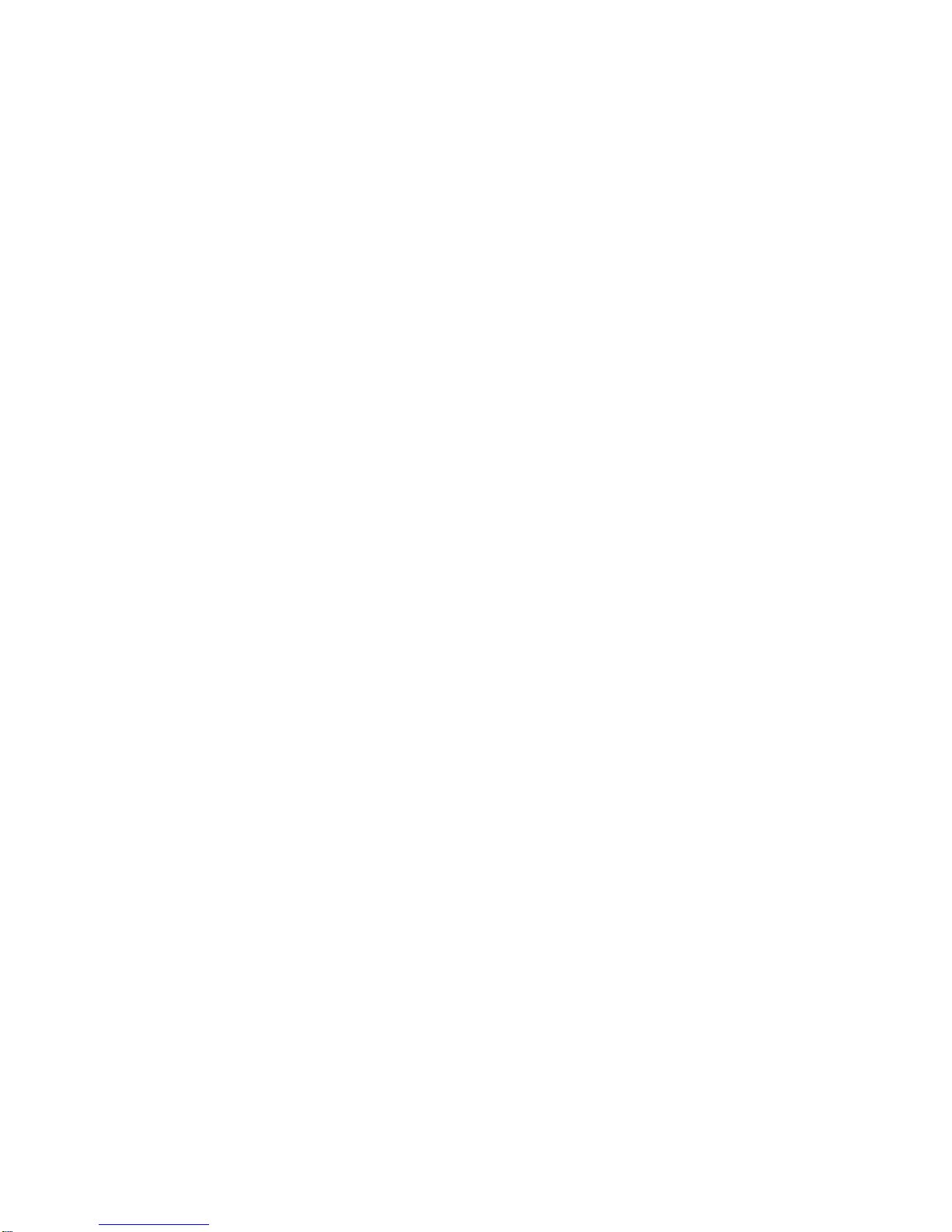
Definitions:
1.Antenna
:
Launch the wireless signal.
2. Indicator Light
:
The light wi11 f1ash when transmitter works or when charging the light wi11 flash faster.
3.
Intensity Dial:
Rotate the dial to adjust the level of stimulation from 1-MAX(can be
adjust
the level
continuous),In addition ,Power on/off the Remote Transmitter.
4.
Search button:
press this button
,
can detect distance between the Remote Transmitter and the
Receiver Collar
5. Static shock button:
Delivers static shock
stimulation to the
receiver collar
6. Vibration button:
Delivers
vibration
stimulation to the
receiver collar
7. Tone button:
Send a tone signal to the
receiver collar which then emits a tone.
8. Channel button:
Press this button can be selected the channel 1/2/3 circularly.
9. Belt Clip:
Allows for the possibility of hands free training
10.Charging Jack:
Charge the battery when connected to a power source
11.Remote Transmitter Pairing Receptacle:
Pairs the Remote Transmitter to
the
Receiver Collar(s) or power
off/on
the
Receiver Collar(s)
Receiver Collar:
Delivers stimulation or tone or search on a signal from the Remote Transmitter.
Receiver Collar
Pairing Receptacle:
pairs the
Receiver Collar(s) to the
Remote Transmitter
or power
off/on
the
Receiver Collar(s)
Contact Points:
The contacts through which the Receiver Collar delivers shock stimulation.
Charging Jacks:
For connecting the charger. The Receiver Collar isn't waterproof without the rubber
cover .So should be replace the cover tightly when charging is complete.
Receiver Indicator Light:
A. When the Receiver Collar is charging the light will be fast flash every half second .It go back to standby
status when fully charged.
B. In standby status, the Receiver Collar Indicator Light will flash every 2 seconds
C. In deep sleep status, the Receiver Collar Indicator Light will off .But it also can be receive the single from
the
Remote Transmitter
D. Initiating the pairing process of the Remote Transmitter and the Receiver Collar will produce a fast flash
light
Featur
es
1.
Chargeable Remote Transmitter and Receiver collar and Waterproof Receiver Collar.
2.
Rotate the dial to adjust the level of stimulation from 1-MAX.It can be adjust the level continuously.
3.
Rotate the dial to adjust the level of stimulation from 1-MAX.It can be adjust the level continuously.
4.
In beep mode ,it activates a tone on the Receiver Collar.
5.
Search function which can be detect how far between the Remote Transmitter and the Receiver Collar.
6.
Easy to use.Ajustable Intensity Dial for change the level of stimulation.
7.
Quick and straight forward pairing process
8.
Range of 700 yards
9.
4 modes: Tone,Vibration,Static Shock and Range finding function

10.
Power save:
•
The Receiver Collar will go into deeply sleep if no operation for 5 minutes.
The Indicator Light
went out.But
now the Receiver Collar also can receive the Remote Transmitter single normally.
•
The Remote Transmitter will go into Standby mode if there is no operation after 8 seconds, press any
button can activate the Remote Transmitter from Standby mode. And press Mode button for more than 3 seconds
go into deeply sleep
,
press Mode button for more than 3 seconds to activate the Remote Transmitter from deep
sleep mode
11.
The system can be used for 1 or 2 or3 Receiver Collars.
12.
Two pairs of metal prong (short/long) to suit dogs with varied fur thickness.
Operating
Guide
Prepare the Remote
Transmitter and
Prepare the Receiver
Collar
Charge the Remote Transmitter and Receiver Collar
1. Connect one of the USB connector to the Remote Transmitter Charging Jack.
2. Plug the charger into a standard wall outlet.
3. Charge the Remote Transmitter at least 5 hours for the first charge. Recharges take only 3-4 hours.
4.The Indicator Light on the Remote Transmitter will be fast flash every half second.
5.After fully charged ,the Indicator Light will be back to standby status automatically.
6. The Receiver Collar aren't waterproof without the rubber cover .So should be replace the cover tightly when charging
is complete.
Battery Indicator
Battery is at 2⁄3 to Full capacity. The Indicator Light's color is green
Battery is at 1⁄3 capacity. The Indicator Light's color is yellow
Battery is at 1⁄6 capacity. The Indicator Light's color is red
When
the
Battery
Indicator
shows
the low battery symbol
(
1
⁄
6
capacity), recharge
your
Transmitter
soon.
When
the battery
outline
is
displayed,
the Remote Transmitter
’s
batteryis
unable
to
power
transmissions
to the
Receiver. Transmitter
must be
recharged
to
regain
operation
Power on or off the Remote Transmitter
zTo power on the Remote Transmitter rotate Intensity Dial so it's no longer selecting "off".If done correctly, the
Remote Transmitter Light will be flashing green.
zTo power off the Remote Transmitter rotate IntensityDial select "off", the Remote Transmitter Light will be go out.
Power on or off the Receiver Collar
zTo power on the Receiver Collar,align the Remote Transmitter Pairing Receptacle with the corresponding
Receiver Collar Pairing Receptacle more than 1 second and put the Remote Transmitter away.Once the the
Indicator Light of flash very fast for about 2 seconds and then to standby status. The Receiver Collar is now on.
zTo power off the Receiver Collar, the Remote Transmitter Pairing Receptacle with the corresponding Receiver
Collar Pairing Receptacle more than 1 second and less than 3 seconds,then put the Remote Transmitter

away.Once the the Indicator Light of flash very fast for about 2 seconds and then went out.The Receiver Collar is
now off.
Encode between Remote Transmitter and Receiver Collar:
1.Turn on the Remote Transmitter.
2. Press the Channel button Select channel 1 or 2 or 3.
3.Turn on the Receiver Collar.
4. Align the Remote Transmitter Pairing Receptacle with the corresponding Receiver Collar Pairing Receptacle more
than 3 seconds, hold until the Receiver Collar Indicator Light will flash fast every half second,after that put away the
Remote Transmitter and hold the Search button of the Remote Transmitter more than 3 seconds,if the Indicator Light
of Transmitter also flash fast,so Encode is successfully.
5. For 2nd Receiver Collar Encode,repeat step 2 to 4,please be sure to select different channel from 1st Receiver
Collar.
NOTE: Factory's fault set is Encoded successfully.
To test this system Functions
The testing methods will help determine whether the training system is functioning as intended.Please ensure that the
pairing process is complete before attempting to test the functionality.
Testing Static Shock Function
zTake out the test bulb from the package and wind its metal wire on the Receiver Collar's Contact Points.
zPower on the Remote Transmitter and adjust the Intensity Dial off MAX
zSelect the correct Receiver Collar with the Receiver Collar Selector dial.
zPress the Static Shock button and the test bulb will flash,indicating the Static Shock Function correctly.
Testing Vibration Function
zPower on the Remote Transmitter and adjust the Intensity Dial off MAX
zSelect the correct Receiver Collar with the Receiver Collar Selector dial.
zPress the Vibration button and the Receiver Collar will respond appropriately.
Testing the Tone Function
zPower on the Remote Transmitter and move the Intensity Dial to 1 to MAX any position.
zPress the Tone Button, the Receiver Collar will emit a tone.
Testing Search Function
zPower on the Remote Transmitter.
zSelect the correct Receiver Collar with the Receiver Collar Selector dial.
zPress Search button of Remote Transmitter,if between the Remote Transmitter and the Receive Collar distance
is far than the select distance, the Remote Transmitter will make a sound "be-be be-be";on the other hand, the
Remote Transmitter will output vibration.
Find the Best Stimulation Level for Your
Pet
Important: Always start at the lowest level and work yourway up.
The Remote Trainers have 1-MAX different Stimulation Levels. This allows you to select
the
Stimulation that is best for
your
pet.
Once you have placed the Receiver Collar on your pet, it is time to find the Stimulation Level that is best for him.

This is called the Recognition Level.
A slight change in your pet’s behavior, such as looking around in curiosity, scratching at his collar, or flicking his
ears, indicates the Recognition Levelthat is best for
him.
Follow the steps below to find your pet’s Recognition Level:
1.
Starting
at
Level
1onthe
Digital Display, press
the
Stimulation
button
continuously
for 1 to 2 seconds.
2. If your pet shows no reaction, repeat the Stimulation level several times before moving up to the next level.
3. Your pet should not vocalize or panic when receiving stimulation. If this happens, the stimulation level is too high and
you need to go back to the previous level and repeat the process.
4. Move up through the Stimulation levels until your pet reliably responds to the Stimulation.
FCC Statement:
Thisequipmenthasbeentested and found to comply with thelimitsfora Class B digitaldevice, pursuanttopart15
oftheFCCRules. Theselimitsaredesignedtoprovidereasonableprotection against harmful interference in a
residential installation. This equipment generates, uses and canradiateradiofrequencyenergyand,ifnotinstalled
andusedinaccordancewiththeinstructions, may cause harmful interference to radio communications.
However,thereisno guaranteethatinterferencewillnotoccurinaparticularinstallation.If this equipment does
cause harmful interference to radio ortelevision reception, which can be determined by turning the equipment off
and on, the user is encouraged to try to correct the interference by one or more of the following measures:
oReorient or relocate the receiving antenna.
oIncrease the separation between the equipment and receiver.
oConnect the equipment to an outlet on a circuit different from that to which the receiver is
connected.
This device complies with part 15 of the FCC rules. Operation is subject to the following two conditions: (1) This
device may not cause harmful interference, and (2) this device must accept any interference received, including
interference that may cause undesired operation.
Note: Modifications to this product will void the user’s authority to operate this equipment.
Table of contents

















